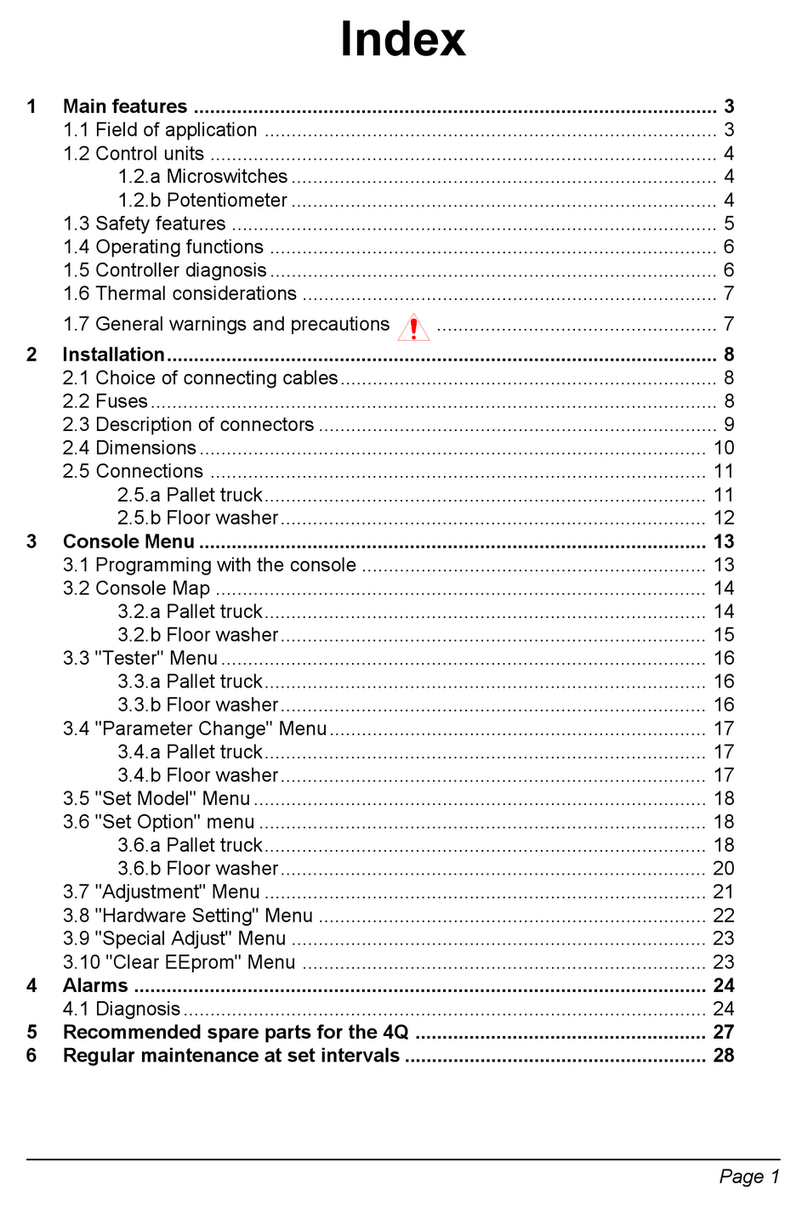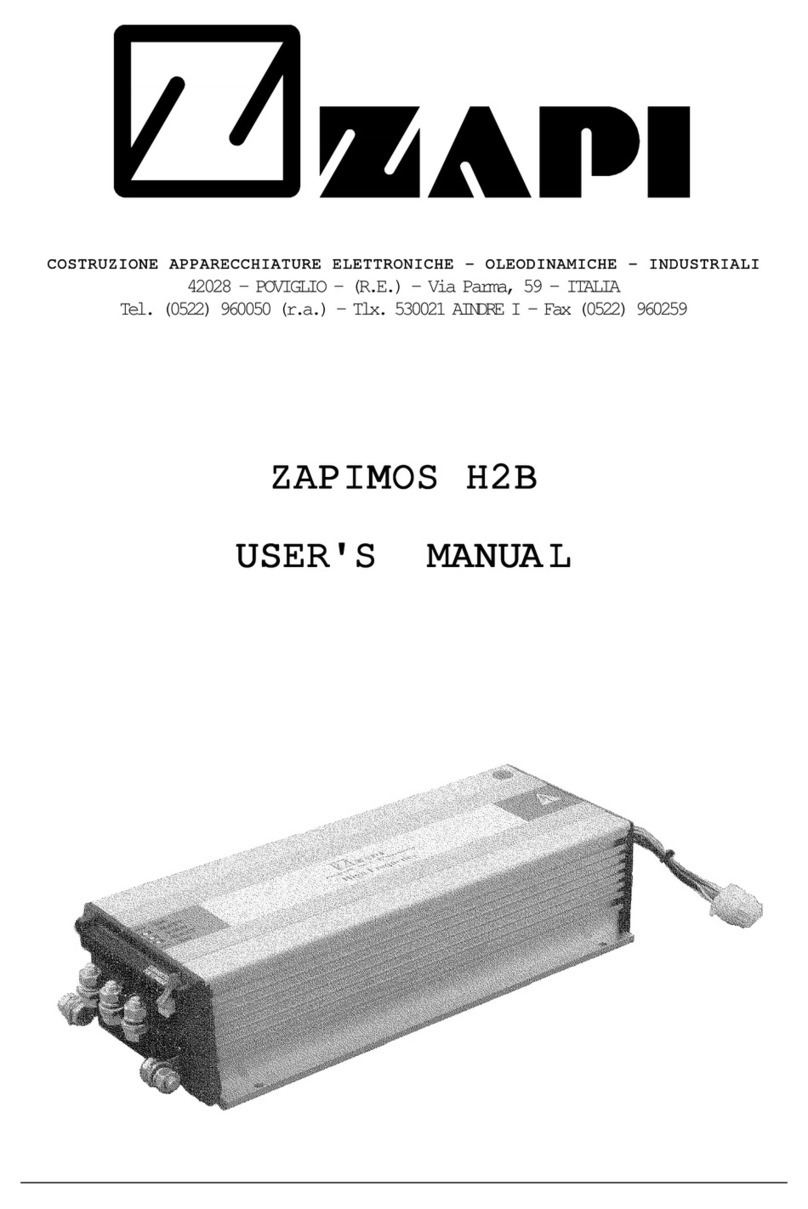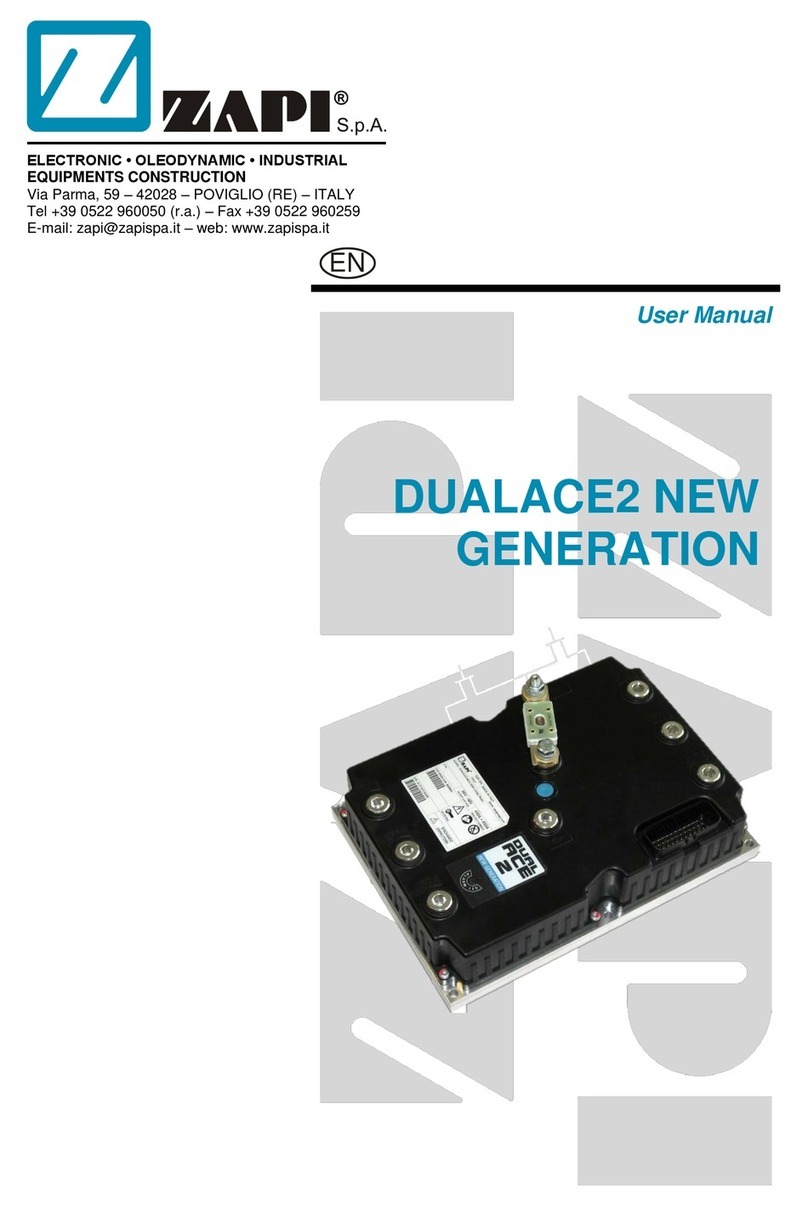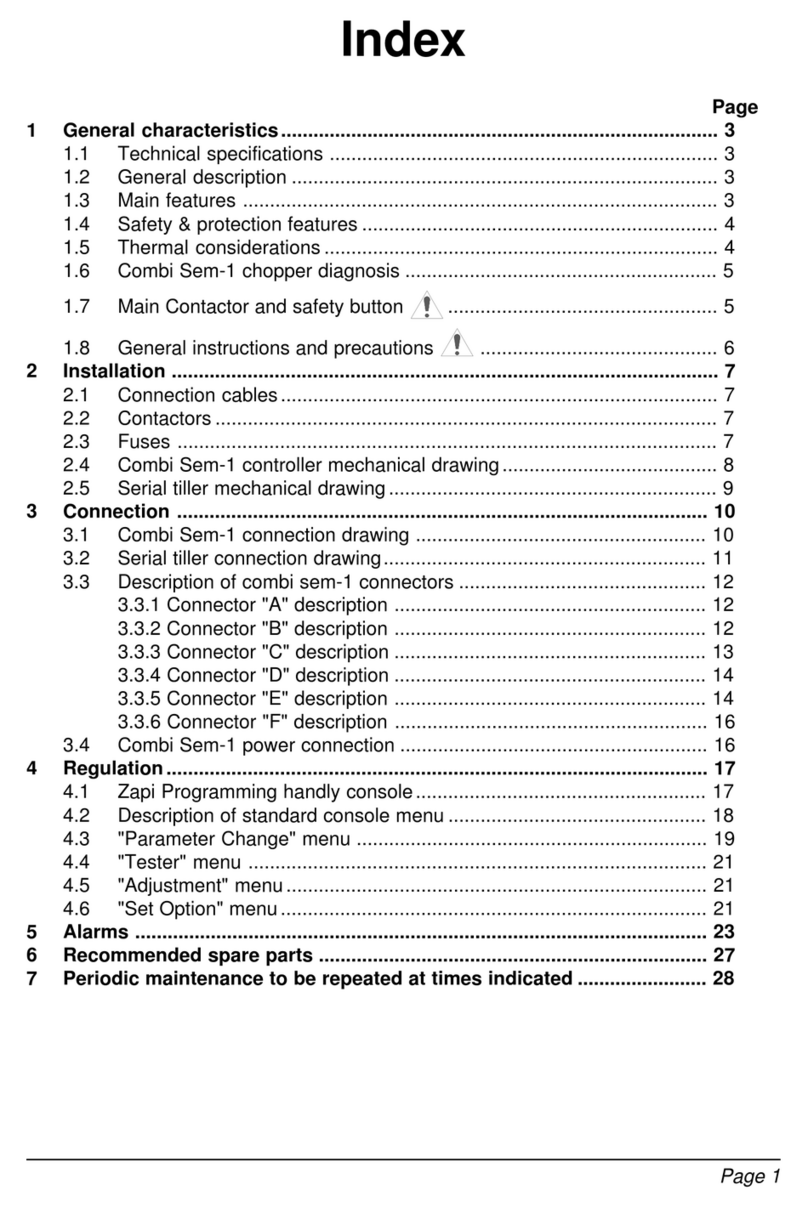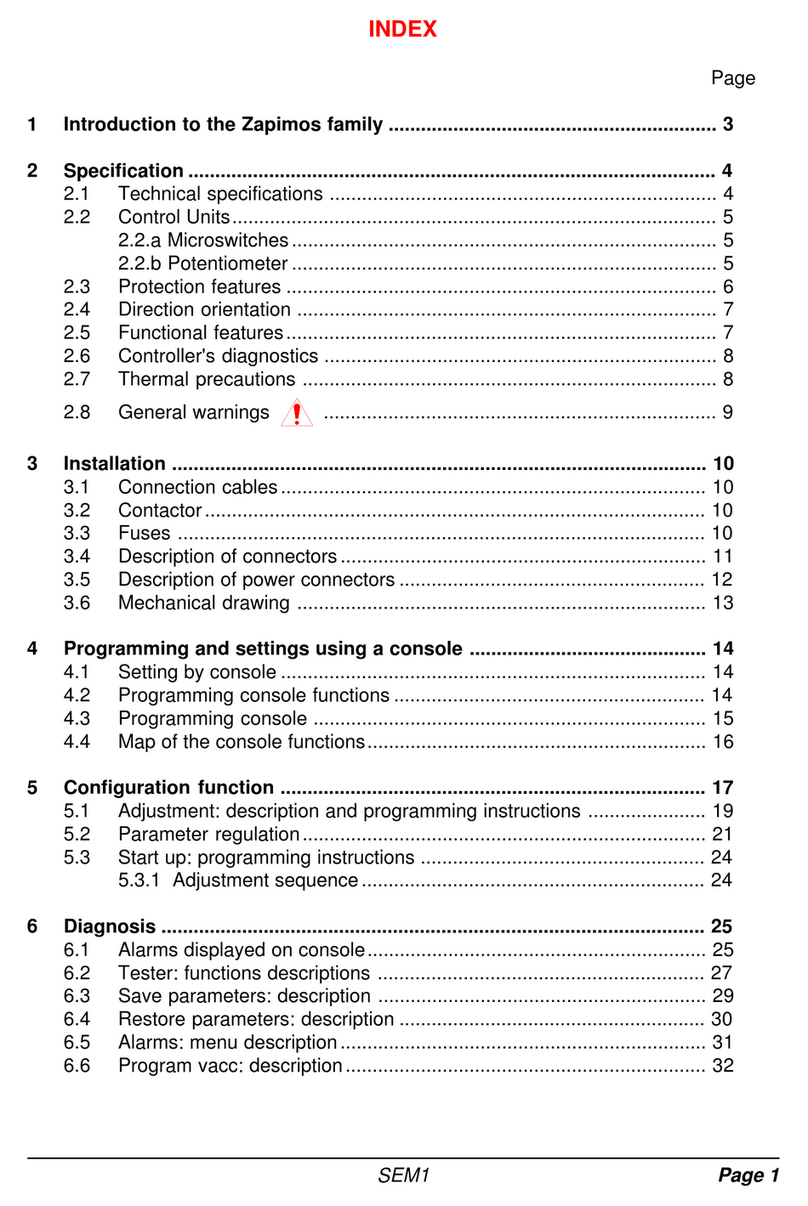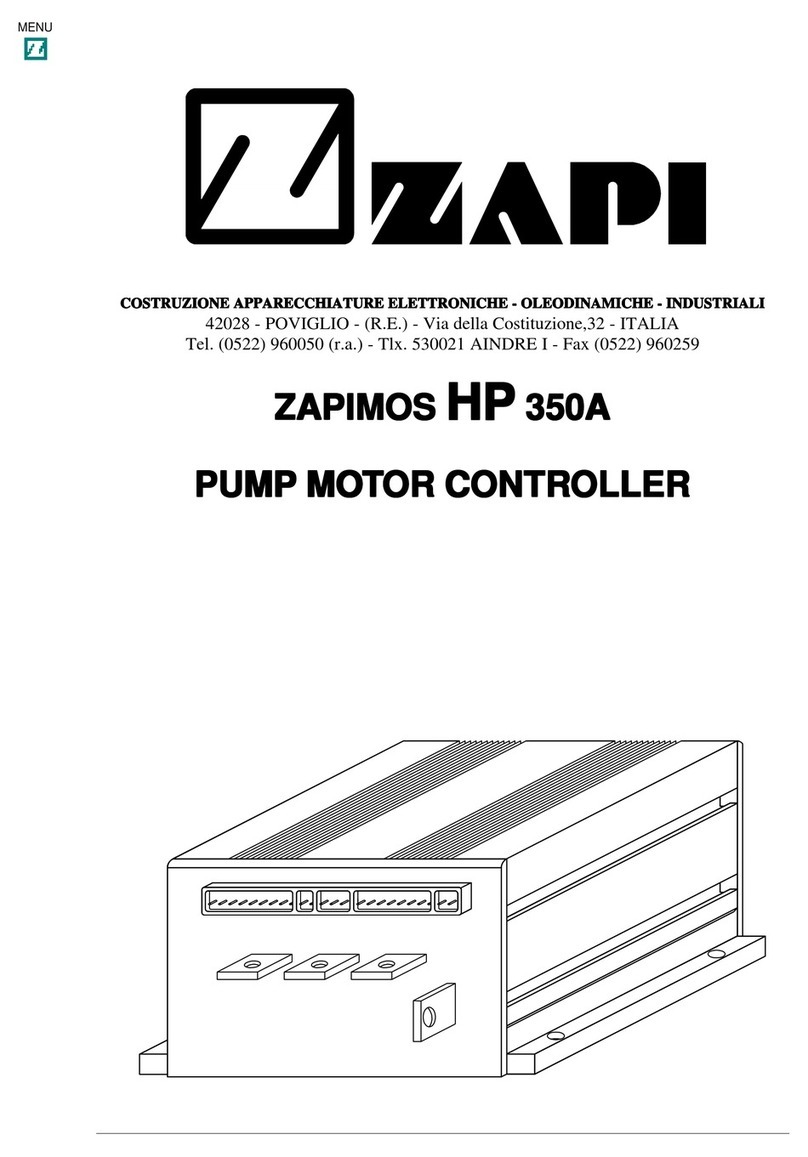Page - 4/95 AEMZP0BA - EPS-AC0 - User Manual
8.8 Safety features .........................................................................................................34
8.9 EMC .........................................................................................................................34
8.9.1 Emission.....................................................................................................35
8.9.2 Electromagnetic Immunity ..........................................................................35
8.9.3 ESD............................................................................................................35
8.10 Fighting the dither.....................................................................................................36
9DESCRIPTION OF THE CONNECTORS ...........................................................................38
9.1 Connectors of the logic.............................................................................................39
9.1.1 CNA connector...........................................................................................39
9.1.2 CNB connector...........................................................................................39
9.1.3 CNC connector...........................................................................................40
9.2 Description of power connections ............................................................................41
10 INSTALLATION PROCEDURE ..........................................................................................42
10.1 Twin Pot with Encoder and Feedback pot: one shot installation procedure.............42
10.2 Twin Pot with Encoder, Straight Ahead Switch and Feedback pot: one shot installation
procedure.................................................................................................................43
10.3 Stepper Motor with Encoder and Feedback pot: one shot installation procedure....45
10.4 Stepper Motor with Encoder and Toggle Switch(es): one shot installation procedure46
11 SETTING THE EPS-AC0 ....................................................................................................49
11.1 Complete set-up description.....................................................................................49
11.1.1 Stepper Motor only.....................................................................................49
11.1.2 Stepper Motor & AUTC...............................................................................49
11.1.3 RTC (Twin Pot) only...................................................................................49
11.1.4 RTC & AUTC..............................................................................................50
11.2 Quick set-up .............................................................................................................50
11.2.1 Stepper Motor only.....................................................................................50
11.2.2 Stepper Motor & AUTC...............................................................................51
11.2.3 RTC only or RTC & AUTC..........................................................................51
12 PROGRAMMAING & ADJUSTMENTS USING DIGITAL CONSOLE................................52
12.1 Adjustments via console...........................................................................................52
12.2 Description of console (hand set) & connection.......................................................52
12.3 Description of standard console menu.....................................................................53
12.3.1 Stepper motor with Encoder and Feedback pot.........................................54
12.3.2 RTC with Encoder and Feedback pot.........................................................55
12.3.3 Stepper motor with Encoder and Toggle switch(es)...................................56
12.4 Function configuration..............................................................................................57
12.4.1 Config menu “SET OPTIONS” functions list...............................................58
12.4.2 Config menu “ADJUSTMENTS” functions list ............................................62
12.4.3 Config menu “SET MODEL” functions list..................................................65
12.4.4 Main menu “PARAMETER CHANGE” functions list...................................68
12.4.5 Zapi menu “HARDWARE SETTINGS” functions list ..................................75
12.4.6 Zapi menu “SPECIAL ADJUSTMENT” functions list..................................76
12.4.7 Main menu “TESTER” functions list ...........................................................78
13 OTHER FUNCTIONS..........................................................................................................82
13.1 Acquiring the Motor resistance.................................................................................82
13.2 Alignment at the rest position...................................................................................82
13.3 Straight ahead steering numbness...........................................................................82
13.4 Special Debugging and Troubleshooting system.....................................................83
14 EPS-AC0 ALARMS LIST....................................................................................................84