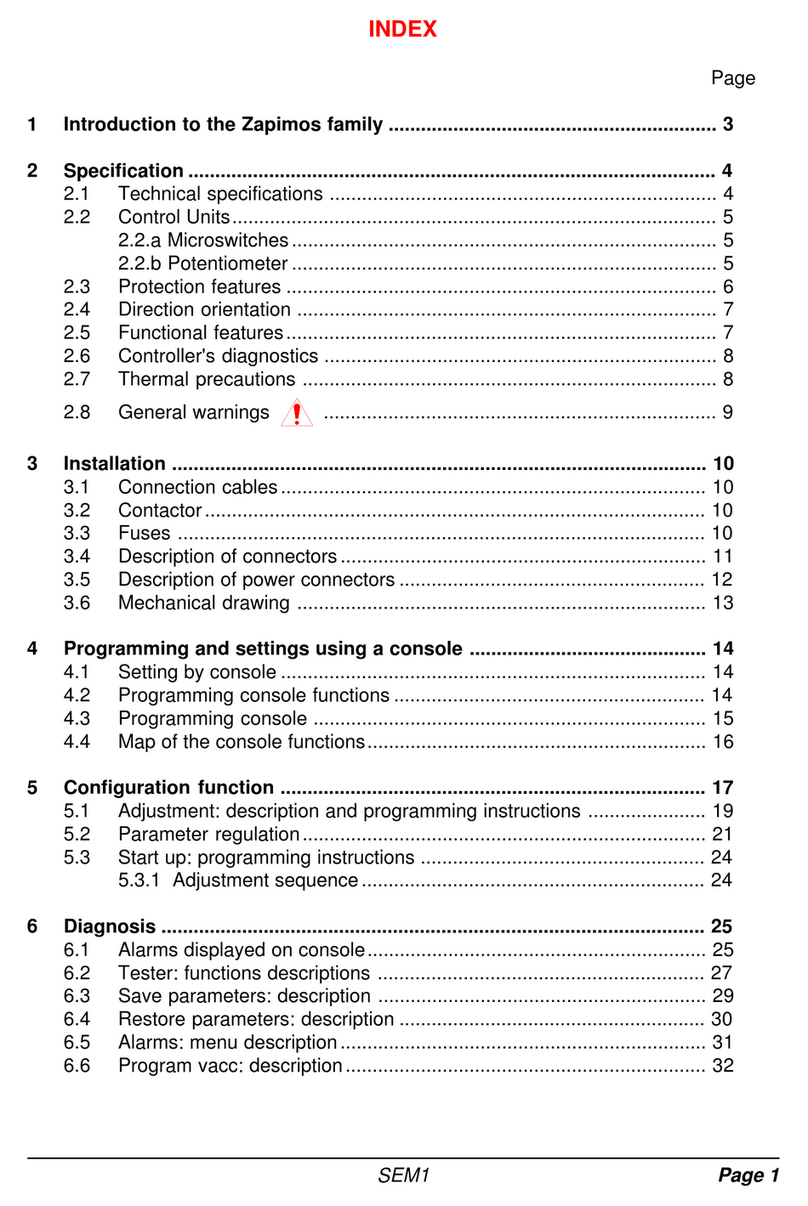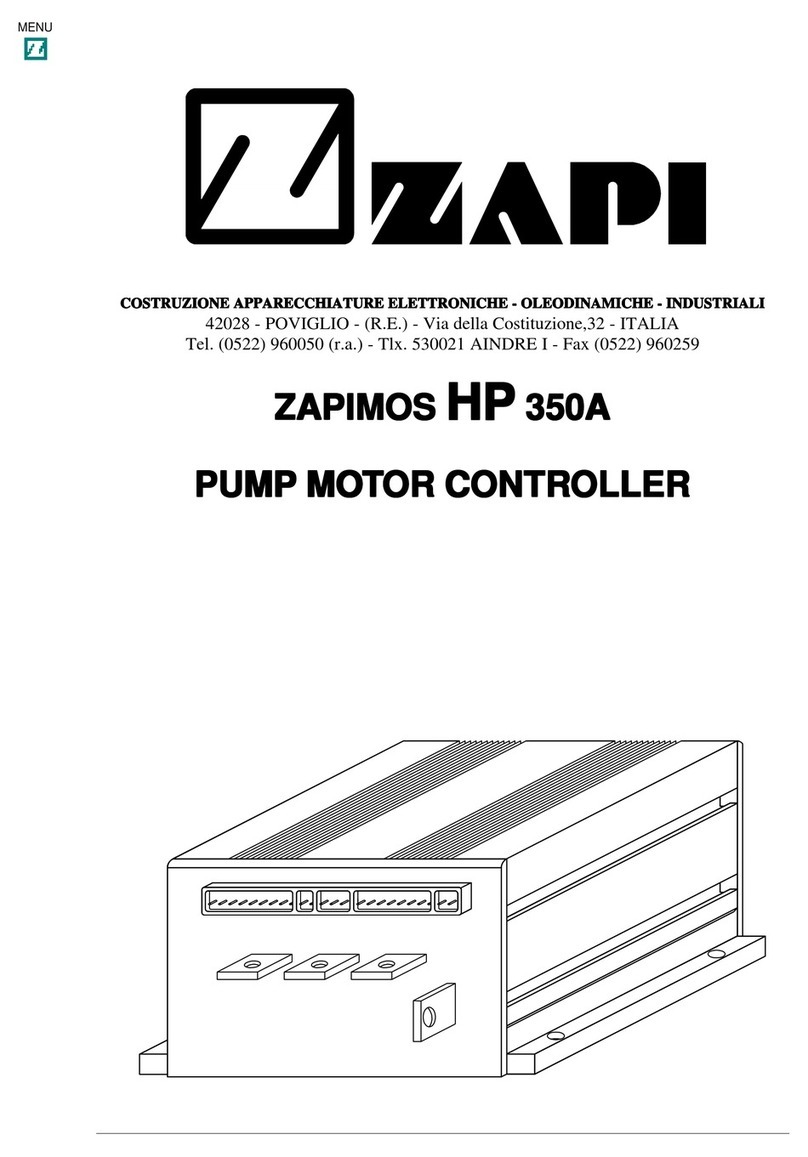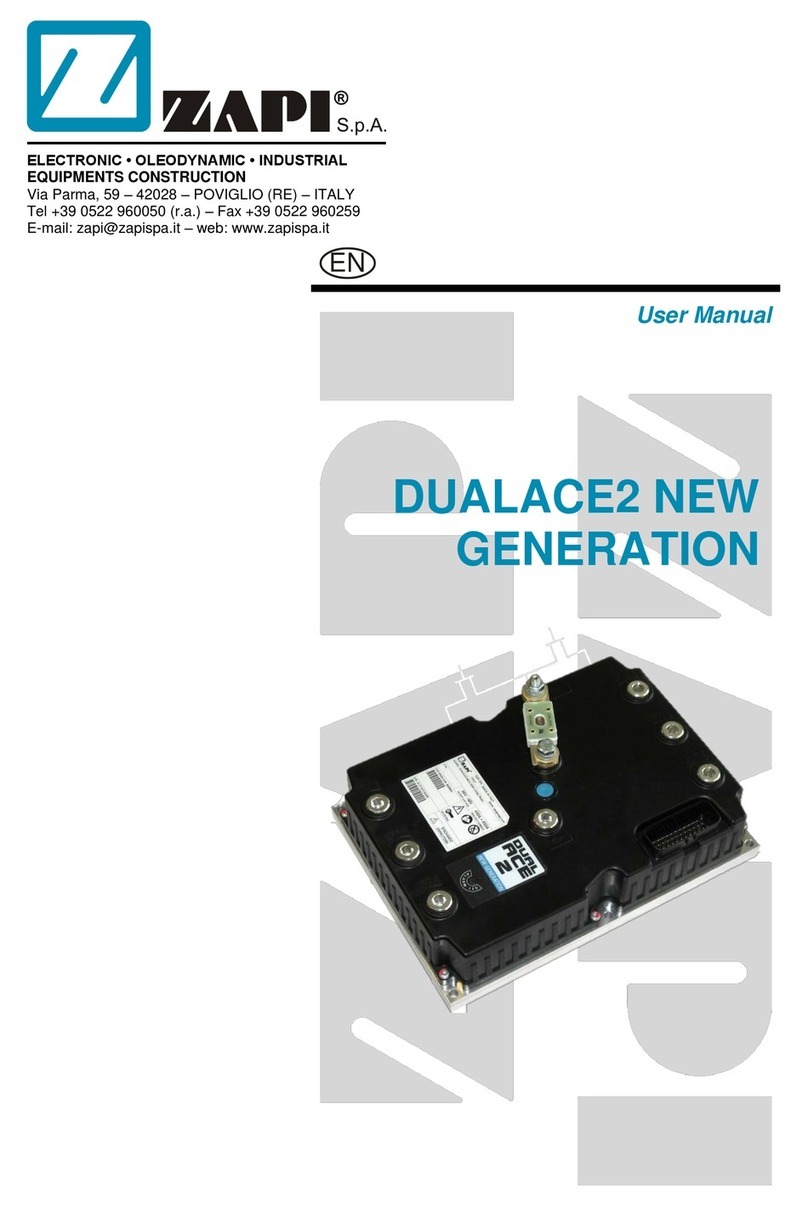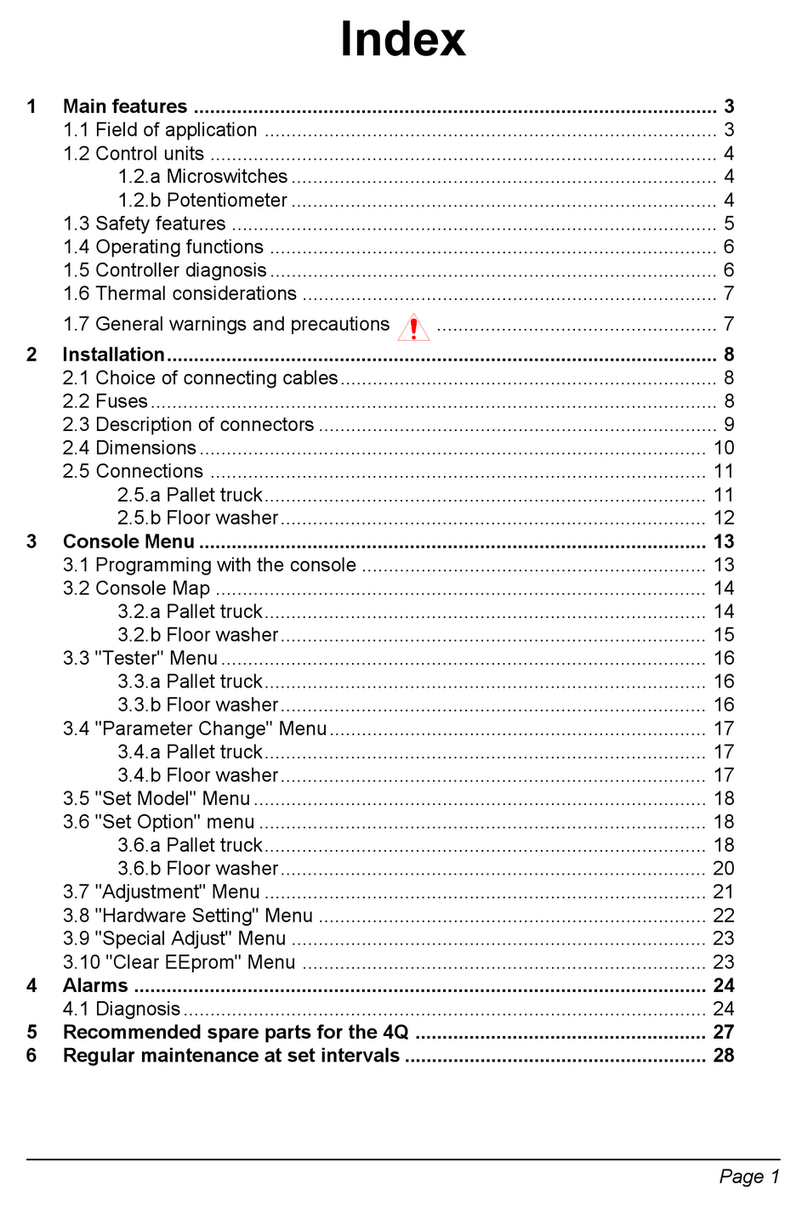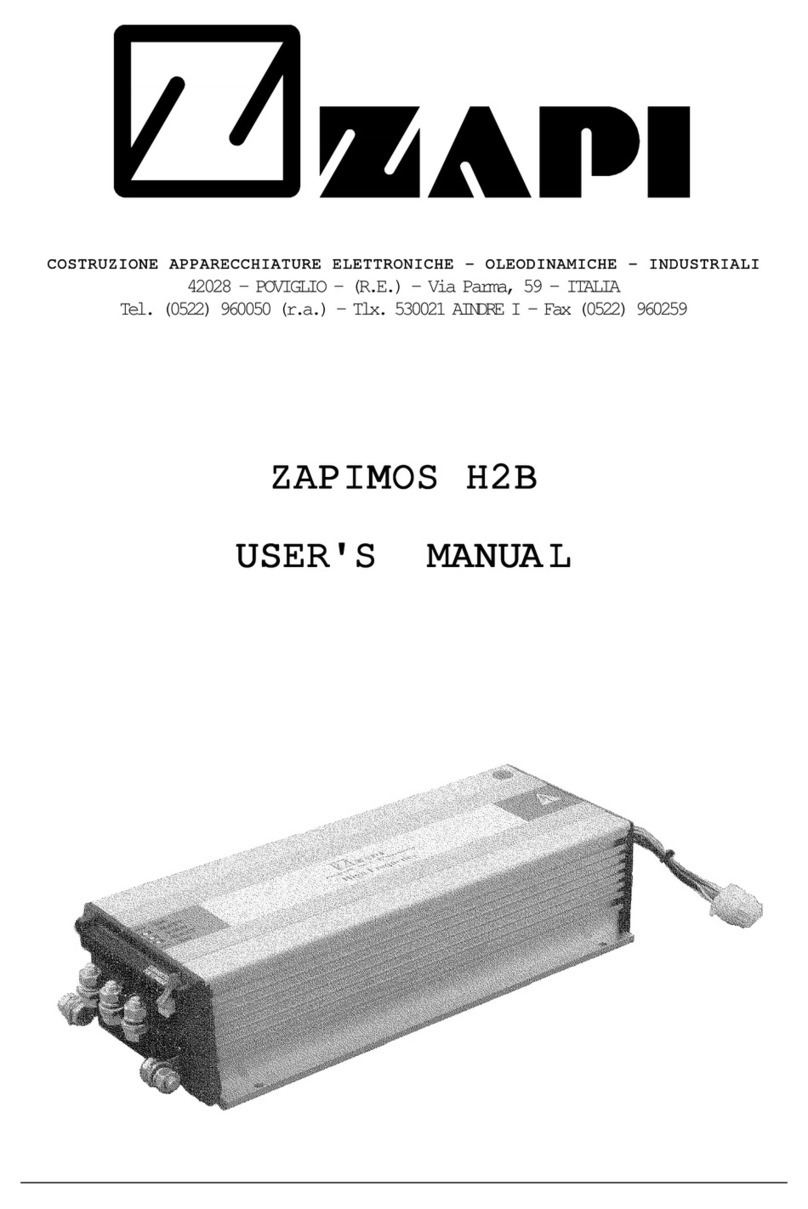Page 1
Index
Page
1 General characteristics................................................................................. 3
1.1 Technical specifications ........................................................................ 3
1.2 General description ............................................................................... 3
1.3 Main features ........................................................................................ 3
1.4 Safety & protection features.................................................................. 4
1.5 Thermal considerations......................................................................... 4
1.6 Combi Sem-1 chopper diagnosis .......................................................... 5
1.7 Main Contactor and safety button .................................................. 5
1.8 General instructions and precautions ............................................ 6
2 Installation ..................................................................................................... 7
2.1 Connection cables................................................................................. 7
2.2 Contactors............................................................................................. 7
2.3 Fuses .................................................................................................... 7
2.4 Combi Sem-1 controller mechanical drawing........................................ 8
2.5 Serial tiller mechanical drawing............................................................. 9
3 Connection .................................................................................................. 10
3.1 Combi Sem-1 connection drawing ...................................................... 10
3.2 Serial tiller connection drawing............................................................ 11
3.3 Description of combi sem-1 connectors .............................................. 12
3.3.1 Connector "A" description .......................................................... 12
3.3.2 Connector "B" description .......................................................... 12
3.3.3 Connector "C" description .......................................................... 13
3.3.4 Connector "D" description .......................................................... 14
3.3.5 Connector "E" description .......................................................... 14
3.3.6 Connector "F" description .......................................................... 16
3.4 Combi Sem-1 power connection ......................................................... 16
4 Regulation.................................................................................................... 17
4.1 Zapi Programming handly console...................................................... 17
4.2 Description of standard console menu................................................ 18
4.3 "Parameter Change" menu ................................................................. 19
4.4 "Tester" menu ..................................................................................... 21
4.5 "Adjustment" menu.............................................................................. 21
4.6 "Set Option" menu............................................................................... 21
5 Alarms .......................................................................................................... 23
6 Recommended spare parts ........................................................................ 27
7 Periodic maintenance to be repeated at times indicated ........................ 28