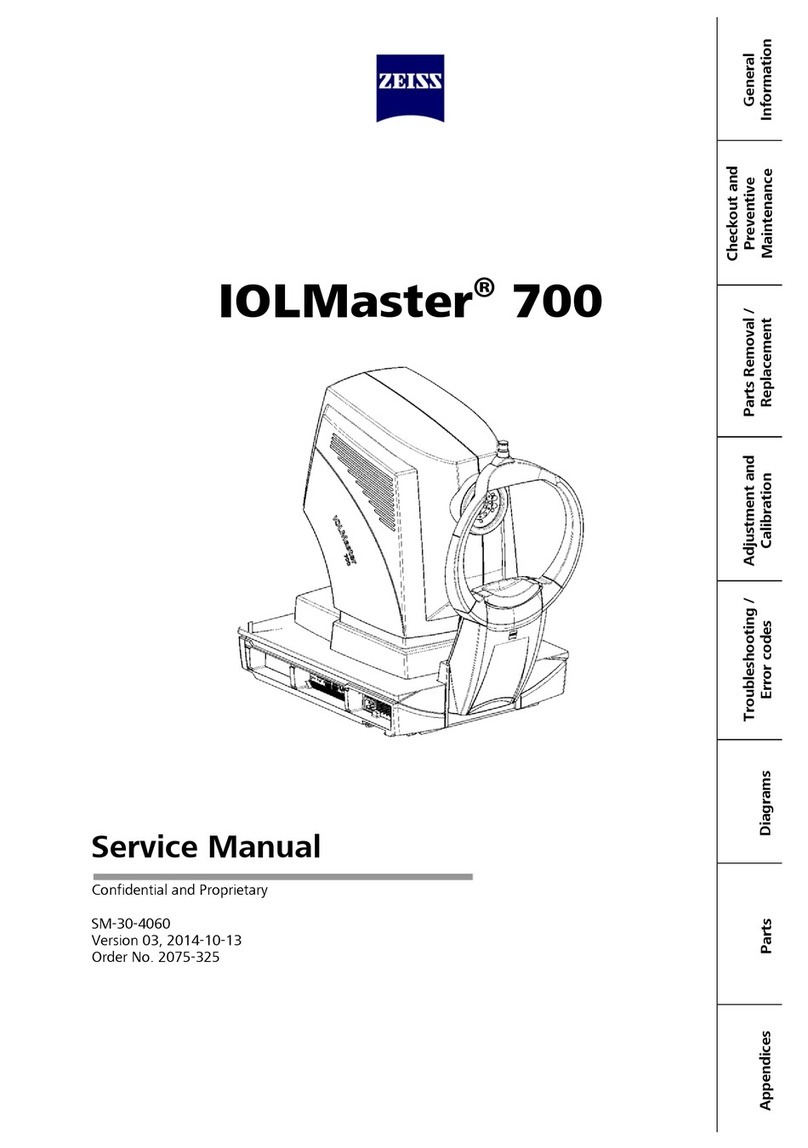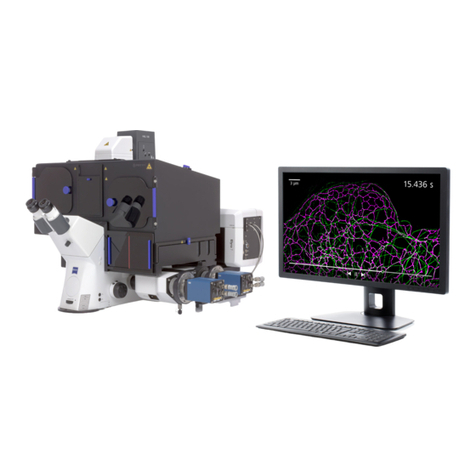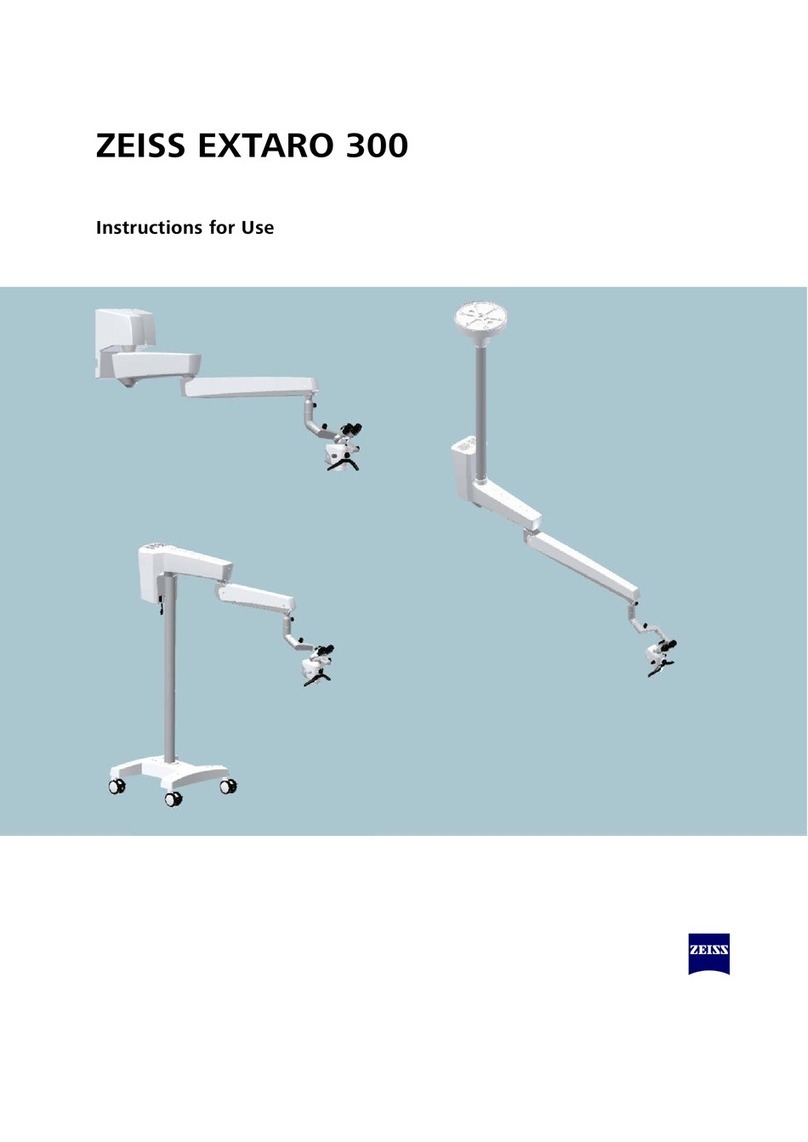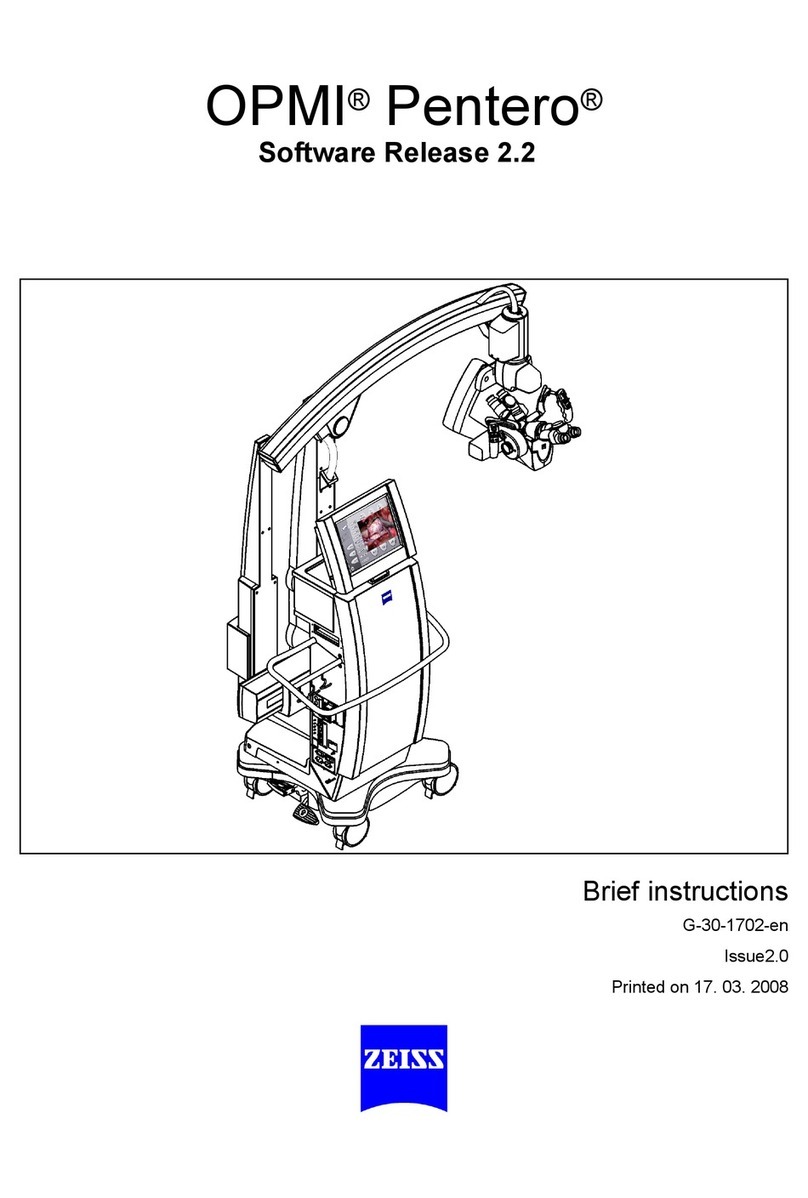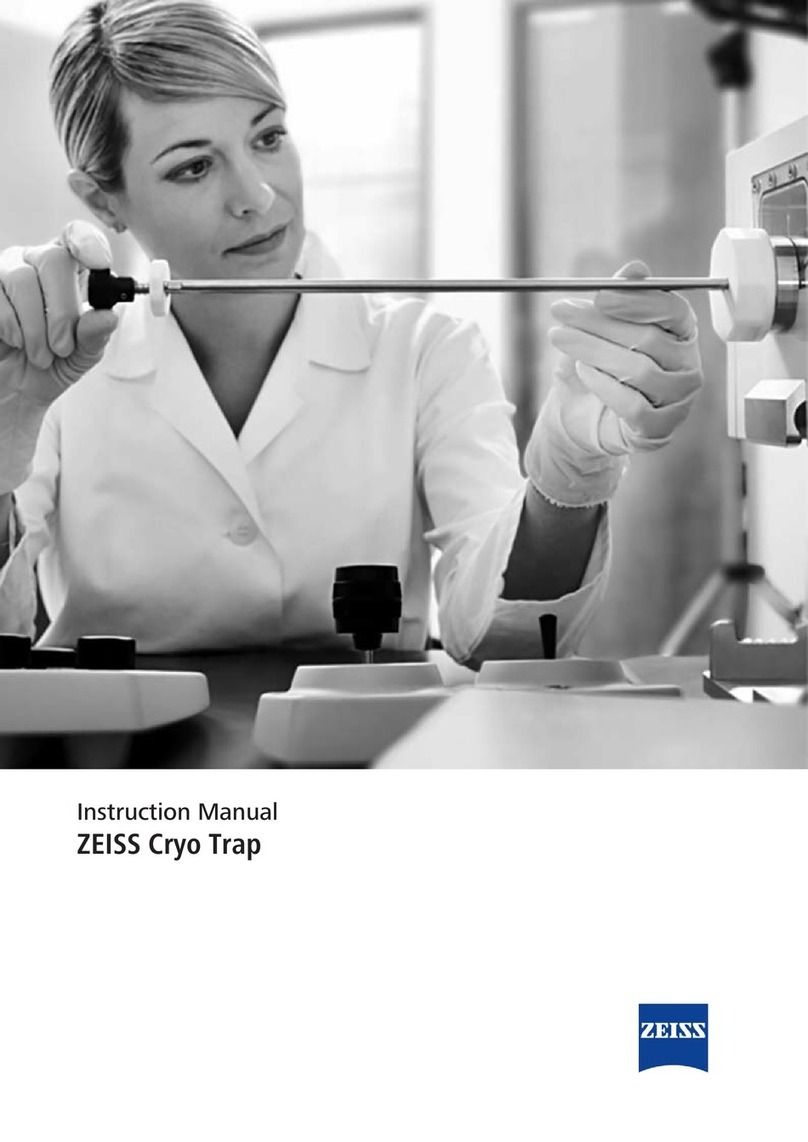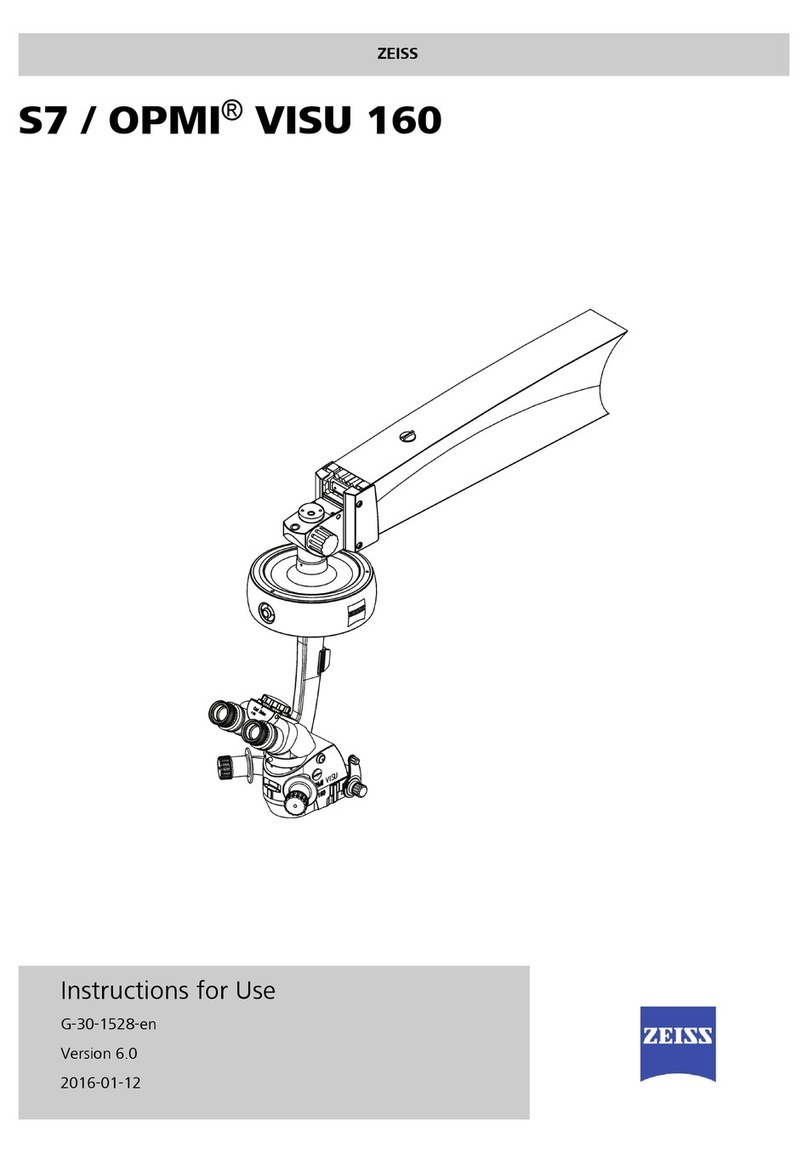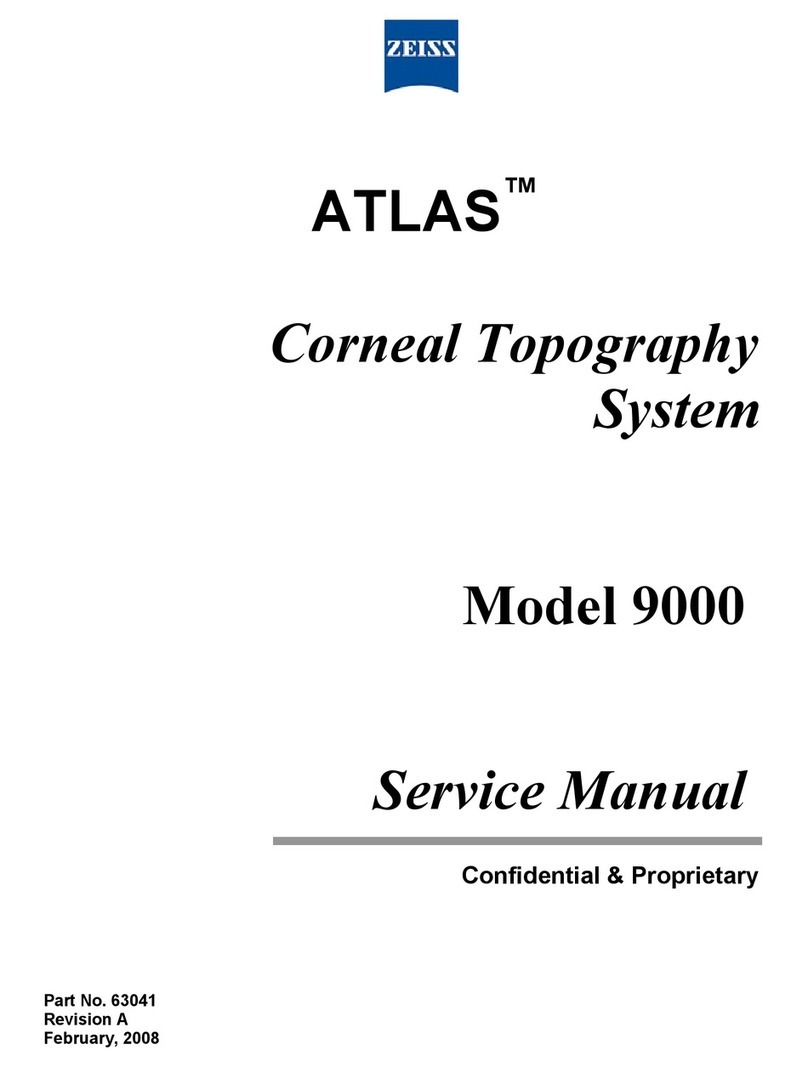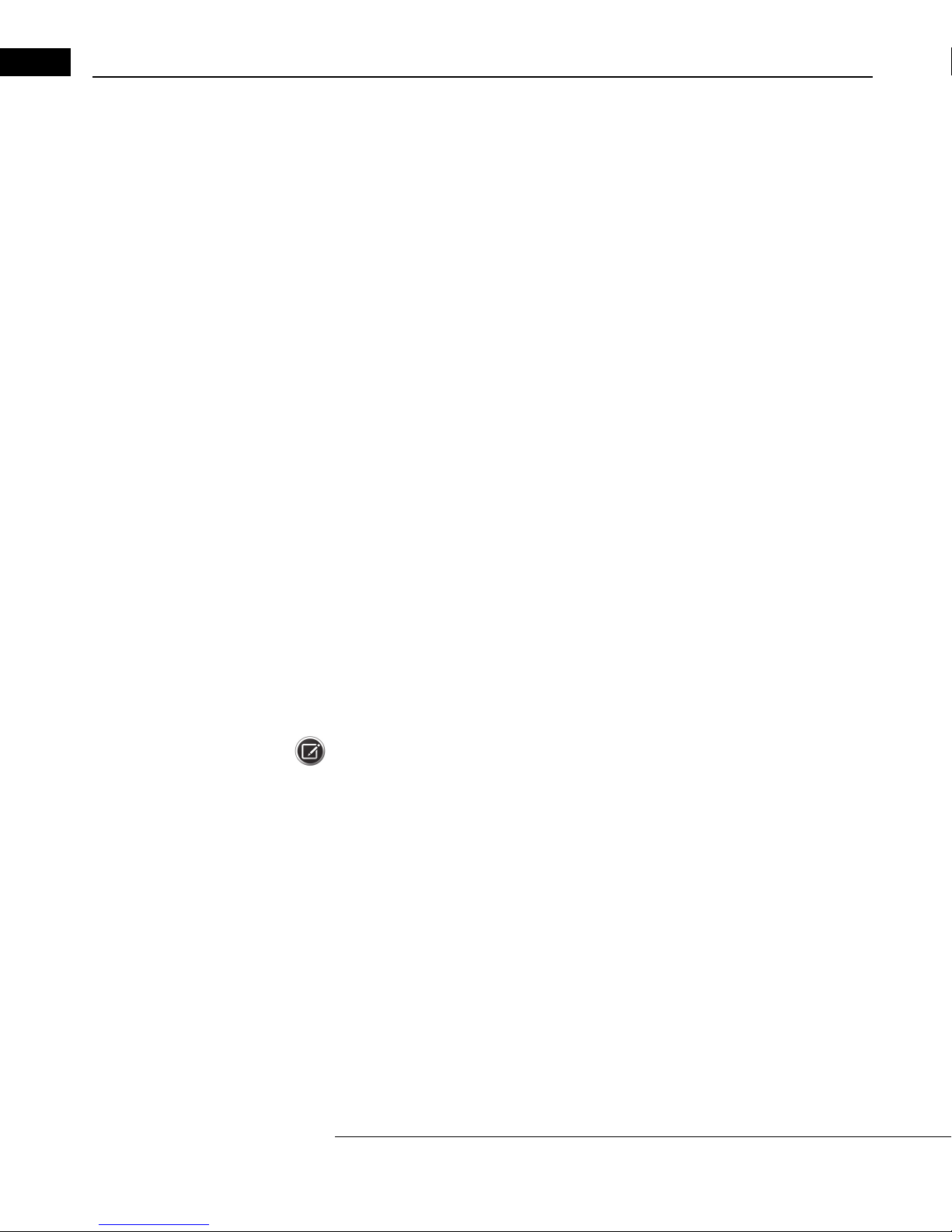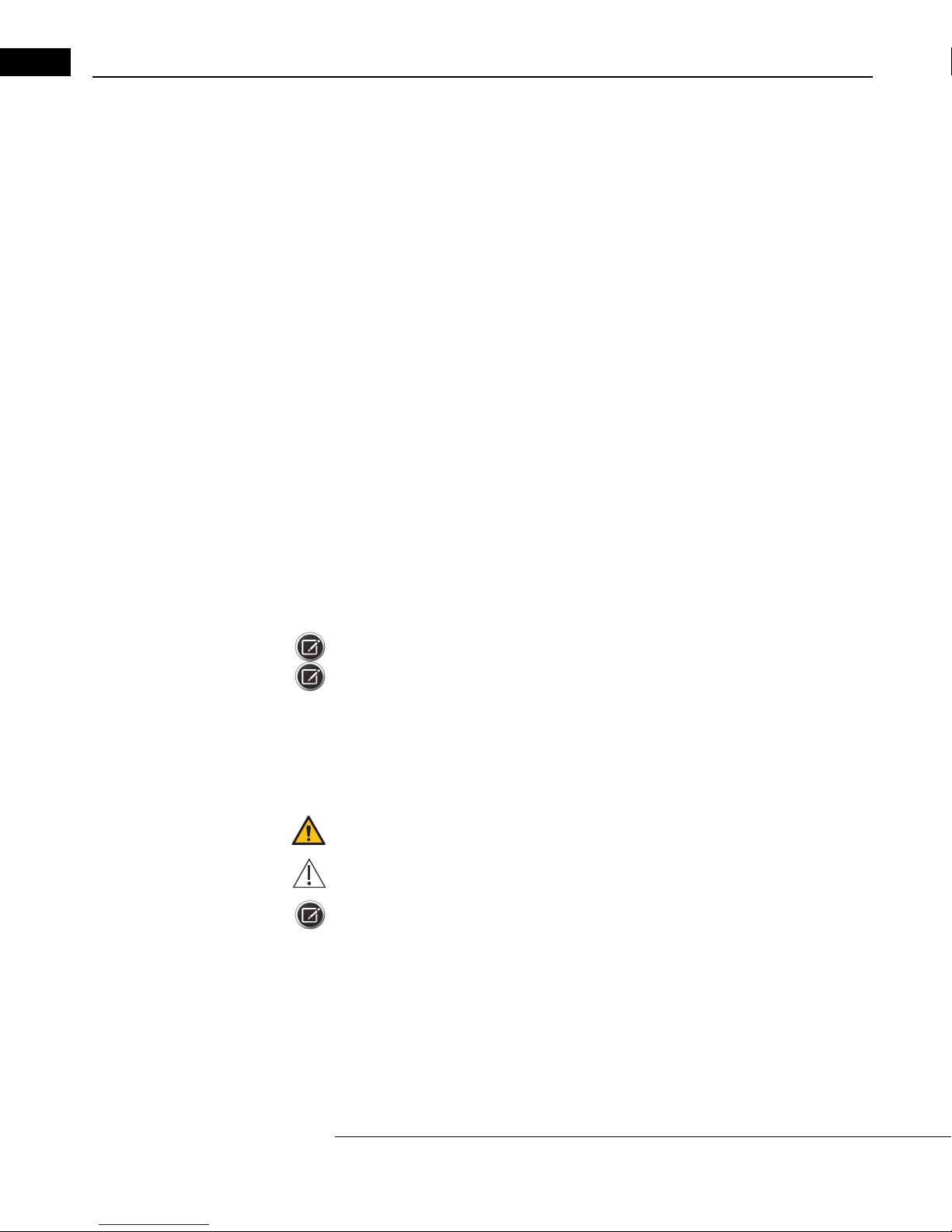Humphrey Matrix User Manual 2660021138935 Rev. F 2015-11
iii
(1) Introduction....................................................................................... 1
• Chapter Overview .........................................................................................1
• Instrument Overview ....................................................................................1
• Intended Use ................................................................................................2
• Indications for Use........................................................................................ 2
• Humphrey Matrix User Manual.....................................................................4
• System Hardware.......................................................................................... 5
• Instrument Components..................................................................................... 6
• Underside Connectors................................................................................... 7
• Patient Response Button Connector.................................................................... 8
• Chinrest Module ................................................................................................ 8
• External Device Equipment......................................................................... 10
• Instrument Installation ............................................................................... 11
• Tips to Avoid Damage.................................................................................11
• Product Compliance.................................................................................... 12
• User Changes to Software or Hardware...................................................... 12
• Protection of Patient Health Information.................................................... 12
• Safety ......................................................................................................... 13
• Electromagnetic Compatibility (EMC) ......................................................... 14
• Symbols and Labels .................................................................................... 17
• Protective Packing Symbols ...............................................................................18
• Product Labels and Serial Number Location.......................................................18
• Instrument Disposition ............................................................................... 19
(2) Setting Up the Instrument .............................................................. 1
• Chapter Overview .........................................................................................1
• Unpacking Equipment ..................................................................................1
• Preparation For Use...................................................................................... 2
• Patient Response Button Connection.................................................................. 2
• USB Keyboard/Track Pad Connection .................................................................. 2
• Chinrest Module ................................................................................................ 2
• Set Instrument Date and Time ...................................................................... 2
• System Settings ............................................................................................3
• System Settings – General.................................................................................. 4
• System Settings – Testing ................................................................................... 5
• System Settings – Export.................................................................................... 7
• System Settings – Backup .................................................................................. 9
• USB Storage Devices................................................................................... 10
• Selecting a Folder on a USB Storage Device...................................................... 11
• Safely Remove a USB Storage Device.................................................................12
(3) General Operation............................................................................. 1
• Chapter Overview .........................................................................................1
• Powering Up the Instrument ........................................................................1
• Powering Down the Instrument....................................................................1
• Keyboard and Track Pad Operations .............................................................2