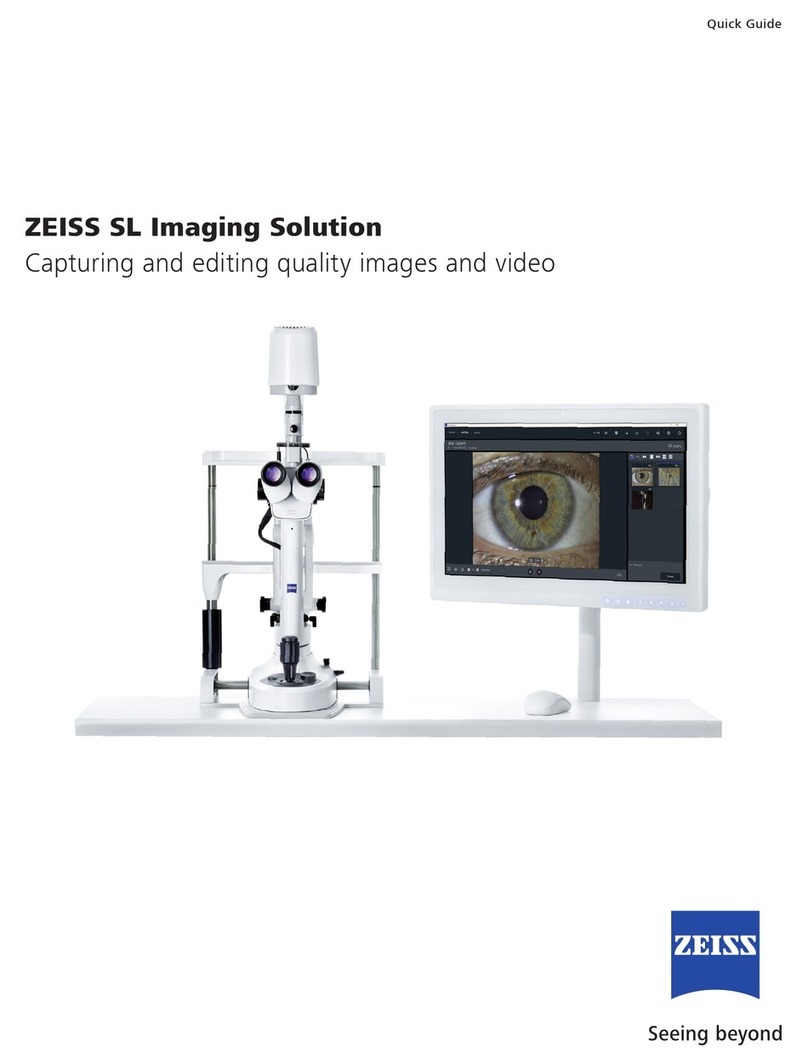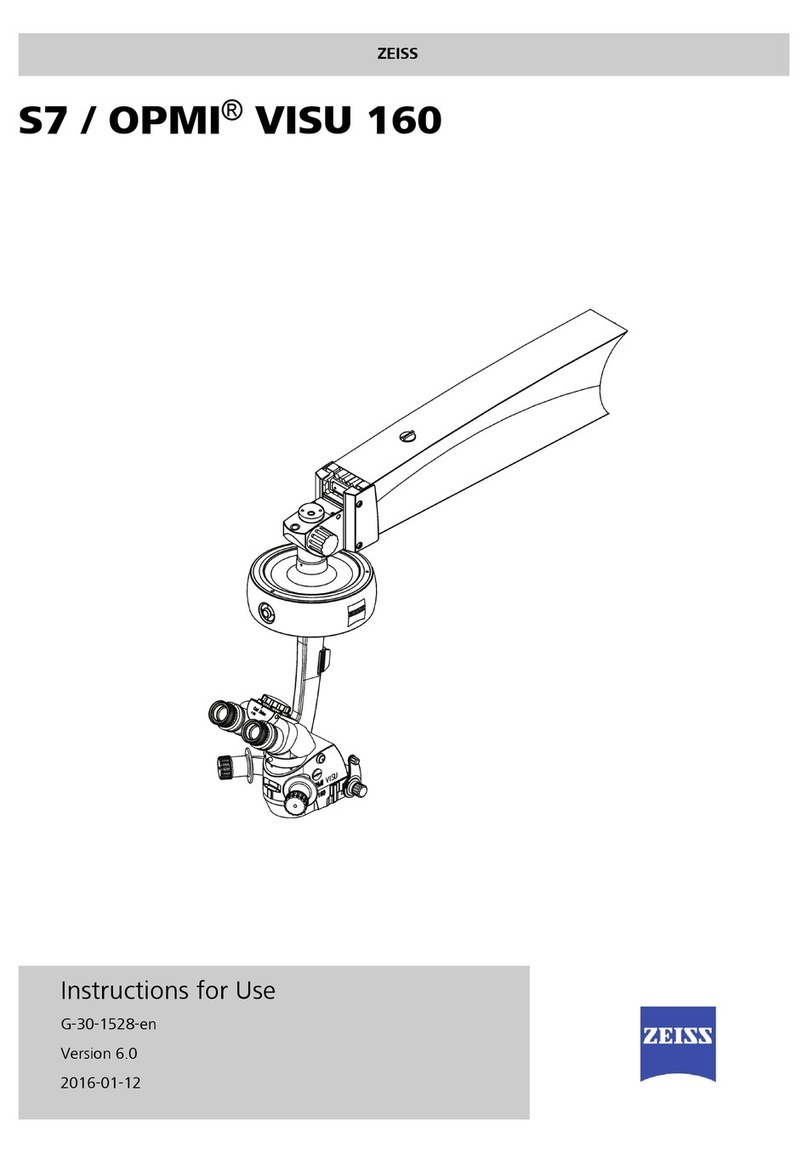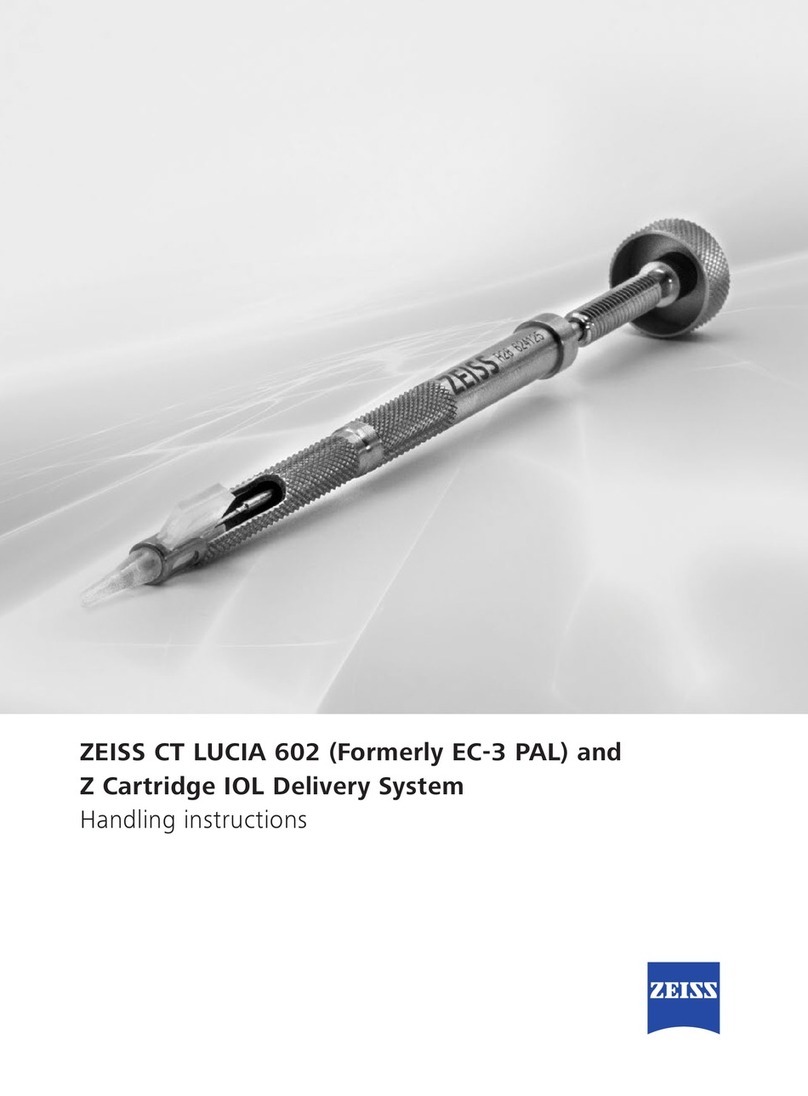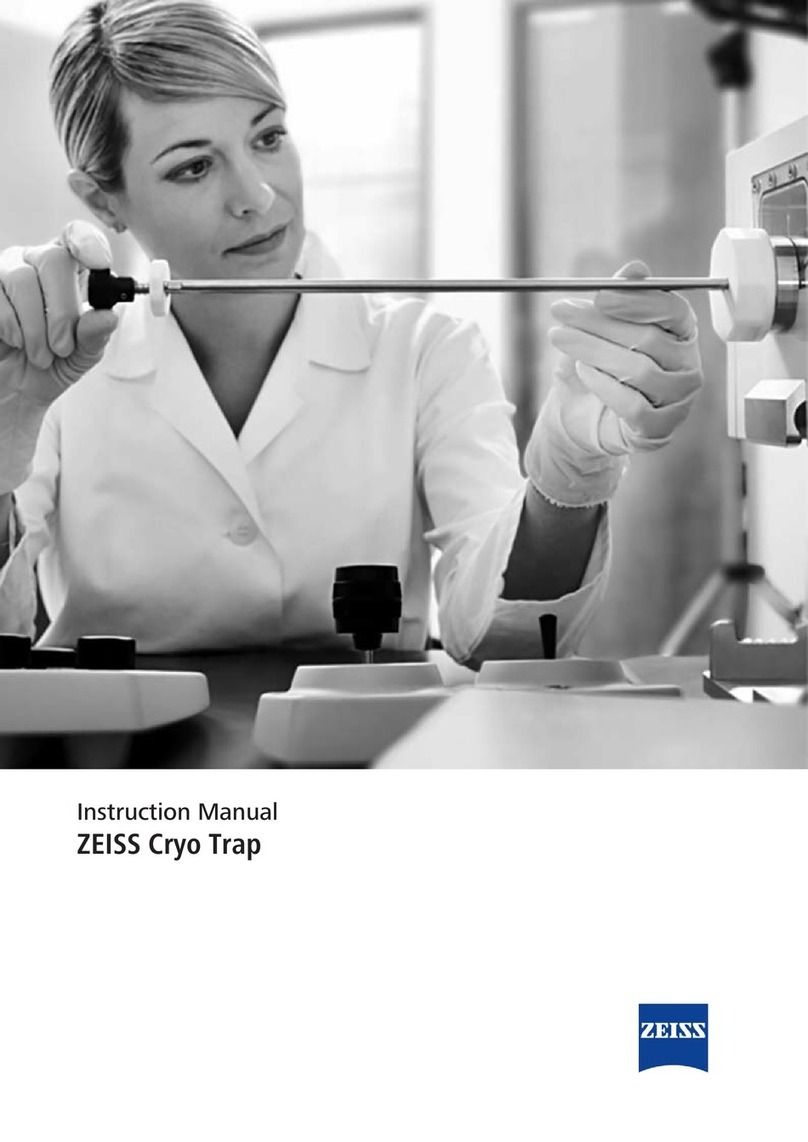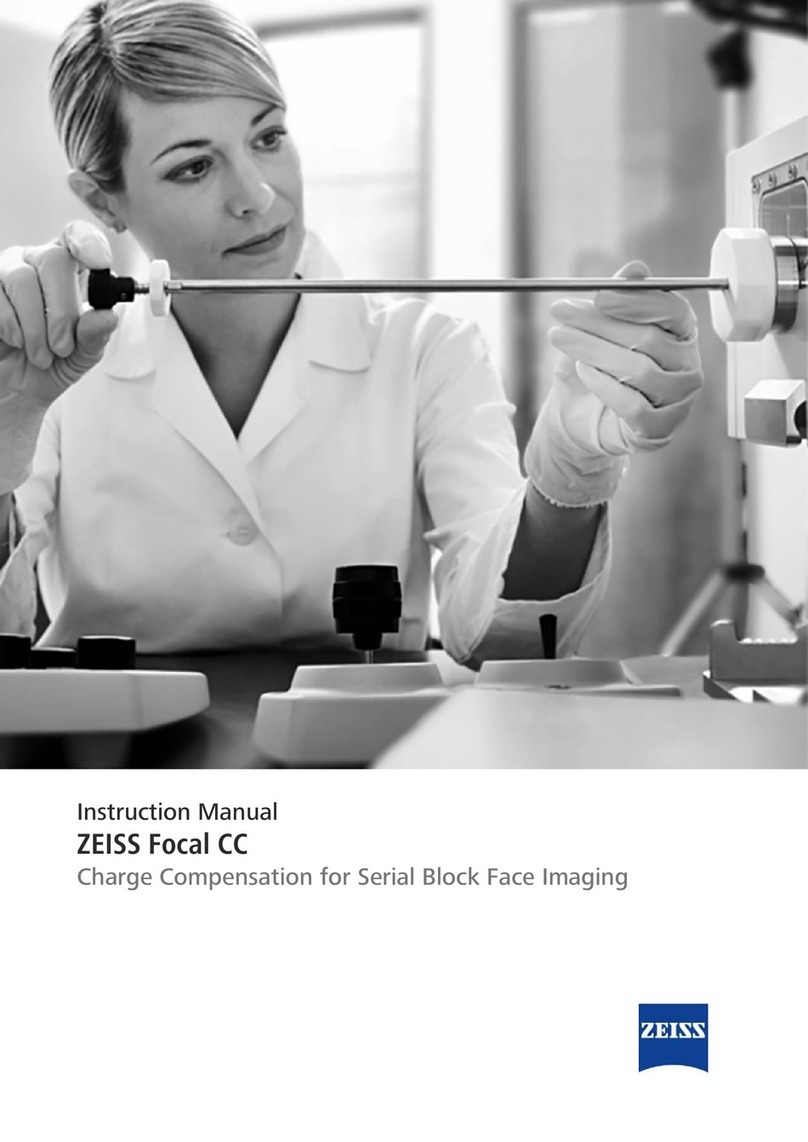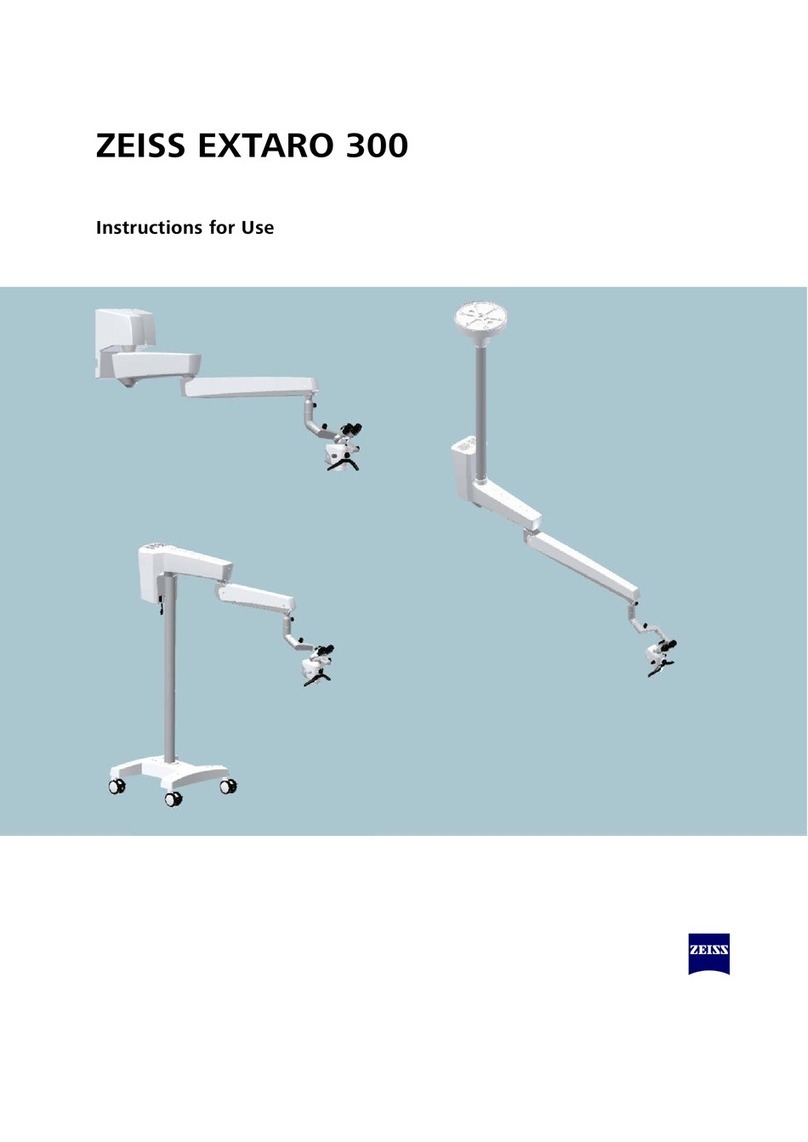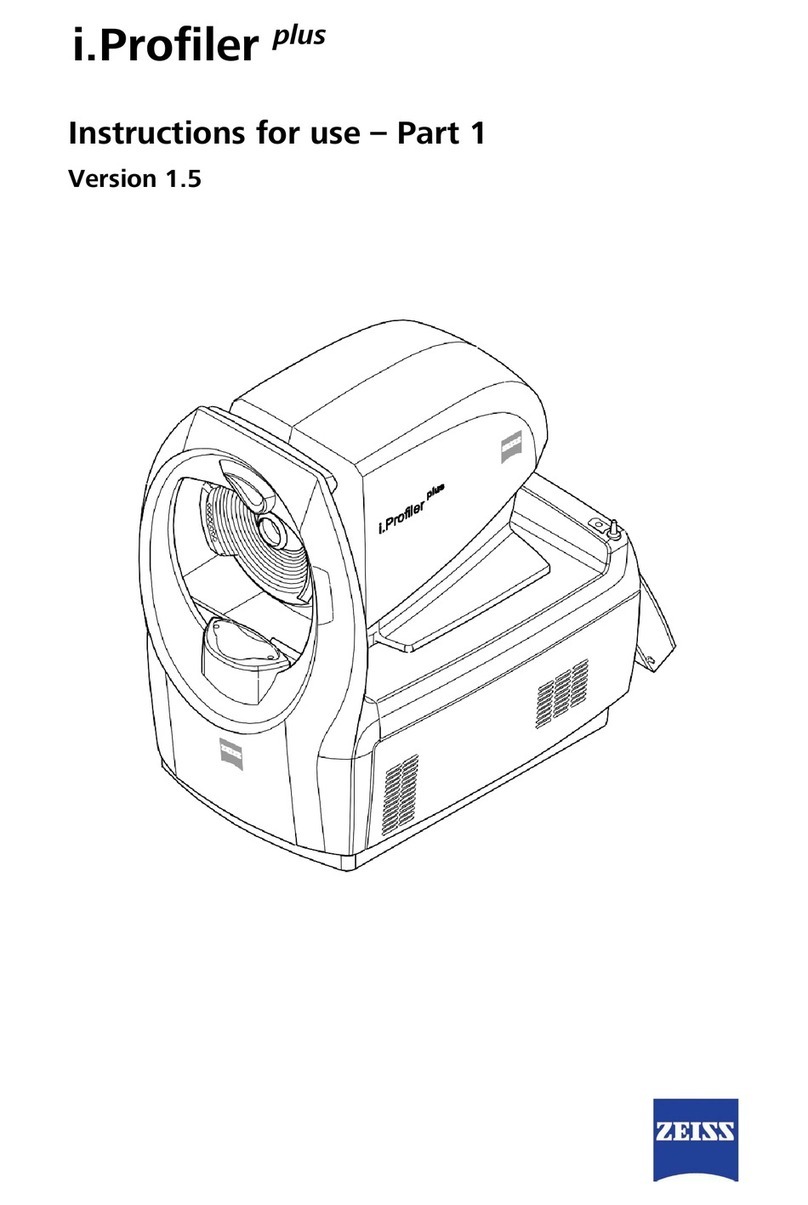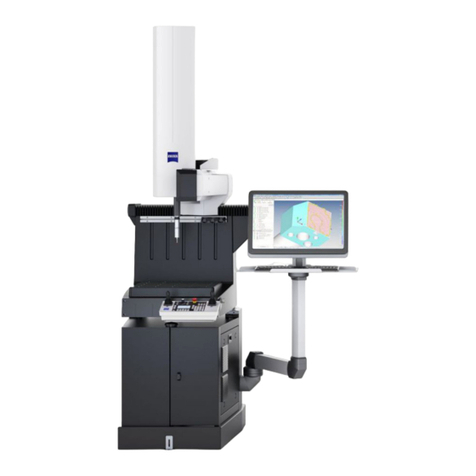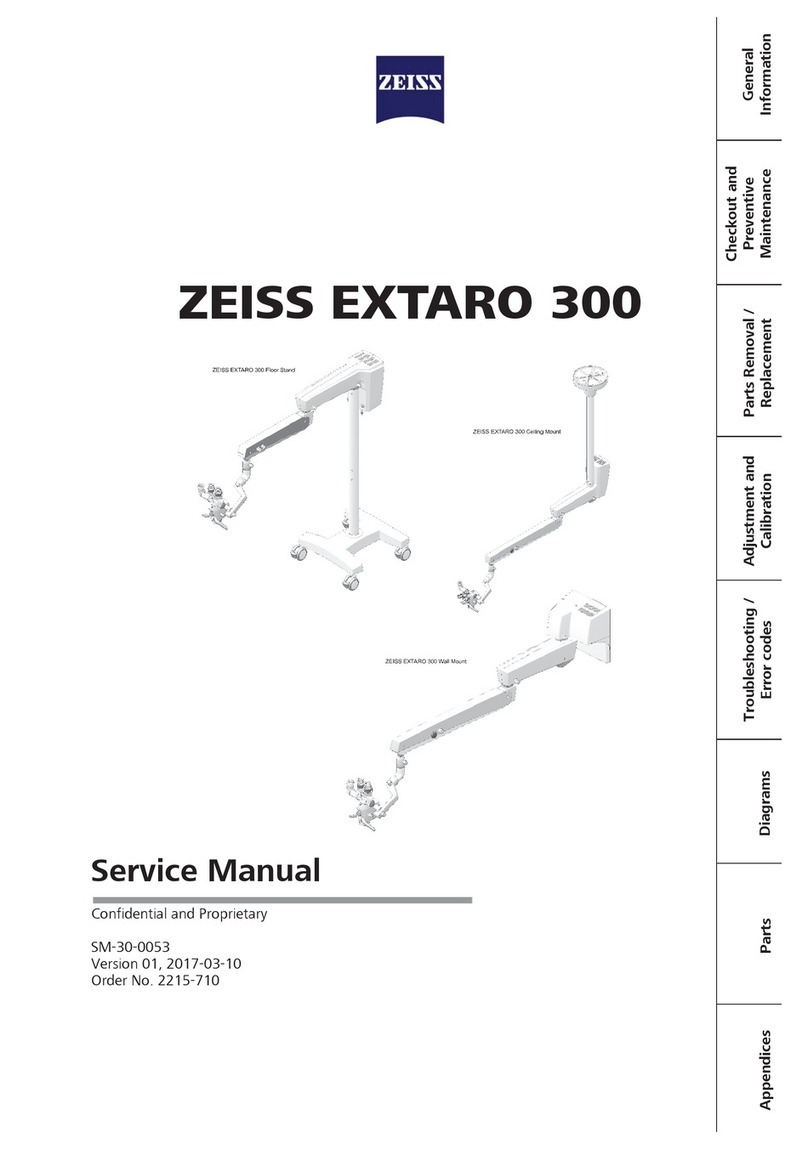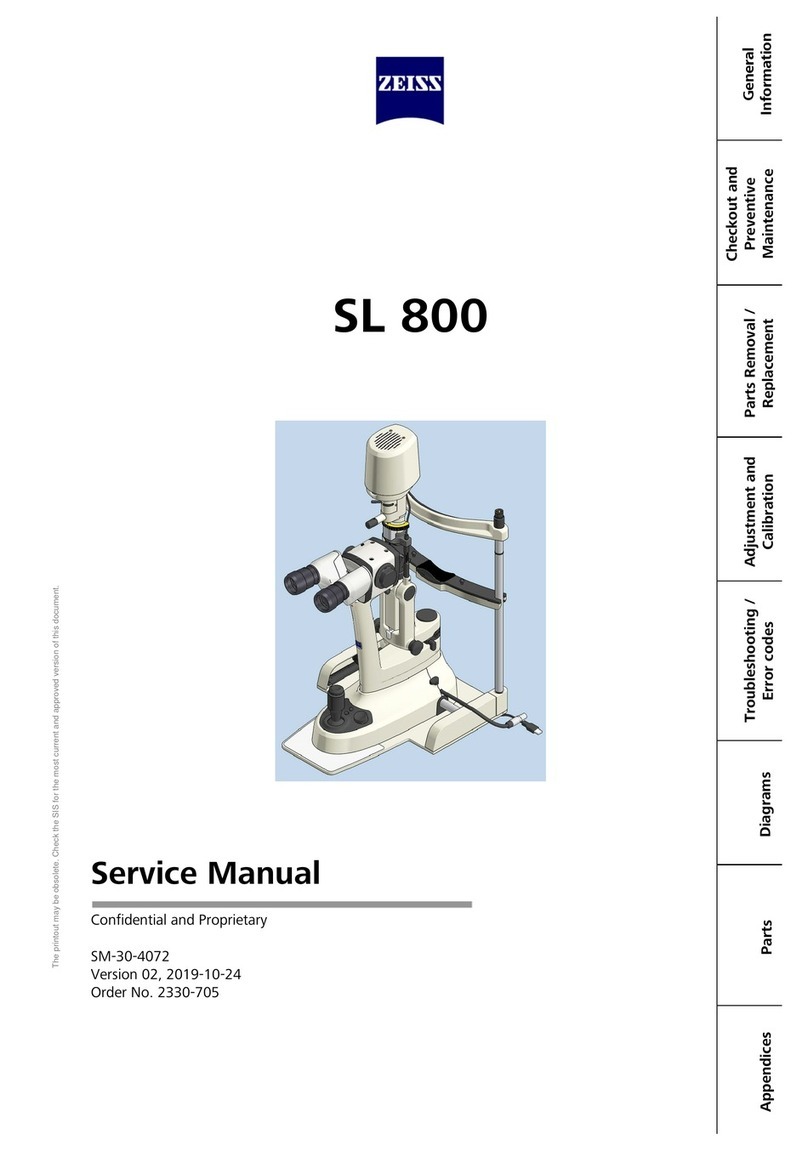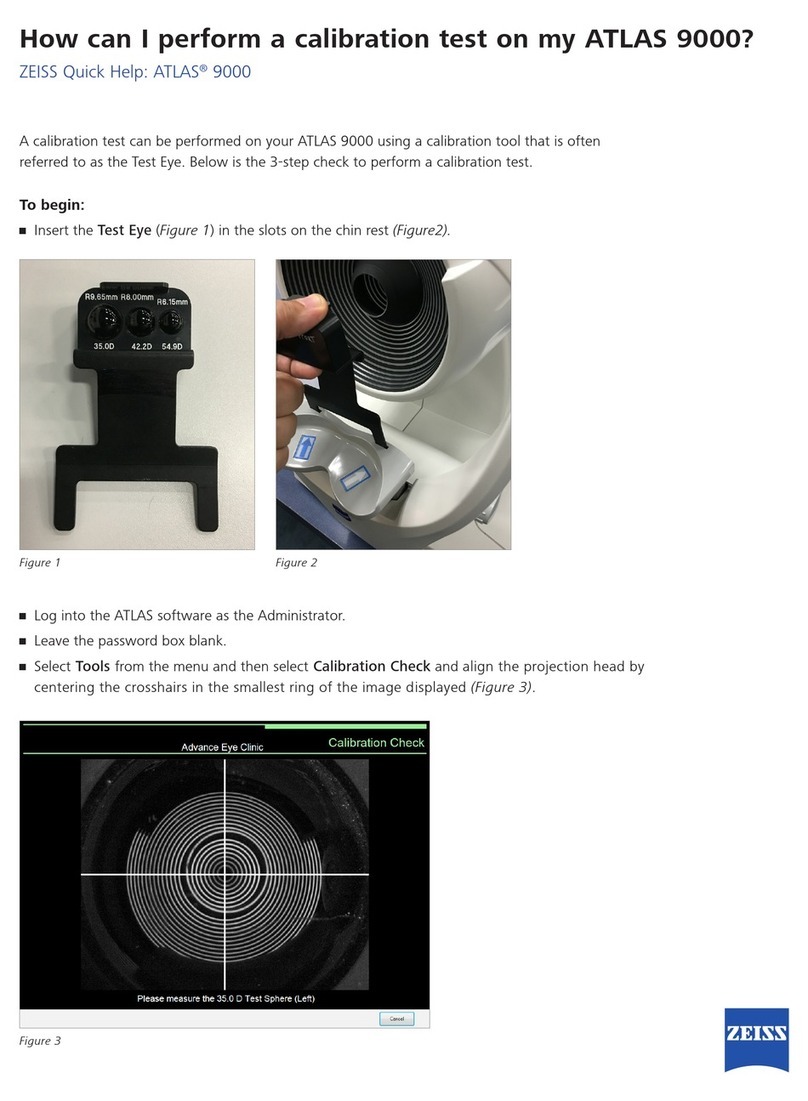Table of contents Documentation set
VISULAS green
4 / 116 000000-2096-101-DokS-GB-181218
3.3.1 System configuration.......................................................................................................................26
3.3.2 System overview..............................................................................................................................27
3.3.3 LSL green laser slit lamp ..................................................................................................................28
3.4 Controls, display elements and connectors.........................................................................30
3.4.1 Laser console...................................................................................................................................30
3.4.2 Control panel (TouchControl panel) .................................................................................................31
3.4.3 LSL green comfort laser slit lamp .....................................................................................................33
3.4.4 LSL green classic laser slit lamp........................................................................................................36
3.4.5 Standard foot switch .......................................................................................................................38
3.4.6 TouchControl foot switch................................................................................................................39
3.5 Functional description ........................................................................................................40
3.5.1 Safety systems.................................................................................................................................40
4 Installation ................................................................................................. 43
4.1 Installation safety ...............................................................................................................43
4.2 Connecting .........................................................................................................................44
4.3 Mounting the foot switch on the foot of the instrument table...........................................45
4.4 Moving the instrument table with the devices....................................................................46
5 Daily startup............................................................................................... 47
5.1 Preparation safety ..............................................................................................................47
5.2 Switching on ......................................................................................................................47
6 Operation................................................................................................... 49
6.1 Operation safety.................................................................................................................49
6.2 Operation with laser slit-lamp ............................................................................................50
6.2.1 Adjusting the slit lamp and eyepieces ..............................................................................................50
6.2.2 Positioning the contact lenses .........................................................................................................51
6.2.3 Laser treatment with laser slit lamp .................................................................................................51
6.3 Operation with laser endoprobes .......................................................................................52
6.3.1 Connecting the laser endoprobe......................................................................................................52
6.3.2 Laser treatment with the laser endoprobe .......................................................................................53
6.4 Switching off the system ....................................................................................................54
7 Software description.................................................................................. 55
7.1 Overview ............................................................................................................................55
7.2 On-screen keyboard............................................................................................................56
7.3 "Configure" work step........................................................................................................56
7.4 "Prepare" work step...........................................................................................................57
7.4.1 Single-spot mode ............................................................................................................................58
7.4.2 Multi-spot mode (optional)..............................................................................................................60
7.5 “Treat” work step...............................................................................................................63
7.5.1 Single-spot mode ............................................................................................................................63
7.5.2 Multi-spot mode (optional)..............................................................................................................65