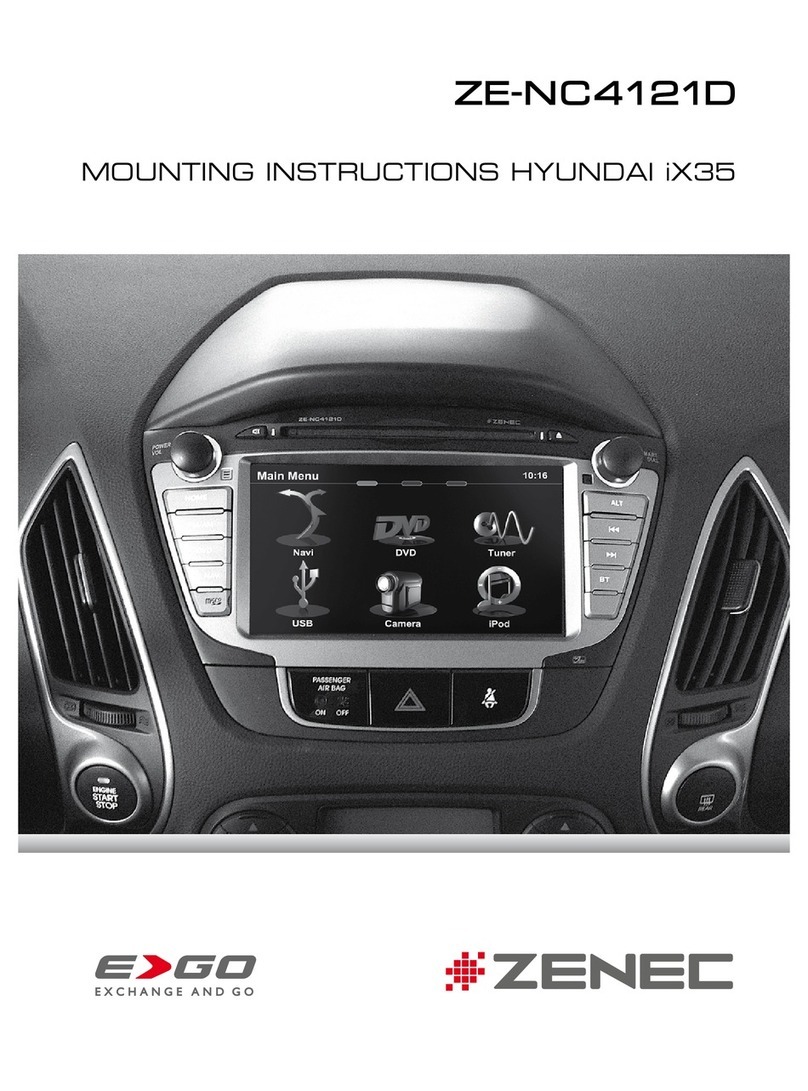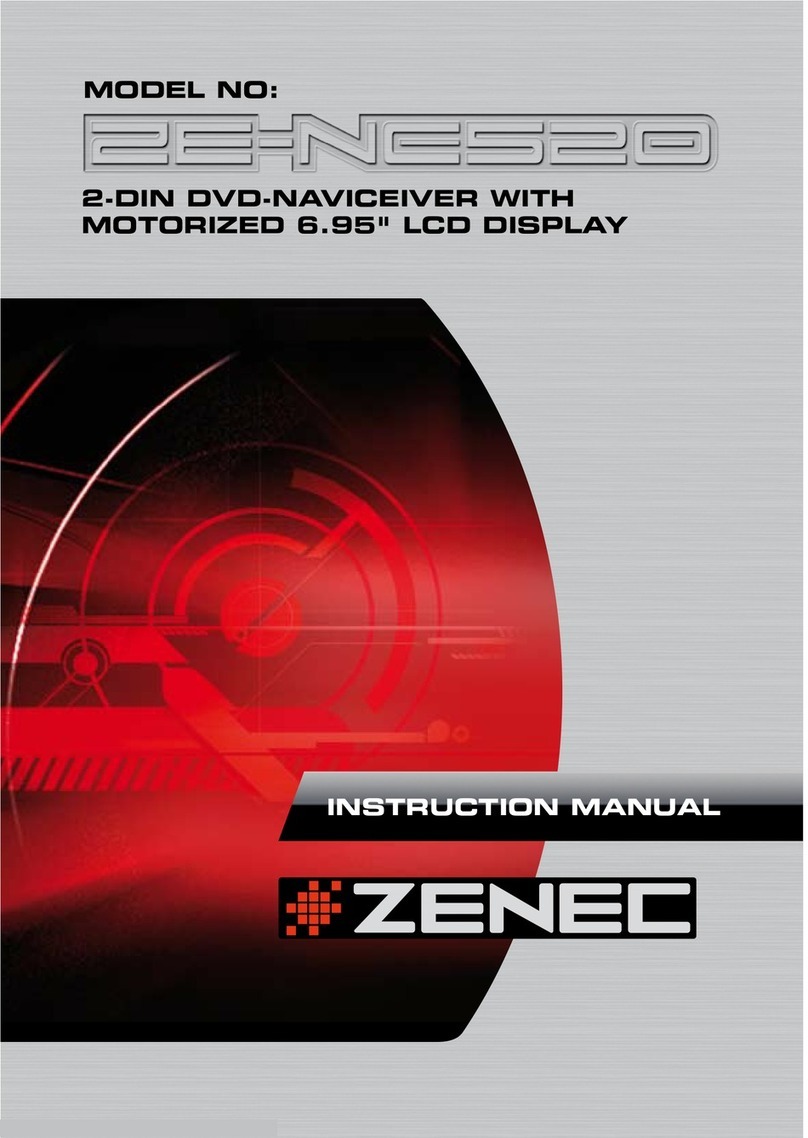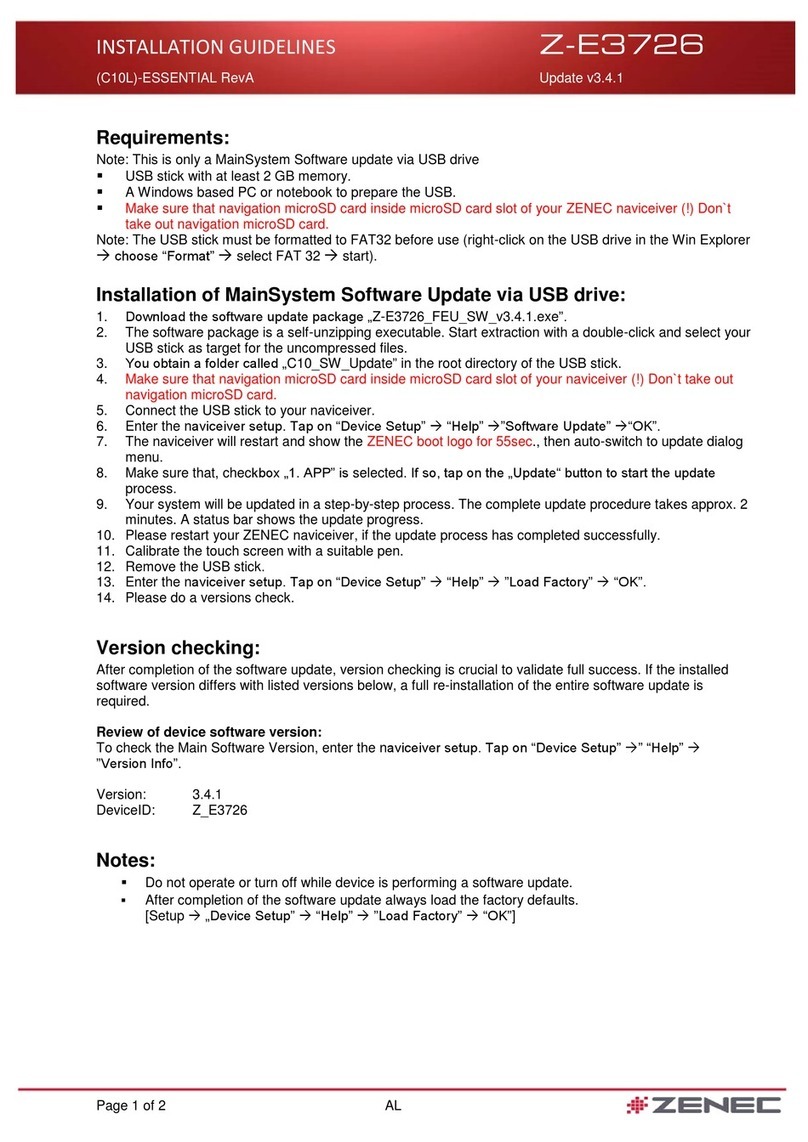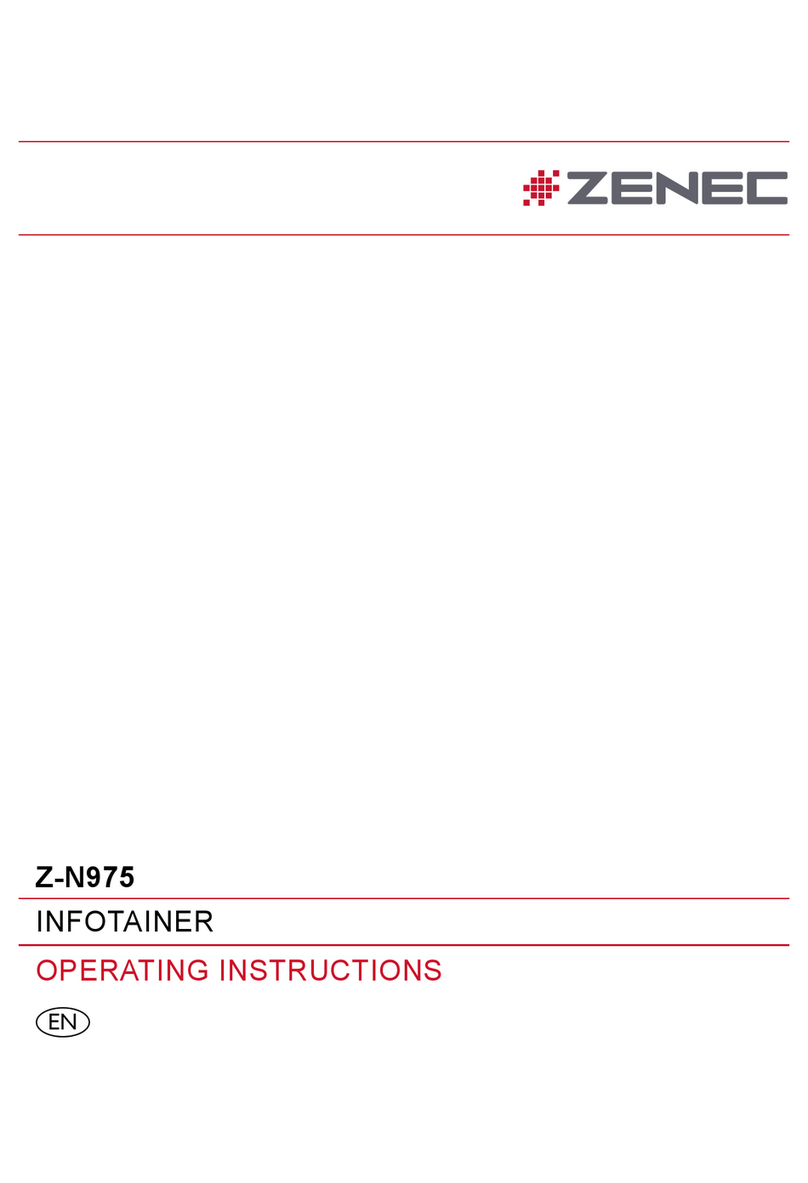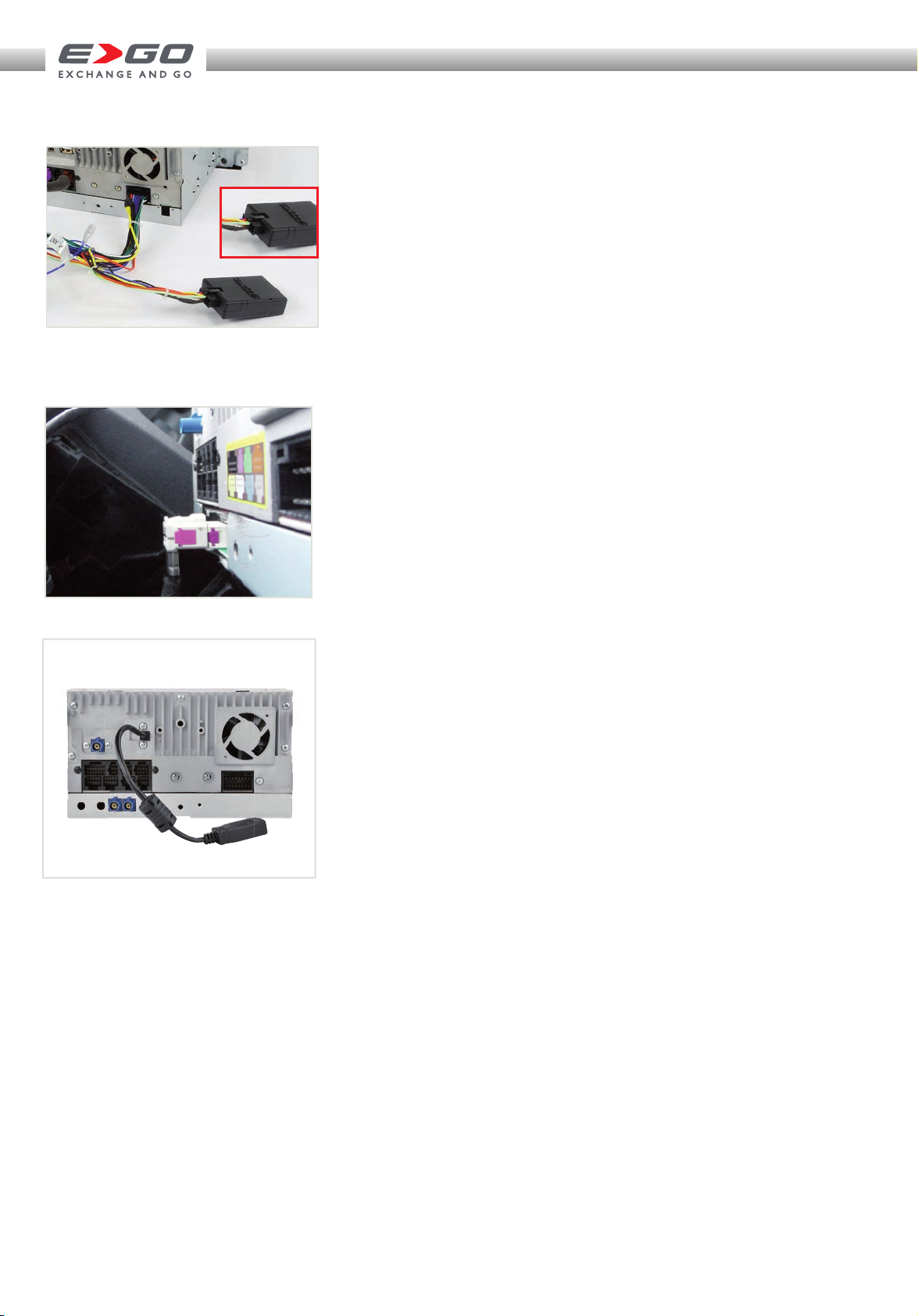2
1
3
4
5
Entfernen Sie als Erstes die negative
Batterieklemme von der Batterie.
Bevor Sie sich an den Ausbau des
Audi Originalgerätes machen, bereiten
Sie das ZE-NC3152 für den Anschluss
vor. Verbinden Sie das Hauptan-
schlusskabel im Lieferumfang wie im
Anschlussdiagramm zu sehen mit dem
ZE-NC3152. Verbinden Sie nun den
entsprechenden verbleibenden Ste-
cker des Hauptanschlusskabels mit
dem CAN/Stalk Interface.
Remove the negative battery pole
clamp from the battery.
Before you approach the removal
of the OE factory installed device,
start by preparing the ZE-NC3152
for mounting as follows: Connect
the main harness of the set content
to the device as shown in the wiring
diagram. Proceed to connect the
appropriate cable end of the main
harness to the CAN/Stalk interface.
1
M o n t a g e : Installation:
2Lösen Sie mit dem beiliegenden
Entriegelungswerkzeug Ihr
Werksradio aus dem Einbauschacht.
Hierzu müssen alle vier
Entriegelungsschlüssel eingeführt
werden. Das Gerät sollte sich nun
ohne Kraftaufwand herausziehen
lassen.
Unlock the OE factory radio with the
unlock tool contained in the set. You
need to insert all four keys. It should
be possible to pull out the radio
without any brute force applied.
4Ziehen Sie die Kabel aus dem Konso-
lenschacht. Montieren Sie jetzt die
GPS Antenne an geeigneter Stelle
(freie Sicht nach oben) und ziehen Sie
das Antennenkabel in den Schacht.
Montieren sie das externe Bluetooth
Mikrofon, falls erwünscht. Die beste
Position ist hinter dem Rückspiegel,
bzw. hinter dem Steuerrad.
Führen Sie die Airbag Anzeige von
vorne in den ZE-NC3152 ein. Drücken
Sie auf den Einsatz, bis er einrastet.
Pull the cables out of the console, so
they are within reach for device con-
nections to be attempted. Install the
GPS antenna in a suitable location
underneath the front window (unob-
structed view up to the sky). Proceed
with routing the antenna cable to the
mounting slot. Mount the external
Bluetooth microphone, if so desired.
Ideal places are behind the rear mirror
or behind the steering wheel.
Insert the airbag indicator assembly
into the ZE-NC3152. Push on the airbag
indicator until you hear it click in place.
3Um das Gerät vollständig aus dem
Geräteschacht entfernen zu können,
müssen Sie zuvor alle Steckan-
schlüsse (z.B. Hauptanschlusskabel,
Antennenkabel, etc.) auf der Rück-
seite trennen.
Stecken Sie das Kabel von der Airbag
Anzeige unten am Gerät ab. Lösen Sie
den Einsatz mit einem kleinen Schrau-
bezieher und drücken Sie ihn von
hinten aus seiner Halterung.
Legen Sie das Werksradio zur Seite, um
es vor Beschädigungen zu schützen.
To completely remove the factory
radio, all the cables (i.e. main wire
harness, antenna cable etc.) must
be unplugged on the backside of the
device.
Unplug the cable of the airbag indica-
tor on the bottom side of the device.
Unlock and remove the indicator
insert using a small flathead screwdri-
ver, pushing it out from the backside.
Put the radio aside in a safe place, to
protect it from damage.
5Stecken Sie den Quadlockstecker vom
vorbereiteten ZE-NC3152 Gerät an
das Gegenstück im Fahrzeug an und
schliessen Sie die Verriegelung. Ver-
binden Sie die den Fakrastecker vom
GPS Antennenkabel mit dem Gerät
und auch das Kabel vom externen
Mikro, wenn dieses montiert wurde.
Verbinden Sie den Stecker vom Airbag
Einsatz am Stecker Gegenstück vom
Fahrzeug.
Insert the Quadlock plug of the
ZE-NC3152 into the receptor of the
vehicle and lock it. Connect the Fakra
plug of the GPS antenna cable on the
backside of the device – and do the
same with the plug of the external
microphone, if the external mic has
been fitted.
Connect the plug of the airbag
indicator to the connector counterpart
in the mounting slot .