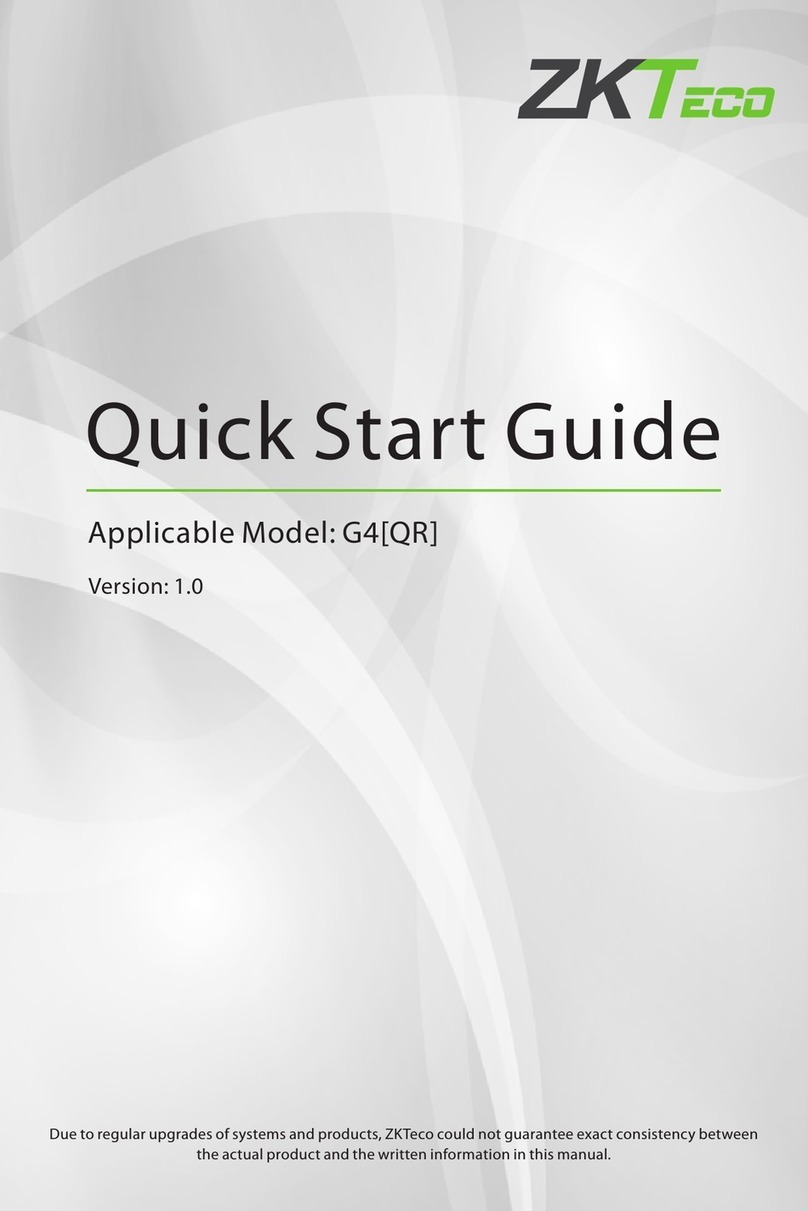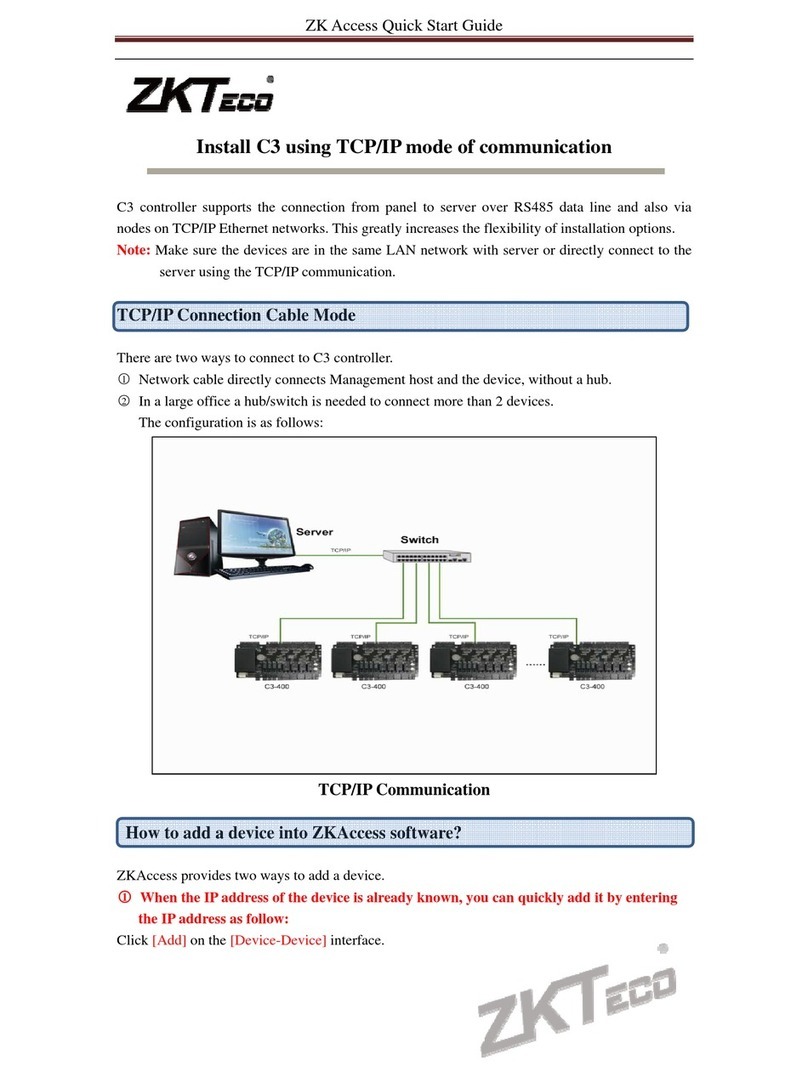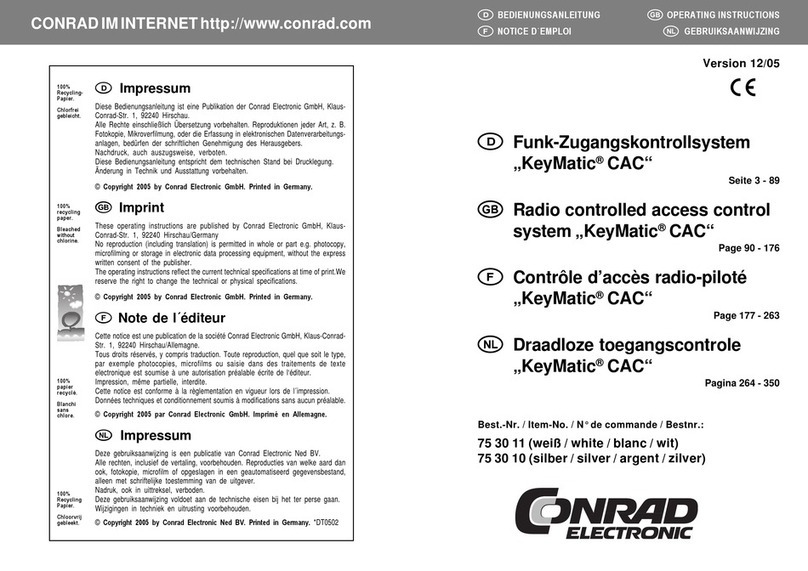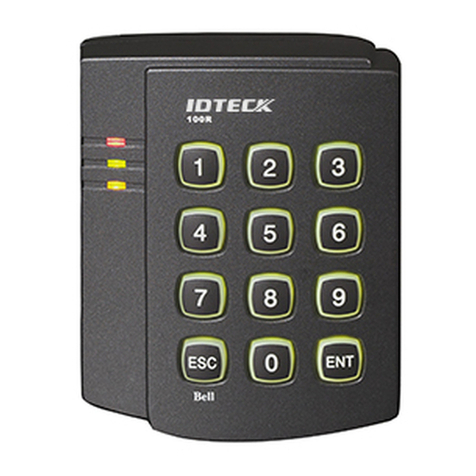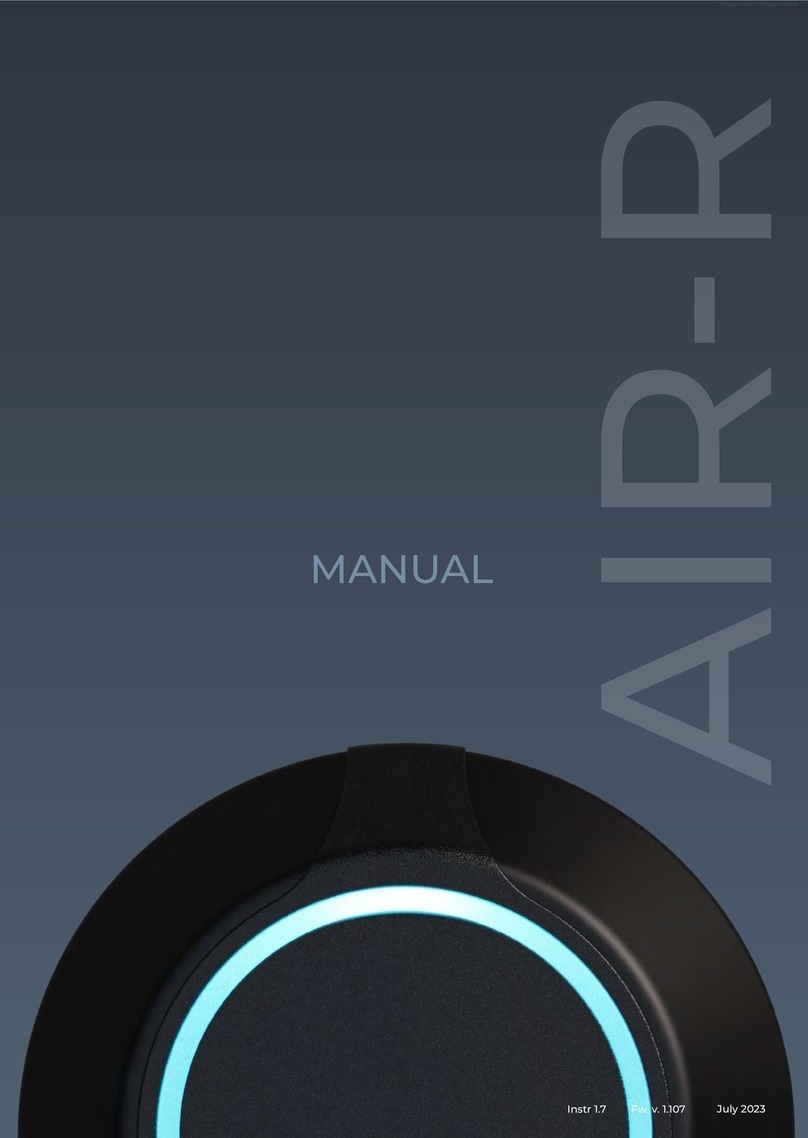The default reader settings are as follows:
Output power 26 dBm
Frequency 902MHz-928Mhz
Communication interface Wiegand 26
Demo with instructions
Connect the USB port of the reader to the USB port of the computer.
To play the demo on the computer, click "Connect", the right side of the middle will
show "Connected successfully".
RF configuration: Set the RF parameters of the machine, including power and spectrum.
Output power: The power range is 10 ~ 33 dBm.
Frequency: They allow their use in multiple applications and systems. Available for
Global Frequencies 902MHz-928Mhz.
Output Mode: The default Wiegand format is WG26 and can be configured as WG34
and Hex.
Start Byte: The EPC tag has 12-byte data, the first default 3 or 4-byte data, if you set a
byte offset value, the output data will start from the set value.
•
•
•
•
•
•
Reading and writing
The module is used to read and write the EPC card number.
Read & Write EPC Area: To read and write data from the EPC area.
Read & Write EPC User Area: To read and write EPC user data.
ZK Building, Wuhe Road, Gangtou, Bantian, Buji Town, Longgang
District, Shenzhen China 518129
Tel: +86 755-89602345 Fax: +86 755-89602394
www.zkteco.com
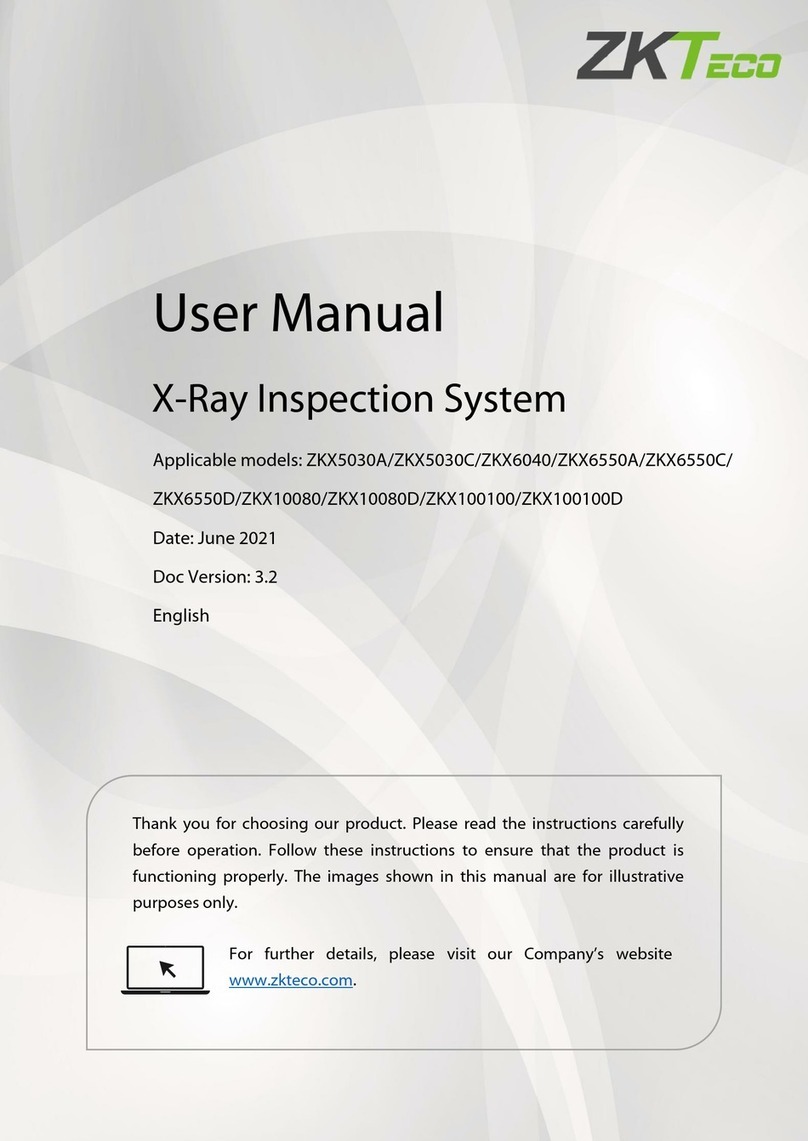


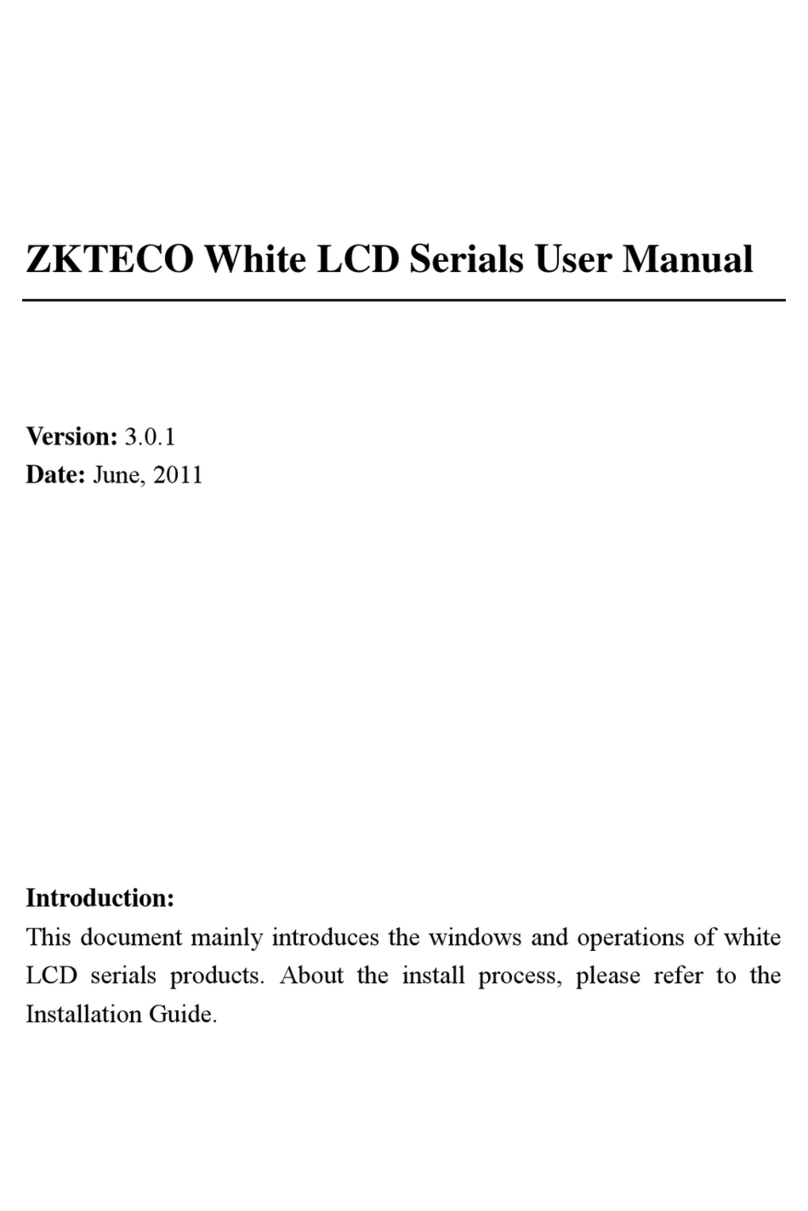




![ZKTeco G4[QR] User manual ZKTeco G4[QR] User manual](/data/manuals/1j/2/1j2wo/sources/zkteco-g4-qr-ip-access-controllers-manual.jpg)