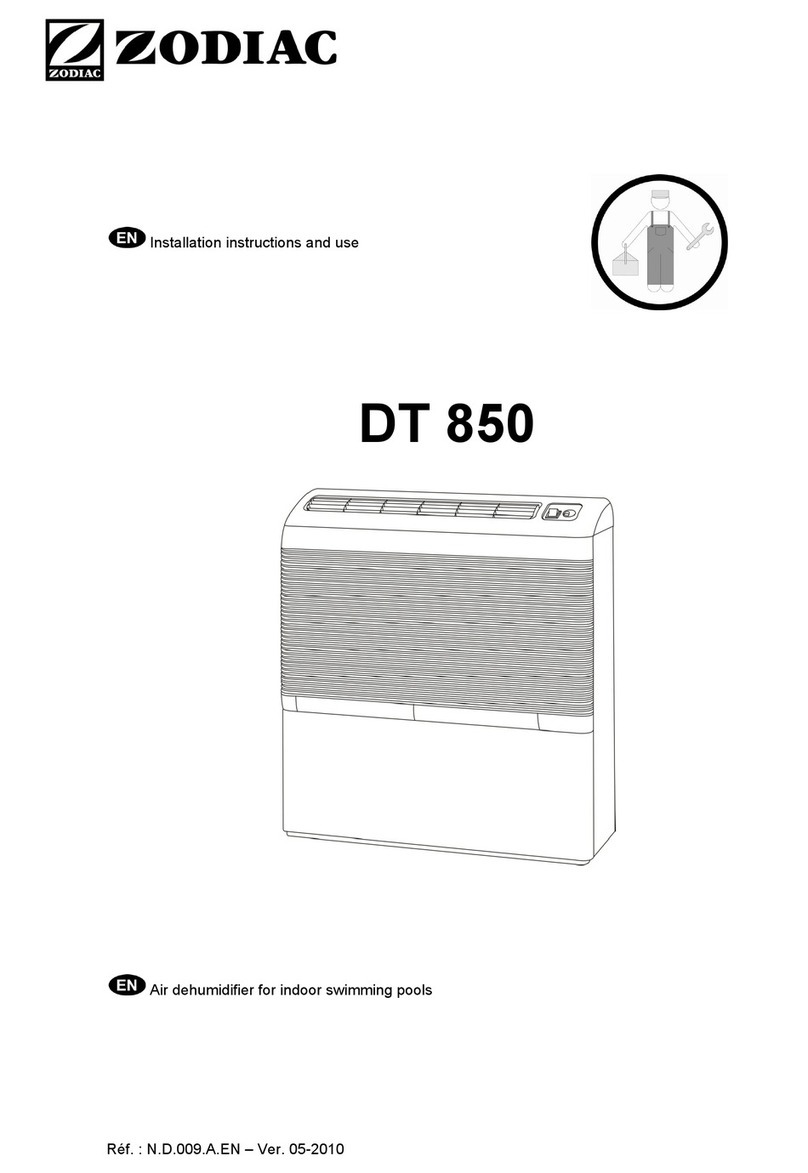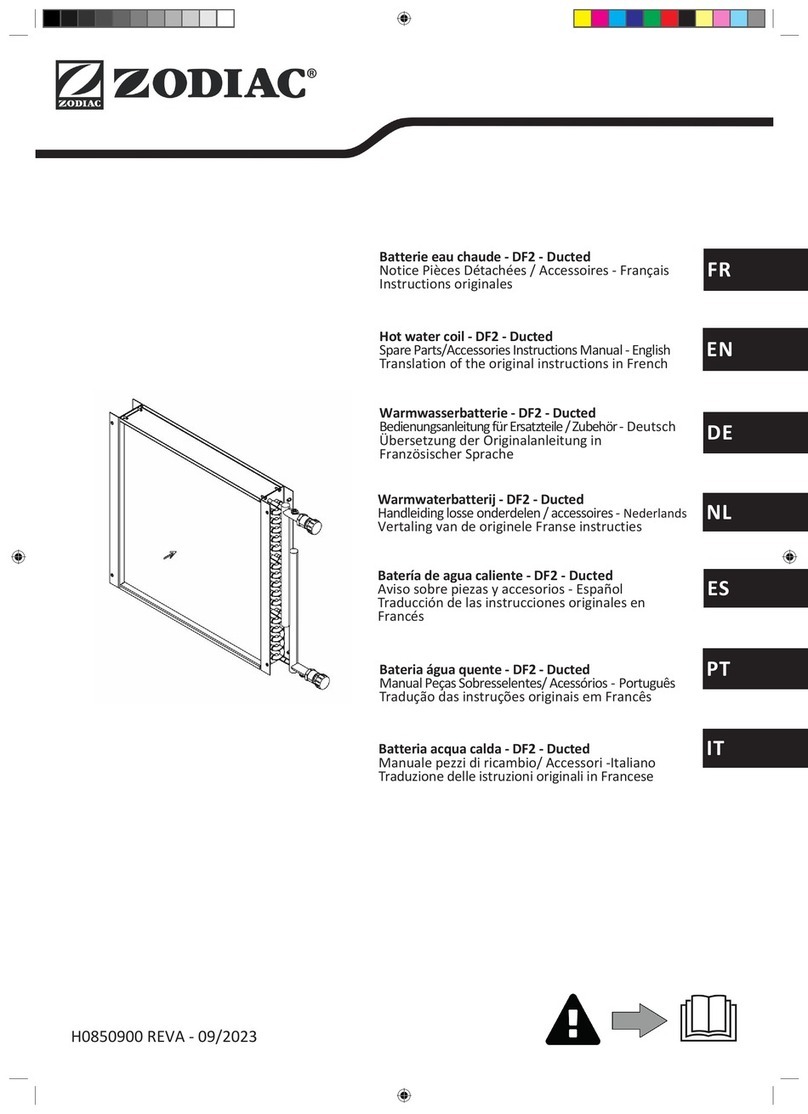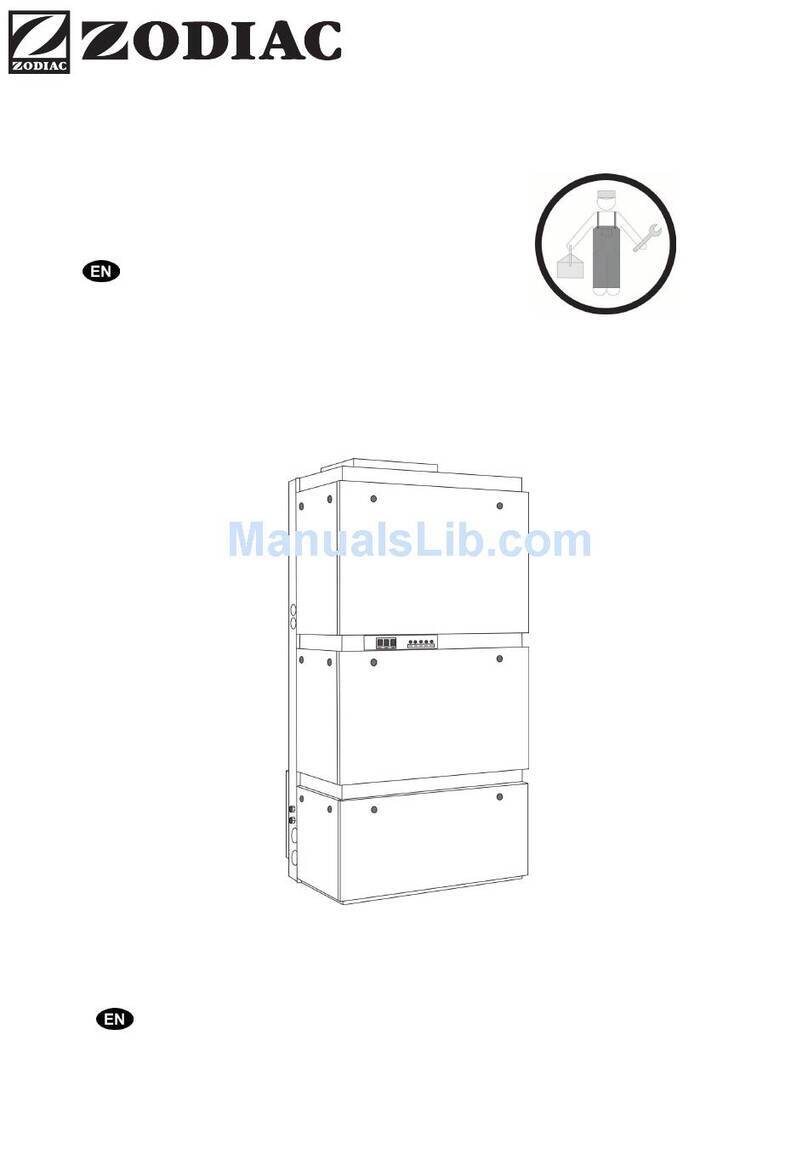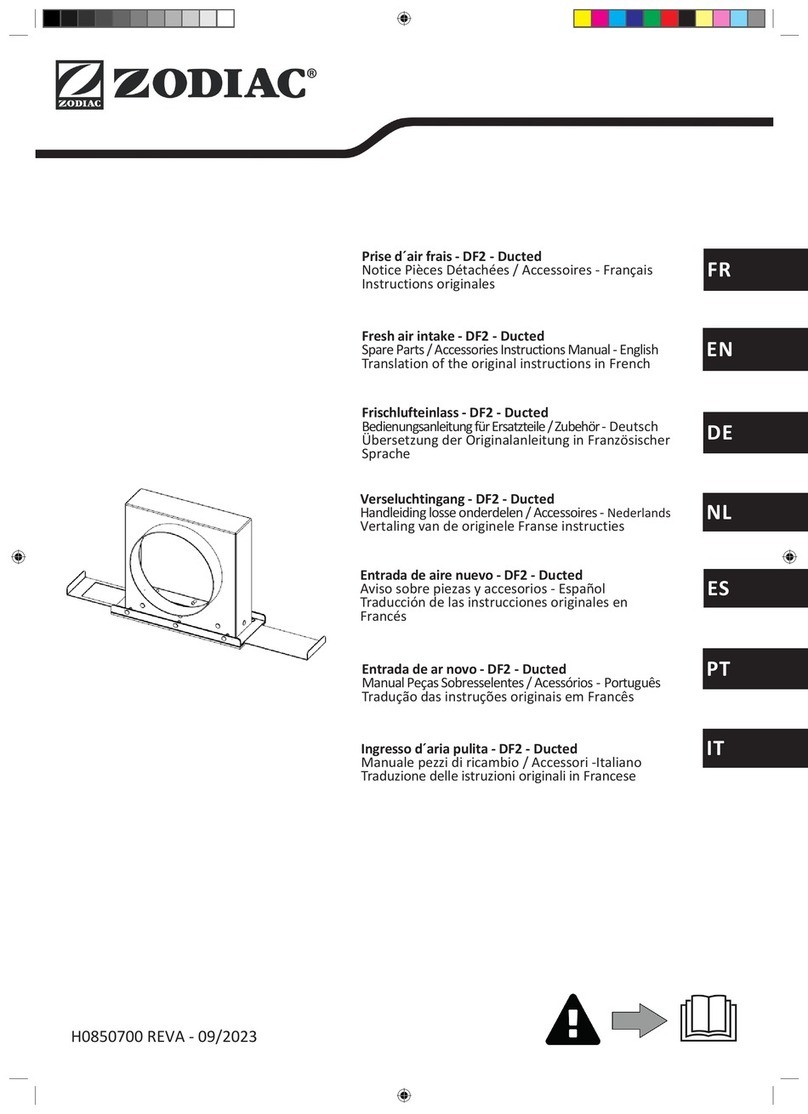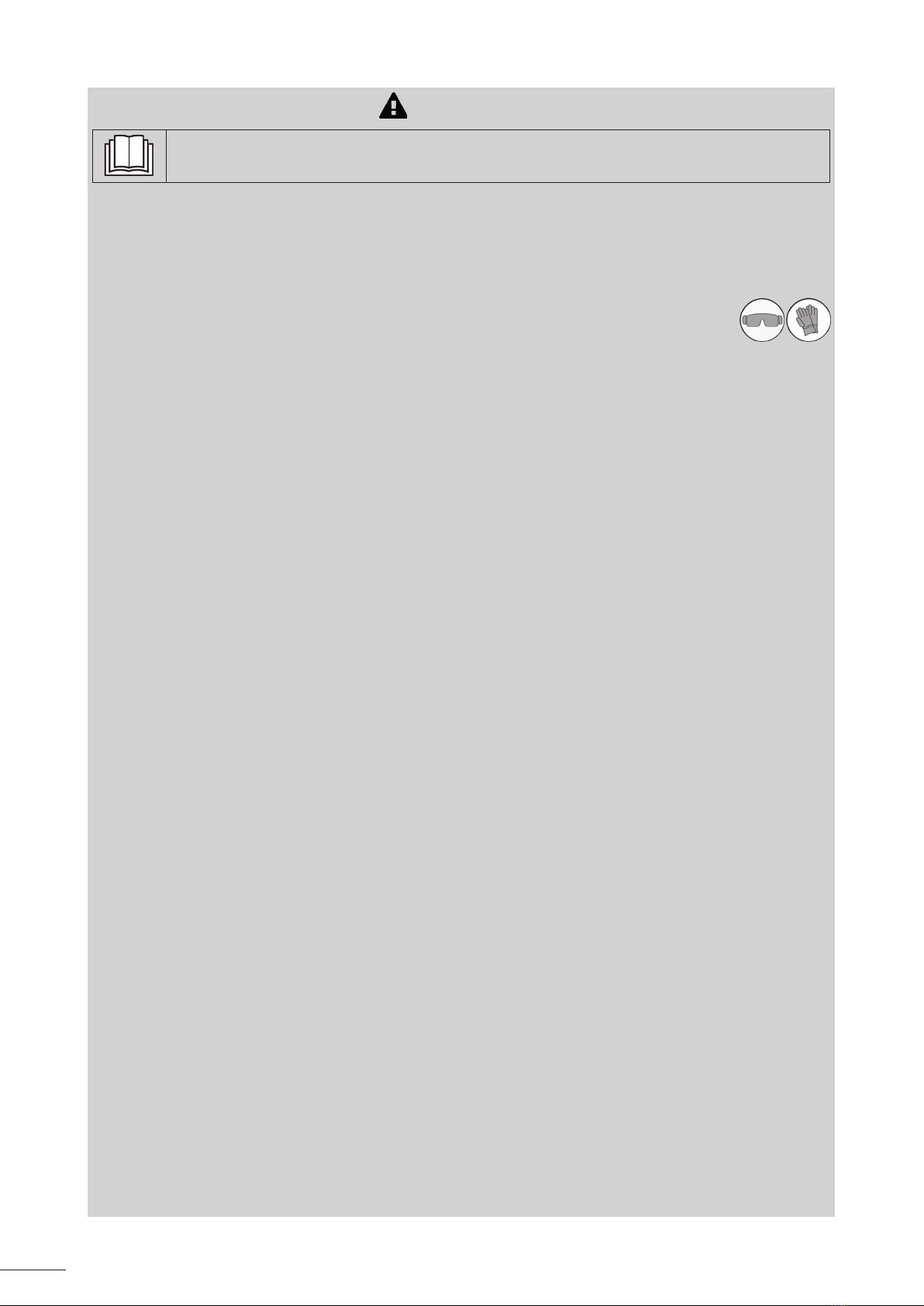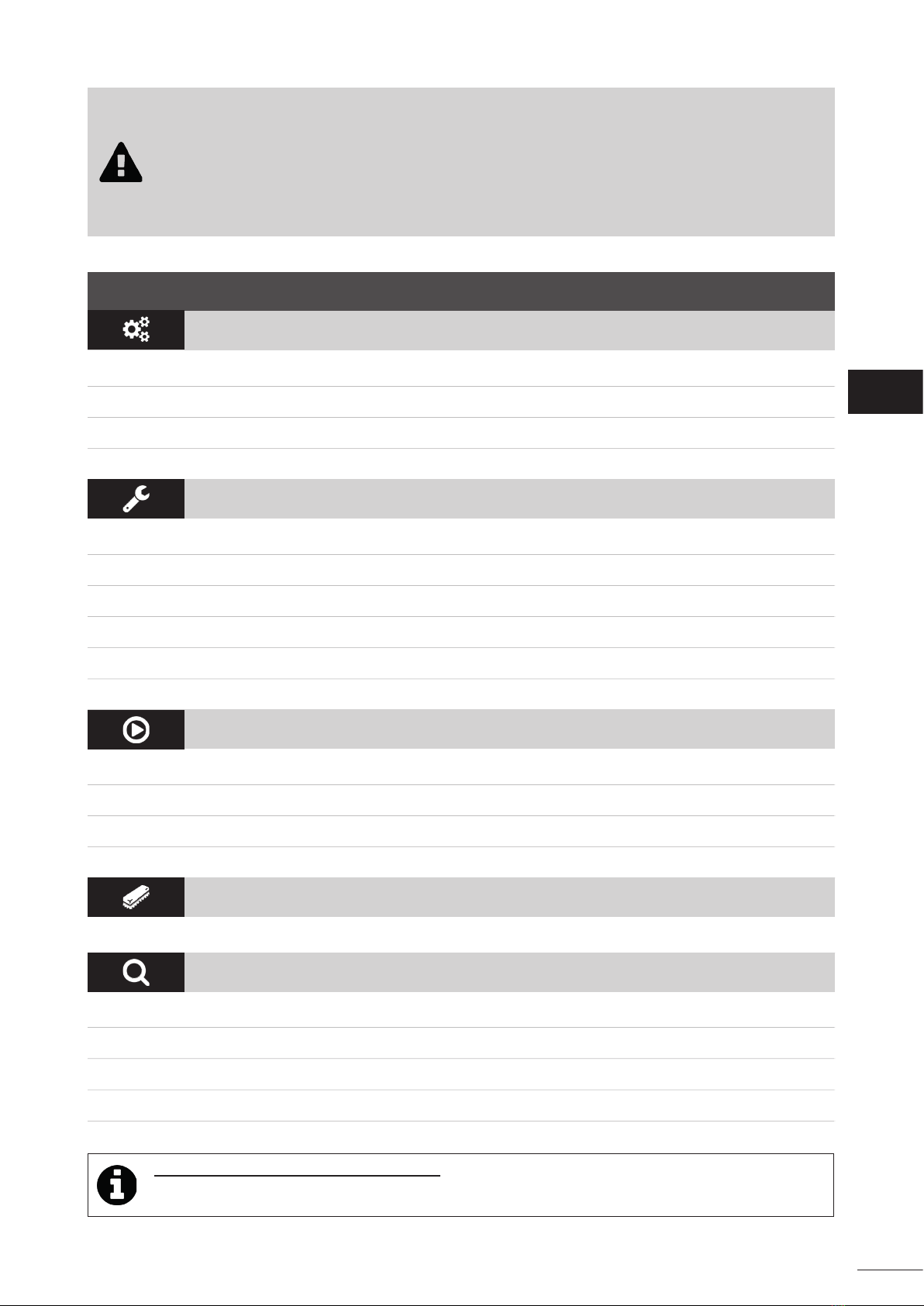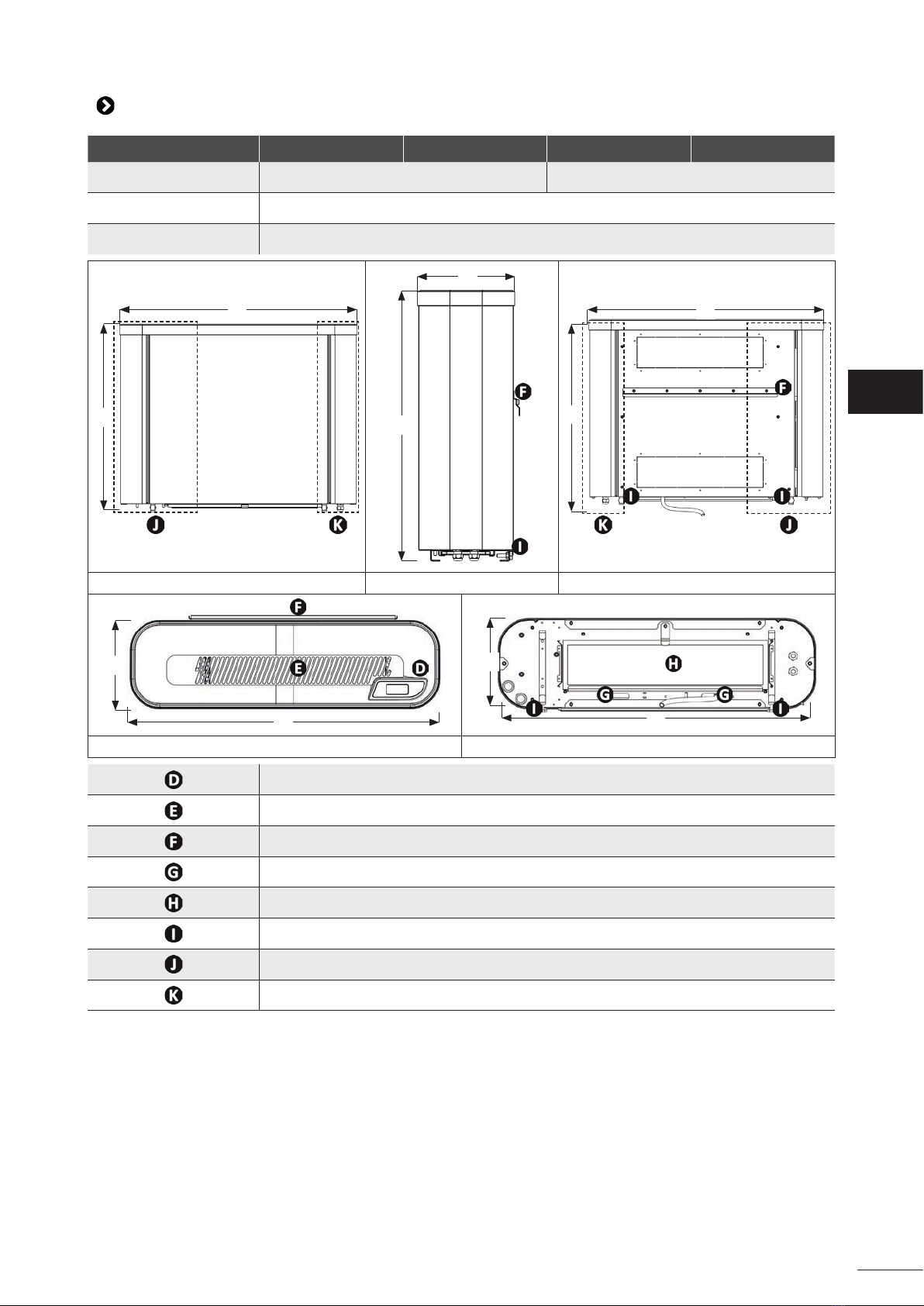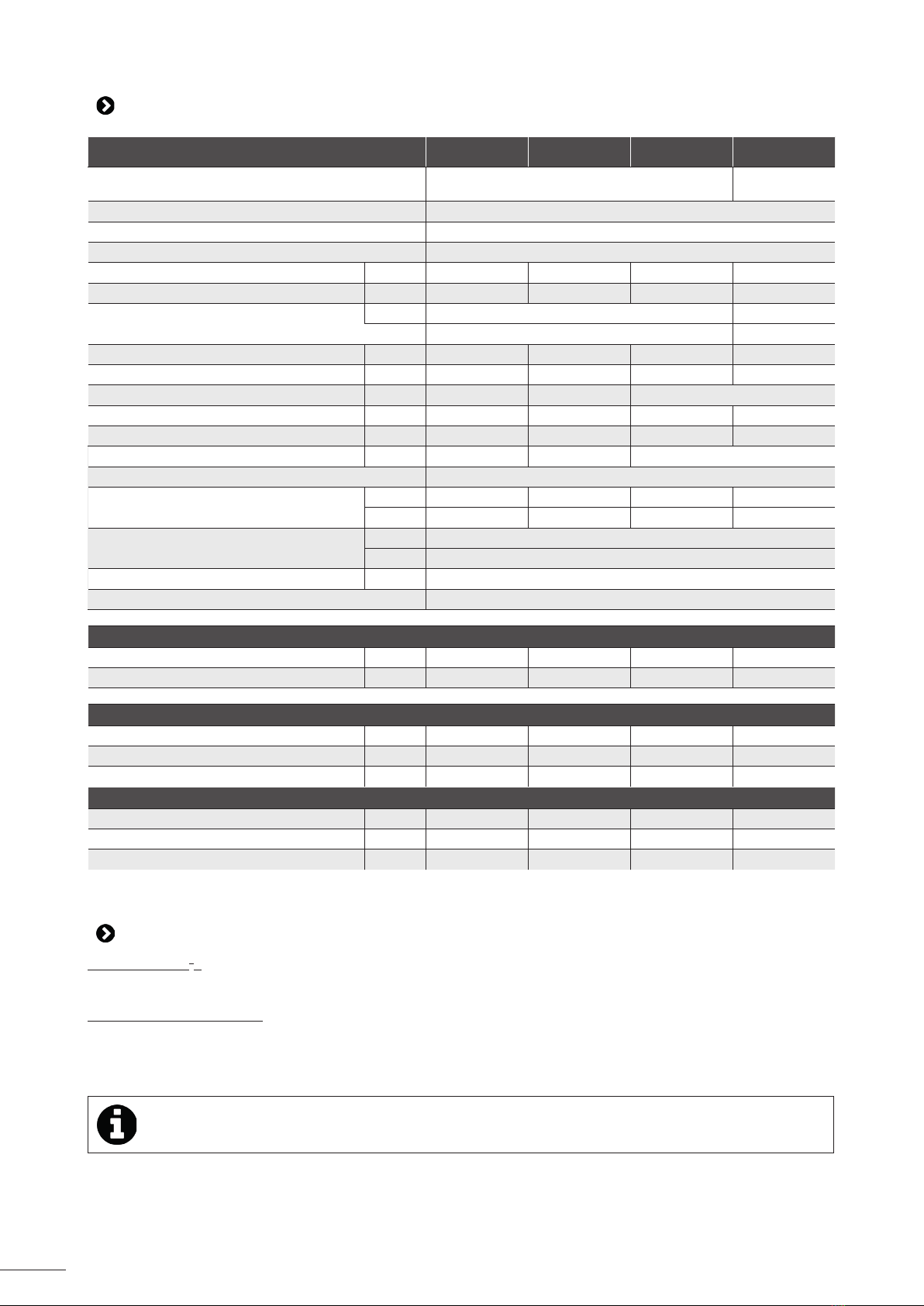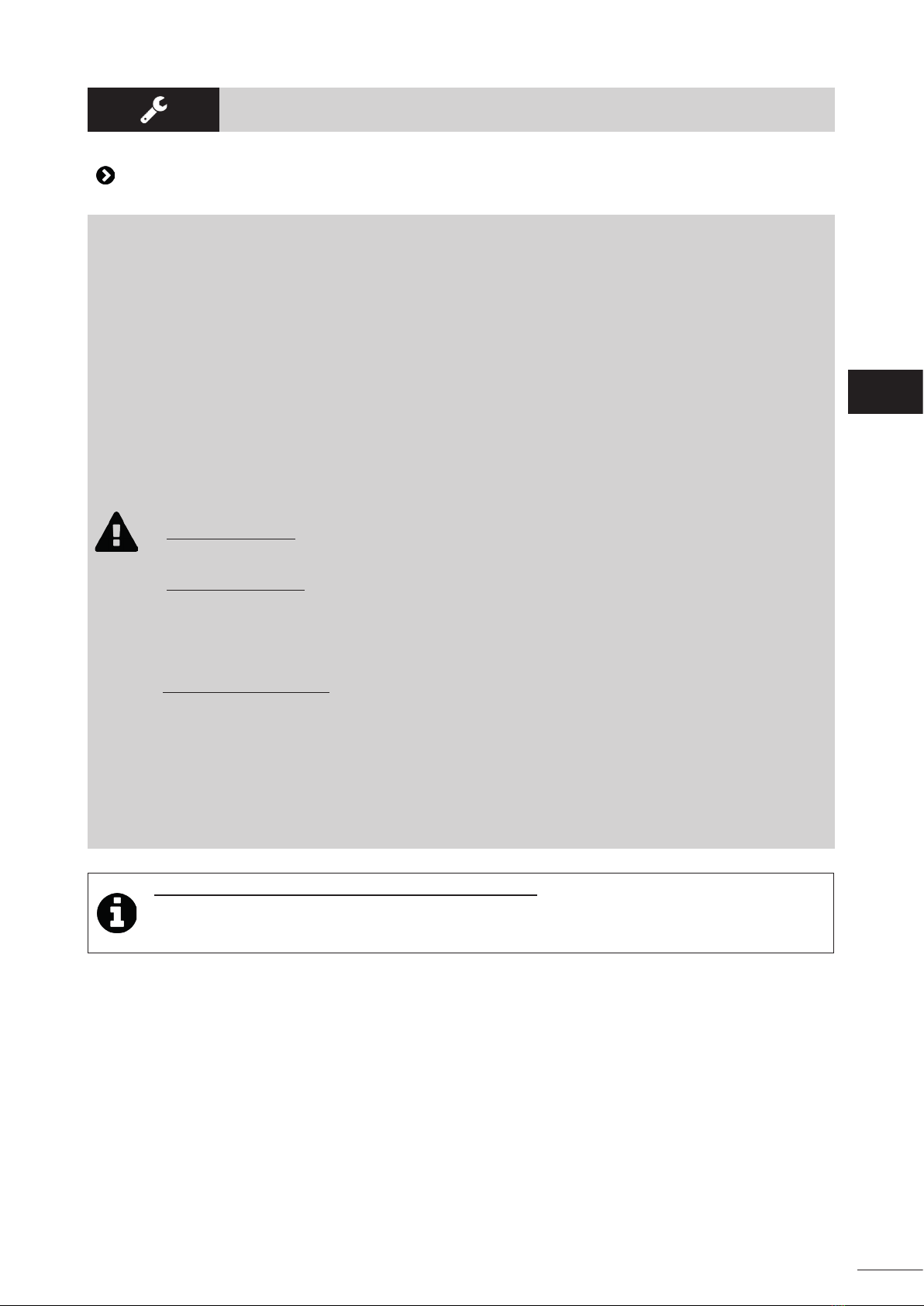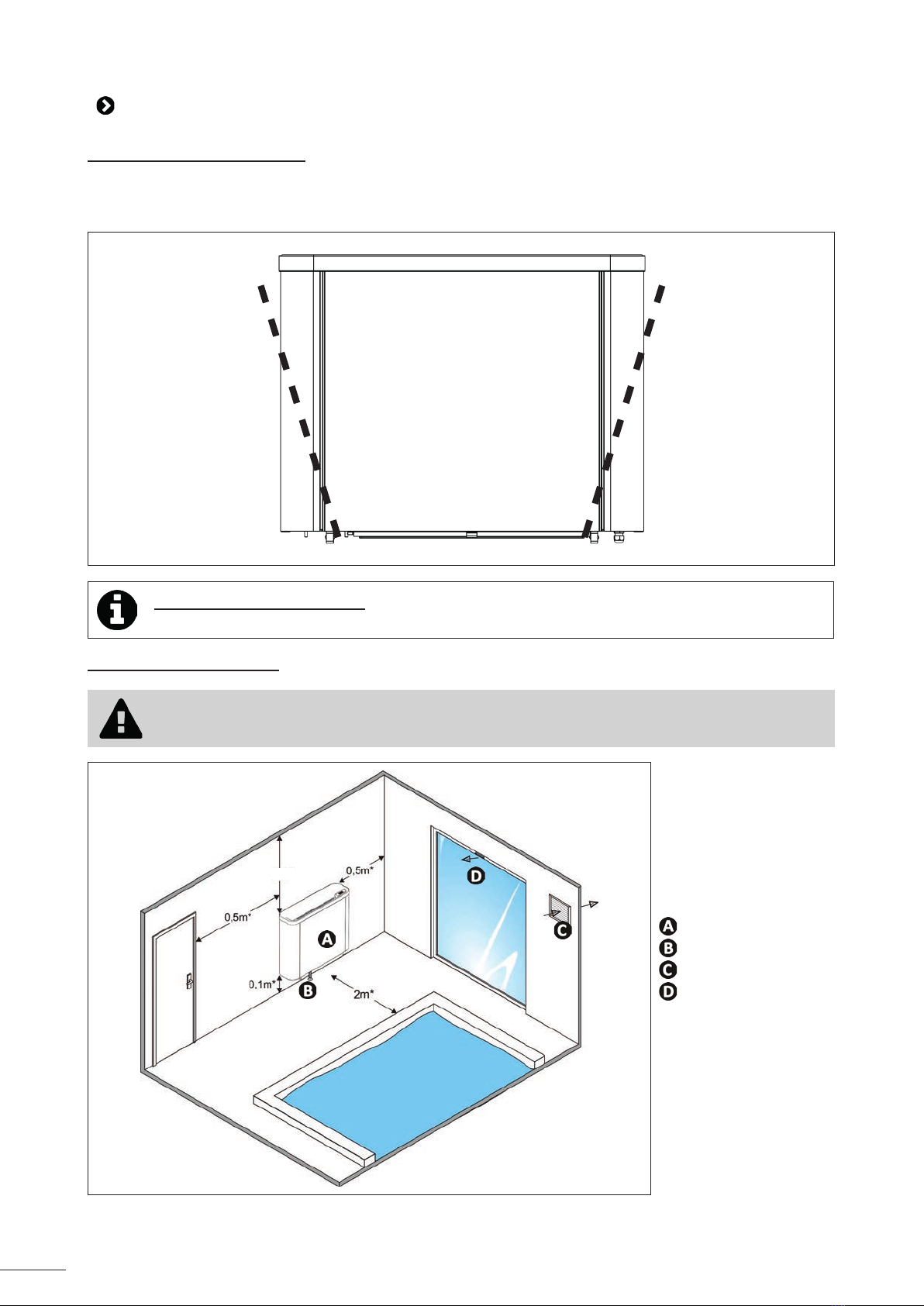2
corresponds to the mains voltage;
- The mains supply is compable with the appliance's electricity needs and is
correctly grounded.
• In the event of abnormal operaon or the release of odours from the appliance,
turn it o immediately, unplug it from its power supply and contact a professional.
• Before servicing or performing maintenance on the appliance, check that it is
powered o and completely disconnected from the power supply. Moreover,
check that the heang priority (where applicable) is deacvated and that any
other device or accessory connected to the appliance is also disconnected from
the power supply.
• Do not disconnect and reconnect the appliance to the power supply when in
operaon.
• Do not pull on the power cord to disconnect it from the power supply.
• If the power cord is damaged, it must be replaced by the manufacturer, an
authorised representave or a repair facility only.
• Do not perform maintenance or servicing operaons on the appliance with wet
hands or if the appliance is wet.
• Before connecng the appliance to the power supply, check that the connecon
unit or socket to which the appliance will be connected is in good condion and
shows no signs of damage or rust.
• For any component or sub-assembly containing a baery: do not recharge or
dismantle the baery, or throw it into a re. Do not expose it to high temperatures
or direct sunlight.
• In stormy weather, disconnect the appliance from the power supply to prevent it
from suering lightning damage.
• Do not immerse the appliance in water (with the excepon of cleaners) or mud.
WARNINGS CONCERNING APPLIANCES CONTAINING R410A REFRIGERANT
• Do not discharge R410A uid into the atmosphere. This is a uorinated greenhouse
gas, covered by the Kyoto Protocol, with a Global Warming Potenal (GWP) = 2088
(European regulaon EU 517/2014).
• In order to comply with the applicable standards and regulaons in terms of the
environment and installaon, in parcular Decree No. 2015-1790 and/or European
regulaon EU 517/2014, a leak test must be performed on the cooling circuit when
the appliance is rst started and at least once a year. This operaon must be carried
out by a specialist cered to test cooling appliances.
INSTALLATION AND MAINTENANCE
• The appliance may not be installed close to combusble materials, or the air duct
inlet of an adjacent building.
• With some appliances, it is essenal to t a "protecon grid"-type accessory if the
unit is installed in an area with uncontrolled access.
• During installaon, troubleshoong and maintenance, pipes may not be used as
steps: the pipe could break under the weight, spilling coolant and possibly causing
serious burns.
• When servicing the appliance, the composion and state of the heat transfer uid
must be checked, as well as the absence of any traces of coolant.
• During the appliance's annual sealing test in accordance with applicable legislaon,
the high and low pressure switches must be checked to ensure that they are
securely fastened to the cooling circuit and that they cut o the electrical circuit
when tripped.
• During maintenance work, ensure there are no traces of corrosion or oil around
the cooling components.
• Before beginning work on the cooling circuit, stop the appliance and wait for a few
minutes before ng the temperature and pressure sensors. Some elements such
as the compressor and piping may reach temperatures in excess of 100°C and high
pressures with the consequent risk of severe burns.
TROUBLESHOOTING
• All brazing must be carried out by qualied brazers.
• Replacement pipes must always be made of copper in compliance with standard
NF EN 12735-1.
EN