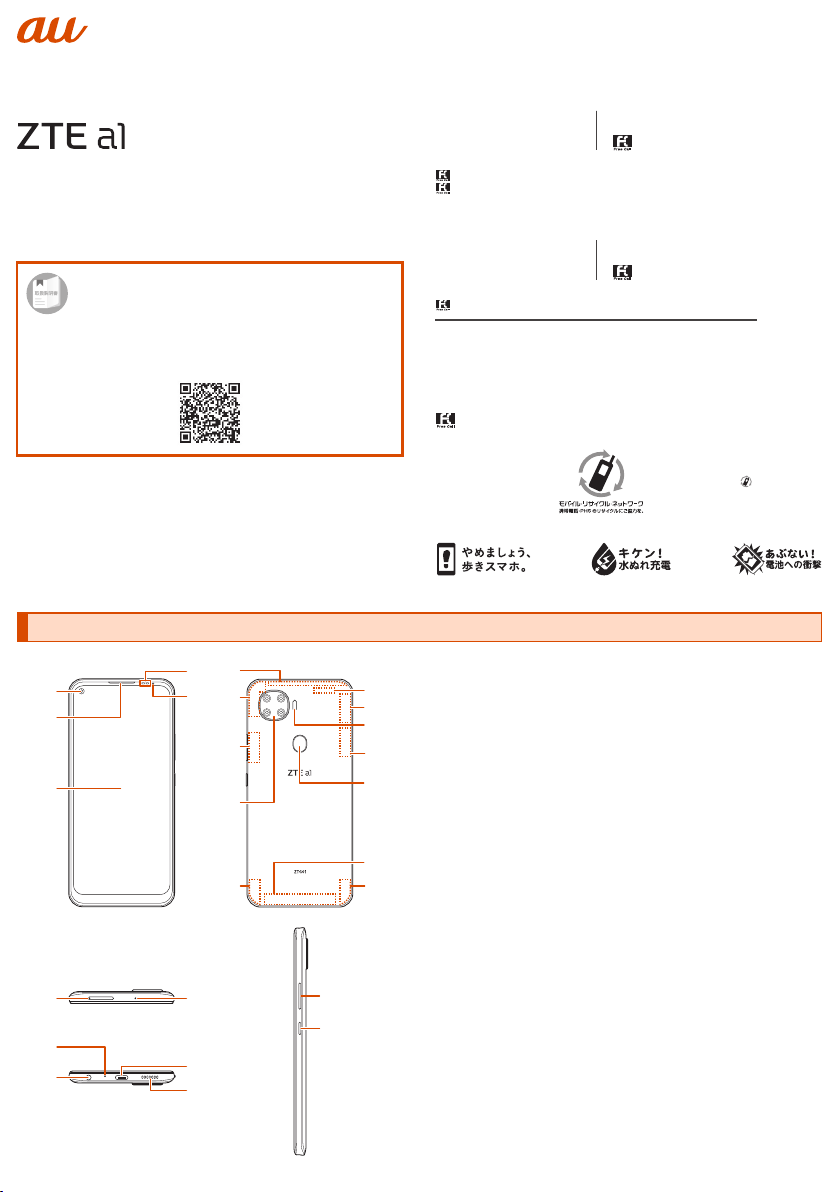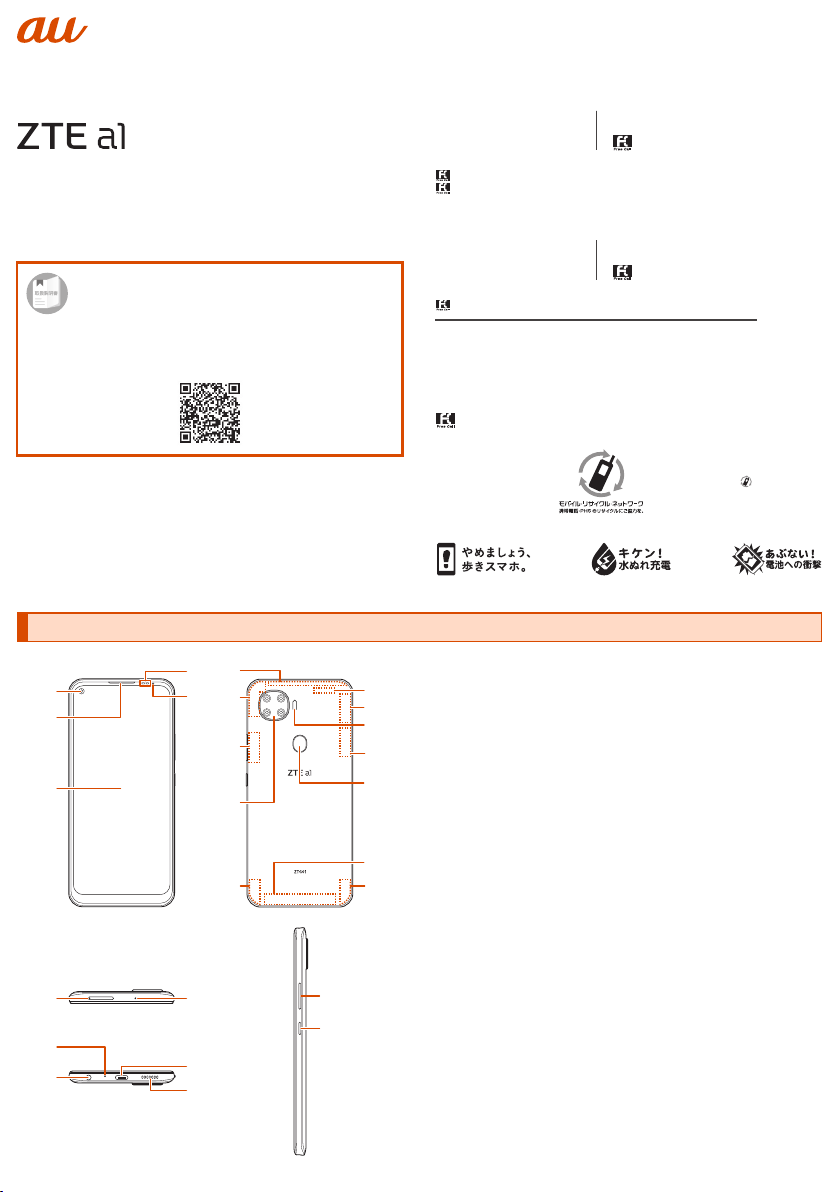
August 2020, First Edition
Sold by: KDDI CORPORATION,
OKINAWA CELLULAR TELEPHONE COMPANY
Manufactured by: ZTE Corporation
•For the latest edition, refer to the "Online Manual" (Japanese) or "取扱説明書
詳細版 (Full Instruction Manual)" (Japanese) available on the au homepage.
https://www.au.com/support/service/mobile/guide/manual/ (Japanese)
Quick Start Guide
ZTG01
Online Manual (Japanese)
https://www.au.com/online-manual/ztg01/ (Japanese)
Check the "Online Manual" (Japanese) which describes detailed
explanations on various functions with the procedure below.
In the Home screen, swipe the screen up →[Manual] (Japanese)
Also, you can check "Online Manual" (Japanese) on the au homepage.
Names and Functions of Parts
①Front camera
②Earpiece
③Display (touchpanel)
④Proximity/brightness sensor
⑤Notification lamp
⑥
au IC card (SIM card)
*1
/microSD memory card tray
⑦Sub-microphone
⑧Mouthpiece/microphone
⑨Earphones-mic connection terminal
⑩USB Type-C™ connection terminal (external
connection terminal)
⑪Speaker
⑫4G antenna area*2
⑬Wi-Fi®/GPS antenna area*2
⑭5G antenna area*2
⑮Back camera
⑯Wi-Fi®antenna area*2
⑰Camera light
⑱Fingerprint sensor
⑲Volume up/down button
⑳Power button
*1 For details on handling the au IC card (SIM card), refer to the "Online
Manual" or the "取扱説明書 詳細版 (Full Instruction Manual)" (Japanese)
available on the au homepage.
*2 Antennas are built into the main unit. Covering these areas with your hand
may affect call/communication quality.
Cell phone and PHS operators collect
and recycle unused telephones,
batteries and battery chargers at
stores bearing the logo regardless
of brand and manufacturer to protect
the environment and reuse valuable
resources.
For inquiries, call:
Customer Center
Repair and Delivery Support Center
From non-au mobile phones /
general subscriber phones:
From au mobile phones:
157 area code not required
For general information (toll free)
Business hours: 9:00 am to 8:00 pm (7 days a week)
0077-7-111
In case above numbers are not available, call toll-free:
0120-977-033
(except Okinawa)
0120-977-699
(Okinawa)
From non-au mobile phones /
general subscriber phones:
From au mobile phones:
113 area code not required
In case above numbers are not available, call toll-free:
In case of theft, loss, or malfunction (toll free)
For theft, loss, or malfunction (toll free)
Business hours: 24 hours (7 days a week)
0077-7-113
0120-925-919
0120-925-314
Business hours: 9:00 am to 8:00 pm (7 days a week)
From au mobile phones / non-au mobile phones / general subscriber phones:
①
⑥
⑨
⑧
②
③
④
⑤
⑪
⑩
⑦⑲
⑳
⑯
⑰
⑭
⑬
⑫
⑭
⑱
⑫
⑭
⑮
⑭
⑫