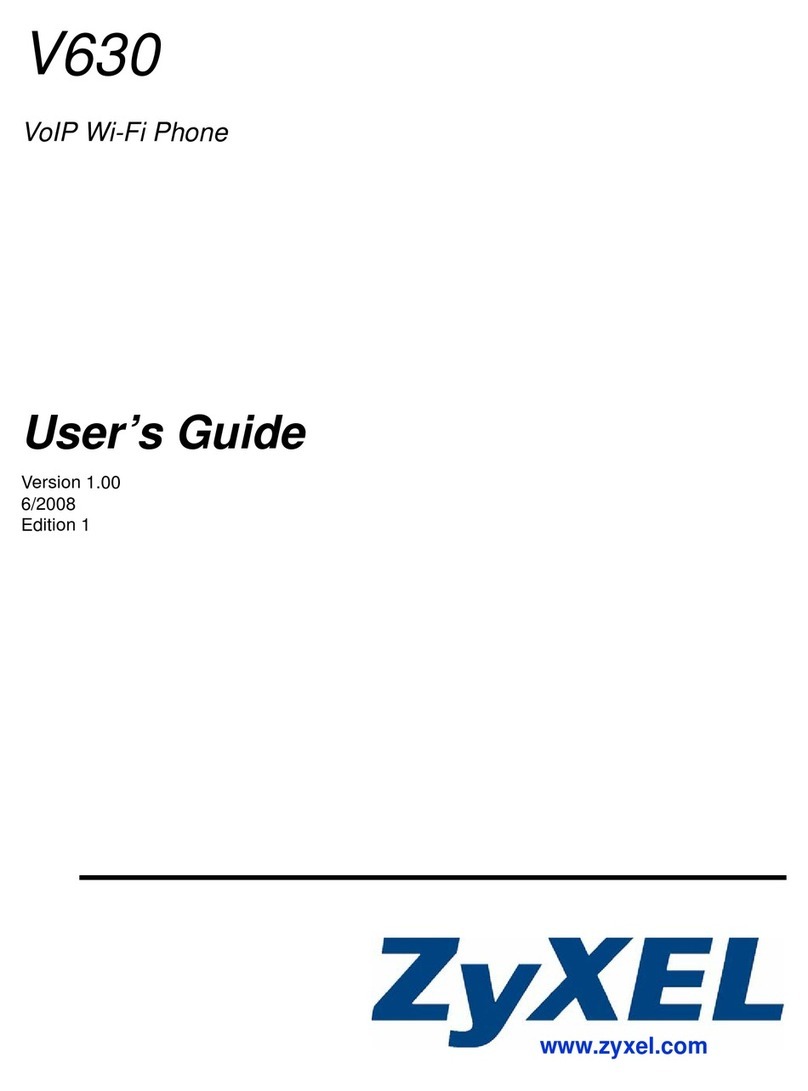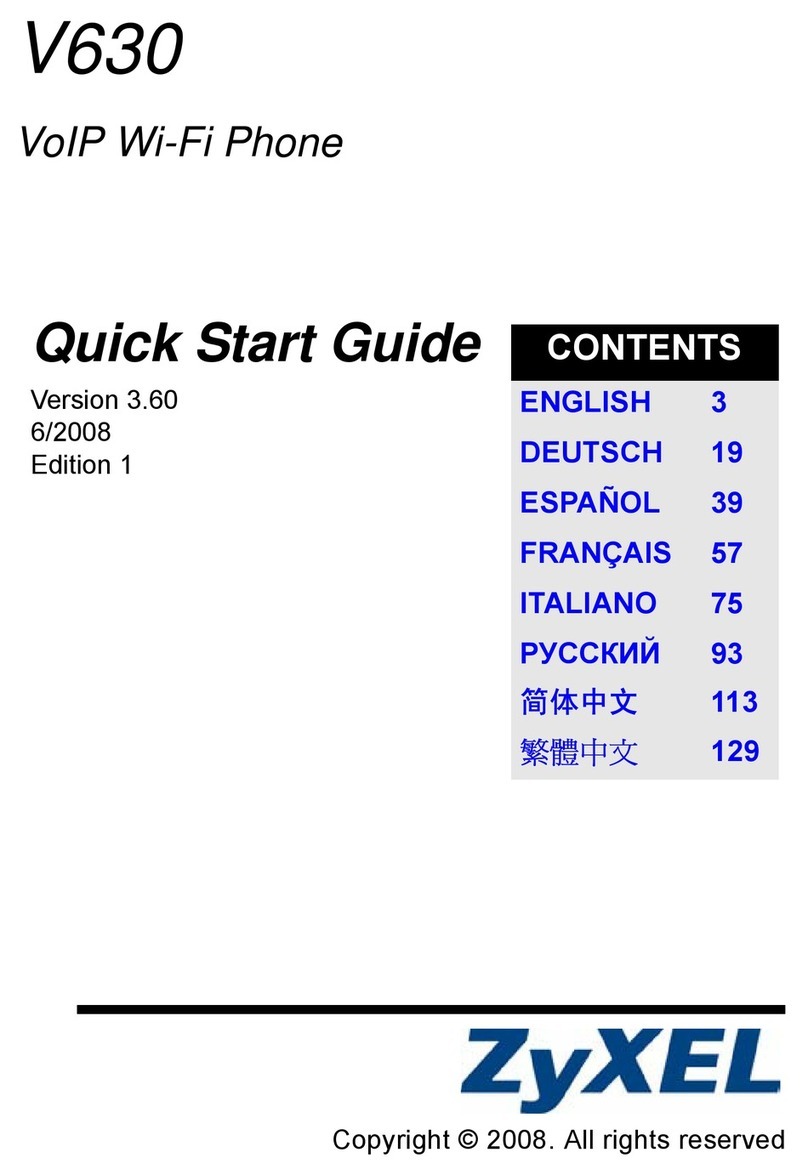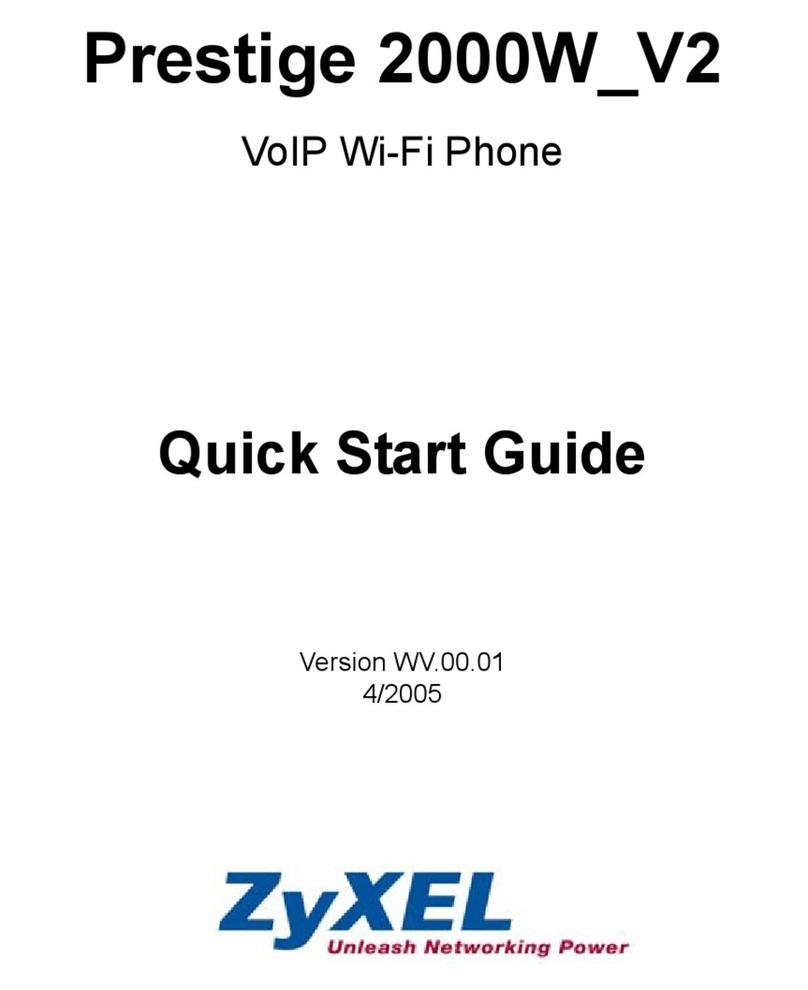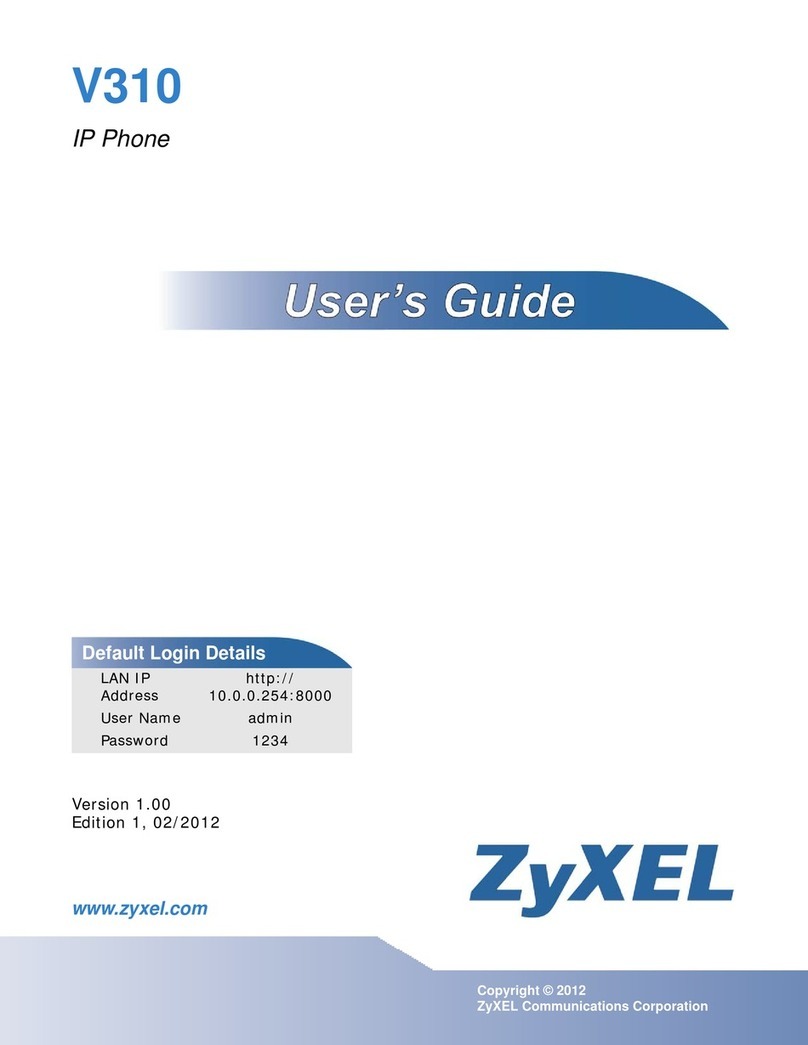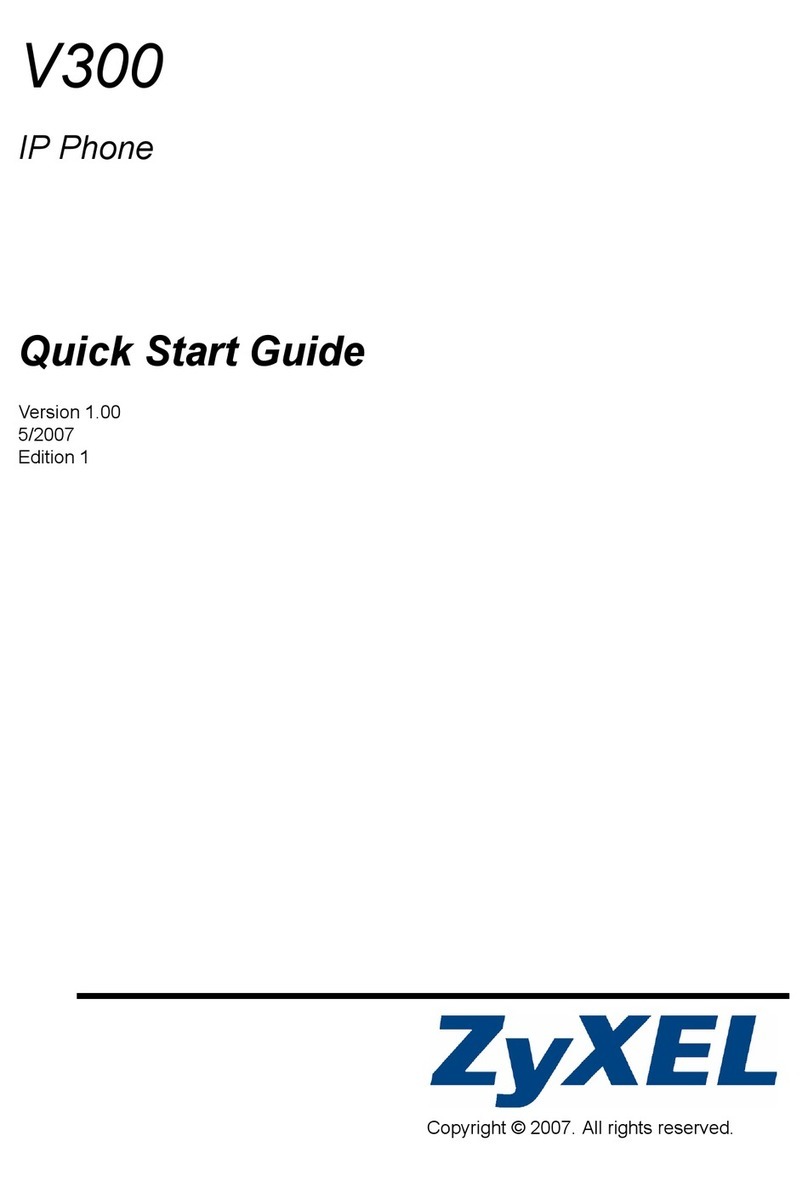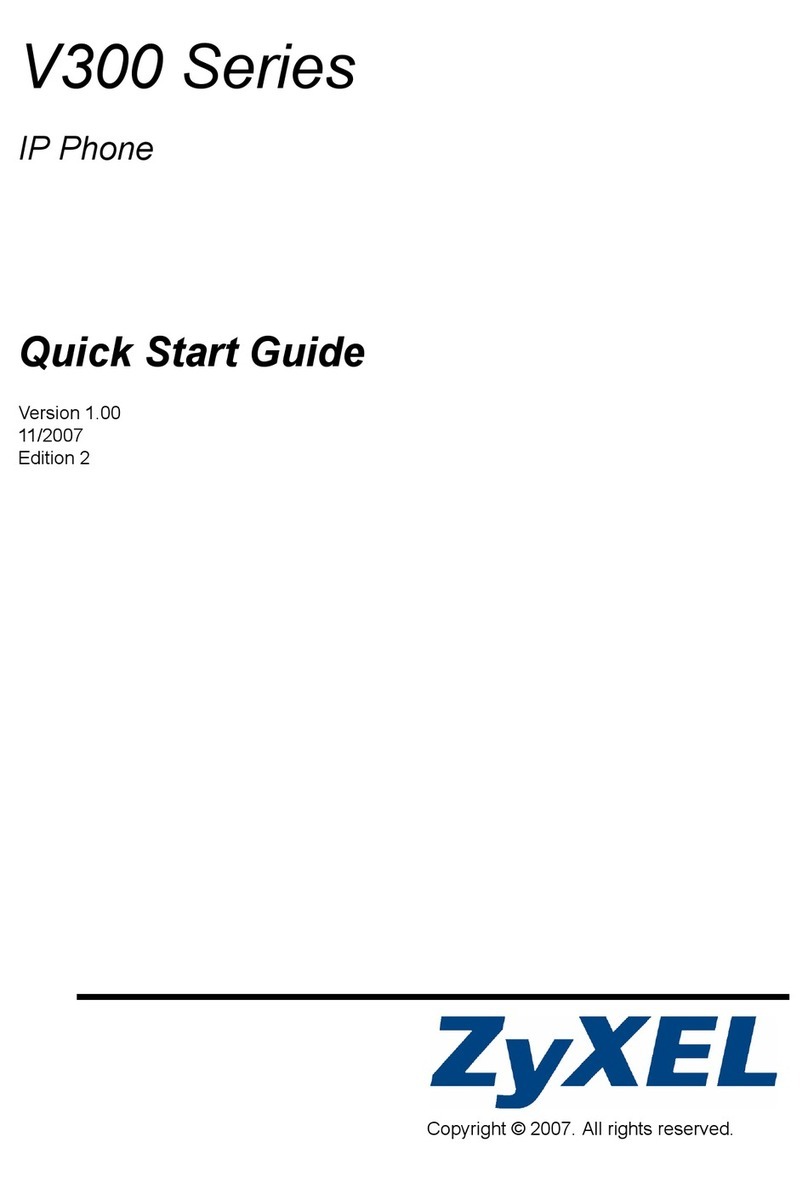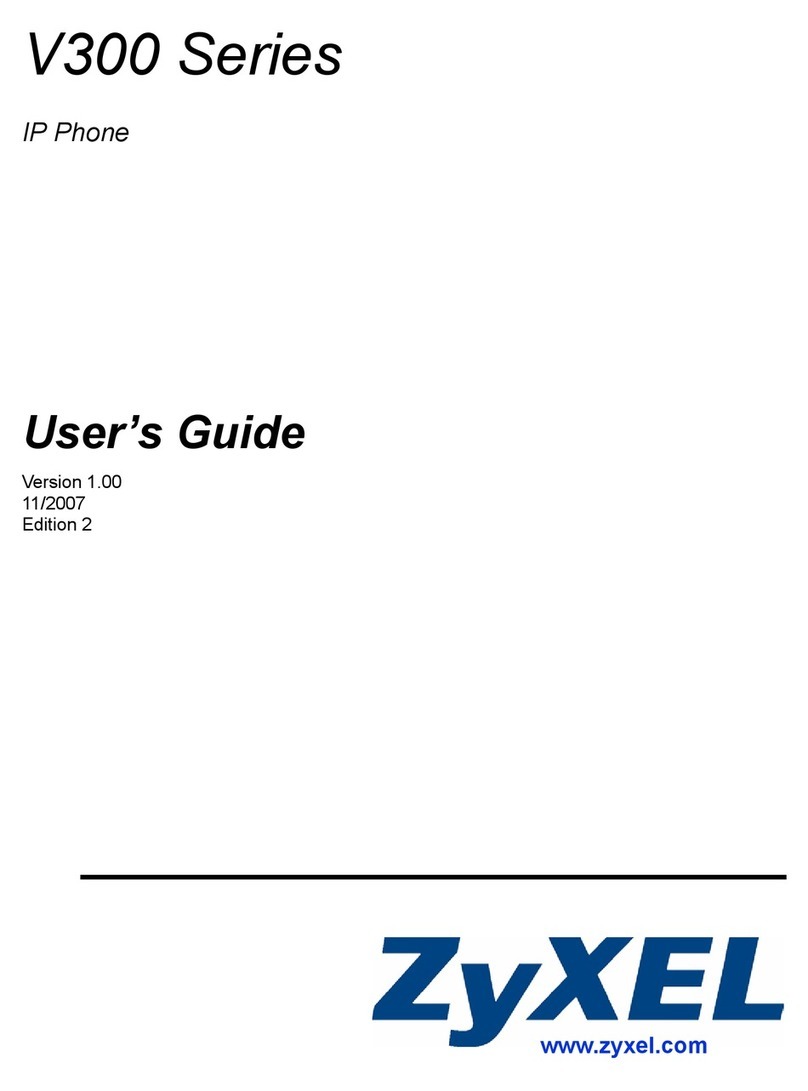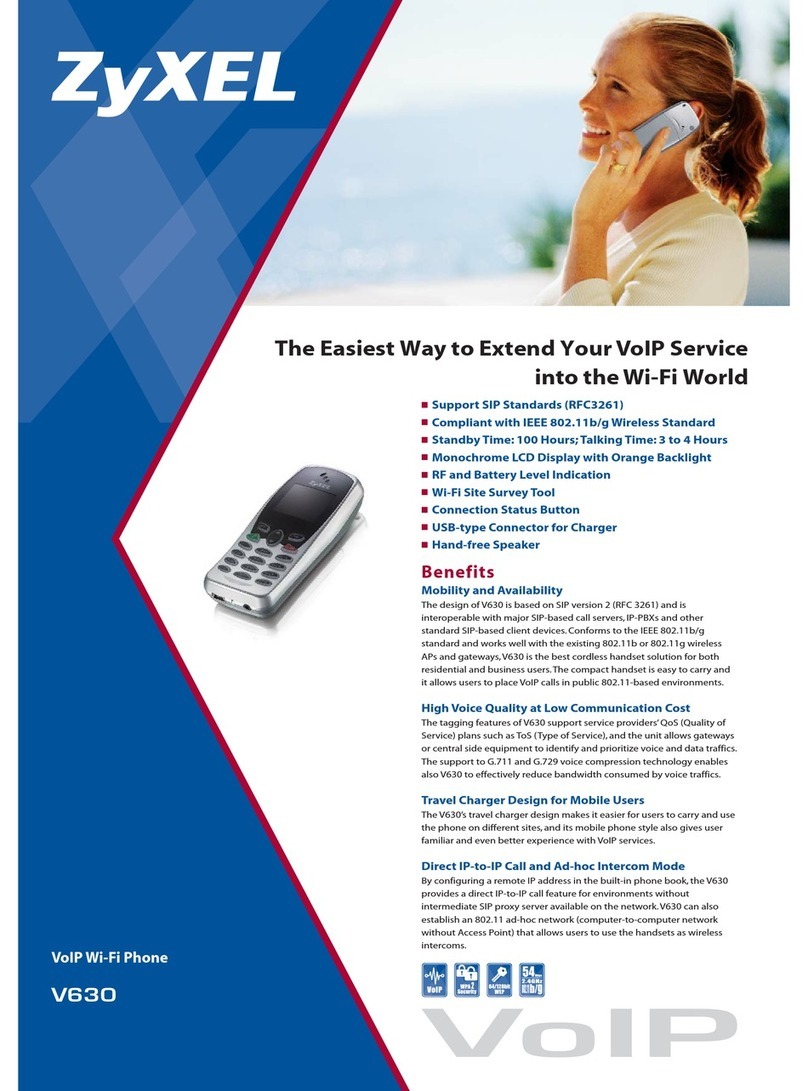Prestige 2000W Quick Start Guide
1-1 Table of Contents
Table of Contents
Chapter 1 Introducing the Prestige............................................................................................................. 1-1
1.1 Required Information...................................................................................................... 1-1
1.2 Installing and Removing the Battery .............................................................................. 1-2
1.3 Charging the Prestige .................................................................................................... 1-3
Chapter 2 Keypad and Front Panel............................................................................................................. 2-1
2.1 Turning the Prestige On and Off .................................................................................... 2-2
2.2 Load Default IP .............................................................................................................. 2-2
2.3 Switching the Key-lock On and Off ................................................................................ 2-2
2.4 Adjusting the Speaker Volume ....................................................................................... 2-2
Chapter 3 Navigating the Prestige.............................................................................................................. 3-1
3.1 Prestige’s Keypad Menus .............................................................................................. 3-1
Chapter 4 Initial Configuration .................................................................................................................... 4-1
4.1 Overview ........................................................................................................................ 4-1
Chapter 5 Keypad Menus............................................................................................................................. 5-1
5.1 Wireless LAN Settings ................................................................................................... 5-1
5.2 Network Settings ............................................................................................................5-3
5.3 SIP Settings.................................................................................................................... 5-5
Chapter 6 Prestige Usage ............................................................................................................................ 6-1
6.1 Dialing a Telephone Number.......................................................................................... 6-1
6.2 Using the Phonebook to Dial a Telephone Number ....................................................... 6-1
6.3 Redialing a Telephone Number...................................................................................... 6-1
6.4 Answering a Call ............................................................................................................6-1
6.5 Rejecting a Call .............................................................................................................. 6-1
6.6 Holding a Call................................................................................................................. 6-1
Chapter 8 Accessing the Web Configurator .............................................................................................. 8-1
8.1 Login............................................................................................................................... 8-1
Chapter 9 Troubleshooting.......................................................................................................................... 9-1
9.1 Warning Messages......................................................................................................... 9-1
9.2 Error Messages..............................................................................................................9-1