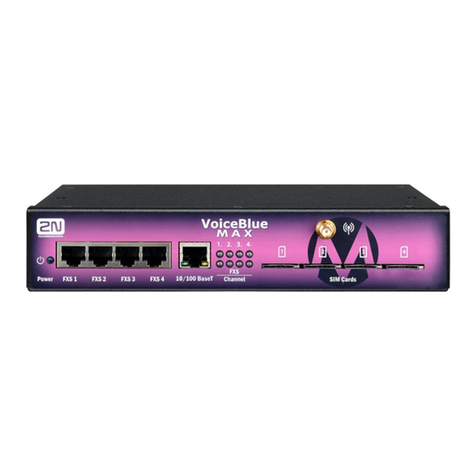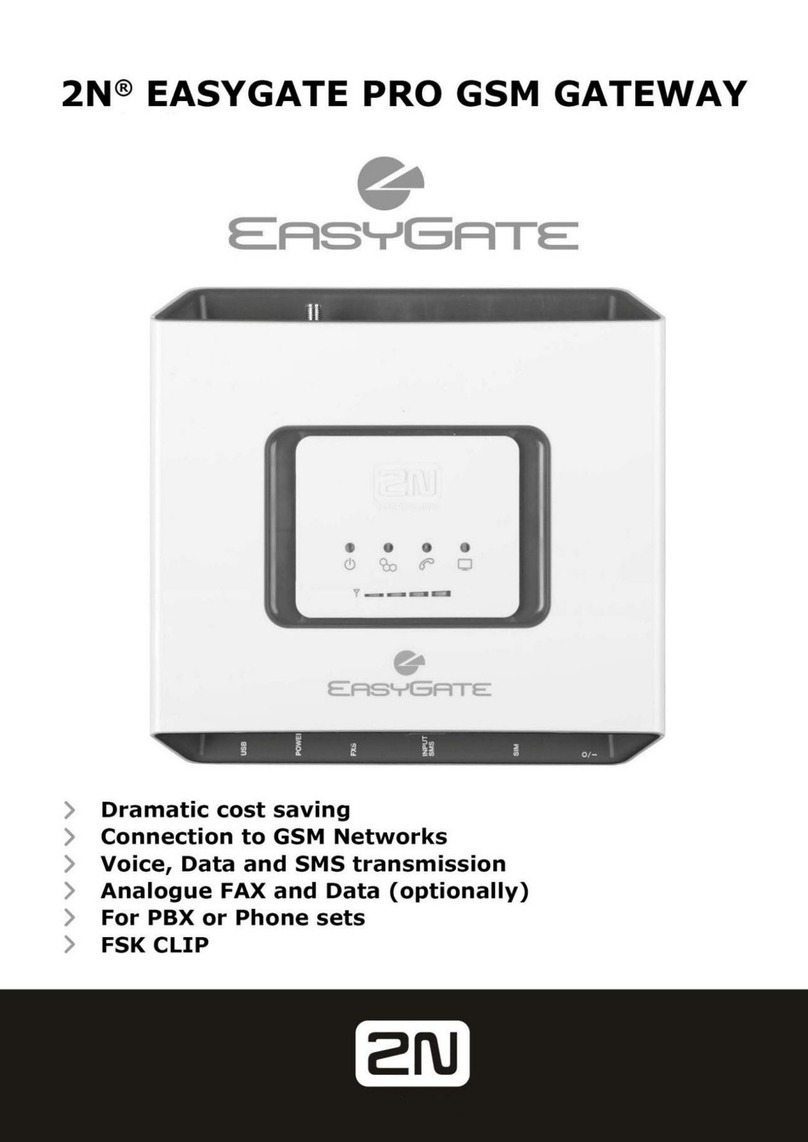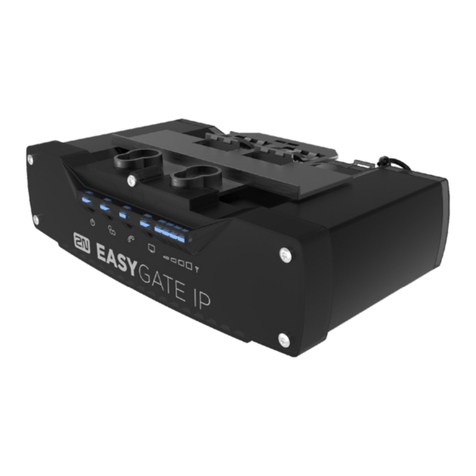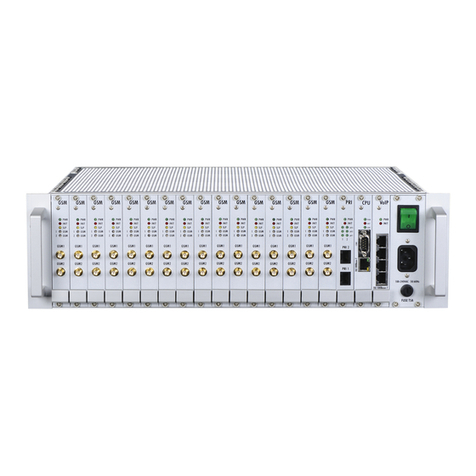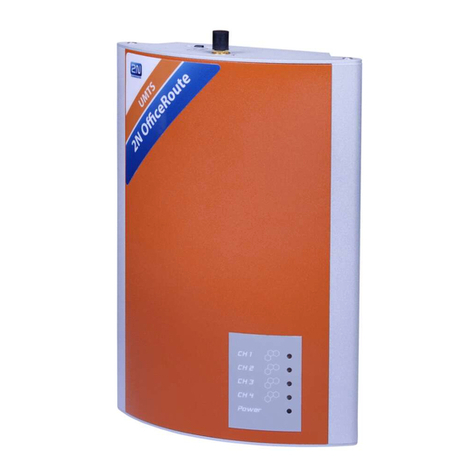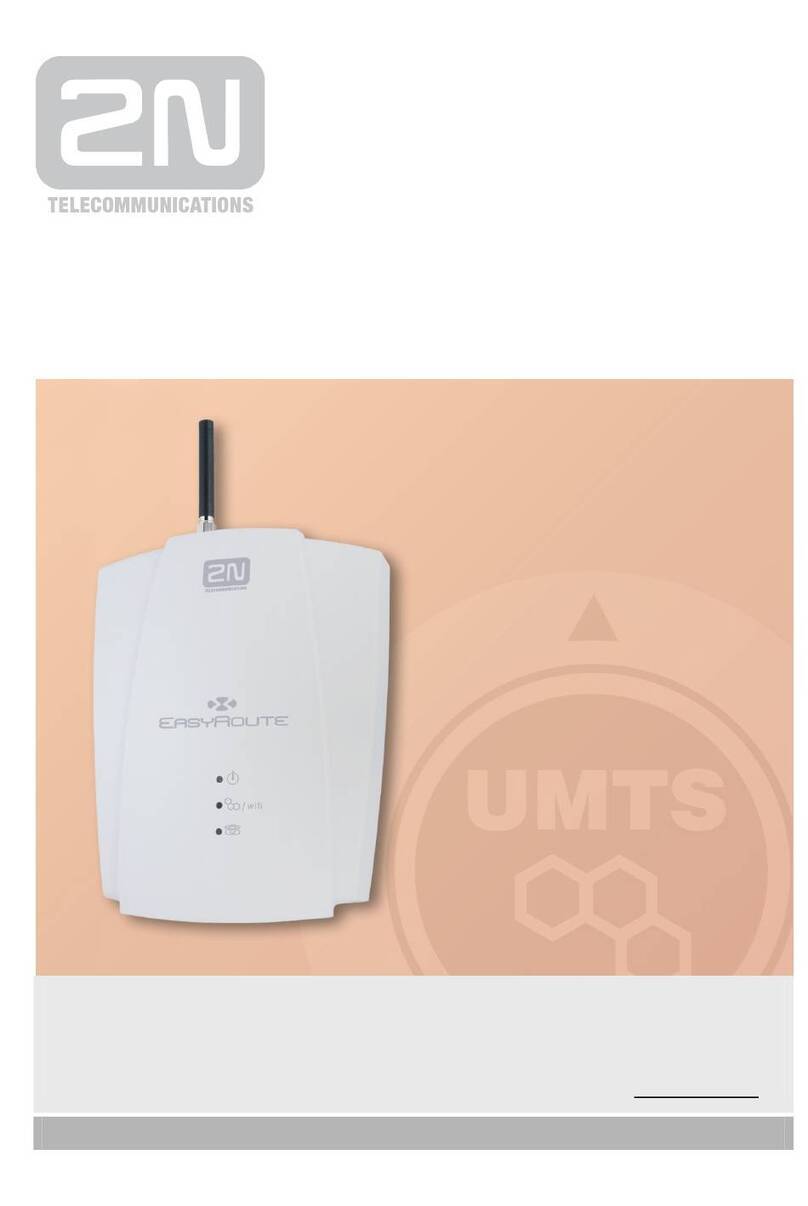3
CONTENTS
1. INTRODUCTION ...........................................................................................4
1.1. PURPOSE......................................................................................................................................4
1.2. HOW TO SAVE TELEPHONE FEES ....................................................................................................4
1.3. OTHER BENEFITS AND POSSIBILITIES OF USE ..................................................................................5
1.4. SAFETY INSTRUCTIONS CONNECTED WITH HIGH-FREQUENCY RADIATION ..........................................5
2. GETTING TO KNOW ATEUS ® - GSM ISDN GATEWAY LITE ..............................6
2.1. QUICK INSTALLATION ....................................................................................................................7
3. BASIC DESCRIPTION OF ATEUS ® - GSM ISDN GATEWAY LITE INSTALLATION .........................8
3.1. CORRECT POSITIONING..................................................................................................................8
3.2. CONNECTING AN EXTERNAL ANTENNA ............................................................................................9
3.3. SETTING AND INSTALLING THE SIM CARD .......................................................................................9
3.4. INSERTING SIM CARD INTO ATEUS ® - GSM ISDN GATEWAY LITE ............................................11
3.5. POWER SUPPLY CONNECTION ......................................................................................................12
3.6. CONNECTION TO YOUR PC...........................................................................................................12
3.7. CONNECTING NT AND TE CONNECTORS.......................................................................................13
3.8. SIGNALLING LED LAMPS .............................................................................................................14
4. POSSIBLE CONNECTION TOPOLOGIES OF YOUR ISDN EQUIPMENT .......................15
4.1. POINT-TO-POINT (EUROISDN WITH DDI) ......................................................................................15
4.2. POINT-TO-MULTIPOINT (EUROISDN WITH MSN) ...........................................................................15
5. WAYS OF CONNECTING ATEUS ® - GSM ISDN GATEWAY LITE.......................16
5.1. ROUTING PRINCIPLE ....................................................................................................................16
5.2. CONNECTING AN ISDN TELEPHONE SET TO ATEUS ® - GSM ISDN GATEWAY LITE ....................17
5.3. CONNECTING ATEUS ® - GSM ISDN GATEWAY LITE ...................................................................18
5.4. CONNECTION OF MORE ISDN TERMINALS TO MSN ISDN LINE .....................................................19
5.5. OUTGOING CALL VIA GSM GATEWAY CONNECTED TO PBX ...........................................................20
5.6. INCOMING CALLS FROM GSM AND ISDN ......................................................................................21
5.7. RECORDING DISA MESSAGE .......................................................................................................23
5.8. RECORDING CALLBACK MESSAGE ...............................................................................................24
6. INSTRUCTIONS TO USE ISDN GSM LITE PROGRAM.......................................... 25
6.1. INSTALLING ISDN GSM LITE PROGRAM .......................................................................................25
6.2. RUNNING ISDN GSM LITE PROGRAM ..........................................................................................25
6.3. CONNECTING ATEUS ® - GSM ISDN GATEWAY LITE TO YOUR PC.............................................26
6.4. MAIN MENU AND BUTTON BAR ......................................................................................................26
6.5. CONFIGURATION .........................................................................................................................32
7. PC-BASED SMS SENDING AND RECEIVING ..................................................... 50
8. CONFIGURATION AND COMMUNICATION USING A STANDARD TERMINAL .................51
8.1. TERMINAL COMMANDS.................................................................................................................53
9. SAVING INFORMATION ON MADE CALLS (CDR)........................................54
10. TECHNICAL PARAMETERS ......................................................................... 55