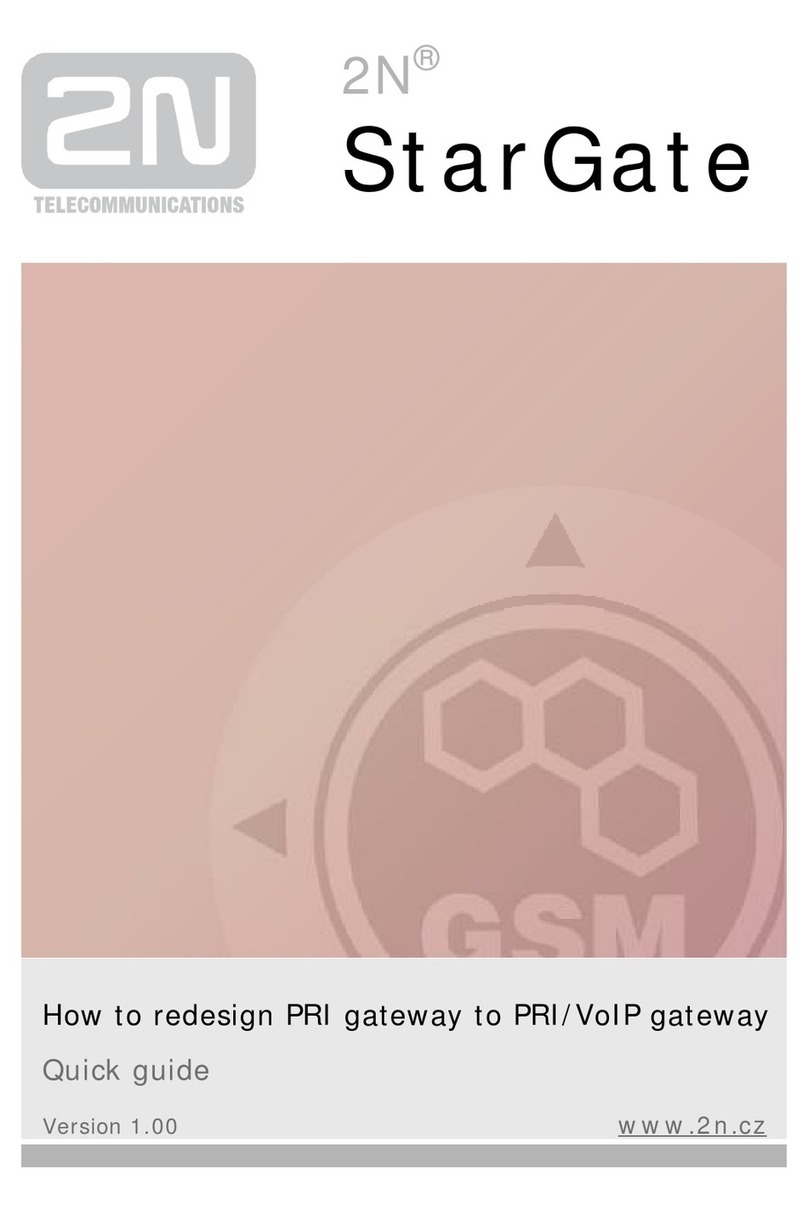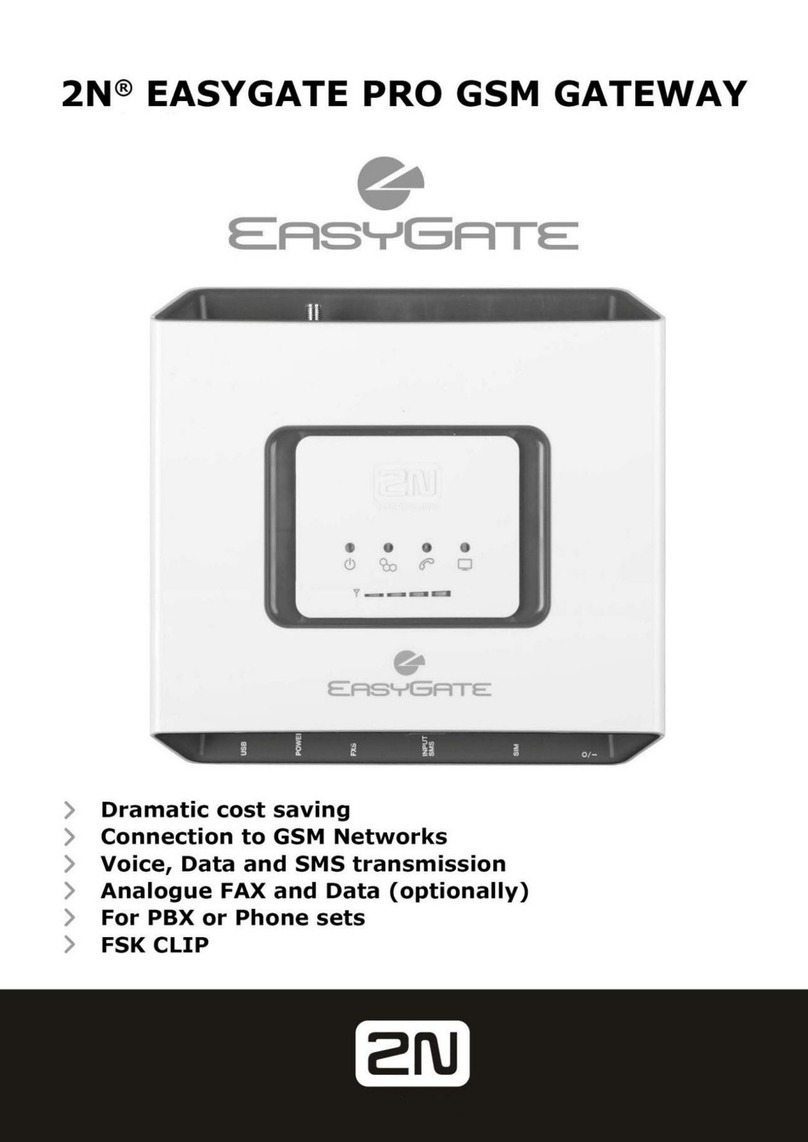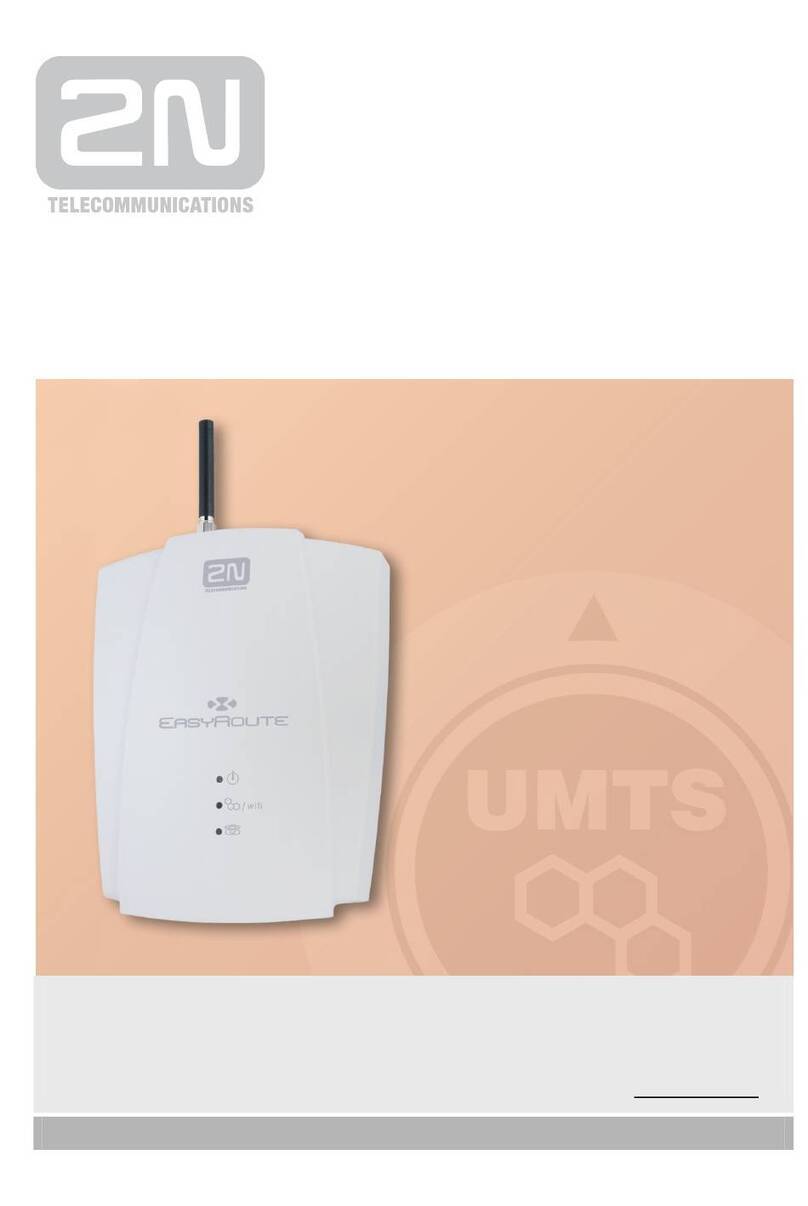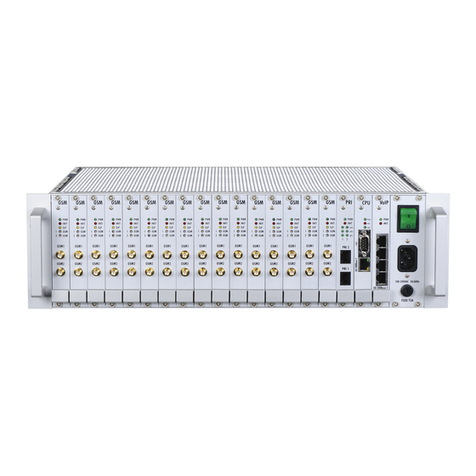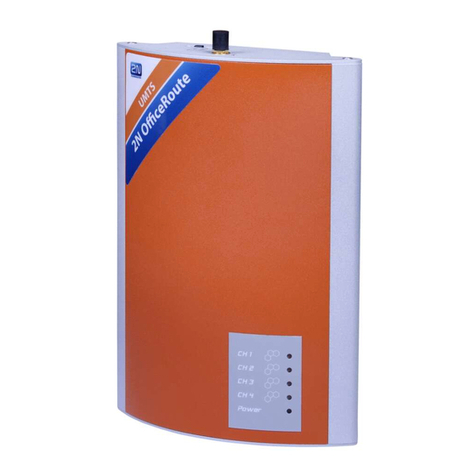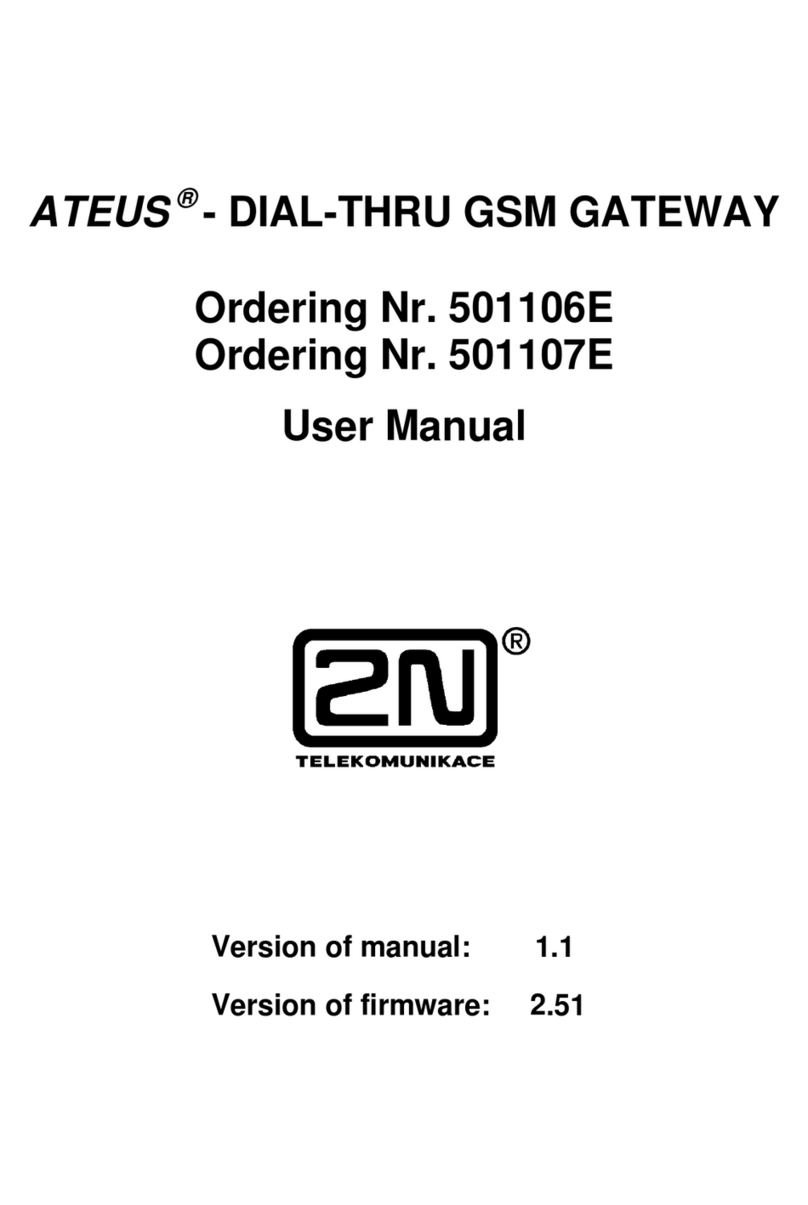Free minutesbank..................................................................................................... 39
SMS Sending InputParameters................................................................................. 40
GSM&SIMParameters............................................................................................. 40
Service...................................................................................................................... 43
Initialization................................................................................................................ 44
SecurityParameters................................................................................................... 45
4. FunctionandUse...........................................................47
4.1 Voice function .......................................................................................................... 48
Outgoing Call ............................................................................................................. 48
Incoming Call ............................................................................................................. 48
AutomaticCall("BabyCall")....................................................................................... 48
Tariff pulses16 or12 kHz.......................................................................................... 49
Configuration ofnetwork services............................................................................... 49
Callforwarding........................................................................................................... 50
Callwaiting................................................................................................................ 52
Callhold..................................................................................................................... 52
4.2 FAXand Datafunction............................................................................................. 53
Sending faxmessageormodemconnectiontoand fromGSM................................... 53
Supported faxand dataprotocols............................................................................... 54
4.3 SMS SendingInput.................................................................................................. 55
4.4 DataconnectionusingUSBport............................................................................. 56
CSDPC-PCDataTransmission ................................................................................. 56
Internet DataConnection........................................................................................... 56
SMS Sending and Receiving...................................................................................... 58
Combinationofserialconnction withVoiceCalls........................................................ 58
List ofSupported ATCommands................................................................................ 59
4.5 SIMCardPINprotection.......................................................................................... 60
PINEntering byPCManager...................................................................................... 60
PINEntering via Telephone Line ................................................................................ 60
AutomaticPINEntering.............................................................................................. 60
4.6 Free minutes option................................................................................................. 61
Basicdescription........................................................................................................ 61
Parameters–passwordaccess.................................................................................. 61
Commands–direct access ........................................................................................ 62
Setting offree minutesoption-PCManager............................................................... 63
Using Free minutesoption –step bystep ................................................................... 64
5. Technical parameters.....................................................65
5.1 Technical Parameters .............................................................................................. 66
GSMversion .............................................................................................................. 66
UMTSversion ............................................................................................................ 66
PowerSupply............................................................................................................. 67
Battery backup(optional)........................................................................................... 67
Telephone interface................................................................................................... 67