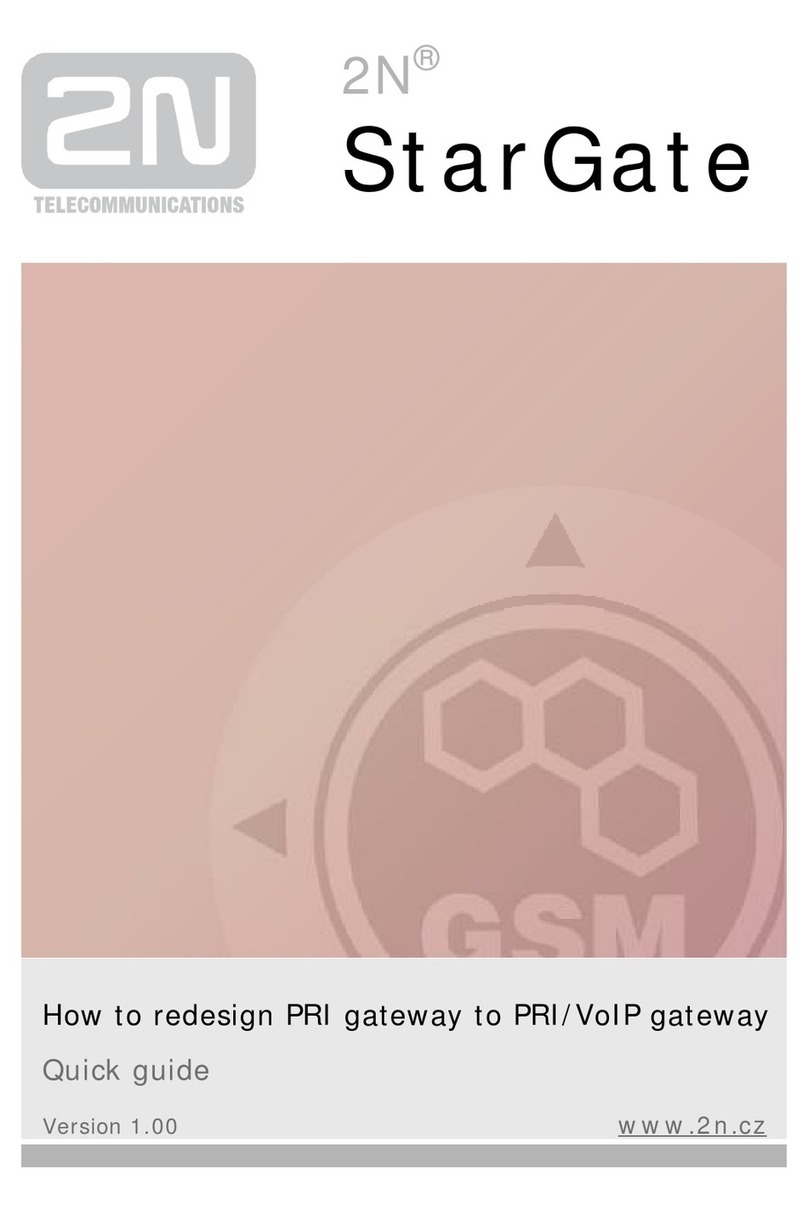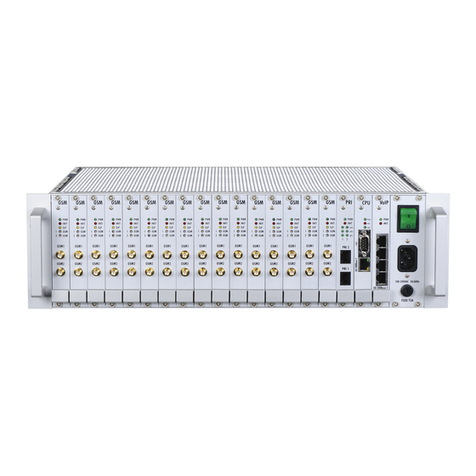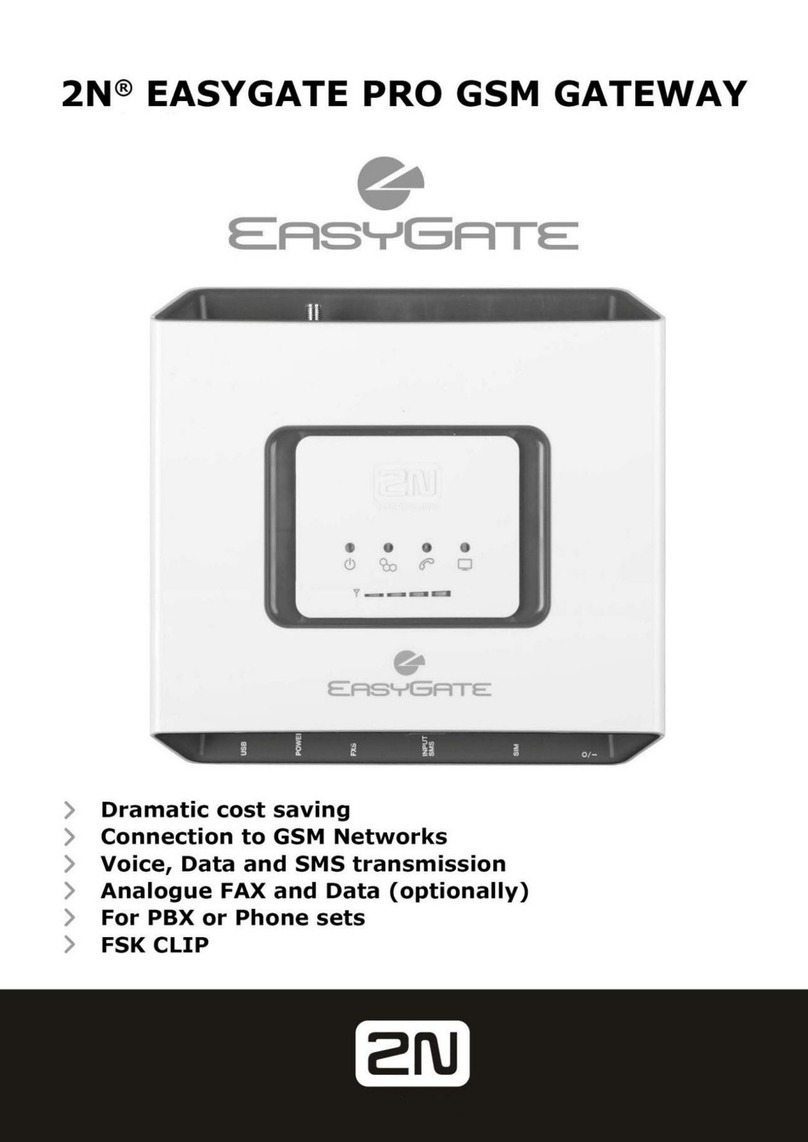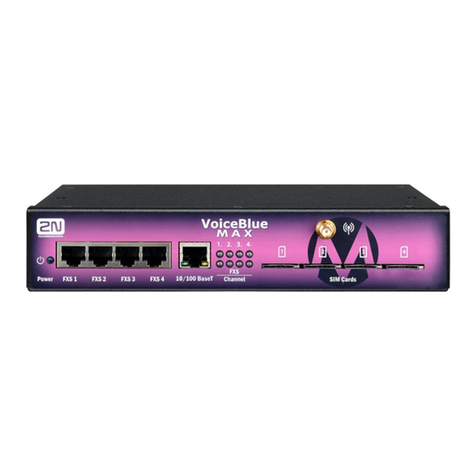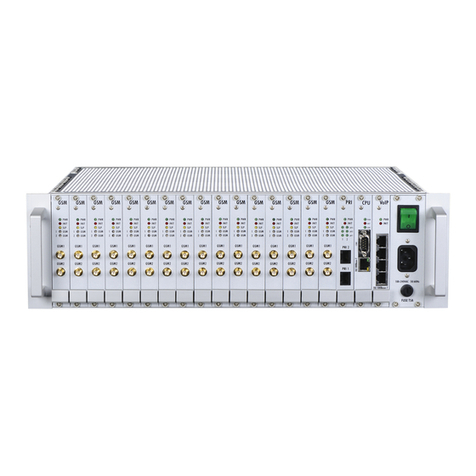2N® MobileAudioGateway
BasicFunctions
·The2N®MobileAudio Gateway
(hereinafterMAG)isdesignedto
automaticallyansweracallfromthe
GSMmobilenetworkandtransferthe
caller’svoicetoaudiooutput.Itis
designed to be connected to theinputof
aPAexchangeorsimilardevice
intended forvoice reproduction.
·Thedeviceisequippedwithaswitching
contactrelayforactivationofthe
exchange during an ongoing call.
2N® MobileAudioGatewayInstallationandConnection
·Properlocation
Install MAG withrespectto agoodmobile
networksignalstrength.
PlaceMAG outofrangeofsensitive
devicesandhuman bodiesfor
electromagneticinterferencereasons.
MAG isdesignedfor indoor use.Donot
placeit nearheatsourcesandondirect
solarradiation.Itmaynot beexposedto
rain,flowingwaterandmoisture,
aggressivegas,solventsetc.
·ExternalAntennaConnection
Screwthe antenna cord into the SMA
antenna connector.Tightenthe
antenna connectorgently withyour
hand,neveruse awrench!
·SIMcardInstallation
Slot forSIMcardisplacedonthe
connectorpanel.MakesureyourSIM
cardisnotPINprotected.Insertthe
SIMcardto theslot accordingto the
picture.IfyouwishtousePIN
protection,enterthePINcodeinto
MAG beforetheSIMisinserted.Use
the configurationtool.
·ConnectionofaudioinputtoMAG
Audio signaloutputrunsto a3.5mm
monojackonthesideoftheantenna
connector.Youcan usethesupplied
cable,fitted withjacksonbothends,to
connecttheinputconnectorofthe
connecteddevice.Iftheconnected
deviceisfittedwithadifferenttypeof
inputconnector,it isnecessaryto fit it
withasuitable adaptororothercable.
·Connectionofswitchingrelay
Toactivatetheconnecteddevice,you
can useaswitchingcontactrelayrun
to aconnector;themateofthis
connectorissuppliedwiththedevice.
Therelayisclosedduringan ongoing
connectiontotheGSMnetwork.The
relayisusedforsignaling,andcannot
beusedforswitchingmainsvoltage!
(see technicalparameters)
·Batteryinstallation
Insertfourpiecesofrechargeable
batteryNiMh sizeAA into thecovered
compartmentonthebacksideofthe
gateway.Referto thesymbolsinthe
batteryspaceforproperbattery
placementandpolarity.Usementioned
type of batteriesonly!
Mains SupplyConnection
MAG is12VDCvoltagepowered.
Connecttheattachedpoweradapter
(12V/1ADC) to thepowersupply
connector.Afterconnection,switchon
MAG withthepowerswitchontheright
hand side of connectorpanel.
·MAGconfiguration
Itisnot necessaryto configurethe
deviceforbasicMAG operation.
Configurationisnecessary if aPIN code
isusedtoprotecttheSIMcard,orif
youneedto definethenumbersfrom
whichit ispossibleto controltheMAG
and soon.
Donotactivatethepowersupplyuntil theantennaisconnectedto
EasyGatetoavoidtheGSMmoduledamage.
2N® MobileAudioGatewayConnectionLayout
Use ofthedevice
·Whenthereisan incomingcall, MAG
automaticallypicksupthecalland
connectstheaudiooutputwiththe
incoming GSMvoice channel.
·Italsoclosesrelaycontactsconnectedto
therelayconnector.Thisenables
activationoftheconnectedaudio device
and reproductionof the caller’svoice.
·Thestateoftheongoingcall issignalled
by the LEDAudio connection.
·Attheendofthecall by thecaller,the
MAG goesinto standby mode.
ConfigurationviaUSB
·Thedeviceisfullyfunctionalinthe
default configuration.Ifyoudon’tneeda
specialsetting,it isnot necessaryto
configure the device.
·Forconfigurationby PC, youmustinstall
thePCManagerUNIprogram.Connect
the MAG byUSB cable to the PC.
·Afterconnection,avirtualseriesportis
created(USB serialport, FTDI)through
whichthePCManagerconnectsto the
gateway.
·WhensettingupPCManager,it is
necessaryto selectthenumberofthe
virtualseriesport.
·Using PCManager,youcan:
-EnterthePINoftheSIMcardused
(protection)
-Permit callsfromselectednumbersonly
(GSMrouting table)
-Configure outputvolume (telephone line)
-ConfigureparametersofGSMconnection,
especially roaming (GSM&SIM)
-Upgradefirmware-onlywithspecialFW
forMAG!
Otherparametersconfigurablevia
PCManagerareintendedfortheGSM
gateway.Donot change theirsetting.
Becarefulwhensettinguproaming,whichispermittedinthefactorysetting,
andifthegatewayoperatesinthismode, incomingcallswillbebilledatthe
relevanttariff!