ABB CP600-Pro User manual
Other ABB Control Panel manuals

ABB
ABB CP405 User manual

ABB
ABB CP 600 Series User manual

ABB
ABB ACS-AP Series User manual

ABB
ABB CP600-eCo User manual
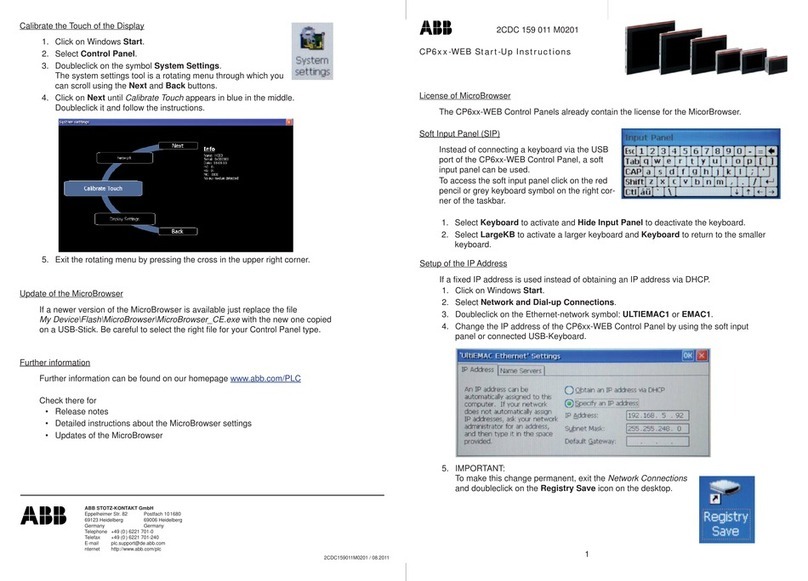
ABB
ABB CP6 WEB Series Installation manual

ABB
ABB ControlMaster CM10 Use and care manual

ABB
ABB ACS-AP-I User manual

ABB
ABB ACS-AP-x User manual
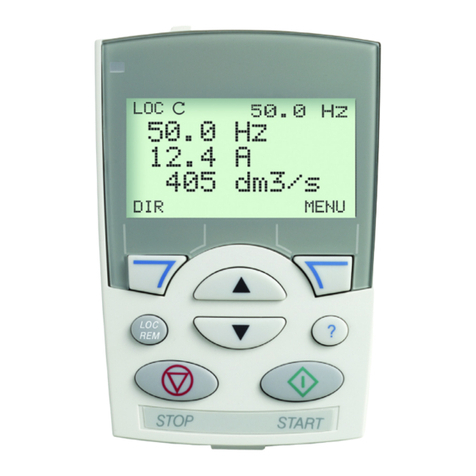
ABB
ABB OPMP-01-Kit User manual

ABB
ABB CP 600 Series User manual

ABB
ABB CP 600 Series User manual

ABB
ABB ACQ580 Troubleshooting guide

ABB
ABB CP450 T User manual

ABB
ABB AC-AP Series User manual

ABB
ABB CP420B User manual

ABB
ABB ACS850 series Troubleshooting guide

ABB
ABB CP600-WEB Installation and operating instructions

ABB
ABB Welcome IP IPTouch 7" Series User manual

ABB
ABB CP650-x User manual

ABB
ABB 6136/30M-101 User manual
Popular Control Panel manuals by other brands

Mitsubishi Heavy Industries
Mitsubishi Heavy Industries SC-SL4-AE2/1 user manual

Sminn
Sminn BOX L VF1L EI instruction manual

Balboa
Balboa TP600 user manual

Nice
Nice HSCU1 Instructions and warnings for installation and use

Truma
Truma CP plus installation instructions

Crowcon
Crowcon Vortex Installation, operation and maintenance






















