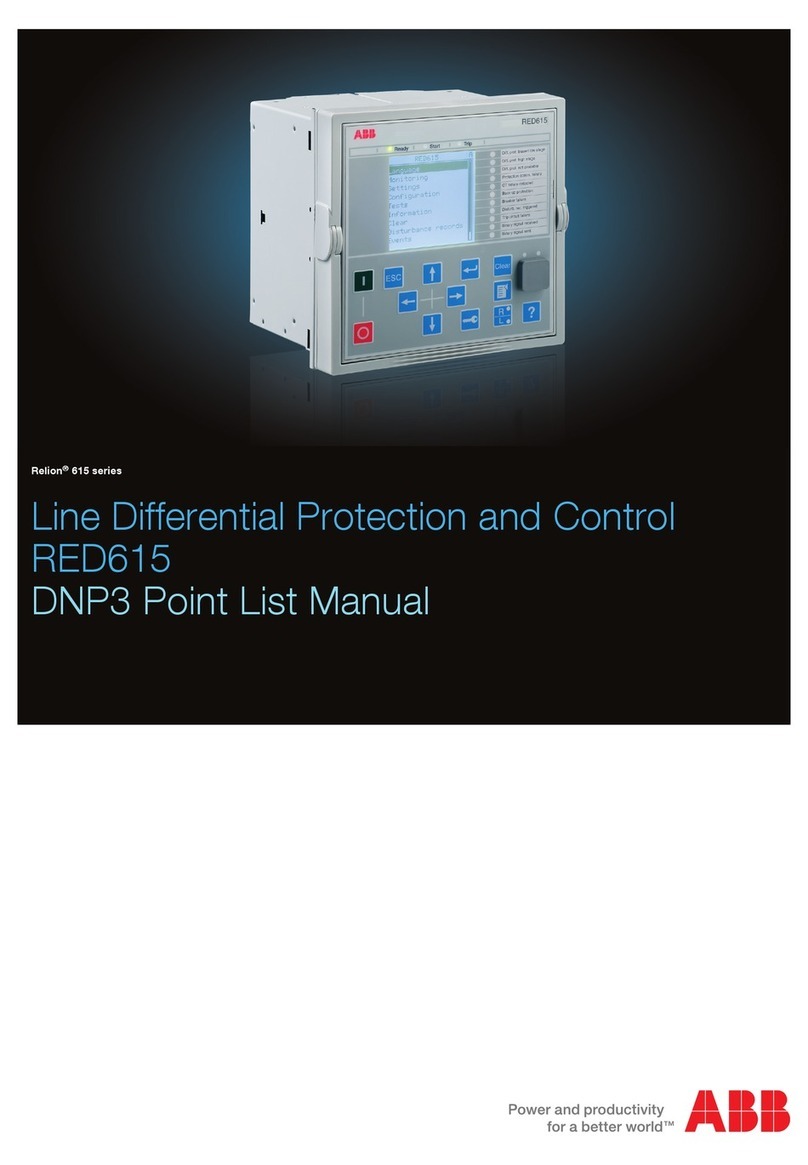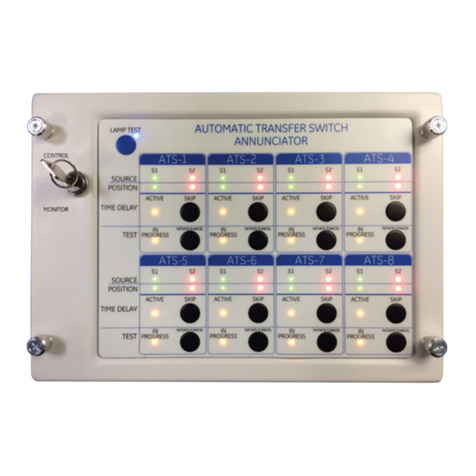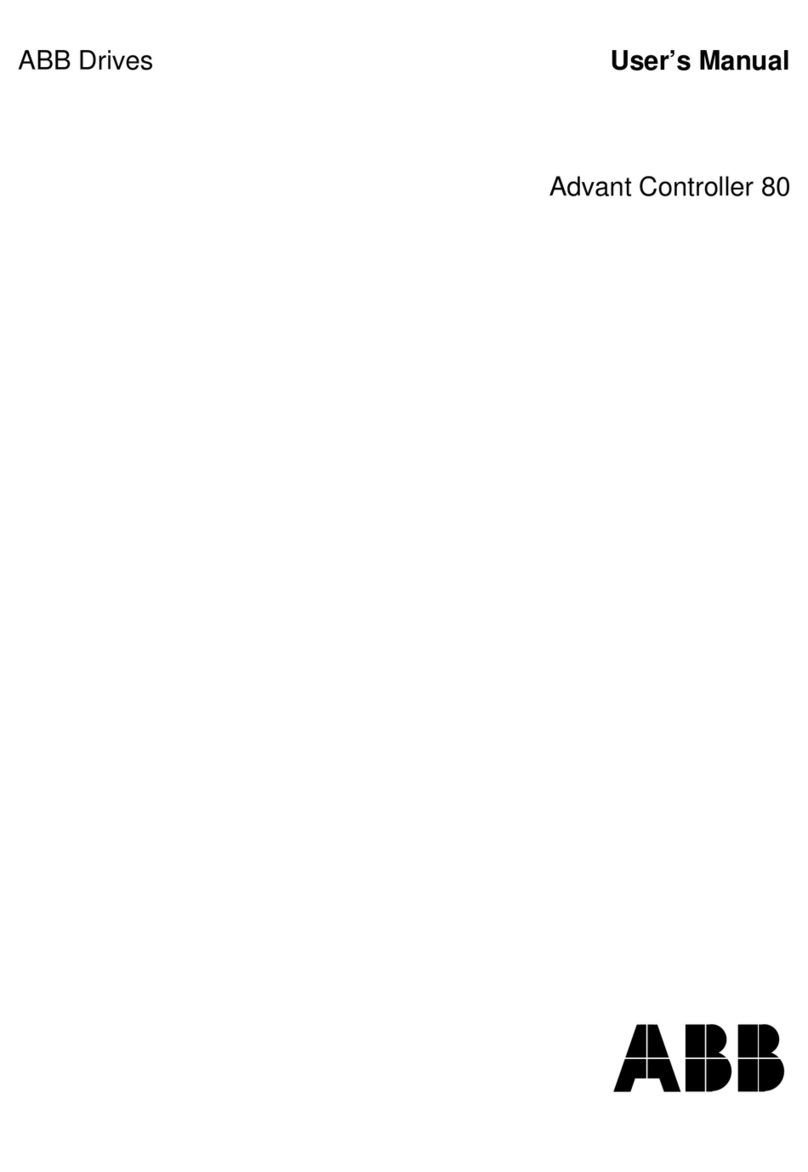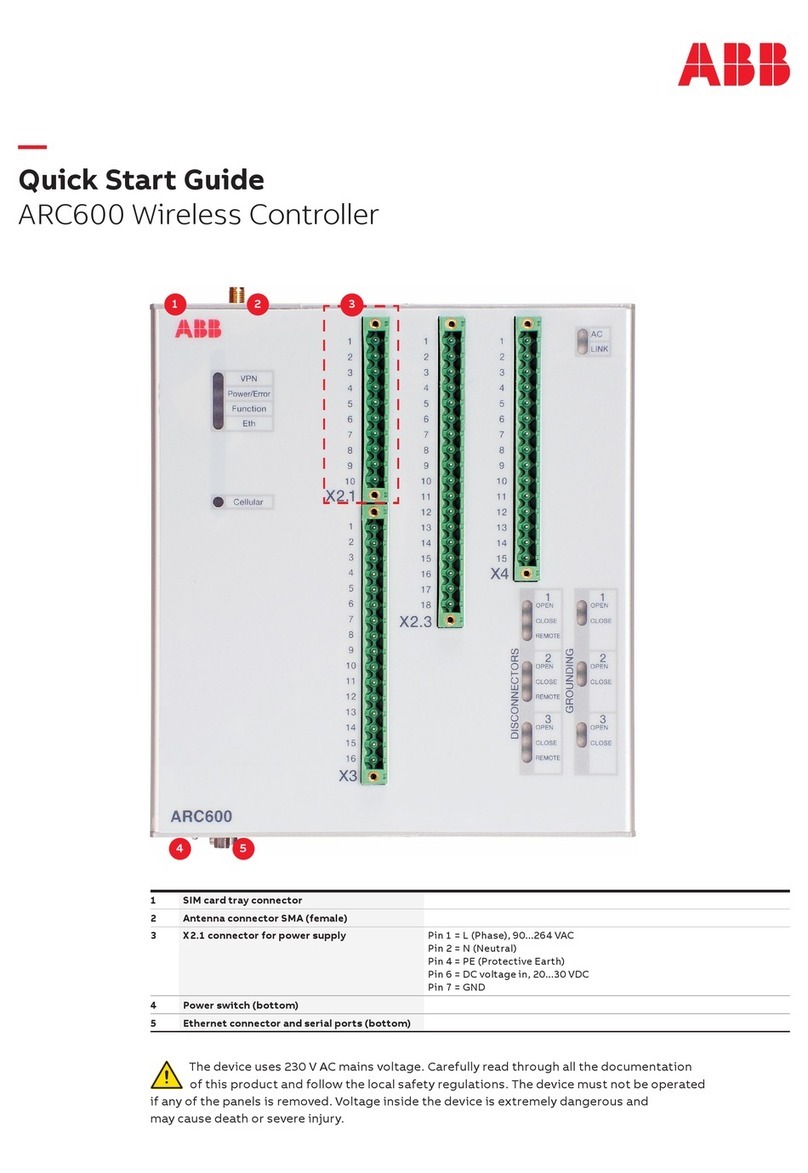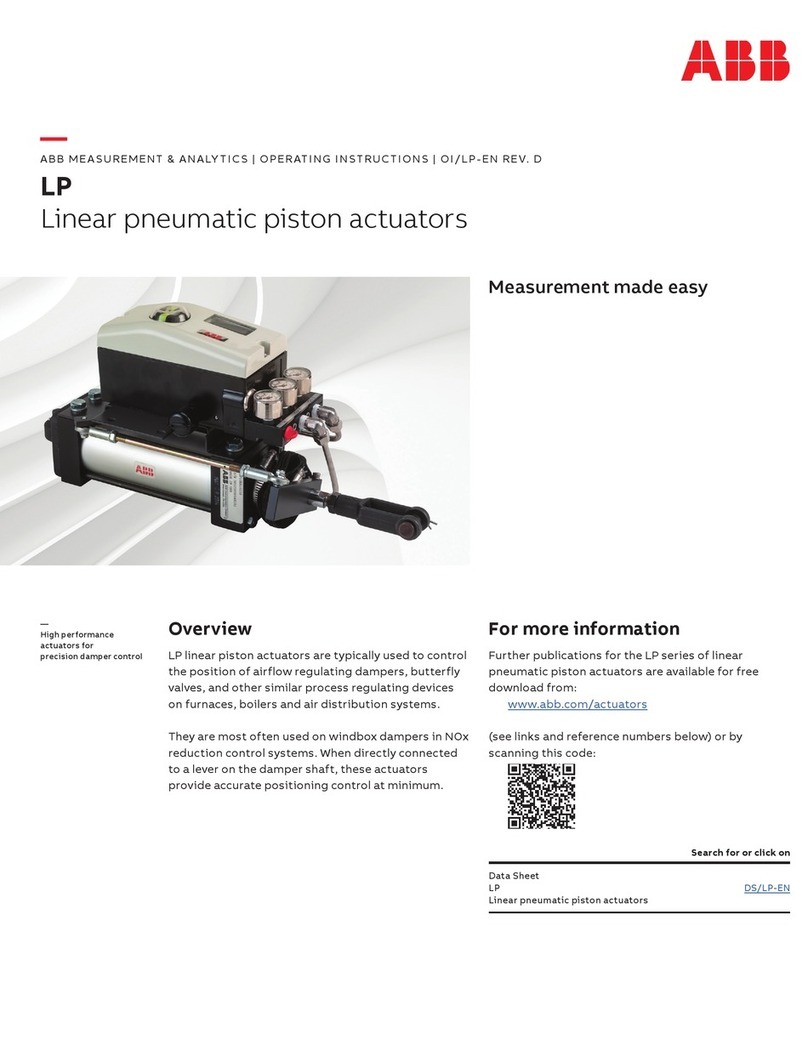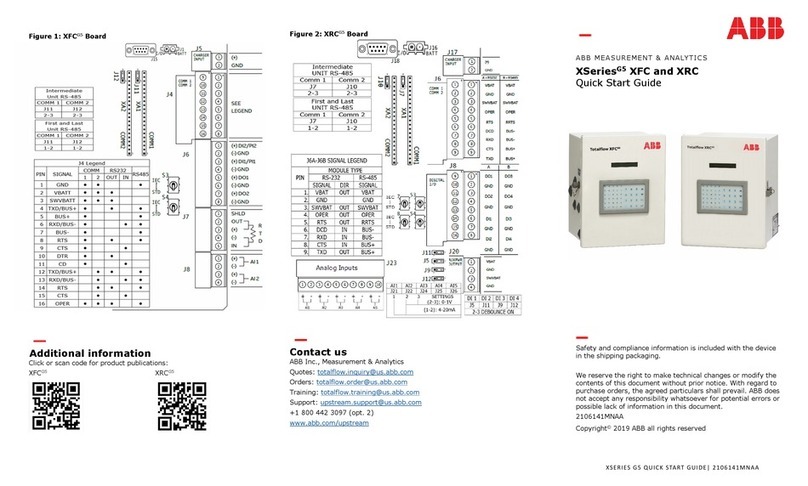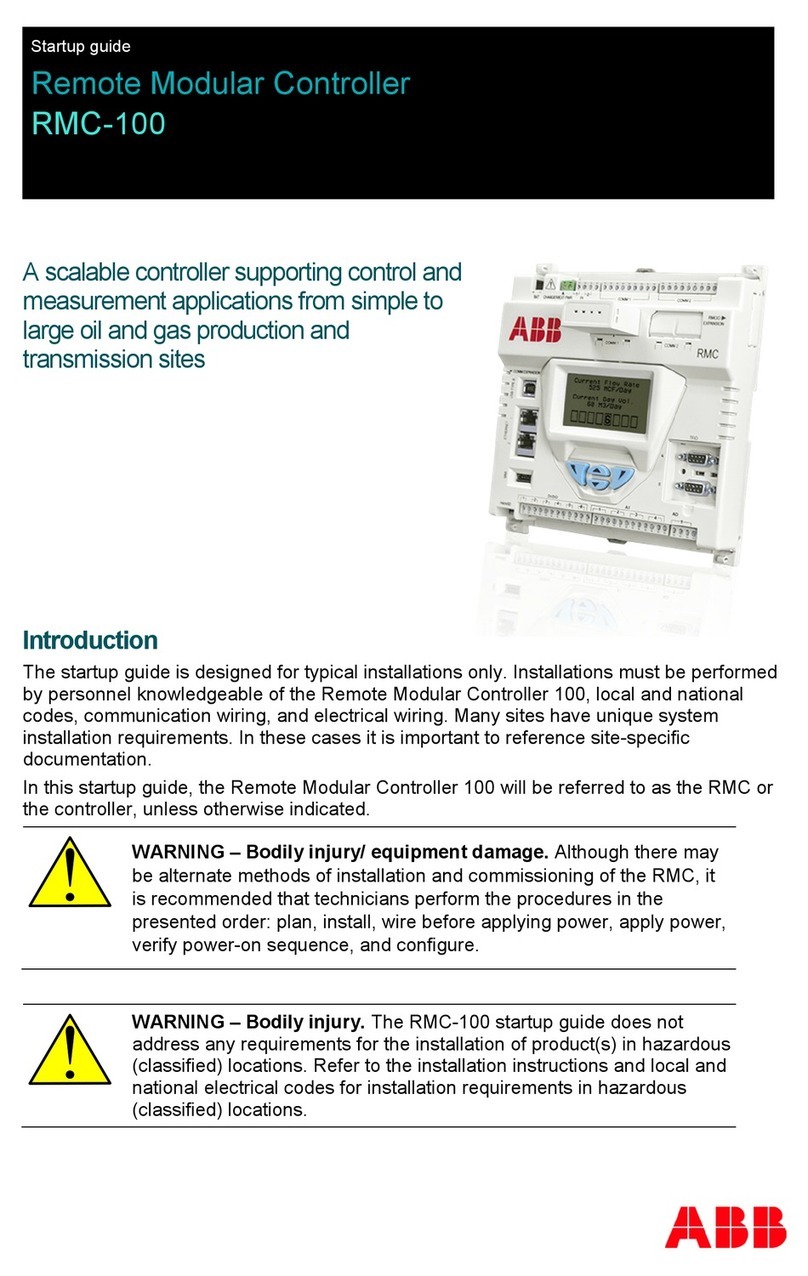Note! This guide does not provide detailed installation,
safety or operation instructions. See the ACS550
User’s Manual for complete information.
Prepare for Installation
Warning! The ACS550 should ONLY be installed
byaqualiedelectrician.
Unpack the Drive
Note! Lift ACS550 by its chassis and not by its cover.
1. Unpack the drive.
2. Check for any damage.
3. Check the contents against the order / shipping label.
Check
- Motor compatibility - Motor type, nominal current,
frequency,andvoltagerangemustmatchdrivespecications.
- Suitable environment - Drive requires heated, indoor
controlled environment that is suitable for the selected
enclosure.
- Wiring - Follow local codes for wiring, circuit protection, and
EMC requirements.
RefertoUser’sManualandconrmthatallpreparationsare
complete.
Tools Required
Screwdrivers, wire stripper, tape measure, mounting screws
or bolts, and drill.
Collect Motor Data
Collect the following motor data from the motor nameplate for
later use in the ACS550 startup:
Drive Identication
Use the following chart to interpret the type code found on the
drive label.
Prepare the Mounting Location
The drive requires a smooth, vertical, solid
surface, free from heat and moisture, with
freespaceforairow-200mm(8in)above
andbelow,and25mm(1in)aroundthe
sides of the drive.
1. Mark the mounting points.
2. Drill the mounting holes.
Remove the Front Cover
1. Remove the control panel, if attached.
2. Loosen the captive screw at the top.
3. Pull near the top to remove the cover.
Mount the Drive
Note! Lift the ACS550 by its metal chassis.
1. Position the ACS550 onto the mounting screws or bolts and
securely tighten in all four corners.
2. Non-English speaking locations: Attach a warning sticker in
the appropriate language over the existing warning on the top
of the module.
Install the Wiring
Note! Use separate conduit runs for input power, motor
and control wiring.
Wiring power
1. Open the appropriate knockouts in
the gland box.
2. Install the cable clamps for the
power/motor cables.
3. On the input power cable, strip the
sheathing back far enough to route individual wires.
4. On the motor cable, strip the
sheathing back far enough to expose
the copper wire screen so that the
screen can be twisted into a pig-tail.
Keep the pig-tail short to minimize
noise radiation. - 360° grounding
under the clamp is recommended for
the motor cable to minimize noise
radiation. In this case, remove the
sheathing at the cable clamp.
5. Route both cables through the clamps.
6. Connect the pig-tail created from the motor cable screen to
the GND terminal.
7. Strip and connect the power/motor wires, and the power
ground wire to the drive terminals. See
diagrams below, or Power connections
in User’s Manual.
8.Installconduit/glandboxandtighten
the cable clamps.
Warning! For IT systems and corner grounded
TNsystems,disconnecttheinternalEMClterby
removingscrews:EM1andEM3(framesizes
R1-R4),orF1andF2(framesizesR5-R6).
3AUA0000001558REVF
Effective: 10/01/2007
Supersedes: 10/30/2006
DriveITLowVoltageACDrives
Quick Start Guide
ACS550-U1 Drives (1 to 200 Hp)
UL Type 1 / NEMA 1 / IP21
Overview
The installation of the ACS550 adjustable speed AC drive fol-
lows the outline below.
Application
This guide provides a quick reference for installing
ACS550-U1driveshavingastandardULType1(NEMA1)
enclosure.
ACS550 - U1 - 08A8 - 4 + ...
AC, Standard Drive - 550 series
Construction (region specic)
01 = Setup / parts for IEC install./compliance
U1 = Setup / parts for US install./compliance
Output current rating
See Ratings in User’s Manual for details
Voltage rating
2=208...240VAC
4=380...480VAC
6=500...600VAC
Enclosure protection class/Options
Nospecication=IP21/ULType1/NEMA1
B055 = IP 54 / UL Type 12 / NEMA 12
ACS550-U1-08A8-4
U1 3~380...480V
I2N / I2hd 8.8/6.9A
PN/Phd 5/3 Hp S/N *2030700001*