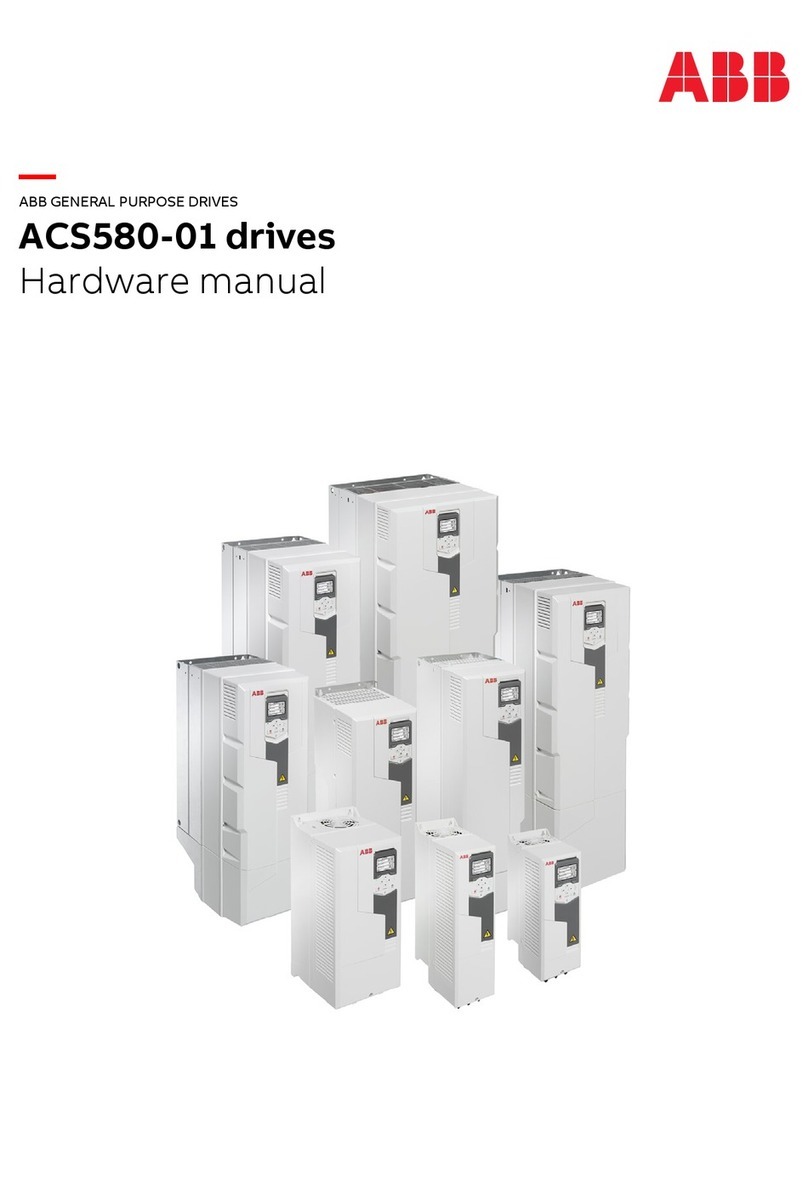Tableofcontents9
Degreeof protection.. . . . ... . ... . .. .. .. .. .. . ... . ... . ... . .. .. .. .. .. . ... . ... .175
Ambient conditions. .. .. . ... . ... . .. .. .. .. .. . ... . ... . ... . .. .. .. .. .. . ... . ... .175
Materials. . . .. .. .. .. .. . ... . ... . .. .. .. .. .. . ... . ... . ... . .. .. .. .. .. . ... . ... .177
Applicablestandards.. .. . ... . ... . .. .. .. .. .. . ... . ... . ... . .. .. .. .. .. . ... . ... .177
CEmarking . .. .. .. .. .. . ... . ... . .. .. .. .. .. . ... . ... . ... . .. .. .. .. .... . ... . ..179
CompliancewiththeEuropeanLowVoltage Directive.. . ... . .. .. .. . . . ... . ... . ..179
CompliancewiththeEuropeanEMCDirective. ... . .. ... . .. .. .. .. .. . ... . ... . ..179
CompliancewiththeEuropeanROHSIIDirective2011/65/EU.. .. .. .. .. . ... . . . ..179
Compliancewiththe EuropeanMachineryDirective2006/42/EC2ndEdition !
June 2010. .. .. .. .. . ... . ... . .. .. .. .. .. . ... . ... . ... . .. .. .. .. .. . ... . ....179
CompliancewiththeEN61800-3:2004 +A1:2012 .. . ... . ... . .. .. . . .. .. .. . ... . ... .180
Definitions... .. .. .. . ... . ... . .. .. .. .. .. . ... . ... . ... . .. .. .. .. .. . ... . ... .180
CategoryC1. .. .. .. . ... . . . ... . .. .. .. .. .. . ... . ... . .. .. .. .. .. . ... . ... . . .180
CategoryC2. . . .. . ... . ... . ... . .. .. .. .. .. . ... . ... . .. .. .. .. .. . ... . ... . . .181
CategoryC3. . . .. . ... . ... . ... . .. .. .. .. .. . ... . ... . .. .. .. .. .. . ... . ... . . .181
CategoryC4. . . .. . ... . ... . ... . .. .. .. .. .. . ... . ... . .. .. .. .. .. . ... . ... . . .182
RCMmarking .. .. .. .. .. . ... . ... . .. .. .. .. .. . ... . ... . ... . .. .. .. .. .. . ... . ... .183
EACmarking .. .. .. .. . ..... . ... . .. .. .. .. .. . ... . ... . ... . .. .. .. .. .. . ... . ... .183
Disclaimer.. .. .. .. .. . ... . ... . ... . .. .. .. .. .. . ... . ... . .. .. .. .. .. . ... . ... . ..183
Cybersecuritydisclaimer.. . ... . ... . .. .. .. .. .. . ... . . . ... . .. .. .. .. .. . ... . ... .183
10. Dimension drawings
Contentsof thischapter.. . ... . ... . .. .. .. .. .. . ... . ... . ... . .. .. .. .. .. . ... . ... .185
FrameR0,IP21 (ULType 1). ... . ... . .. . . .. .. . ... . ... . ... . .. .. .. .. .. . ... . ... .186
FrameR0,IP55 (ULType 12)... . ... . .. .. . . .. . ... . ... . ... . .. .. .. .. .. . ... . ... .187
FrameR1, IP21(ULType 1). ... . ... . .. .... .. . ... . ... . ... . .. .. .. .. .. . ... . ... .188
FrameR1,IP55 (ULType 12)... . ... . .. .. . . .. . ... . ... . ... . .. .. .. .. .. . ... . ... .189
FrameR2,IP21 (ULType 1). ... . ... . .. . . .. .. . ... . ... . ... . .. .. .. .. .. . ... . ... .190
FrameR2,IP55 (ULType 12)... . ... . .. .. . . .. . ... . ... . ... . .. .. .. .. .. . ... . ... .191
FrameR3,IP21 (ULType 1). ... . ... . .. . . .. .. . ... . ... . ... . .. .. .. .. .. . ... . ... .192
FrameR3,IP55 (ULType 12)... . ... . .. .. . . .. . ... . ... . ... . .. .. .. .. .. . ... . ... .193
FrameR4,IP21 (ULType 1). ... . ... . .. . . .. .. . ... . ... . ... . .. .. .. .. .. . ... . ... .194
FrameR4,IP55 (ULType 12)... . ... . .. .. . . .. . ... . ... . ... . .. .. .. .. .. . ... . ... .195
FrameR5,IP21 (ULType 1). ... . ... . .. . . .. .. . ... . ... . ... . .. .. .. .. .. . ... . ... .196
FrameR5,IP55 (ULType 12)... . ... . .. .. . . .. . ... . ... . ... . .. .. .. .. .. . ... . ... .197
FrameR6,IP21 (ULType 1). ... . ... . .. . . .. .. . ... . ... . ... . .. .. .. .. .. . ... . ... .198
FrameR6,IP55 (ULType 12)... . ... . .. .. . . .. . ... . ... . ... . .. .. .. .. .. . ... . ... .199
FrameR7,IP21 (ULType 1). ... . ... . .. . . .. .. . ... . ... . ... . .. .. .. .. .. . ... . ... .200
FrameR7,IP55 (ULType 12)... . ... . .. .. . . .. . ... . ... . ... . .. .. .. .. .. . ... . ... .201
FrameR8,IP21 (ULType 1). ... . ... . .. . . .. .. . ... . ... . ... . .. .. .. .. .. . ... . ... .202
FrameR8,IP55 (ULType 12)... . ... . .. .. . . .. . ... . ... . ... . .. .. .. .. .. . ... . ... .203
FrameR9,IP21 (ULType 1). ... . ... . .. . . .. .. . ... . ... . ... . .. .. .. .. .. . ... . ... .204
FrameR9,IP55 (ULType 12)... . ... . .. .. . . .. . ... . ... . ... . .. .. .. .. .. . ... . ... .205
11. Resistorbraking
Contentsof thischapter.. . ... . ... . .. .. .. .. .. . ... . ... . ... . .. .. .. .. .. . ... . ... .207
Operation principleandhardwaredescription.. .. . ... . ... . ... . .. .. .. .. .. . ... . ... .207
Resistorbraking,framesR0 R3.. . .. .. .. .. .. . ... . ... . ... . .. .. .. .. .. . ... . ... .208
Planningthebraking system.. ... . .. .. .. .. .. . ... . ... . .. .. .. .. .. . ... . ... . ..208