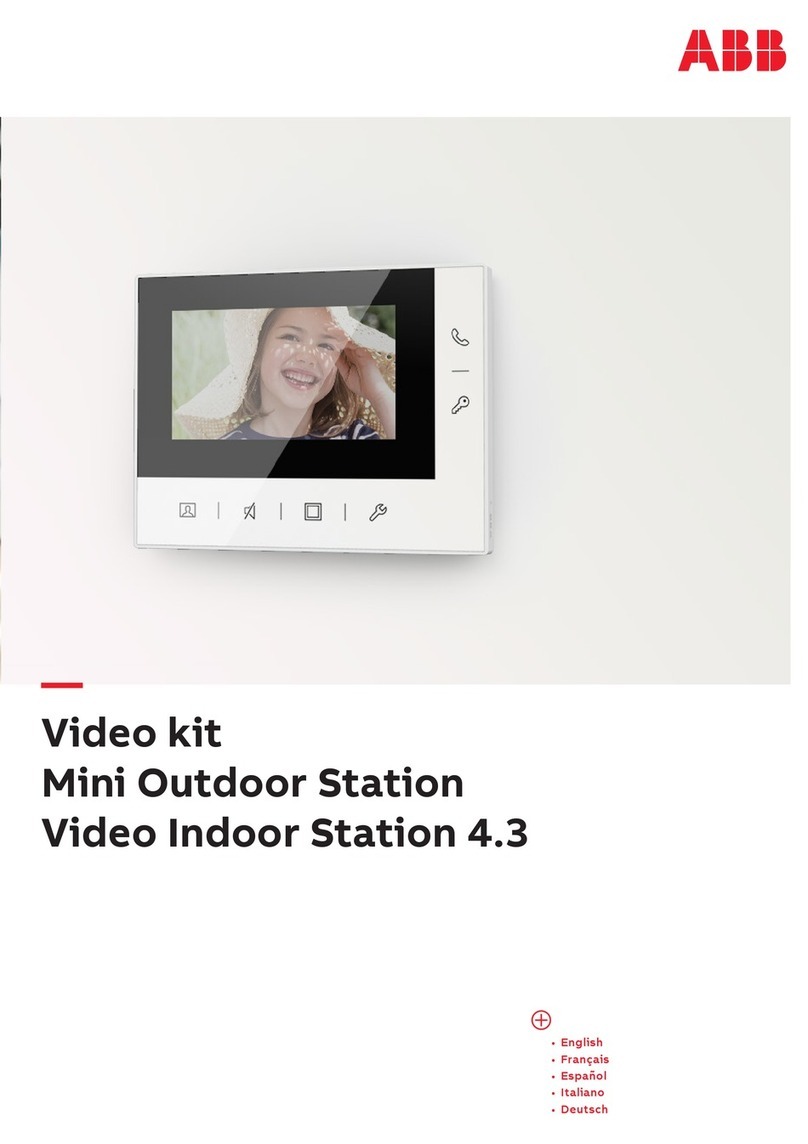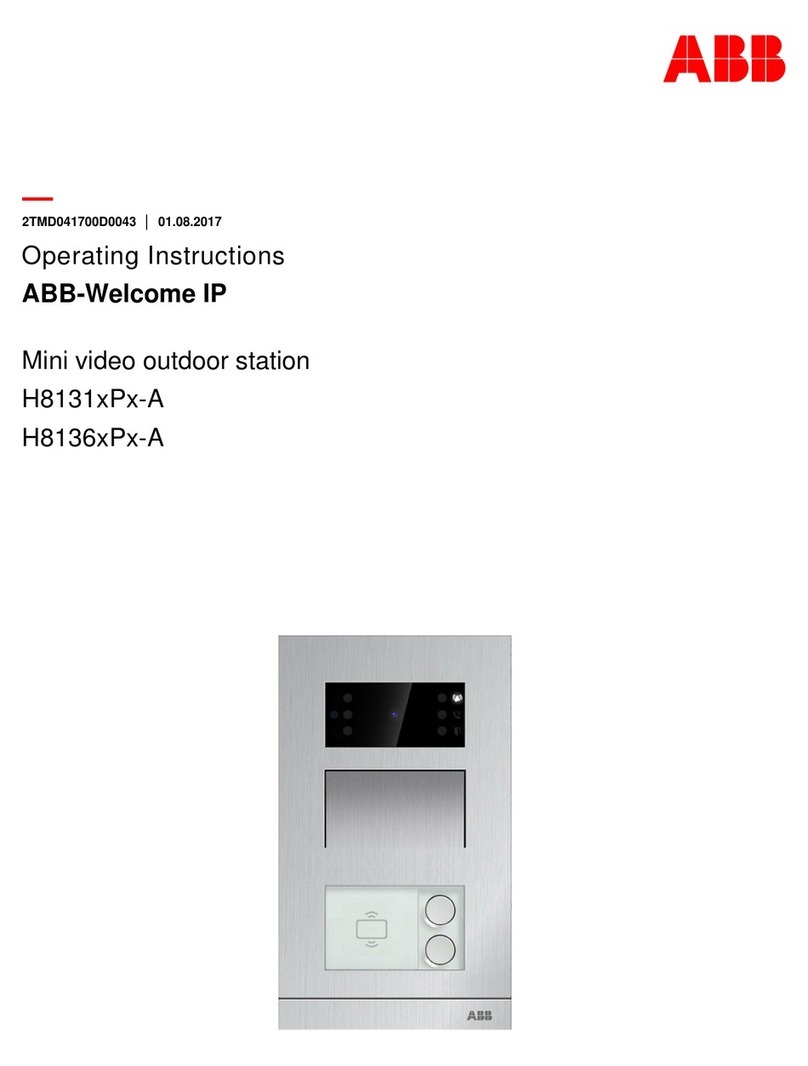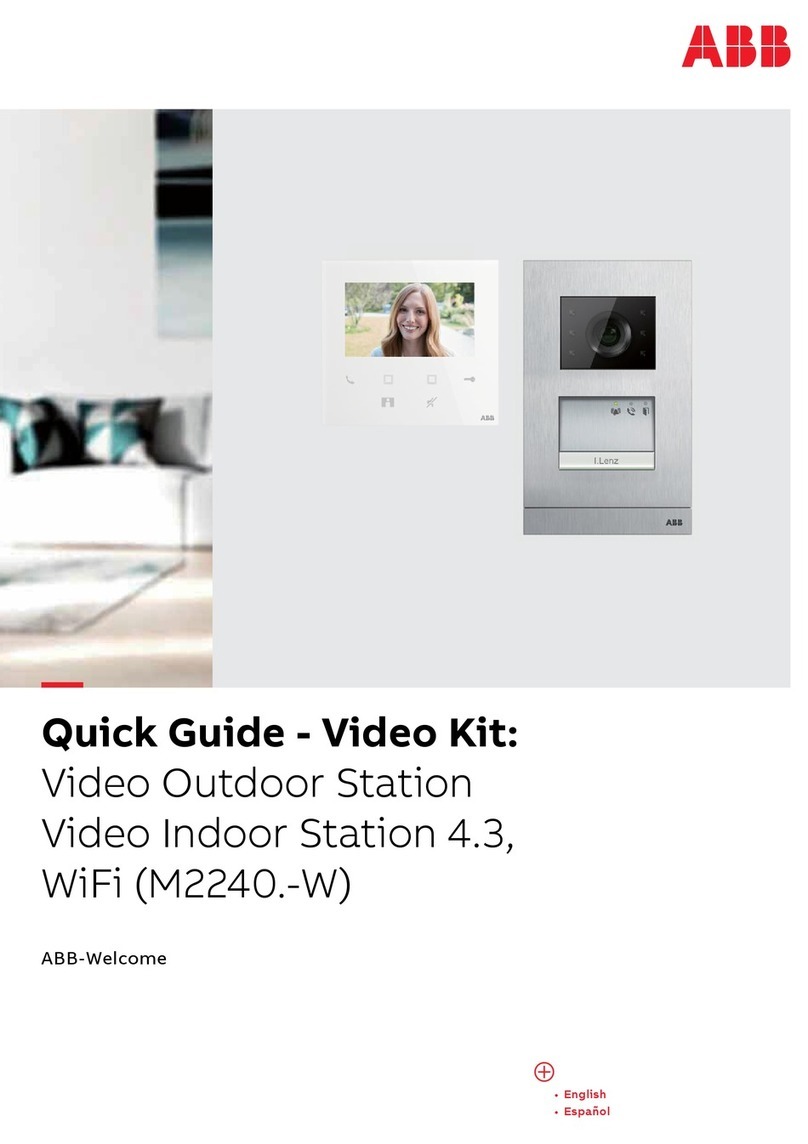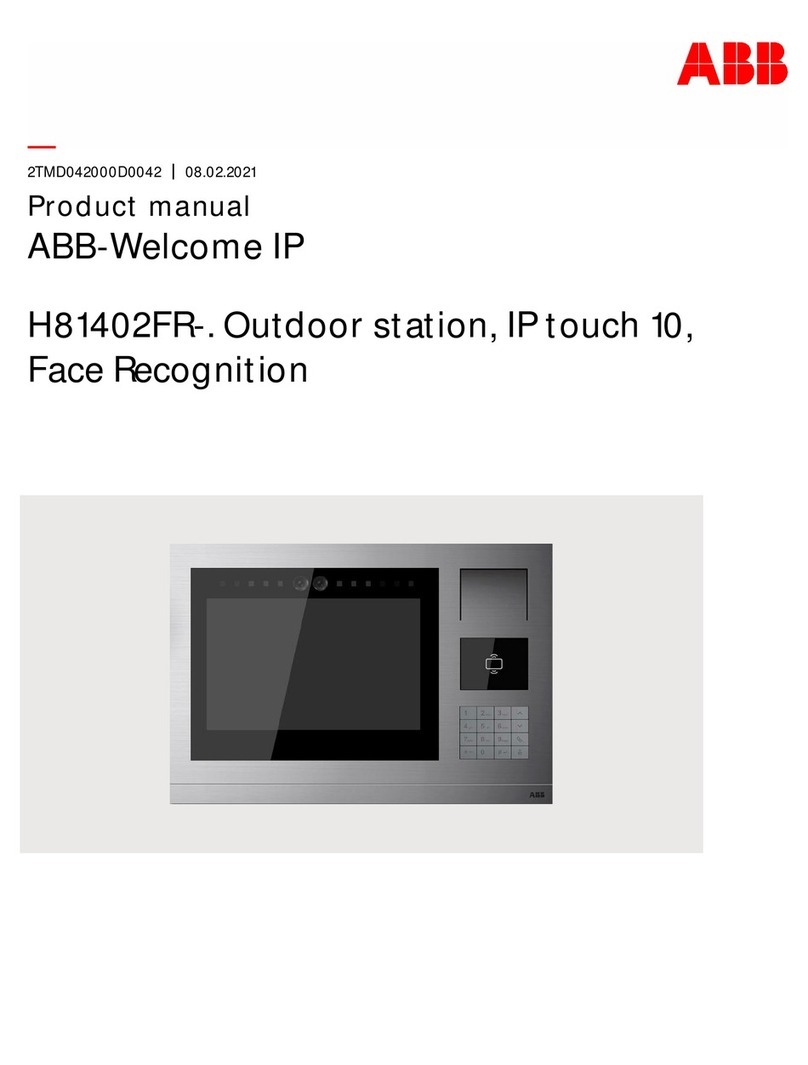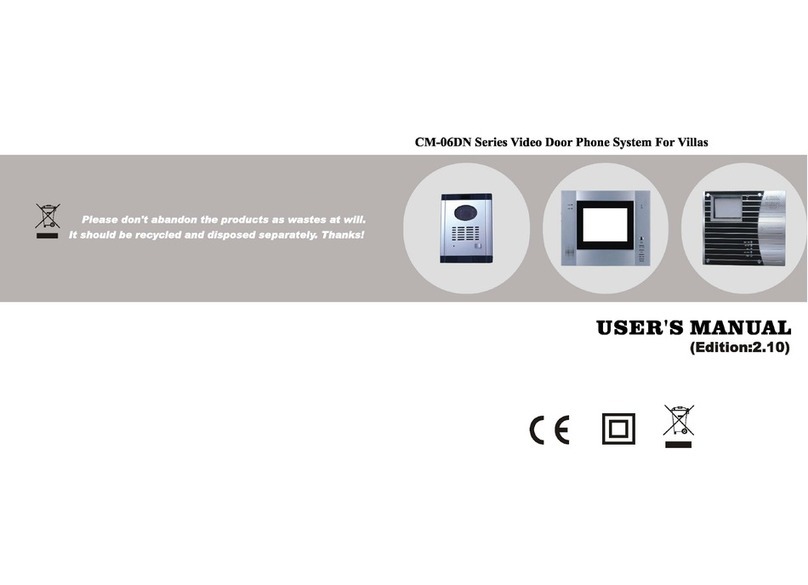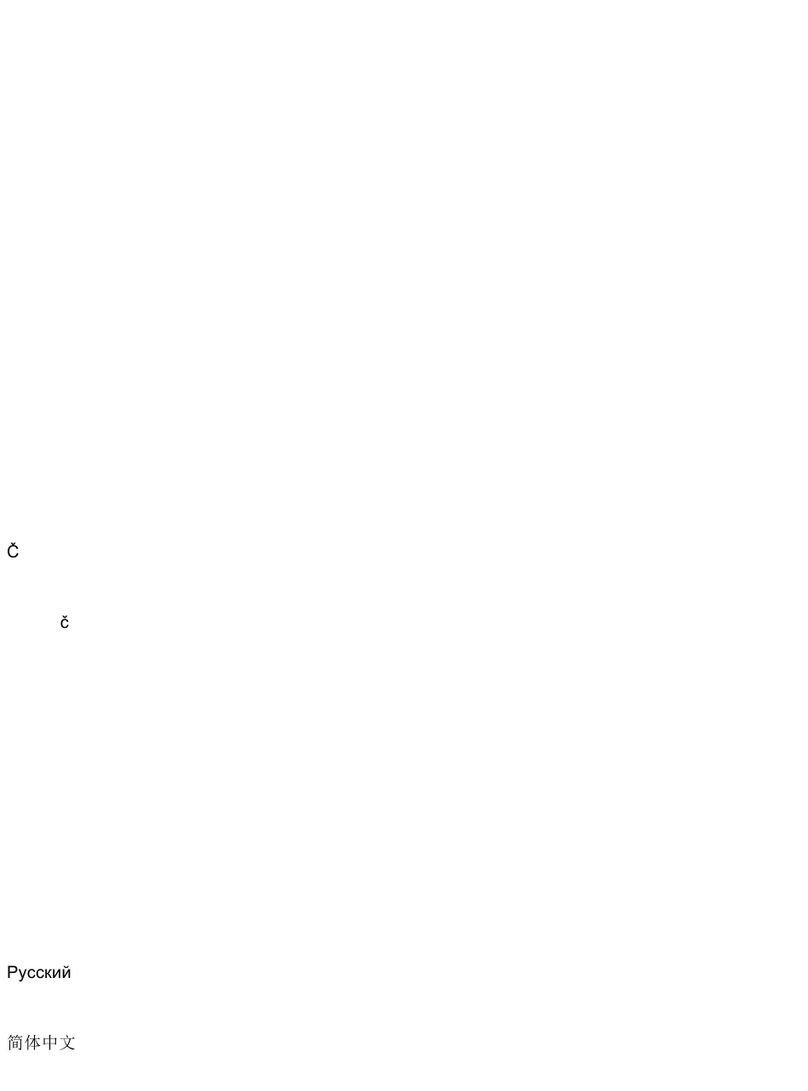Table of c ontents
1Notes on the instruction manual ............................................................................................................4
2Safety ..................................................................................................................................................4
3Intended use ........................................................................................................................................4
4Environment.........................................................................................................................................5
4.1 ABB devices..............................................................................................................................5
5Product description...............................................................................................................................6
5.1 Device type ...............................................................................................................................6
5.2 Control elements........................................................................................................................7
5.3 Terminal description...................................................................................................................9
6Technical data....................................................................................................................................10
7Mounting/Installation...........................................................................................................................11
7.1 Requirement for the electrician.................................................................................................11
7.2 General installation instructions................................................................................................12
7.3 Mounting .................................................................................................................................13
7.3.1 Installation height.................................................................................................................. 13
7.3.2 Surface-mounted installation ................................................................................................. 13
7.3.3 Desktop installation............................................................................................................... 15
7.3.4 Dismantling .......................................................................................................................... 16
8Commissioning...................................................................................................................................17
8.1 Operating instructions ..............................................................................................................17
8.2 Initial setup..............................................................................................................................18
9Operation...........................................................................................................................................25
9.1 Incoming call ...........................................................................................................................25
9.1.1 Incoming call from outdoor station ......................................................................................... 25
9.1.2 Incoming call from indoor station/guard unit ........................................................................... 29
9.2 Surveillance.............................................................................................................................31
9.3 Intercom..................................................................................................................................33
9.4 Program button........................................................................................................................34
9.5 History.....................................................................................................................................35
9.5.1 Accessing the "History" screen.............................................................................................. 35
9.5.2 Displaying history records ..................................................................................................... 36
9.5.3 Removing history records...................................................................................................... 38
10 Setting ...............................................................................................................................................40
10.1 Camera list ..............................................................................................................................40
10.1.1 Accessing the "Camera list" screen ....................................................................................... 40
10.1.2 Creating a camera list........................................................................................................... 41
10.1.3 Renaming the camera........................................................................................................... 42
10.1.4 Previewing the camera ......................................................................................................... 44
10.1.5 Visual doorbell setting........................................................................................................... 46
10.1.6 Removing the camera........................................................................................................... 49