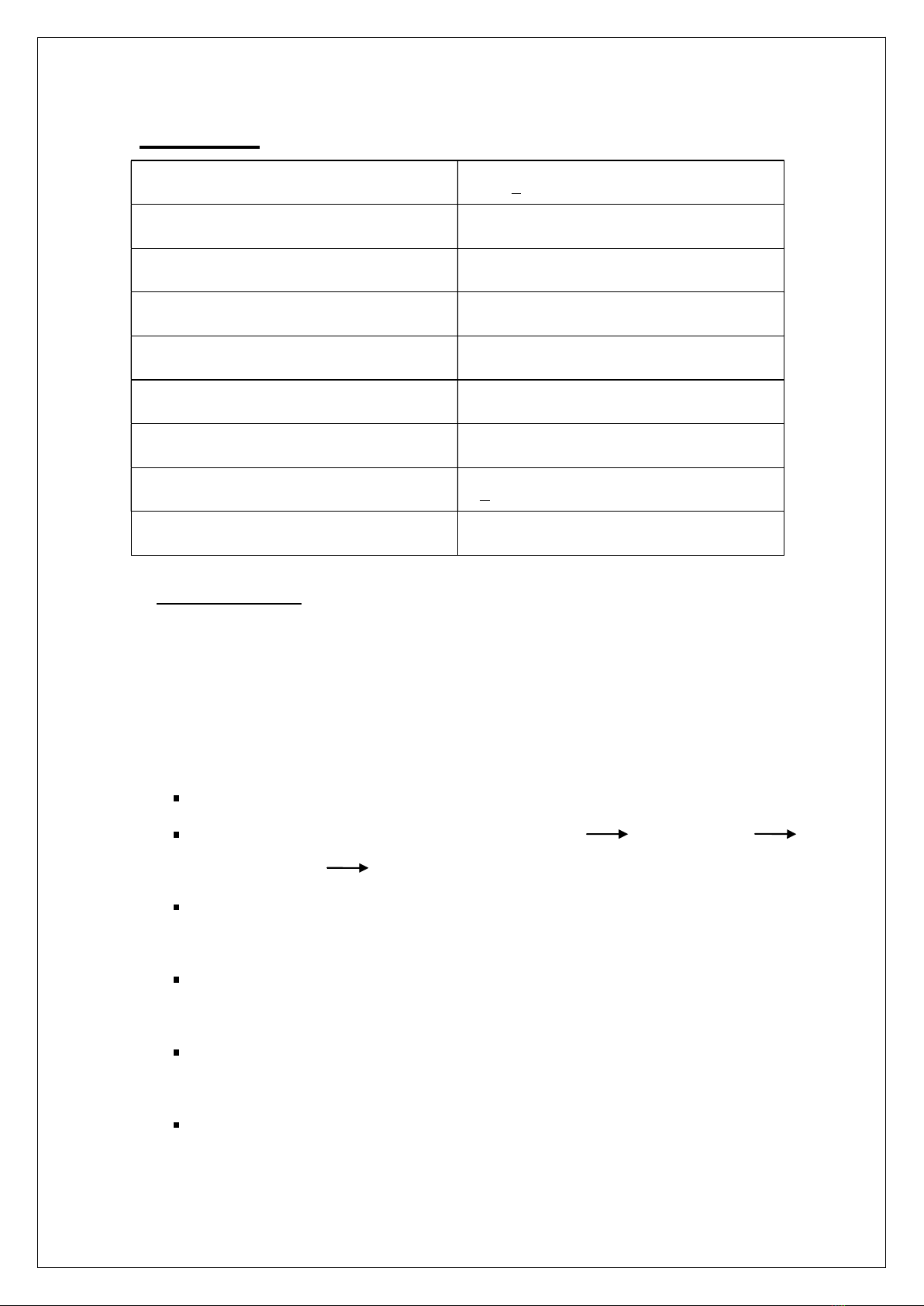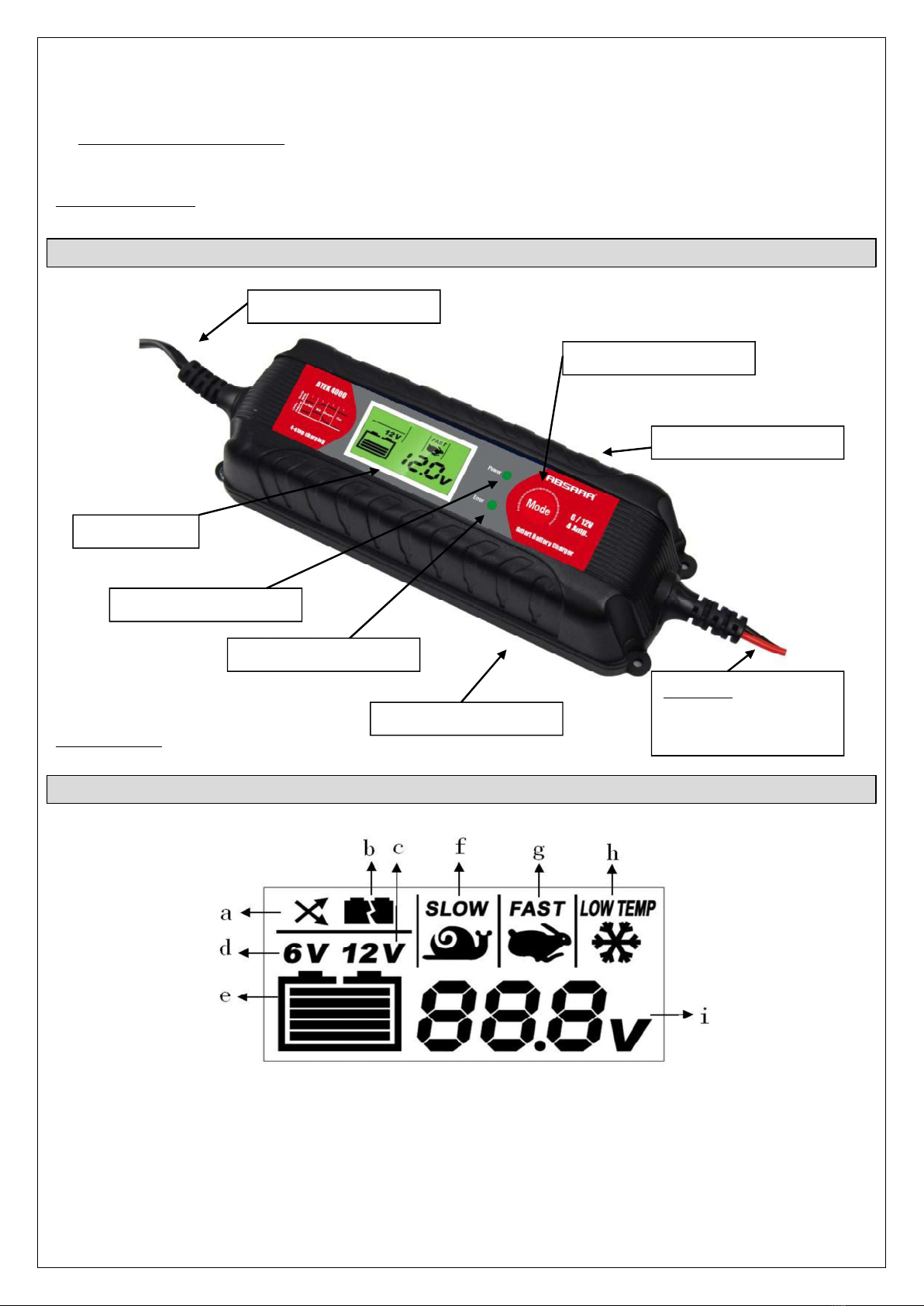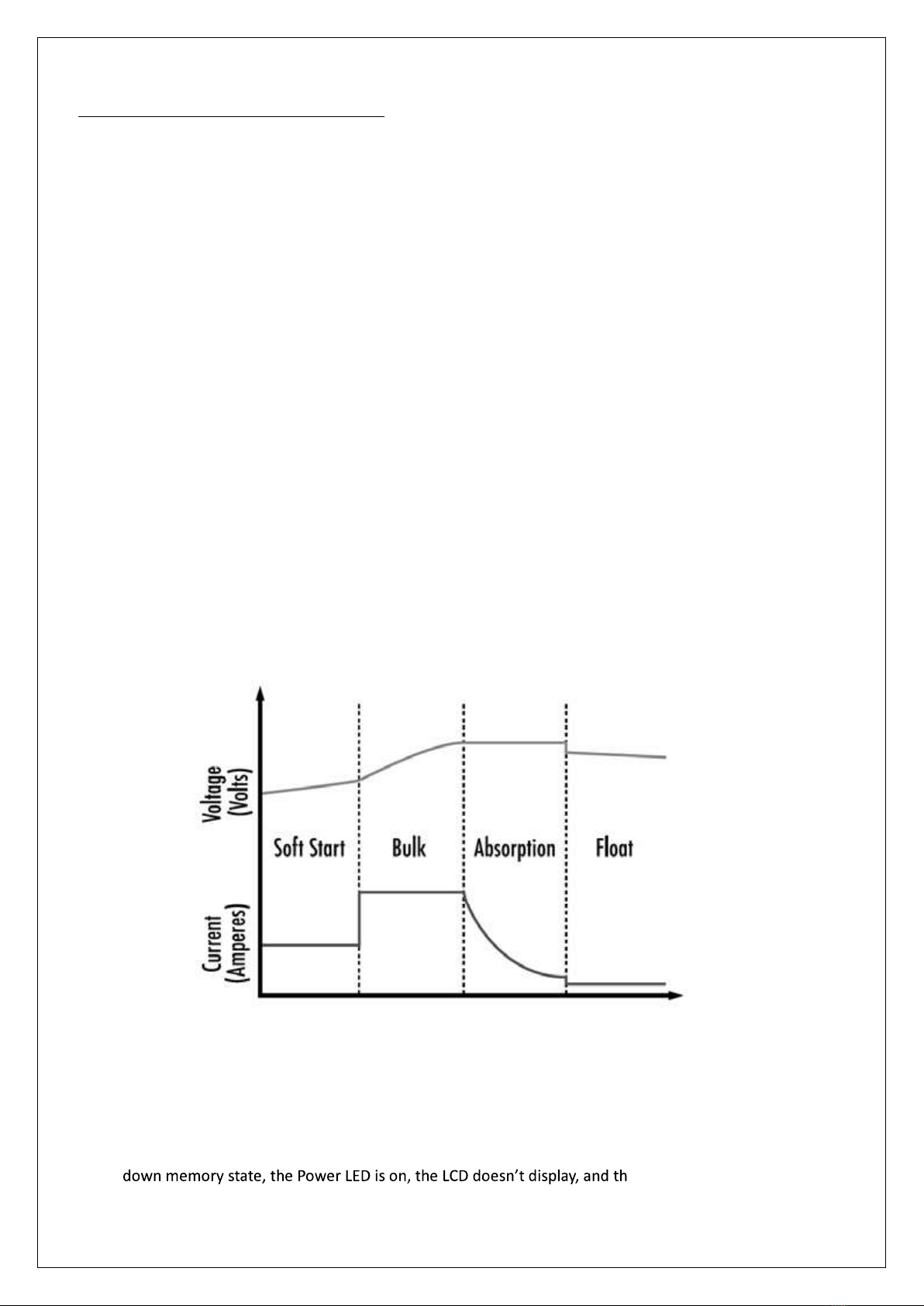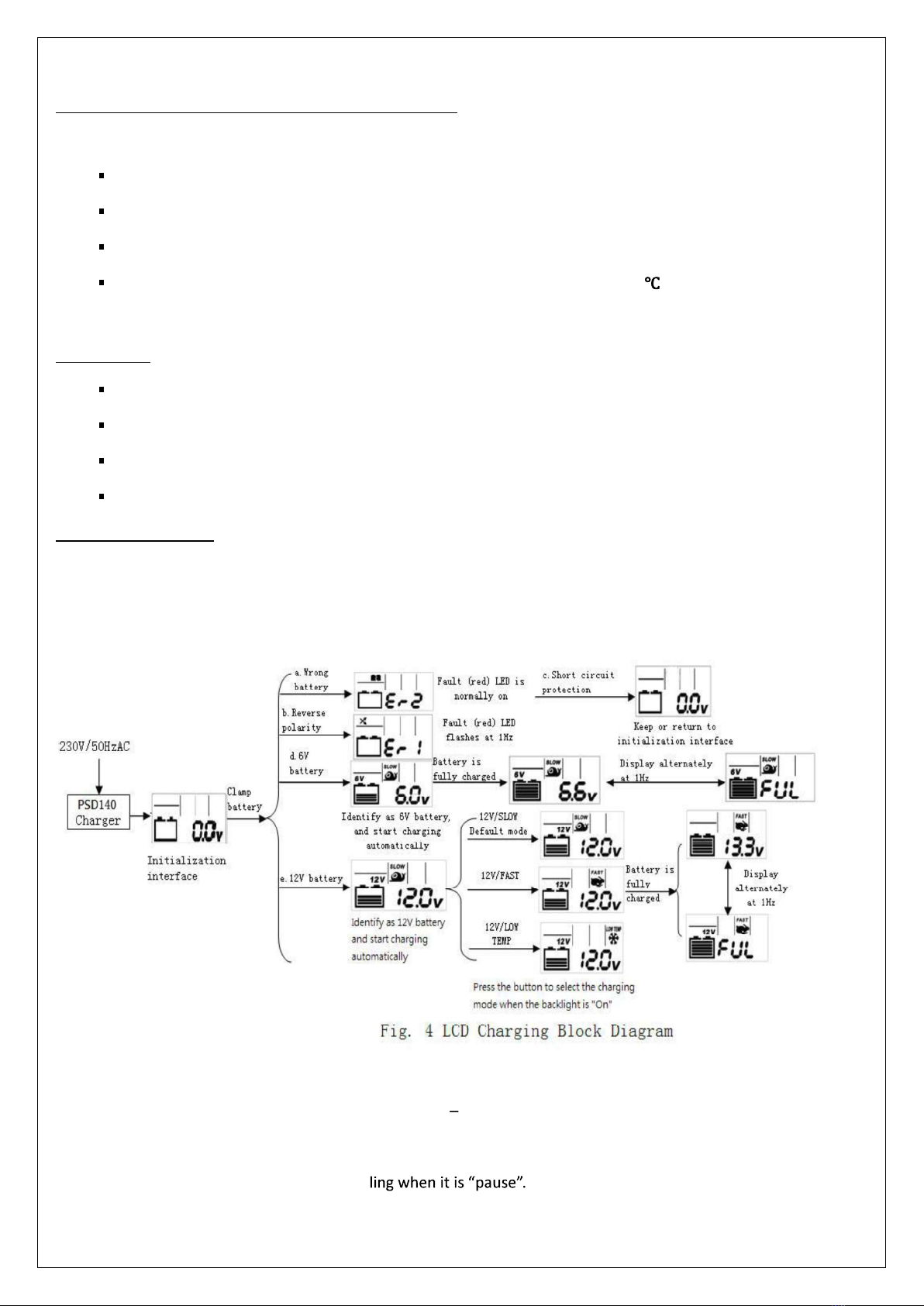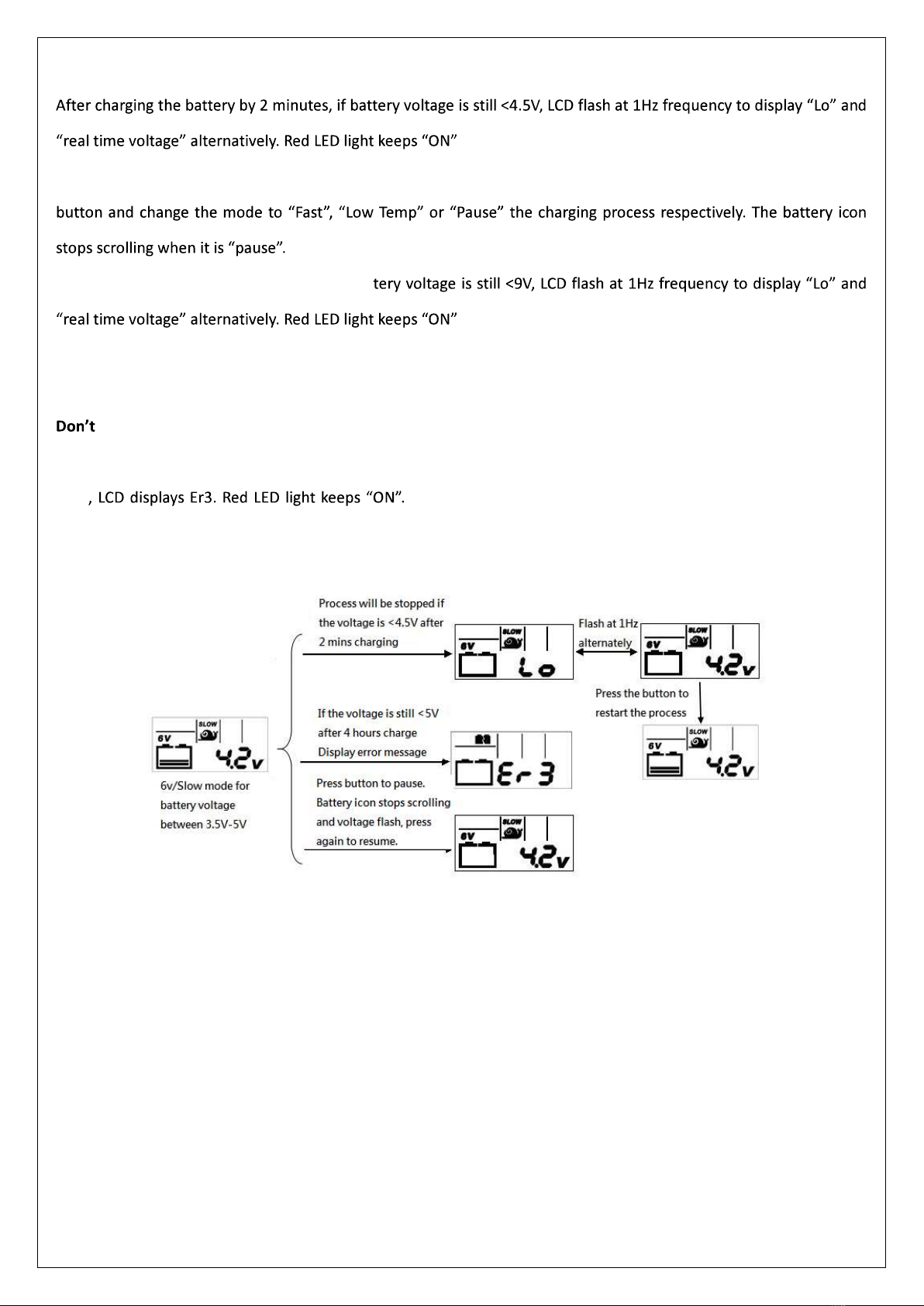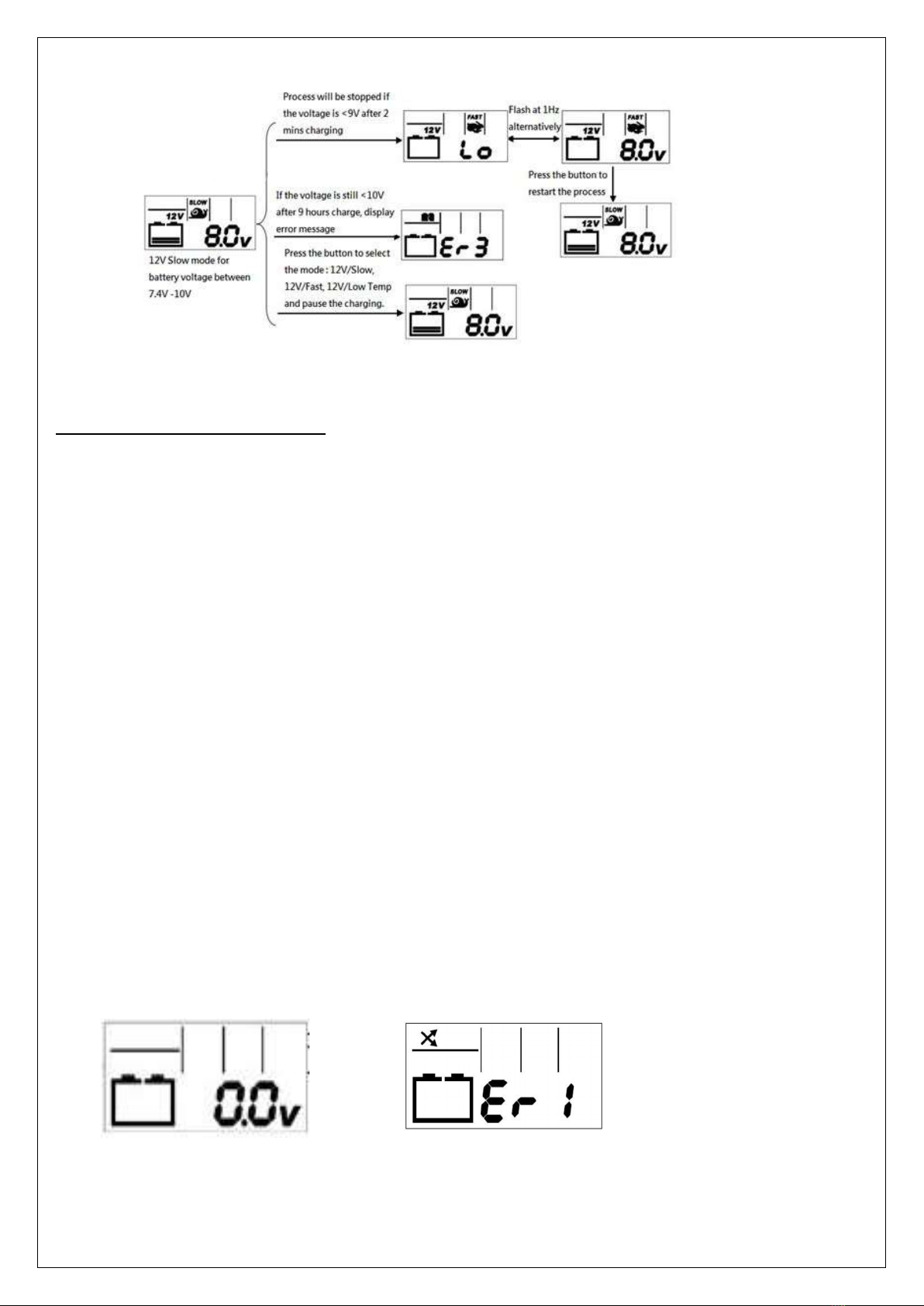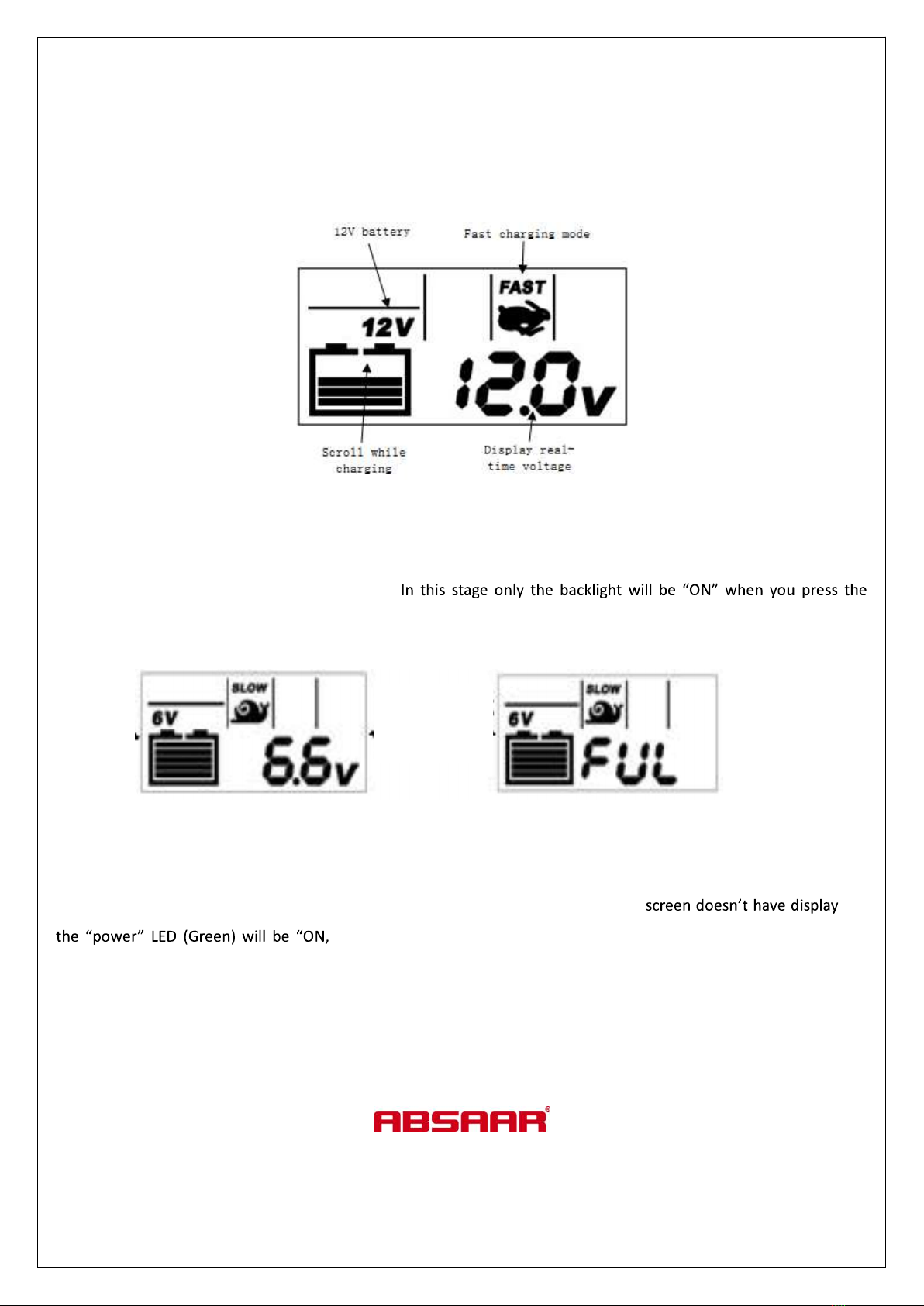ENG
3. Charging Features and Electrical Parameters
This product provides a 4-stage charging mode: pre-charge, constant current, constant voltage, and float charge, and
the features are as follows:
i) Pre-charge: idenfy the baery voltage before charging; if the baery voltage is lower than the reference
voltage, the baery will be pre-charged in order to avoid damage to the baery.
ii) Constant current: the main charging phase; the baery will be charged with the maximum current, 70%~85%
of the electricity is charged in this stage
iii) Constant voltage: in the process of constant voltage charging, the baery voltage will be higher and higher,
and the current will be smaller and smaller; when the charging current drops to 0.5C, the constant voltage
charging ends, and then enters next stage; the constant voltage charging stage is the boost charge, and the
baery is almost fully charged at the end of the stage;
iv) Float charge: it is a maintenance charge, and allows for a longer me of safe charge. Through trickle charge,
the baery can be charged to nearly 100%. Too small current is insufficient to cover the self-discharge of the
baery, and too large current will lead to over-charge and dehydraon. Long me charging with a small
current can eliminate the vulcanizaon of the negave electrode plate.
Fig. 3: Current & Voltage Charging Curves
1) Power-down memory funcon: in the charging process (constant current and follow-up stage), the product can
remember the current charging mode aer power outage, and restores the original state when the grid resumes; the
maximum me is 12h with baery connecon.
In power- e backlight is off;