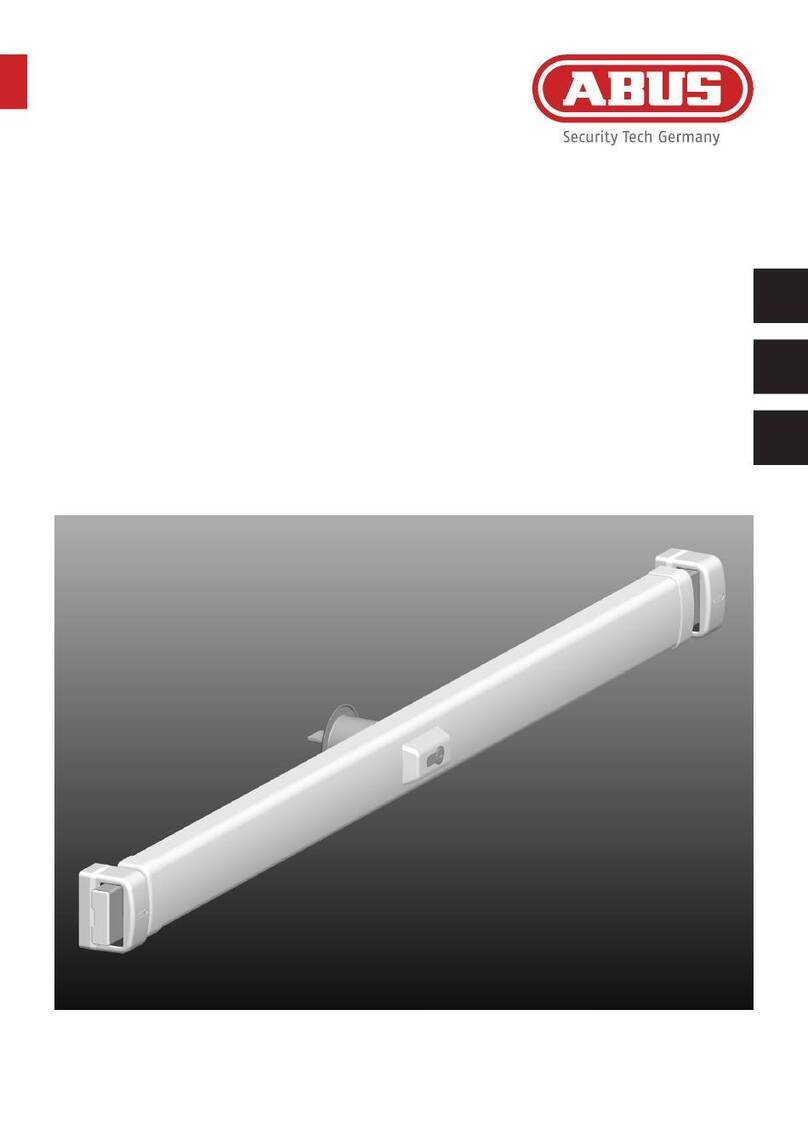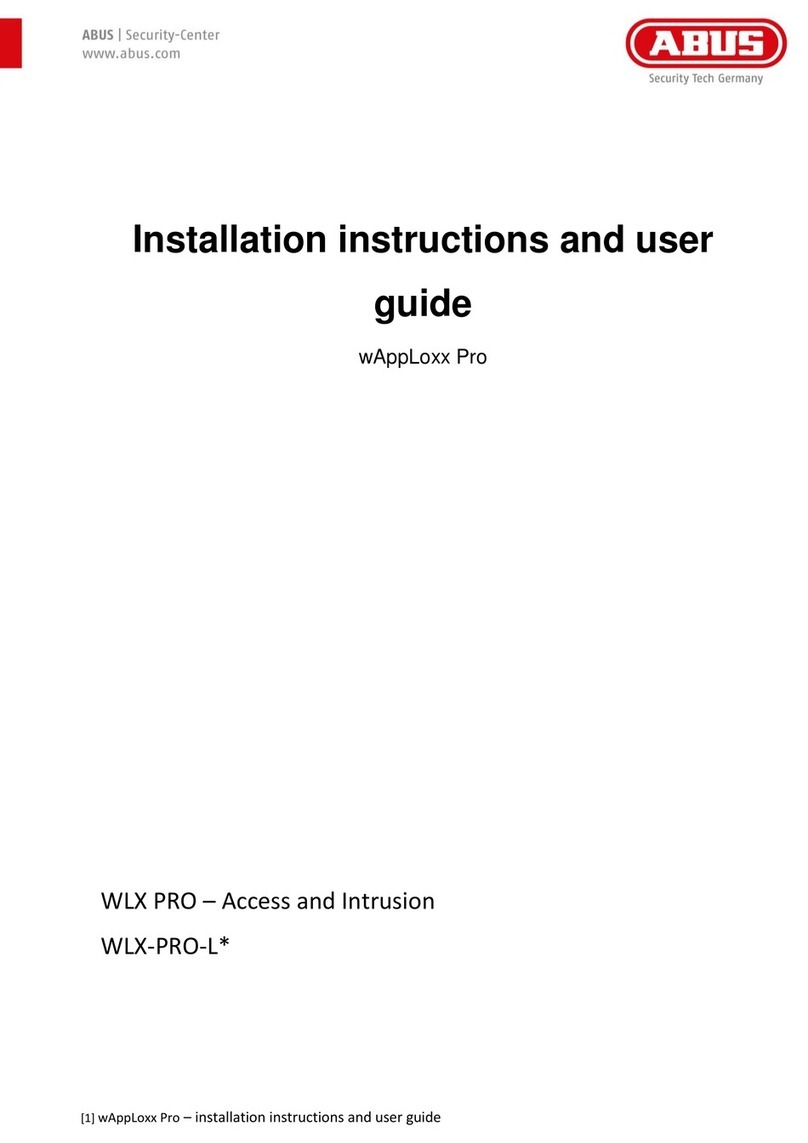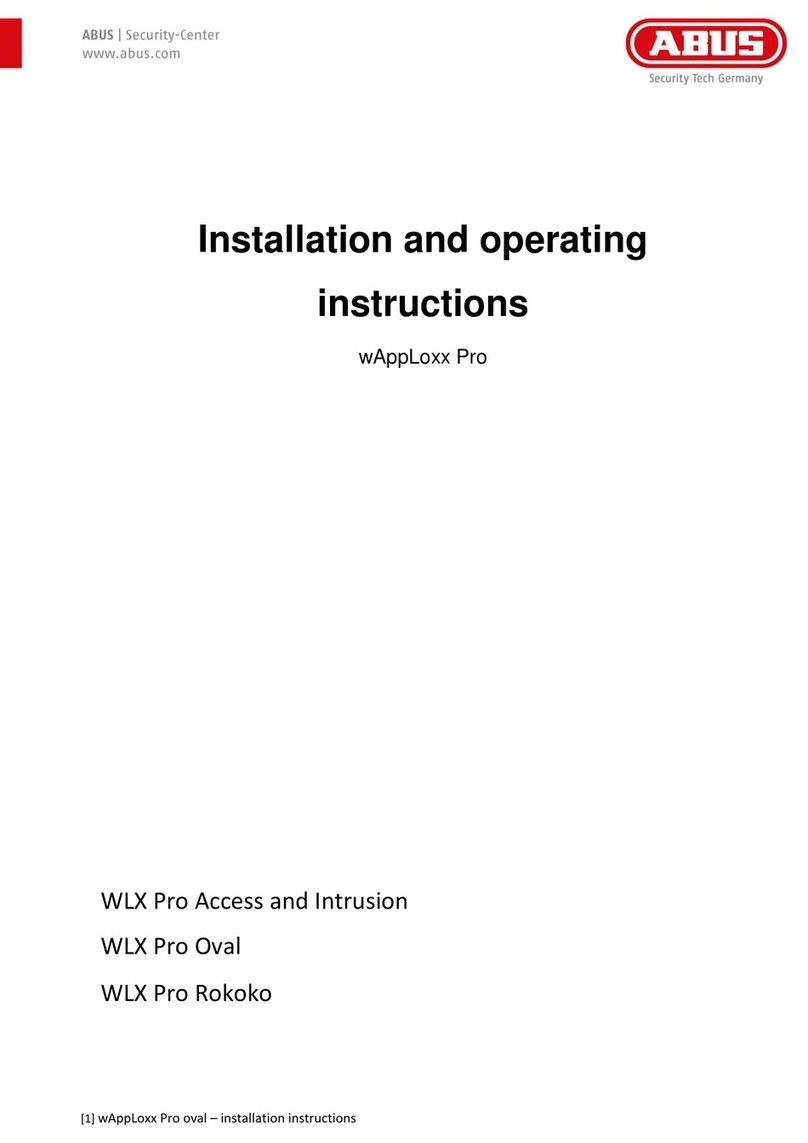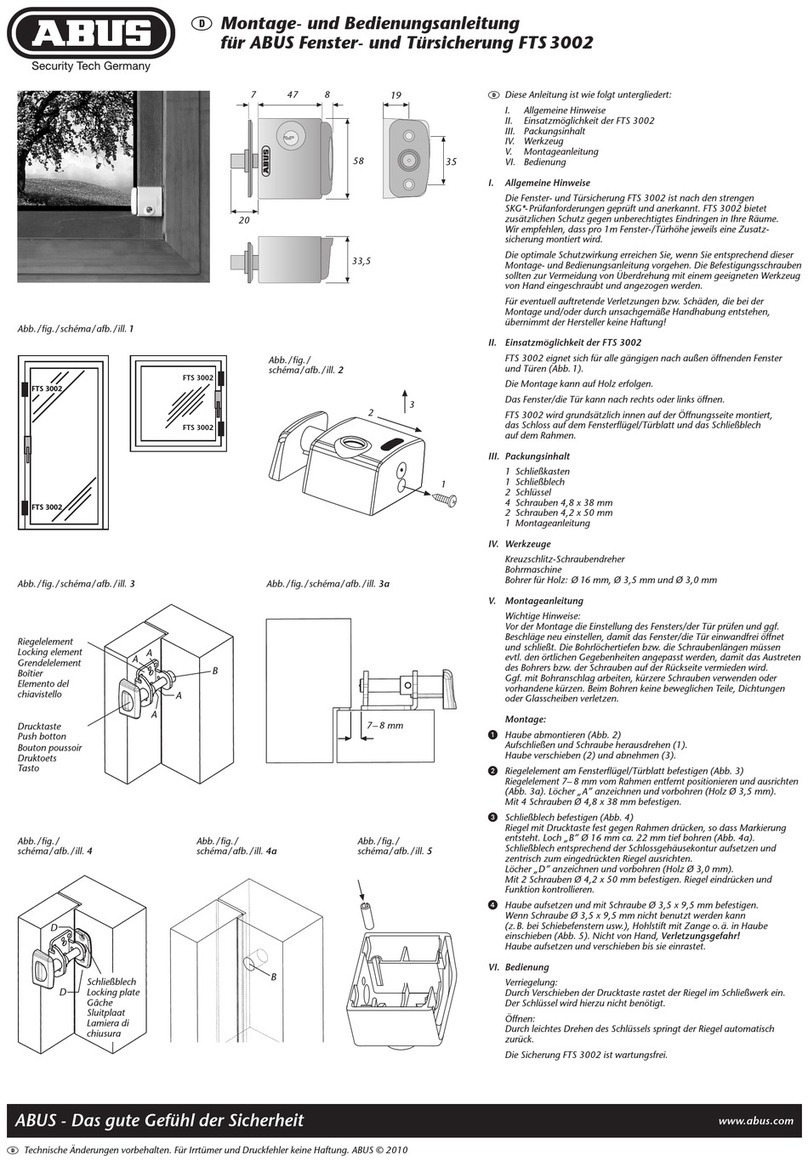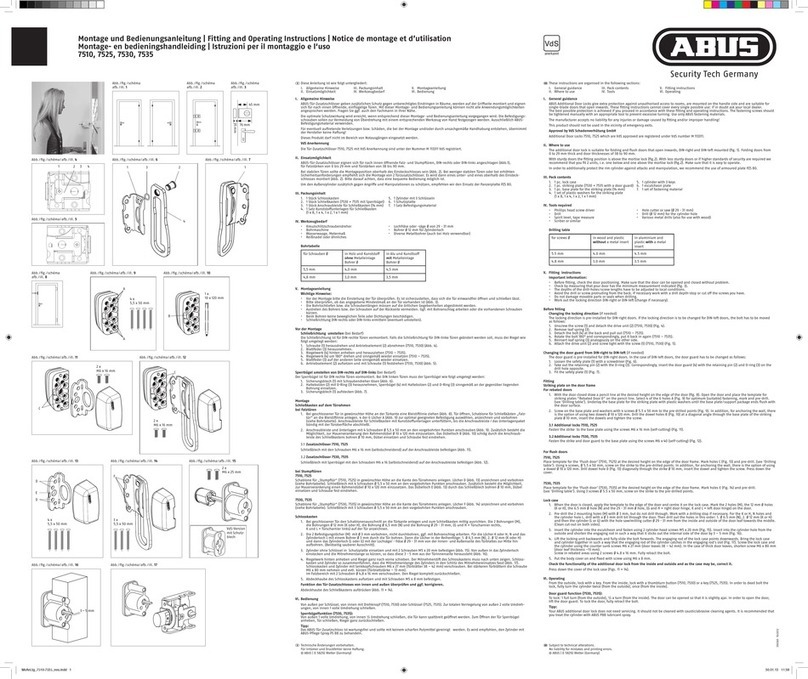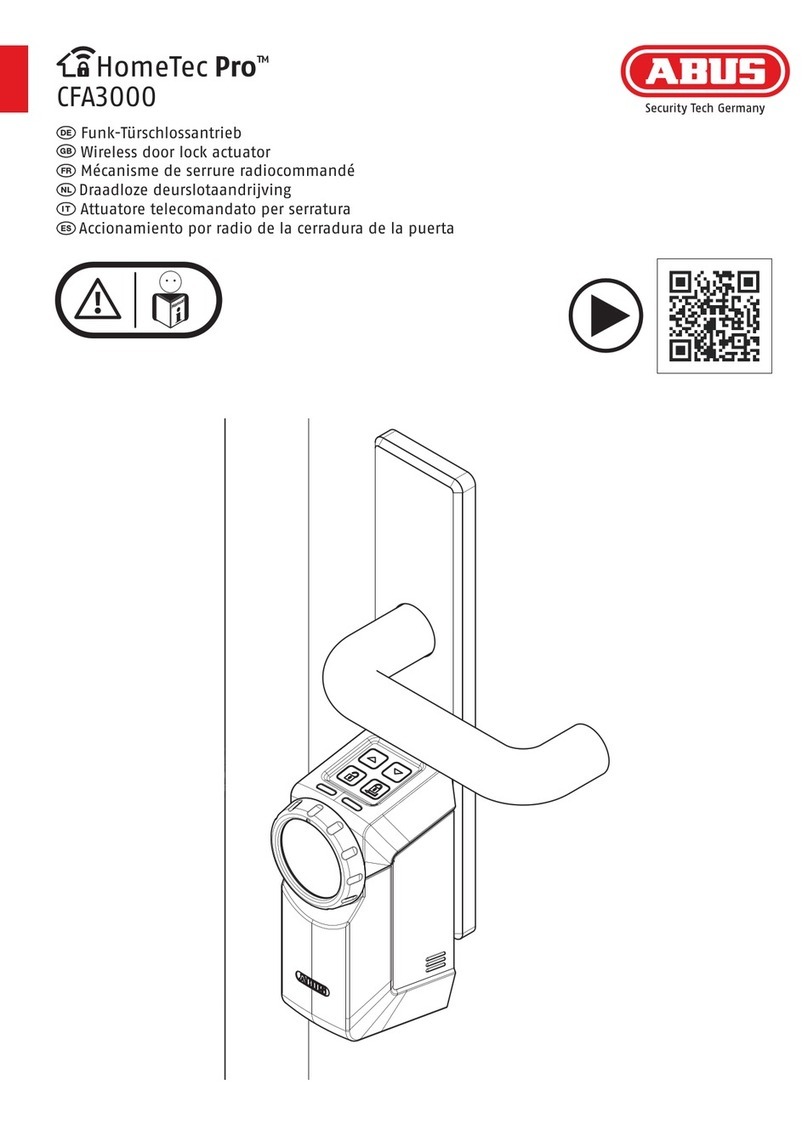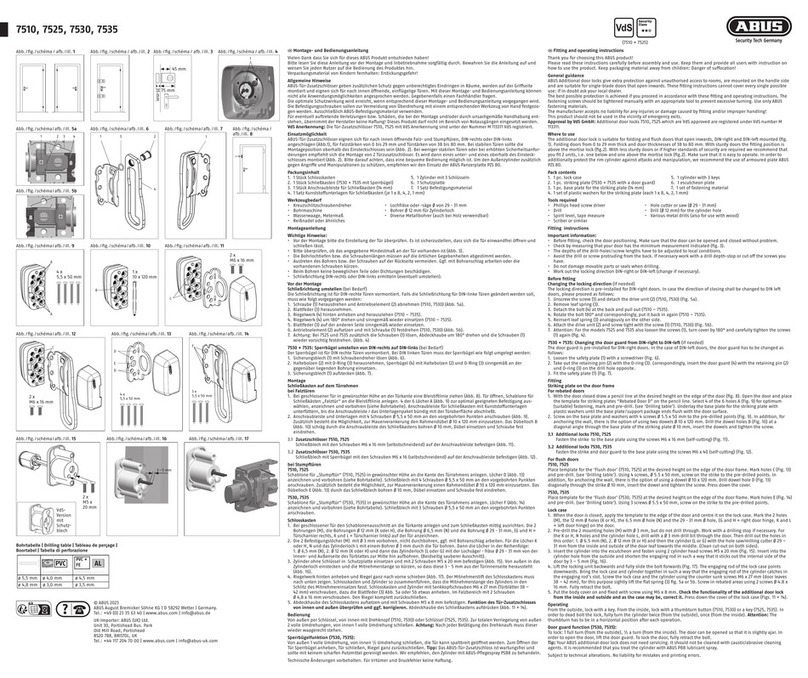V1 | G19
Integrazione alle istruzioni per il montaggio e l’uso
Suplemento del manual de montaje e instrucciones
Il presente documento descrive le modiche a seguito di un aggiornamento del soware e integra le istruzioni per il montaggio e l’uso allegate.
- È ora possibile utilizzare batterie ricaricabili nell’attuatore HomeTec Pro. Utilizzare batterie pronte per l’uso (“ready to use“).
- Reset a tre componenti ( 5.4 03. )
Il reset a tre componenti degli attuatori per nestre senza li HomeTec Pro FCA3000 e FSA3000 è ora utilizzabile anche per l‘attuatore della porta CFA3000. Una volta aperto il
menu Reset è possibile usare i pulsanti freccia per scegliere fra tre opzioni (verde, giallo, rosso). Le funzioni vengono di seguito descritte.
- Premere i tasti 1 e 2 contemporaneamente; dopo poco tempo, LED 1 lampeggia di verde. Premere 2 volte di seguito il tasto 2; LED 1 lampeggia di rosso.
- Confermare l’apertura del menu Reset alle impostazioni di fabbrica premendo il tasto 4.
- LED 1 lampeggia di rosso, LED 2 lampeggia di verde = Opzione I. Questa combinazione ripristina la procedura di codica e tutte le impostazioni del menu Esperti.
- Premendo il tasto 1 o 2, si passa da Opzione II a Opzione III:
LED 1 lampeggia di rosso, LED 2 lampeggia di giallo = Opzione II. Questa combinazione elimina tutti i trasmettitori manuali (telecomando, tastiera).
LED 1 lampeggia di rosso, LED 2 lampeggia di rosso = Opzione III. Questa combinazione esegue un reset completo alle impostazioni di fabbrica. L‘attuatore torna così con
le stesse impostazioni di quando è stato consegnato.
- Premere il tasto 4 per l’indicatore LED desiderato per circa tre secondi; i due LED lampeggiano alternandosi. Premere nuovamente il tasto 4 per circa tre secondi per
eseguire il reset. Viene emesso un suono di conferma e i LED si spengono.
- Per uscire dalla voce di menu, premere il tasto 3.
- Avviare il cilindro con giro da 5,8 ( 5.3 )
È ora possibile avviare l‘attuatore con cilindri della porta con una rotazione no a 5,8. Se l‘attuatore, durante la procedura di codica, individua che il tratto è maggiore di
due giri, il momento torcente si imposta automaticamente su “massimo”. Non è quindi possibile impostare il momento torcente manualmente tramite l‘attuatore o la tastiera ( 5.5 ).
- Trazione della maniglia disattivabile (a partire dalla tastiera CFT3000, rmware V 3.0)
La funzione nella tastiera (a partire dal rmware V 3.0) “Comando touch / paratoia disattivata” è solo per l’attuatore. La funzione blocca la trazione della maniglia in caso di ordine di apertura tramite i tasti dell‘attuatore.
- Bloccaggio ritardato tenendo premuto il tasto “Bloccaggio” sull’attuatore
Il bloccaggio ritardato dell’attuatore può essere rimosso tenendo premuto il tasto “Bloccaggio”. Tenendo premuto il tasto viene emesso un breve segnale acustico. Il ritardo è ora attivo ed entrambi i LED lampeggiano
di verde. Il ritardo ha una durata di circa 15 secondi.
Visualizzazione
LED 1 LED 2
Reset funzionamento & Modiche menu esperto
Eliminazione di tutti i trasmettitori manuali
Reset completo alle impostazioni di fabbrica
Tasto 1
Tasto 3
Tasto 4
LED 1
Tasto 2
LED 2
Este documento describe los cambios producidos a raíz de una actualización de soware y complementa el manual de montaje e instrucciones incluido.
- Ahora es posible el funcionamiento de baterías recargables en el accionamiento HomeTec Pro. Para ello, deben utilizarse baterías con la denominación „ready to use“ (listas para usar).
- Reseteo en tres partes ( 5.4 03. )
El reseteo en tres partes de los accionamientos inalámbricos de ventana HomeTec Pro FCA3000 y FSA3000 ahora también se aplica del mismo modo al accionamiento de puerta
CFA3000. Una vez se entra en el menú de reseteo, puede realizarse una selección triple (verde, amarillo, rojo) mediante las teclas de echa. Las funciones se representan al lado.
- Pulse las teclas 1 + 2 simultáneamente y al poco tiempo se ilumina el LED 1 en verde. Pulse 2 veces seguidas la tecla 2; el LED 1 se ilumina en rojo.
- Conrme la entrada en el menú de restablecimiento de fábrica pulsando la tecla 4.
- El LED 1 se ilumina en rojo, el LED 2 se ilumina en verde = Selección I. Esta posición restablece el proceso de memorización y todos los ajustes del menú para expertos.
- Pulsando las teclas 1 o 2 se cambia a la Selección II y a la Selección III:
El LED 1 se ilumina en rojo, el LED 2 se ilumina en amarillo = Selección II. Esta posición elimina todos los mandos (control remoto teclado).
El LED 1 se ilumina en rojo, el LED 2 se ilumina en rojo = Selección III. Esta posición lleva a cabo un restablecimiento de fábrica completo. Tras él, el accionamiento estará
de nuevo en el estado de entrega.
- En el indicador LED deseado, pulse la tecla 4 durante unos tres segundos; los dos LED parpadean alternativamente. Vuelva a pulsar la tecla 4 durante unos tres segundos y
el reseteo se habrá efectuado. Se emite una conrmación acústica los LED se apagan.
- Para salir de la opción de menú, pulse la tecla 3.
- Programación de cilindros de 5,8 vueltas ( 5.3 )
Ahora también se pueden programar el accionamiento con cilindros de puerta de 5,8 vueltas. Si el accionamiento detecta al programar que el recorrido supera las dos
revoluciones, el par de giro se ajusta automáticamente a „máximo“. Por ello, no es posible ajustar manualmente el par de giro mediante el accionamiento o el teclado ( 5.5 ).
- Desactivación de tracción de pestillo táctil (a partir del teclado CFT3000, rmware V 3.0)
La función ejecutable por medio del teclado (a partir del rmware V 3.0) „Manejo táctil / pestillo inactivo“ está disponible ahora para el accionamiento. La función impide la tracción del pestillo en la orden de apertura
mediante el teclado del accionamiento.
- Cierre retardado reteniendo la tecla „cerrado“ del accionamiento
Es posible iniciar el cierre retardado del accionamiento reteniendo la tecla „cerrado“ del accionamiento. La retención de la tecla tiene lugar hasta que suena una breve señal acústica. Así queda activo el retardo
temporal, durante el cual, ambos LED parpadean en verde. El retardo tiene una duración de unos 15 segundos.
Visualización
LED 1 LED 2
Eliminar el proceso de programación &
ajustes en el menú experto
Eliminar todos los transmisores
Restablecimiento to de fábrica
Tecla 1
Tecla 3
Tecla 4
LED 1
Tecla 2
LED 2