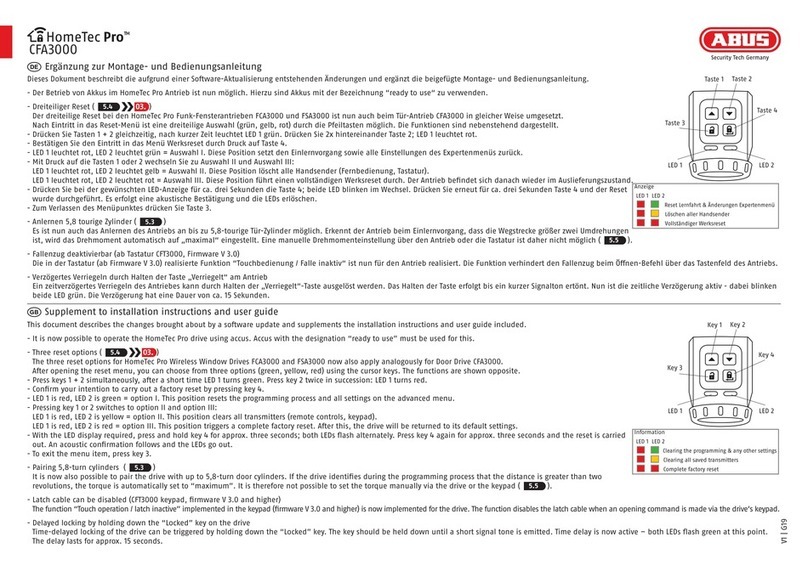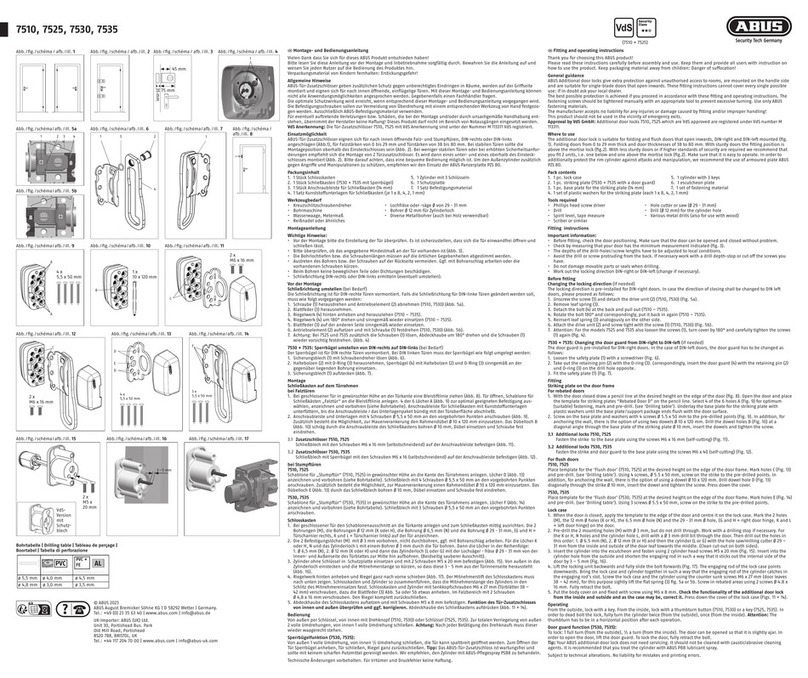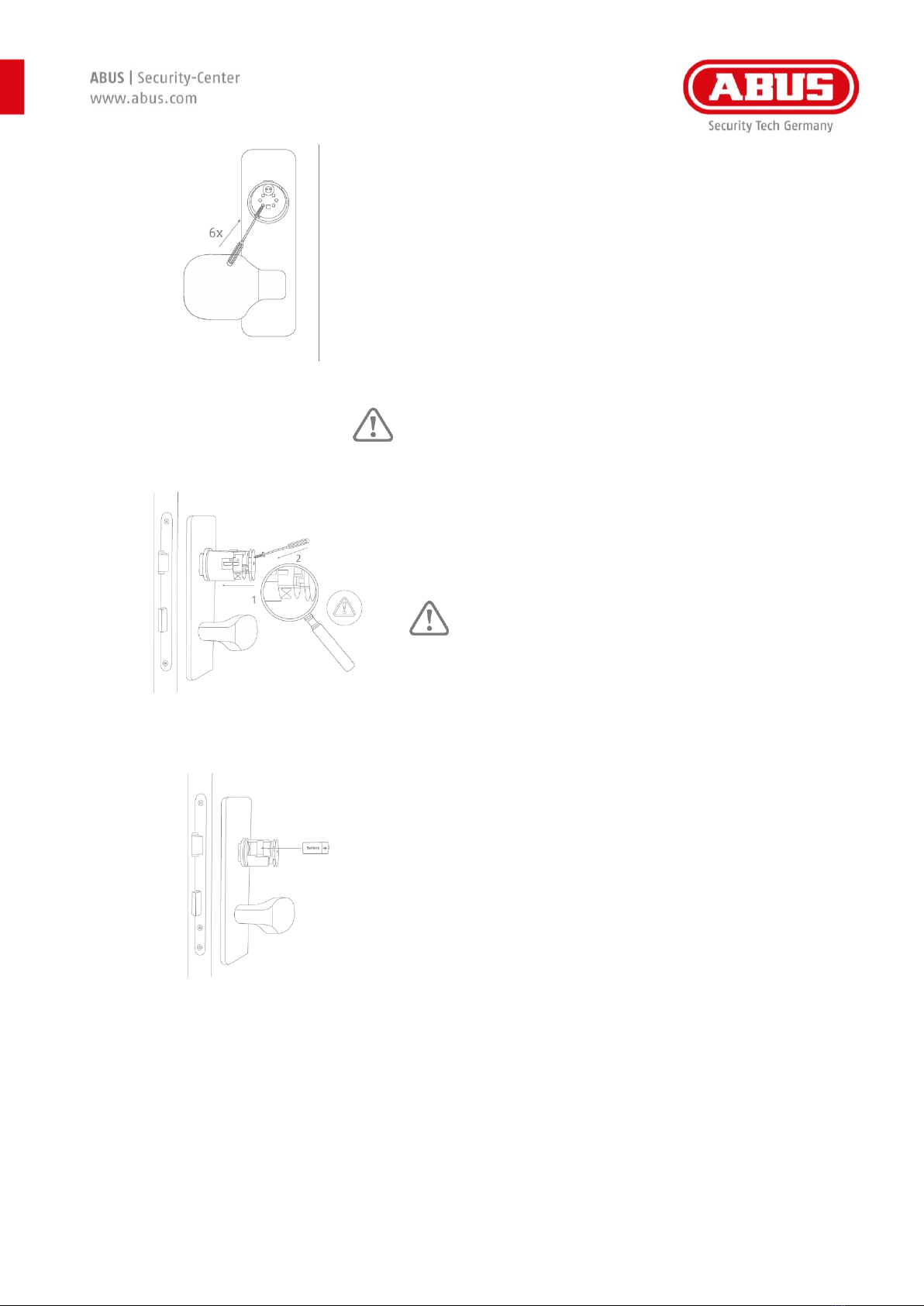Abus wAppLoxx Pro Series User manual
Other Abus Door Lock manuals
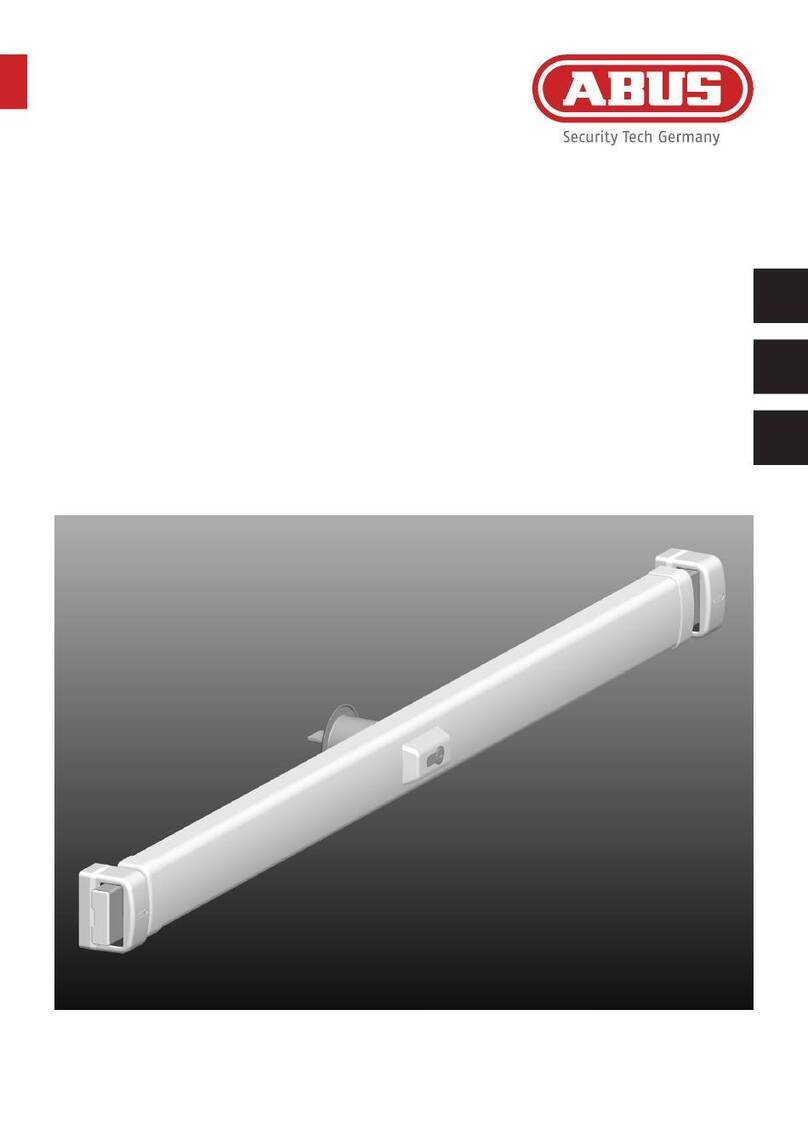
Abus
Abus PR2600 Manual
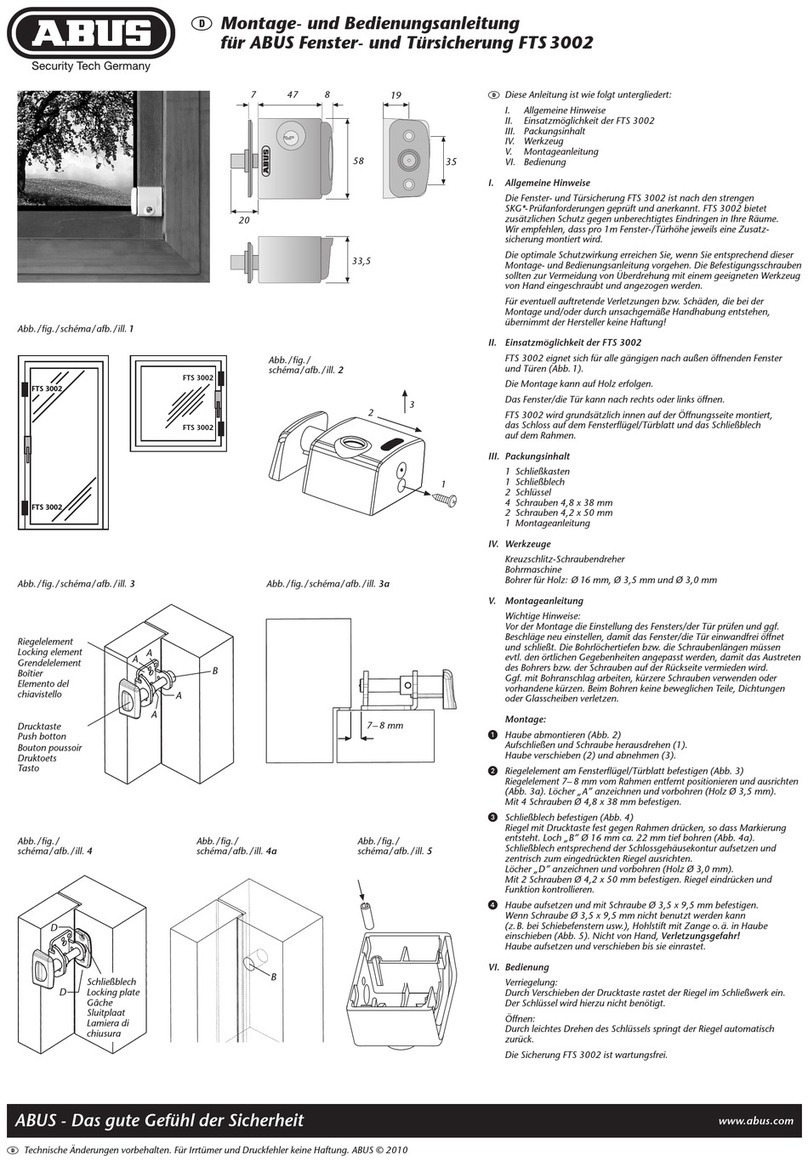
Abus
Abus FTS 3002 User manual
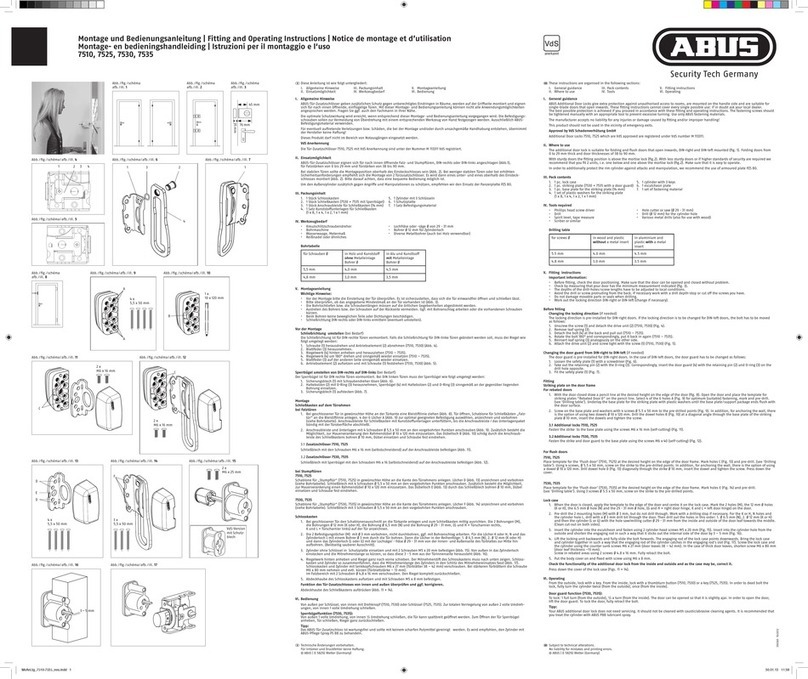
Abus
Abus 7510 Manual
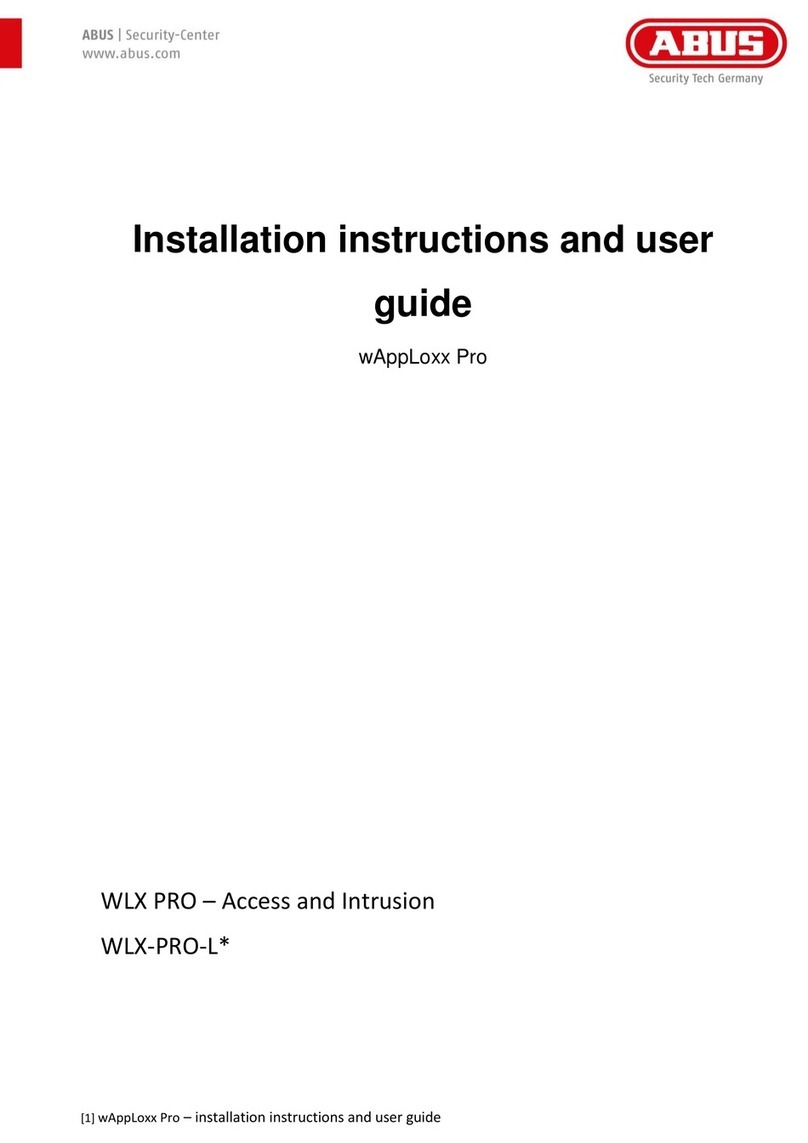
Abus
Abus AWLX PRO Mounting instructions

Abus
Abus HomeTec Pro CFA3000S User manual

Abus
Abus 7010E User manual

Abus
Abus HomeTec Pro CFS3100 User manual

Abus
Abus CFA3100 Manual

Abus
Abus 7010 E User manual
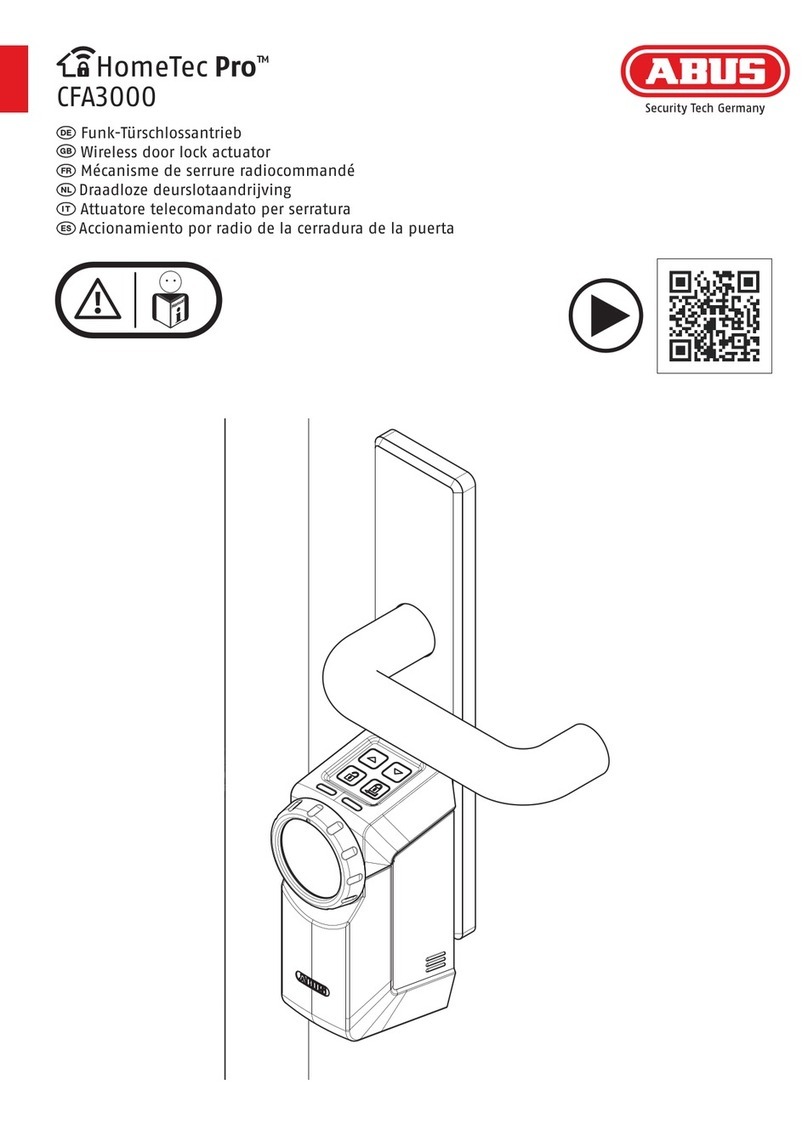
Abus
Abus HomeTec Pro CFA3000 User manual
Popular Door Lock manuals by other brands

Dorma
Dorma MUNDUS PREMIUM GK 50 Mounting instruction

SCOOP
SCOOP Pullbloc 4.1 FS Panik Assembly instruction

Yale
Yale MORTISE 8800 SERIES installation instructions

Siegenia
Siegenia KFV AS3500 Assembly instructions

Saflok
Saflok Quantum ädesē RFID installation instructions

ArrowVision
ArrowVision Shepherd 210 installation manual