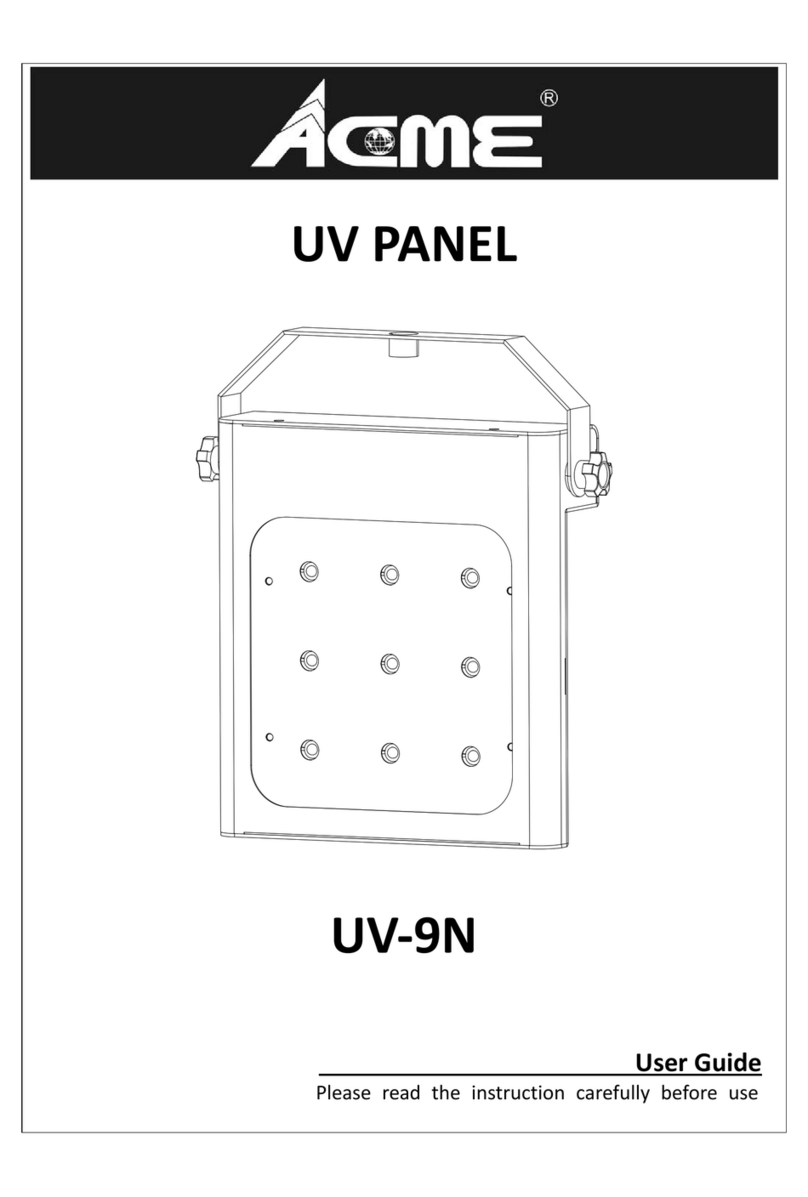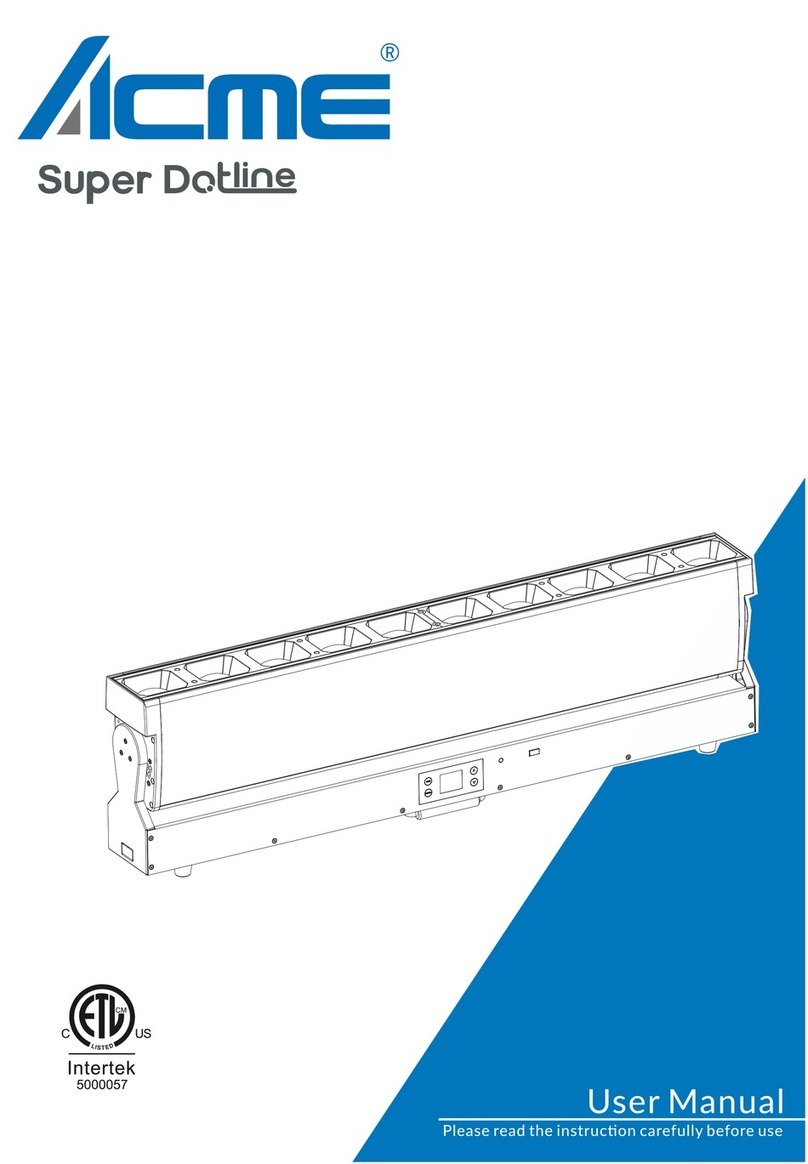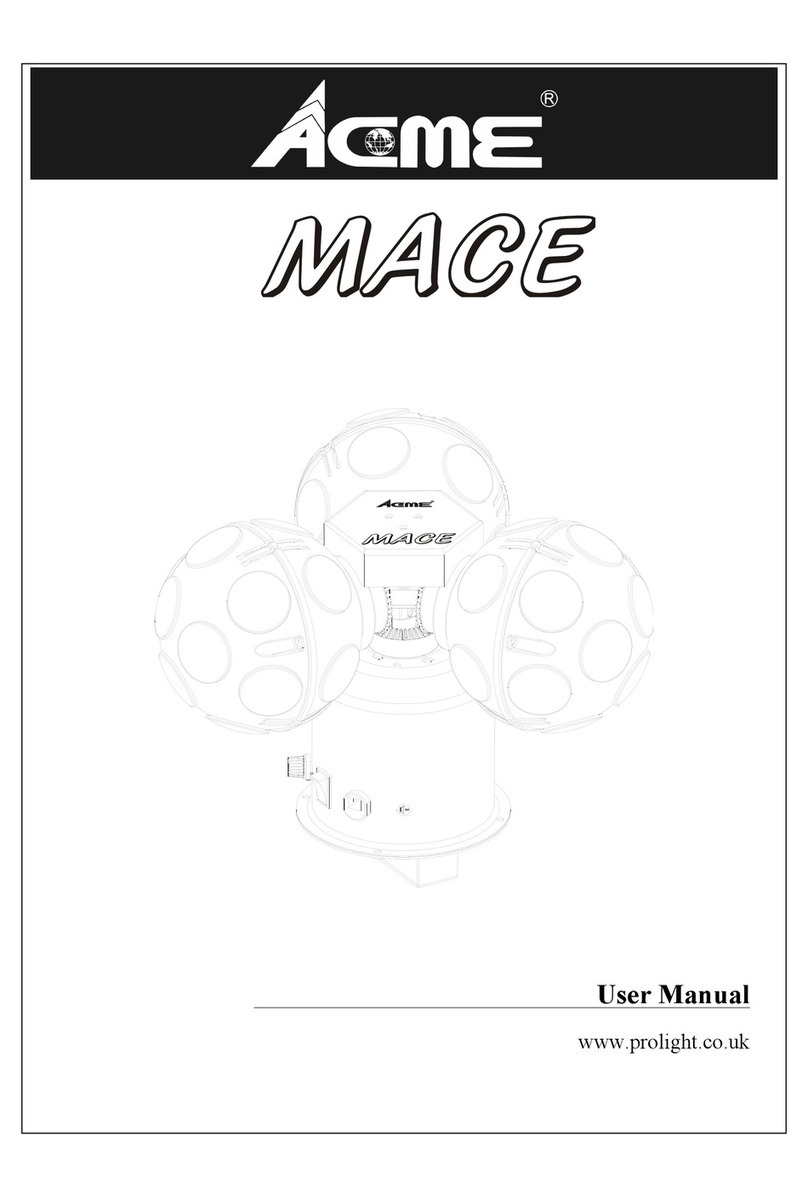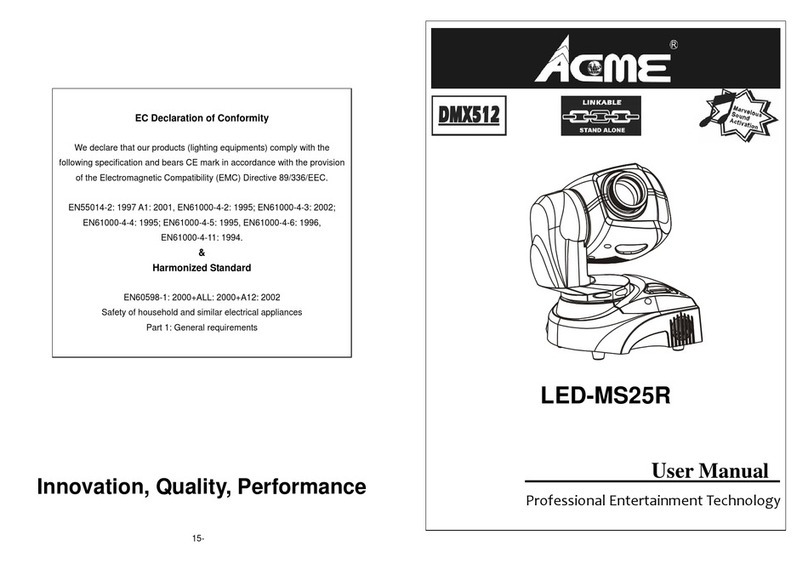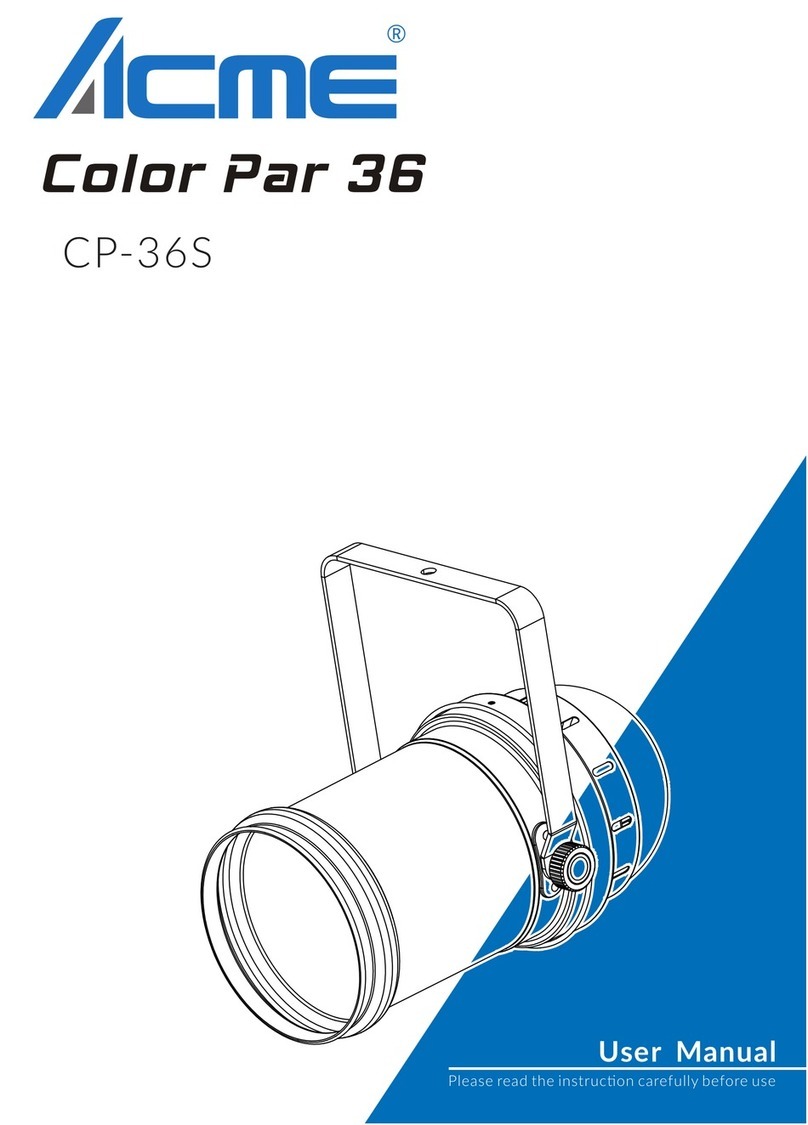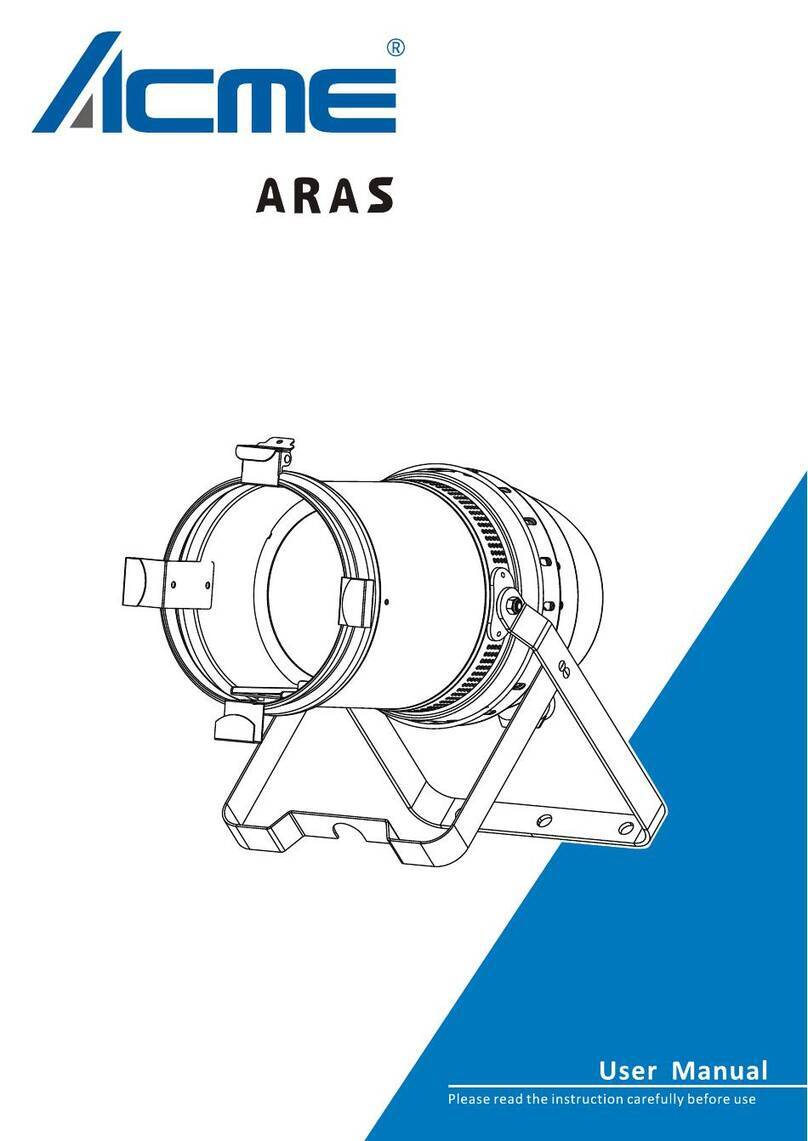8-
DMX 512 Address Setting
Press ENTER button and turn jog wheel until DMX Address is shown on the monitor.
Pressing ENTER button and the display will blink. Use jog wheel to change the DMX 512
address. Once the address has been selected, press ENTER button to setup or
automatically return to the main functions without any change after 10 seconds. Back to
the previous functions without any change press ESC button.
Slave Mode
Press MENU button until Slave Mode is shown on the display. Pressing ENTER
button and the display will blink. Use DOWN and UP button to select the (slave1~slave10)
mode. Once the mode has been selected, press ENTER button to setup or automatically
return to the main functions without any change after 10 seconds. Back to the functions
without any change press MENU button again.
Stand By Mode
Press MENU button until Stand By Mode is shown on the display. Pressing ENTER
button and the display will blink. Use DOWN and UP button to select the (Yes) or (No)
mode. Once the mode has been selected, press ENTER button to setup or automatically
return to the main functions without any change after 10 seconds. Back to the functions
without any change press MENU button again.
Inverse Pan
Press MENU button until Inversion Pan is shown on the display. Pressing ENTER
button and the display will blink. Use DOWN and UP button to select the (Yes) or (No)
mode. Once the mode has been selected, press ENTER button to setup or automatically
return to the main functions without any change after 10 seconds. Back to the functions
without any change press MENU button again.
9-
Program Movement
1. Press the ENTER button and turn jog wheel until Program Movement is shown
on the monitor. Pressing ENTER button and the display will blink. Use jog wheel to
select the (Position) or (speed) or (Time) mode.
2. Select the Position Pressing ENTER button and the display will blink. Use jog
wheel to select the (Master) or (Slave 2~Slave 10) or (Copy).
3. Select the Master Pressing ENTER button and the display will blink. Use jog
wheel to select the (Step1~Step6) mode. Select (Yes) option, Use jog wheel to select
the 0~360°. Pressing ENTER button .Back to the main functions, press the ESC
button twice.
4. Select the Slave 2~Slave 10 Pressing ENTER button and the display will blink.
Use jog wheel to select the (Step 1~Step 6) mode. Select (Yes) option, Use jog wheel
to select the 0~360°. Pressing ENTER button .Back to the main functions, press the
ESC button twice.
5. Select the Copy Pressing ENTER button and the display will blink. Use jog wheel
to select the (From: Master To: Slave 10 or From: Slave 5 To: Slave 6 or etc) mode.
Select (Yes) option and Pressing ENTER button. Back to the main functions press
the ESC button twice.
6. Select the Speed Pressing ENTER button and the display will blink. Use jog
wheel to select the (Step 1~Step 6) mode. Select (Speed 1~16) option and Pressing
ENTER button. Back to the main functions press ESC button twice.
7. Select the Time Pressing ENTER button and the display will blink. Use jog wheel
to select the (Step 1~Step 6) mode. Use jog wheel to select the (0.1s~25.5s). Select
(Yes) option and Pressing ENTER button. Back to the main functions press ESC
button twice.
Test
Press MENU button until Test is blinking on the display. Pressing ENTER button and
the unit will run self-test by built in program. Back to the functions press MENU button
again.
Fixture Hours
Press MENU button until Fixture Hours is blinking on the display. Pressing ENTER
button and the display will show the number of working hours of the unit. Back to the
functions press MENU button again.