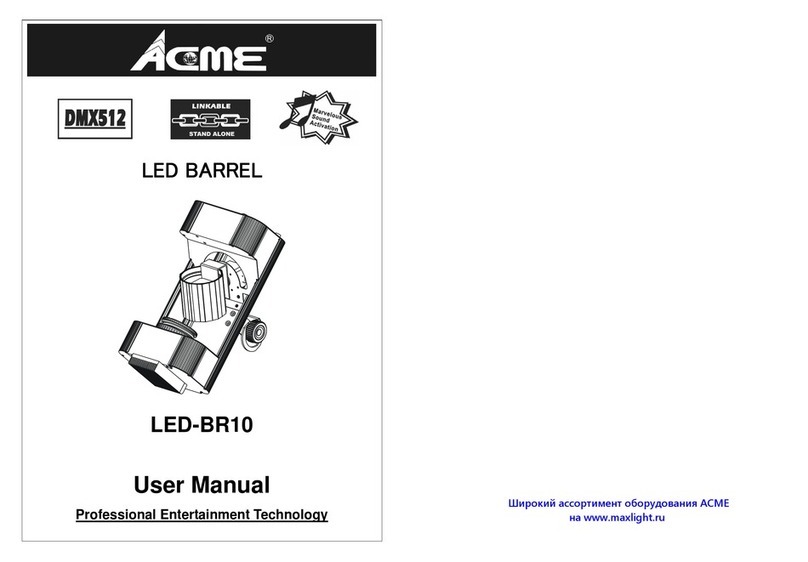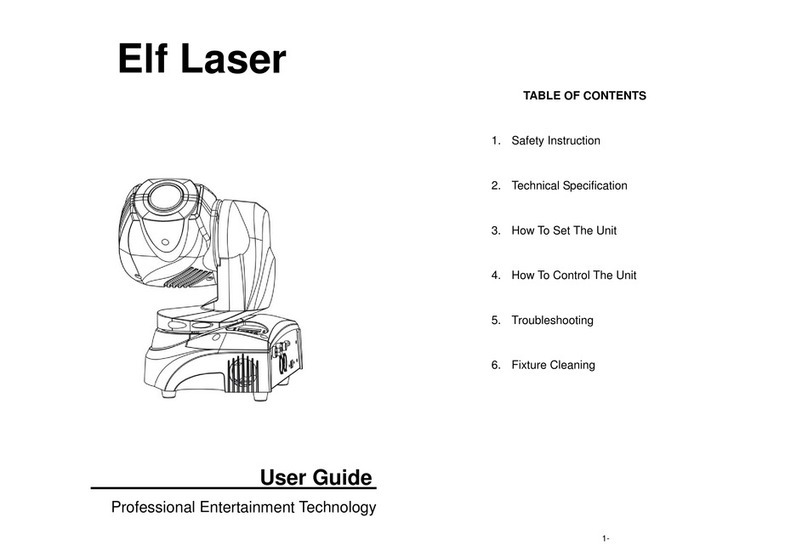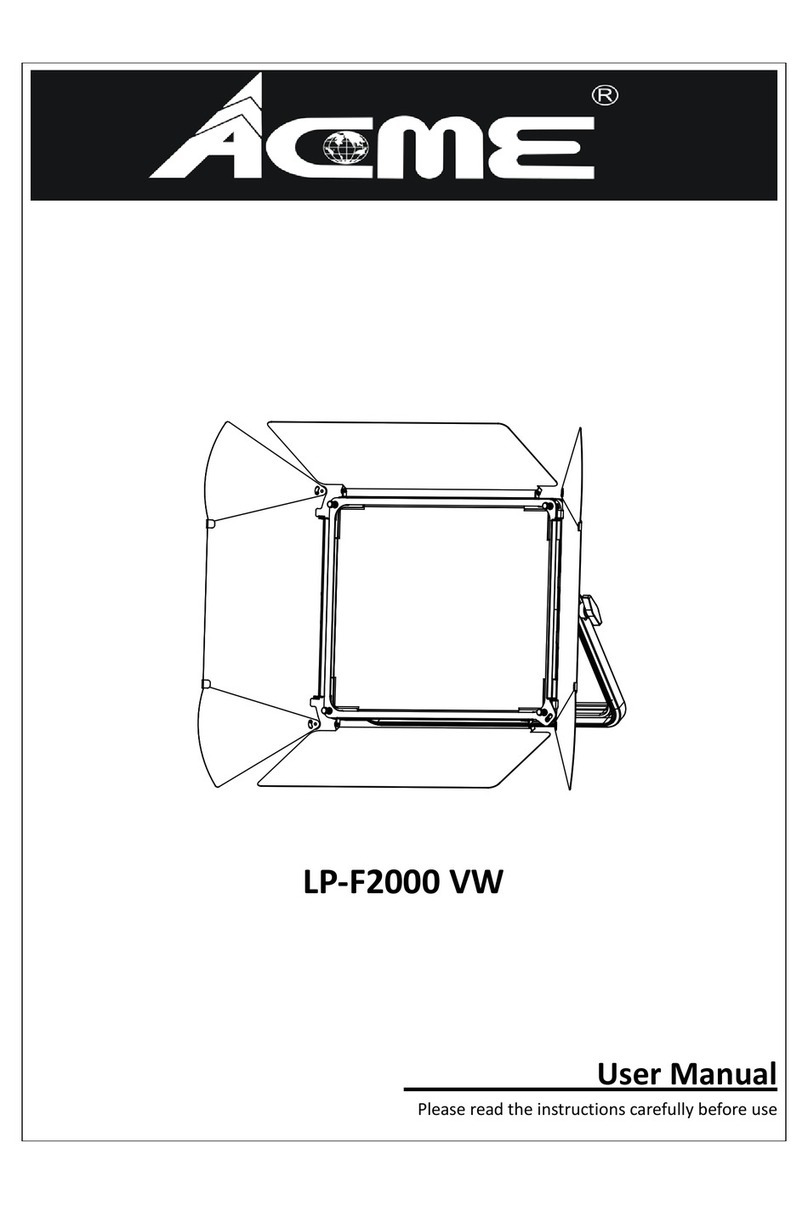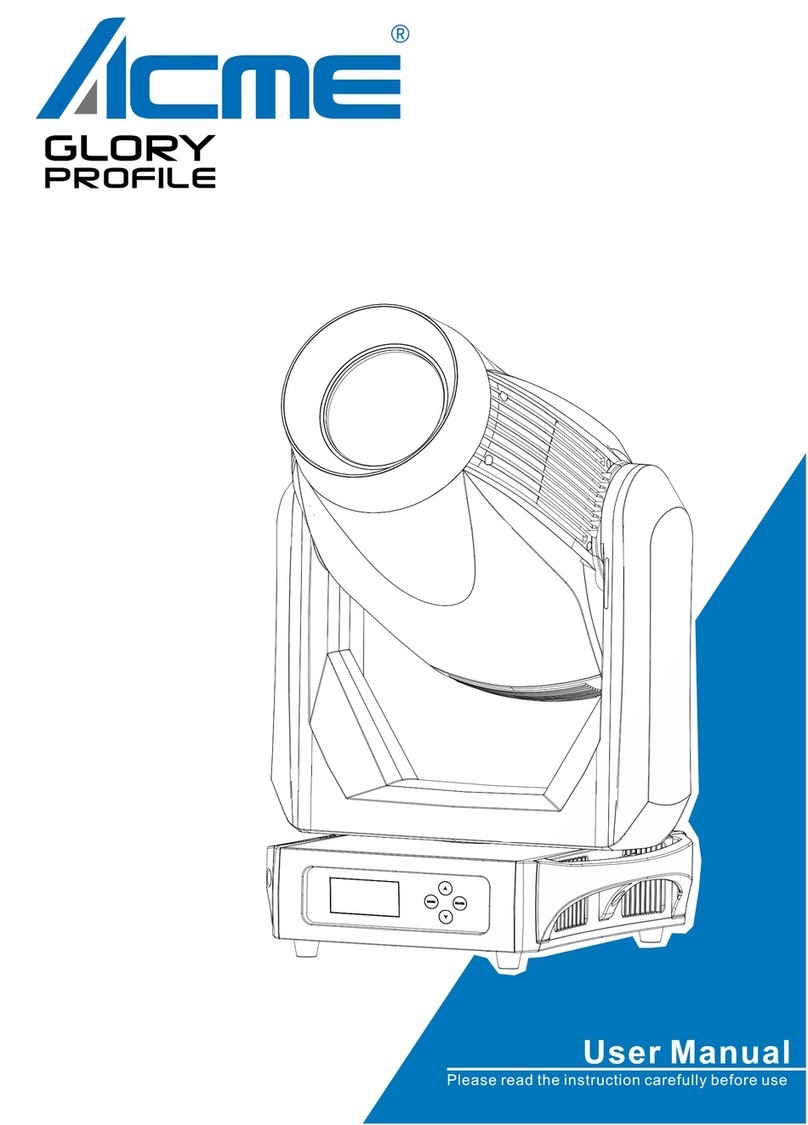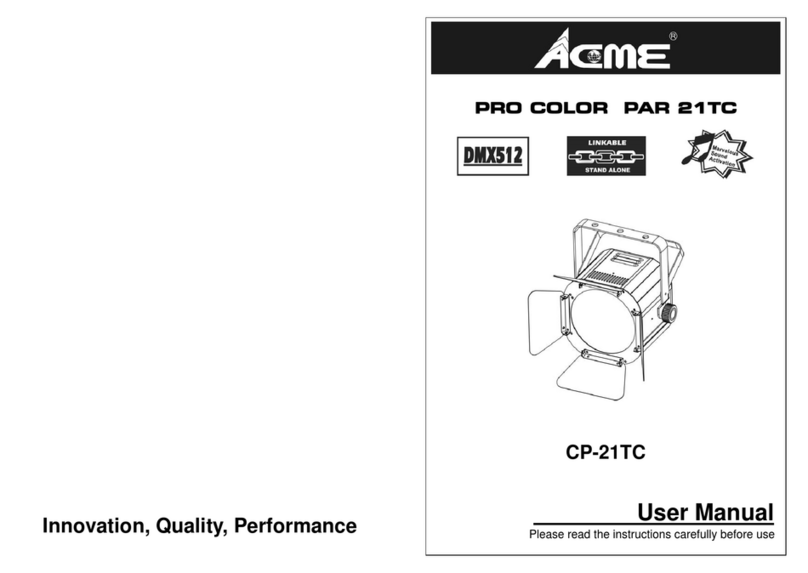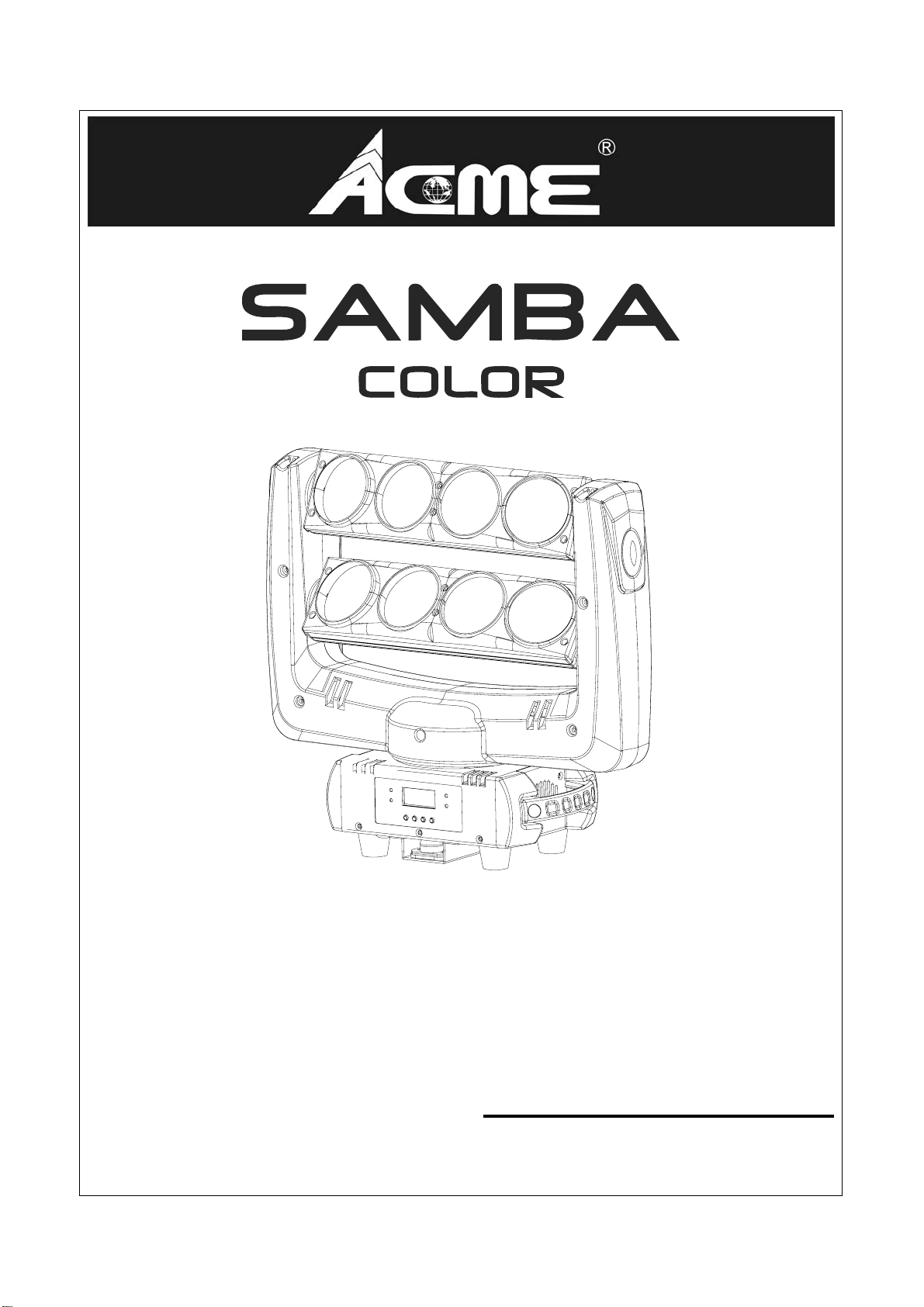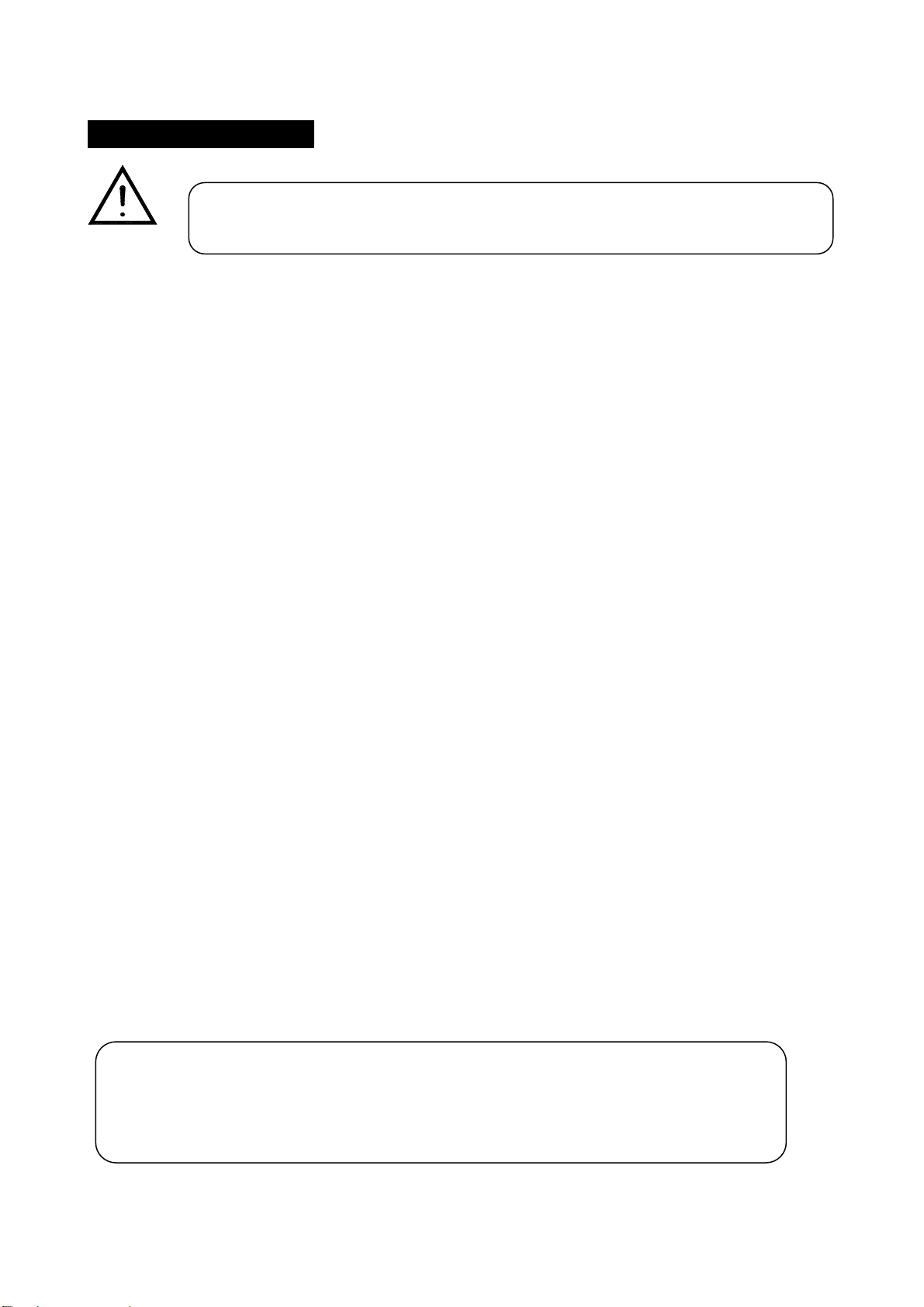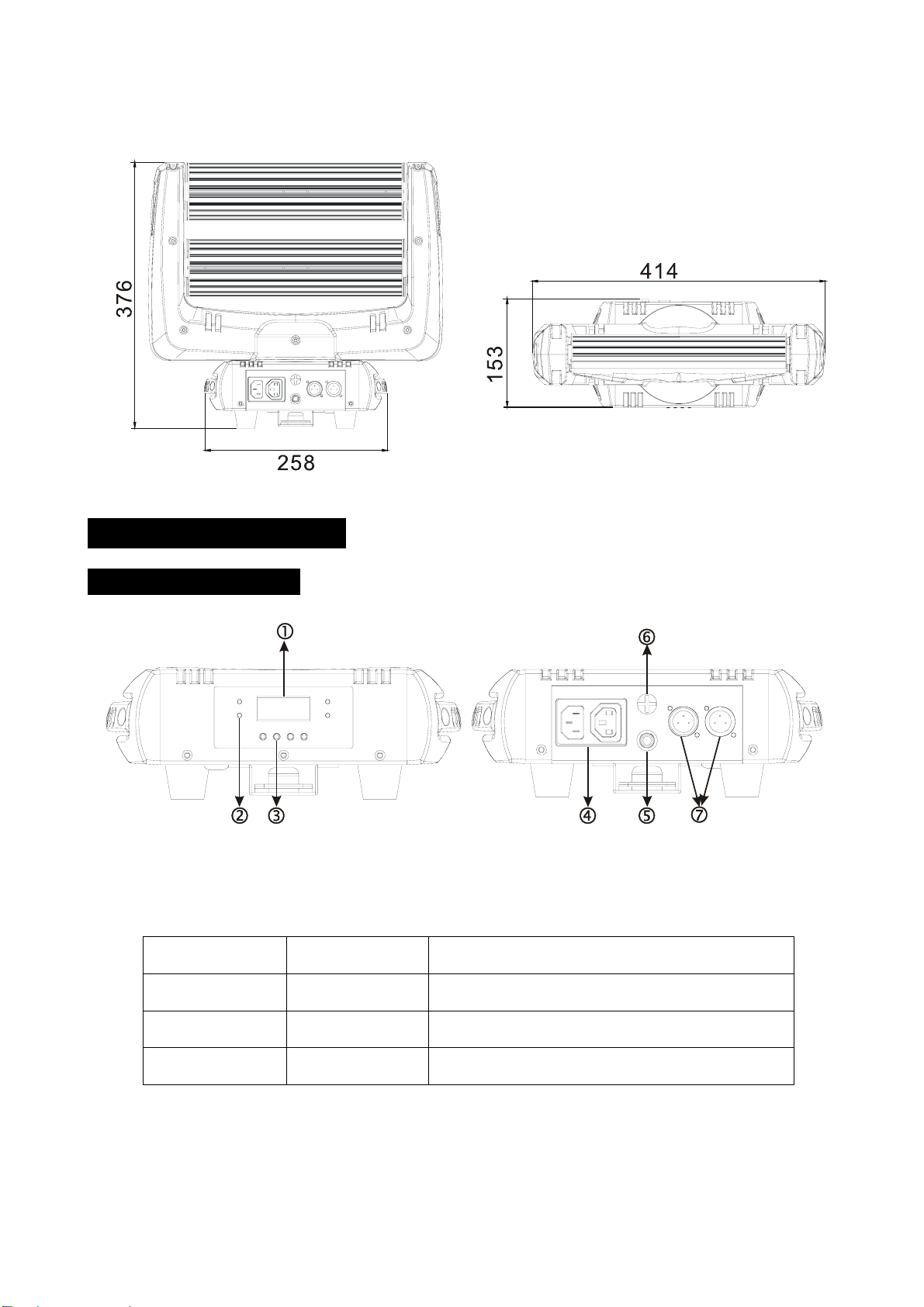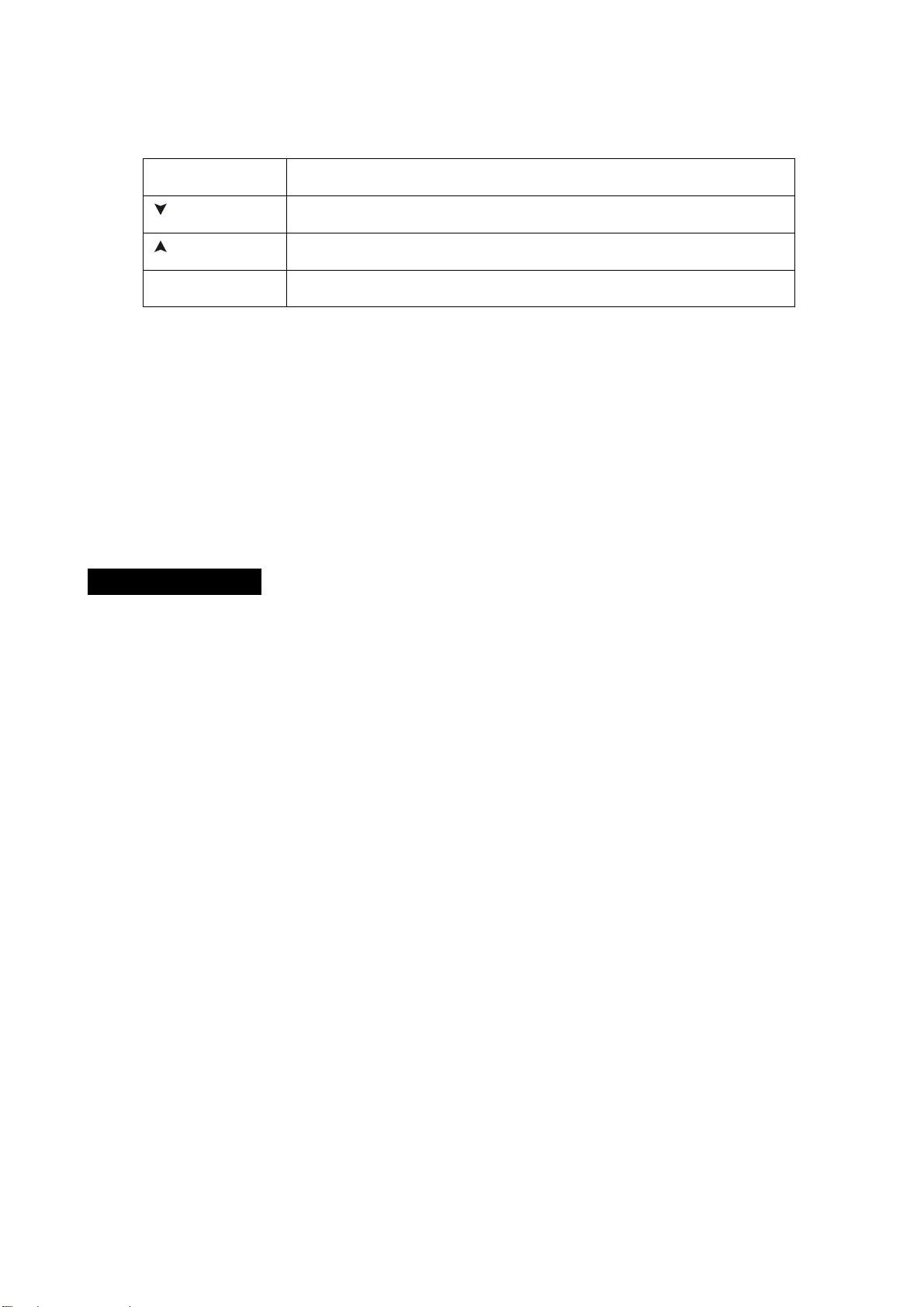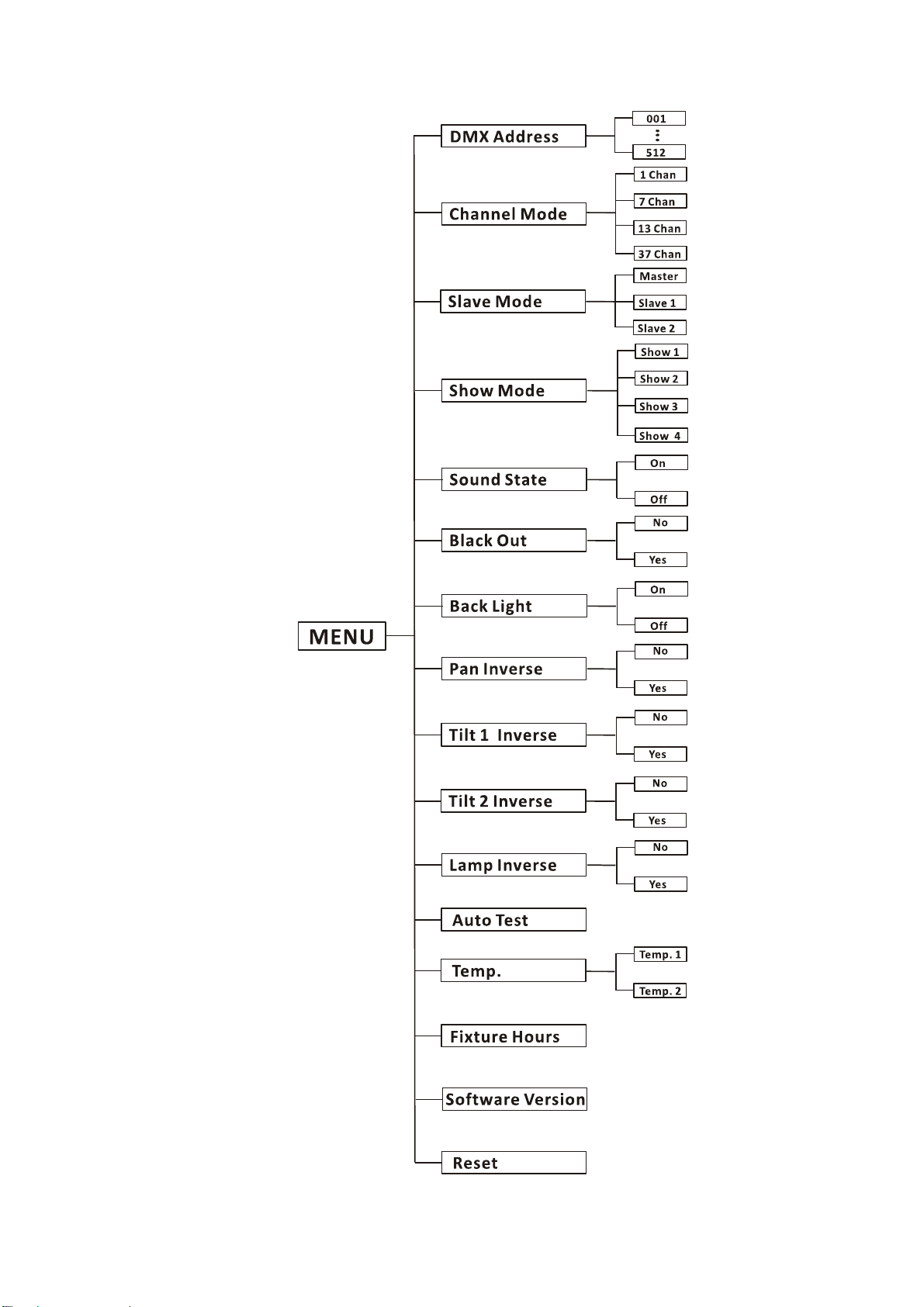7A
DMXAddress
ToselecttheDMXAddress,presstheENTERbuttontoshowDMXADDRESSonthedisplay.Use
theDOWN/UPbuttontoadjusttheaddressfrom001to512.Oncetheaddresshasbeenselected,
presstheENTERbuttontosetup,togobacktothefunctionswithoutanychangespresstheMENU
buttonagain.HoldandpresstheMENUbuttonforonesecondorwaitforoneminutetoexitthe
menumode.
ChannelMode
ToselecttheChannelMode,presstheENTERbuttontoshowtheCHANNELMODEonthedisplay.
UsetheDOWN/UPbuttontoselectthe1,7,13,37channelmodes.Oncethemodehasbeen
selected,presstheENTERbuttontosetup,togobacktothefunctionswithoutanychangespress
theMENUbuttonagain.HoldandpresstheMENUbuttonforonesecondorwaitforoneminute
toexitthemenumode.
SlaveMode
ToselecttheSlaveMode,presstheENTERbuttontoshowSLAVEMODEonthedisplay.Usethe
DOWN/UPbuttontoselecttheMaster,Slave1,orSlave2modes.Oncethemodehasbeen
selected,presstheENTERbuttontosetup,togobacktothefunctionswithoutanychangespress
theMENUbuttonagain.HoldandpresstheMENUbuttonforonesecondorwaitforoneminute
toexitthemenumode.
ShowMode
ToselecttheShowMode,presstheENTERbuttontoshowtheSHOWMODEonthedisplay.Use
theDOWN/UPbuttontoselecttheShow1,Show2,Show3orShow4Mode.Oncethemodehas
beenselected,presstheENTERbuttontosetup,togobacktothefunctionswithoutanychanges
presstheMENUbuttonagain.HoldandpresstheMENUbuttonforonesecondorwaitforone
minutetoexitthemenumode.
SoundState
ToselecttheSoundState,presstheENTERbuttontoshowSOUNDSTATEonthedisplay.Usethe
DOWN/UPbuttontoselecttheOn(soundon)orOff(soundoff)mode.Oncethemodehasbeen