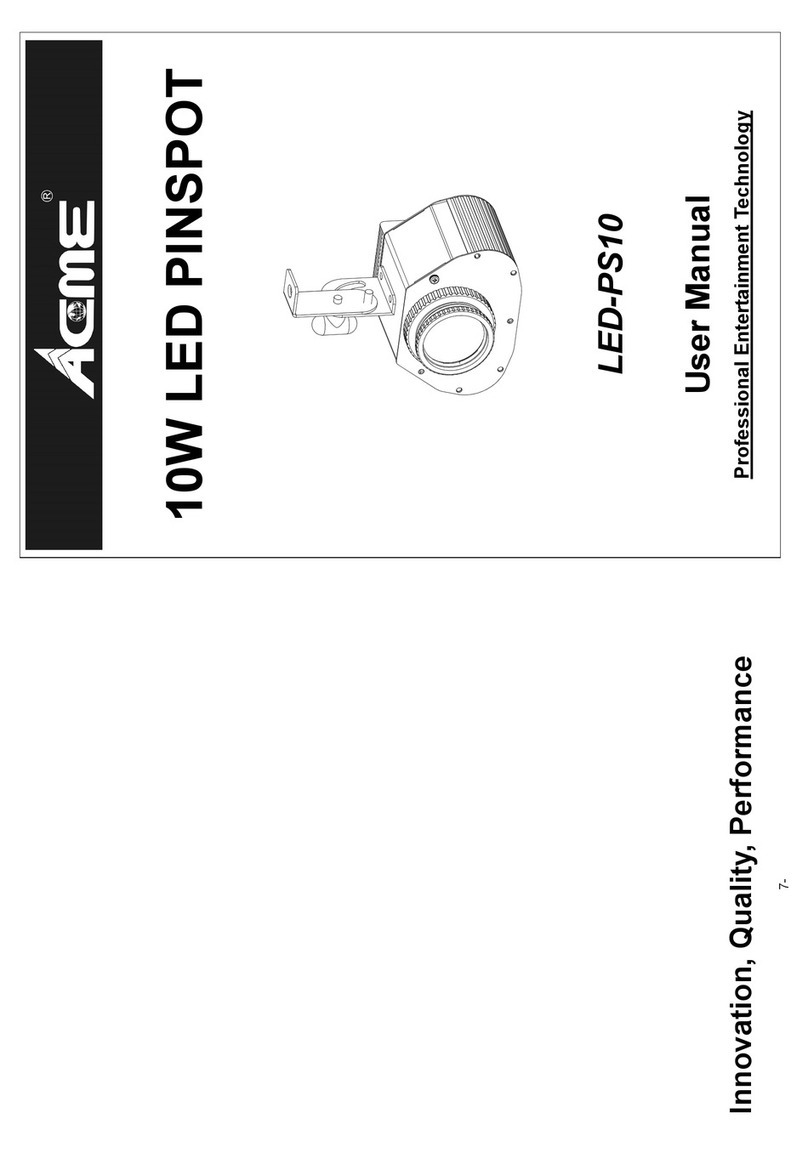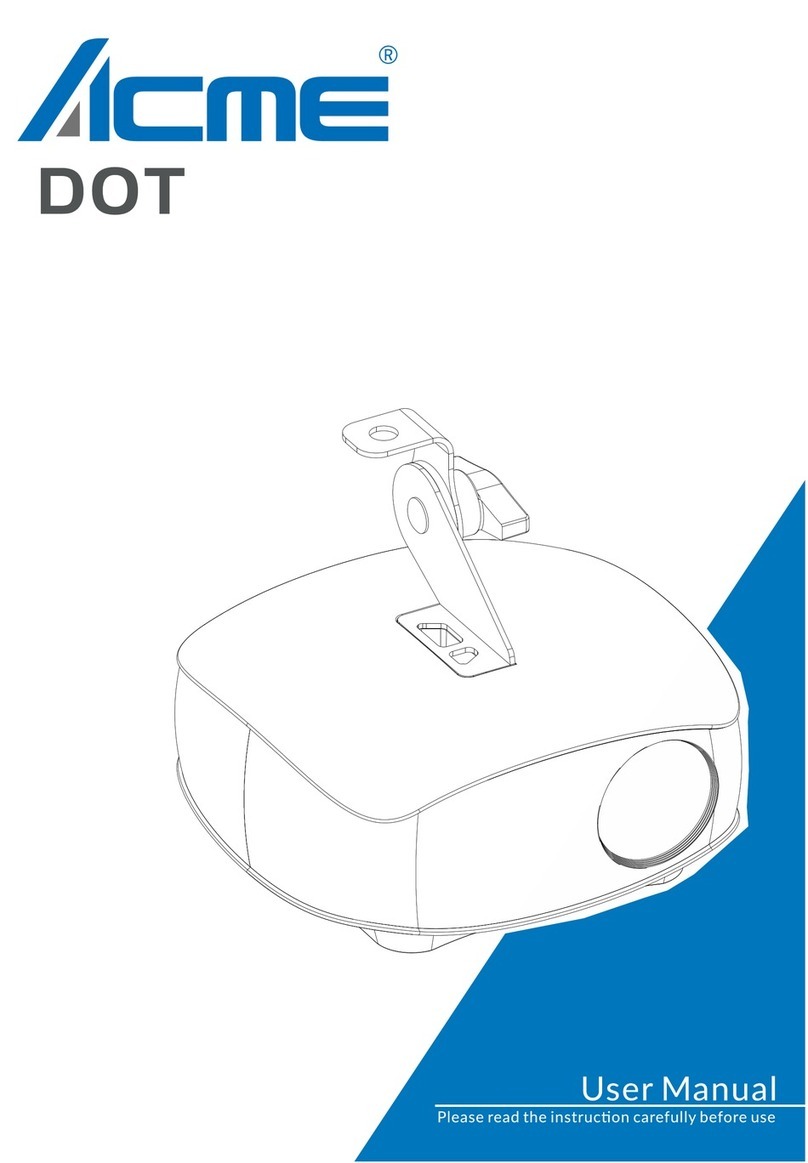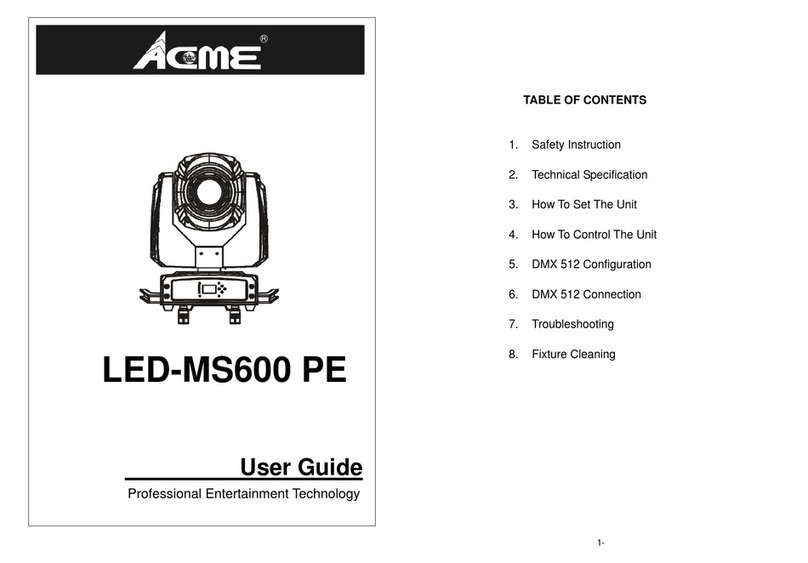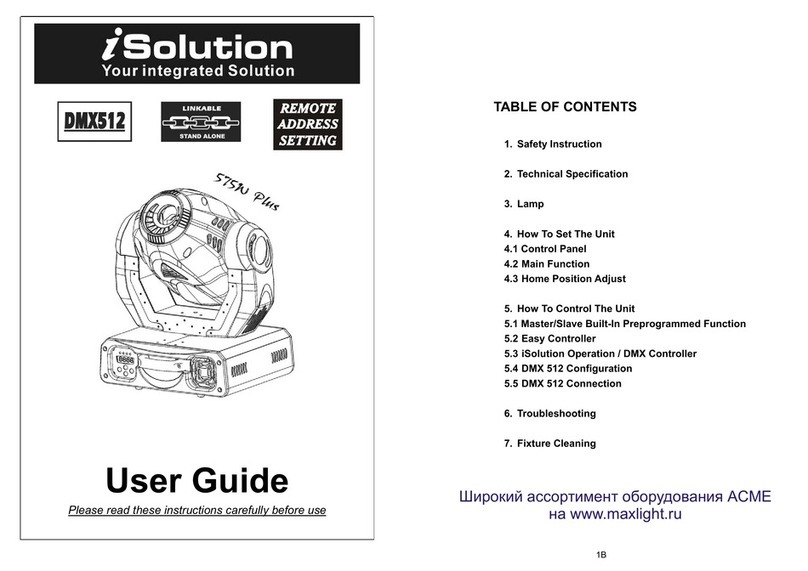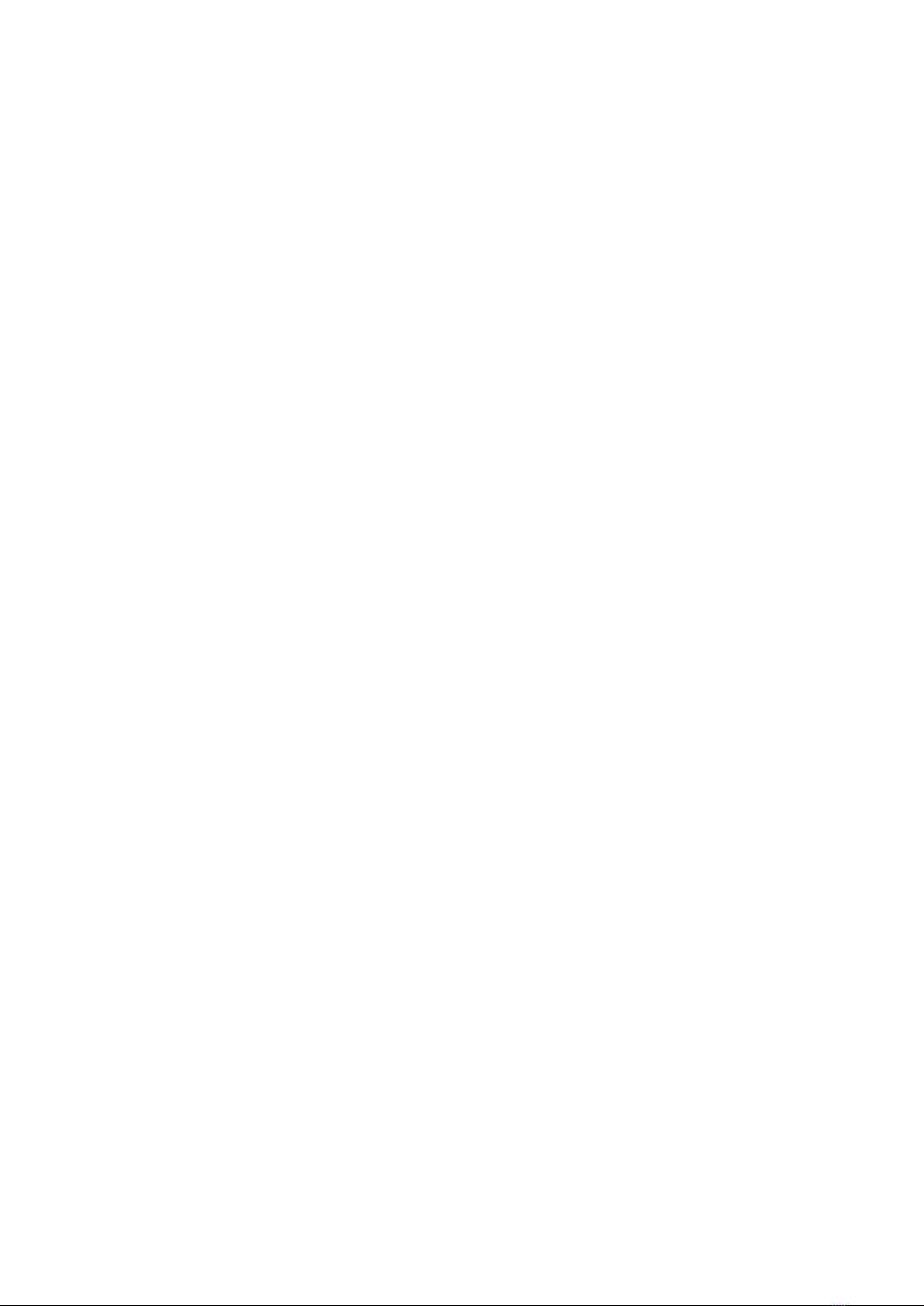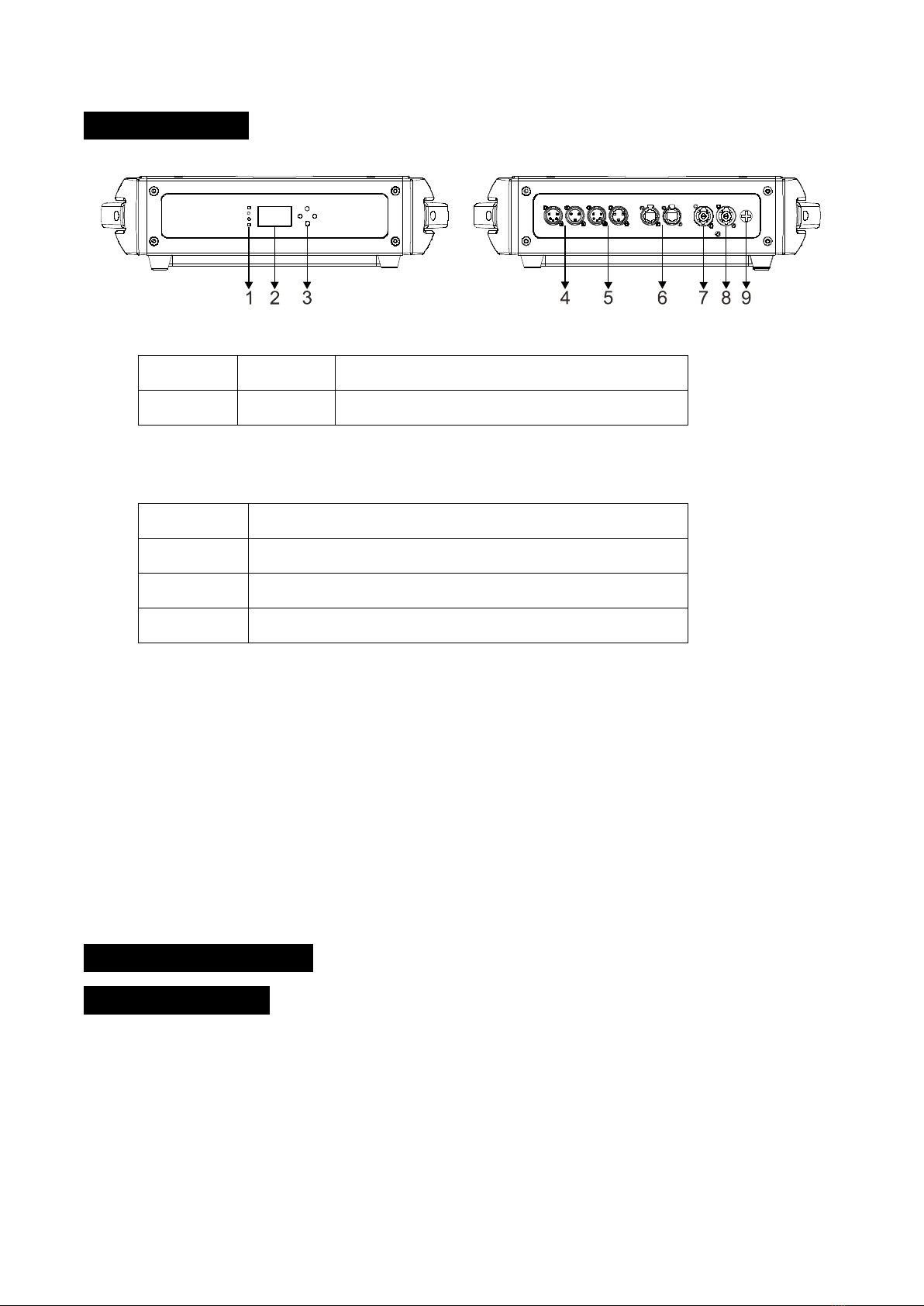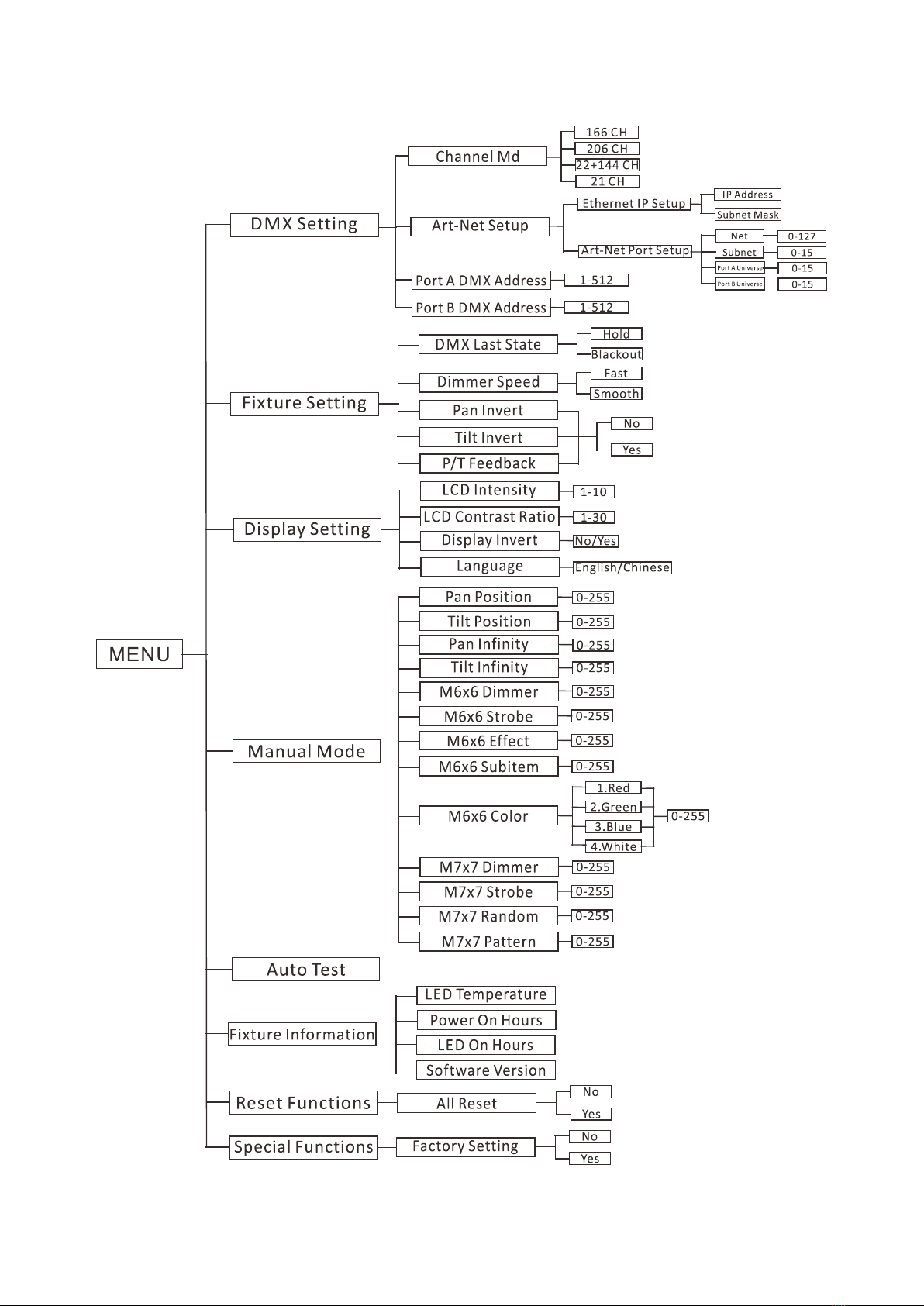DMX Setting
To select DMX Settings,press the ENTER button to confirm, use the UP/DOWN button to select
Channel Mode, Art-Net Setup, Port A DMX Address or Port B DMX Address.
Channel Mode
To select Channel Mode, press the ENTER button to confirm. Use the UP/DOWN button to select
166 CH,206 CH, 22+144CH or 21 CH, press the ENTER button to store. Press the MENU button back
to the last menu or let the unit idle 30 seconds to exit menu mode.
Are-Net Setup
To select Are-Net Setup, press the ENTER button to confirm. Use the UP/DOWN button to select
Ethernet IP Setup or Art-Net Port Setup, press the ENTER button to store. When choose the
Ethernet IP Setup, use the UP/DOWN button to select IP Address or Subnet Mask.When choose
the Art-Net Port Setup, use the UP/DOWN button to select Net, Subnet, Port A Universe or Port B
Universe. Press the MENU button back to the last menu or let the unit idle 30 seconds to exit menu
mode.
Port A DMX Address
To select Port A DMX Address, press the ENTER button to confirm. Use the UP/DOWN button to
adjust the address from 001 to 512, press the ENTER button to store. Press the MENU button back
to the last menu or let the unit idle 30 seconds to exit menu mode.
Port B DMX Address (This menu will only appear when the “Channel Mode” has selected the
“22+144 CH”)
To select Port B DMX Address, press the ENTER button to confirm. Use the UP/DOWN button to
adjust the address from 001 to 512, press the ENTER button to store. Press the MENU button back
to the last menu or let the unit idle 30 seconds to exit menu mode.
Fixture Setting
To select Fixture Setting, press the ENTER button to confirm, use the UP/DOWN button to select
DMX Last State, Dimmer Speed, Pan Invert, Tilt Invertor P/T Feedback.
DMX Last State
To select DMX Last State, press the ENTER button to confirm. Use the UP/DOWN button to select
Hold (fixture continues to obey the last command it received Via DMX if DMX signal stops) or
Blackout (fixture blacks out if DMX signal stops), press the ENTER button to store. Press the MENU
8H