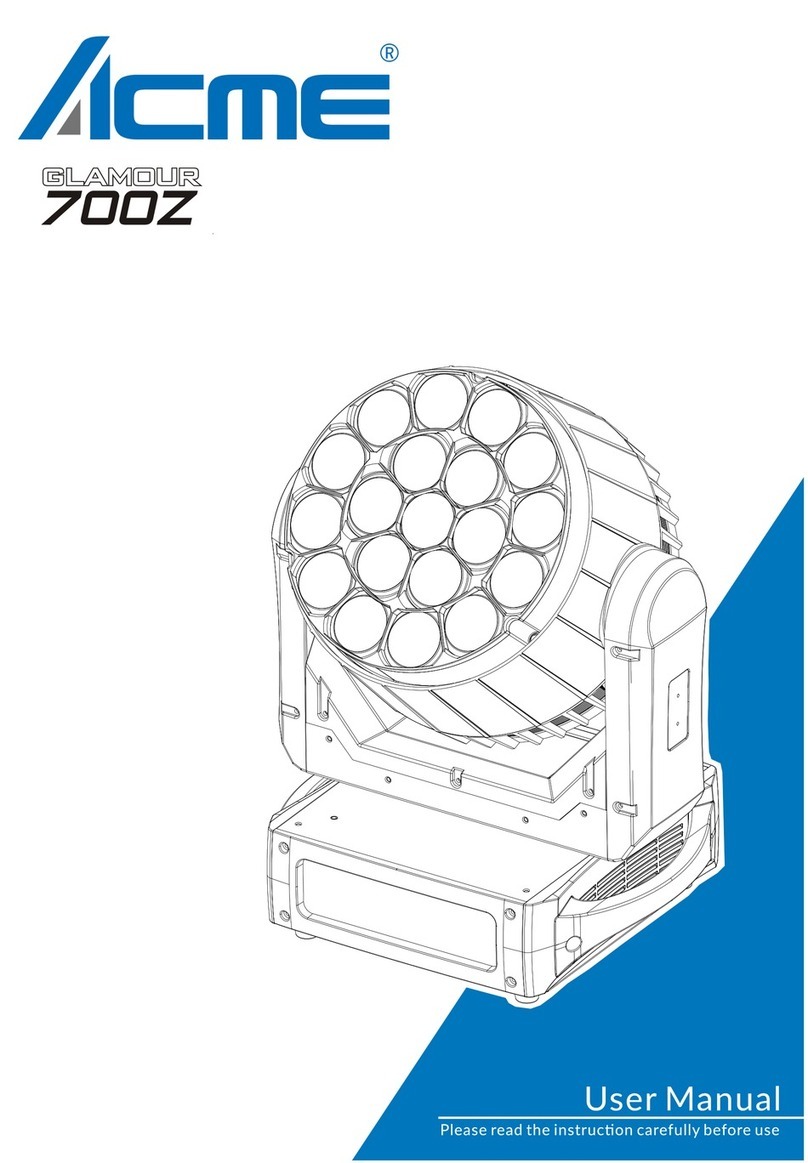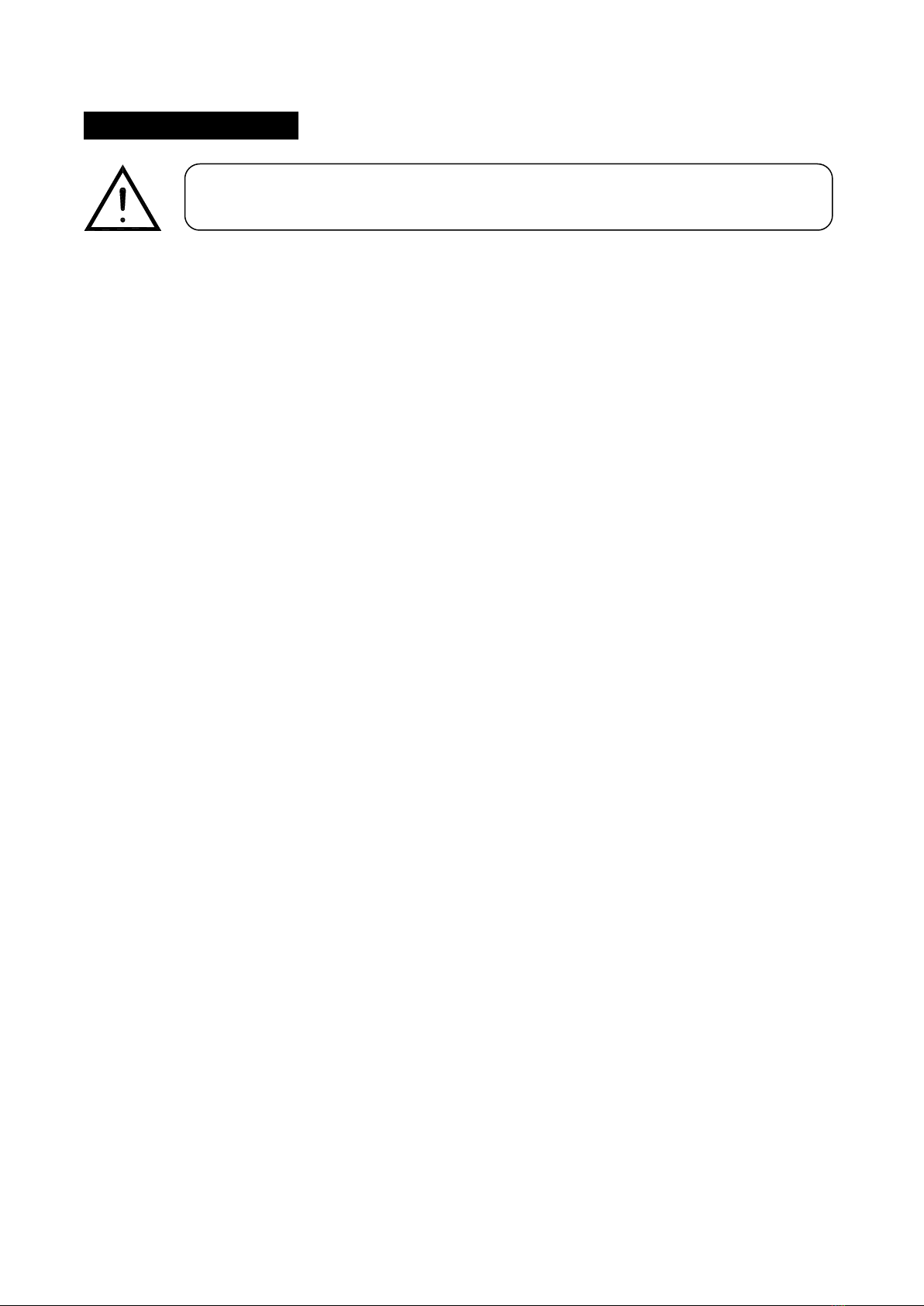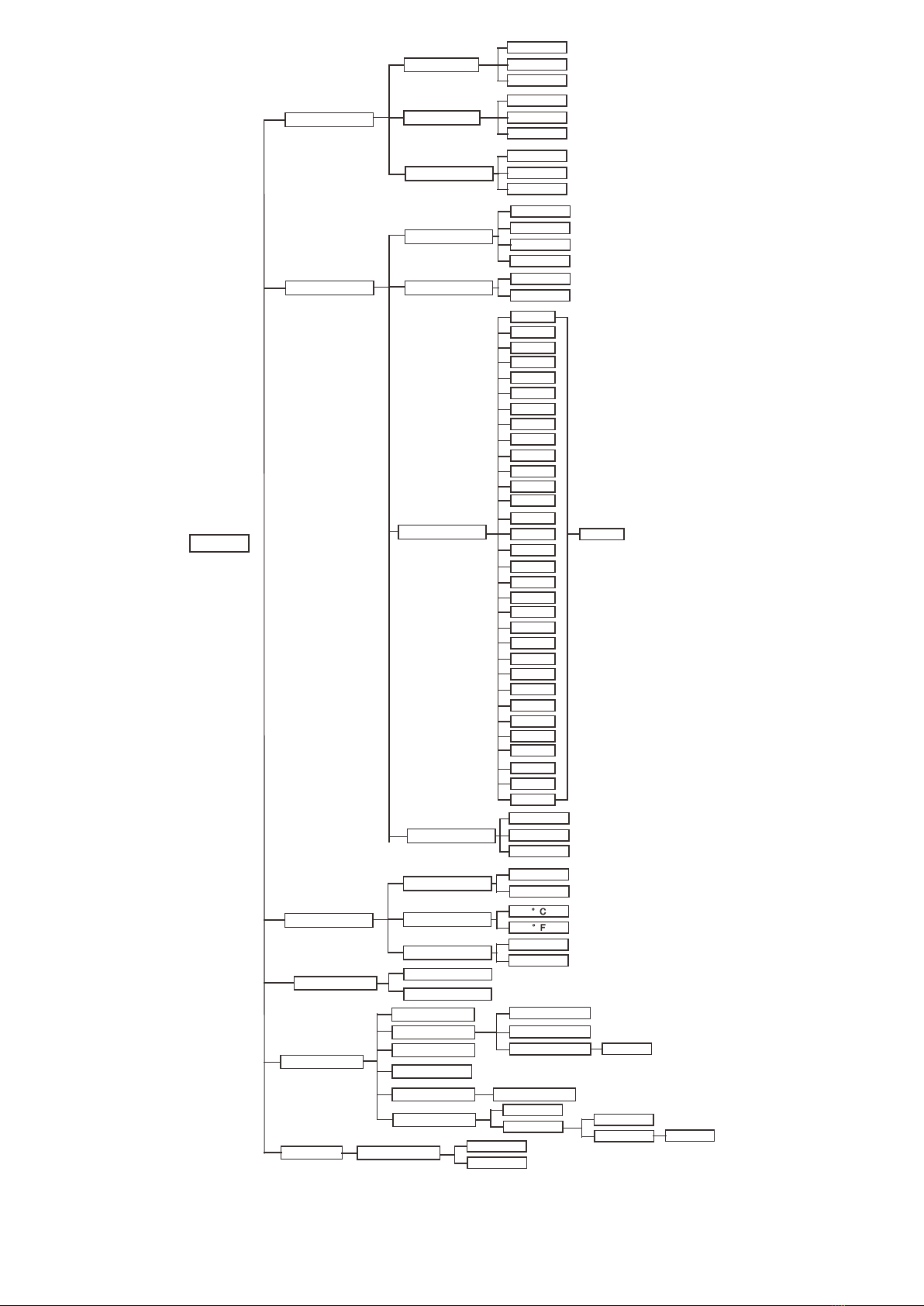ACME PEXEL 100 User manual
Other ACME Lighting Equipment manuals

ACME
ACME LED-275 D User manual

ACME
ACME LP-F1000 CW User manual
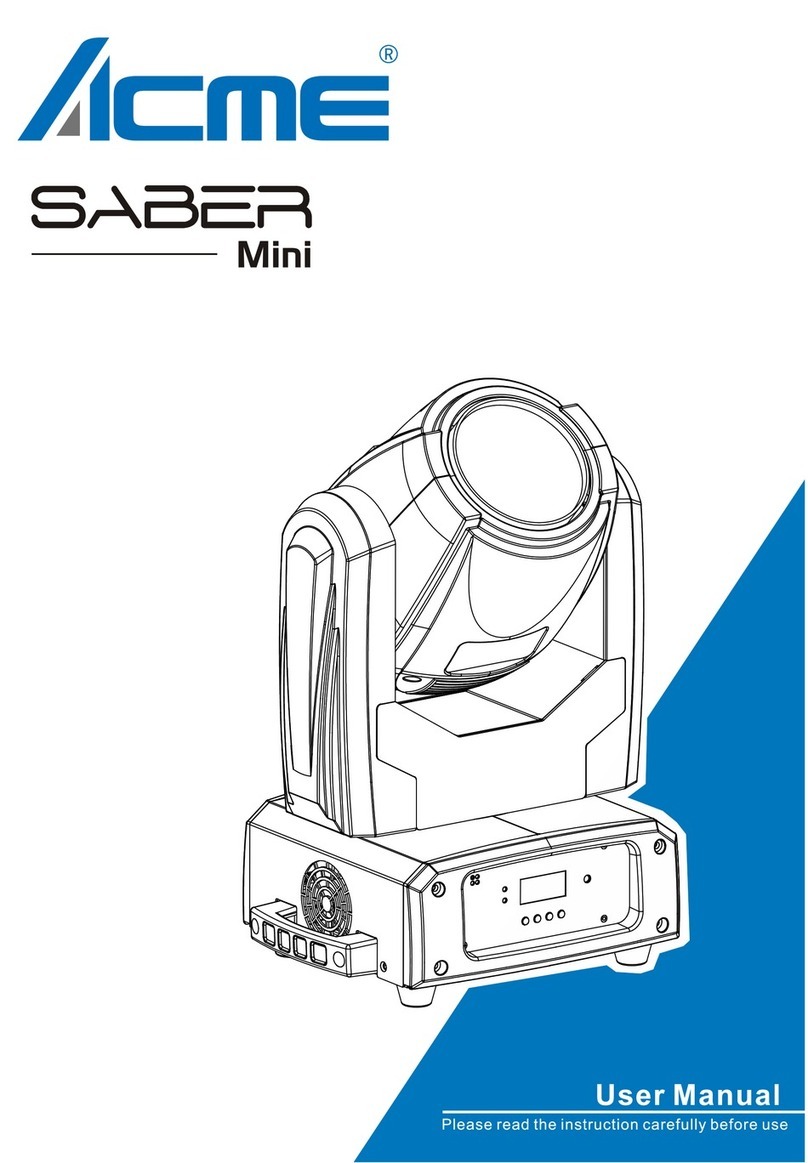
ACME
ACME SABER Mini User manual

ACME
ACME FLASHDOT Instruction Manual

ACME
ACME Colortec 250 User manual

ACME
ACME STAGE PAR 400 ZOOM IP User manual
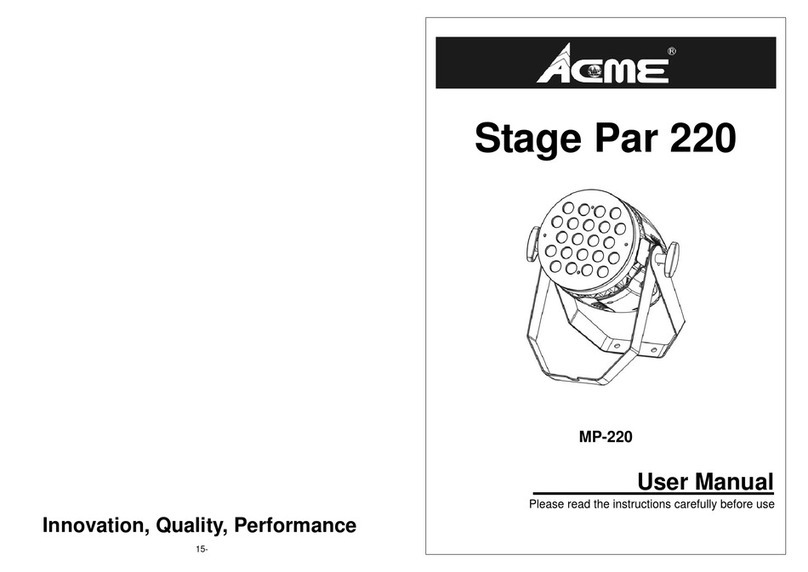
ACME
ACME Stage Par 220MP-220 User manual

ACME
ACME DMX512 Dynamic Scan User manual

ACME
ACME BP-183 RGBW S R DXX User manual

ACME
ACME Andromeda User manual
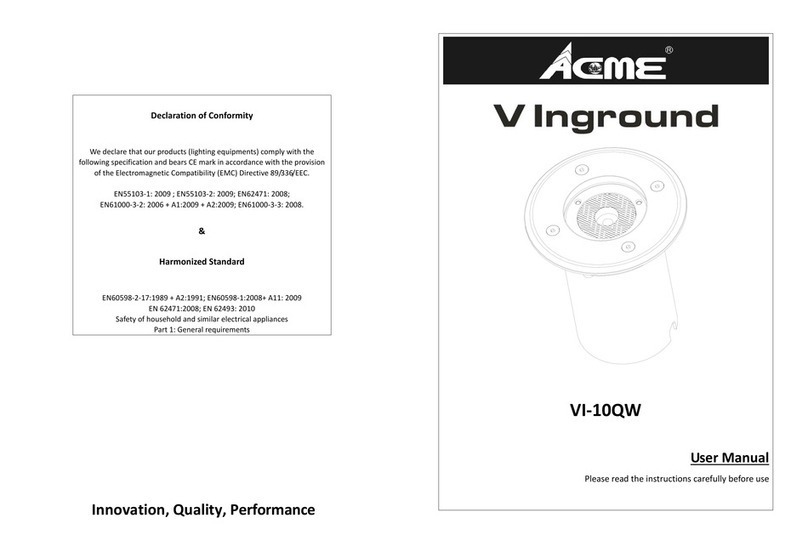
ACME
ACME V Inground VI-10QW User manual

ACME
ACME LED-256D-10W User manual

ACME
ACME CM-150 PAGEANT 150 User manual

ACME
ACME Libre User manual

ACME
ACME Xperior 1500SZ User manual
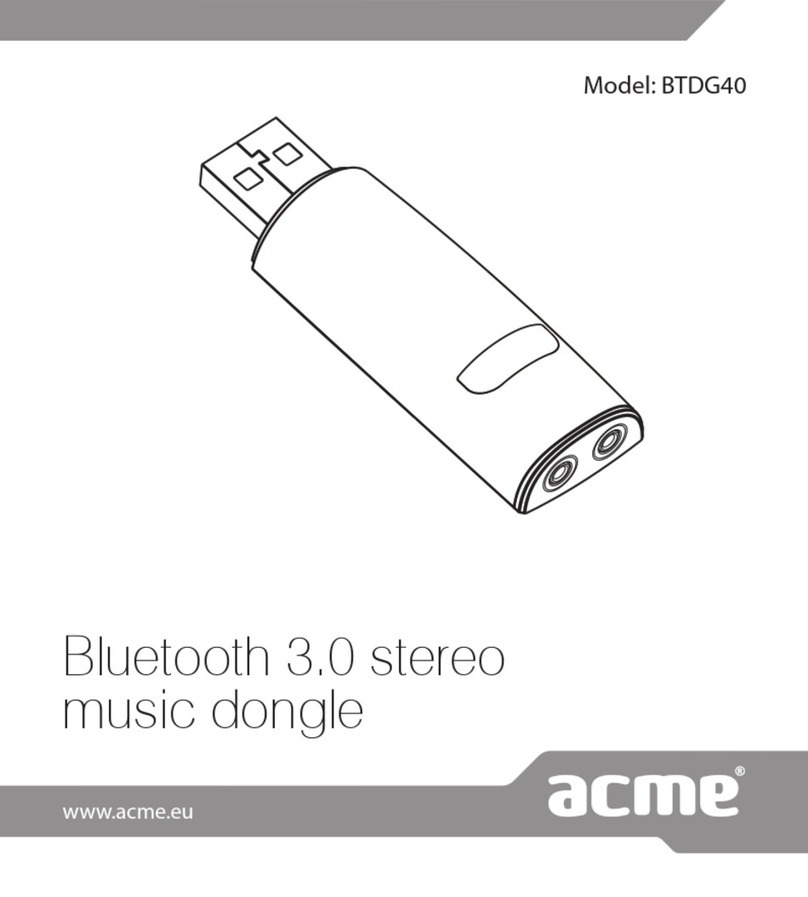
ACME
ACME BTDG40 User manual
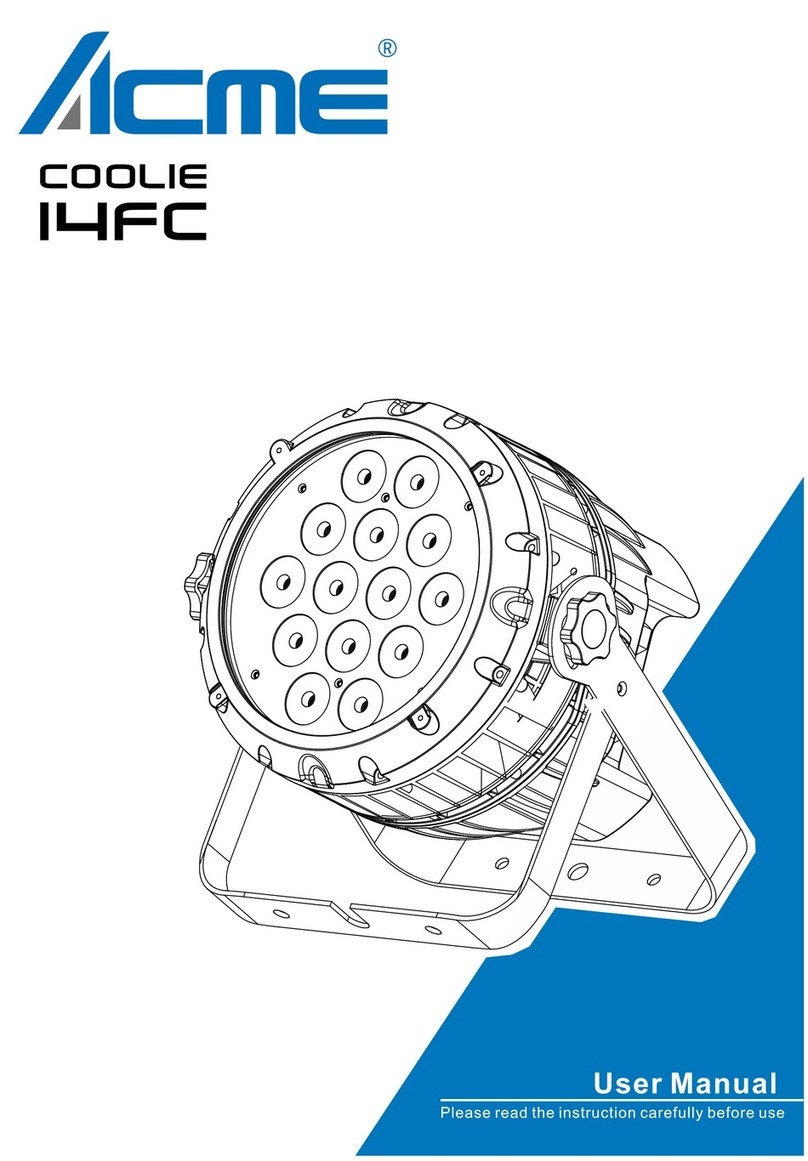
ACME
ACME COOLIE 14FC User manual

ACME
ACME Dynamic 25 Roller LED-SC25B User manual
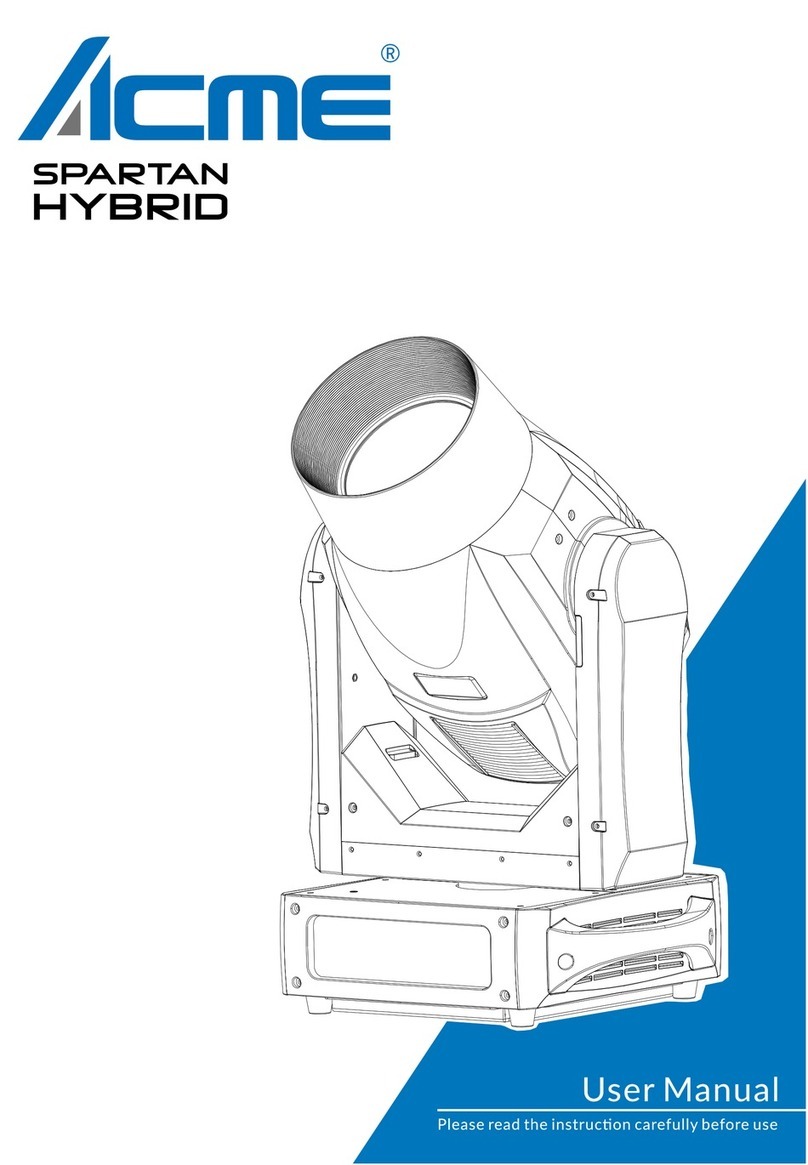
ACME
ACME Spartan Hybrid User manual

ACME
ACME CP-18TC User manual