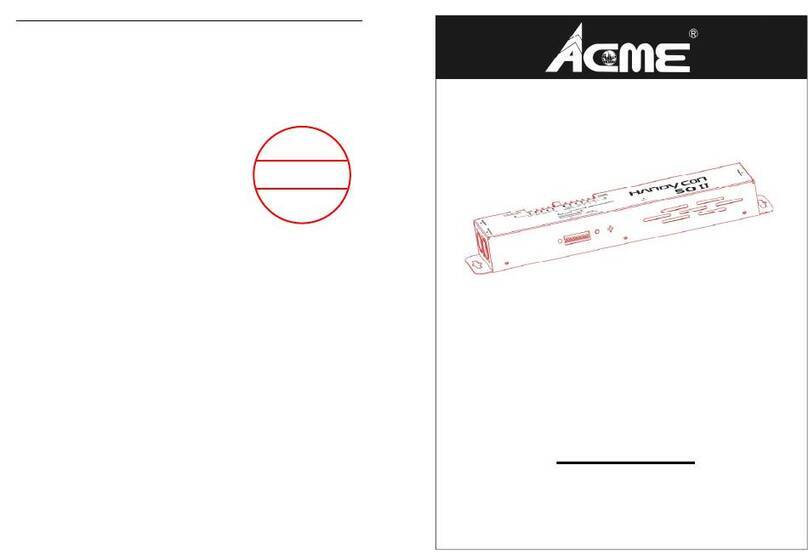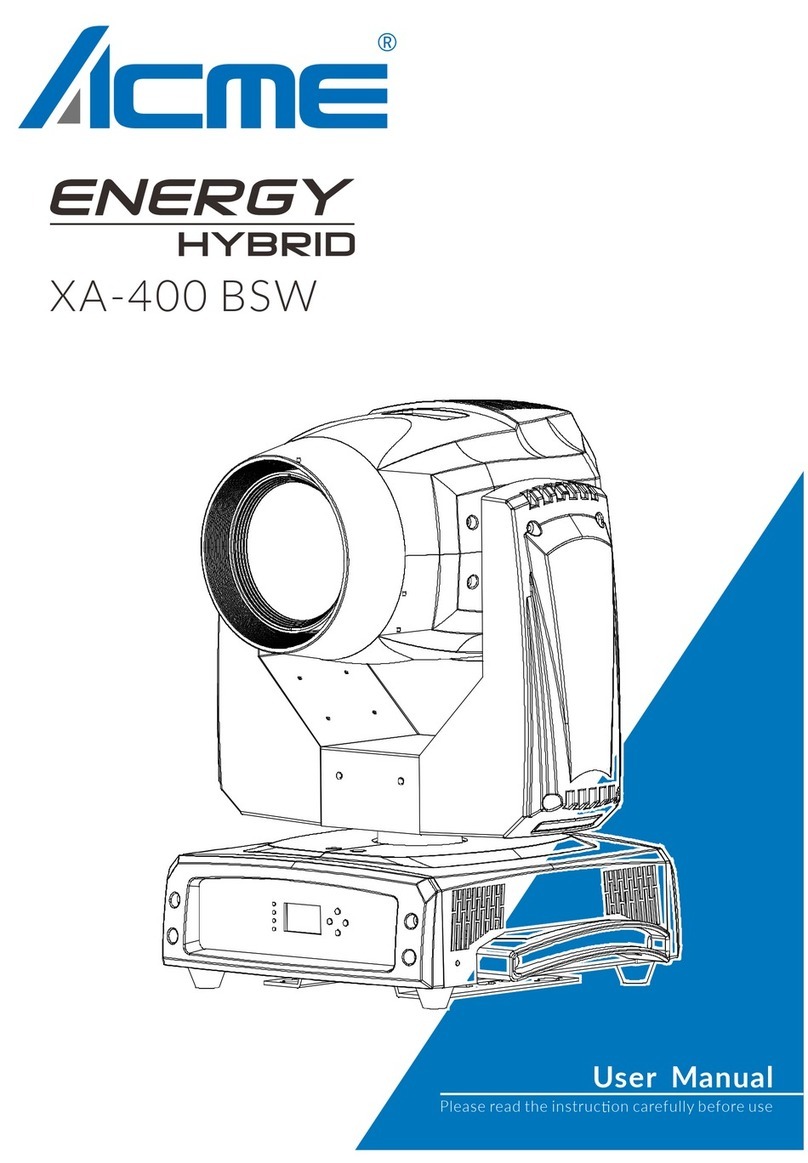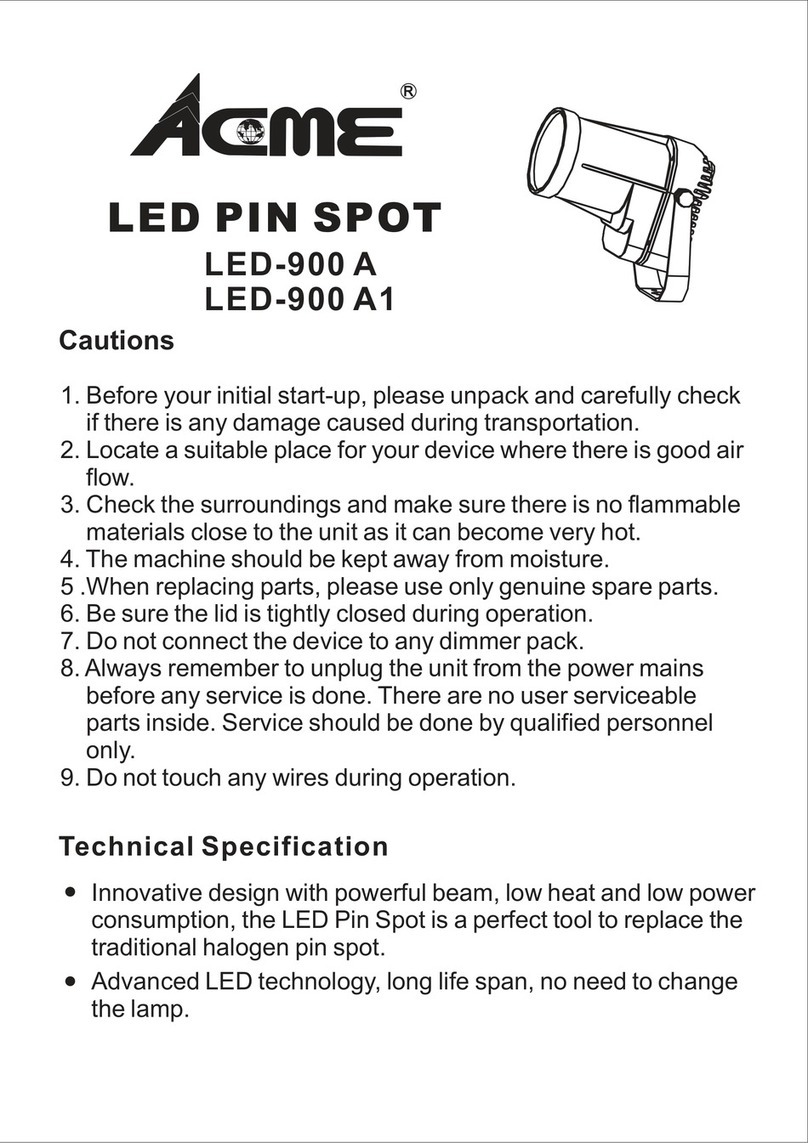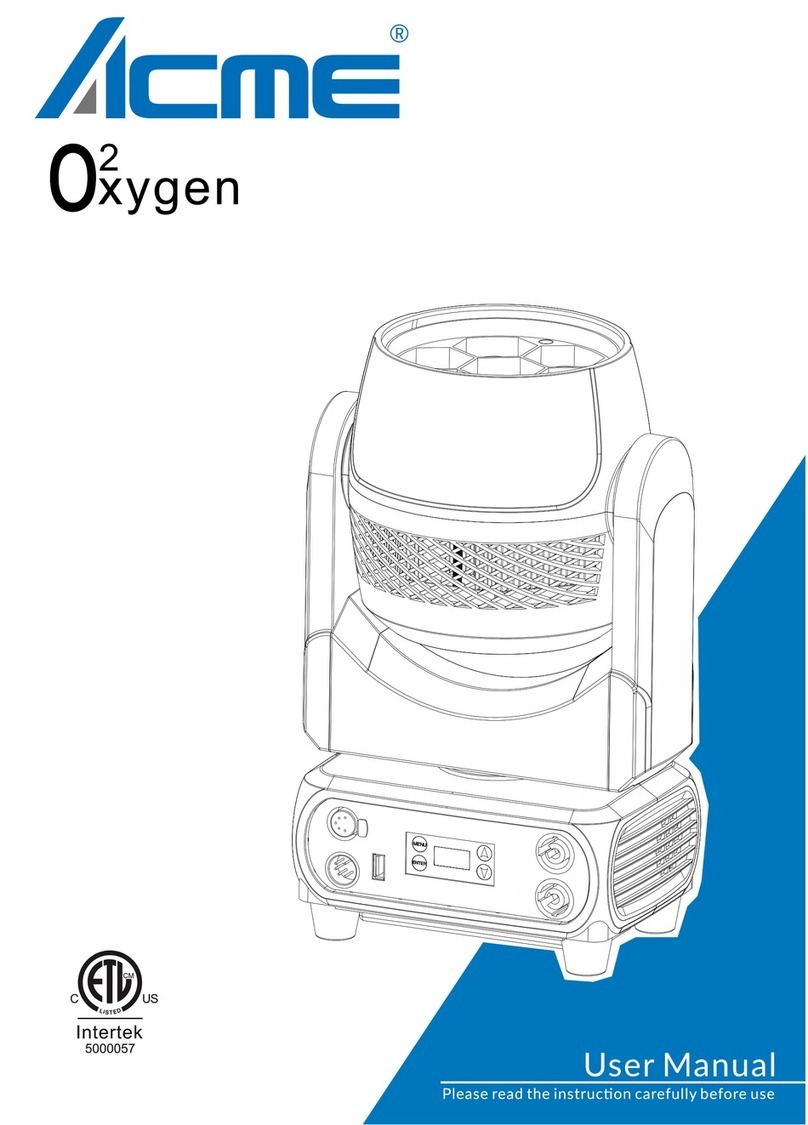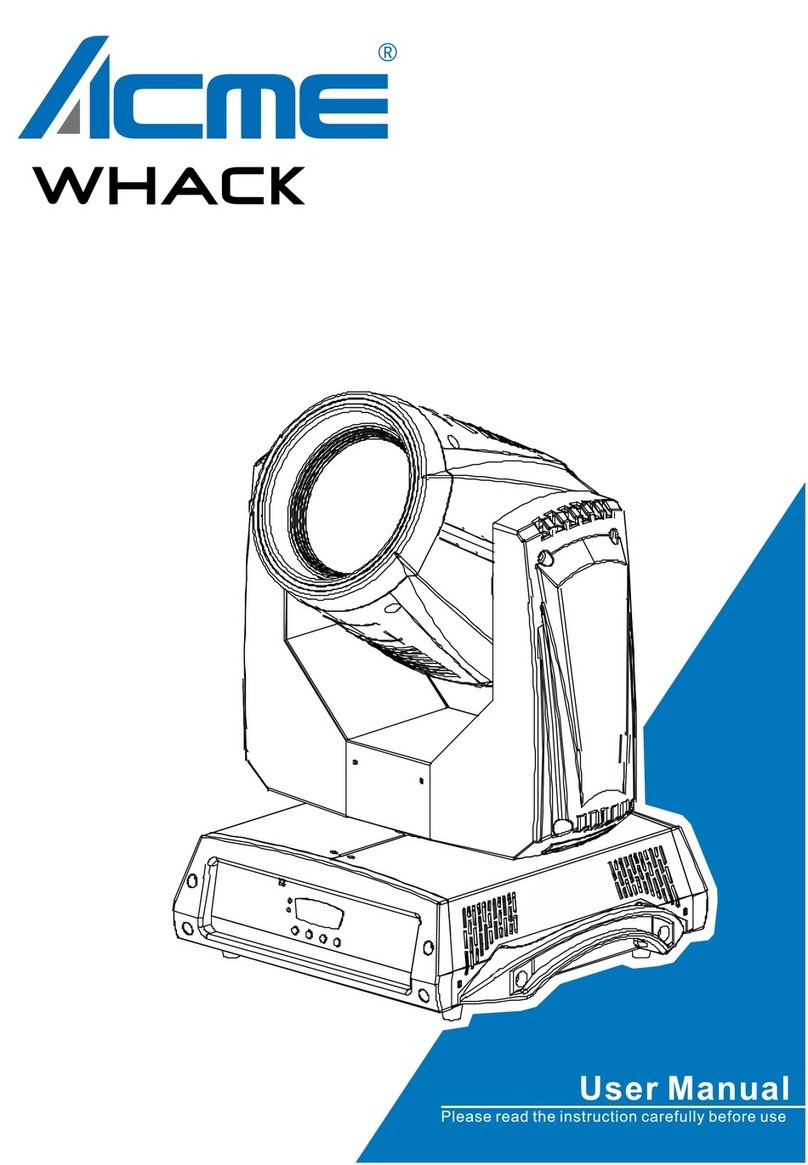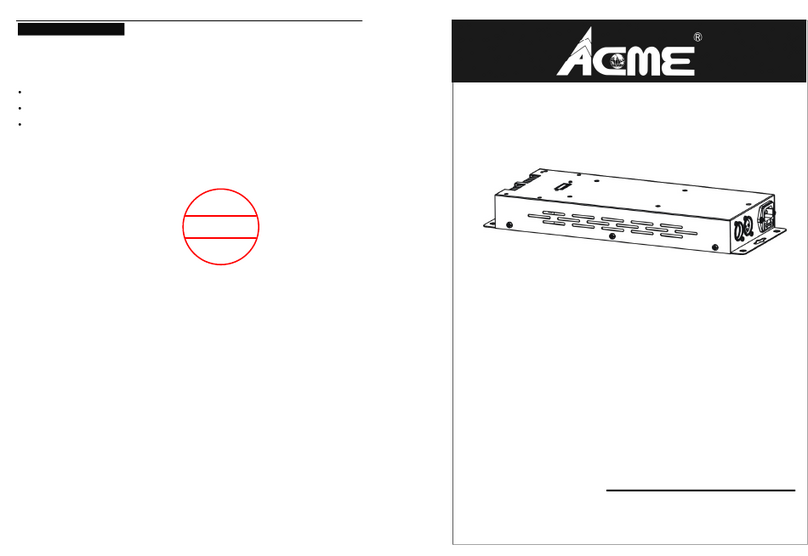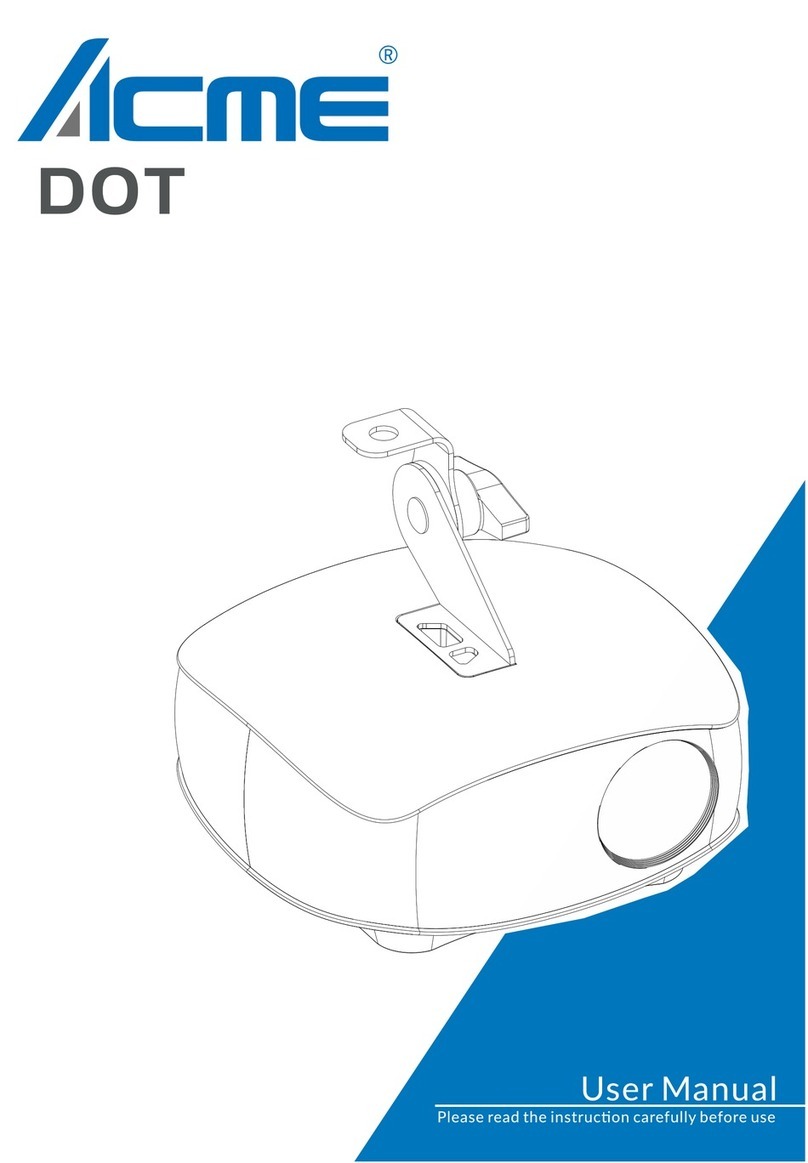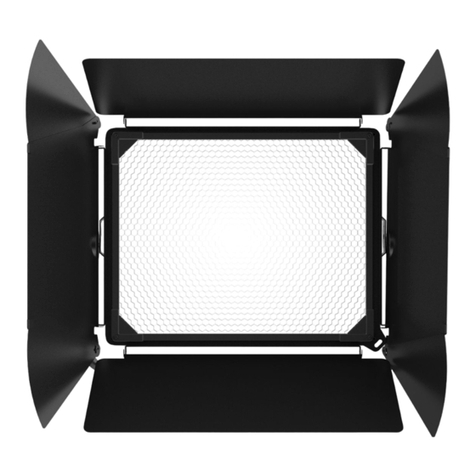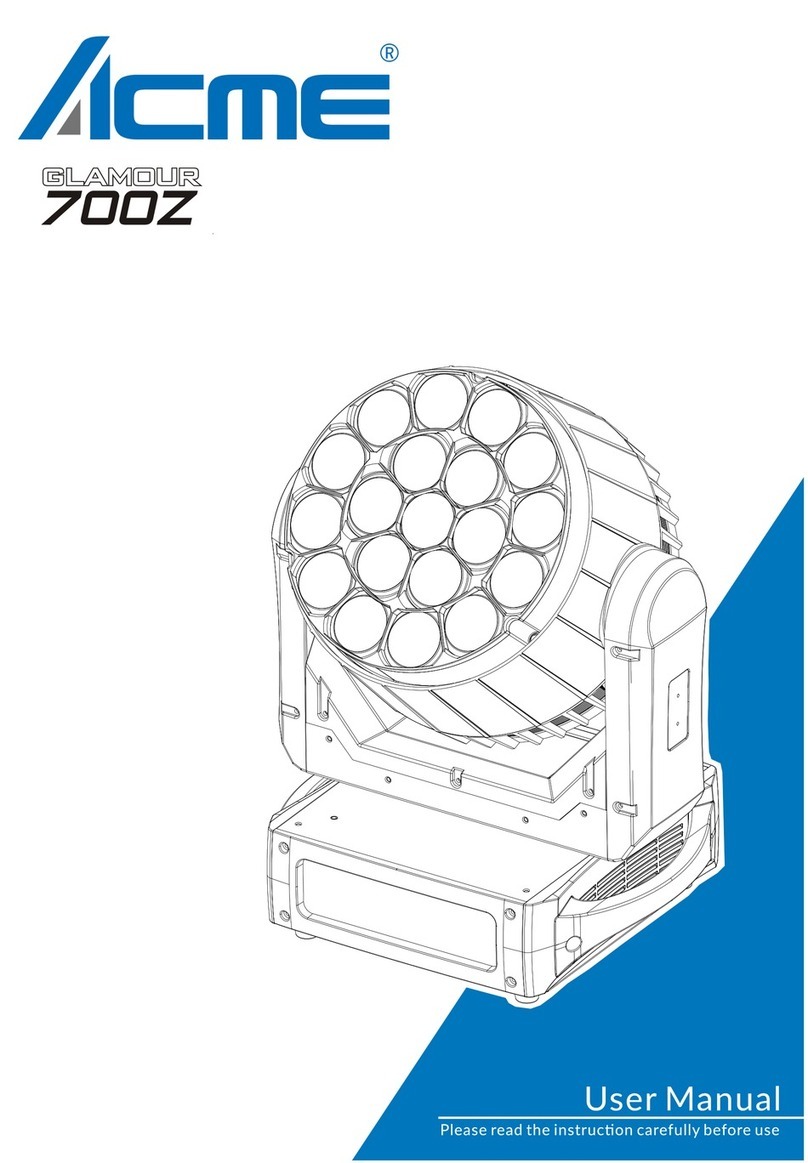3-
1. Safety Instruction
WARNING
yPlease keep this User Manual for future consultation. If you sell the unit to another user,
be sure that they also receive this instruction booklet.
yUnpack and check carefully there is no transportation damage before using the unit.
yBefore operating, ensure that the voltage and frequency of power supply match the
power requirements of the unit.
yIt’s important to ground the yellow/green conductor to earth in order to avoid electric
shock.
yThe unit is for indoor use only and use only in a dry location.
yThe unit must be installed in a location with adequate ventilation, at least 50cm from
adjacent surfaces. Be sure that no ventilation slots are blocked.
yDisconnect mains power before fuse replacement or servicing.
yReplace fuse only with the same type.
yMake sure there are not flammable materials close to the unit while operating as it is fire
hazard.
yUse safety cable when fixes this unit.
yMaximum ambient temperature is TA: 40℃and don’t operate it where the temperature
is higher than this.
yUnit surface temperature may reach up to 60℃. Don’t touch the housing bare-hand
during its operation.
yThere are no user serviceable parts inside the fixture. Do not open the housing or
attempt any repairs by yourself. In the unlikely event your fixture may require service,
please contact the nearest authorized technical assistance center and always use the
same type spare parts. .
yDon’t connect the device to any dimmer pack or power pack.
yDo not look directly at the LED light beam while the fixture is on.
yThe housing must be replaced if they are visibly damaged.
yDo not touch any wire during operation as high voltage might be causing electric shock.
Please read the instruction carefully which including important
information about the installation, operation and maintenance.
4-
2. Technical Specification
yInnovative design with powerful beam, it is ideal for replacing the traditional halogen pin
spot. Not heat, whiter and brighter;
yDifferent beam angles for different applications, 9°for Mirror Ball and 13°for big mirror
ball or as a table light;
yLow power consumption, no duty cycle, runs all night
yIdeal for clubs, bars, discos, parties, mobile DJs, etc..
yVoltage: AC 120-240V~50/60Hz
yLED: 1 x 10W White LED
yPower Consumption: 8.2 W
yDimension: 118 x 136 x 92 mm
yWeight: 1 kg
3. Installation
The unit should be mounted via its screw holes on the bracket. Always ensure that the unit is
firmly fixed to avoid vibration and slipping while operating. Always ensure that the structure
to which you are attaching the unit is secure and is able to support a weight of 10 times of
the unit’s weight. Also always use a safety cable that can hold 12 times of the weight of the
unit when installing the fixture.
The equipment must be fixed by professionals. And it must be fixed at a place where is out
of the touch of people and has no one pass by or under it.