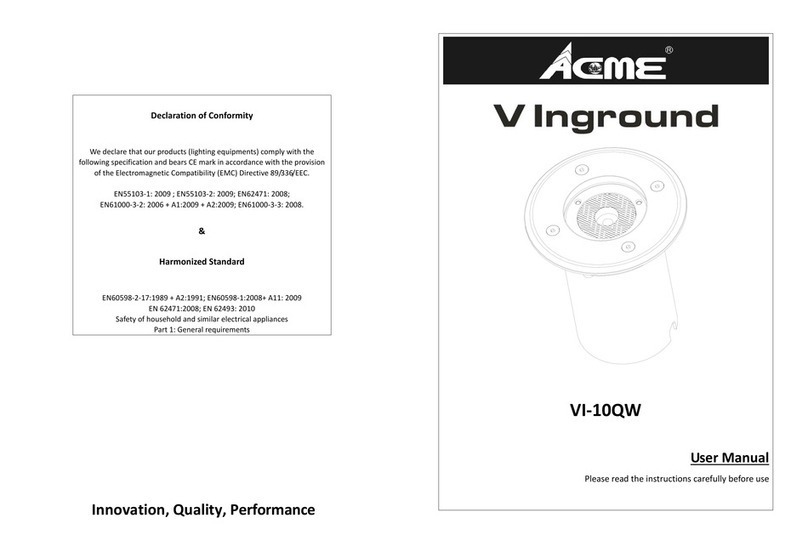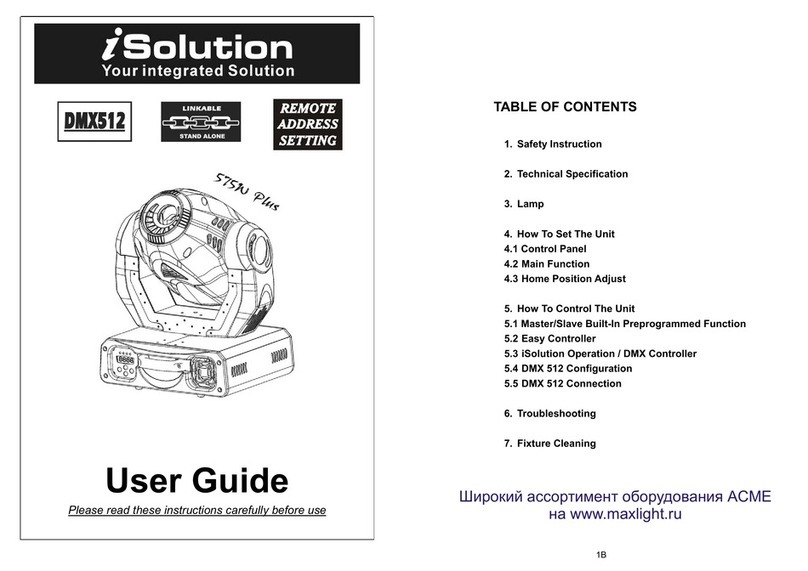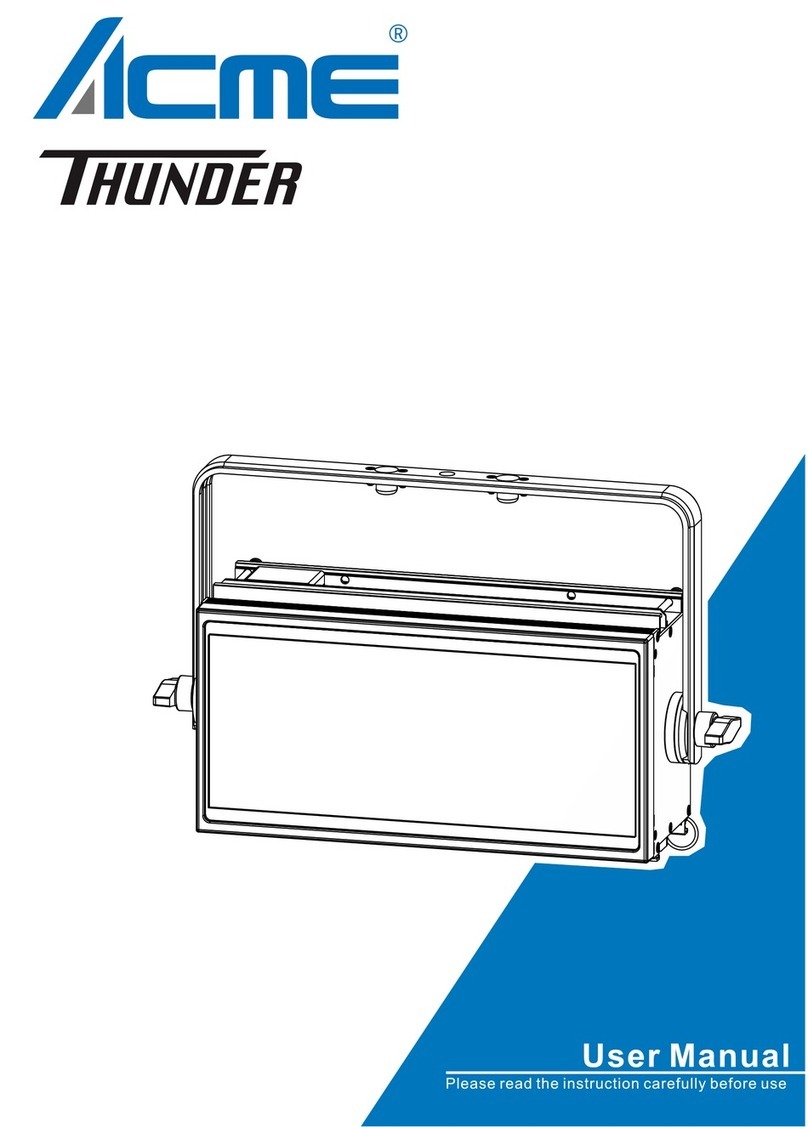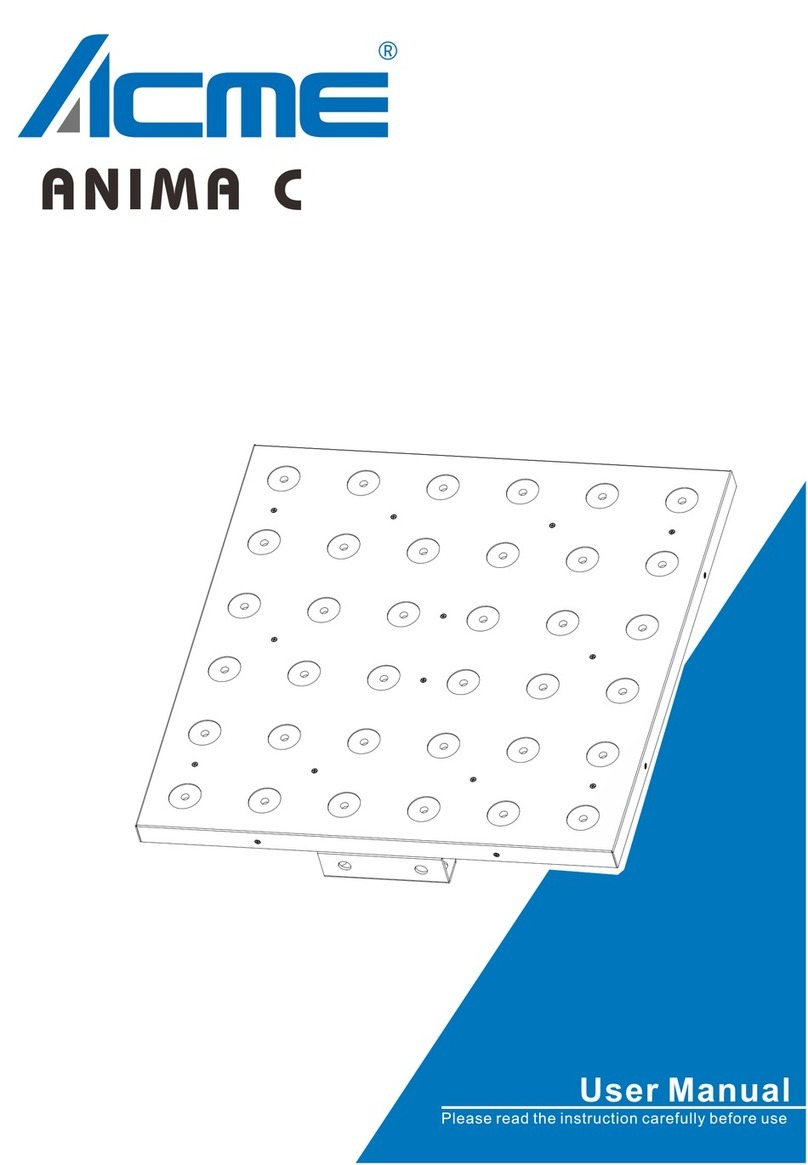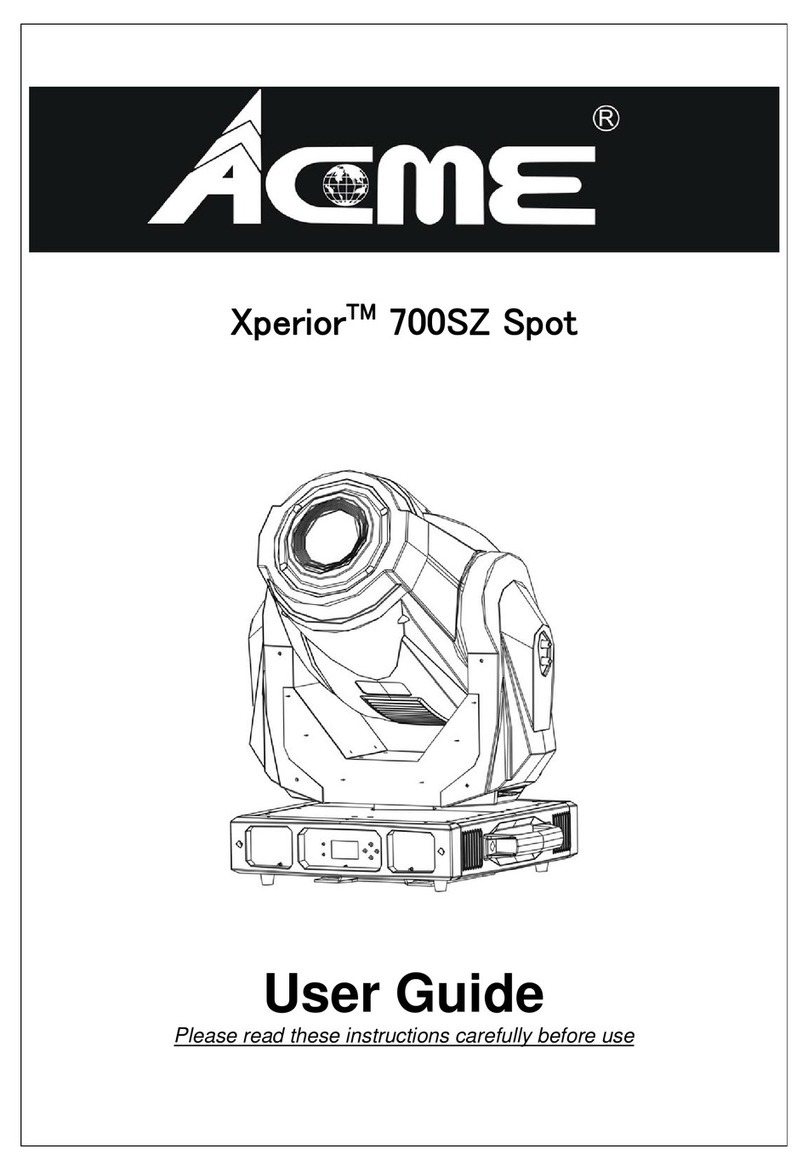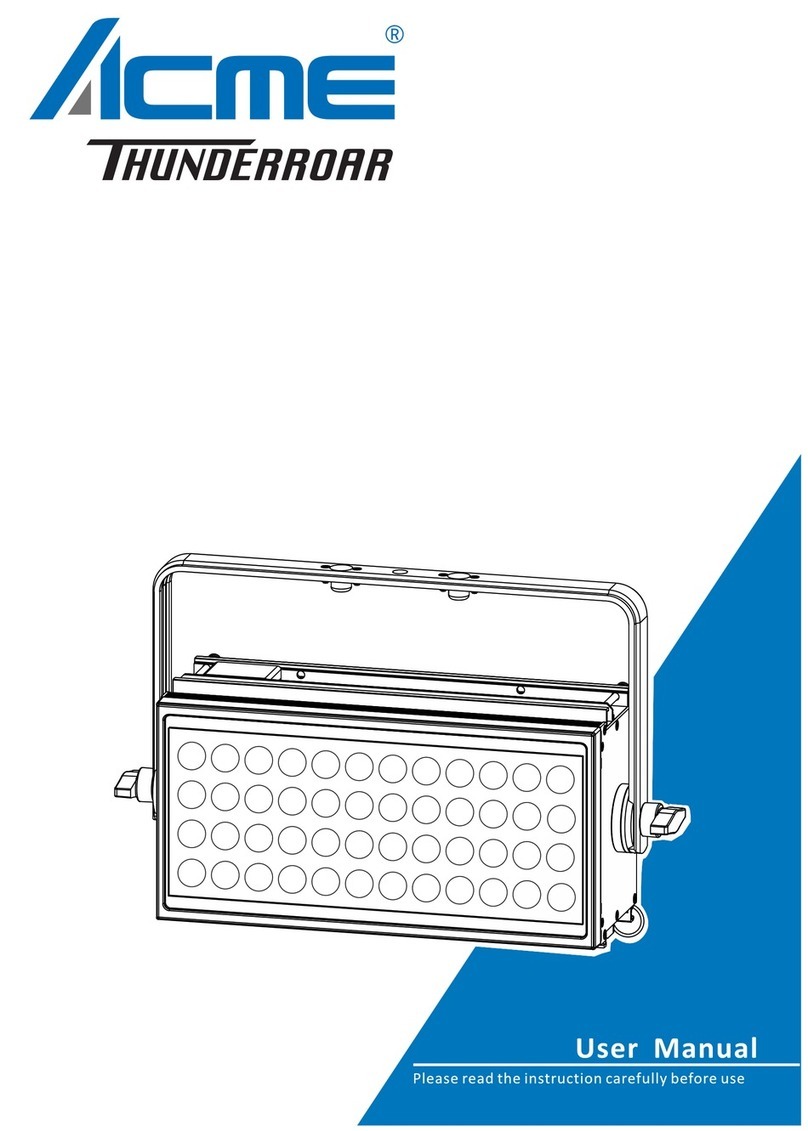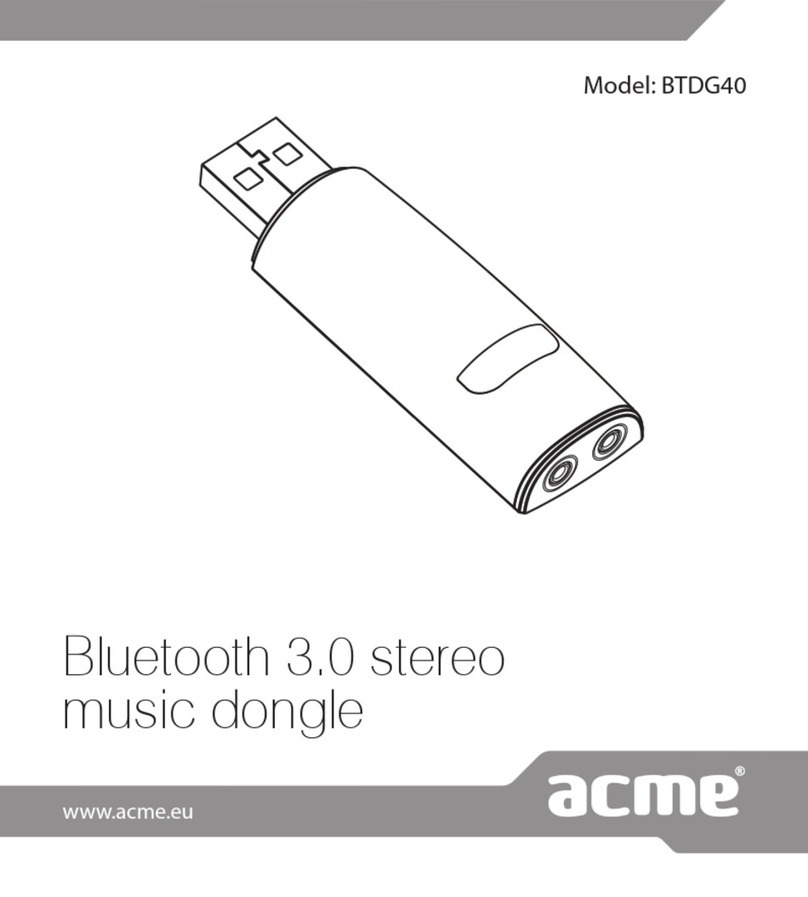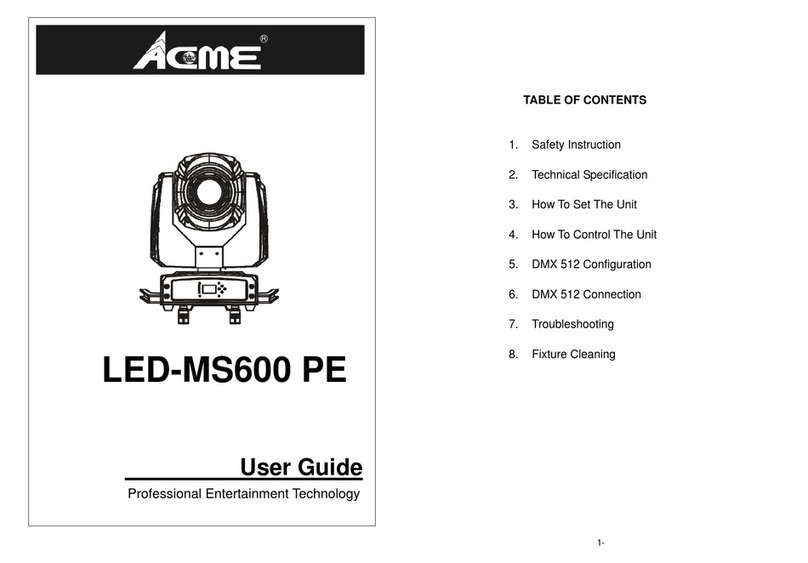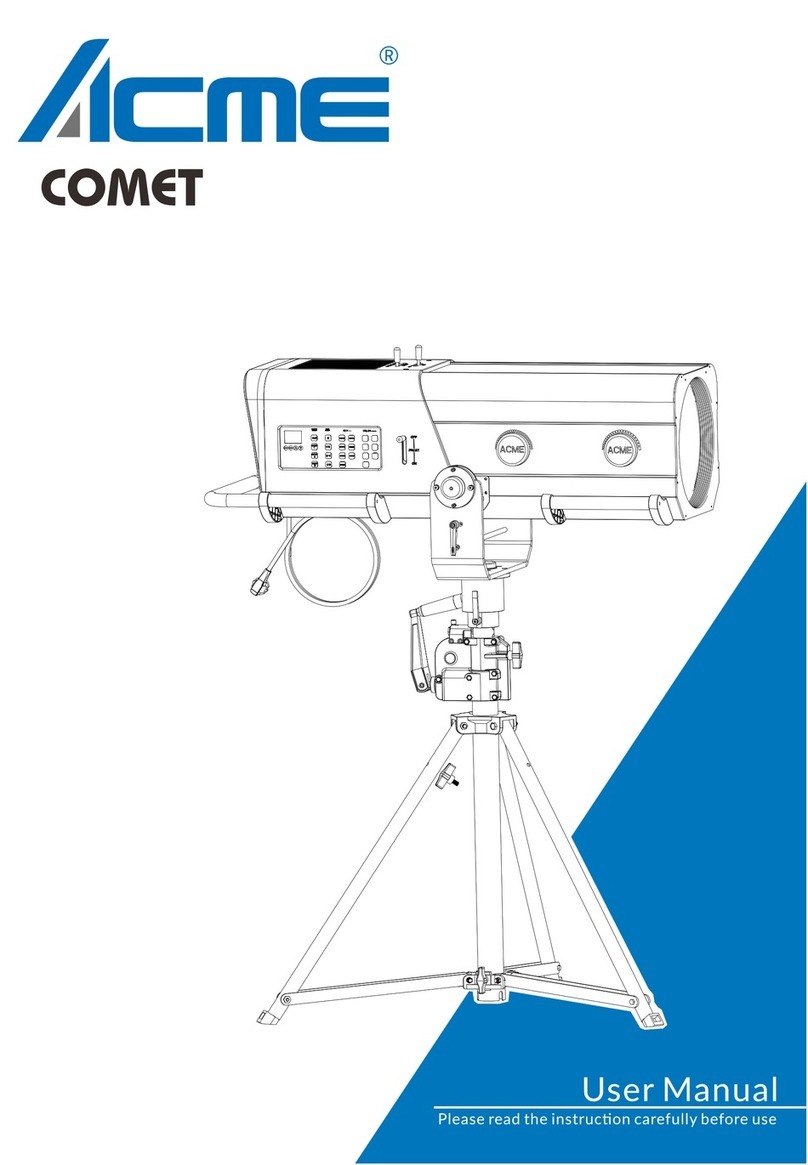DMX 512 Address Setting
Select the , press the ENTER button and the display will blink. Use the DOWN and UP
button to change the DMX512 address. Once the address has been selected, press the ENTER
button to setup or automatically return to the main functions without any change after 8 seconds.
To go back to the functions without any change press the MENU button again.
Channel Mode
Select the , press the ENTER button and the display will blink. Use the DOWN and UP
button to select the (3 channel) or (8 channel) mode. Once the channel mode has
been selected, press the ENTER button to setup, to go back to the functions without any change
press the MENU button again. Hold and press the MENU button about one second or wait for one
minute to exit the menu mode.
Slave Mode
Select the , press the ENTER button and the display will blink. Use the DOWN and UP
button to select the (normal) or (2 light show) mode. Once the mode has been
selected, press the ENTER button to setup, to go back to the functions without any change press
the MENU button again. Hold and press the MENU button about one second or wait for one
minute to exit the menu mode.
Show Mode
Select the , press the ENTER button and the display will blink. Use the DOWN and UP
button to select the desired show mode. Once the mode has been selected, press the ENTER button
to setup, to go back to the functions without any change press the MENU button again. Hold and
press the MENU button about one second or wait for one minute to exit the menu mode.