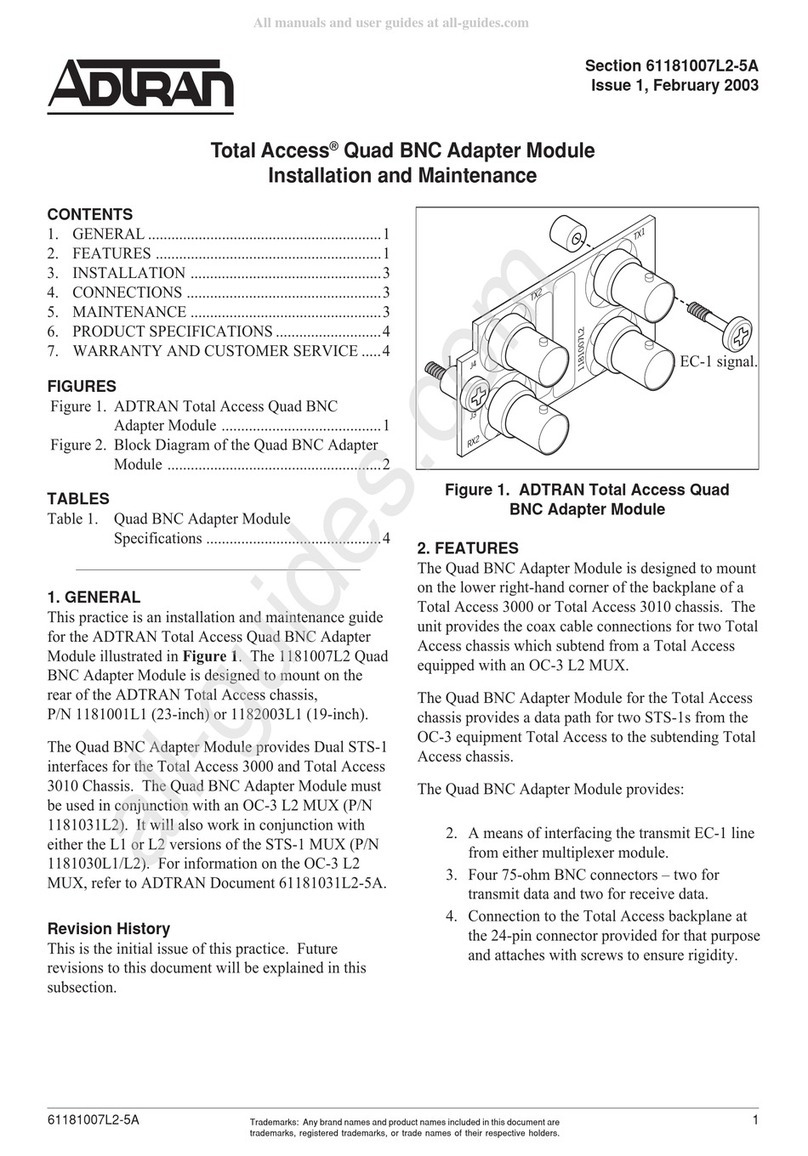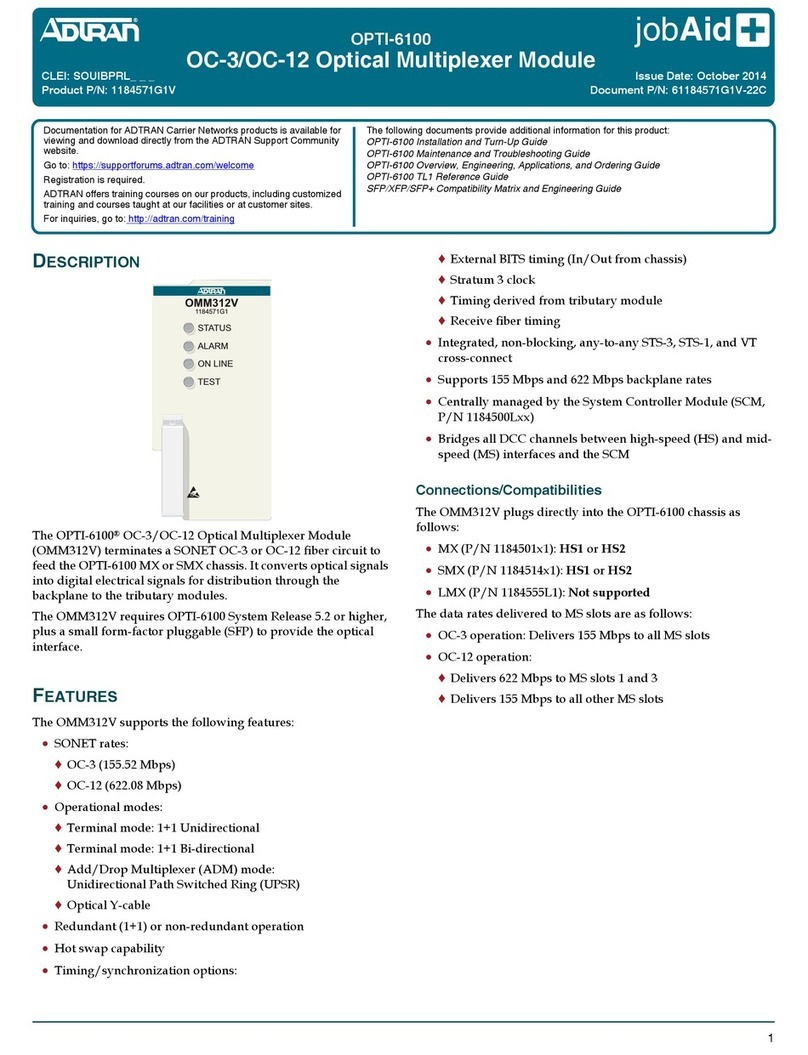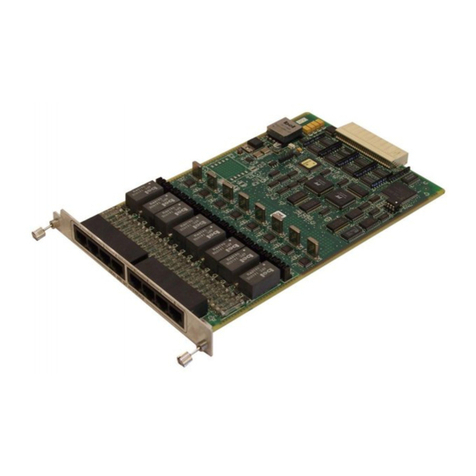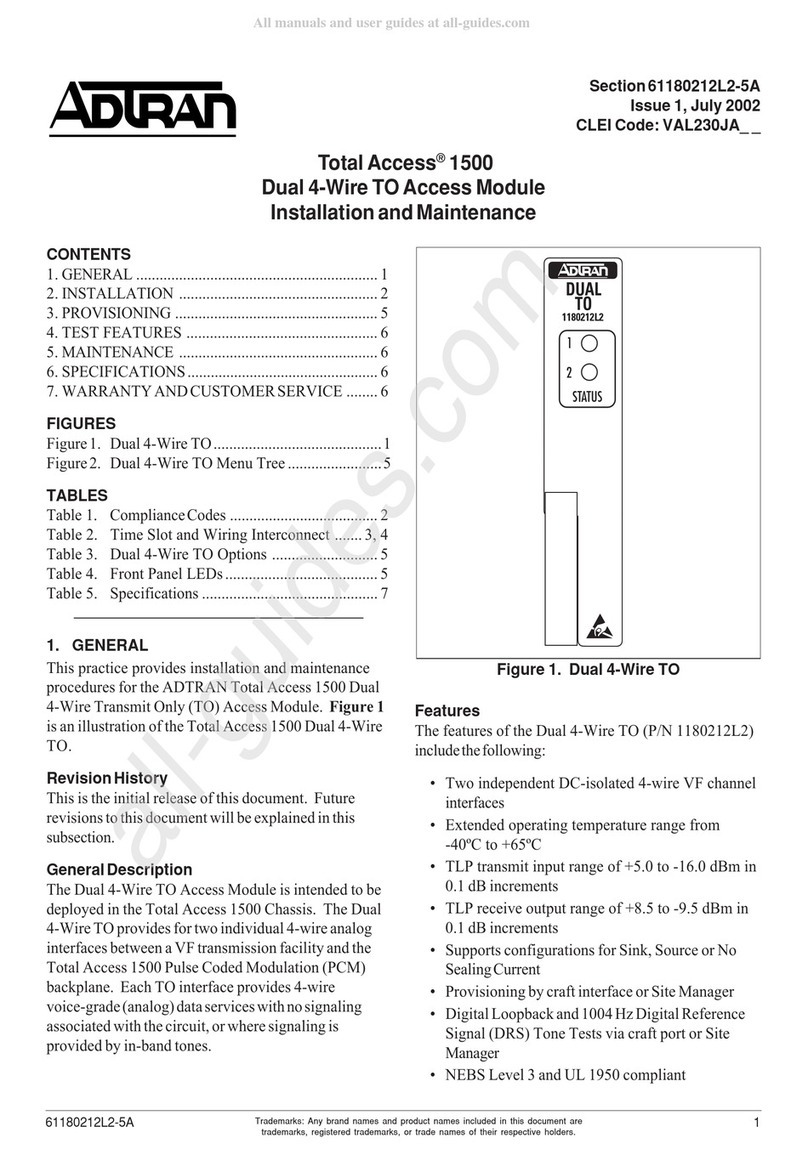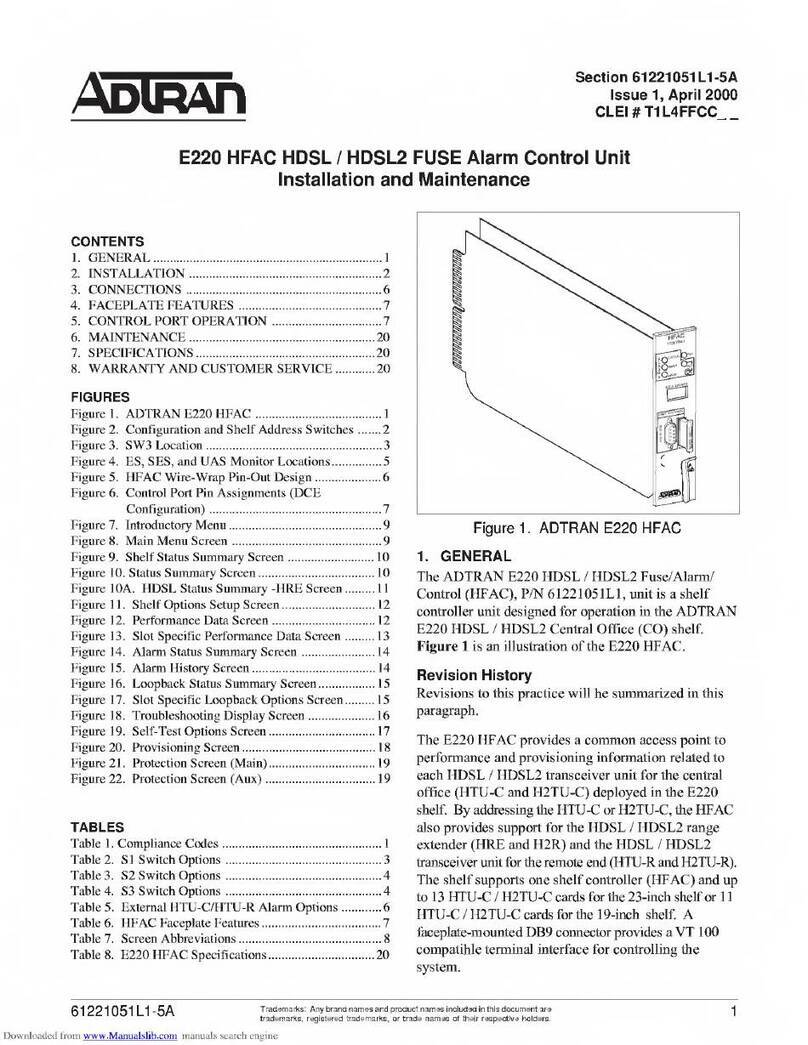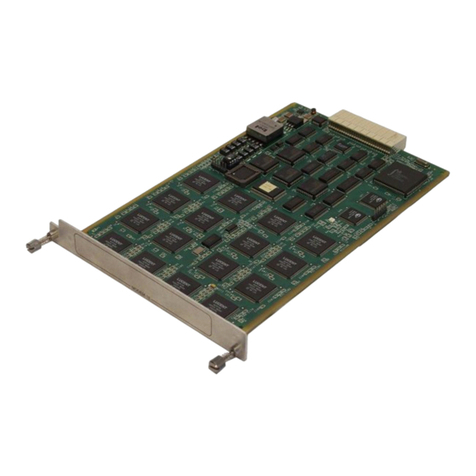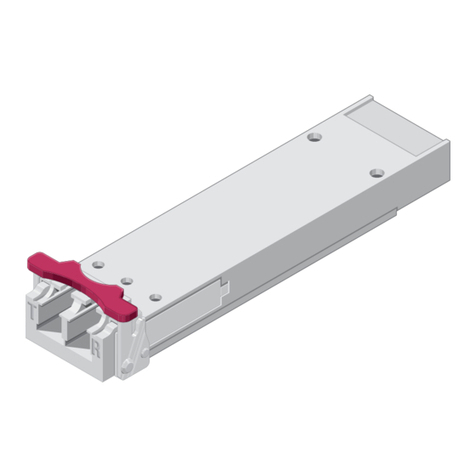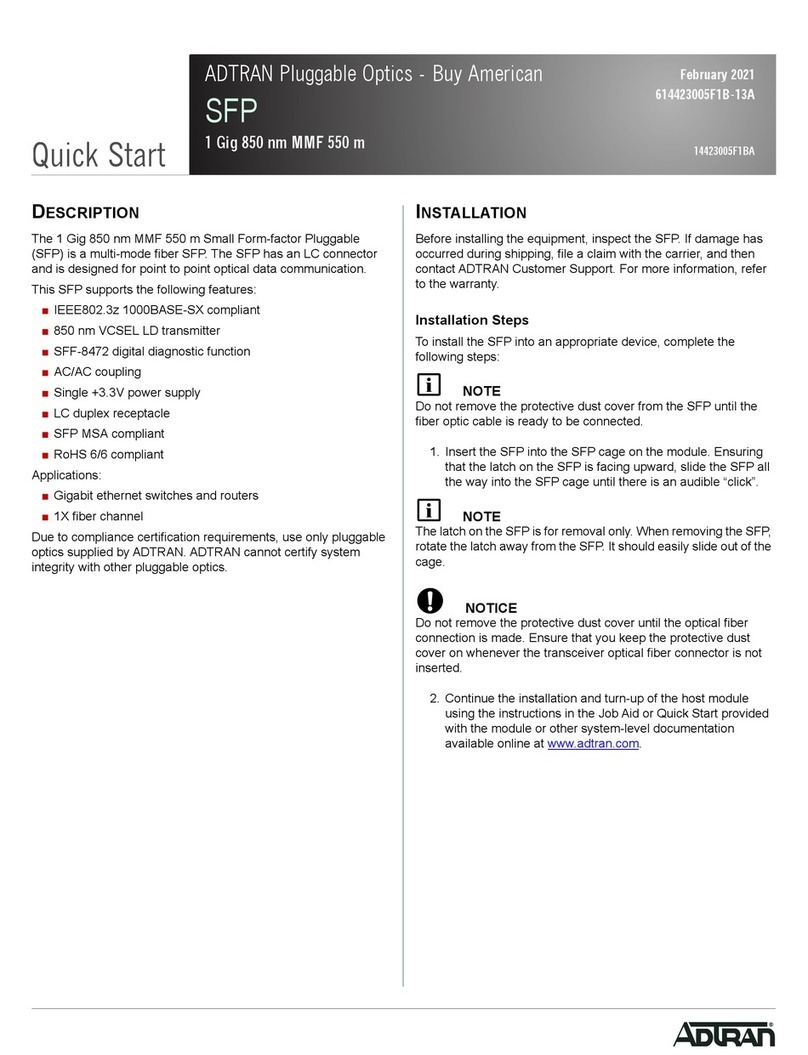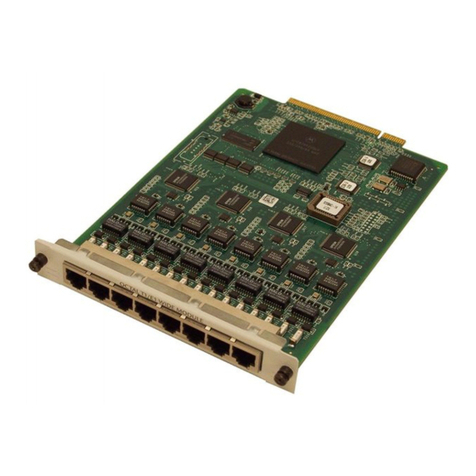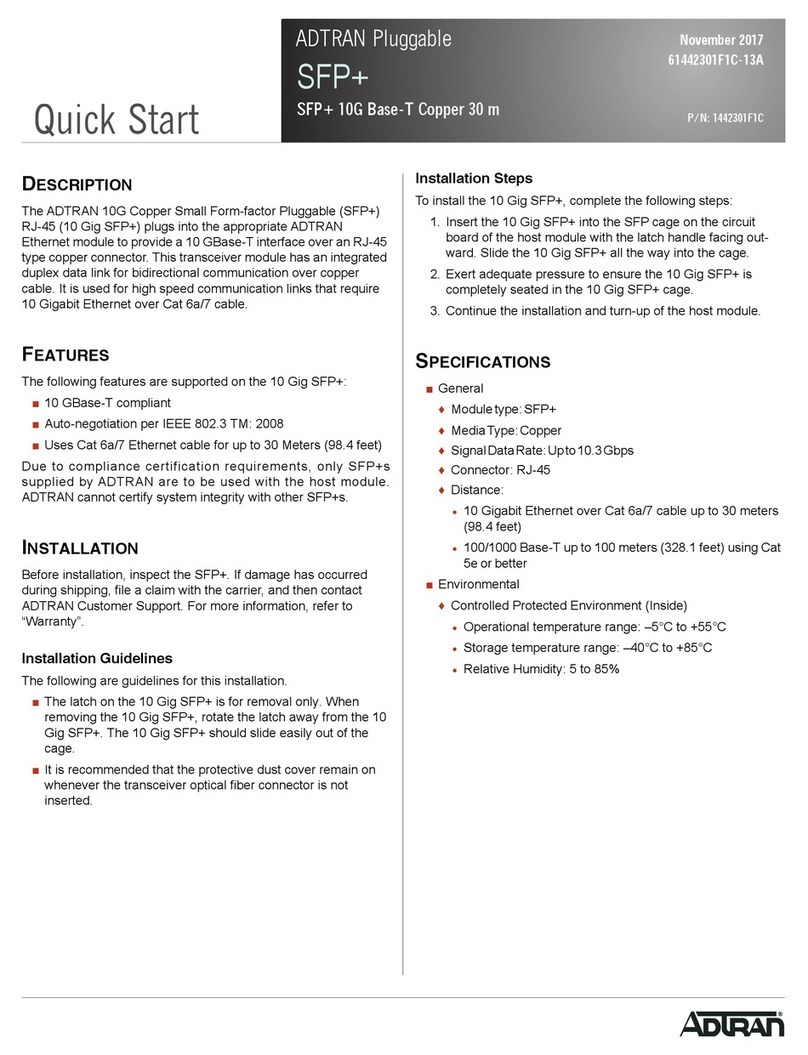For more information, refer to the Installation and Maintenance Practice (P/N 64187712G2-5)
available online at www.adtran.com.
Warranty:ADTRAN will replace or repair this product within the warranty period if it does not
meet its published specifications or fails while in service. Warranty information can
be found online at www.adtran.com/warranty.
©2010 ADTRAN, Inc. All Rights Reserved. *64187712G2-22C*
Ethernet 1 Port Connection
IftheONTisgoingtosupportupto1Gigabitoperation(10/100/1000),the
cableusedshouldberatedCAT‐6.Ifanethernetcableisnotavailable,
usetheEthernetRJ‐45Pin‐Outtablebelowandstripbackthejacketofthe
subscriberEthernetcableandconnectthe4‐pairtwistedwirestotheRJ‐45
PlugusinganRJ‐45crimper.
InserttheterminatedRJ‐45jackintotheappropriateRJ‐45ETH 1 Port
socketontheSFUONT.Refertotheillustrationonthefirstpageforthese
connections.
OPERATIONAL SPECIFICATIONS
♦VoltageRange:10.5to15VDC
♦MaximumCurrent:1.5Amps
♦OperationalTemperatureRange:–40°Cto+65°C
♦StorageTemperatureRange:–40°Cto+85°C
♦RelativeHumidity:95%,noncondensing
♦Dimensions:9.7”Wx12”Hx4”D(25cmx30cmx10cm)
♦Weight:3lbs0.8oz.(1.6kg),enclosureandelectronicsmodule
MAINTENANCE
TheSFUONTdoesnotrequireroutinehardwaremaintenancefornormal
operation.ADTRANdoesnotrecommendthatrepairsbeattemptedin
thefield.Repairservicesmaybeobtainedbyreturningthedefectiveunit
toADTRAN.Refertothewarrantyforfurtherinformation.Fieldsupport
forsoftwareisprovidedthroughupgradefacilities.
SAFETY AND REGULATORY COMPLIANCE
TheTotalAccess300SeriesSFUONTisNRTLListedtotheapplicableUL
safetystandards.TheTotalAccess300SeriesSFUONTsmeetorexceedall
theapplicablerequirementsofNEBS,andTelcordiaGR‐63‐CORE.
TheTotalAccess300SeriesSFUONTisintendedfordeploymentinthe
OutsidePlant(OSP)atlocationswheretheNECapplies(forexample,
CustomerPremises)andisintendedtobeinstalledbytrainedservice
personnel.ConfigurationCodesfortheSFUONTarelistedbelow.
Ethernet 1 Port RJ-45 Pin-Out
Pin Name Description ColorCode
1 TRD0+ Transmit/ReceivePositive White/Orange
2TRD0‐Transmit/ReceiveNegative Orange
3 TRD1+ Transmit/ReceivePositive White/Green
4 TRD2+ Transmit/ReceivePositive Blue
5TRD2‐Transmit/ReceiveNegative White/Blue
6TRD1‐Transmit/ReceiveNegative Green
7 TRD3+ Transmit/ReceivePositive White/Brown
8TRD3‐Transmit/ReceiveNegative Brown
Configuration Codes Input Output
PowerCode(PC) F C
TelecommunicationCode(TC) – –
InstallationCode(IC) A –
ThisdevicecomplieswithPart15oftheFCCrules.Operationissubjectto
thefollowingtwoconditions:
1. Thisdevicemaynotcauseharmfulinterference.
2. Thisdevicemustacceptanyinterferencereceived,including
interferencethatmaycauseundesiredoperation.
ChangesormodificationsnotexpresslyapprovedbyADTRANcould
voidtheuser’sauthoritytooperatethisequipment.
The10/100/1000Base‐Tport(s)andPOTSareclassifiedasType4as
definedinAppendixBofGR‐1089‐COREIssue4,andaresuitablefor
connectiontointra‐buildingorunexposedwiringorcablingonly.Donot
metallicallyconnecttheseportstointerfaceswhichconnecttotheOutside
Plant(OSP)ortotheOSPwiring.The10/100/1000Base‐TportsandPOTS
aredesignedforuseasanintra‐buildinginterfaceonly(Type4portsas
describedinGR‐1089‐COREIssue4)andrequireisolationfromexposed
OSPcabling.TheadditionofPrimaryProtectorsisnotsufficient
protectioninordertoconnectthisinterfacemetallicallytoOSPwiring.
TheTotalAccess300SeriesSFUONTscontainaClass1LaserModulethat
complieswith21CFR1040.10and1040.11.
♦ ElectrostaticDischarge(ESD)candamageelectronicmodules.When
handlingmodules,wearanantistaticdischargewriststraptoprevent
damagetoelectroniccomponents.Placemodulesinantistaticpacking
materialwhentransportingorstoring.Whenworkingonmodules,
alwaysplacethemonanapprovedantistaticmatthatiselectrically
grounded.
♦ Thisequipmentmustbeconnectedtoaknown,reliableearthground
atalltimesduringinstallationandservice.RefertotheNational
ElectricalCode(NEC)andstate/localcodesfordetailsongrounding
requirements.A6AWGcoppergroundconductorshallbeusedto
connecttheequipmenttoearthground.
♦ PerGR‐1089‐COREtheTotalAccess300SeriesSFUONTsaredesigned
andintendedforinstallationaspartofaCommonBondingNetwork
(CBN).TheTotalAccess300SeriesSFUONTarenotdesignednor
intendedforinstallationaspartofanIsolatedBondingNetwork
(IBN).
♦ PerGR‐1089‐CORESection9,theSFUONTsdonothaveaninternal
DCconnectionbetween12Vandframeground.
♦ TheTotalAccess300SeriesSFUONTsChassisframegroundterminal
mustbeconnectedtoanearthgroundtoensuretheONTSFUis
properlygrounded.
♦ Powersupplyinputandoutputconductorsofequipmentwhichare
outsideofthebuilding,areintendedtobelessthat140feetandhave
adequateclearancefrompowerandlightningconductorsin
accordancewithNEC725and800.FinalacceptanceoftheListed
equipmentinstallationwillultimatelybeuptothelocalAuthority
HavingJurisdiction(AHJ).
♦ Themainfeedisopticalandthereforenotclassifiedasanytypeofport
asdefinedinAppendixBofGR‐1089‐COREIssue4.
♦ TheTotalAccess300SeriesSFUONTsaredesignedtooperatewith
nominaloperatingvoltageof12VDCandaminimumoperating
voltageof10.5VDC.TheTotalAccess362willnotbedamagedbyany
steadystatevoltagebetween10.5VDCand15.0VDCinmagnitude.
C A U T I O N
!
SUBJECT TO ELECTROSTATIC DAMAGE
OR DECREASE IN RELIABILITY.
HANDLING PRECAUTIONS REQUIRED.
ADTRAN CUSTOMER CARE:
From within the U.S. 1.800.726.8663
From outside the U.S. +1 256.963.8716
PRICING AND AVAILABILITY 1.800.827.0807