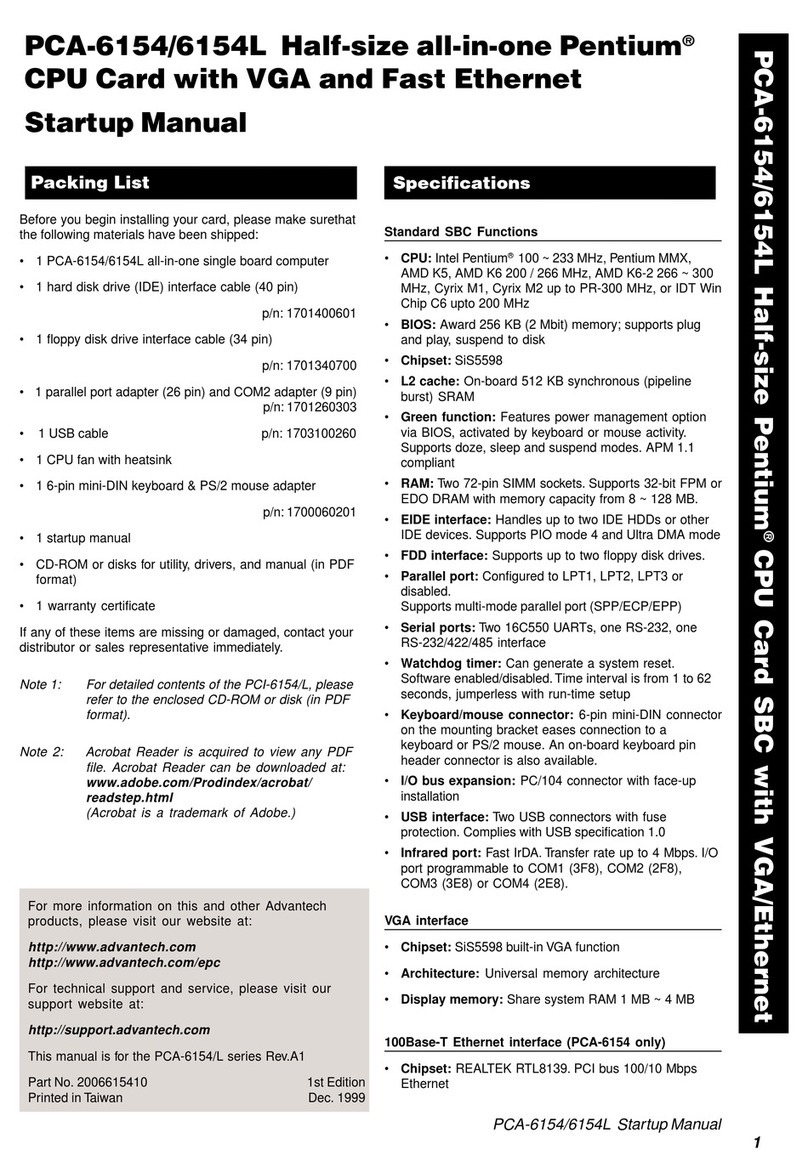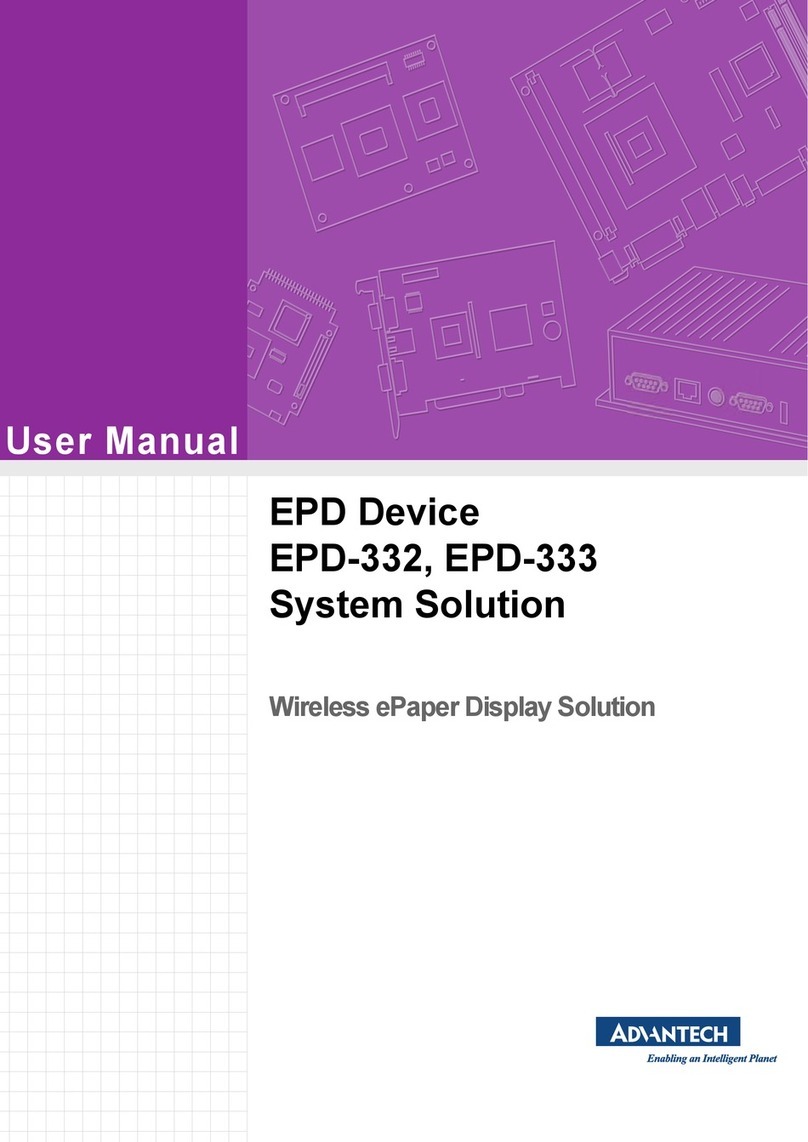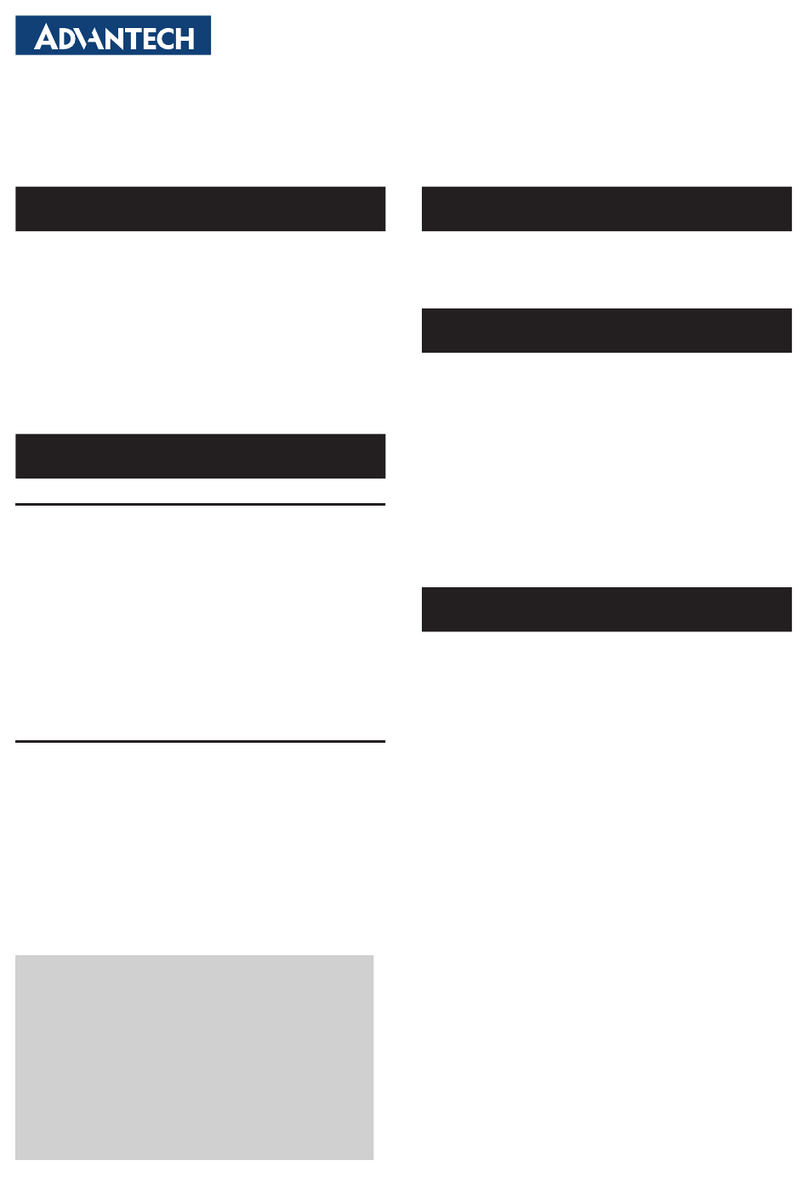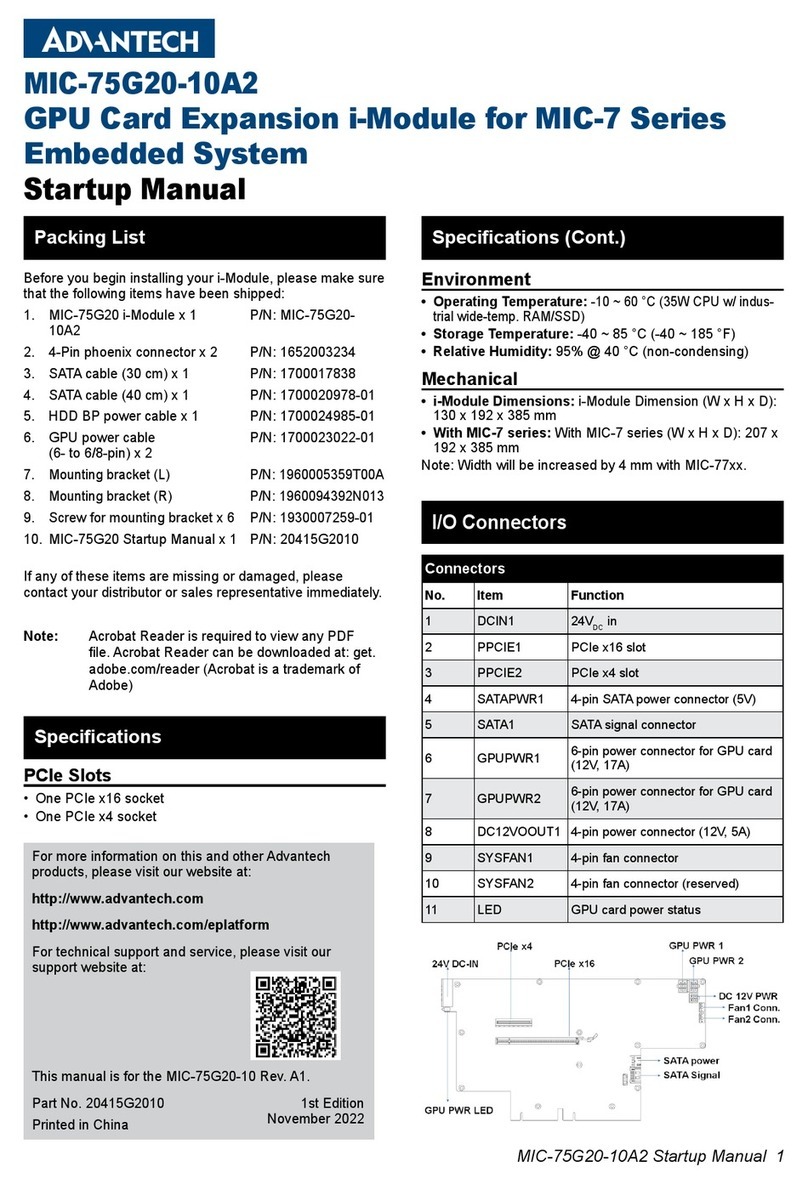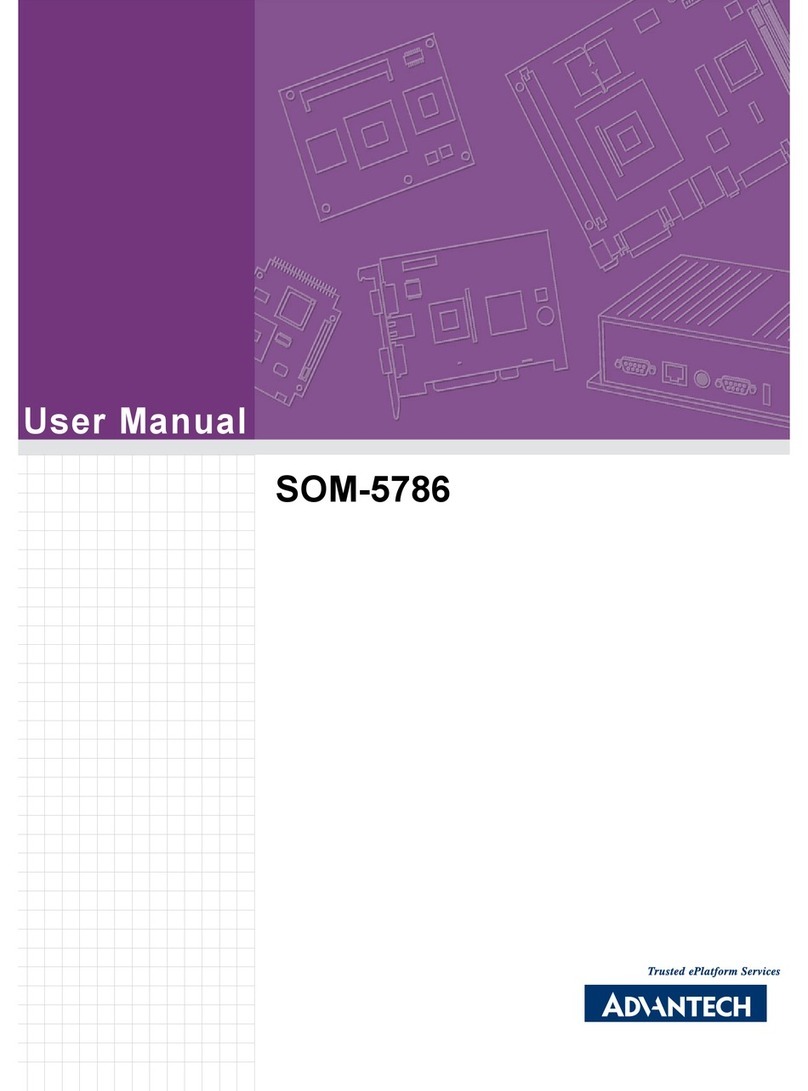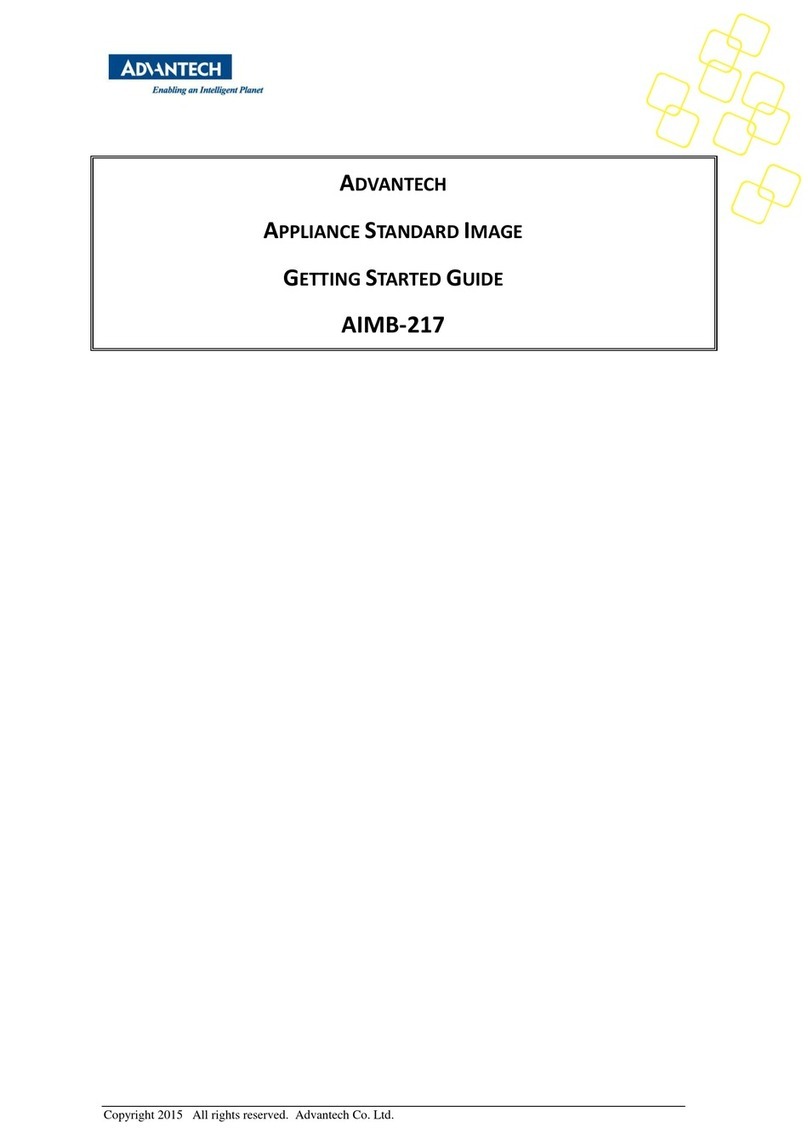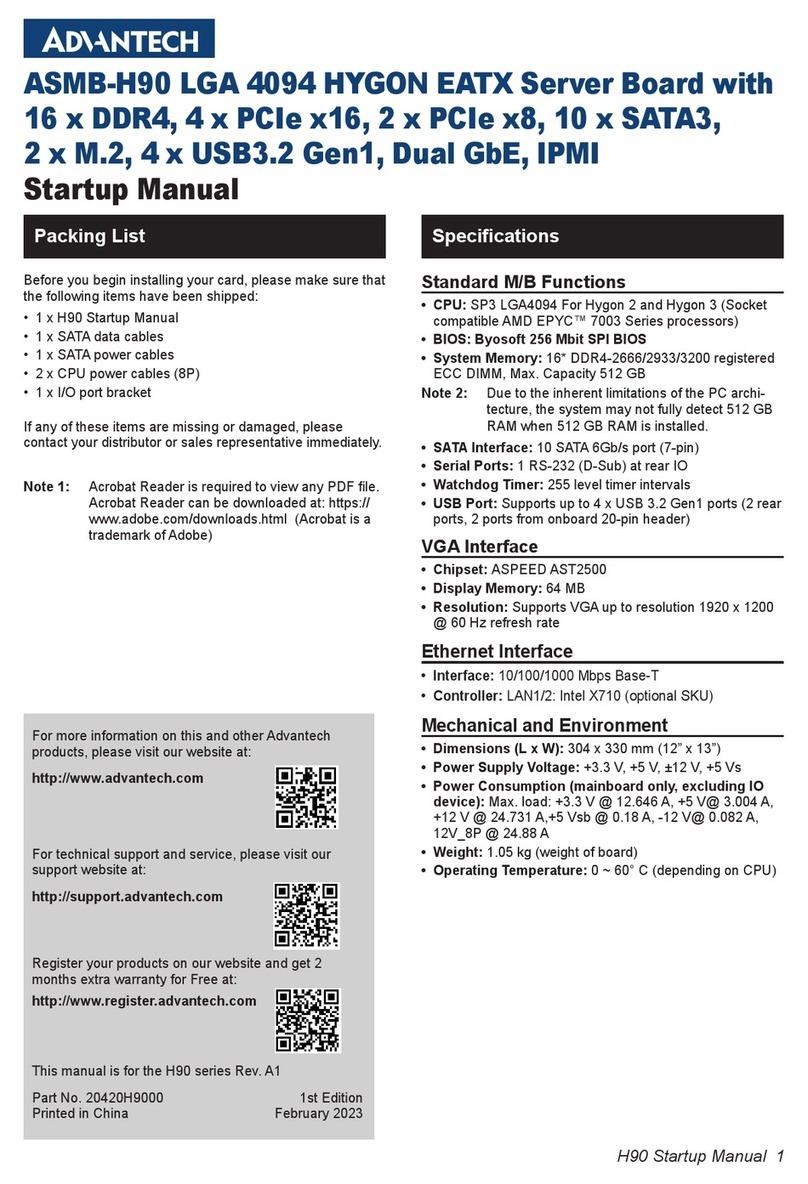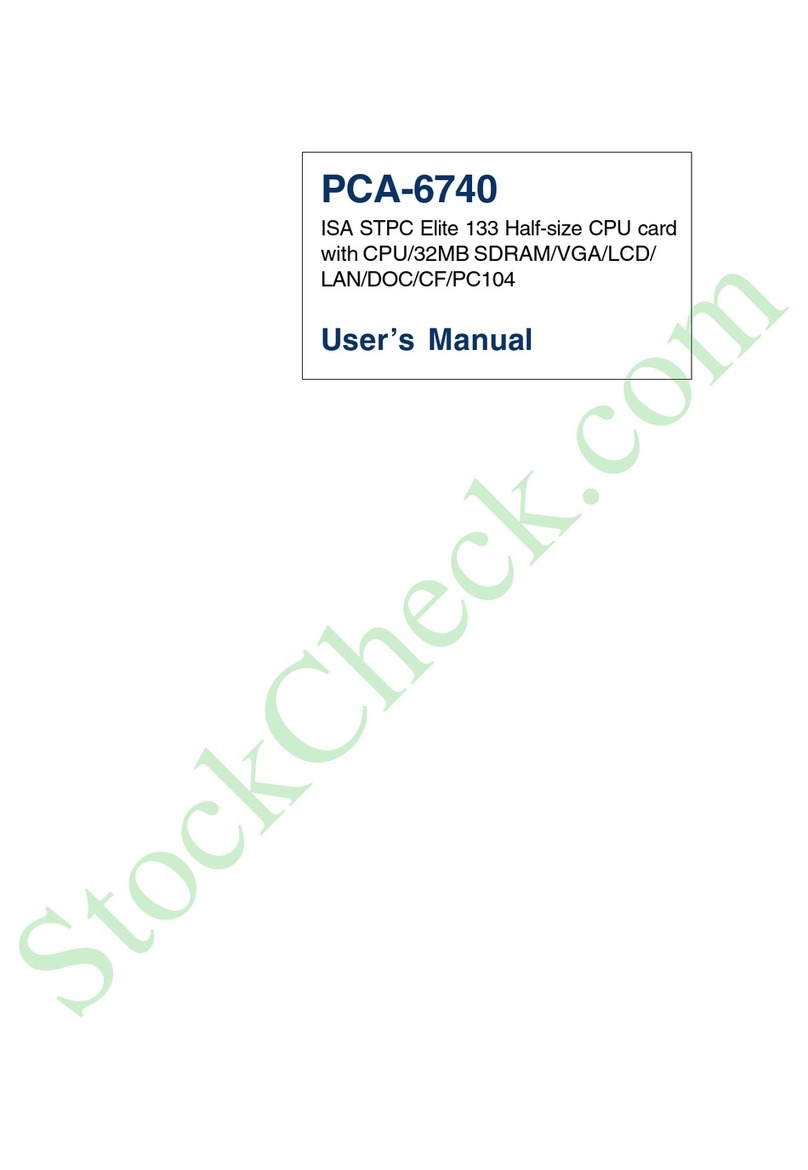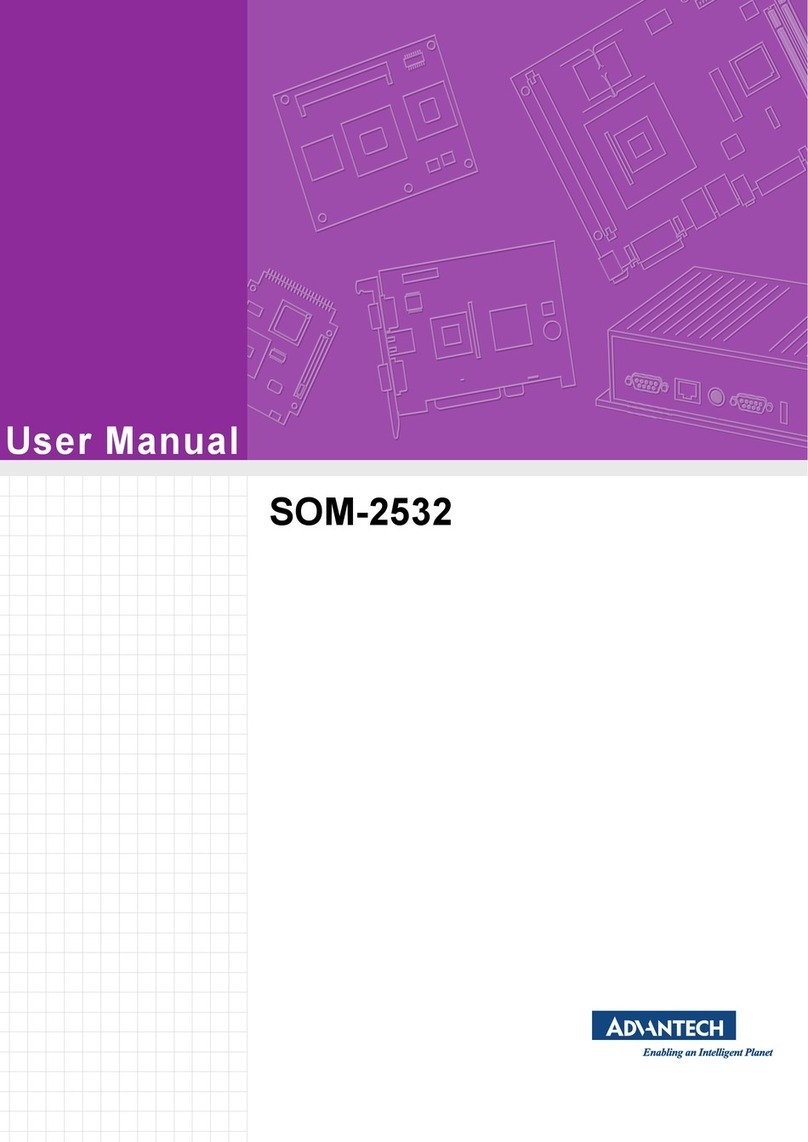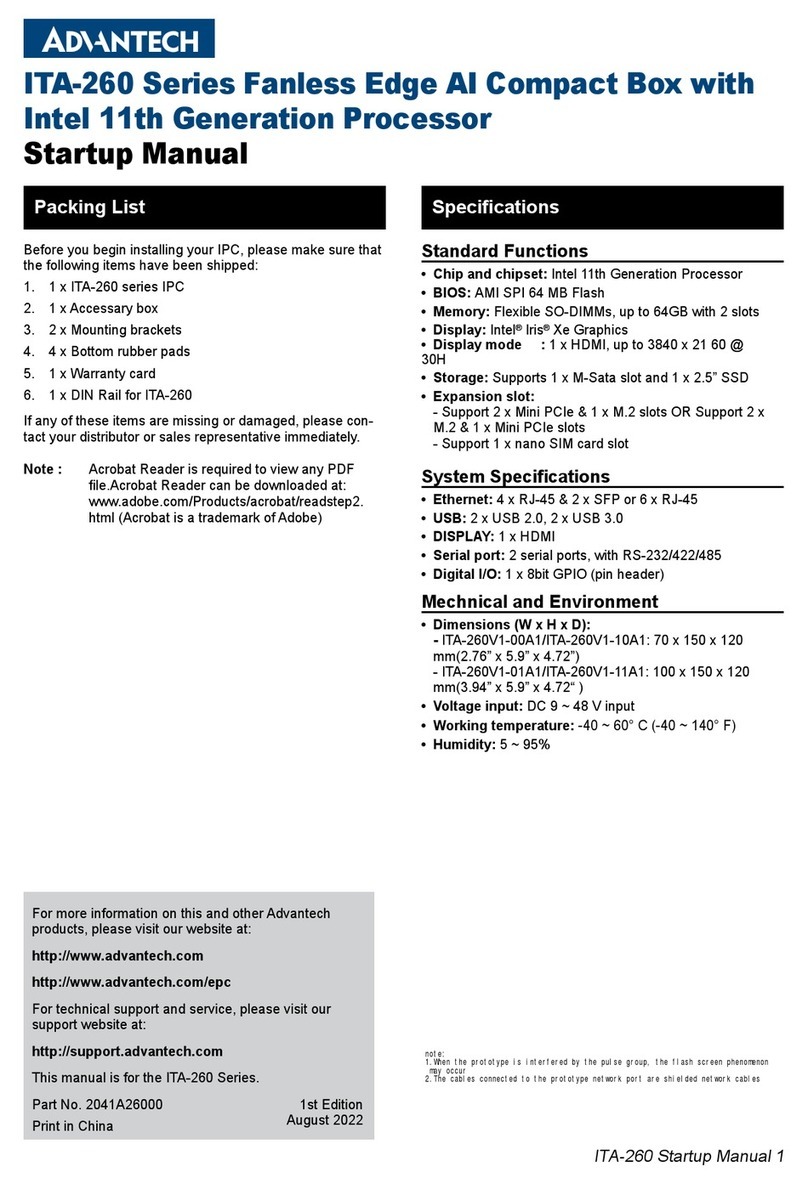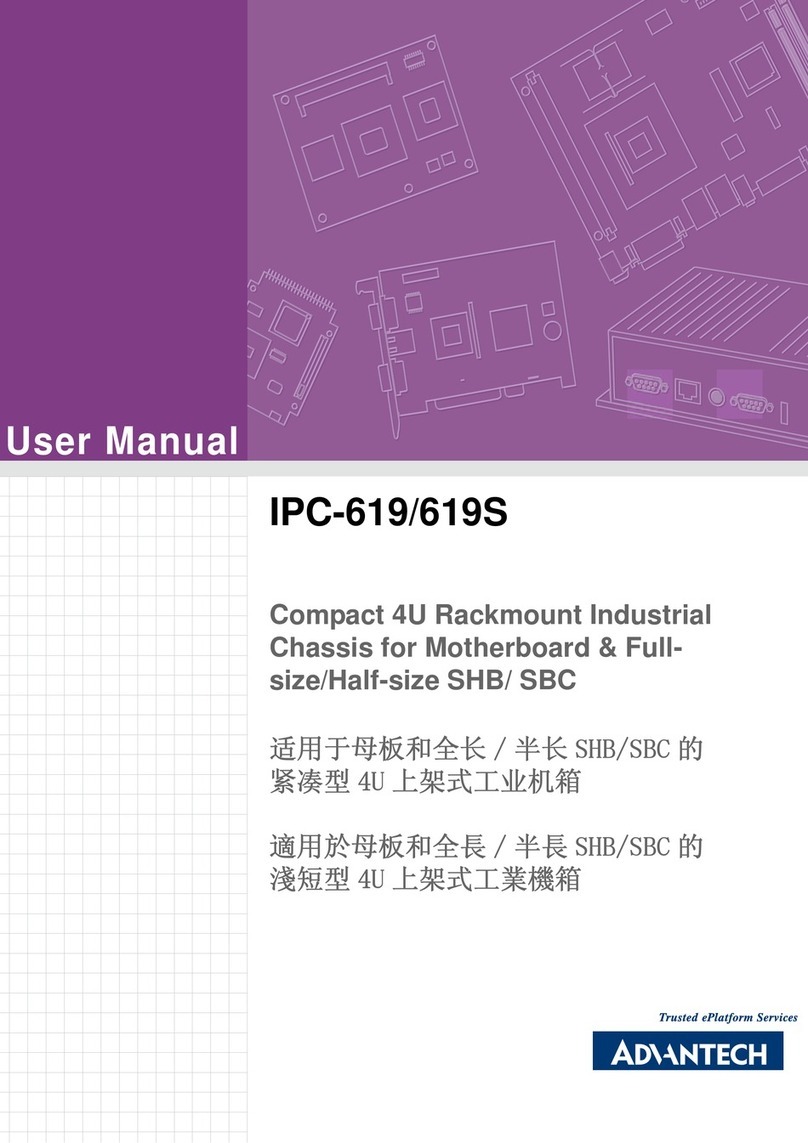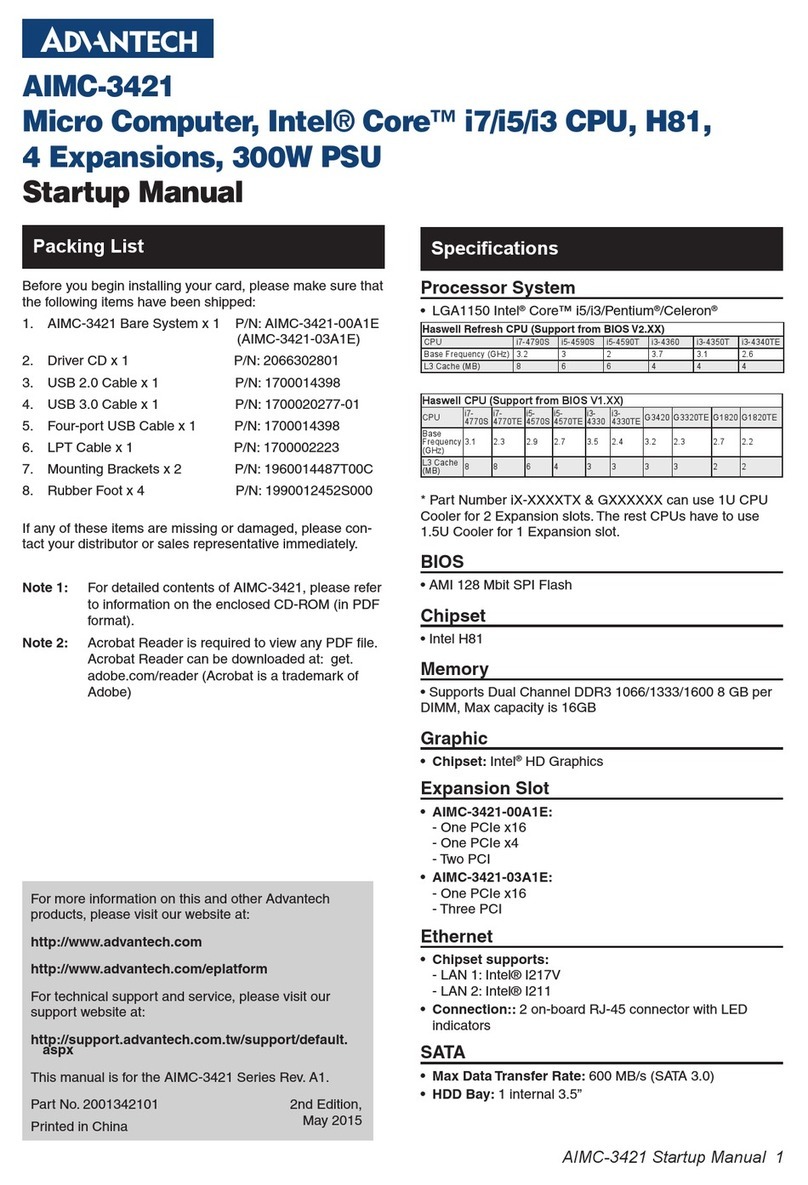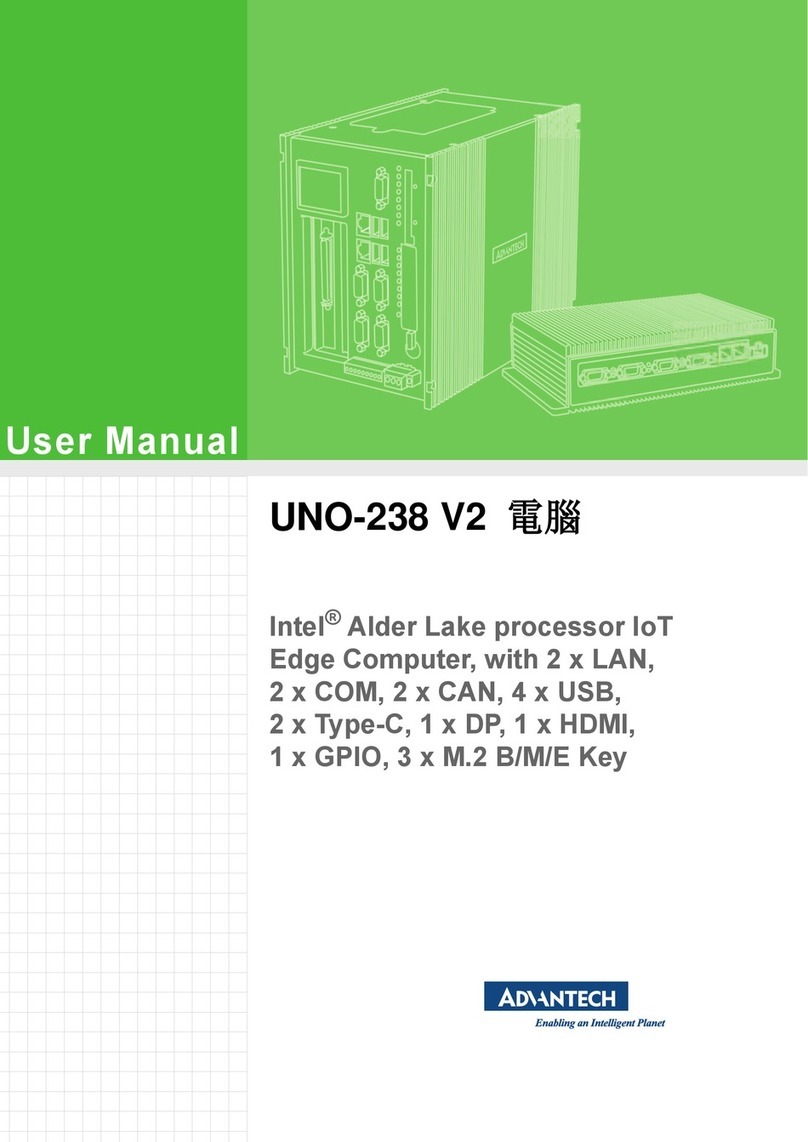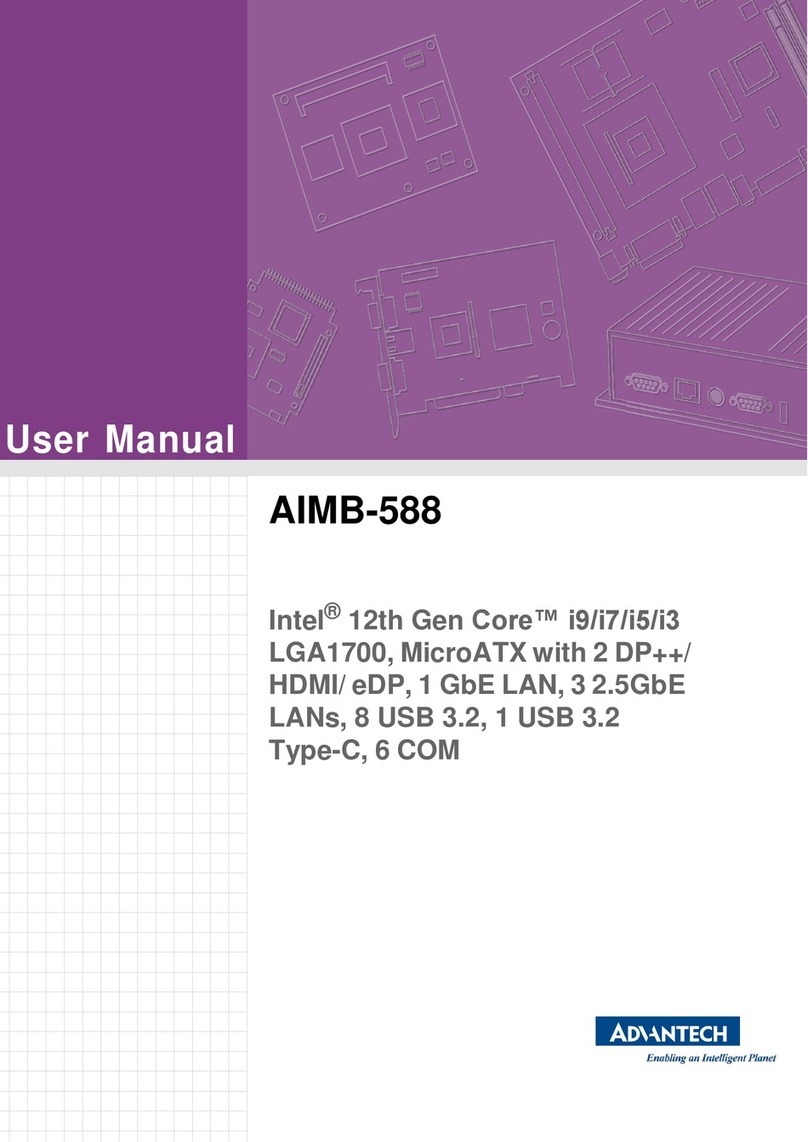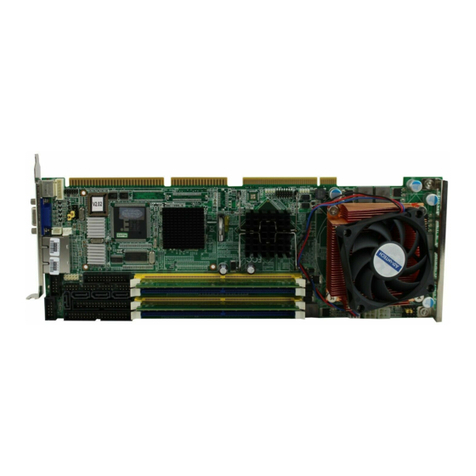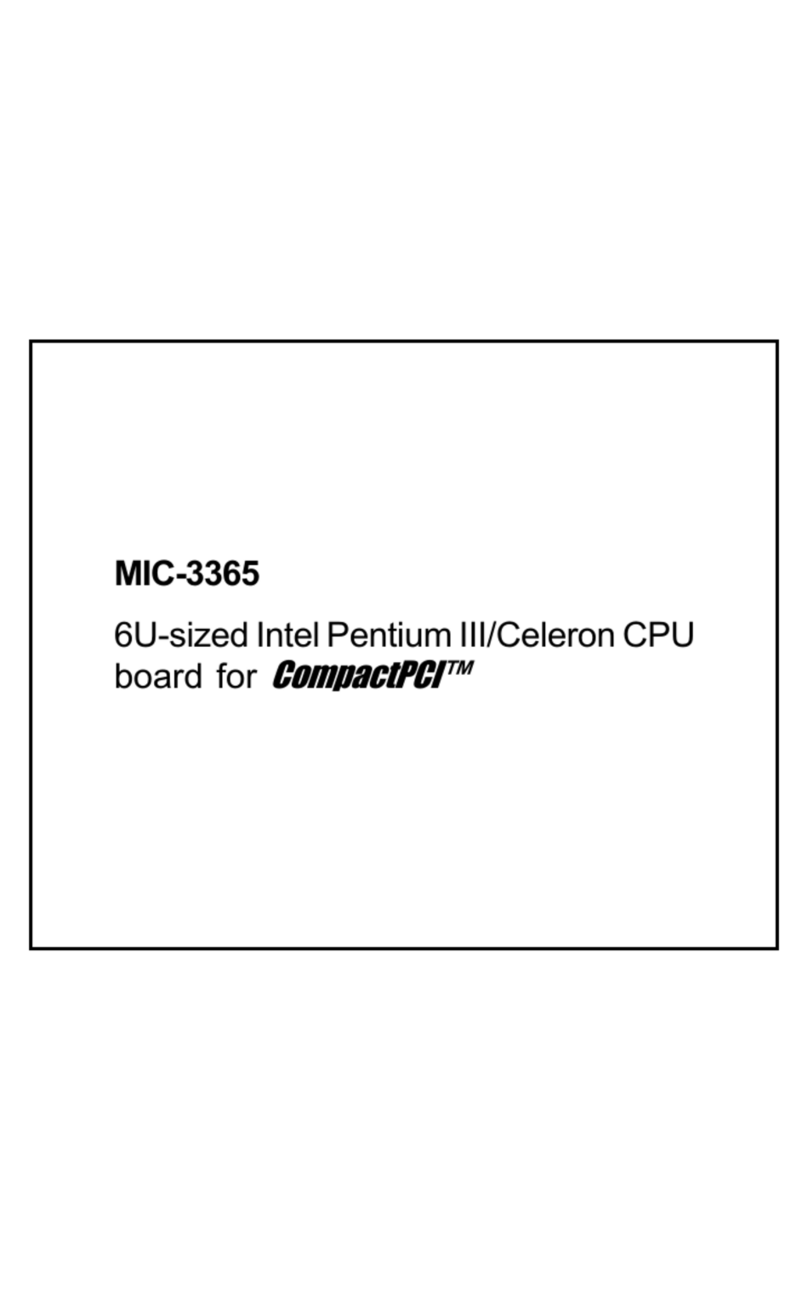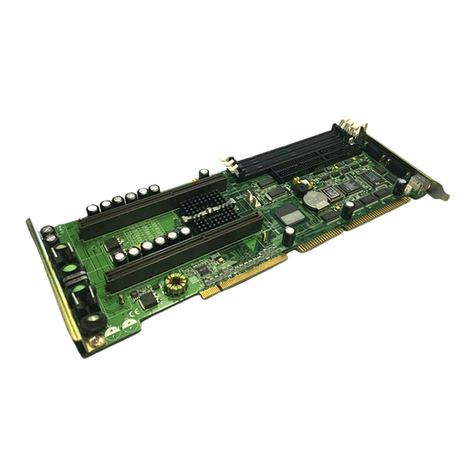PCE-5124 User Manual x
2.7 PS/2 Keyboard and Mouse Connector (KBMS1)........... 29
2.8 CPU Fan Connector (CPUFAN1)................................... 30
2.9 Front Panel Connectors (JFP1, JFP2 & JFP3) ................ 31
2.9.1 Power LED and keyboard lock (JFP3)......................... 31
Table 2.1:PS/2 or ATX power supply LED status........ 32
2.9.2 External speaker (JFP2)................................................ 32
2.9.3 Reset connector (JFP1)................................................. 32
2.9.4 HDD LED connector (JFP2)......................................... 32
2.9.5 ATX soft power switch (JFP1)..................................... 32
2.10 H/W Monitor Alarm (JOBS1)......................................... 33
2.11 LAN Ports (LAN1 & LAN2).......................................... 34
Table 2.2:LAN LED indicator...................................... 34
2.12 High Definition Audio Module Interface........................ 35
2.13 GPIO Header (GPIO1).................................................... 36
2.14 Case Open Connector (JCASE1) .................................... 37
2.15 Front Panel LAN Indicator Connector (LANLED1) ...... 38
Table 2.3:Front Panel LAN Indicator Connector .........38
2.16 Serial ATA Interface (SATA1~SATA6) ........................ 39
Chapter 3 AMI BIOS Setup............................................42
Figure 3.1:Setup program initial screen........................ 42
3.1 Entering Setup................................................................. 43
Figure 3.2:Press Del to run Setup................................. 43
3.2 Main Setup ...................................................................... 44
Figure 3.3:Main setup screen........................................ 44
3.2.1 System time / System date............................................44
3.3 Advanced BIOS Features Setup...................................... 45
Figure 3.4:Advanced BIOS features setup screen ........ 45
3.3.1 CPU configuration........................................................ 46
Figure 3.5:CPU configuration setting........................... 46
3.3.2 IDE configuration......................................................... 48
Figure 3.6:IDE configuration........................................ 48
3.3.3 Super I/O configuration ................................................49
Figure 3.7:Super I/O configuration...............................49
3.3.4 Hardware health function..............................................51
Figure 3.8:Hardware health configuration.................... 51
3.3.5 APM configuration ....................................................... 52
Figure 3.9:APM configuration...................................... 52
Figure 3.10:Configure remote access type and parameters
................................................................... 53
3.4 PCI/PNP Setup................................................................ 54
Figure 3.11:PCI/PNP setup........................................... 54
3.4.1 Clear NVRAM.............................................................. 54
3.4.2 Plug and play O/S.........................................................54
3.4.3 PCI latency timer.......................................................... 55