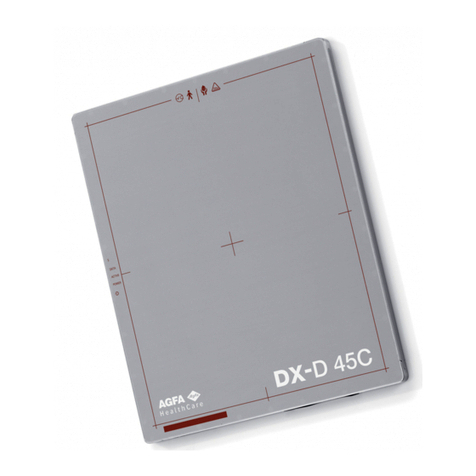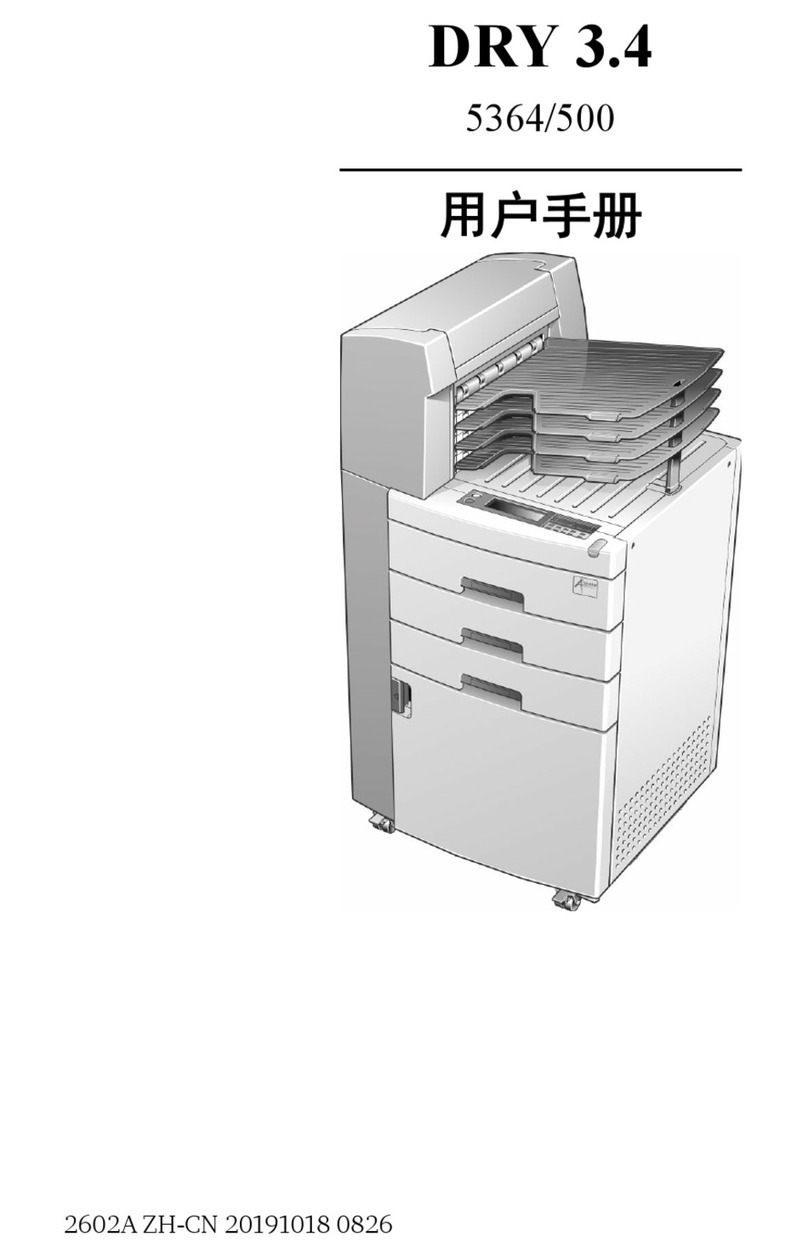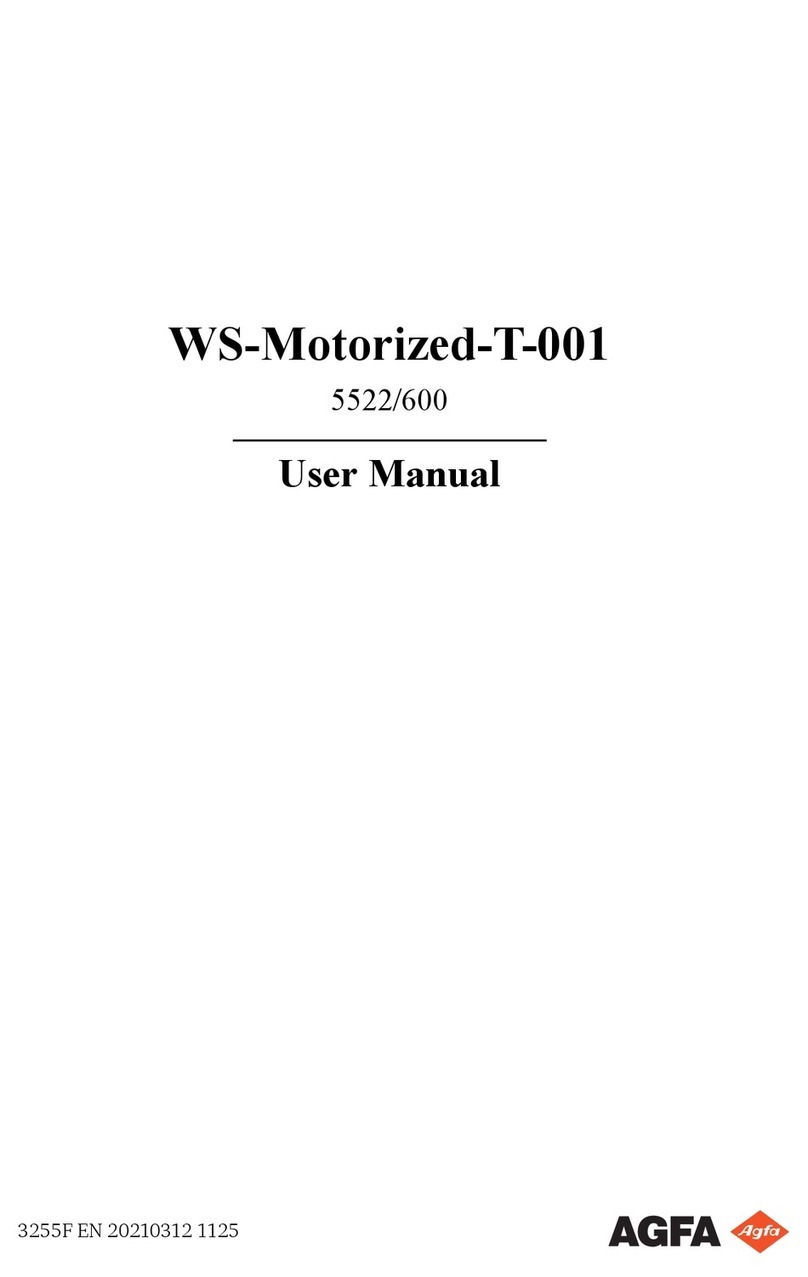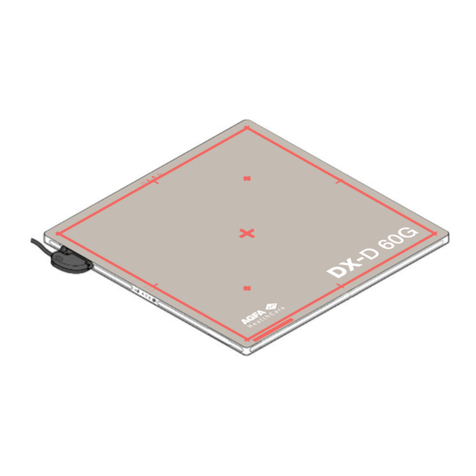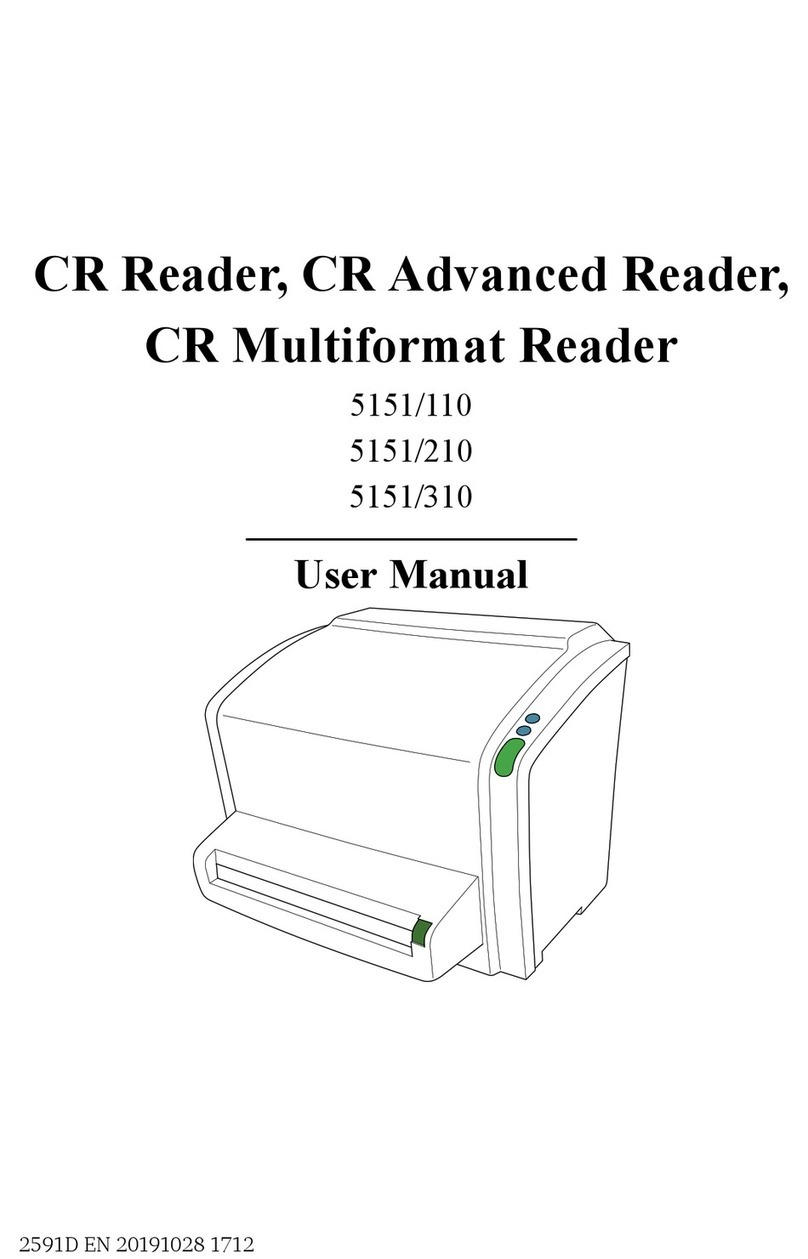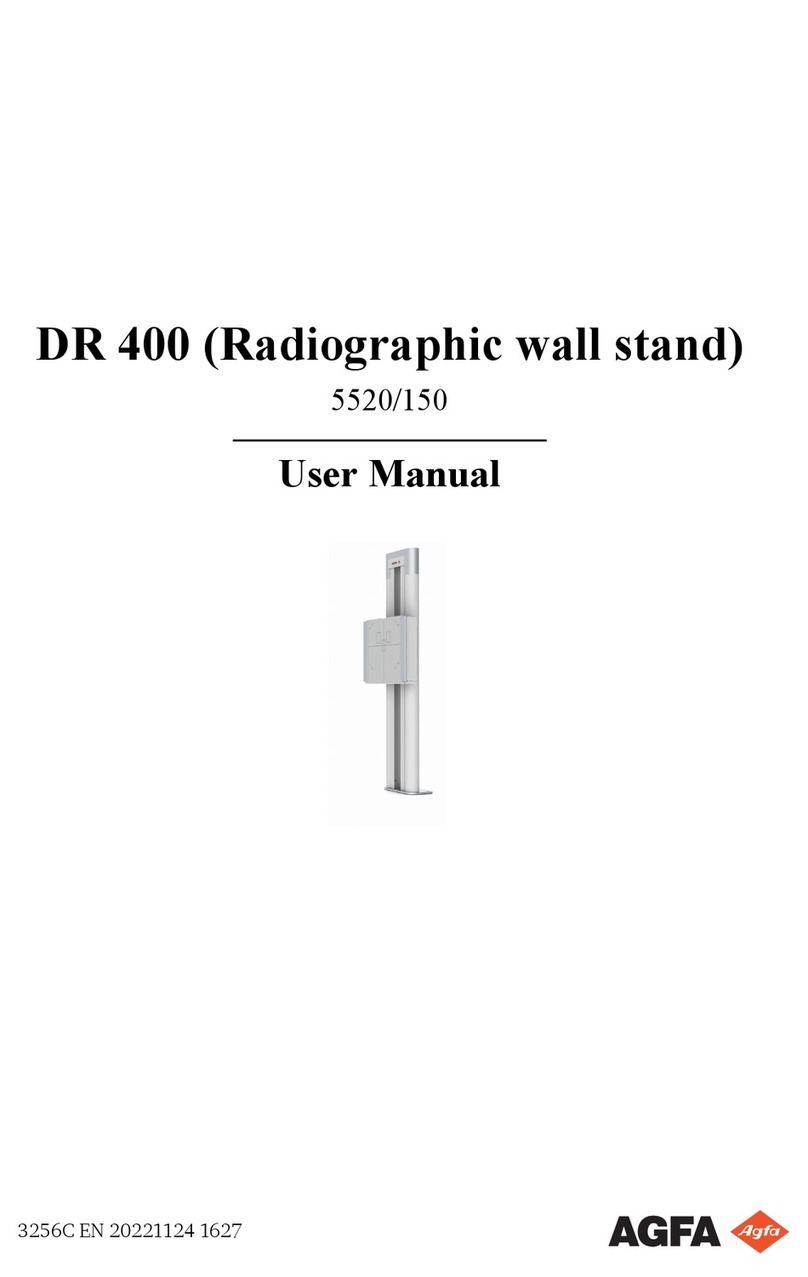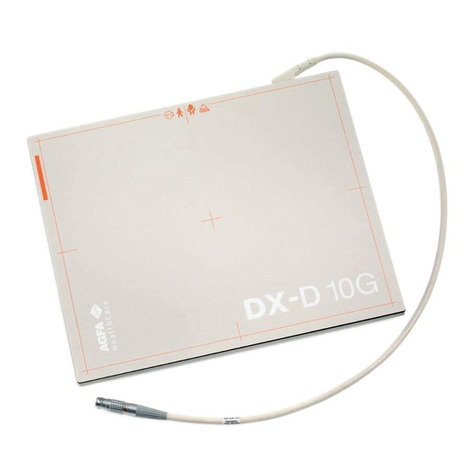Contents
Legal Notice ..........................................................................4
Introduction to this Manual ................................................... 5
About the safety notices in this document .................. 6
Disclaimer ................................................................. 7
Introduction .......................................................................... 8
Intended Use ............................................................. 9
Intended User .......................................................... 10
Training ................................................................... 11
Features ...................................................................12
Compatibility ...........................................................13
Compliance ..............................................................16
Connectivity ............................................................ 17
Installation .............................................................. 18
Product Complaints ................................................. 19
Messages ................................................................. 20
Related Documentation ........................................... 21
Safety Directions ..................................................................22
Auto QC² Hardware Components .........................................23
Filter Module and Filters ..........................................24
Positioning Template ............................................... 27
Test Phantom ........................................................... 31
Light Field Indicator Target ......................................35
Metal Pins ................................................................37
Dosimeter ................................................................38
Operating Auto QC² Software .............................................. 39
Starting Auto QC² Software ..................................... 40
Stopping Auto QC² Software .................................... 41
Switching to Windows without Stopping Auto QC²
Software ..................................................................42
Auto QC² Software Windows ................................... 43
Worklist Window ......................................... 44
History Window ...........................................46
Search Window ............................................47
Main Menu Window .................................... 48
General Workflow ............................................................... 49
Test Group Selection ................................................50
Preparing the Modality and Acquiring an Exposure ....
51
Identifying the Cassette and Sending the Examinations to
the Auto QC² Software Station using NX .................. 53
Managing the Worklist .............................................54
Removing images .........................................57
Editing Image Information ...........................58
Performing the Visual Check ........................60
ii | Auto QC² | Contents
2370C EN 20180330 1524