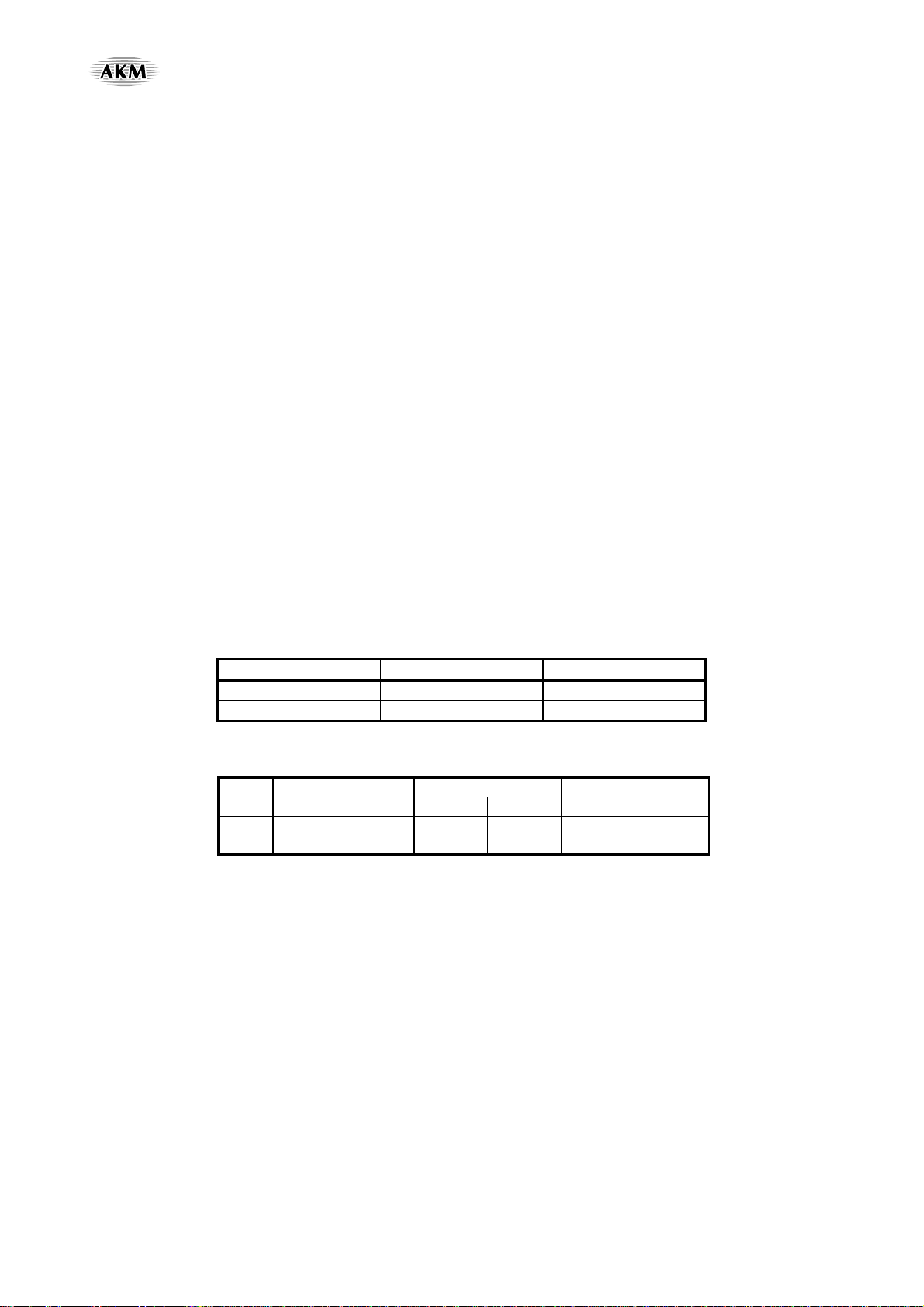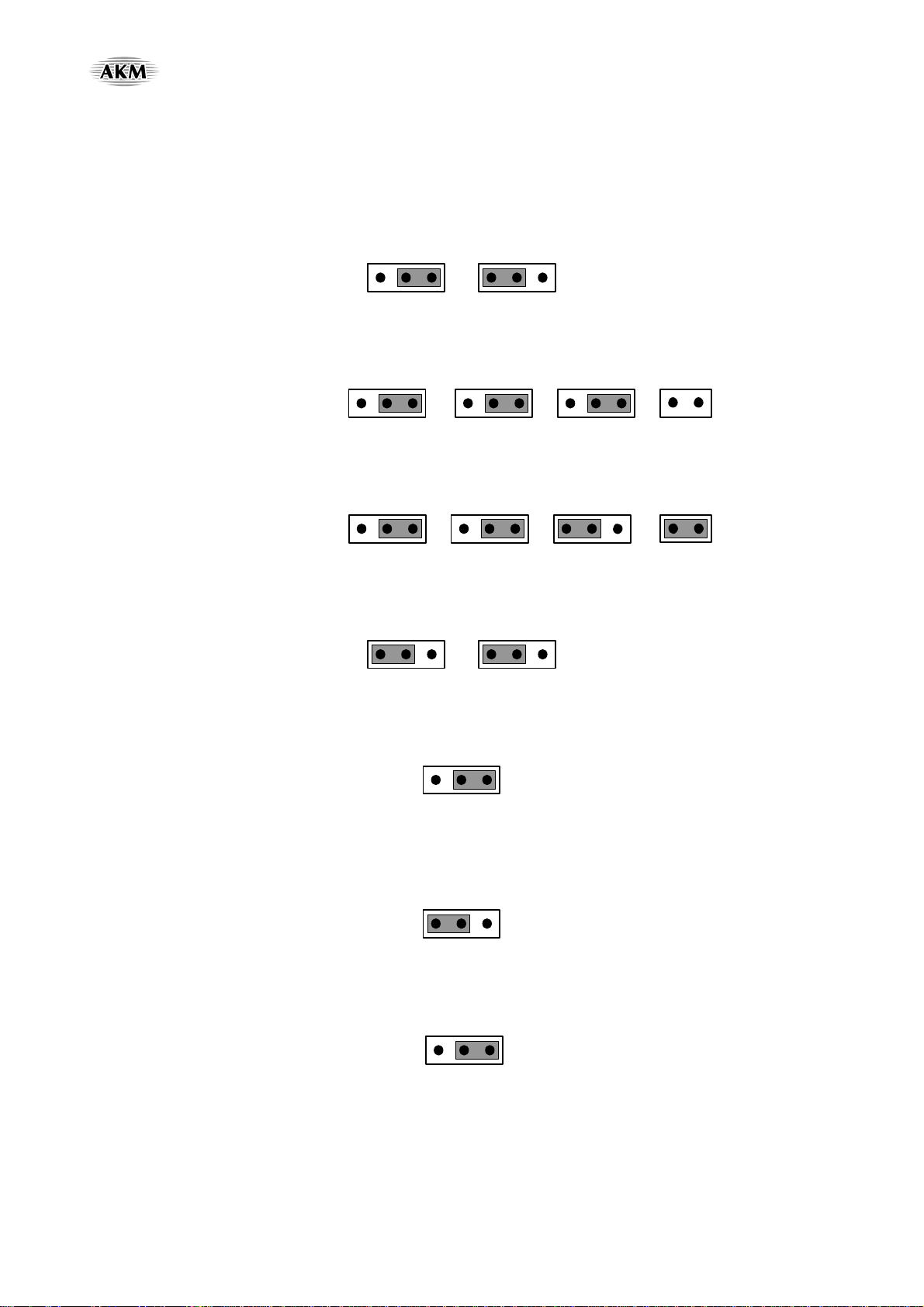[AKD7600-A]
< KM091700> 2008/04
- 3 -
(5) AK7600VF (U10)
This device is a CODEC (2ch ADC, 6ch DAC) with a delay line memory and digital filters such as EQ. It operates
in master mode and the internal sampling rate is 44.1 kHz.
(6) PIC18F4550 (U11)
USB control chip. It is possible to set up the registers of AK7600VF and AK4114 from PC via the USB port.
(7) SW1
Push type button. It is used to initialize the PIC18F4550. When connecting the board to PC, it is required to push
down the button for initialization.
(8) Clock (X’tal1~3, BNC, U10 and internal clock of U11)
The setting of jumper pins is according to ‘Evaluation mode’ set-up.
(9) Function setup
According to following tables (Table 4~Table 7)
(10) LED(DZF)
This is the sign of output for DZF pin.
(11) USB PORT(U13)
A computer can control AK7600VF and AK4114 on this board by the AK7600 control software through this USB
port.
Evaluation Board Manual
Operation sequence
1) Set up Power Supplies (The power should be separated from the source of a power supplier.)
Name of
connector Color of
connector Voltage Used for Comment and attention Default
Setting
+12V Red +12V
Regulator REG1,
Regulator REG2,
Regulator REG3,
OP-Amplifiers
Make sure to be connected by +12V power
supplier. And this connector is used when AVDD
and DVDD(5V-C) of AK7600VF are supplied
from regulator REG1.
And DVDD(3.3V), DVDD(5V) of AK7600VF are
supplied from regulator REG2 and REG3. In this
case, JP18 and JP19 should be SHORT. (Default)
When JP18 is open, the orange connector (J2)
should be supplied +5V.
+12V
-12V Blue -12V OP-Amplifier
This connector should be connected by -12V power
supplier. -12V
+5V
(J2) Orange +4.5 ~
+5.5V
AVDD and
DVDD(5V-C) of
AK7600VF,
Analog input
buffercircuit
This connector is used when AVDD and
DVDD (5V-C) of AK7600VF is power supplied
+5V without regulators. In this case, J18 should be
OPEN.
Open
AGND Black 0V Analog ground
Make sure to be connected by the ground
connection. 0V
DGND Black 0V Digital ground
This connector is used when DGND is supplied
seperatly with AGND. In this case, WIRE1 should
be open. (Default)
0V
Table 1 Power supply lines