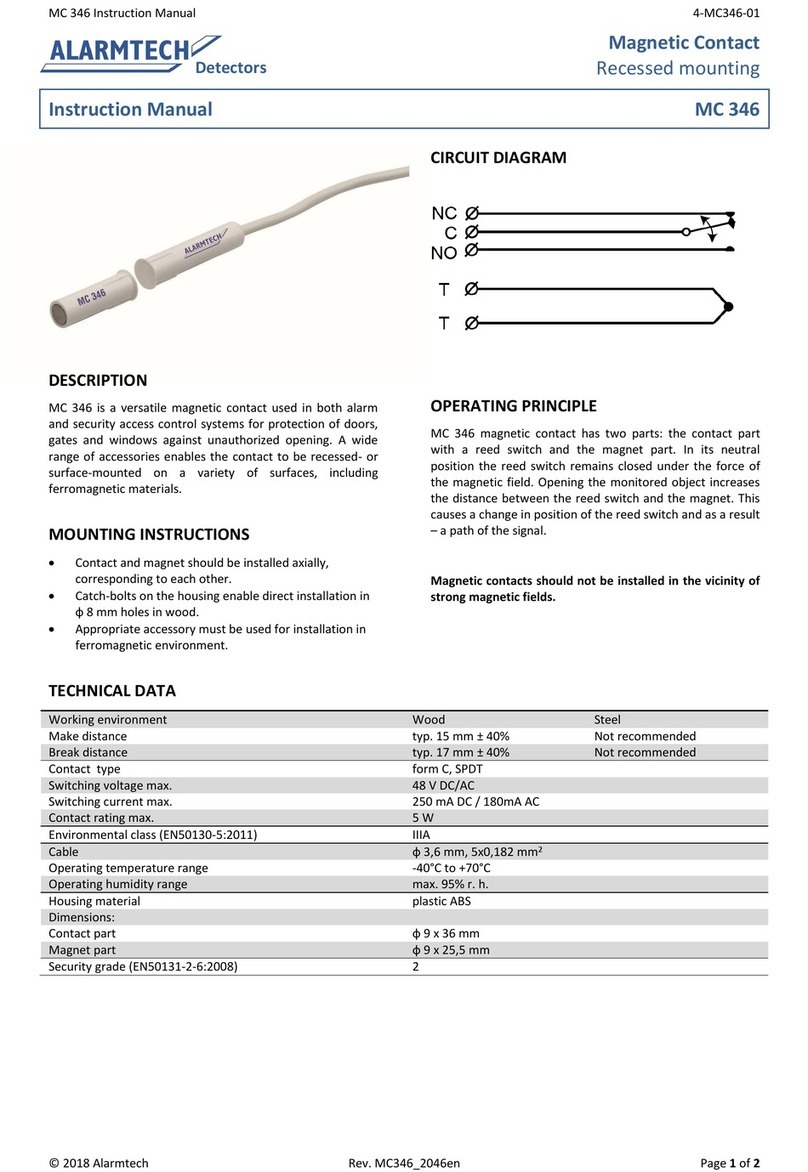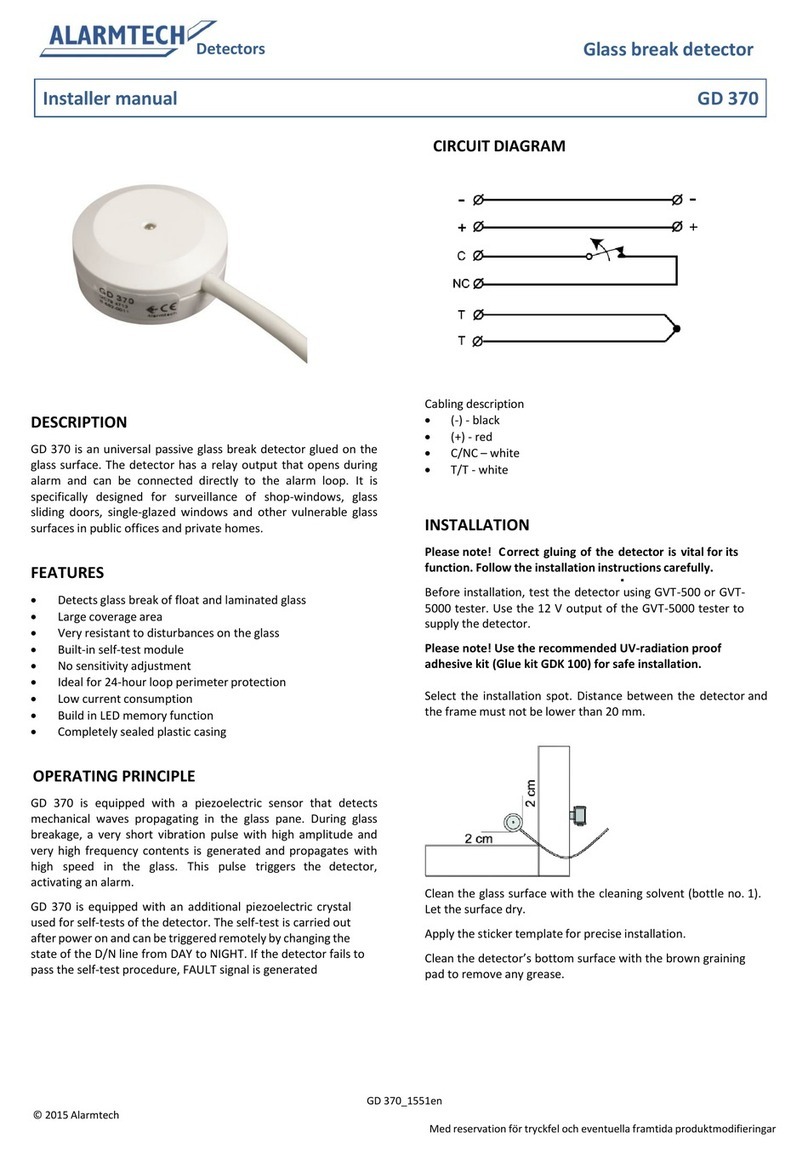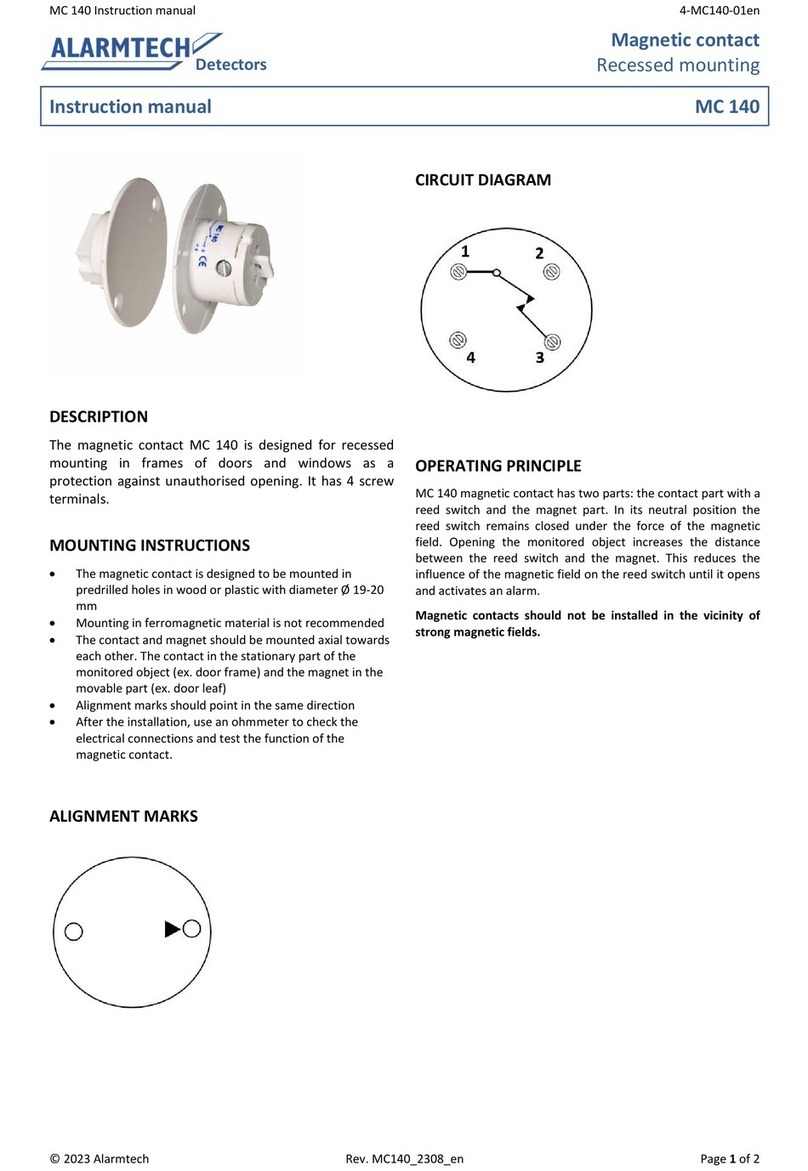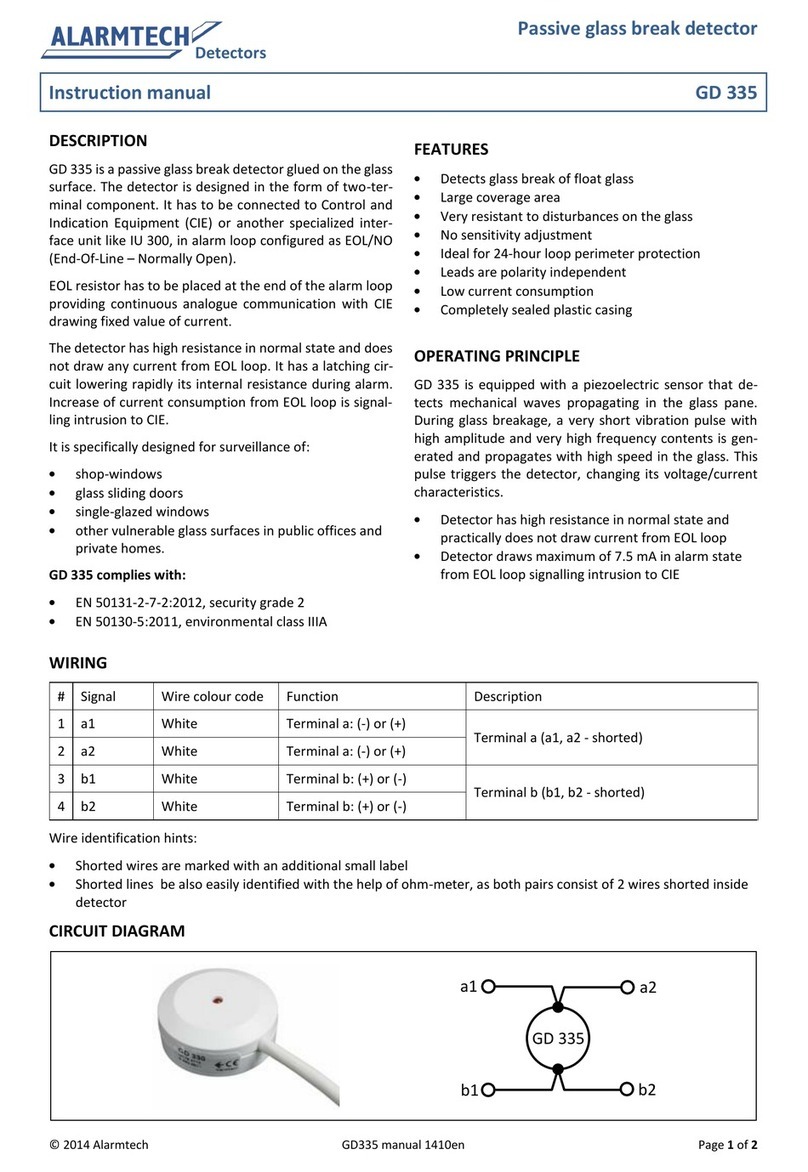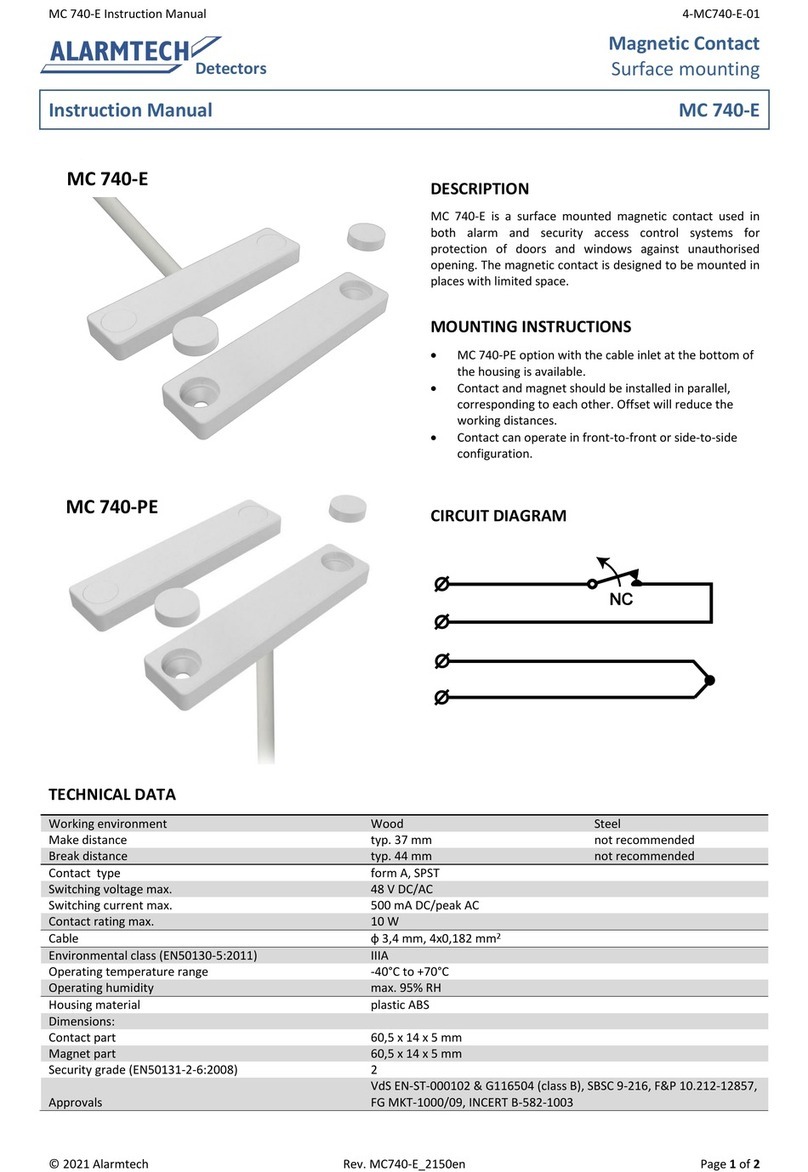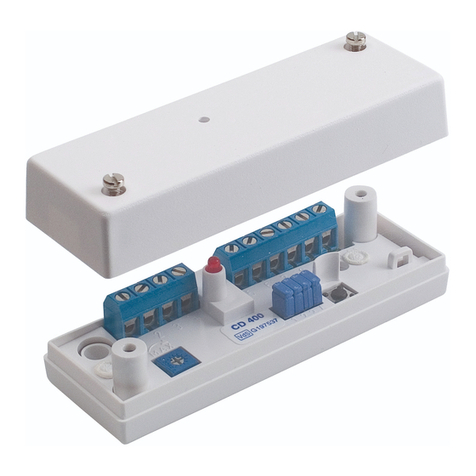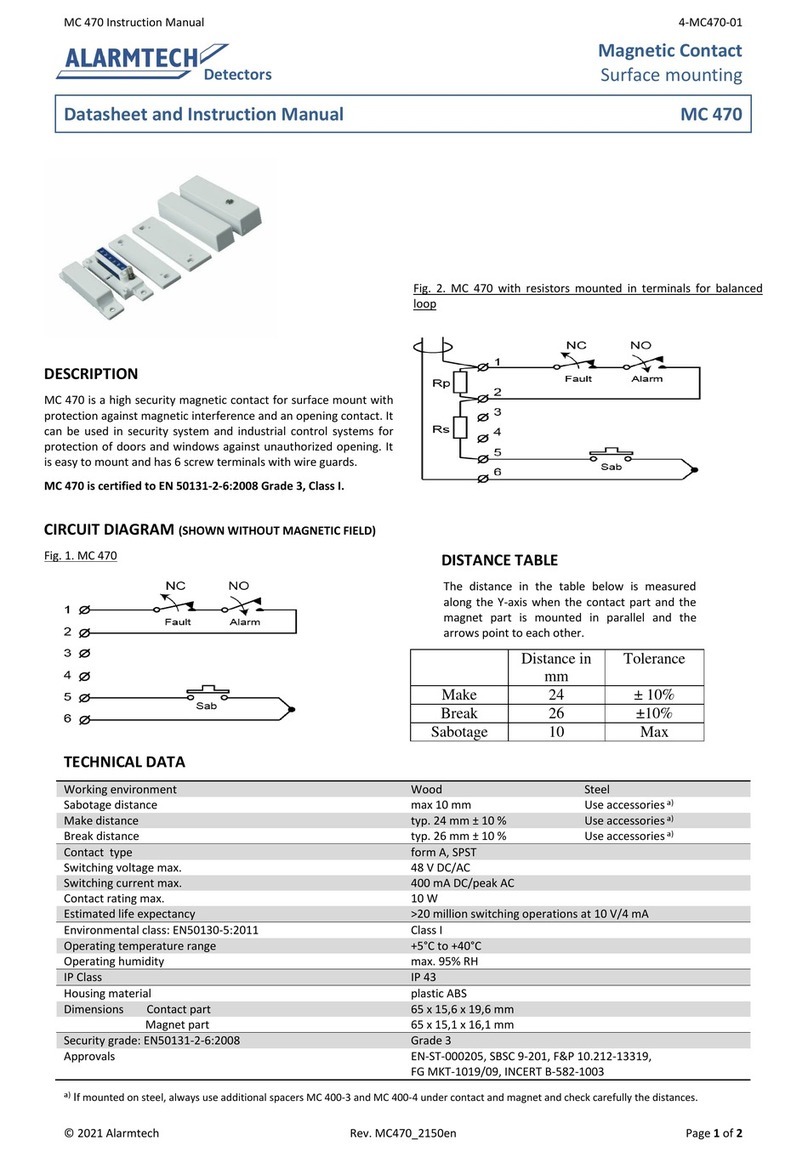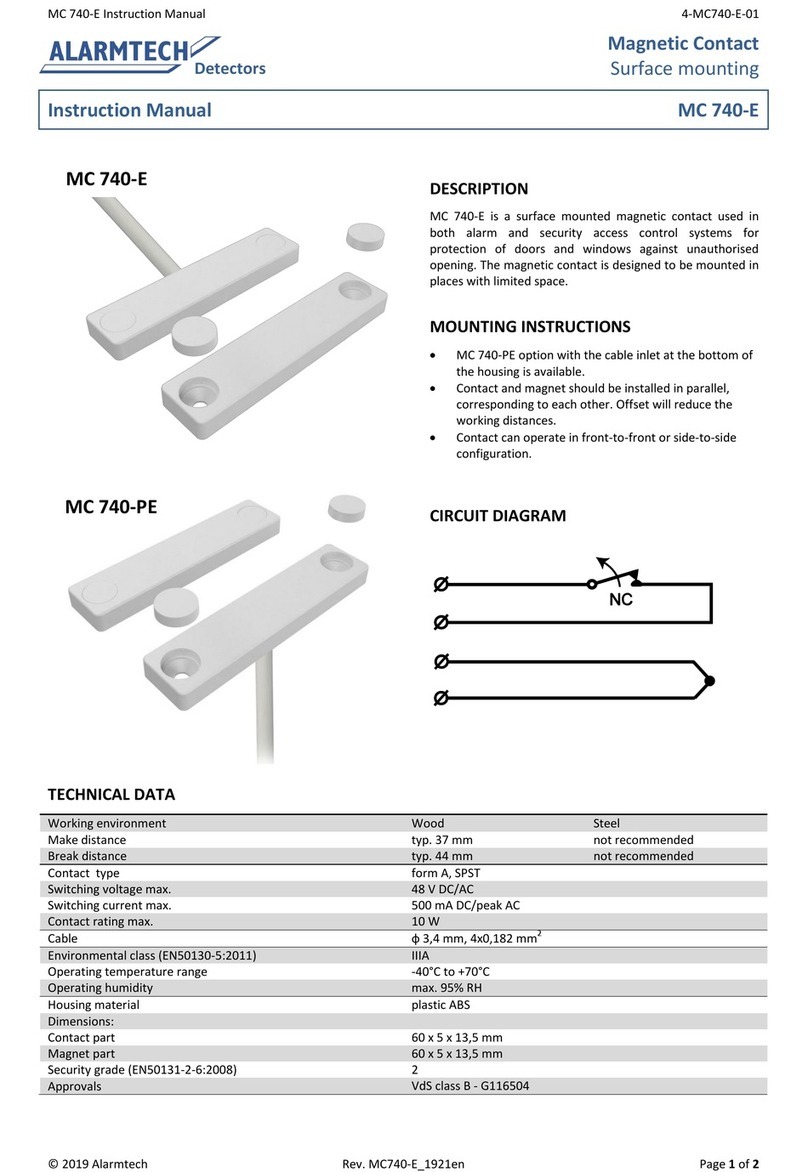MC 472 Instruction Manual 4-MC472-01
© 2020 Alarmtech Rev. MC472_2041en Page 2of 2
OPERATING PRINCIPLE
MC 472 magnetic contact has two parts: the contact part
with a reed switch and the magnet part. In its neutral
position the reed switch remains closed under the force of
the magnetic field. Opening the monitored object increases
the distance between the reed switch and the magnet. This
causes a change in position of the reed switch and as a result
–the path of the signal.
The reed inside MC 472 is biased with an internal magnet to
protect the contact from sabotage using an external magnet.
When an external magnet is applied to the contact, the reed
changes over. The switch can be also opened by the
corresponding (friendly) magnet. The distance between the
contact and the corresponding magnet, at which the reed
switches over a second time is called sabotage distance.
INSTALLATION
Contact and magnet should be installed in parallel,
corresponding to each other. Offset will reduce the working
distances and may result in faulty operation or lower
security. Arrows on the contact and magnet inner housings
must point to each other. The contact should be mounted
on the stationary part of the monitored object (i.e. door
frame) and the magnet on the movable part (i.e. door leaf).
Magnetic contacts should not be installed in the vicinity of
strong magnetic fields.
Spacers enable installation of the contact on ferromagnetic
surfaces. Brackets can be used to mount the contact parts
away from a ferromagnetic surface or to solve problems
with aligning the contact with the magnet. Contact and/or
magnet should be screwed to the oval slots in the brackets
and adjusted to a suitable position.
Only non-ferromagnetic screws may be used for mounting
the contact.
For the most adequate distance for mounting, magnetic
part should be placed close to the contact part to get
Sabotage distance, then move away magnetic part to get
minimum Make distance.
After the installation, use an ohmmeter to check the
electrical connections and test the operation of the
magnetic contact.
NOTE: Always install magnet and contact parts with arrows
facing each other.
Warning: Applying excessive force to the housing of the
contact may damage the glass body of the reed switches
inside.
Warning: Appropriate accessories must be used for
installation in ferromagnetic environment.