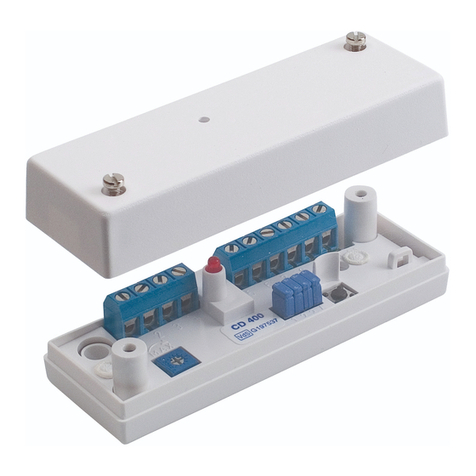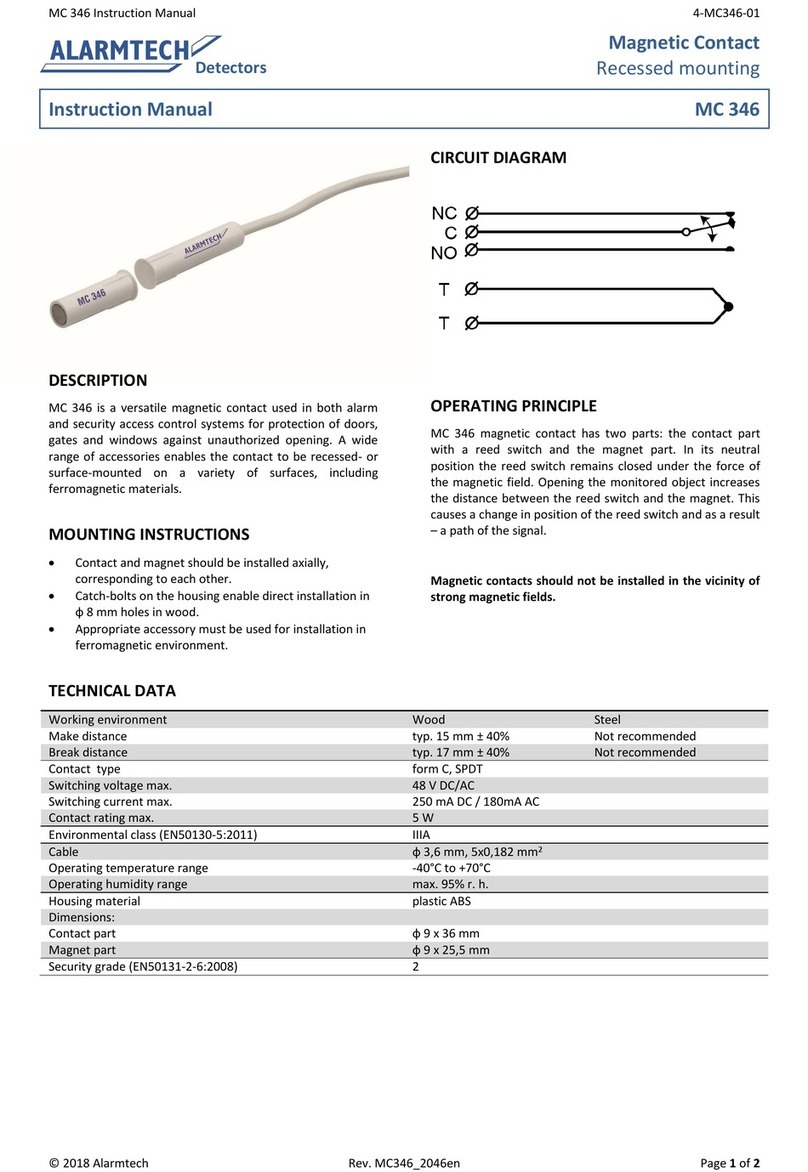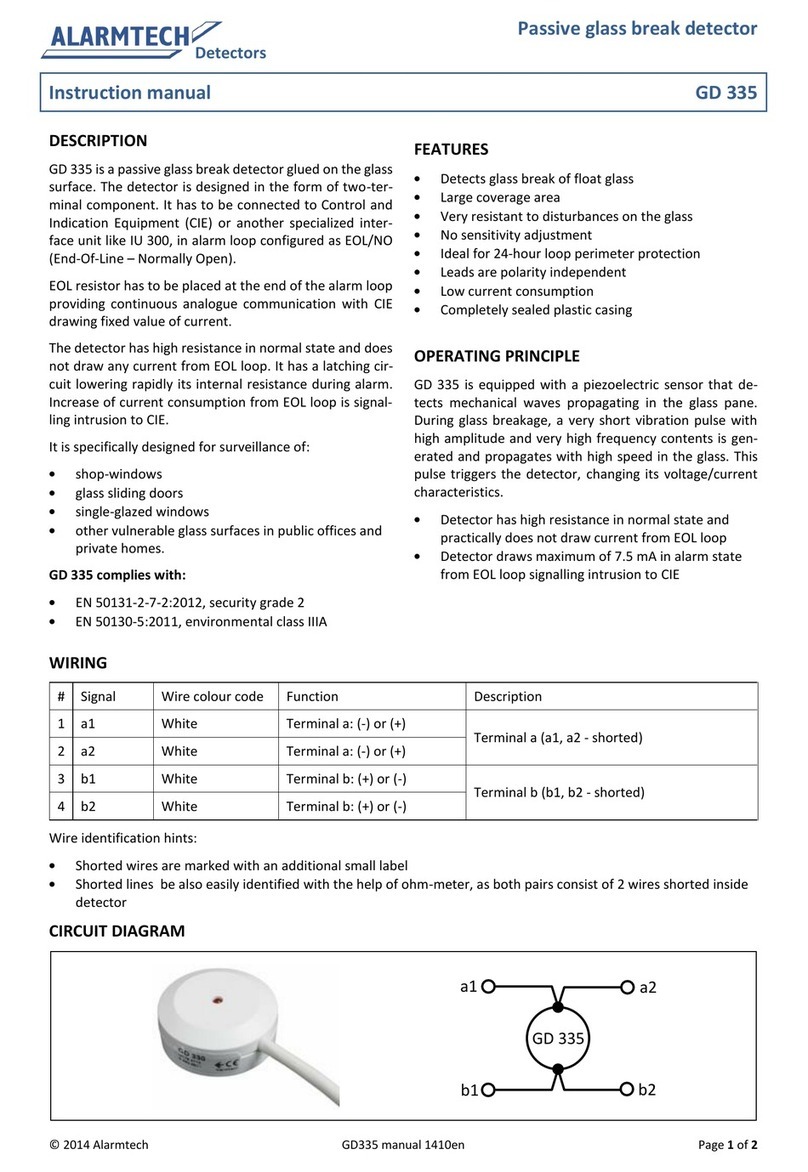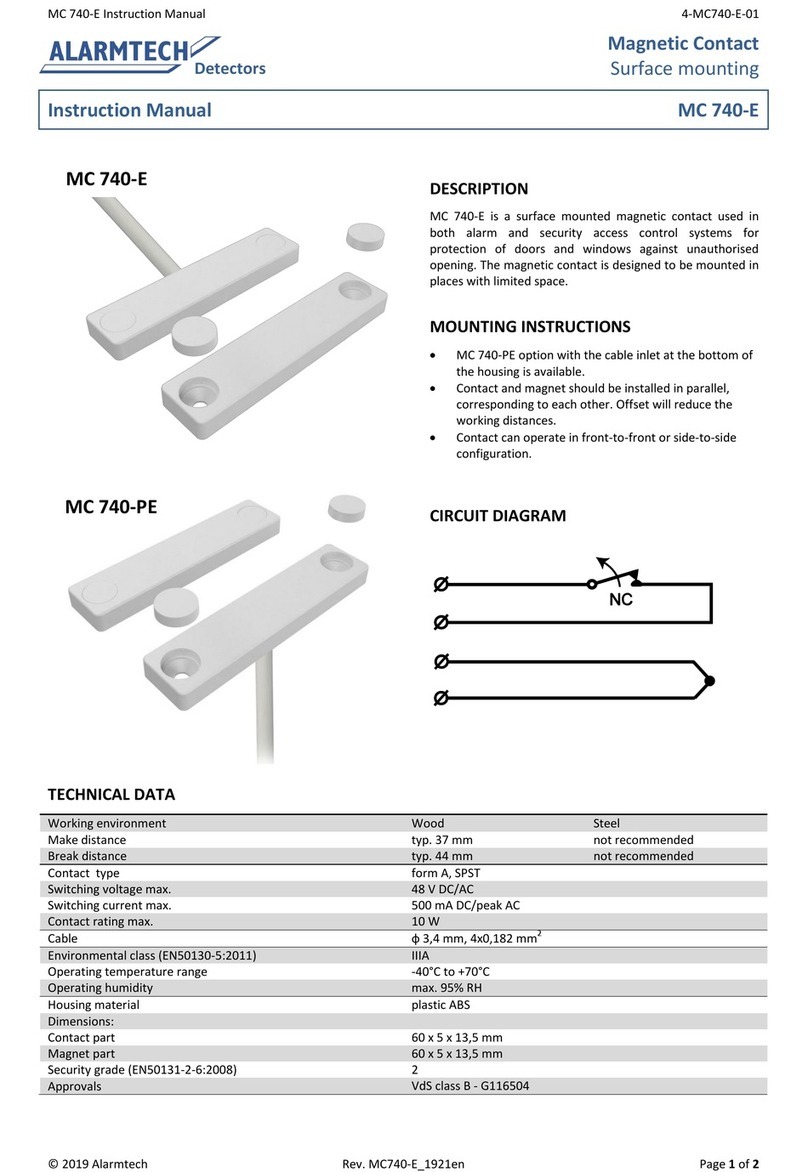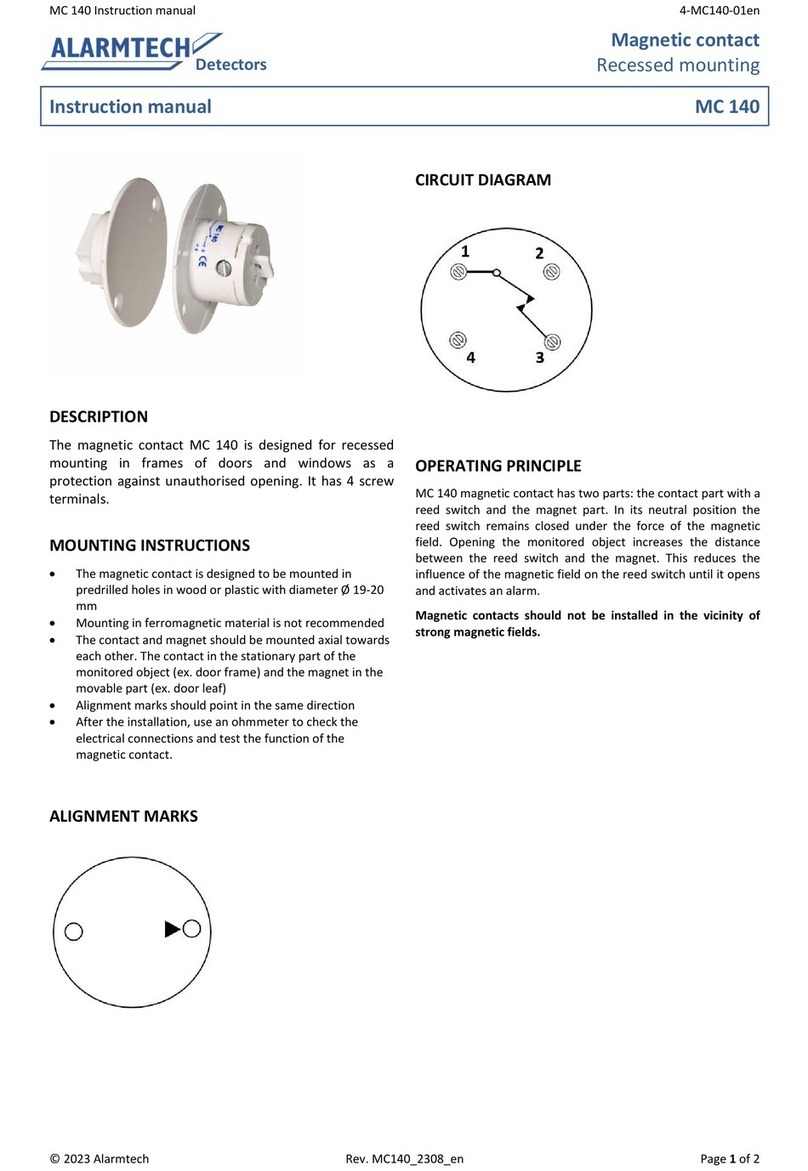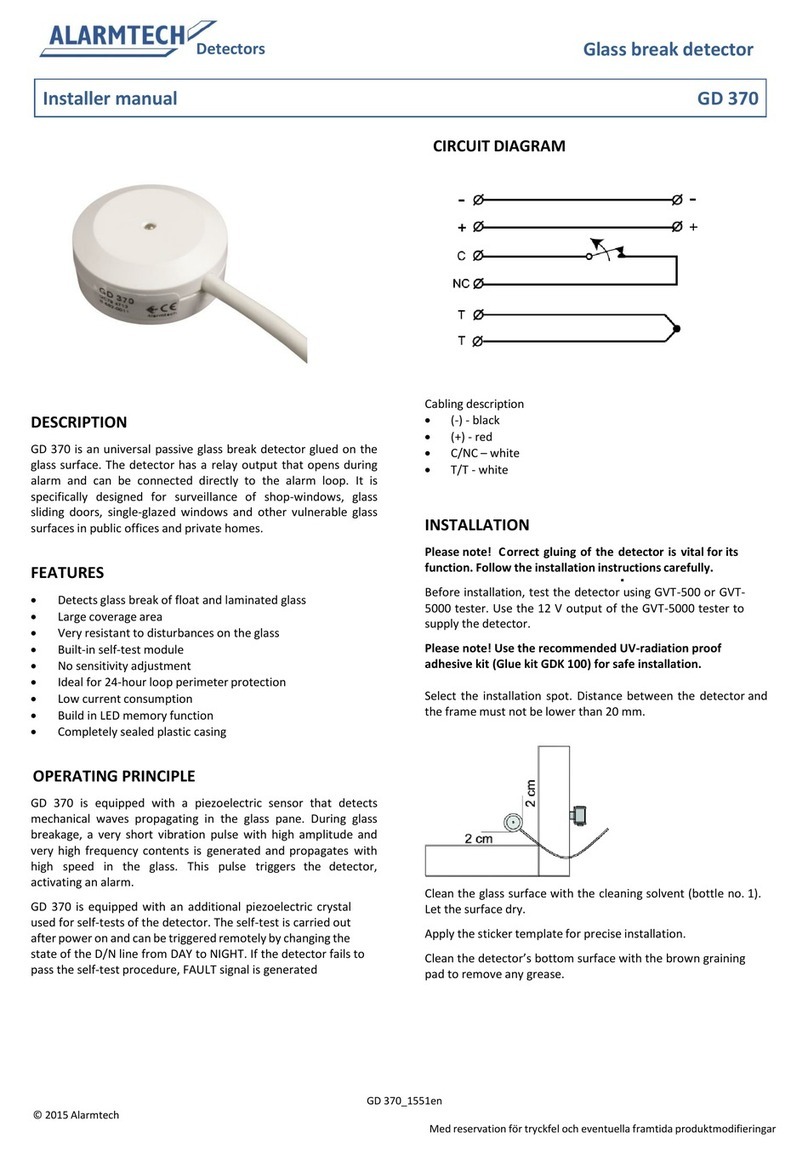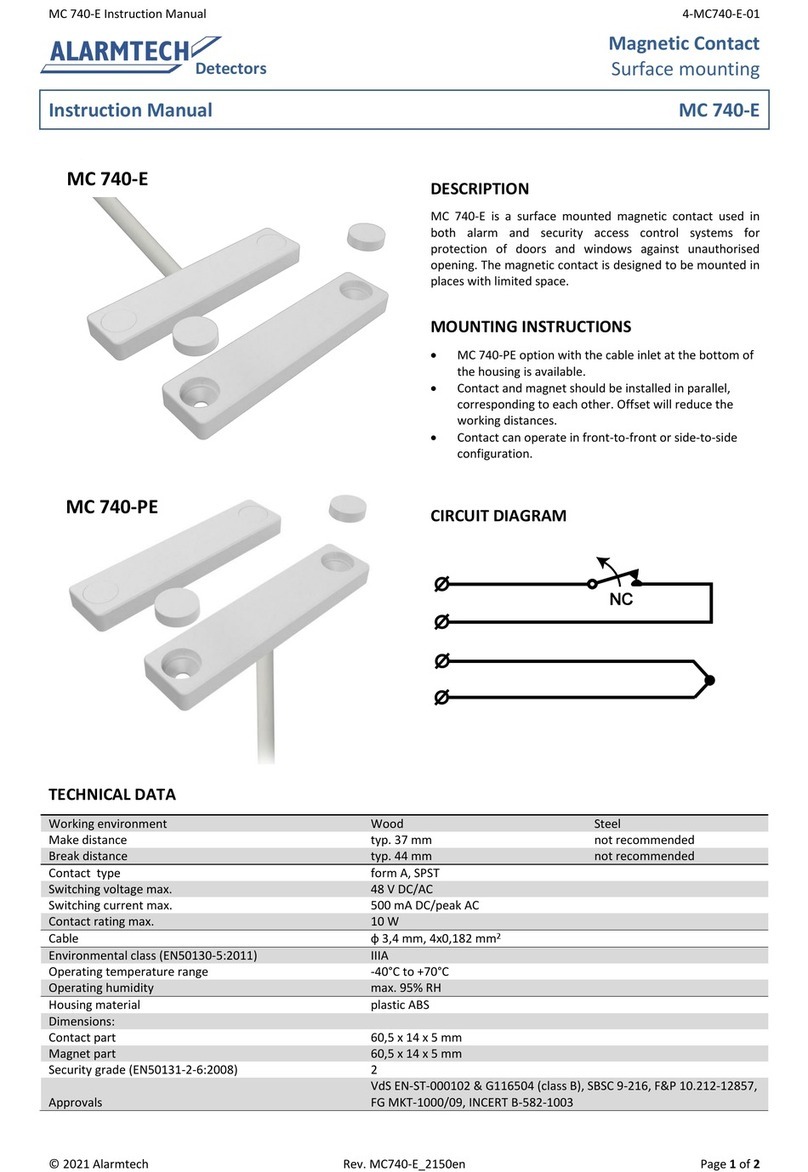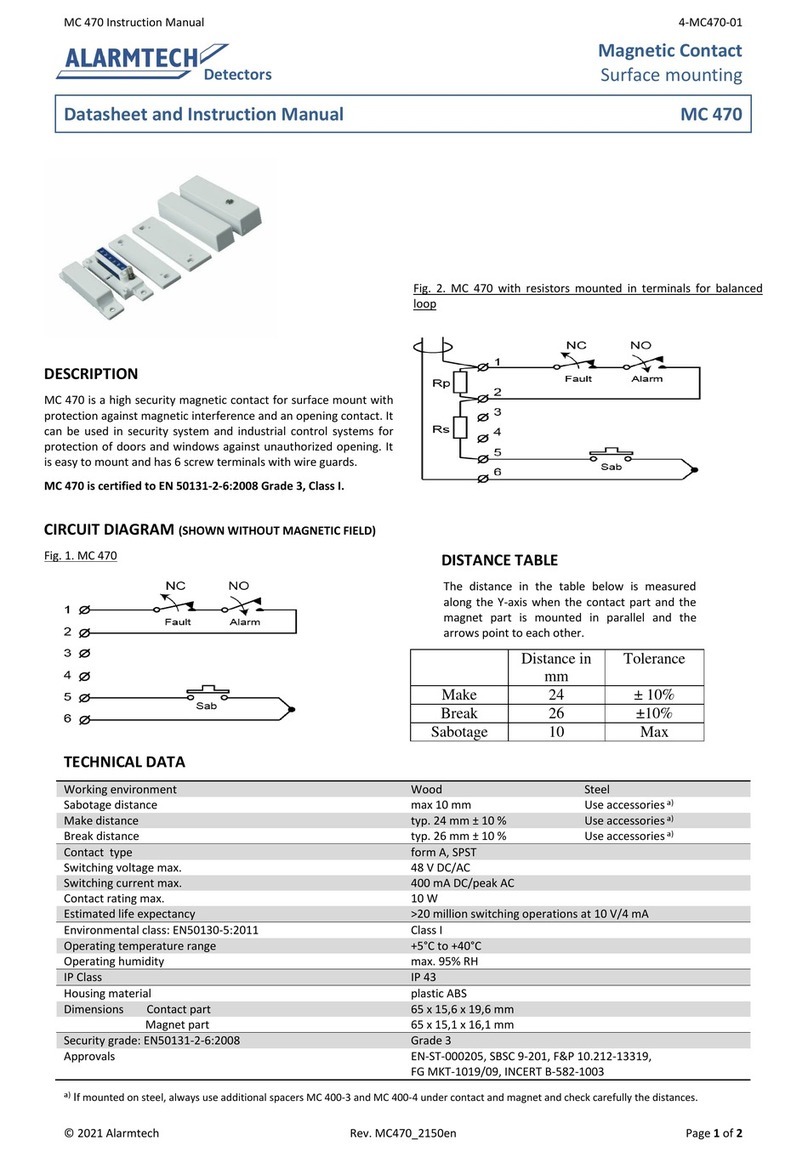GD 375 Instruction Manual 4-GD375-01
© 2016 Alarmtech Rev. GD375_1611en Page 1 of 3
Detectors
Passive glass break detector
Datasheet and Instruction Manual GD 375
DESCRIPTION
GD 375 is a passive glass break detector glued on to the glass surface. Together with interface IU 400 it forms a Grade 3 security
system according to EN 50131-2-7-2 to detect an attack against float glass and laminated glass with smashing with blunt force or
cutting or drilling with diamond tools. Application areas are shop-windows, glass sliding doors, standard windows and other
vulnerable glass surfaces in public areas and private homes.
FEATURES
Detects break of glass and cutting or drilling with diamond tools
Very resistant to disturbances on the glass
Build in self test
No sensitivity adjustment
Low current consumption
Completely sealed plastic casing
EN 50131-2-7-2 Grade 3 approved
OPERATING PRINCIPLE
GD 375 is equipped with a piezoelectric sensor and a powerful processor that detects mechanical waves propagating in the glass
pane. During glass breakage or cutting and drilling the detector evaluates what kind of attack it is and triggers the alarm. When
connected to the interface IU 400 the GD 375 will be controlled by the voltage on the loop and it will have 2 modes of operation.
When the IU 400 loop is set at 8V the detector is in DAY mode and the detector LED lit at alarm and the current draw increase
indicating for the interface it is an alarm. When the voltage is changed to 6V the detector is in NIGHT mode and the LED don´t lit at
alarm and the alarm is put into the memory. When voltage on the loop is changed back to 8V the memory is recalled and the LED lit
on the detector if there was an alarm during NIGHT. When changing voltage to the detector from DAY to NIGHT the memory is
resetted.
The detector has a self controlled function to ensure that the detector works. The processor generates a control signal to the
sensor that simulate an attack each 10 minutes and the detector electronics should respond with an alarm signal which is inhibited
and registered as functional. If that control alarm is missing the detector starts to make a pulsing LED in DAY mode and current
draw on the loop is pulsing between alarm current and normal current indicating to the interface the detector is faulty.
If the voltage on the loop goes below 5V the detector will generate a pulsing current indicating for the interface that the voltage
was too low. The fault is put into memory and when the voltage come back to 8V the LED will lit and start blinking until resetted