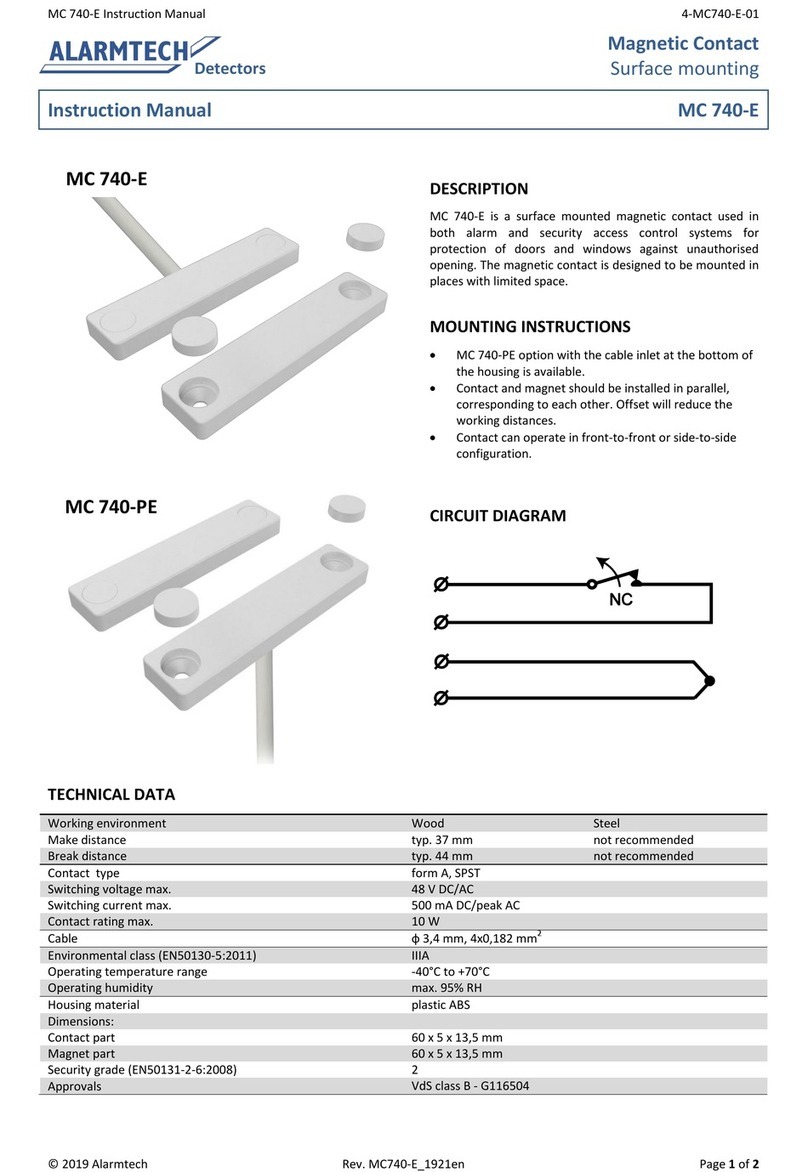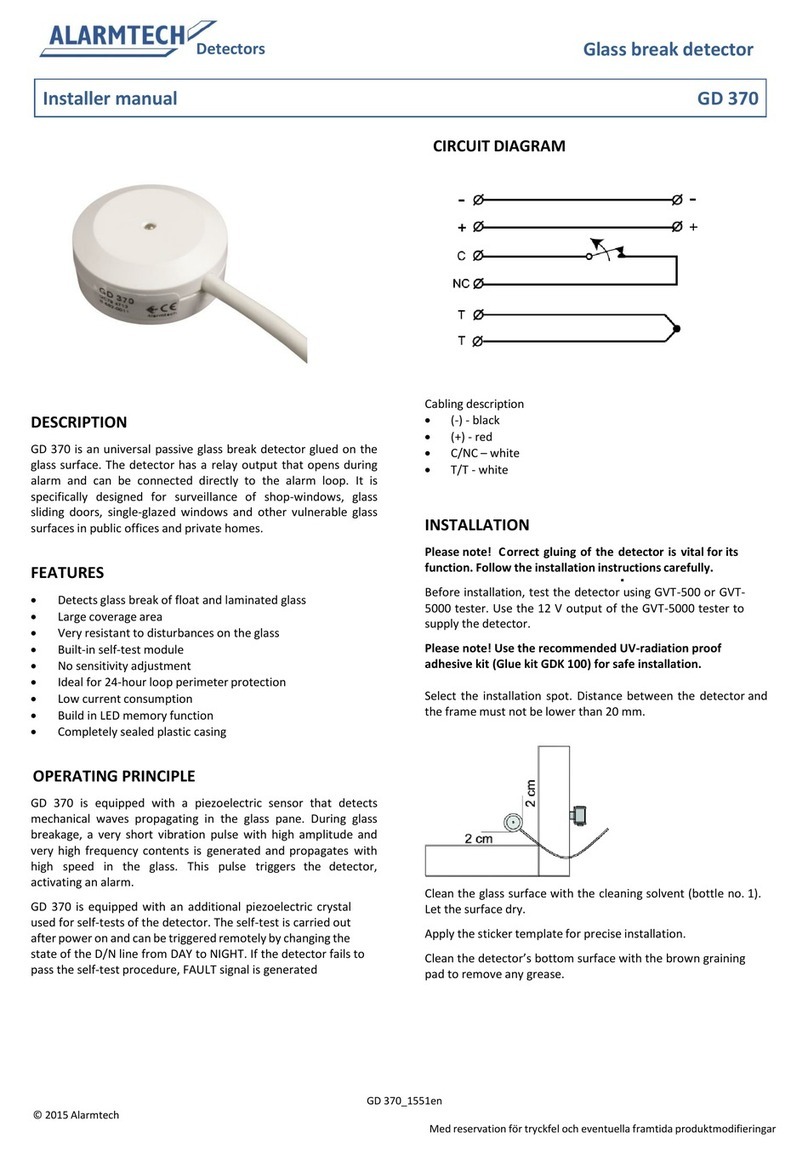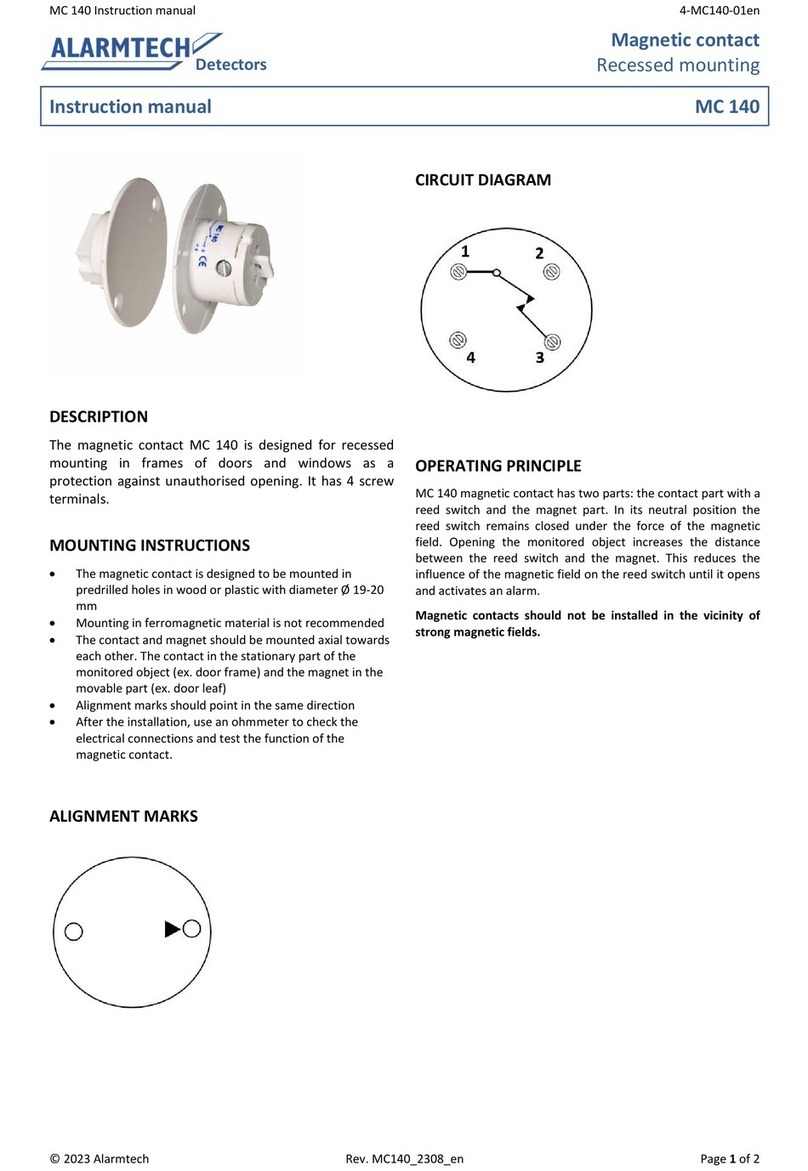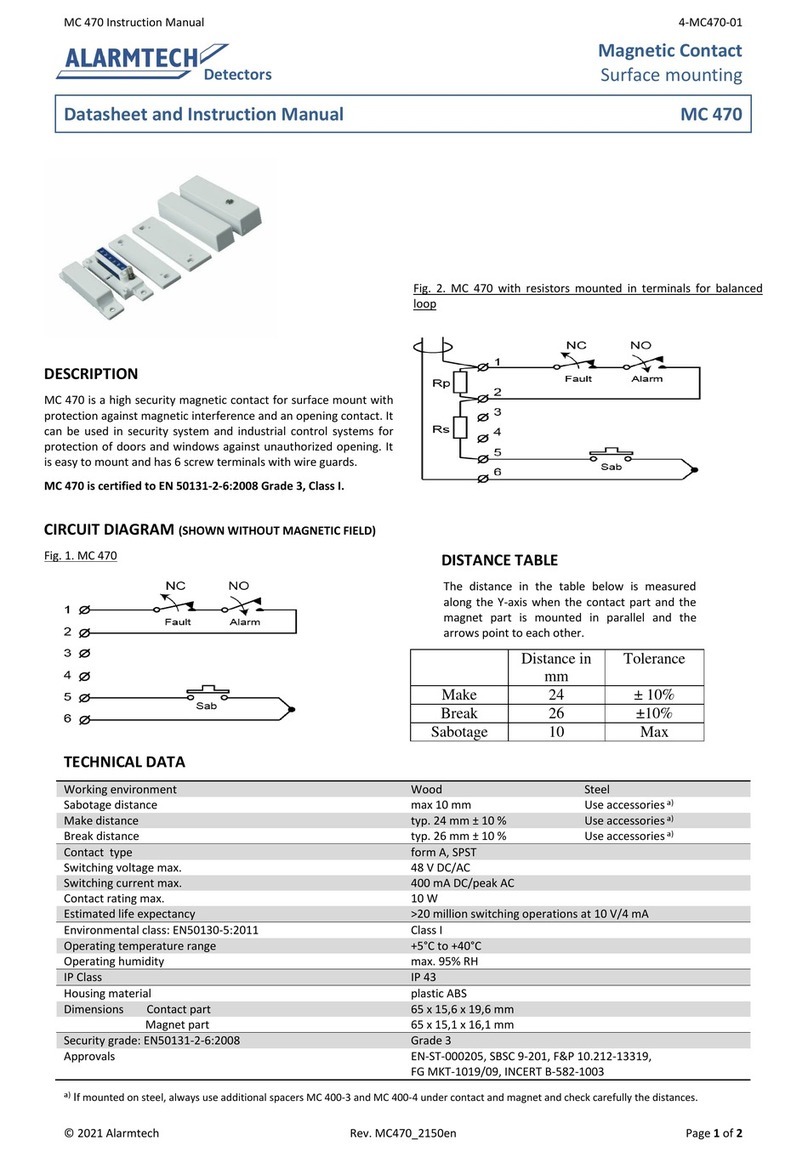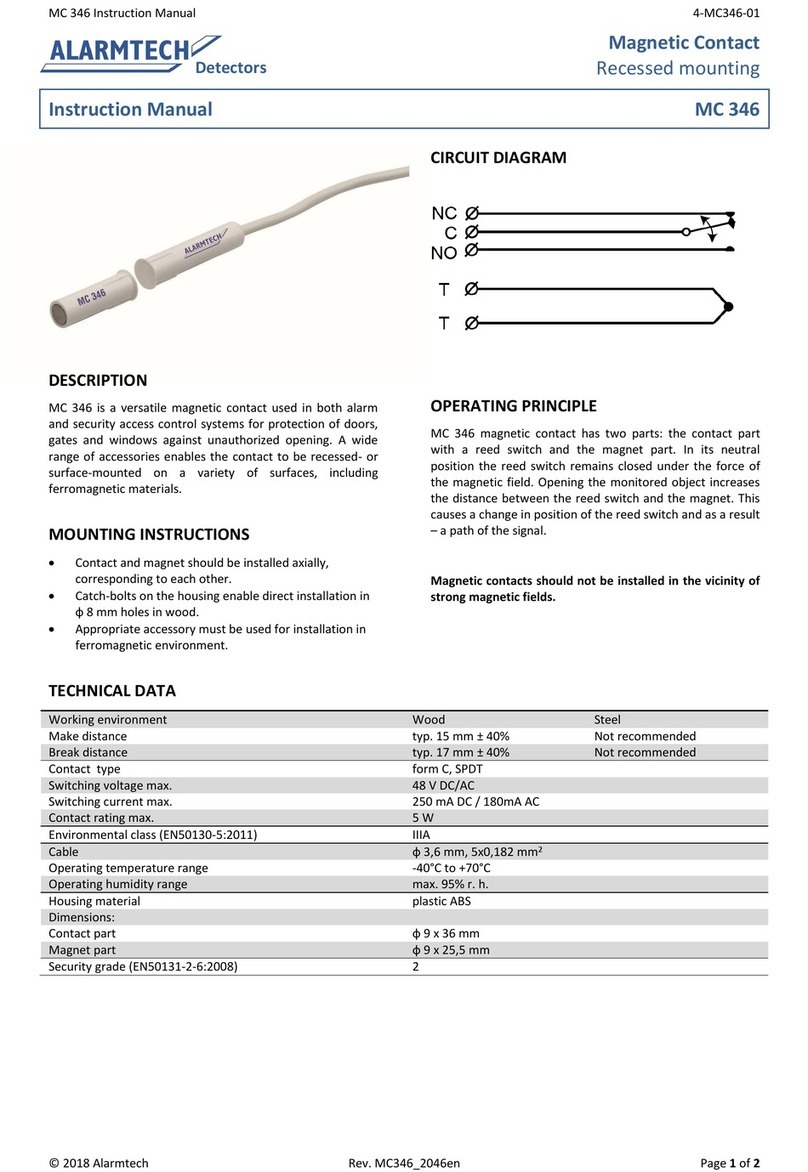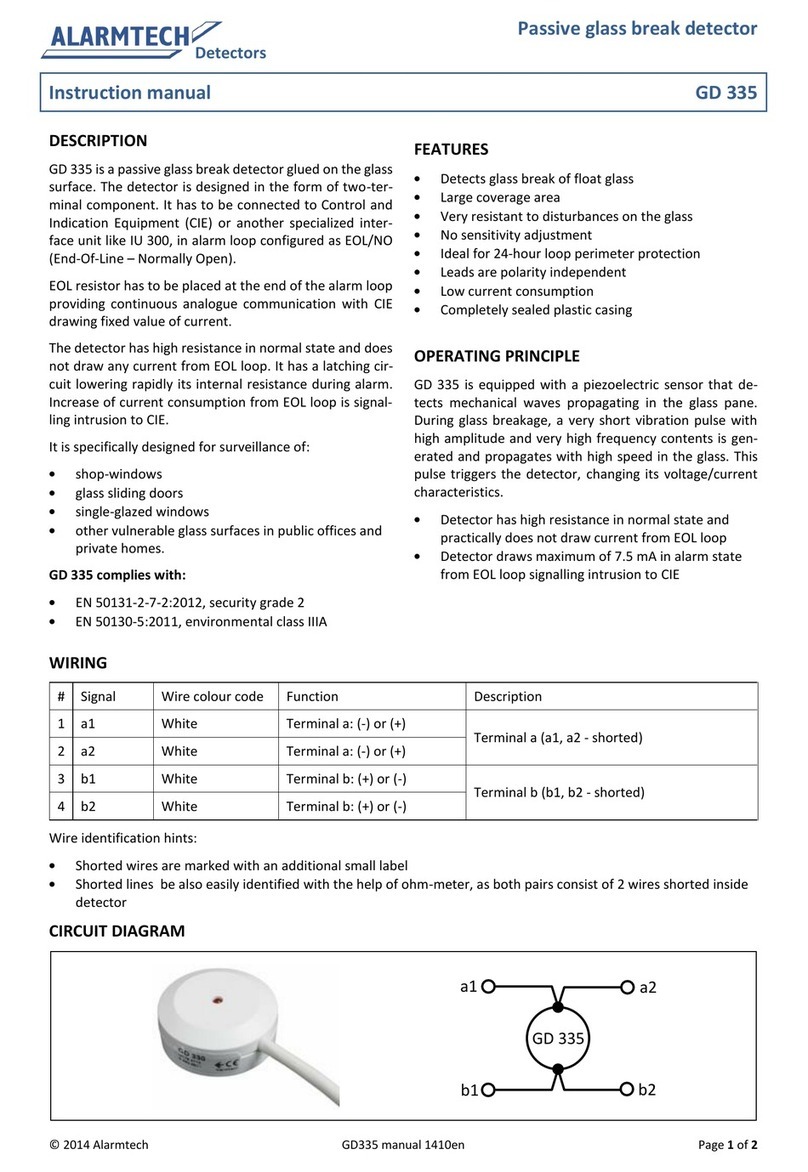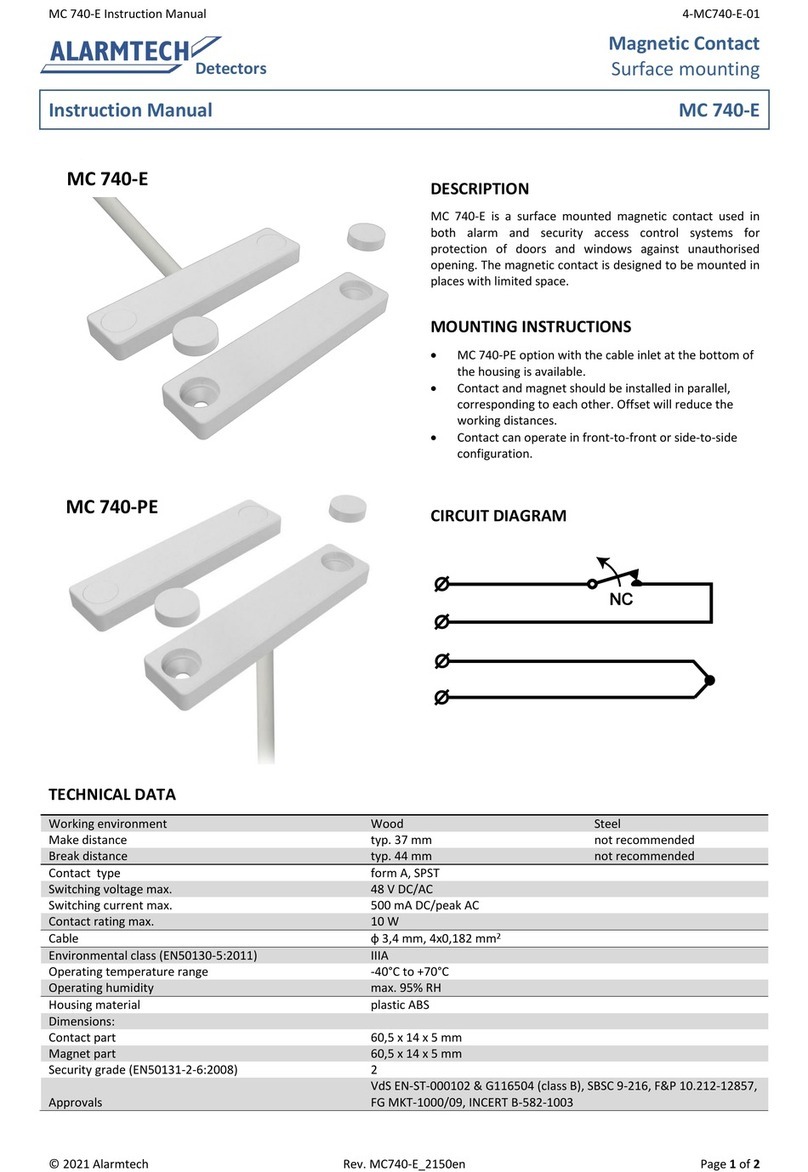CD 400 Instruction Manual 4-CD400-01
© 2018 Alarmtech www.alarmtech.se Rev. CD 400_1845en
REMOTE DAY/NIGHT CONTROL
See Figures 3 and 4. Max 15 detectors.
NOTE! Jumper 4 must be open (removed)
Figure 4A shows DAY/NIGHT control with terminal 4, an
additional cable is required.
DAY = 0 V (open), LED indications active.
NIGHT = +12 V, no LED indications.
When changing from DAY to NIGHT, alarm memory is reset.
When the system is turned off, i.e. switched from NIGHT to
DAY, the LED lights up if the detector has been in alarm
mode. No other indications are displayed when activated
whether day or night time.
4B shows DAY/NIGHT control via terminal 4 with a second
control cable between detectors.
First / follow-up alarm storage is obtained by connecting the
terminals 3 to each other.
First alarm indicator - LED flashes
Follow-up alarm indicator - LED lights up
4C shows DAY/NIGHT control via terminal 4 with a second
Control cable together with first/follow-up alarm storage via
terminal 3 and TEST function.
First alarm indicator - LED flashes
Follow-up alarm indicator - LED lights up
Test with controller at terminal 3:
0 V (open) - no test and no indications
+12 V - TEST with LED indications.
Figure 3. Remote control functions
Figur 4. Remote controls
ADJUSTMENT AND SETTING-UP
Adjusting and setting is quite simple. Check that jumper 4 is
closed. The LED will then indicate an activation and the
alarm relay will reset two seconds after activation. If
programmed for multiple pulses each registered impact will
be shown by a short flash, the alarm will result in a longer
flash.
1. With jumper 4 closed turn the potentiometer clockwise to
the max. position.
2. Tap lightly close to the detector and check that each tap is
indicated and that the alarm relay is working properly after
the set number of pulses.
3. Turn the potentiometer anti-clockwise to the min.
position.
4. Use the test tool CT 400 at the most distant point to be
protected and gradually increase the sensitivity until the LED
indicates a received pulse.
5. Now make all connections permanent. Check that the
activation and tamper alarm are received at the control
panel.
TECHNICAL DATA
Supply voltage (norm 12V DC)
8-15 V DC
Max ripple
2 Vpp (at 12 V)
Current consumption (quiescent)
7mA
Current consumption (alarm)
11 mA
Alarm output
Relay, NC, 33 ohm
in series
Max. load
25V / 100mA
Alarm duration
2 seconds
Low voltage level projection
<8V
Tamper (opening) protection
Micro switch, max.
25V / 100mA
for TEST LOW<3V, HIGH>6V
for Day/Night LOW<3V, HIGH>6V
Environmental conditions
Temperature (storage/functional) -20 - +50°C
Humidity max. 95% RH
Housing IP40 IEC
Dimensions (LxWxH) 91 x 31 x 23 mm
Weight 40 g.
Approval VdS G197537