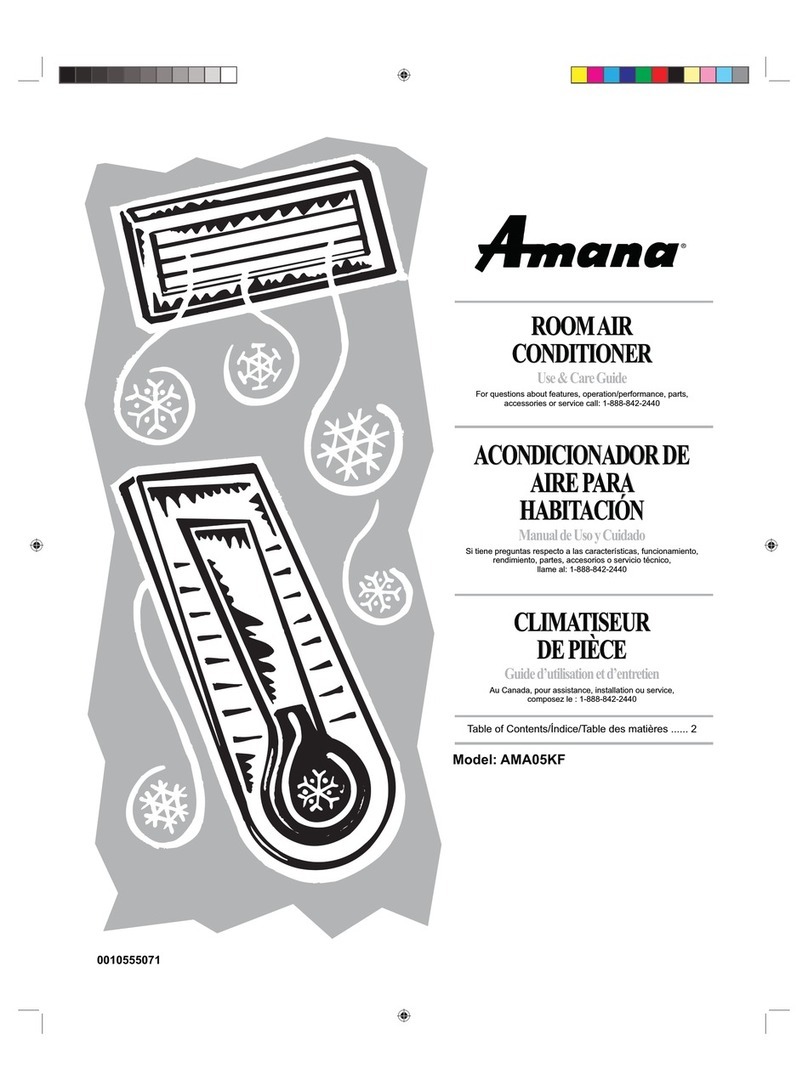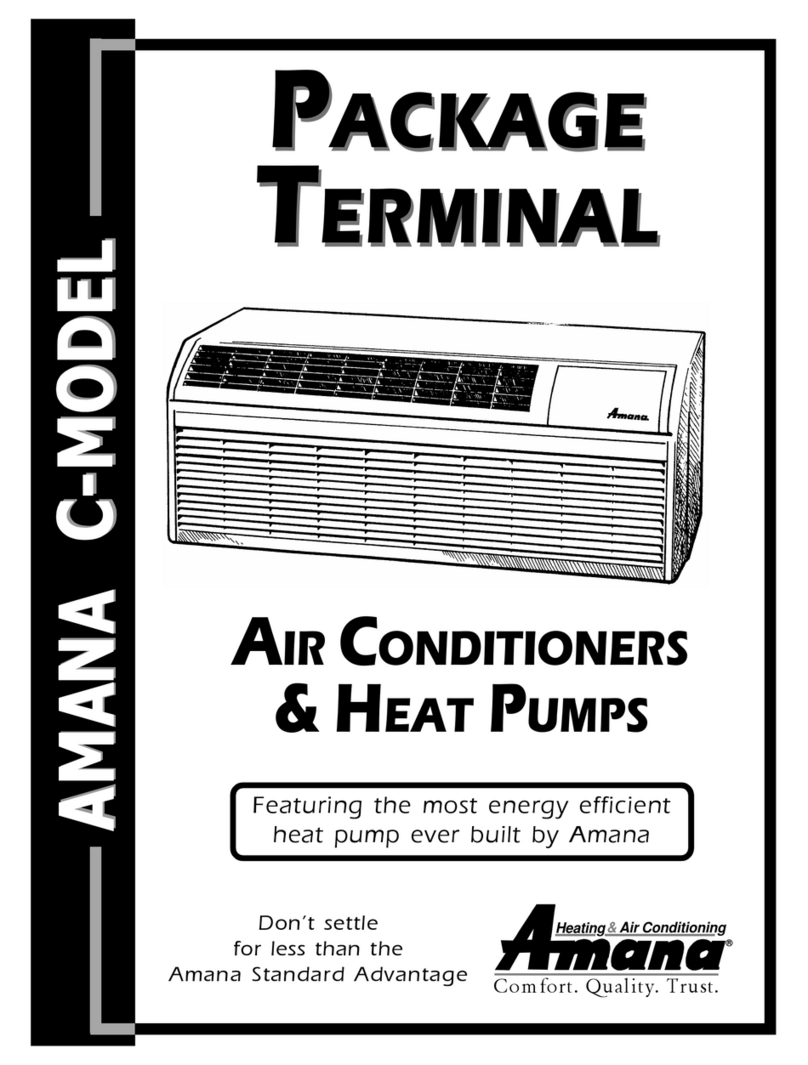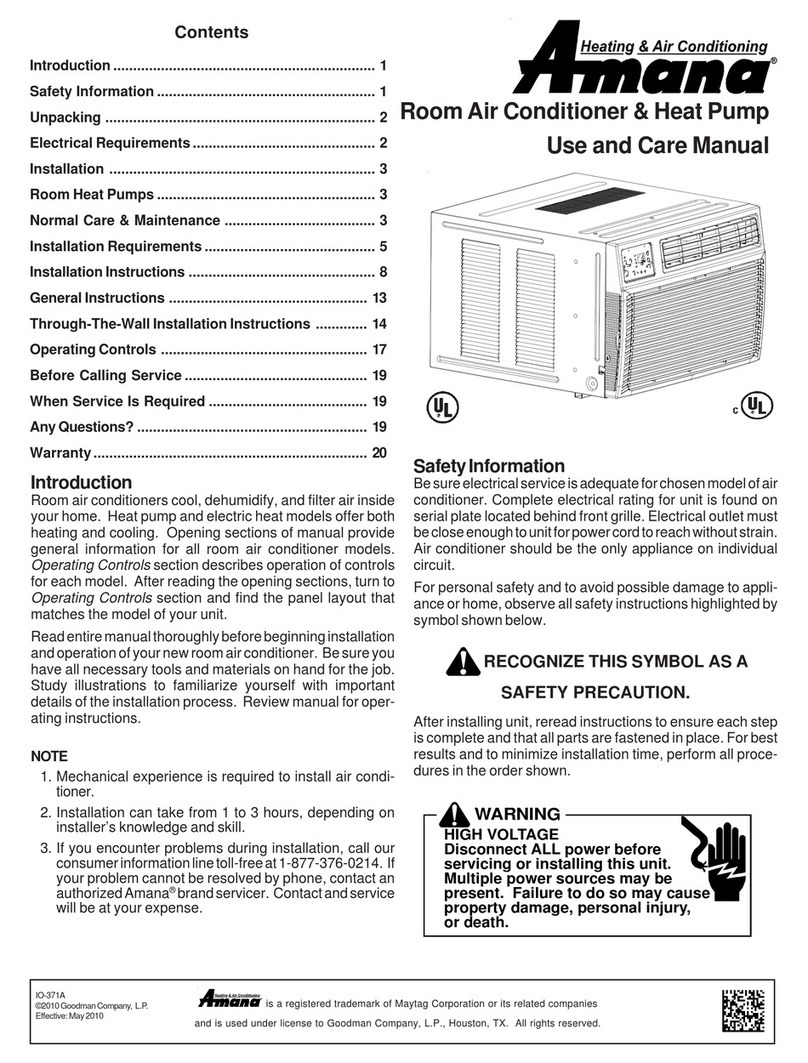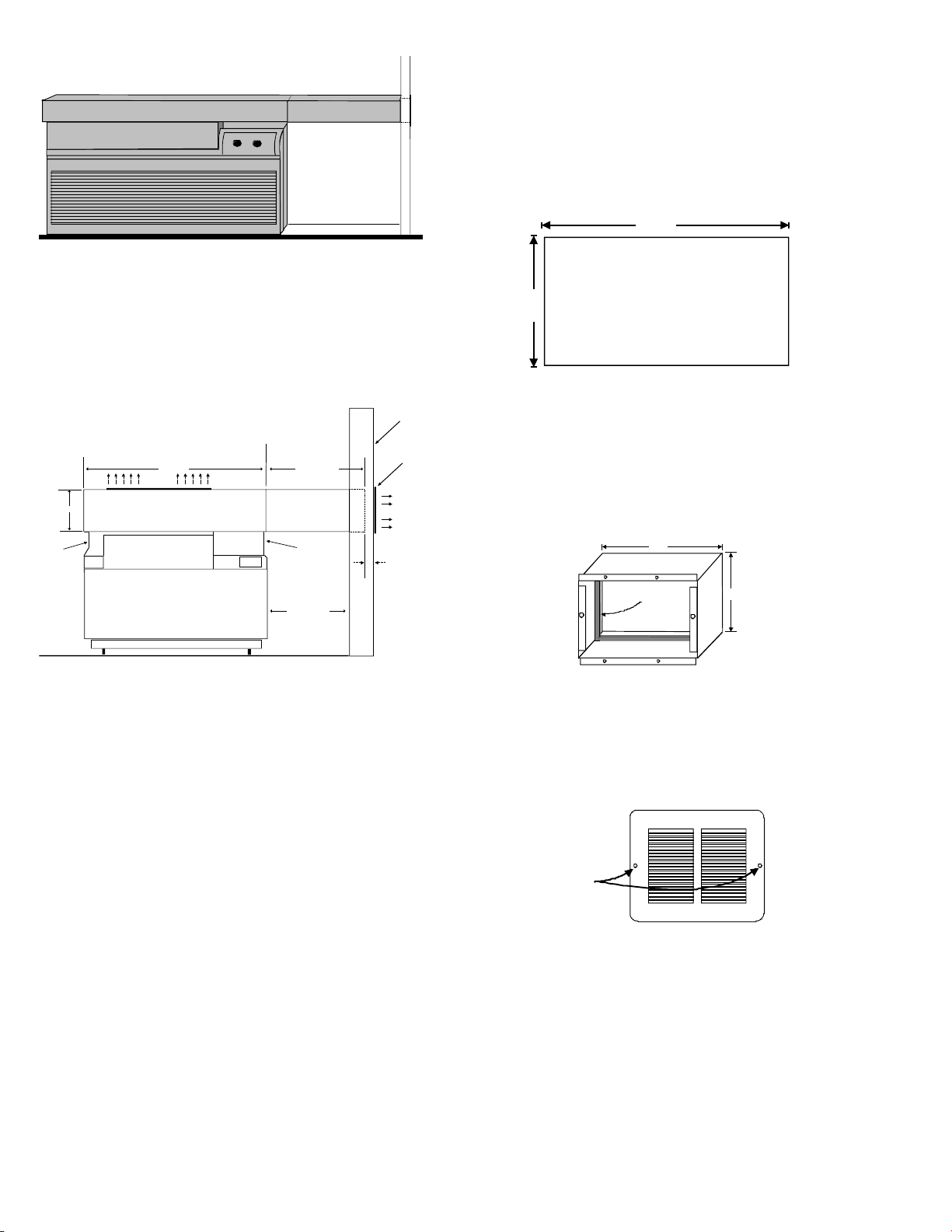Amana TDK02 User manual
Other Amana Air Conditioner manuals
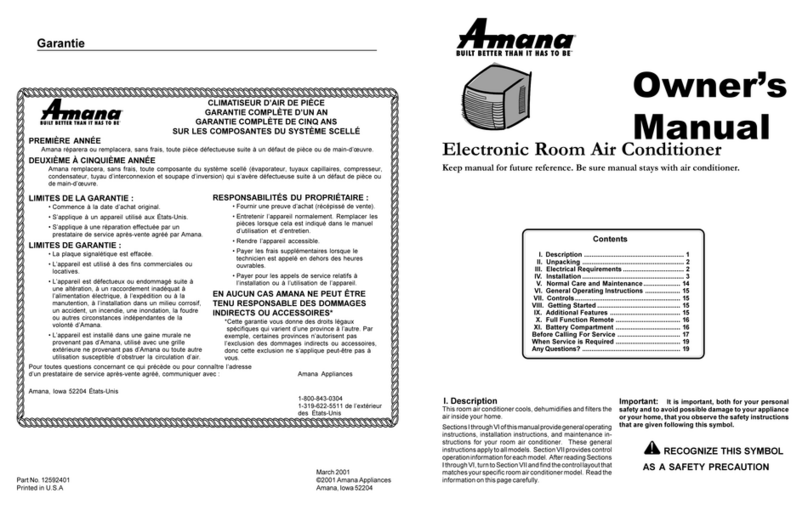
Amana
Amana AAC051STA User manual

Amana
Amana ACW106R User manual

Amana
Amana PBE093B35MB Quick start guide

Amana
Amana ACD10JE User manual

Amana
Amana VCA Operating instructions
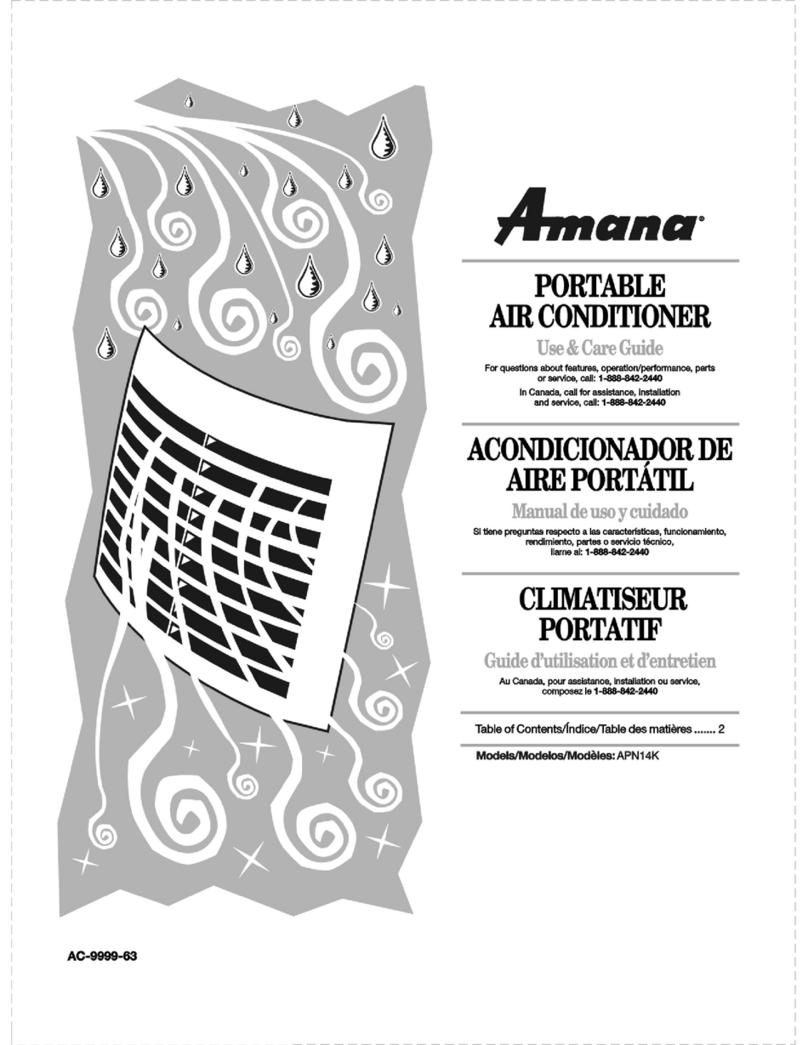
Amana
Amana APN14K User manual
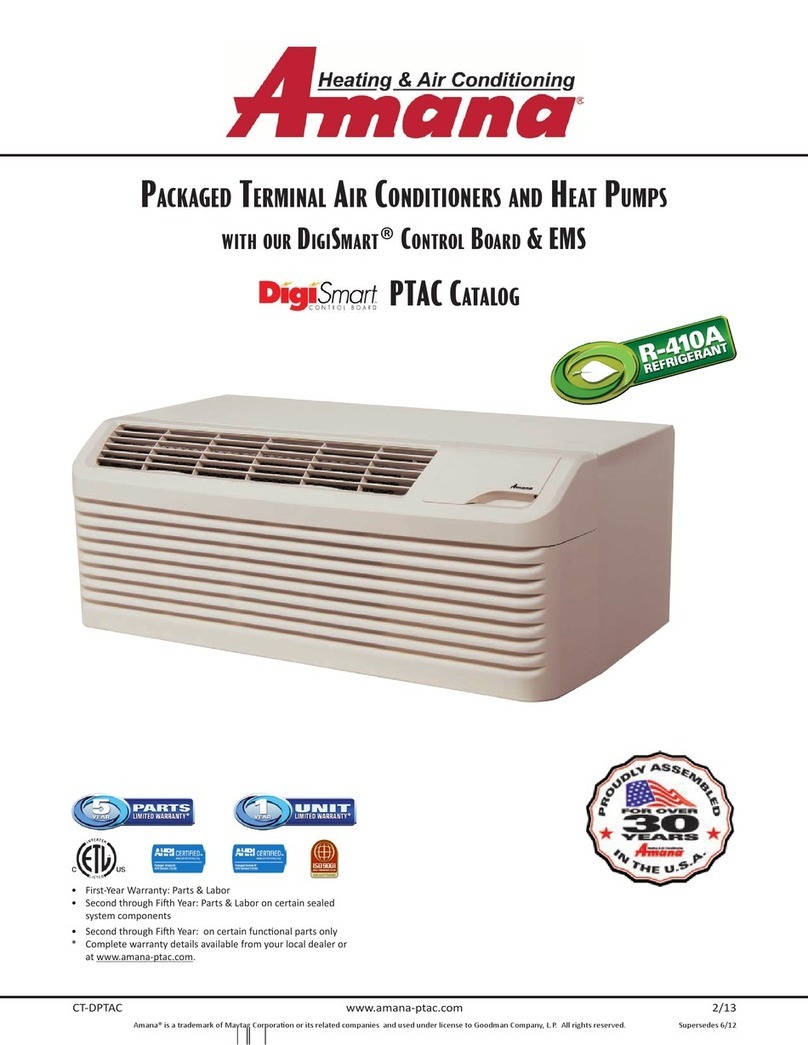
Amana
Amana CT-DPTAC Manual

Amana
Amana PTAC 24" Service manual
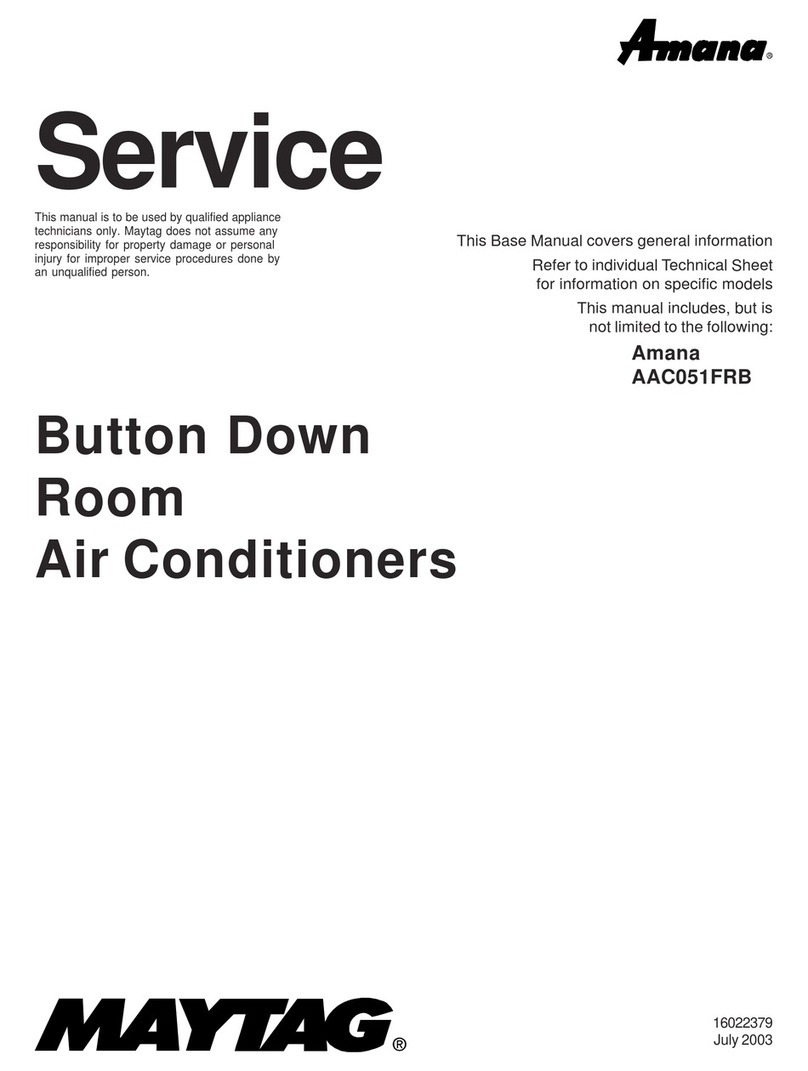
Amana
Amana AAC051FRB User manual
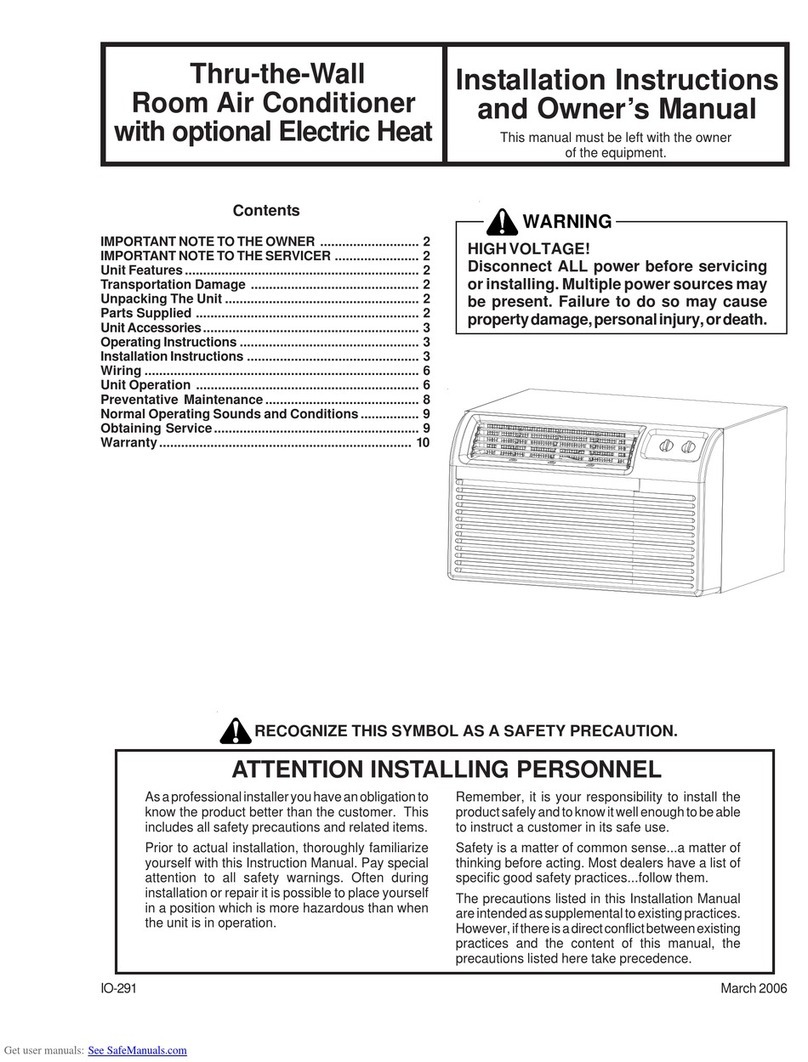
Amana
Amana PBC123B00 Quick start guide

Amana
Amana RCA User manual
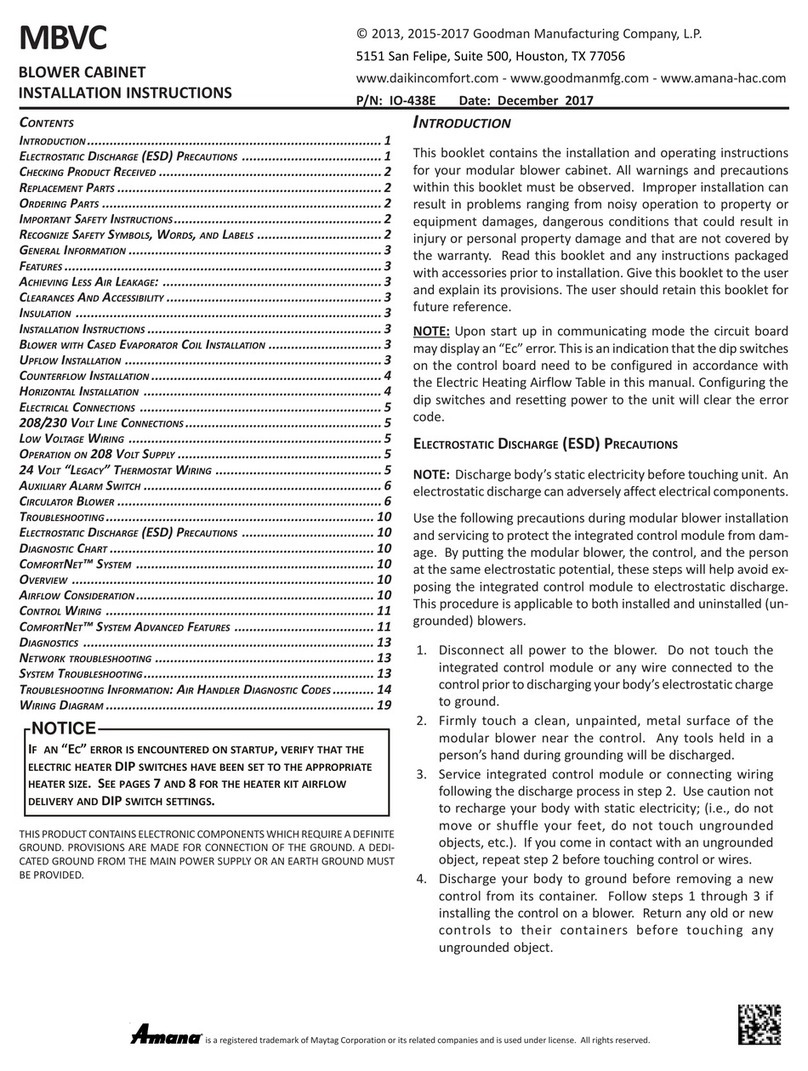
Amana
Amana MBVC Series Service manual

Amana
Amana PTH models Installation instructions
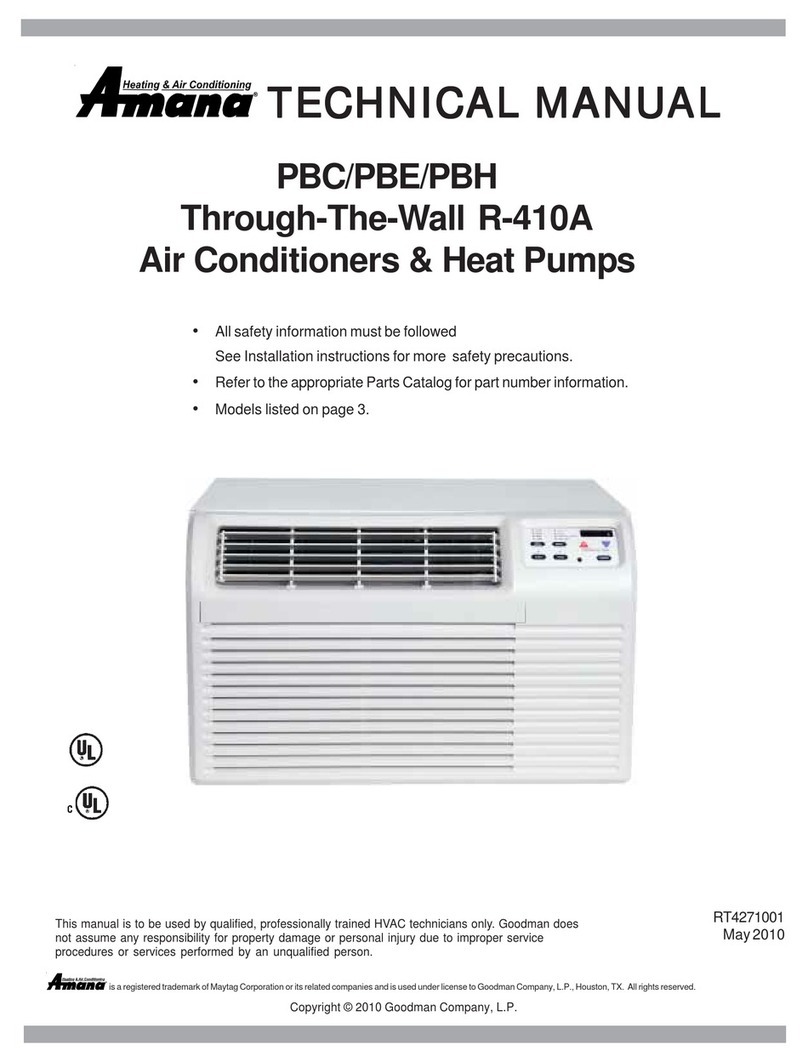
Amana
Amana R-410A User manual
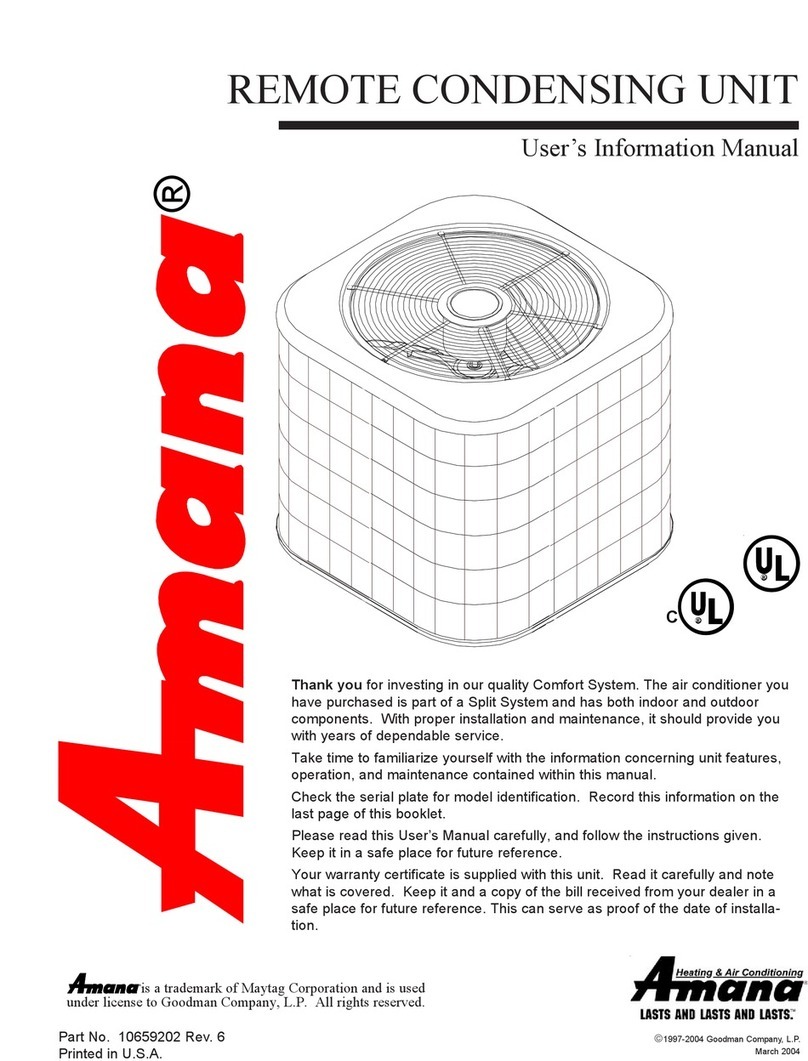
Amana
Amana REMOTE CONDENSING UNIT Guide

Amana
Amana ASX 14 SEER User manual

Amana
Amana PTH123G25AXXX Service manual
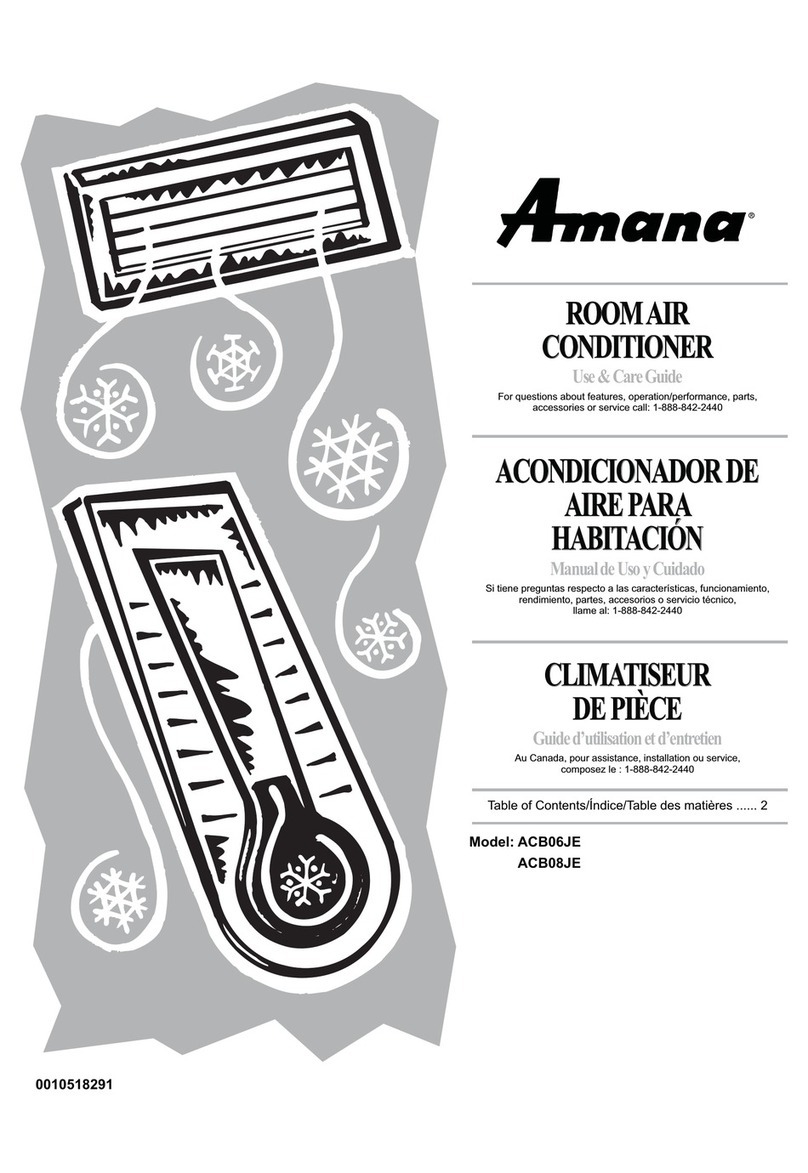
Amana
Amana ACB06JE User manual

Amana
Amana Quiet Zone Room Air Conditioner User manual
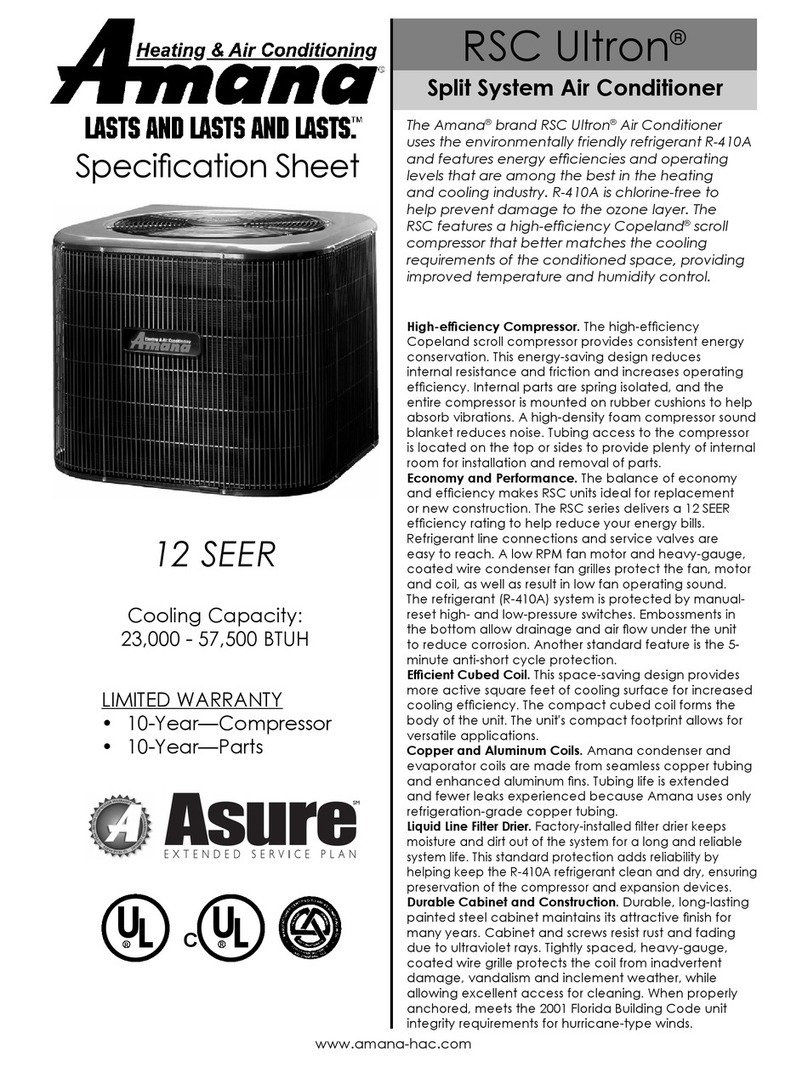
Amana
Amana RSC Ultron User manual
Popular Air Conditioner manuals by other brands

CIAT
CIAT Magister 2 Series Installation, Operation, Commissioning, Maintenance

Bestron
Bestron AAC6000 instruction manual

Frigidaire
Frigidaire FFRE0533S1E0 Use & care guide

Samsung
Samsung AS09HM3N user manual

Frigidaire
Frigidaire CRA073PU11 use & care

Soleus Air
Soleus Air GB-PAC-08E4 operating instructions