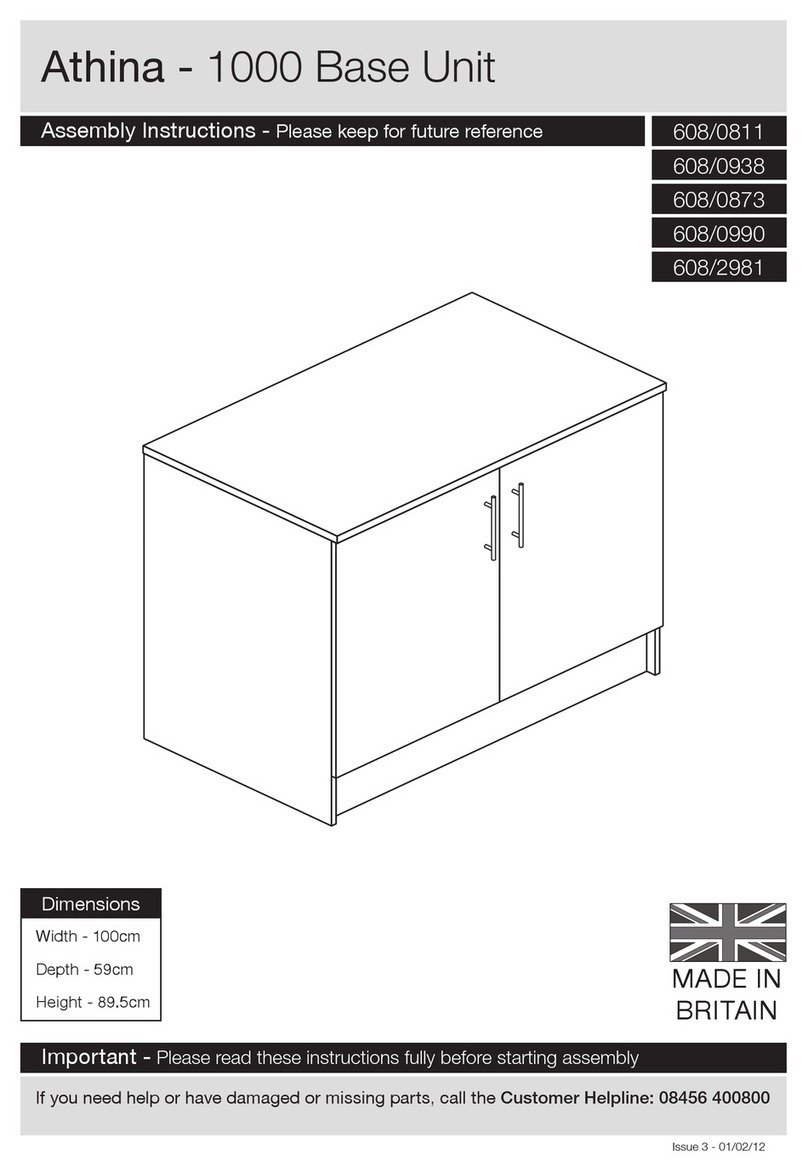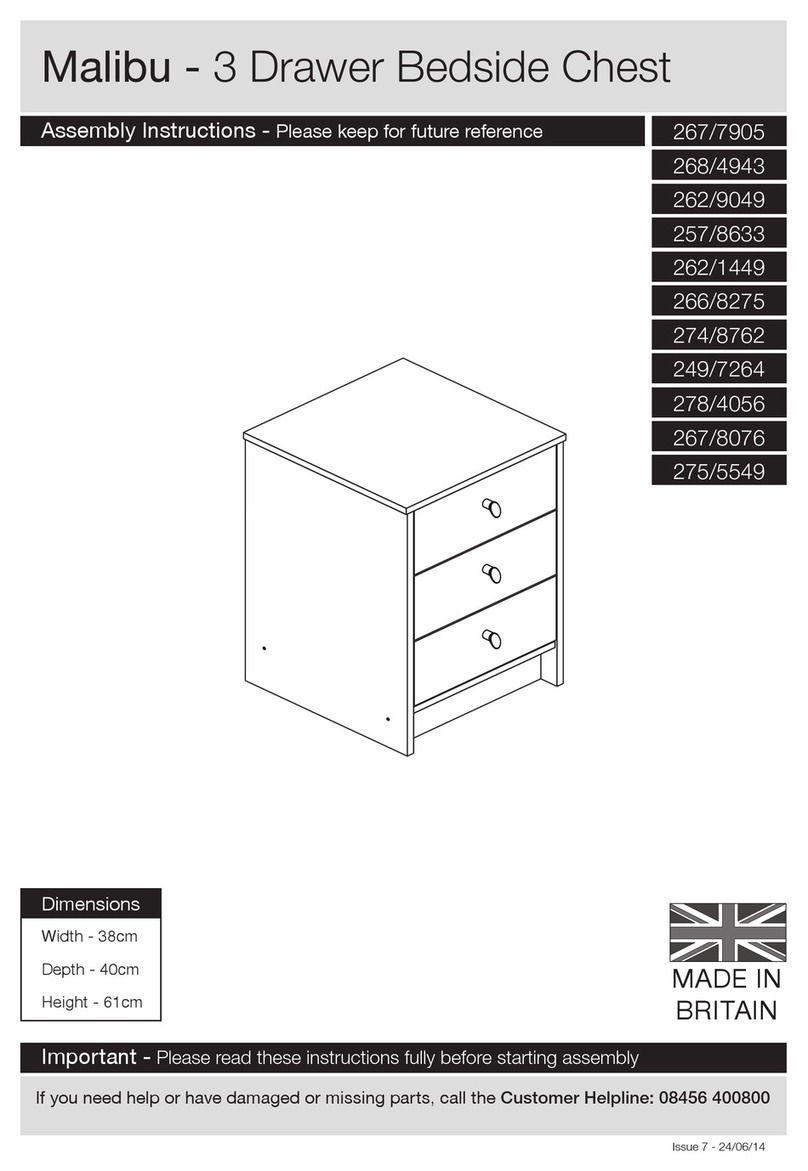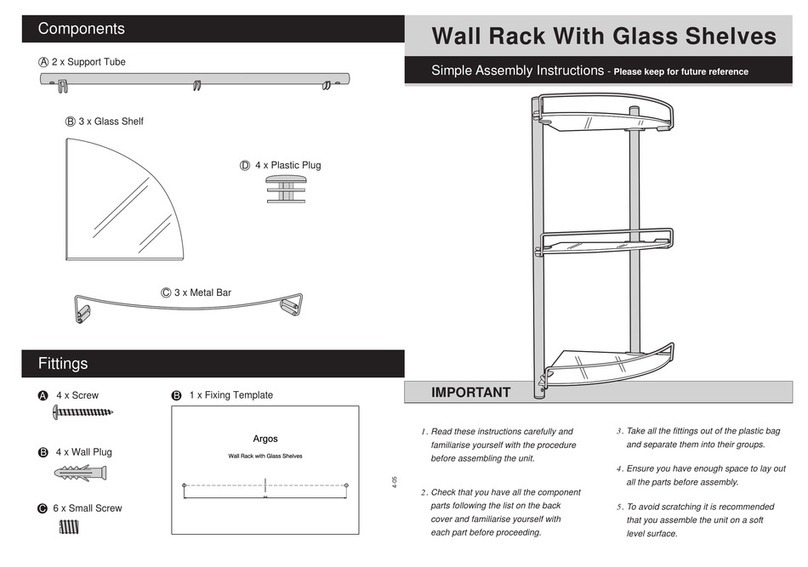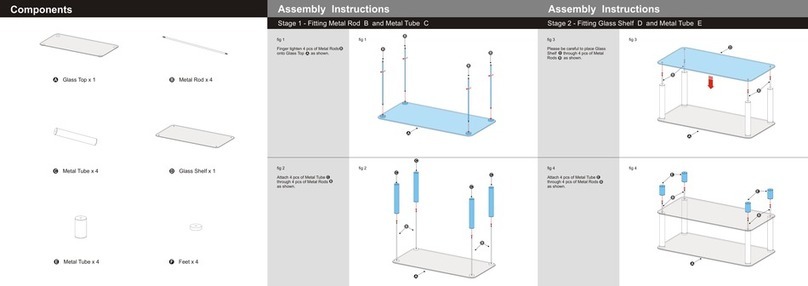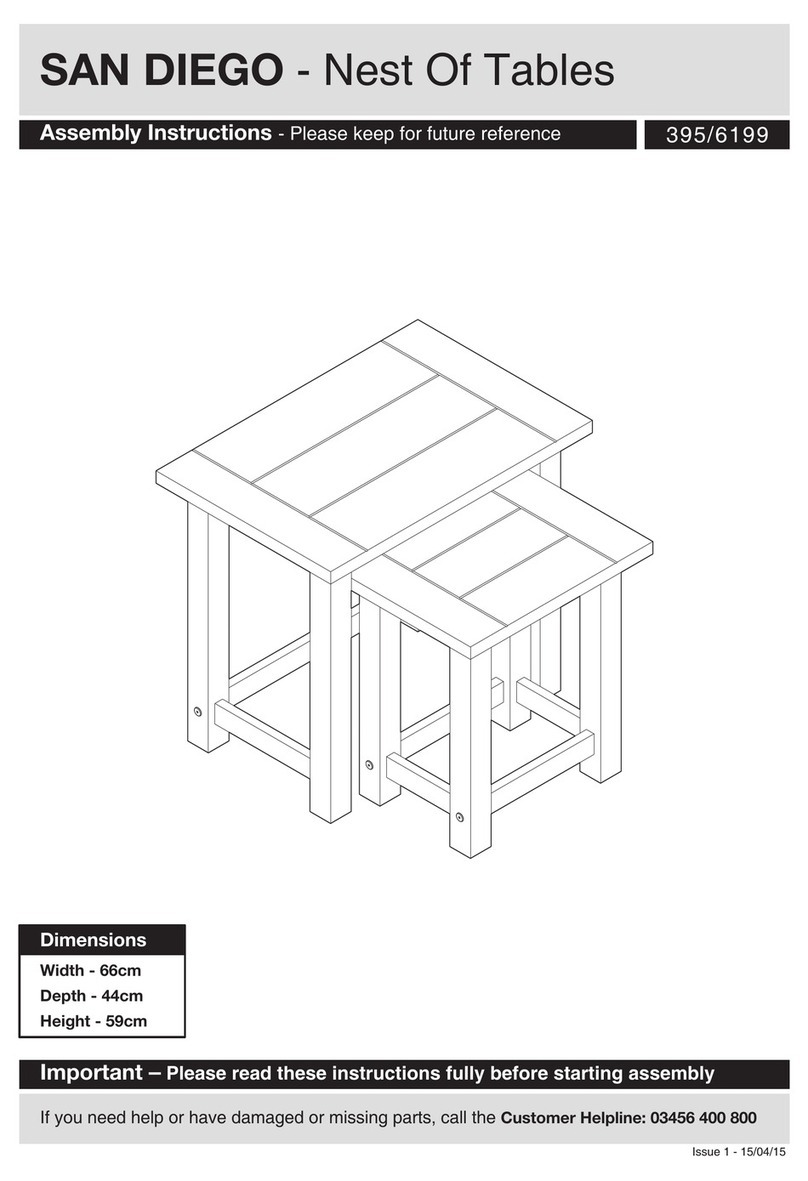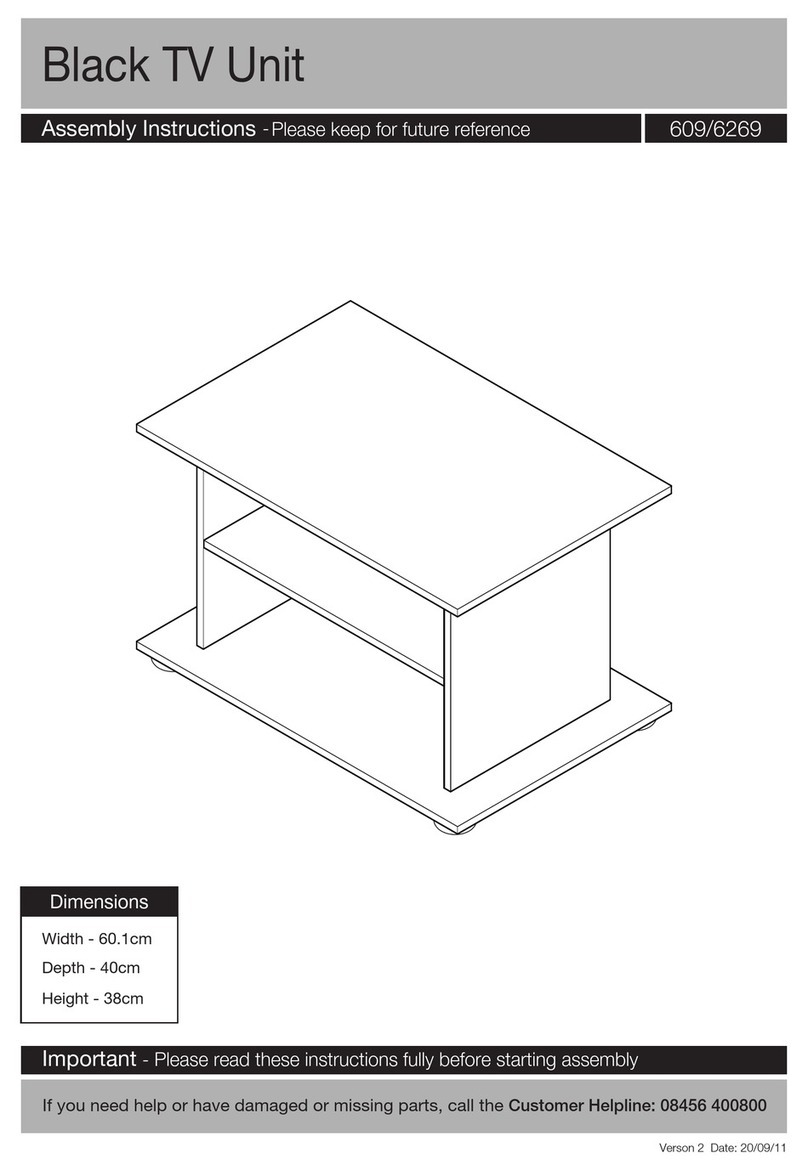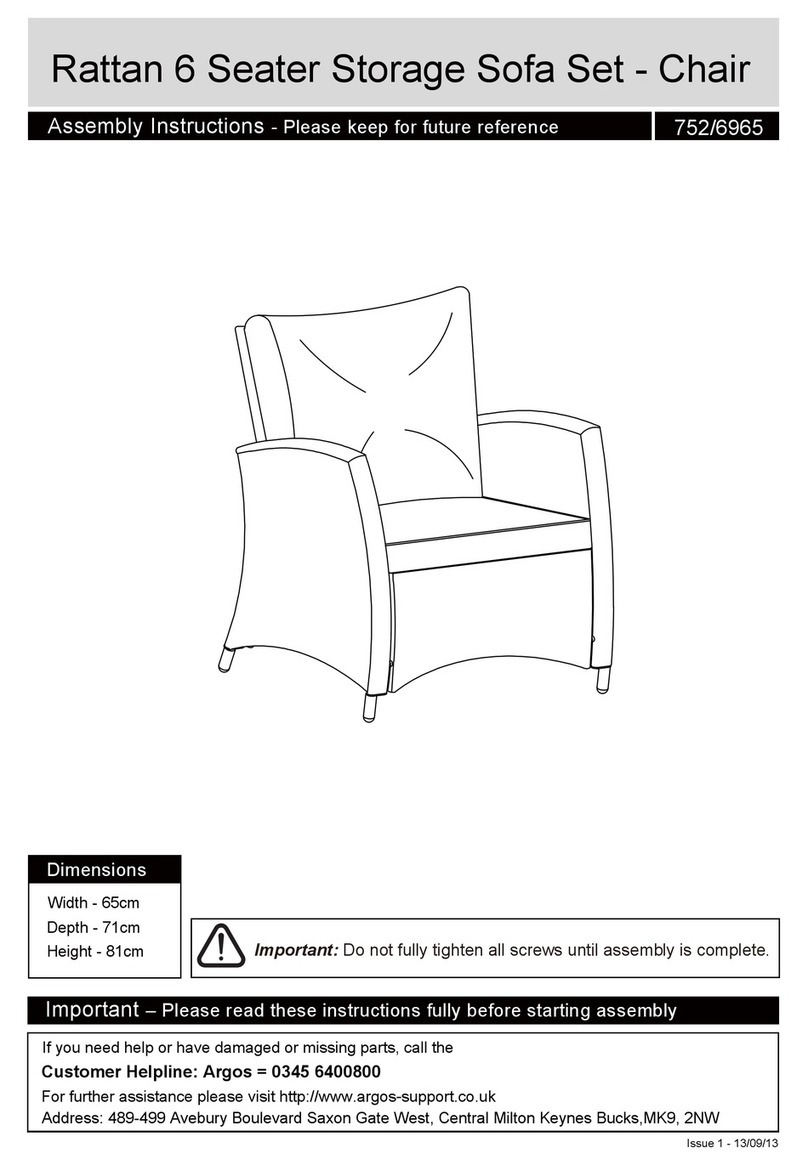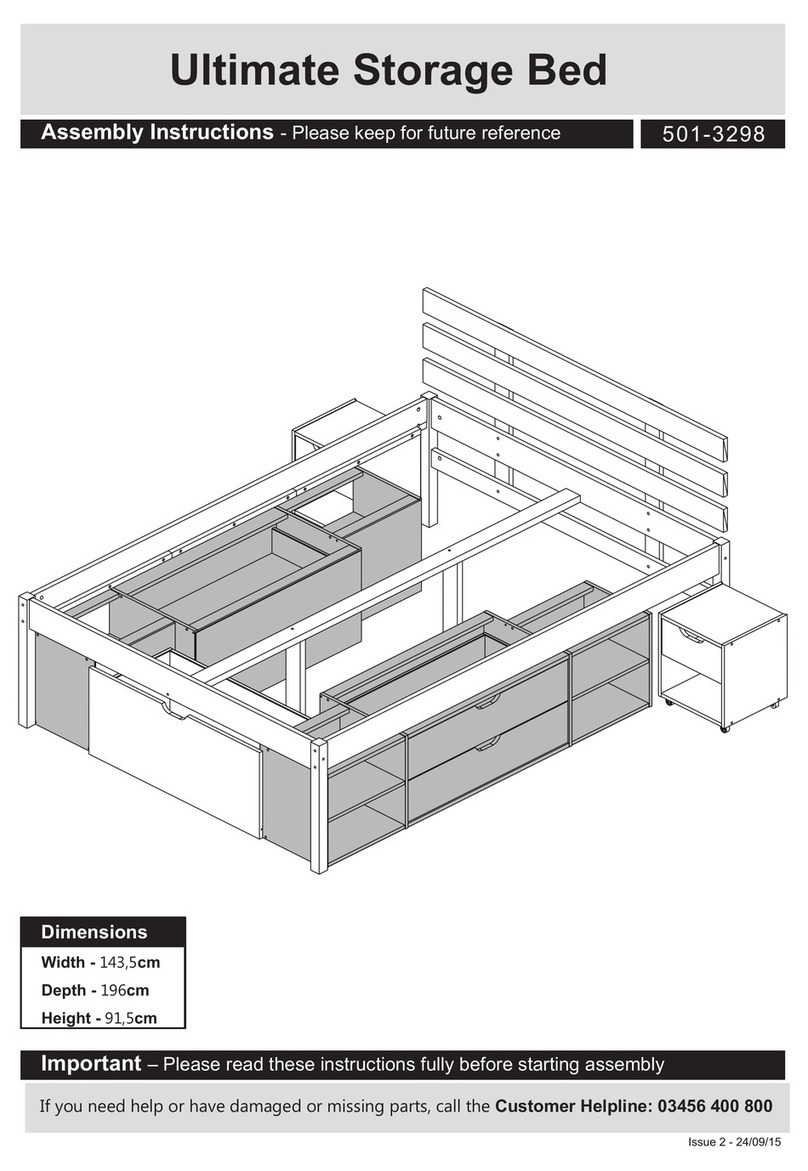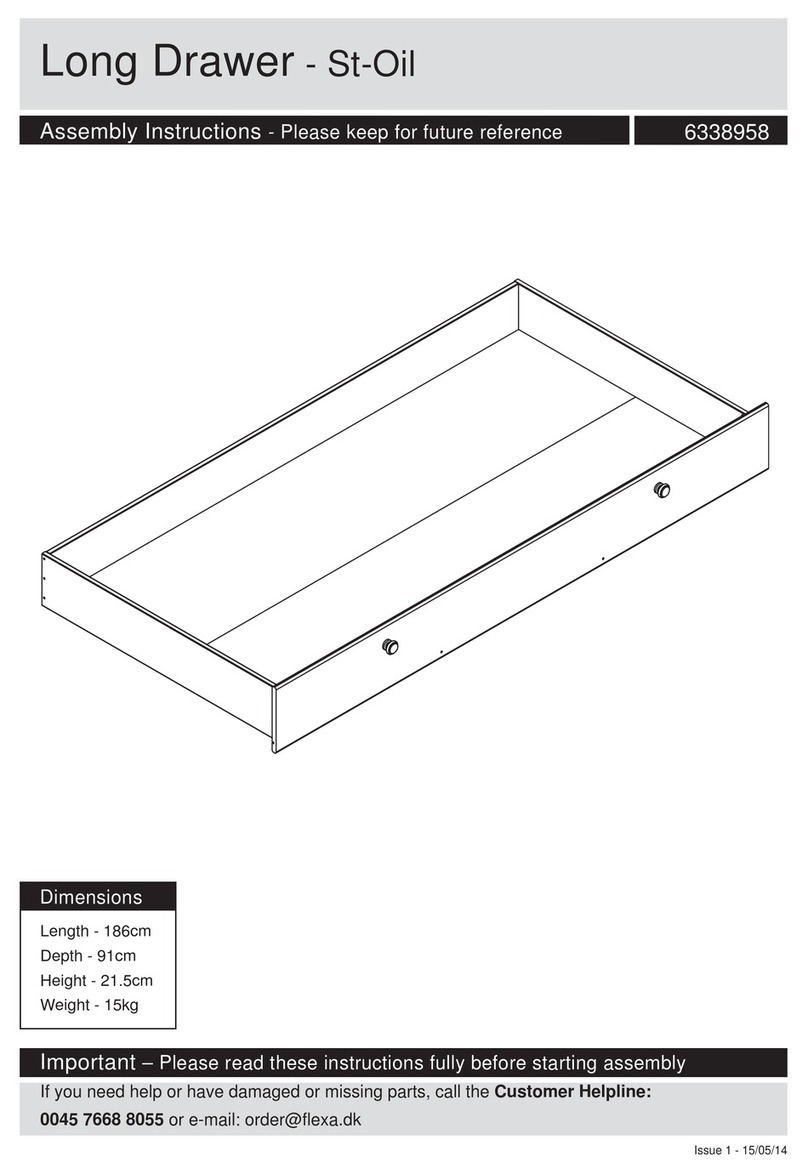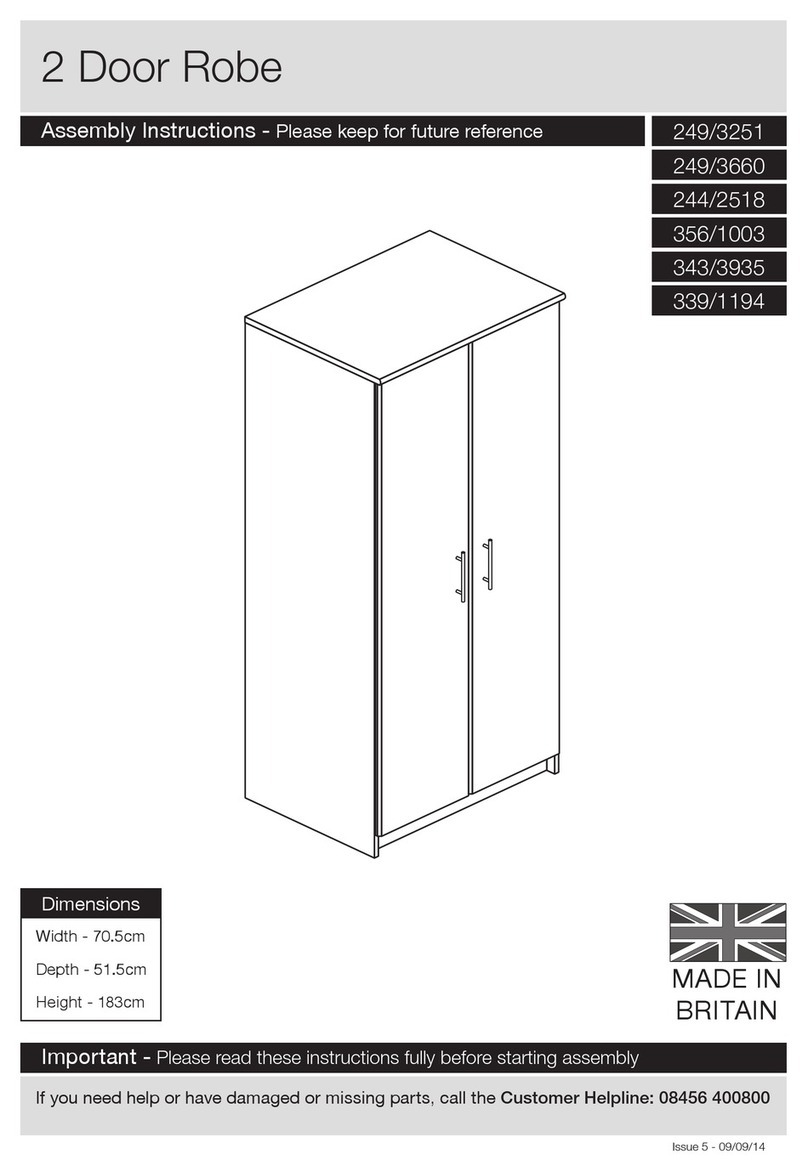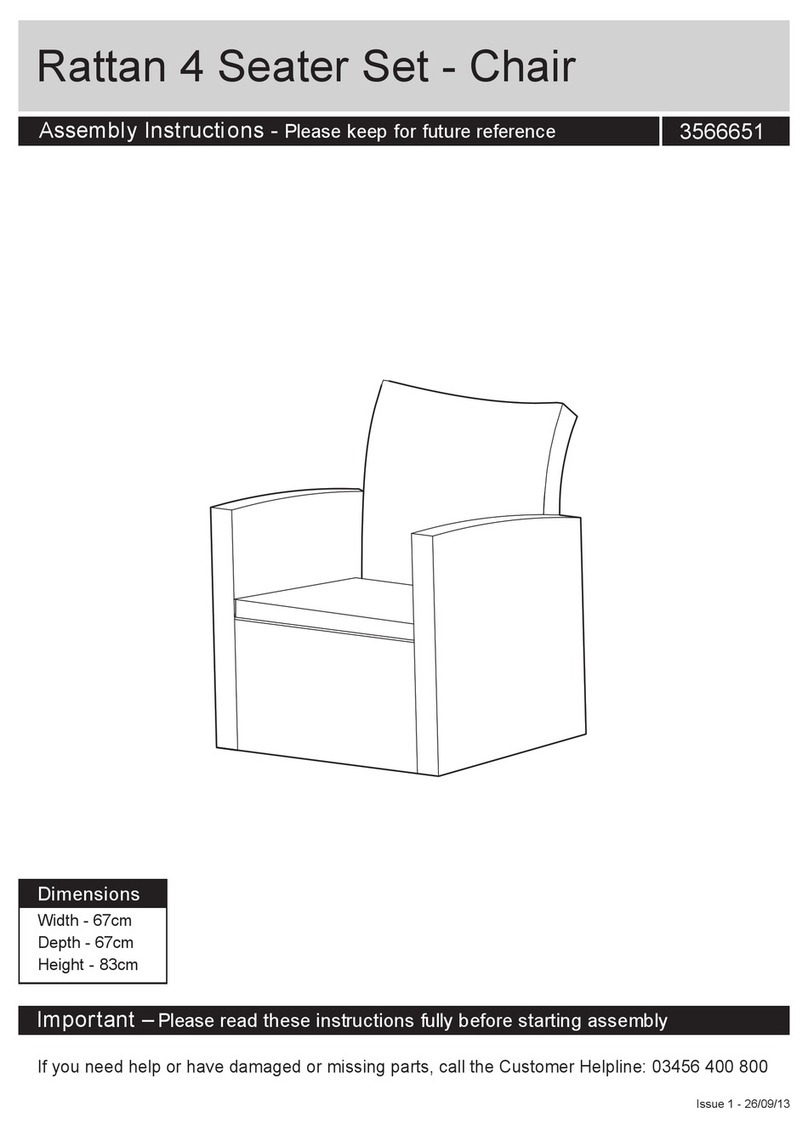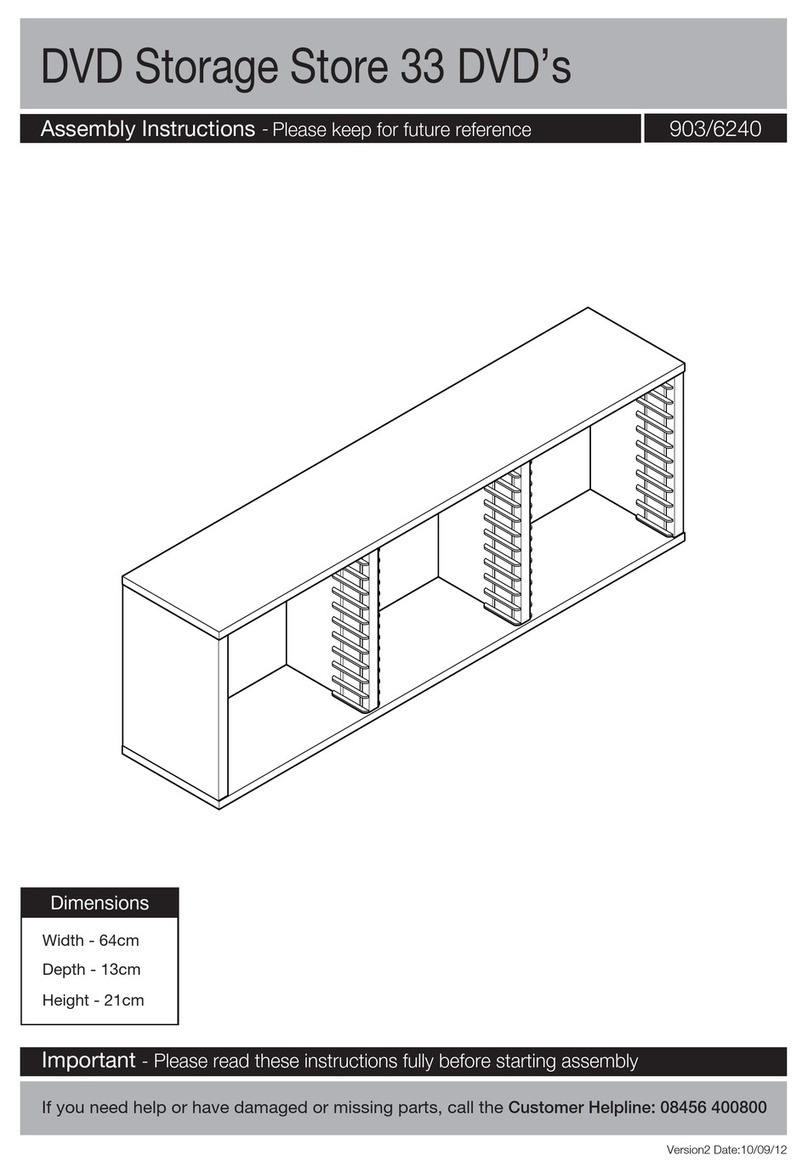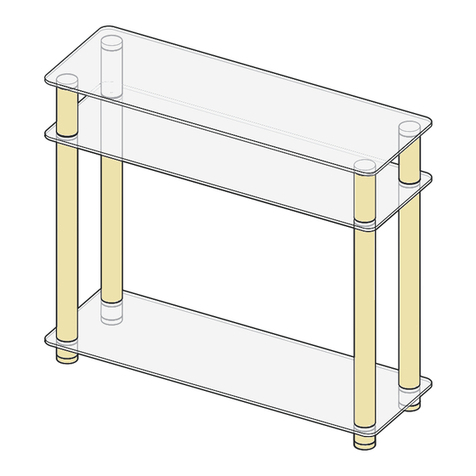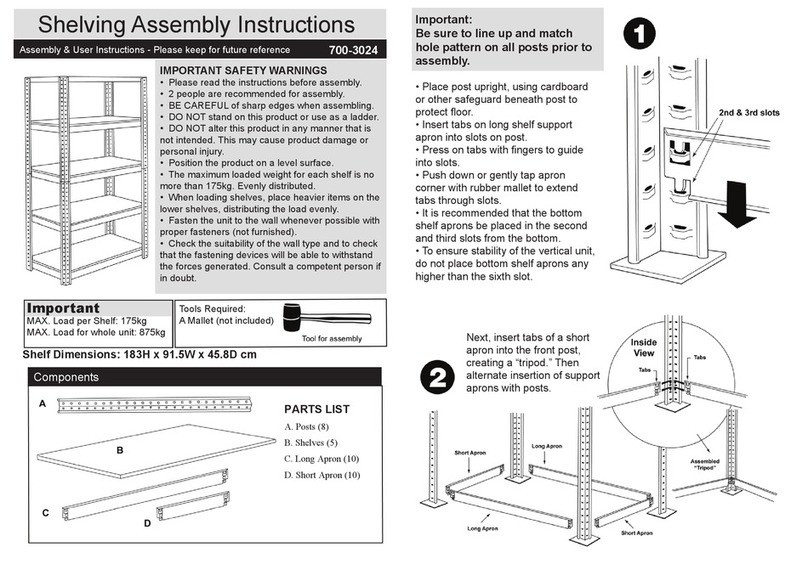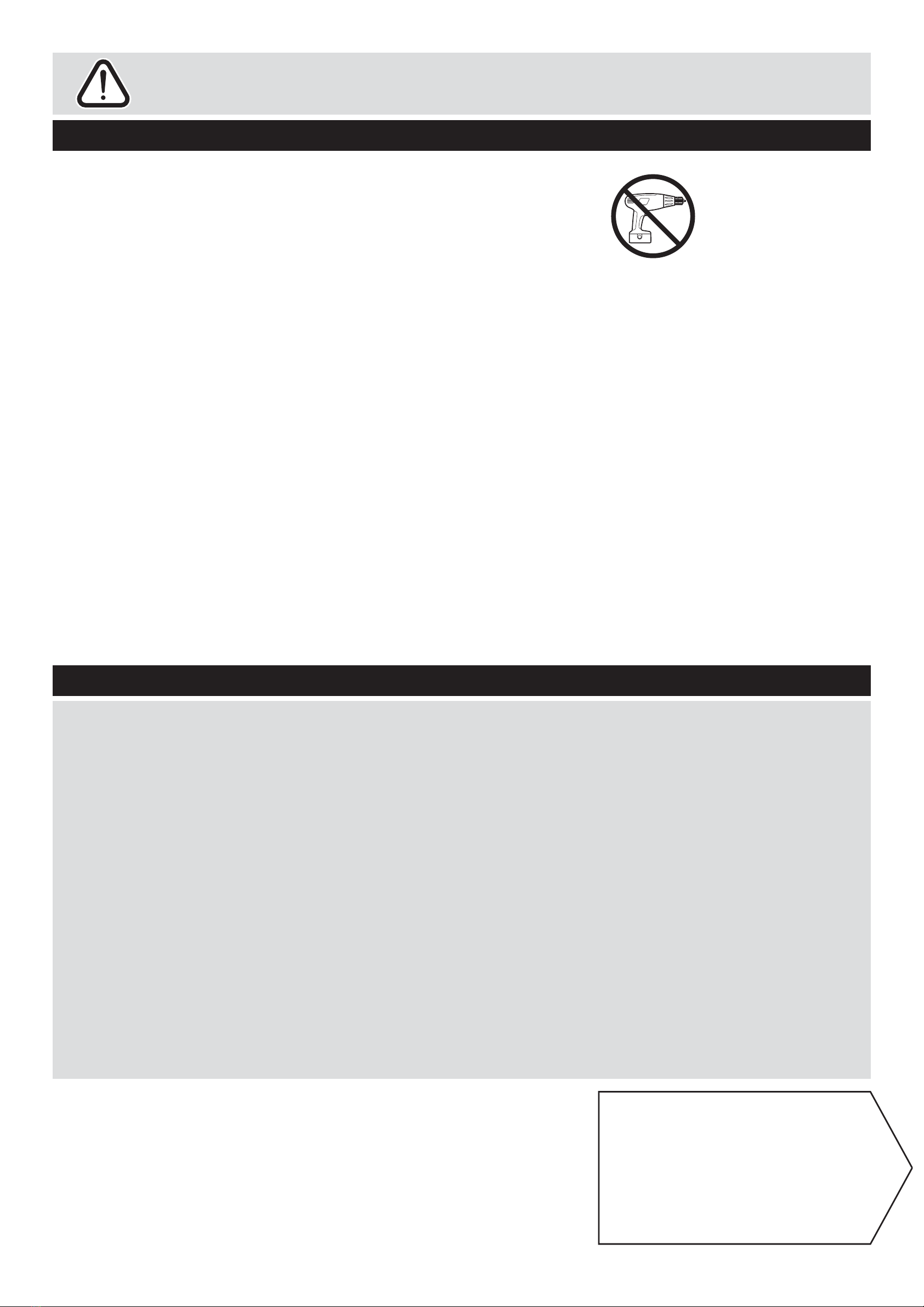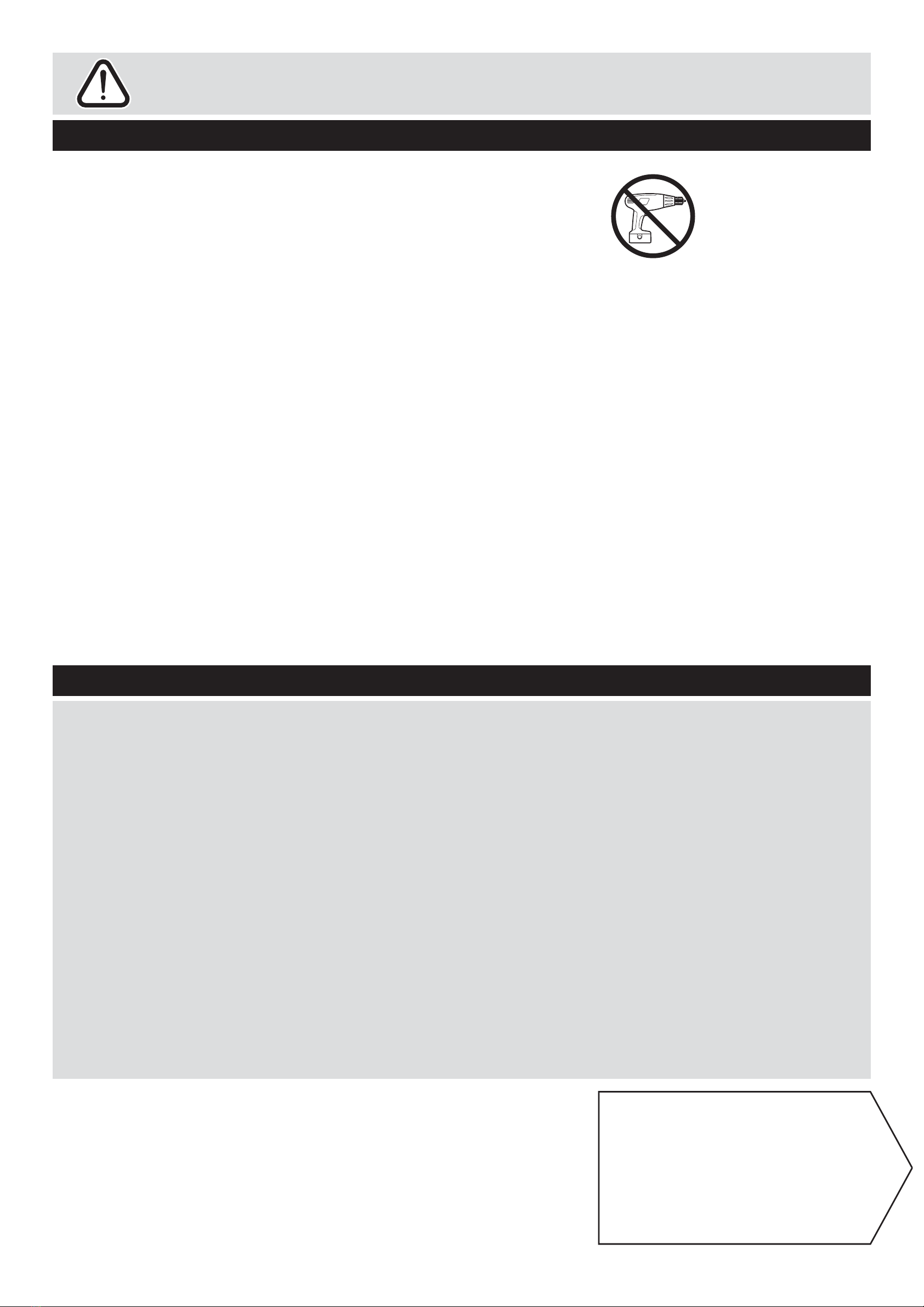
1
Safety and Care Advice
Important – Please read these instructions fully before starting assembly
Note: if required the next
page can be cut out and used
as reference throughout the
assembly. Keep this page with
these instructions for future
reference.
• Check you have all the
components and tools listed on
pages 2 and 3.
• Remove all fittings from the
plastic bags and separate them
into their groups.
• Keep children and animals
away from the work area, small
parts could choke if swallowed.
• Make sure you have enough
space to layout the parts before
starting.
• Do not stand or put weight on
the product, this could cause
damage.
• Assemble the item as close
to its final position (in the same
room) as possible.
• Assemble on a soft level
surface to avoid damaging the
unit or your floor.
• Parts of the assembly will be
easier with 2 people.
• Due to difference in floor
levels, doors may not be
aligned. Adjustment may be
necessary.
• Do not use extended drawers
to aid standing. Do not stand on
extended drawers.
• Do not over load drawers,
the maximum load per drawer
should not exceed 3kg
• To prevent bowing of shelves
do not over load, and always
distribute weight evenly.
• If a residual aroma is
experienced with your new
furniture after the packaging
is removed simply ensure the
room is well ventilated and this
will assist a speedy removal
• We do not
recommend the
use of power
drill/drivers for
inserting screws,
as this could
damage the unit. Only use hand
screwdrivers.
• Dispose of all packaging
carefully and responsibly.
• It is essential that this unit be
fixed to a wall with the fittings
provided.
• Please retain the product label
on the back of the unit, as this
information will help support any
queries.
• Dust with a clean cloth or, if
required a slightly damp cool
cloth. Do not use household
cleaners, abrasives or polishes
as permanent damage may
occur.
• Your furniture is finished to the
required colour. Avoid exposure
to strong sunlight as this can
change the colour. Change in
appearence may also occur if
items are permanently left on a
surface.
• Do not drag the furniture or lift
it by its top.
• Avoid sharp objects, contact
with water and direct heat on all
surfaces
• From time to time check that
there are no loose screws on
this unit.
• You should get assistance
when moving or lifting your
furniture. Furniture consisting of
more than one unit should be
disassembled before attempting
to move it.
• Doors and drawers should
be secured or removed before
moving.
• Electrical fittings must be fitted
with a 3-amp fuse to BS1362.
Disconnect from the source of
power before changing bulbs.
Replace bulbs with the same
type and wattage.
• This product should not be
discarded with household waste.
Take to your local authority
waste disposal centre.
Care and maintenance