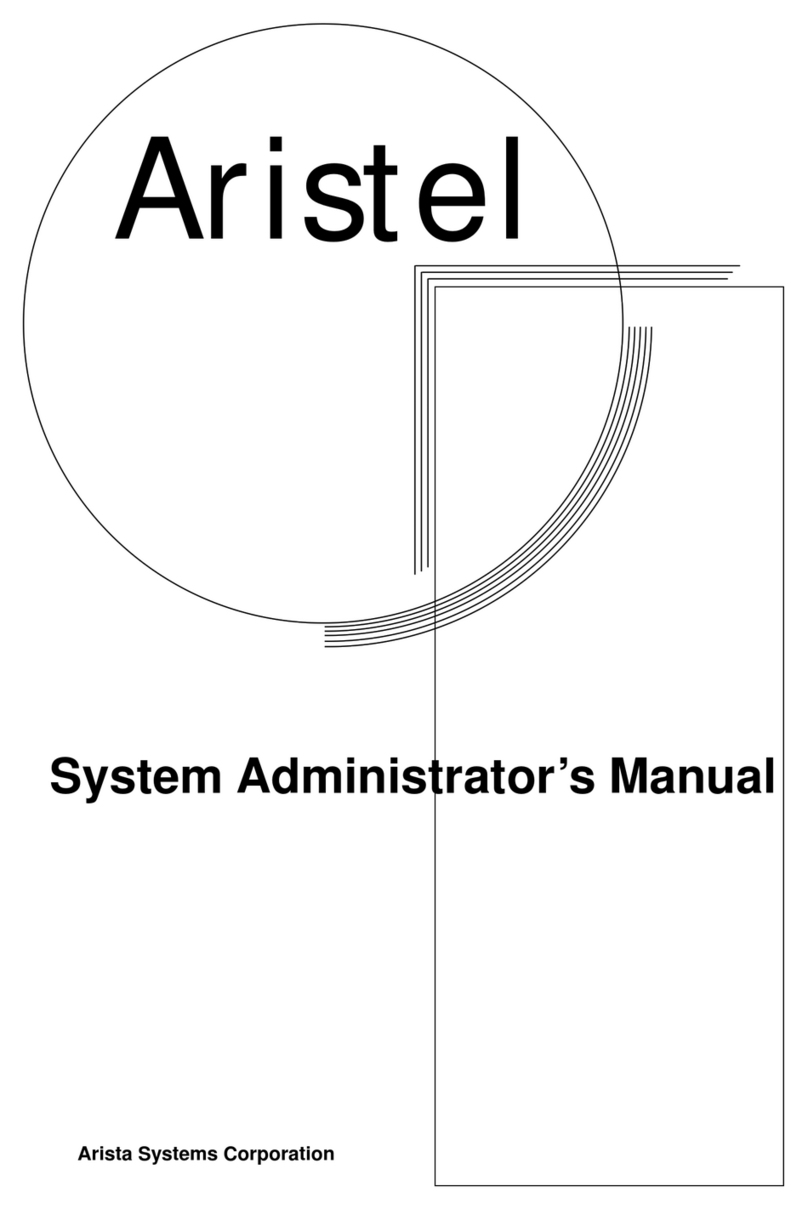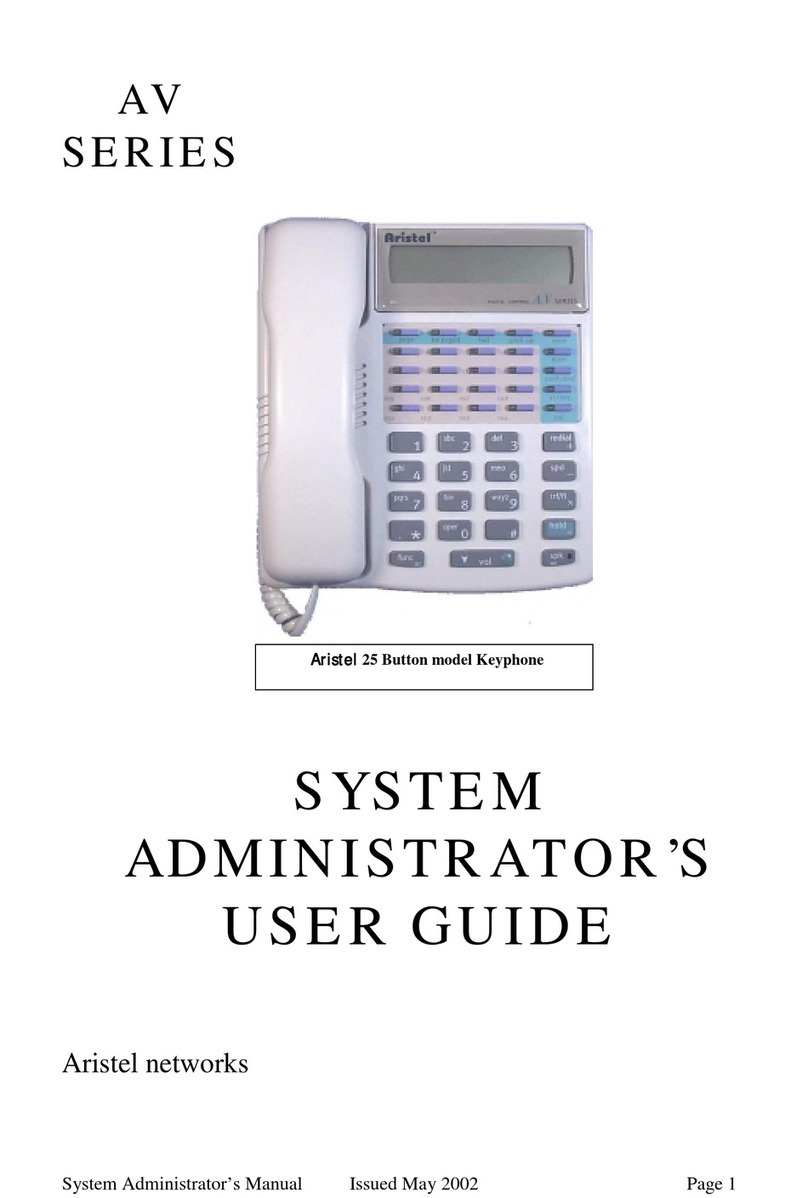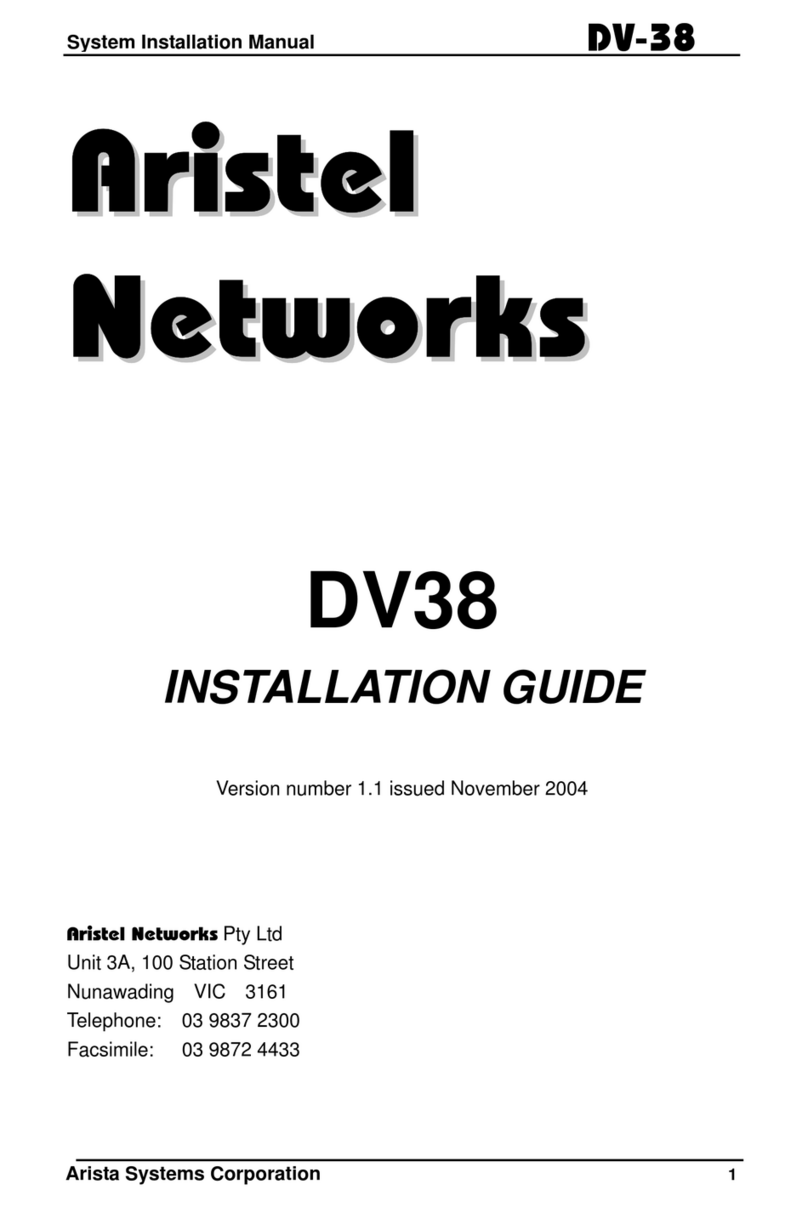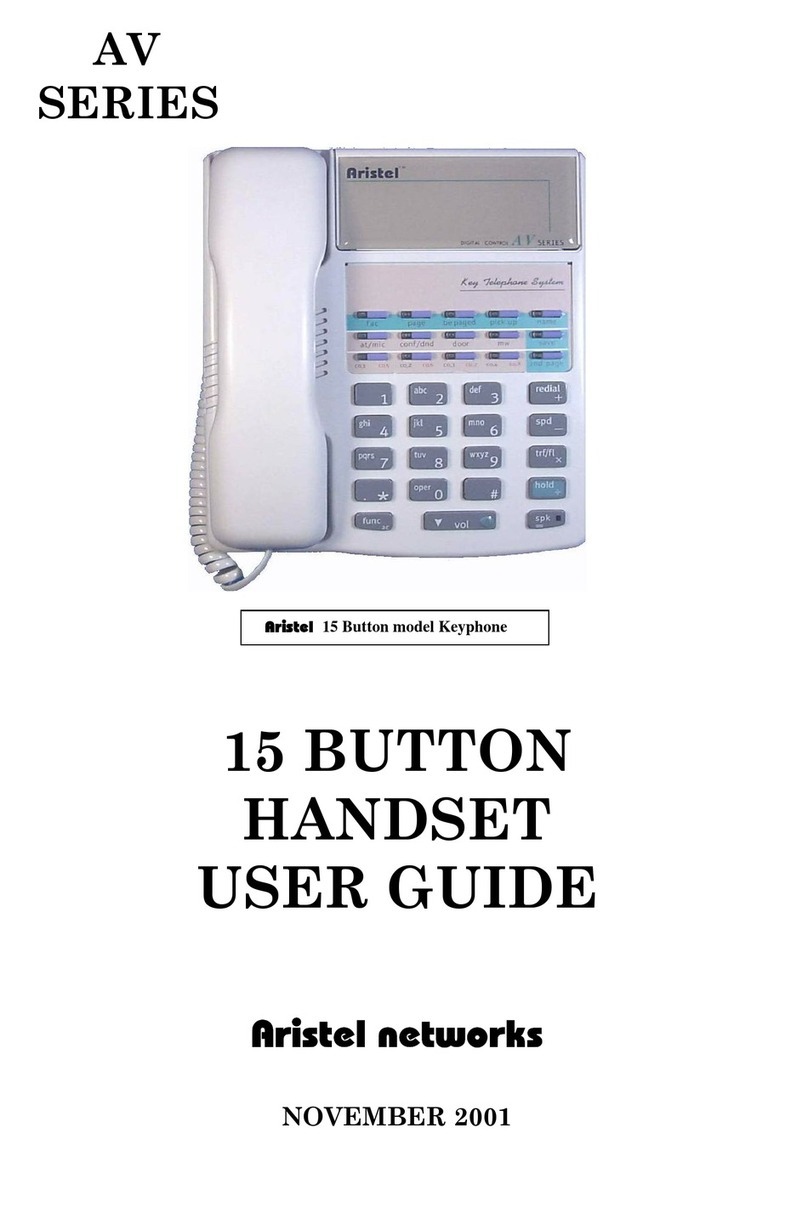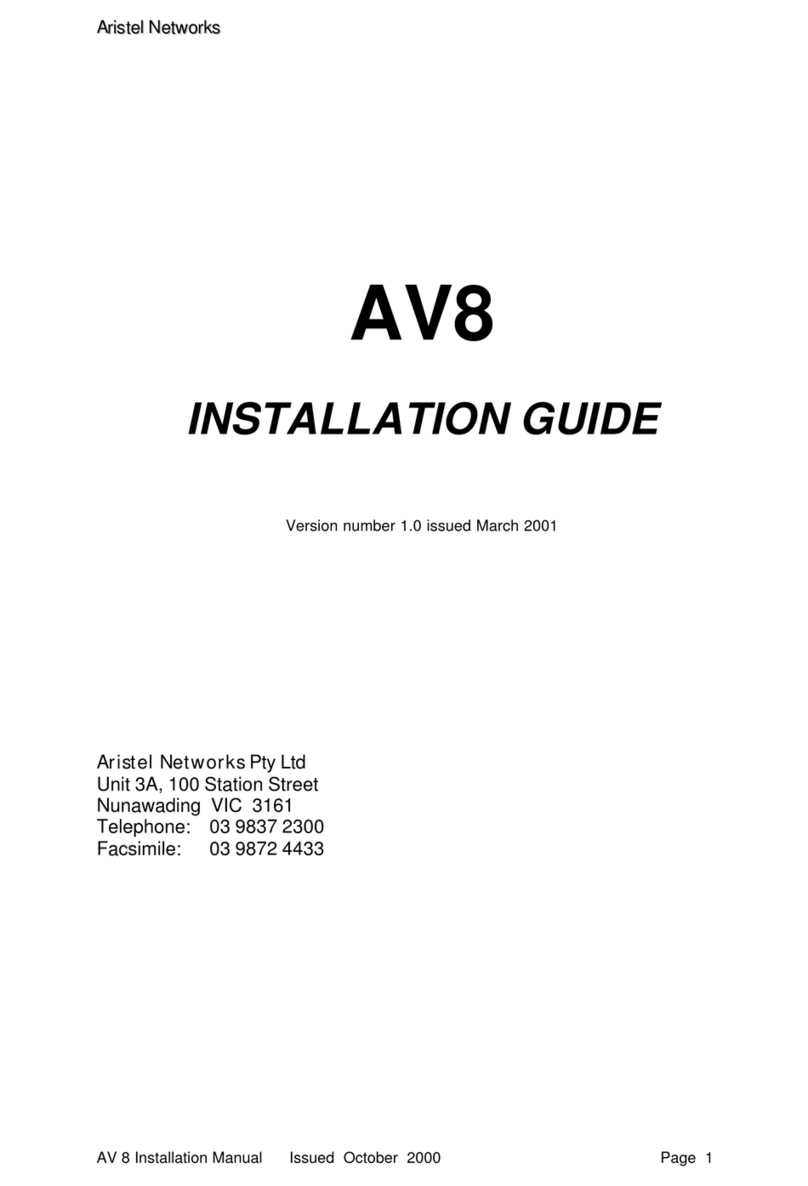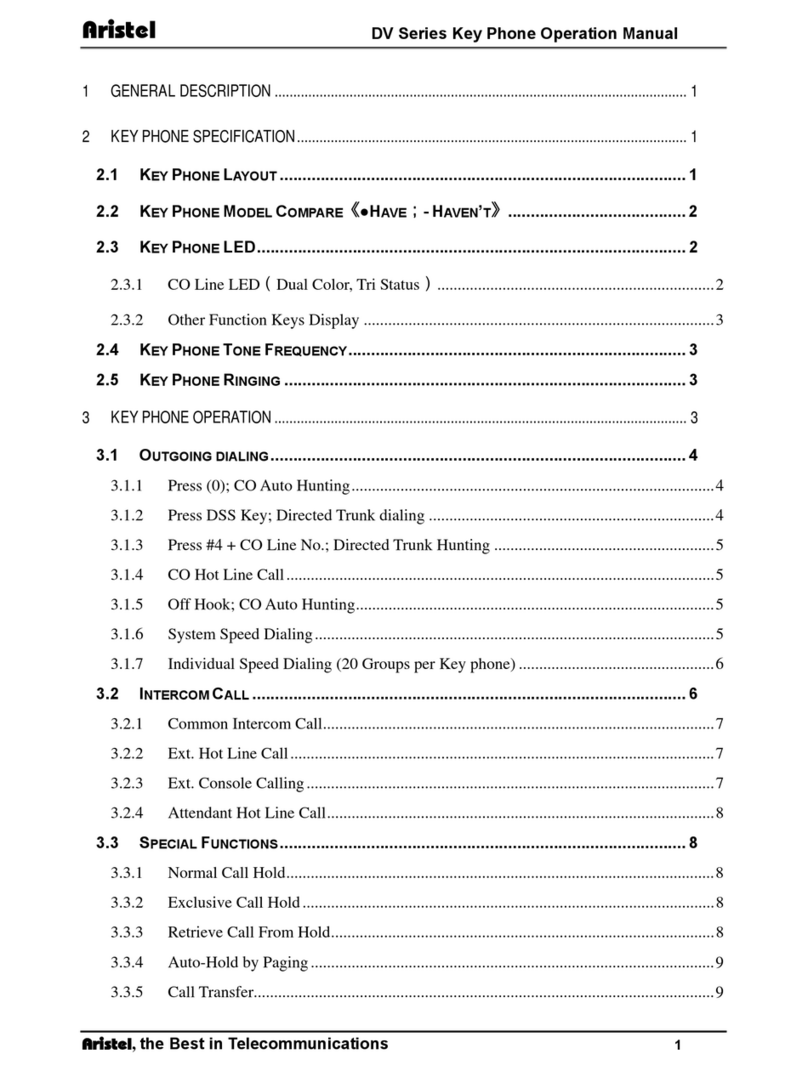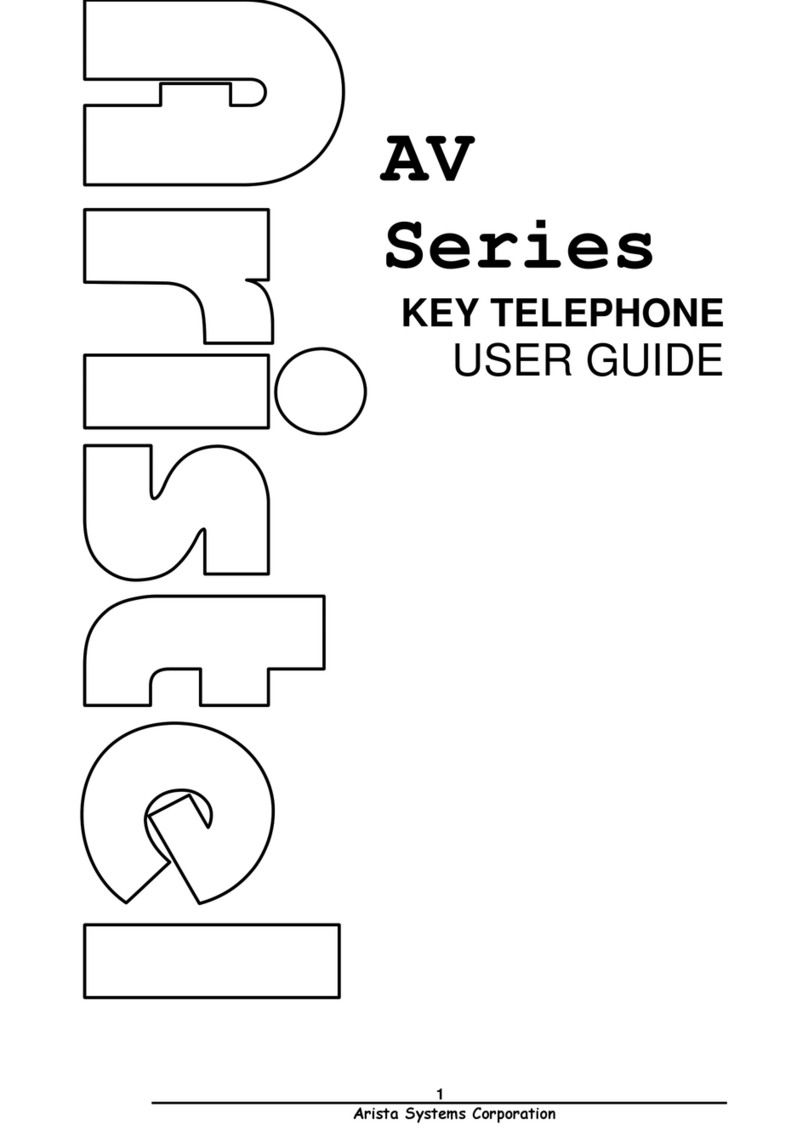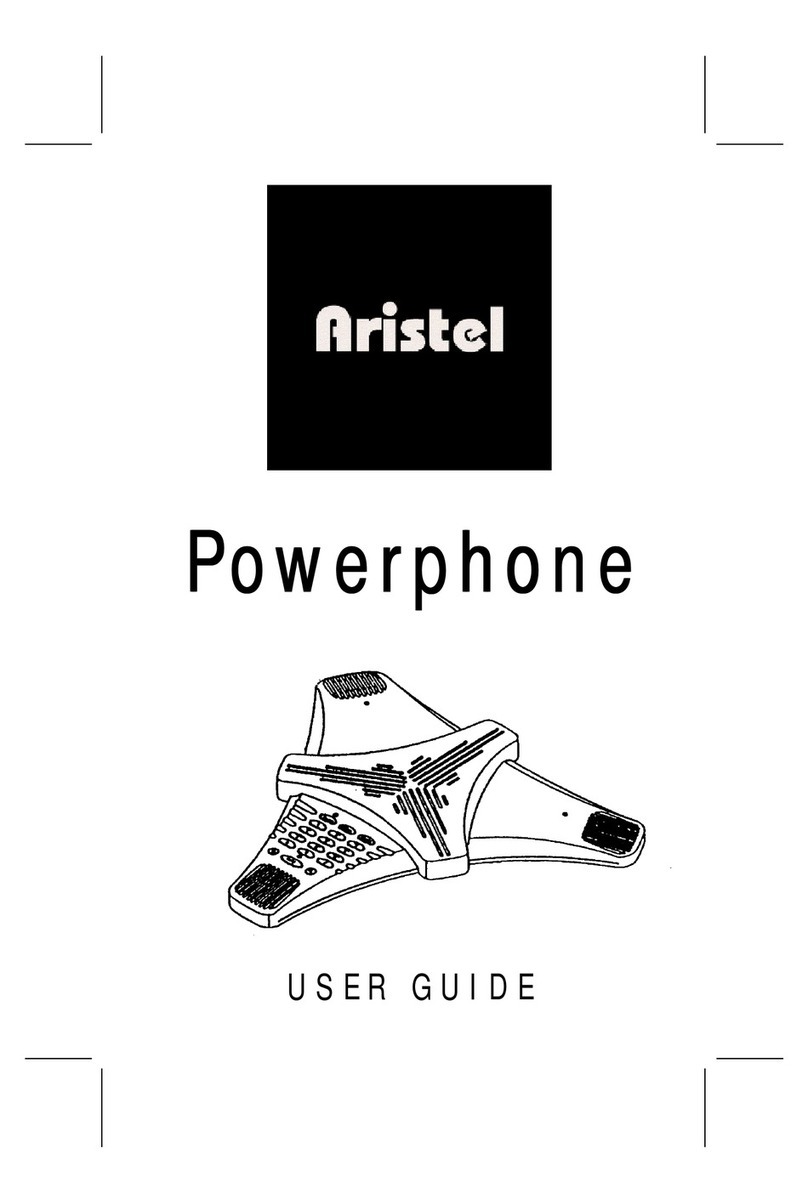3-10 Jitter Buffer........................................................................................................................................... 48
3-11 Codec ................................................................................................................................................... 48
4PBX SETTINGS................................................................................................................................................ 49
4-1 Hardware Ports..................................................................................................................................... 49
4-1-1 Solt ..................................................................................................................................................................49
4-1-1-1 FXO Port.................................................................................................................................................50
a. General.......................................................................................................................................................50
b. Technology..................................................................................................................................................50
c. Other Options..............................................................................................................................................51
d. Incoming Options ........................................................................................................................................51
4-1-1-2 FXS Port..................................................................................................................................................51
a. General.......................................................................................................................................................51
b. Voicemail ....................................................................................................................................................51
c. Technology..................................................................................................................................................52
d. Other Options..............................................................................................................................................53
4-1-1-3 KeyPhone Port........................................................................................................................................53
a. General.......................................................................................................................................................53
b. Voicemail ....................................................................................................................................................53
c. Technology..................................................................................................................................................54
d. Other Oprions .............................................................................................................................................54
4-1-2 Quick Settings...................................................................................................................................................55
4-1-2-1 Card Solt ................................................................................................................................................55
4-1-2-2 Relay Feature..........................................................................................................................................56
4-2 SIP Extensions....................................................................................................................................... 56
4-2-1 Add/Modify the SIP Extension...........................................................................................................................57
4-2-1-1 General..................................................................................................................................................57
4-2-1-2 Voicemail ...............................................................................................................................................57
4-2-1-3 Technology.............................................................................................................................................58
4-2-1-4 Other Options.........................................................................................................................................59
4-2-2 Delete the SIP Extension...................................................................................................................................59
4-3 SIP Trunks............................................................................................................................................. 59
4-3-1 Add/Modify the SIP Trunk.................................................................................................................................60
4-3-1-1 General..................................................................................................................................................60
4-3-1-2 Technology.............................................................................................................................................61
4-3-1-3 Registration............................................................................................................................................61
4-3-1-4 Other Options.........................................................................................................................................62
4-3-2 Delete the SIP Trunk .........................................................................................................................................62
5PBX FEATURES................................................................................................................................................63
5-1 Greeting Recordings.............................................................................................................................. 63
5-1-1 Modify System Recordings................................................................................................................................63