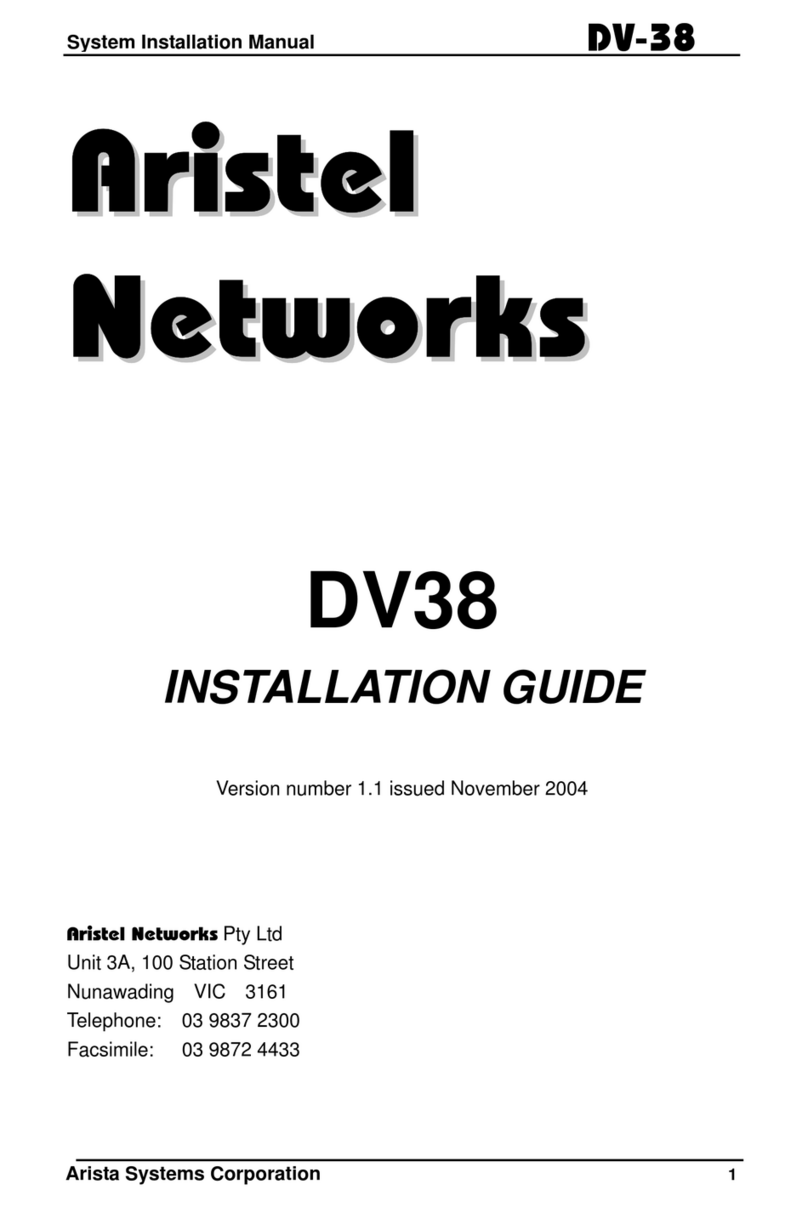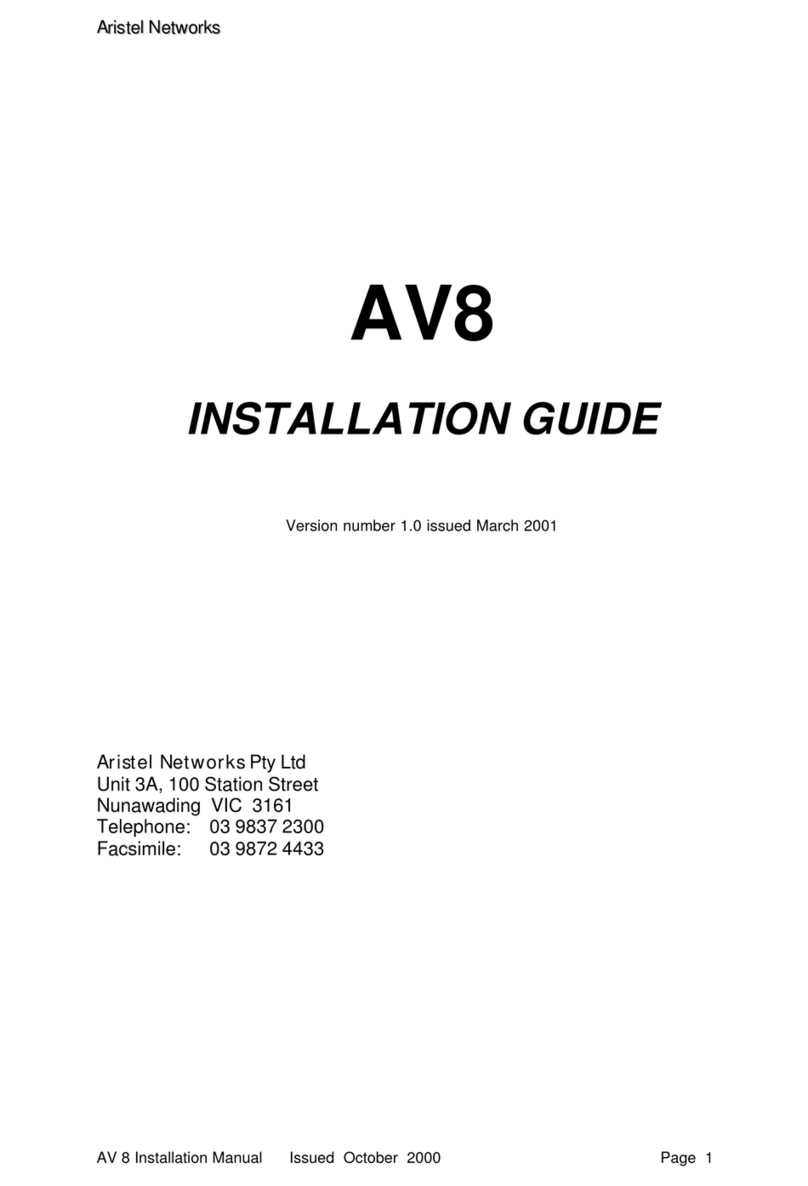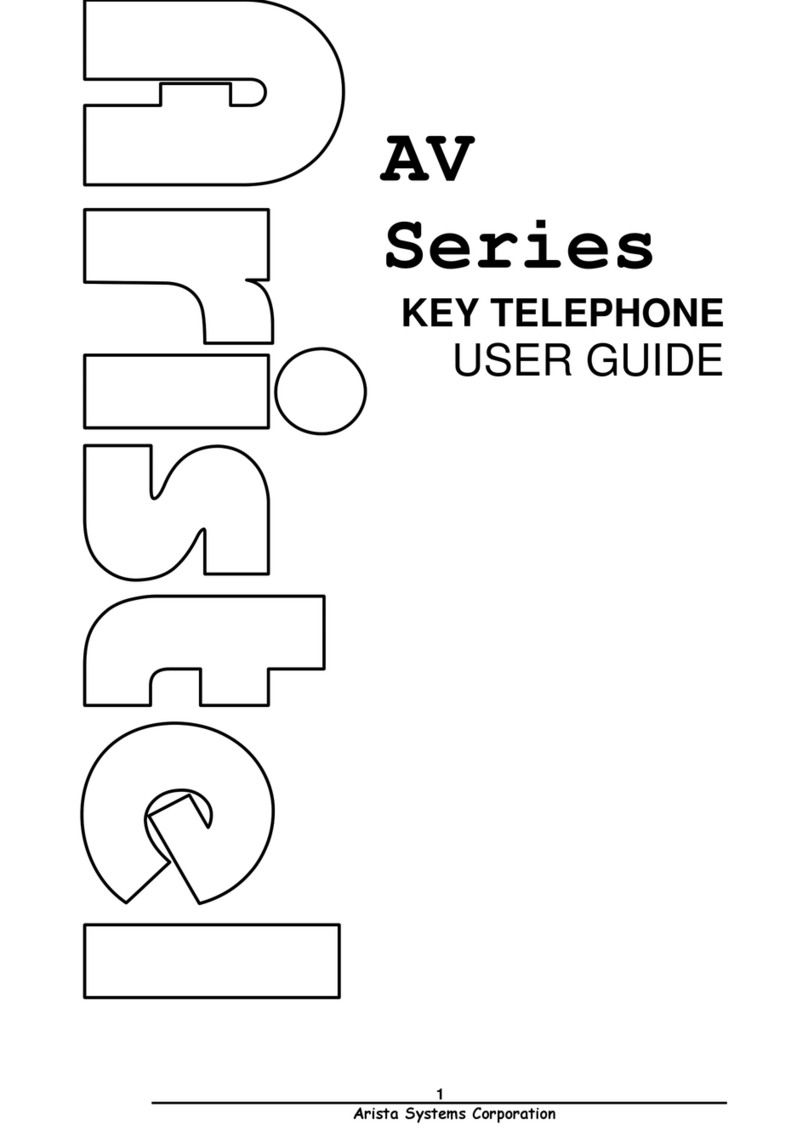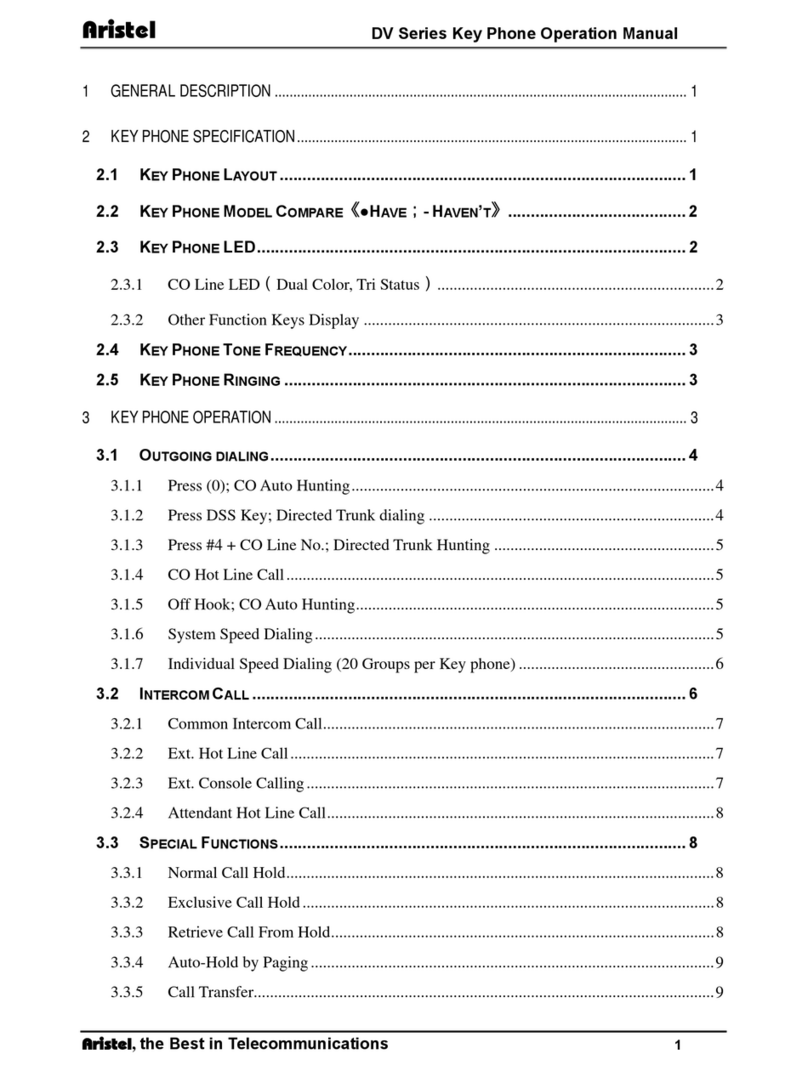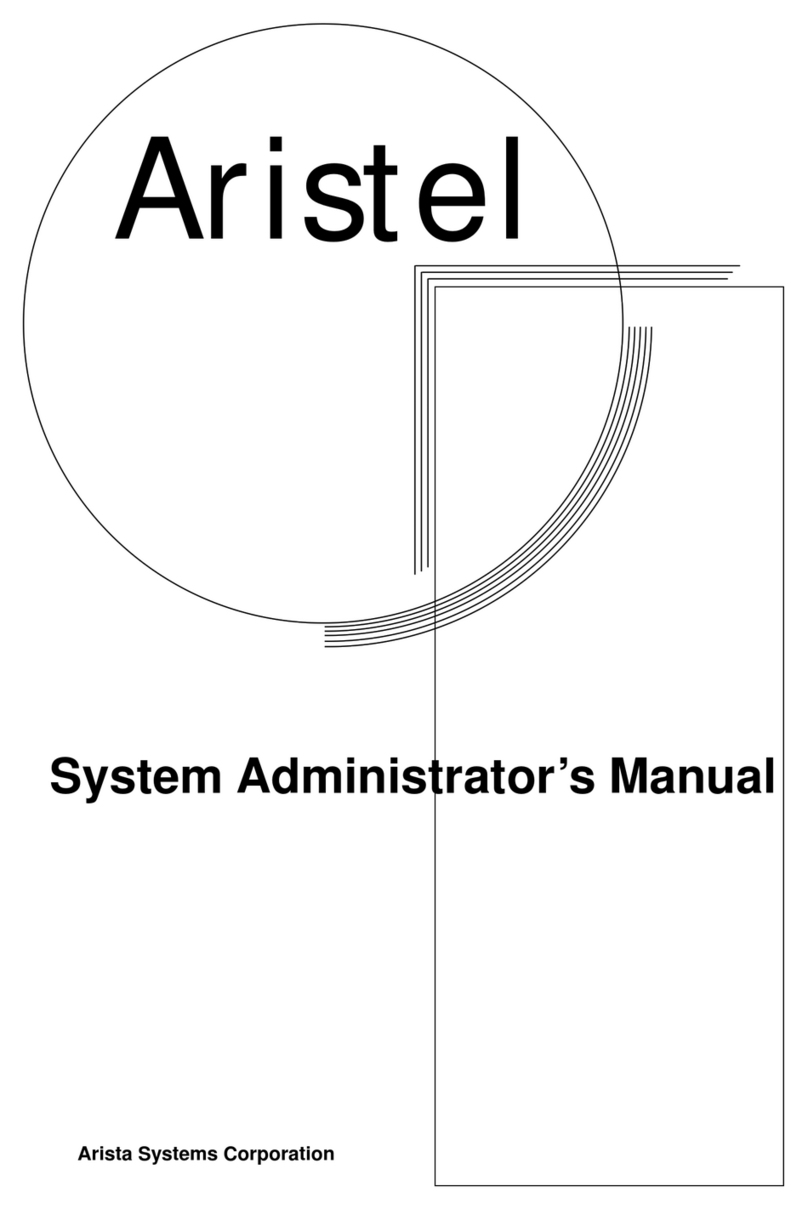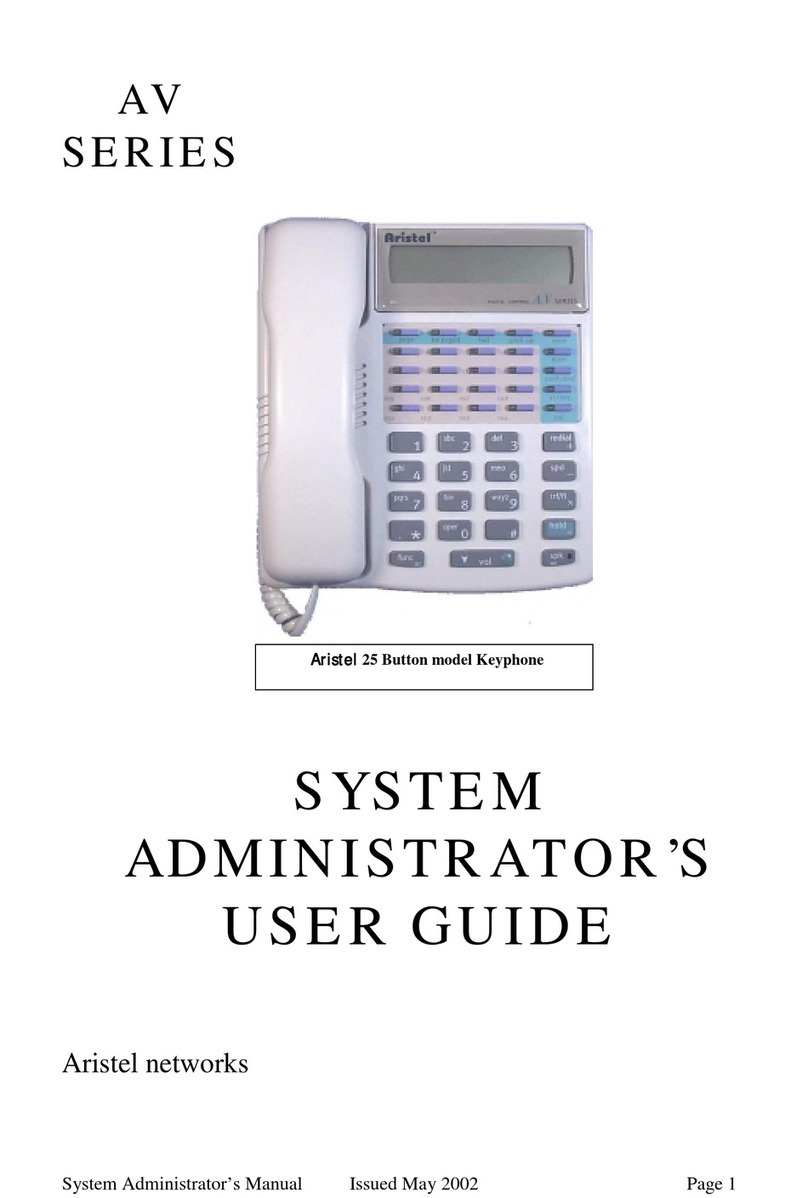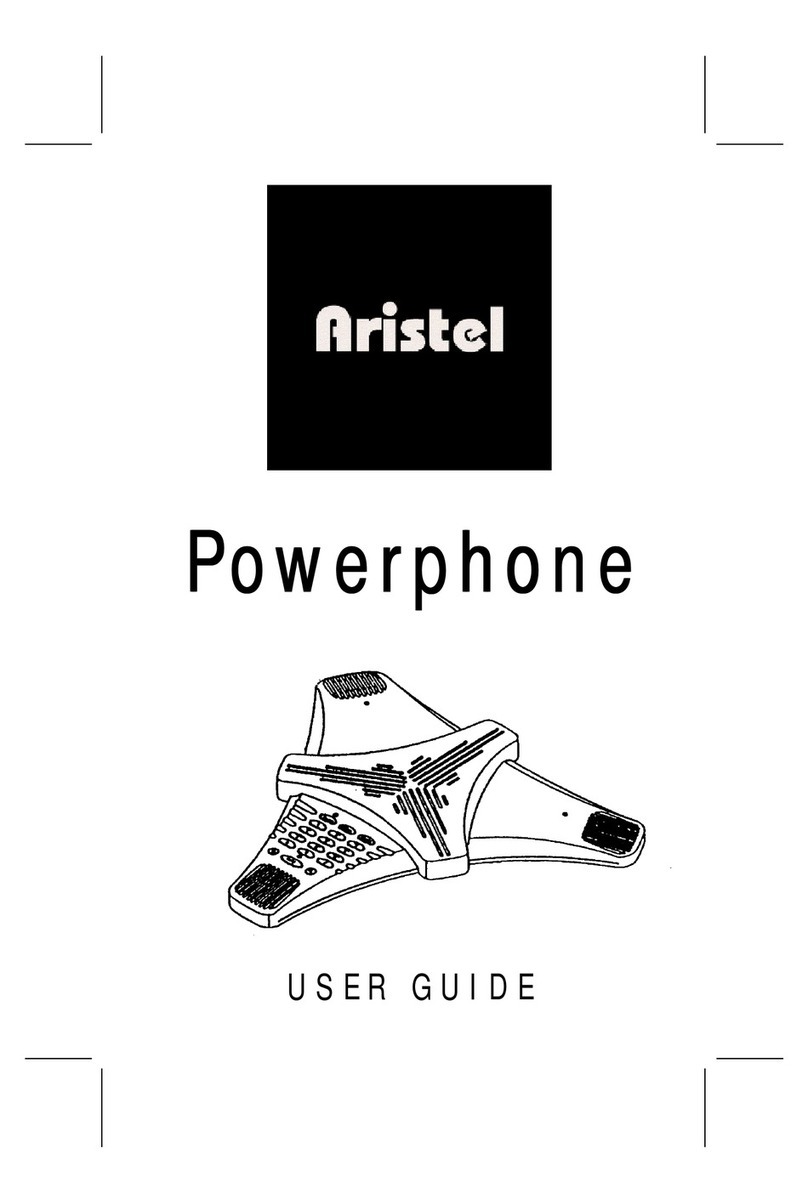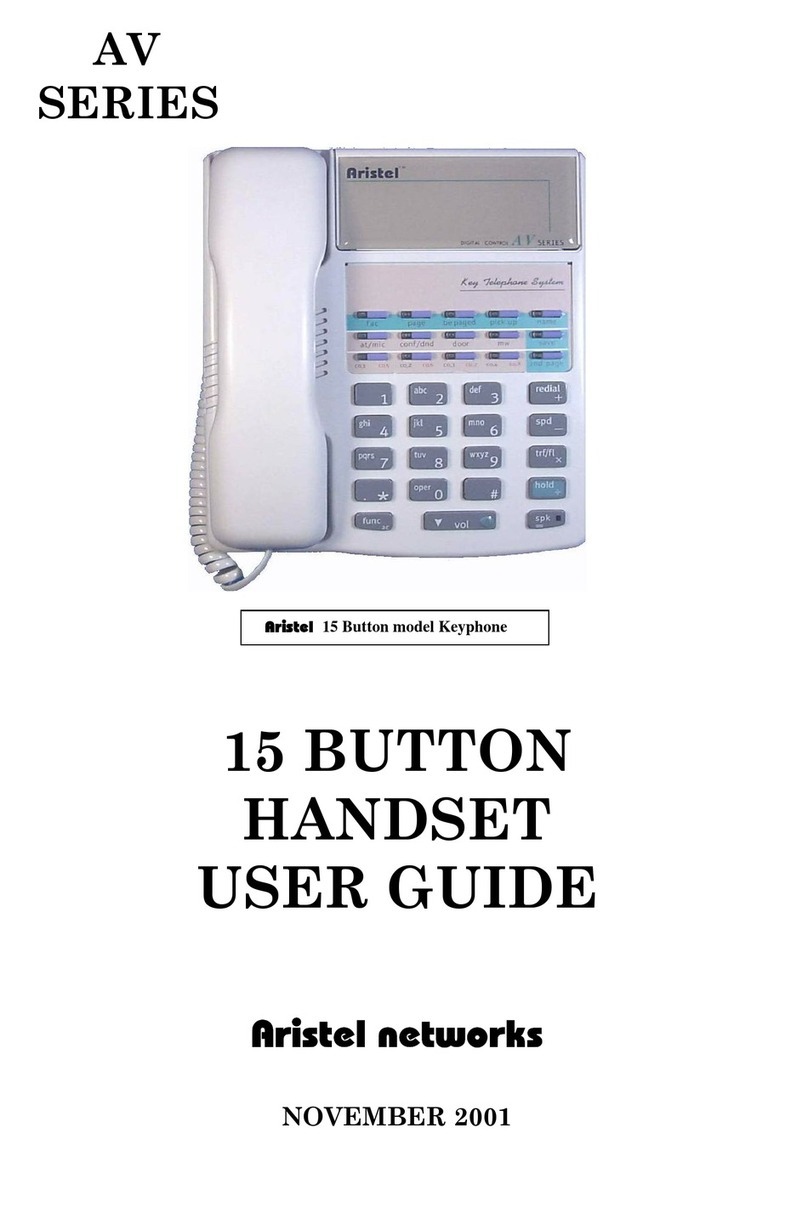AV-38 INSTALLATION MANUAL Issued March 2001 1-7
AV-38 INSTALLATION MANUAL
1. RING : 2-Wire Connector. Connect to [CN902] position on A6RGC.
2. SPWR : 2-Wire Connector. Connect to [CN801] position on A6PWUA.
3. POWER : 6-Wire Connector. Connect to [CN301] position on A6PWUA.
4. SLC : Connector for the A6SLC Card.
5. PWR1 : 4-Wire Connector for the FIRST Station Unit to be connected.
Connect to [PWR] position on A6STU8 or A6HYU or A6SLU.
6. PWR2 :
Same as [PWR1] but it is used for the SECOND Station Card.
7. PWR3 :
Same as [PWR1] but it is used for the THIRD Station Card.
8. STA1 : Connector Slot for the FIRST Station Card to be connected.
Connect to [STA] position on A6STU8 or A6HYU or A6SLU.
9. STA2 : Same as [STA1] but it is used for the SECOND Station Card.
10. STA3 : Same as [STA1] but it is used for the THIRD Station Card.
11. STU1 : Connector Slot for the FIRST Station Unit to be connected.
Connect to [STU] position on A6STU8 or A6HYU or A6SLU.
12. STU2 : Same as [STU1] but it is used for the SECOND Station Card.
13. STU3 : Same as [STU1] but it is used for the THIRD Station Card.
14. CON4 : Connect to [CON4] position on A6ELC. Required when the THIRD
Trunk Unit is installed in the system.
15. CON3 : Same as [CON4], but connect to [CON3] position on A6ELC.
16. TKU1 : Connector Slot for the FIRST Trunk Card. Connect to [TKU] position on
A6TKU4 or A6TKU4R.
17. TKU2 : Same as [TKU1], but it is used for the SECOND Trunk card.
18. TKU3 : Same as [TKU1], but it is used for the THIRD Trunk Card.
19. SW2 : Audio signal level control for both intercom and external paths. If the
THIRD Trunk Card is installed, then switches “1, 2, 3 & 4” must
be SWITCHED OFF. (Default should be ALL ON)
20. EXTMP : External Page and External Music Source connection.
21. SVR : Volume adjustment for the External Music Source.
22. MFC : Connector for the A6MFC Card.
23. MOH : Music Source selection for Music On Hold.
24. BGM : Music Source selection for Back Ground Music. (The jumper settings
for internal and external selection are the same as the Music Source).
25. RSC : Connector for the A6RSC Card as the FIRST RS232
26. BAT : 3 VDC, 180 mA/H Li-Battery to back-up the system programming data
during AC power Off. SW1 must be ON for the battery to retain memory
during power fail.
27. SW1 : To turn the memory backup Battery ON or OFF.
28. RPC : Connector for the A6RPC Card
29. LCD : Factory Use Only
30. VSC : Connector for the A6VSC.
31. U3 : System Software EEPROM.
32. CON1 : EH64 connector.
33. CON2 : Same as [CON1].
34. SLCP : Power connector for SLC card.