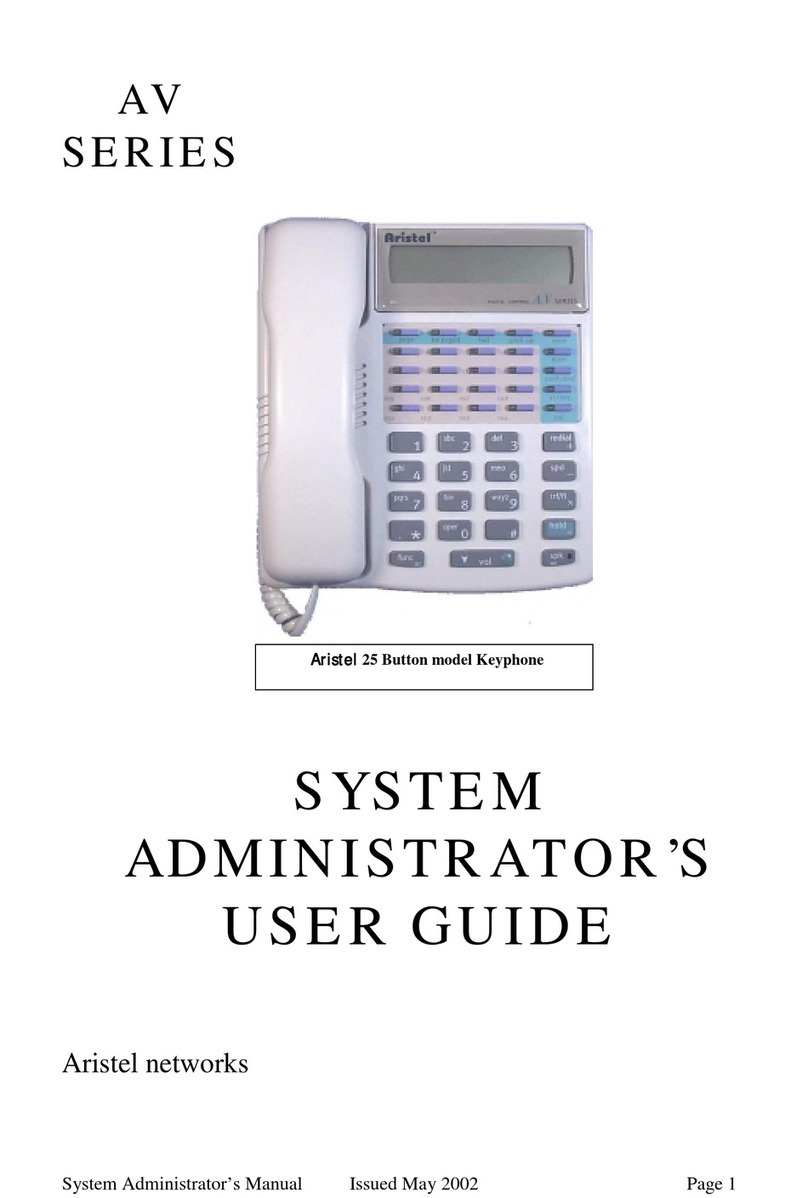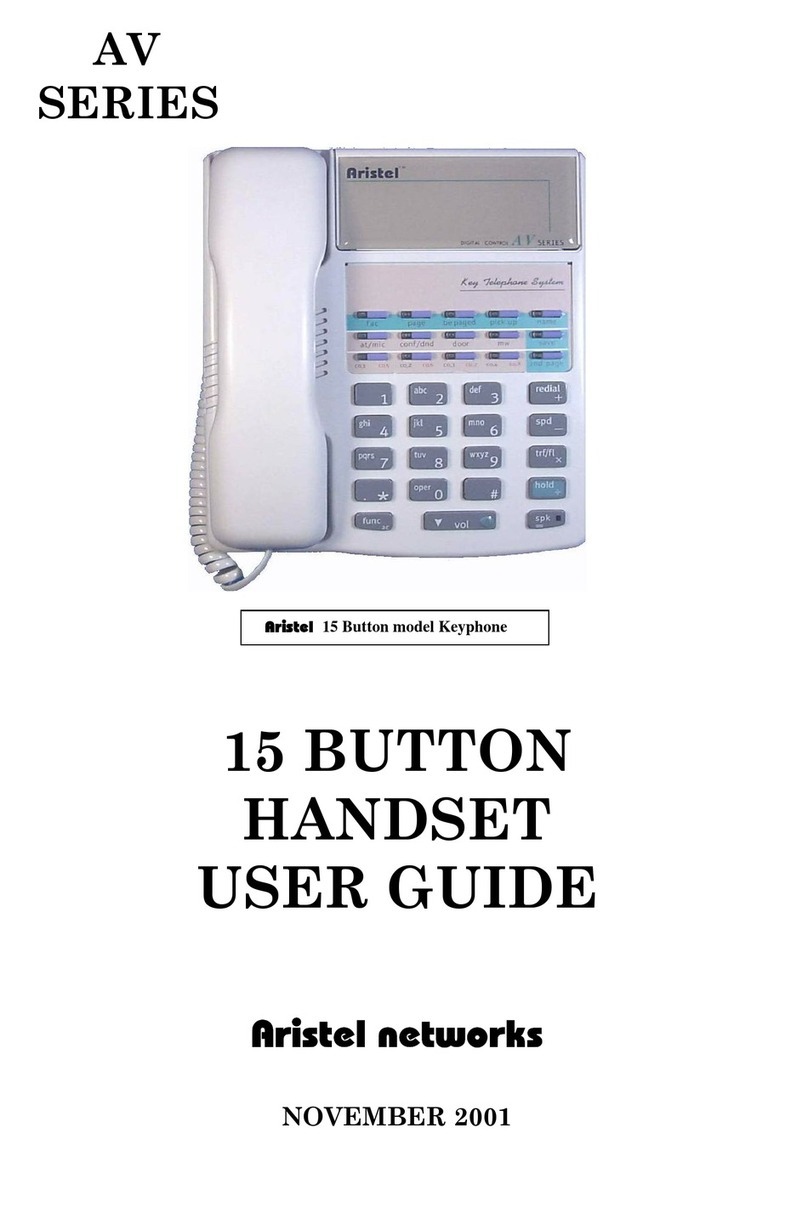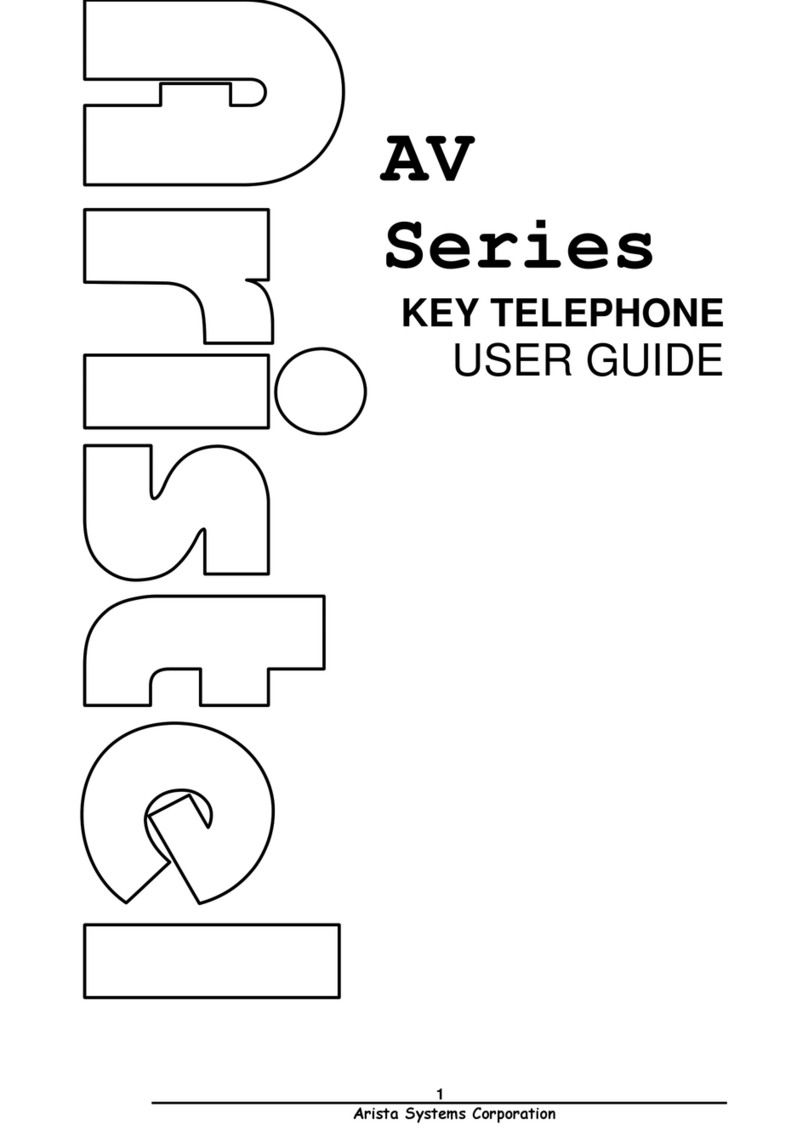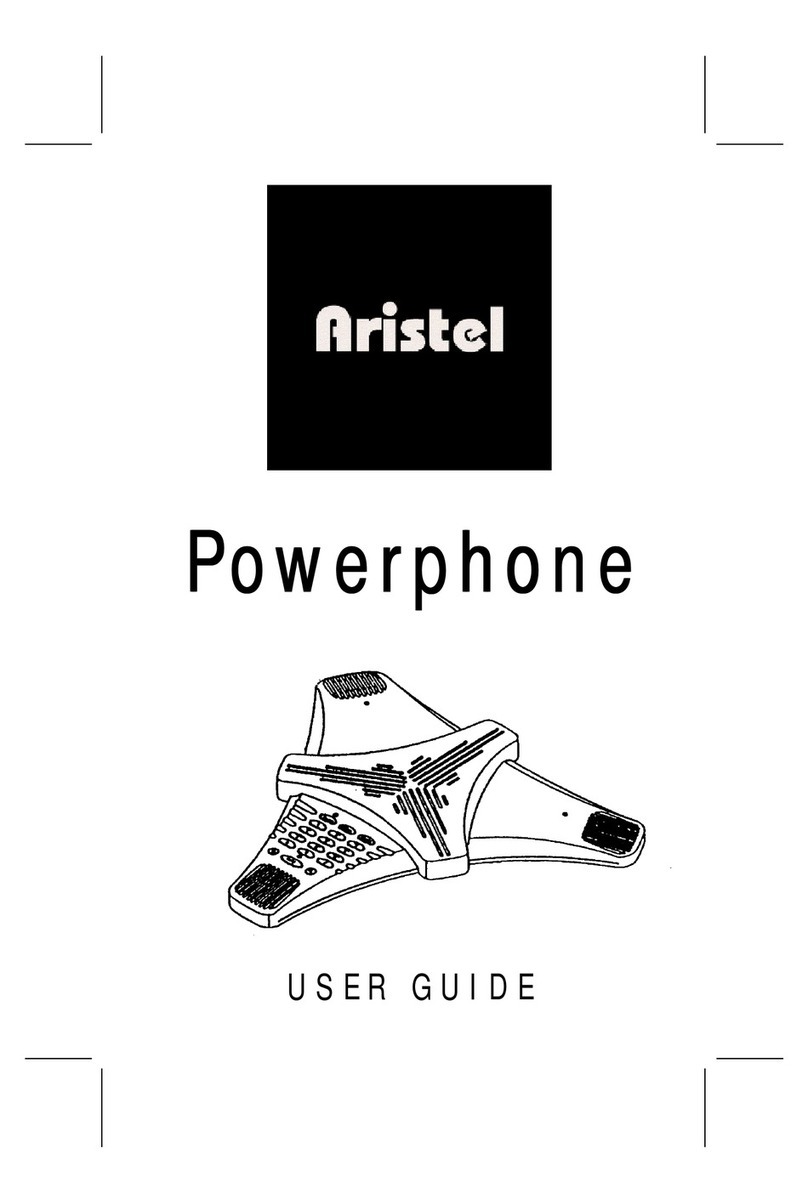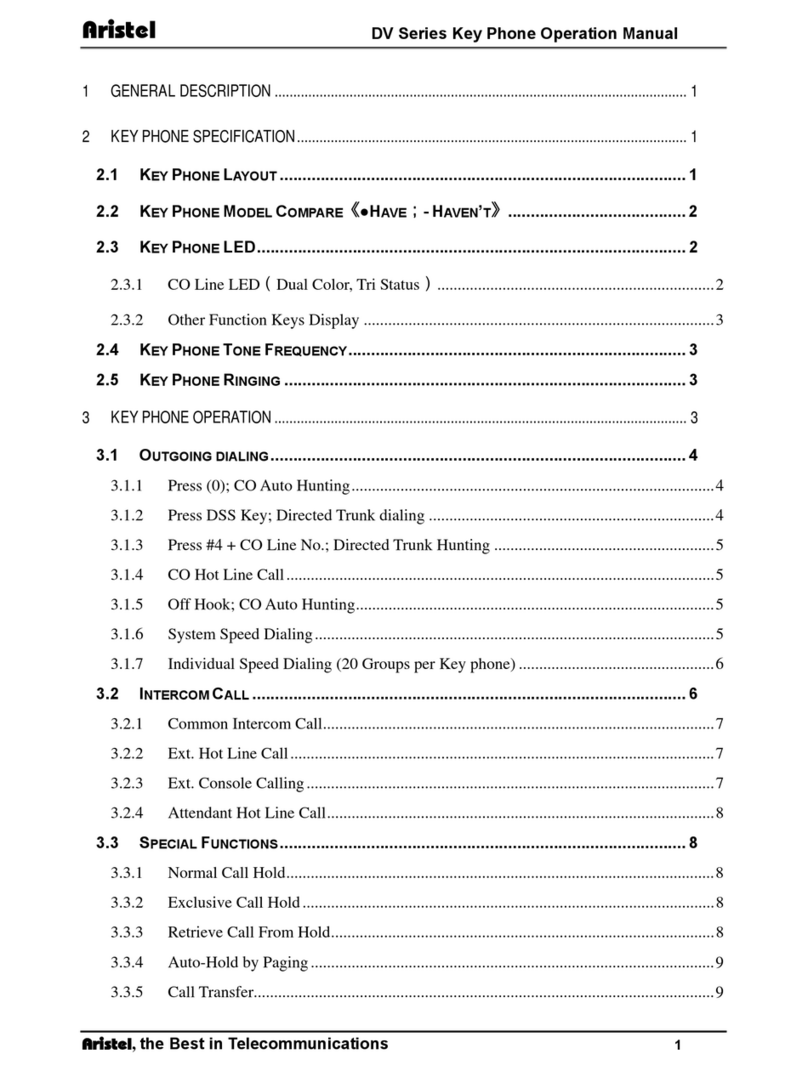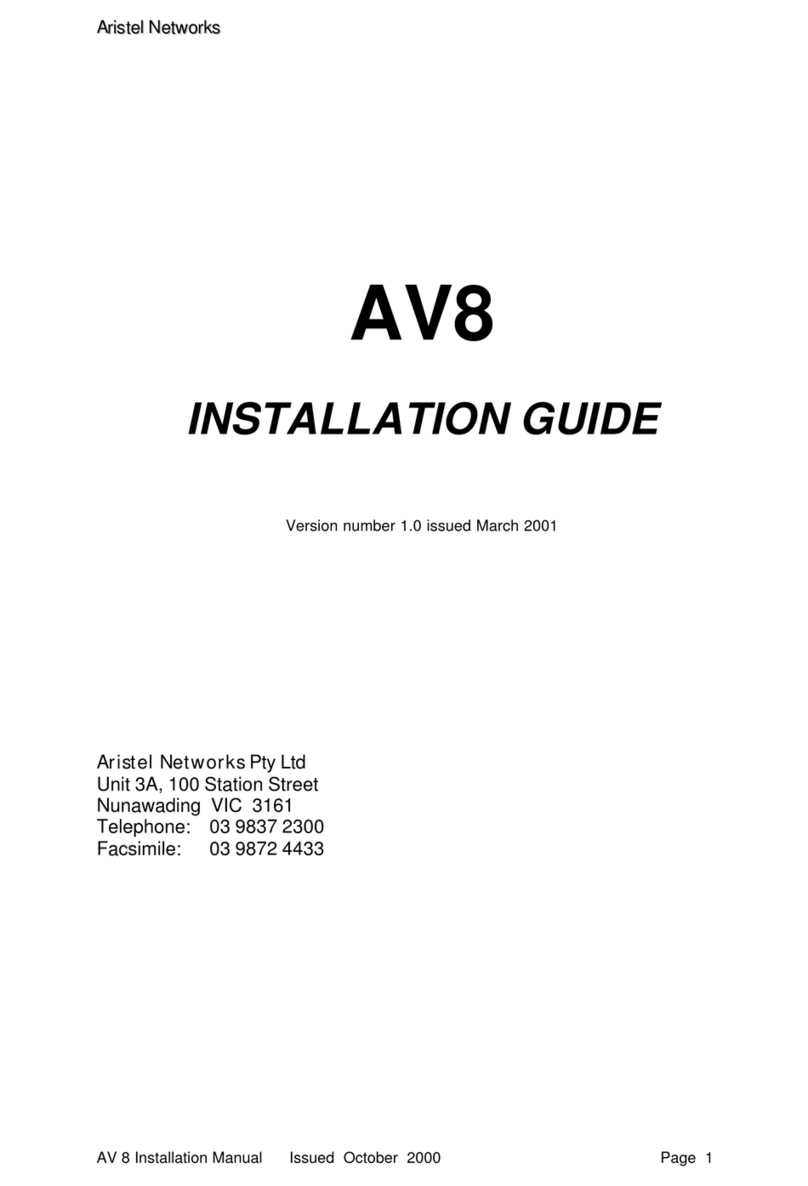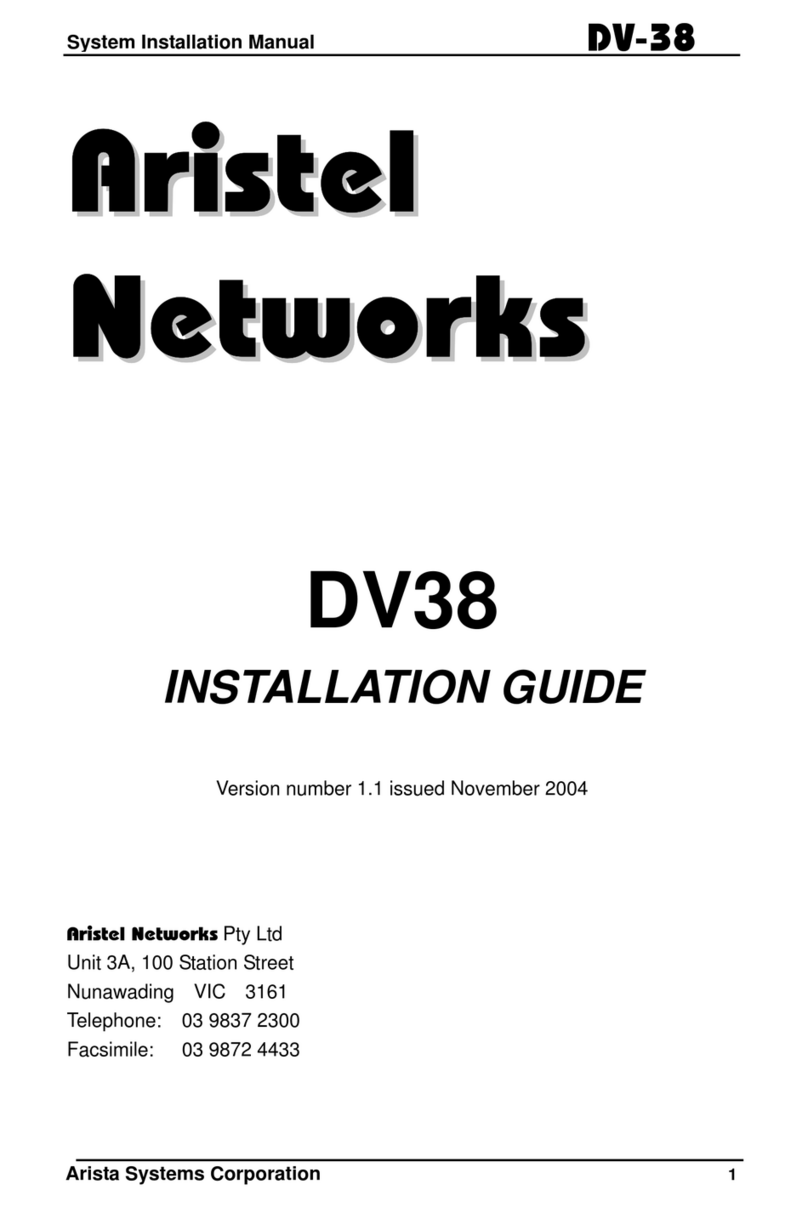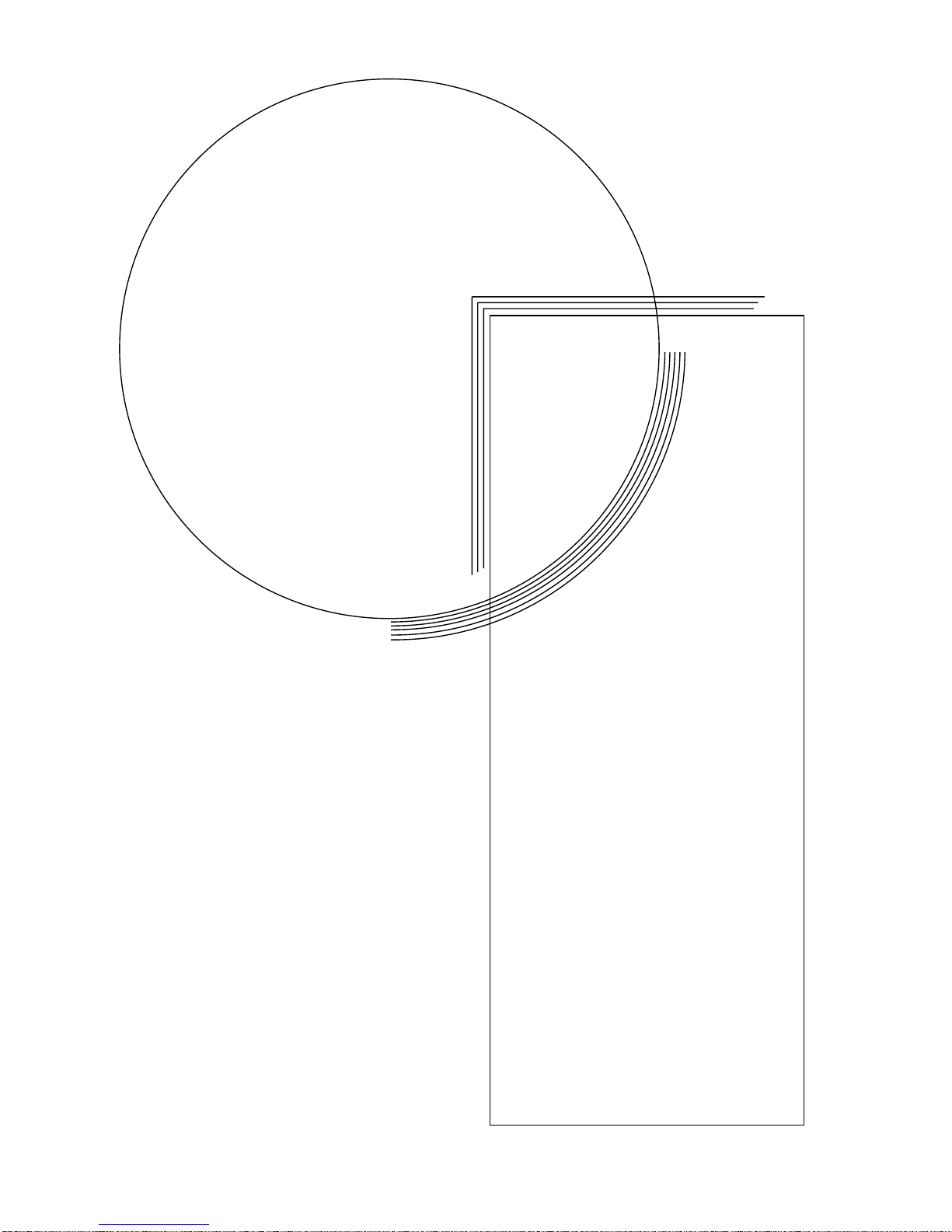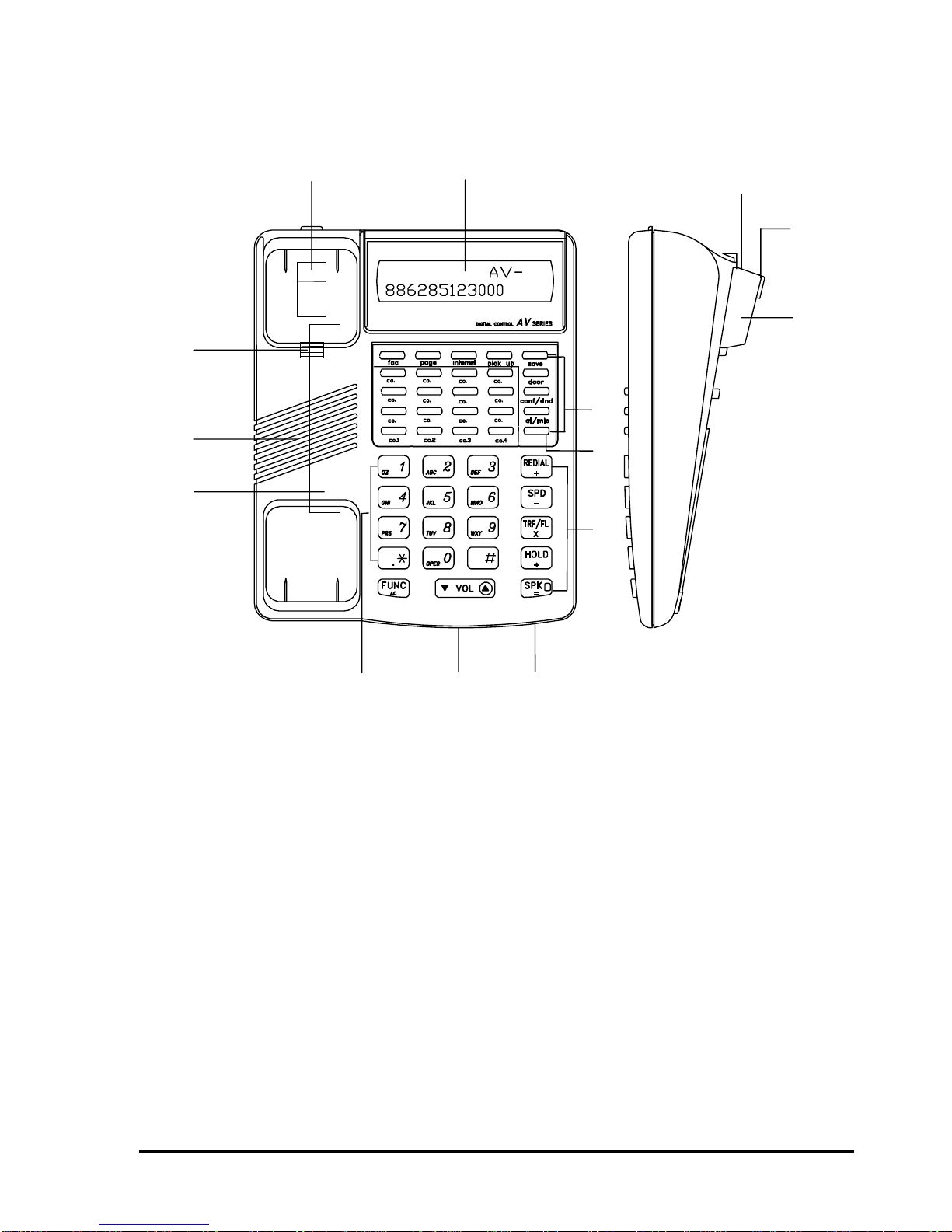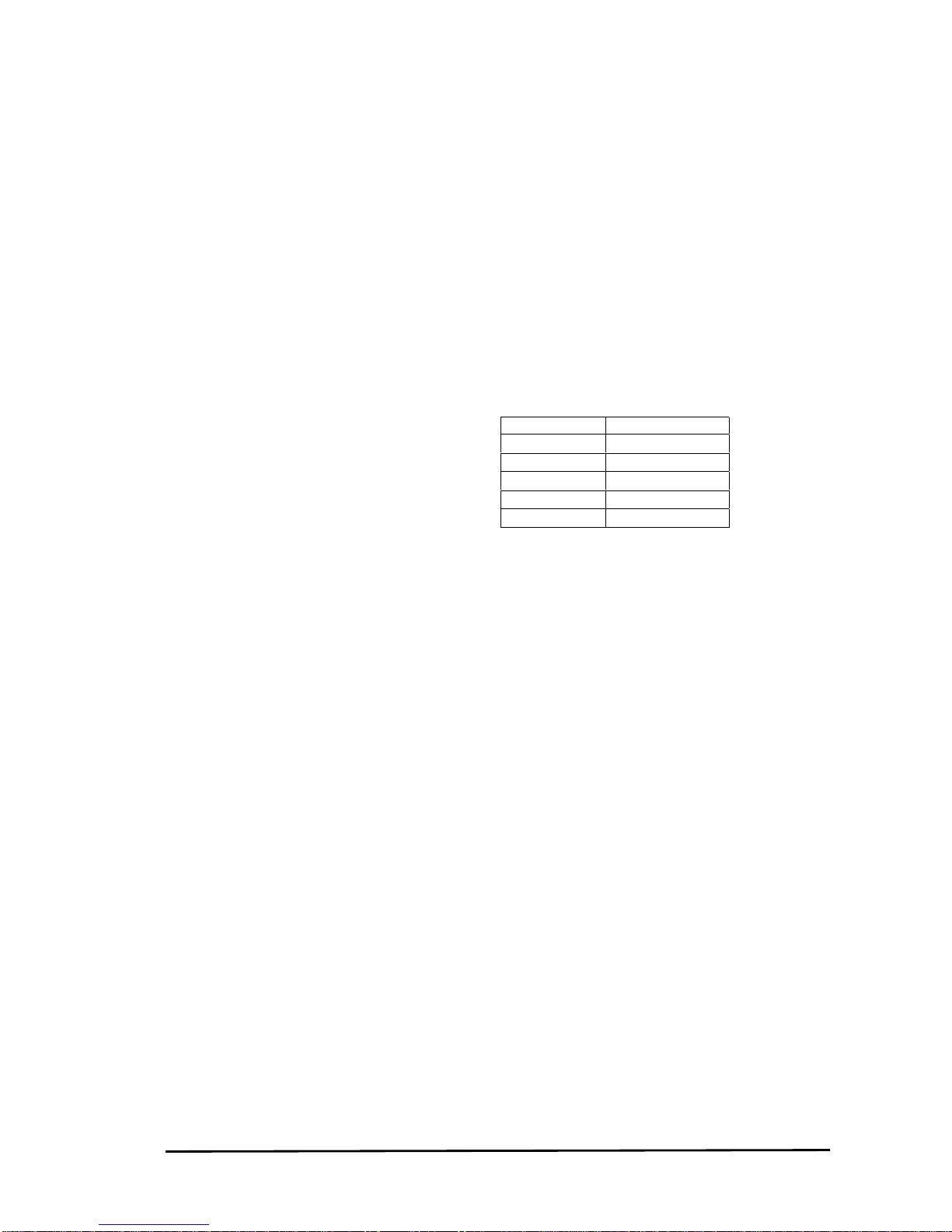SYSTEM ADMINISTRATOR’S MANUAL
Table Of Contents
A. KEY TELEPHONE LAYOUT............................................................................3
B. KEY TELEPHONE STATION OPERATION ....................................................5
1. ANSWERING CALLS....................................................................................5
2. BABY LISTENING.........................................................................................5
3. BACKGROUND MUSIC................................................................................5
4. CALL FORWARD..........................................................................................6
5. CALL SIGNAL...............................................................................................6
6. CALL SPLIT ..................................................................................................6
7. CALL TRANSFER.........................................................................................7
8. CALL WAITING.............................................................................................7
9. CHECK IN / CHECK OUT.............................................................................8
10. CONFERENCE .............................................................................................8
11. DAY SWITCHING / NIGHT SWITCHING......................................................8
12. DATE / TIME SETTING.................................................................................8
13. DO NOT DISTURB........................................................................................9
14. DOOR PHONE..............................................................................................9
15. ENVIRONMENT MONITORING....................................................................9
16. FIRE ALARM OFF (CONSOLE ONLY)..............................................................9
17. FORCED ACCOUNT CODE.........................................................................9
18. NON ENFORCED ACCOUNT CODES/S....................................................10
19. HAND MODE SWITCHING.........................................................................10
20. HANDSFREENOTE7 ......................................................................................10
21. HEADSETS.................................................................................................10
22. HOLD CALLS..............................................................................................10
23. INDIVIDUAL ALARM...................................................................................11
24. INTERNAL CALLS ......................................................................................12
25. LOCK/UNLOCK YOUR TELEPHONE.........................................................12
26. LOCK/UNLOCK RS232 (CONSOLE ONLY)....................................................13
27. MACRO KEY ASSIGNMENT (CONSOLE ONLY) ...........................................13
28. MUTE..........................................................................................................13
29. MESSAGE TEXT ........................................................................................13
30. MORNING CALL.........................................................................................14
31. OHCA..........................................................................................................14
32. OUTGOING CALLS.....................................................................................14
33. OVERRIDE AND MONITOR.......................................................................14
34. PAGINGNOTE 18............................................................................................15
35. PICK UP......................................................................................................16
33. PULSE/TONE SWITCHING........................................................................16
34. REDIAL .......................................................................................................16
35. RELEASING CALLS....................................................................................17
36. REVIEW STATION PRIME DATA...............................................................17
Arista Systems Corporation 1