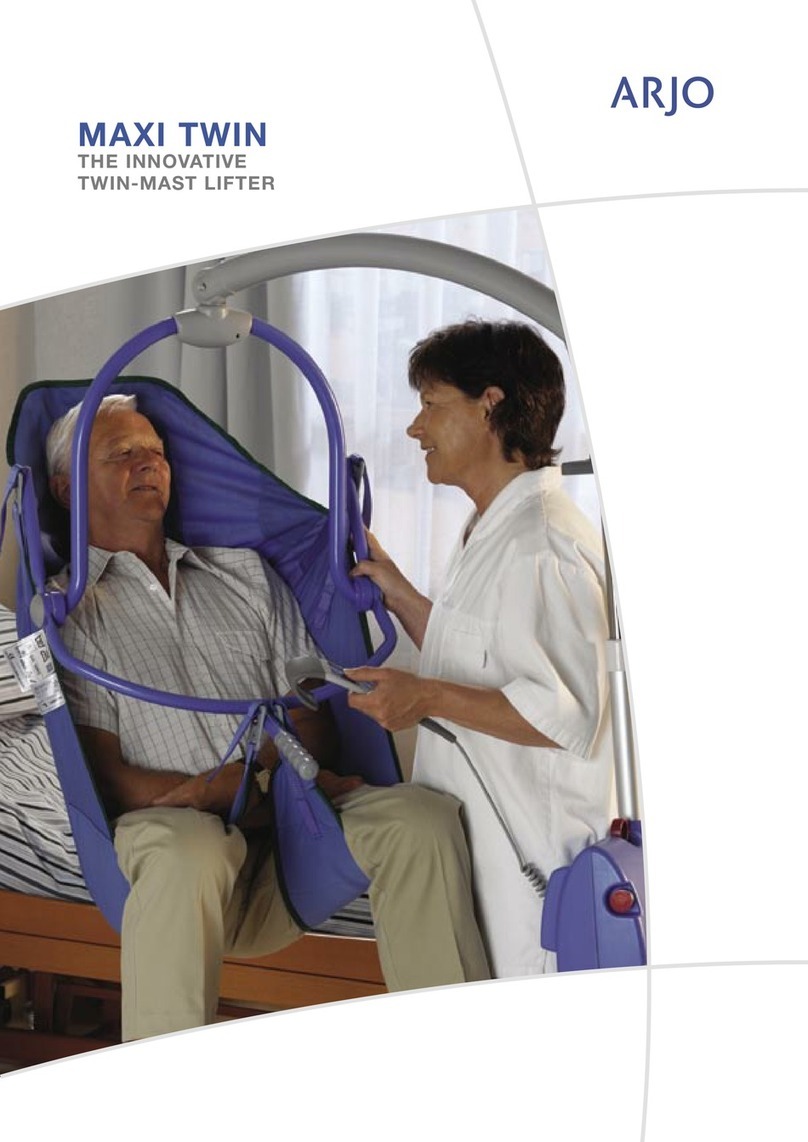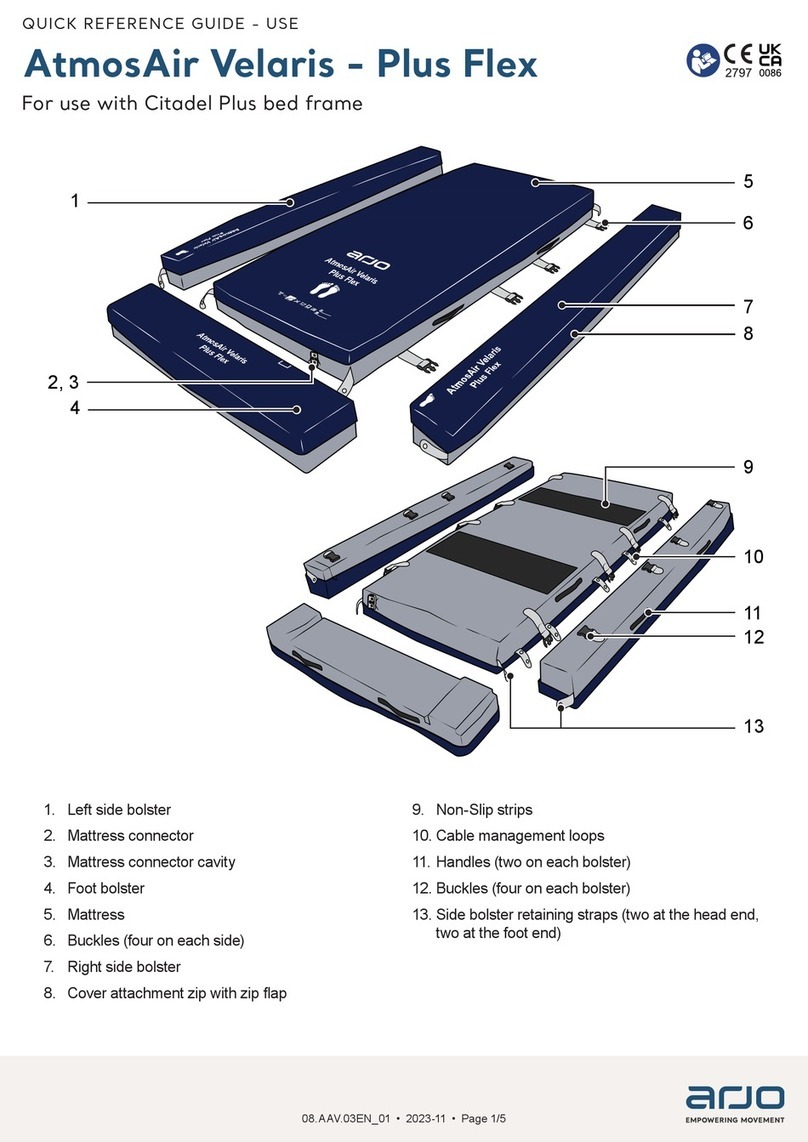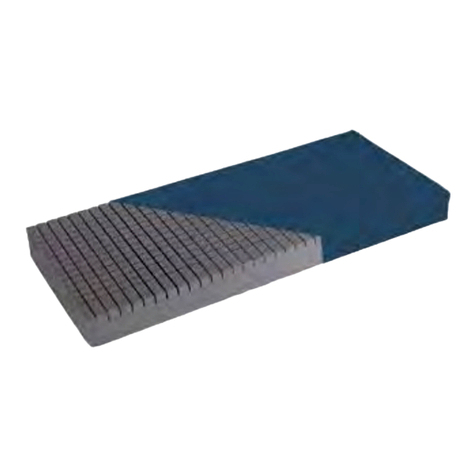4
FOREWORD
Thank you for purchasing Arjo equipment.
Please contact us if you have any questions
about the operation or maintenance of your
Arjo equipment.
Please read and fully understand these
Instructions for Use (IFU) before using
your IndiGo™ Intuitive Drive Assist .
Information in this IFU is necessary to perform
the proper operation and maintenance of the
equipment. It will help to protect your product and
make sure that the equipment performs to your
satisfaction. The information in this IFU is important
for your safety and must be read and understood
to help prevent possible injury. Unauthorized
PRGL¿FDWLRQVRQDQ\
$UMRHTXLSPHQWFDQDႇHFWVDIHW\
Arjo will not be held responsible for any accidents,
incidents or lack of performance that occur as a
UHVXOWRIDQ\XQDXWKRUL]HGPRGL¿FDWLRQ
to its products.
Assembly, extensions, re-adjustments,
PRGL¿FDWLRQVWHFKQLFDOPDLQWHQDQFHRUUHSDLUV
PXVWEHSHUIRUPHGE\TXDOL¿HGSHUVRQQHO
authorized by Arjo. Contact Arjo for information
regarding maintenance and repair.
Refer to the IFU of the bed to which IndiGoLV¿WWHG
for intended use and complete system information.
IndiGo is available on the following bed frame
systems:
• Citadel™ Bed Frame System
• Enterprise® 5000X Acute Care Hospital Bed
(excluding folded side rails)
• Enterprise® 8000X Acute Care Hospital Bed
• Enterprise® 9000X Acute Care Hospital Bed
Support
Routine maintenance must be performed on your
IndiGo to maintain safety and reliability of the
equipment. See Care and Preventive Maintenance
section, page 13.
If you require further information, please contact
Arjo for comprehensive support and maintenance to
maximize the long-term safety, reliability and value
of the product.
Contact your local Arjo representative
for spare parts. The telephone numbers appear
in the back of this IFU.
Software updates are planned and will occur
throughout life of product.
Denitions in this IFU
Warning means: Safety warning. Failure to
understand and obey this warning may result in
injury for you or other
Caution means: Failure to follow these instructions
may cause damage to all or parts of the system or
equipment.
Note means: This is important information for the
correct use of this system or equipment.
SAFETY INSTRUCTIONS
WARNING
CAUTION
NOTE
WARNING
To minimize the risk of serious injury, carefully
read and follow all safety information and
operating instructions before operating IndiGo.
Ensure all physician orders and facility protocols
are followed.
WARNING
To avoid injury, activate the brake on the bed and
call maintenance if unanticipated motion occurs.
CAUTION
Floor lifts and other care equipment that normally
go under the bed must be handled with caution in
order to not interfere with IndiGo.
CAUTION
Do not place any items on the IndiGo cover during
transport or storage.
CAUTION
Do not use on slopes greater than 6°. Do not use
IndiGo to load a bed into van or truck.
CAUTION
Low bed height will be reduced by approximately
17mm when using taller load cell screw covers.
CAUTION
When operating IndiGo, maintain contact with bed
at all times.