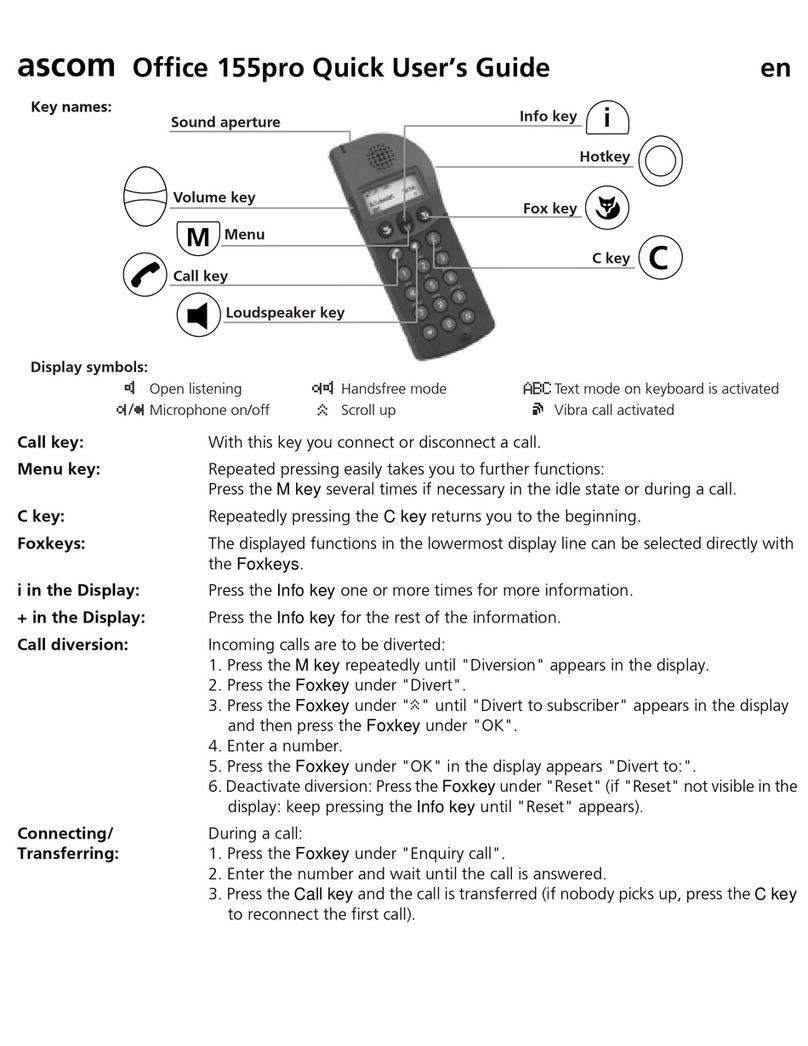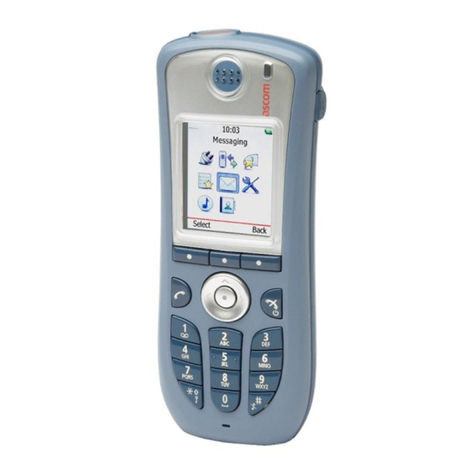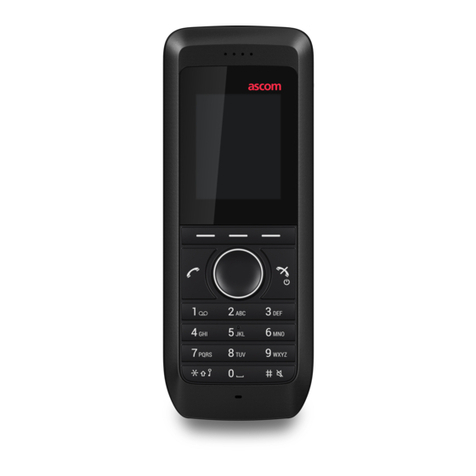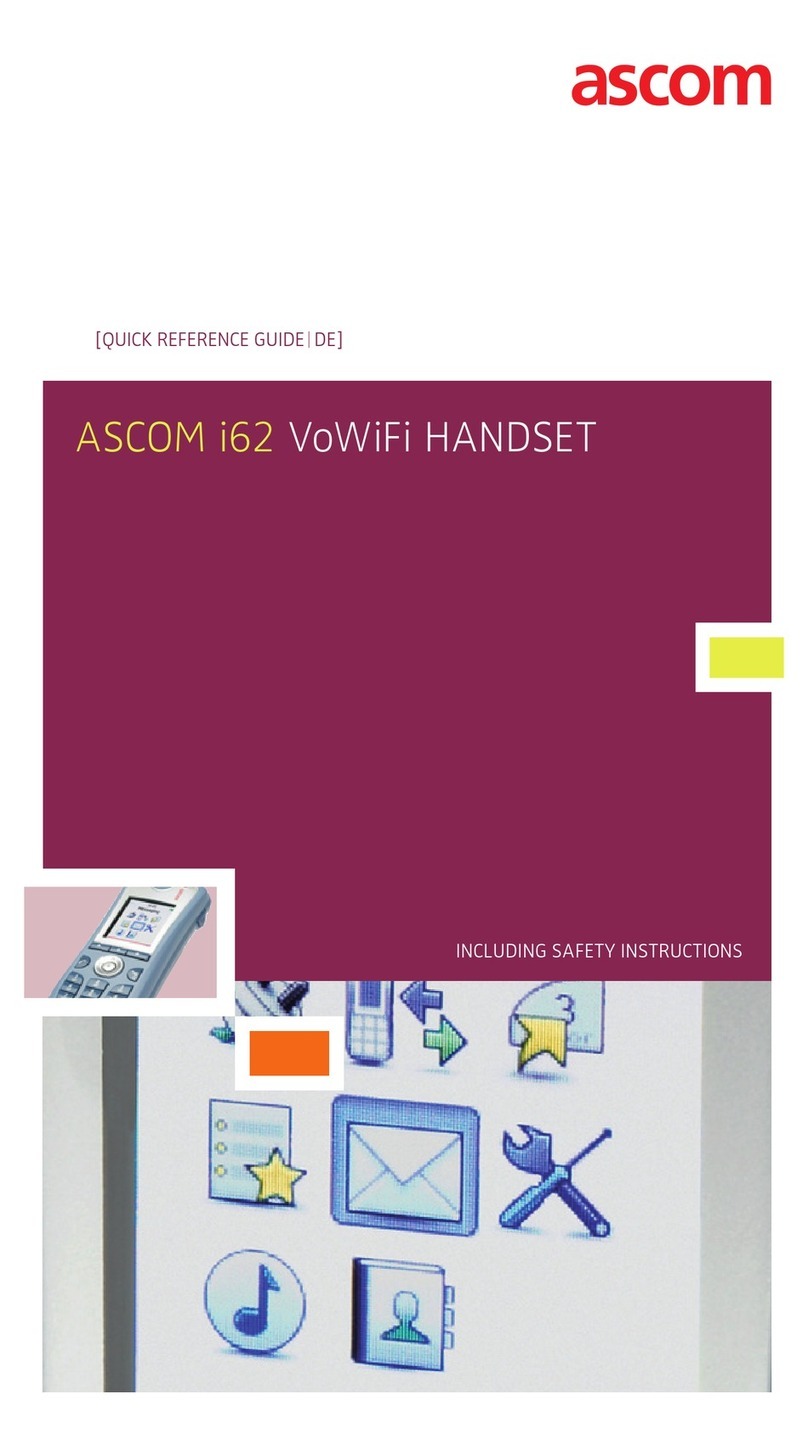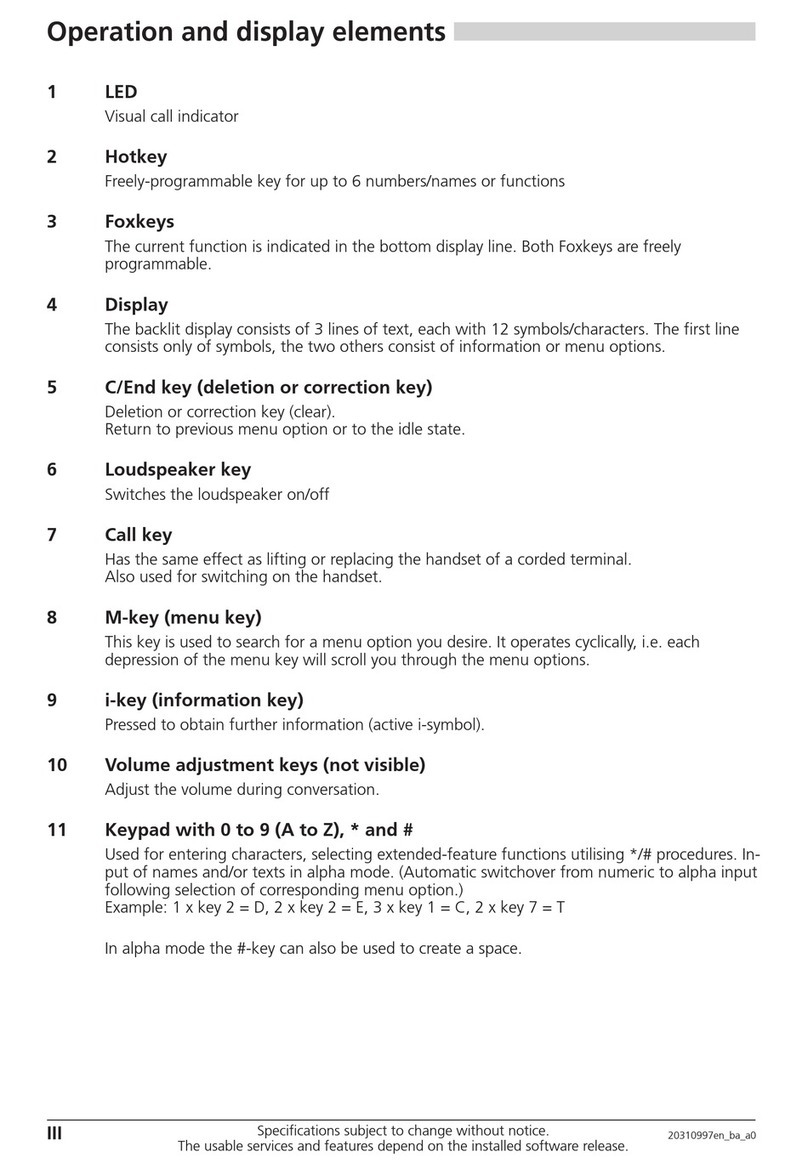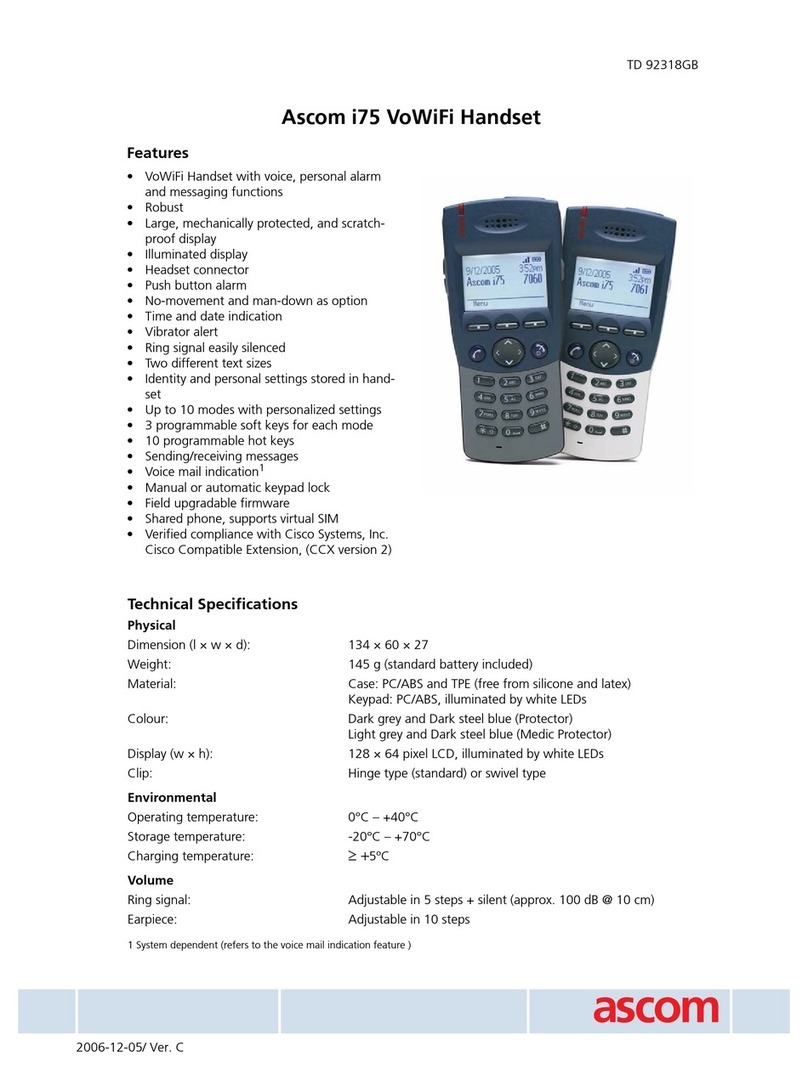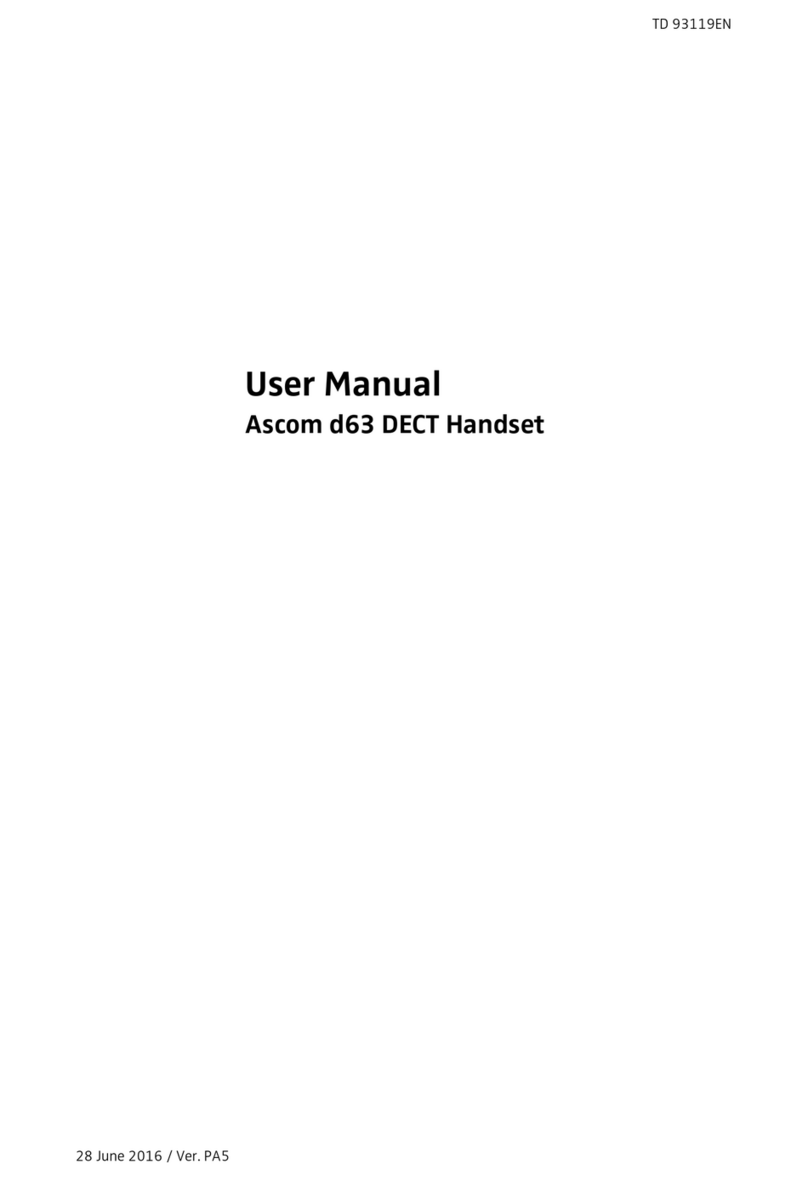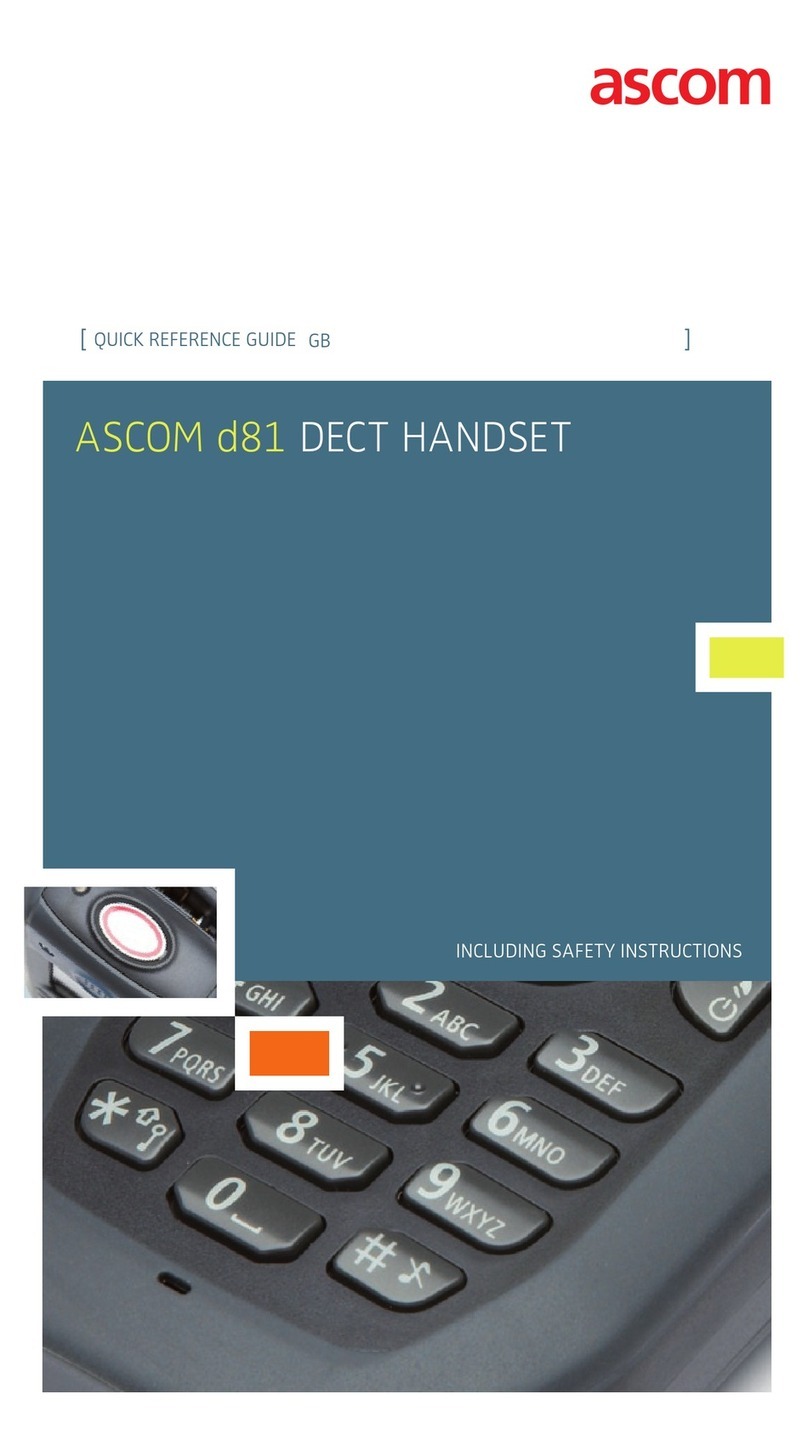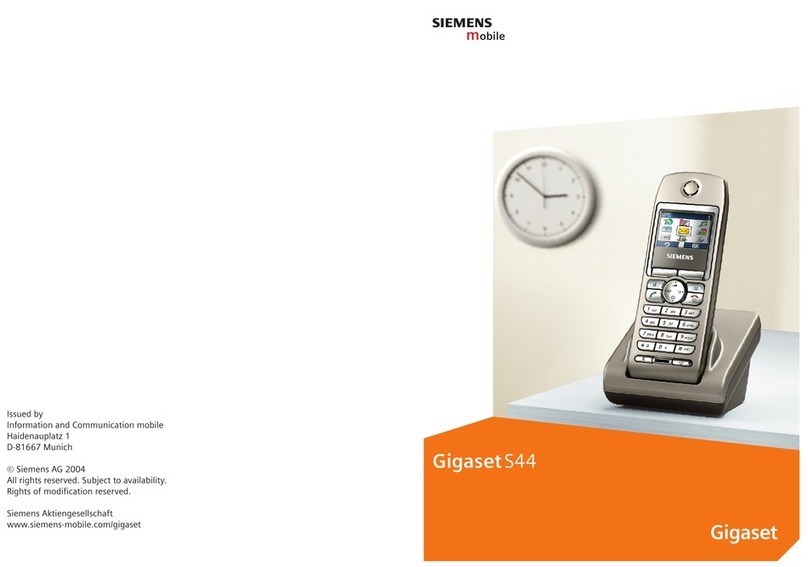TD 92644GB
26 April 2010/ Ver. B
User Manual
Ascom d81 DECT Handset
7 Alarm Operation ................................................................................................ 36
7.1 Push-Button Alarm........................................................................................ 36
7.1.1 Test Alarm............................................................................................. 36
7.1.2 Personal Alarm...................................................................................... 36
7.2 Man-Down and No-Movement Alarm ........................................................... 37
7.3 Pull-Cord Alarm ............................................................................................ 37
7.4 Alarm with Location Information................................................................... 38
7.4.1 Alarm with Data ................................................................................... 38
7.5 Acoustic Location Signal ............................................................................... 38
7.6 Automatic Call after Alarm ........................................................................... 38
8 Menu Operation................................................................................................. 39
8.1 Calls ............................................................................................................. 39
8.1.1 Call List................................................................................................. 39
8.1.2 Missed Calls.......................................................................................... 40
8.1.3 Call Time .............................................................................................. 41
8.1.4 Push to Talk Group Call......................................................................... 41
8.1.5 Accept an Invitation.............................................................................. 41
8.1.6 Decline a PTT Invitation......................................................................... 42
8.1.7 Call a PTT Group................................................................................... 43
8.1.8 Re-join a Group .................................................................................... 43
8.1.9 Call Services.......................................................................................... 43
8.2 Contacts ....................................................................................................... 45
8.2.1 Call Contact.......................................................................................... 46
8.2.2 Add Contact......................................................................................... 46
8.2.3 Edit Contact.......................................................................................... 47
8.2.4 Delete Contact...................................................................................... 47
8.2.5 Central Phonebook............................................................................... 47
8.3 Profiles.......................................................................................................... 48
8.4 Messaging .................................................................................................... 49
8.4.1 Inbox .................................................................................................... 49
8.4.2 Write New Messages ............................................................................ 51
8.4.3 Unsent Messages.................................................................................. 51
8.4.4 Sent Messages...................................................................................... 52
8.5 Services......................................................................................................... 53
8.5.1 Add Services ......................................................................................... 53
8.5.2 Edit Services.......................................................................................... 53
8.5.3 Delete Services...................................................................................... 53
8.6 Short Cuts .................................................................................................... 53
8.6.1 Define Soft Keys ................................................................................... 53
8.6.2 Define Hot Keys.................................................................................... 54