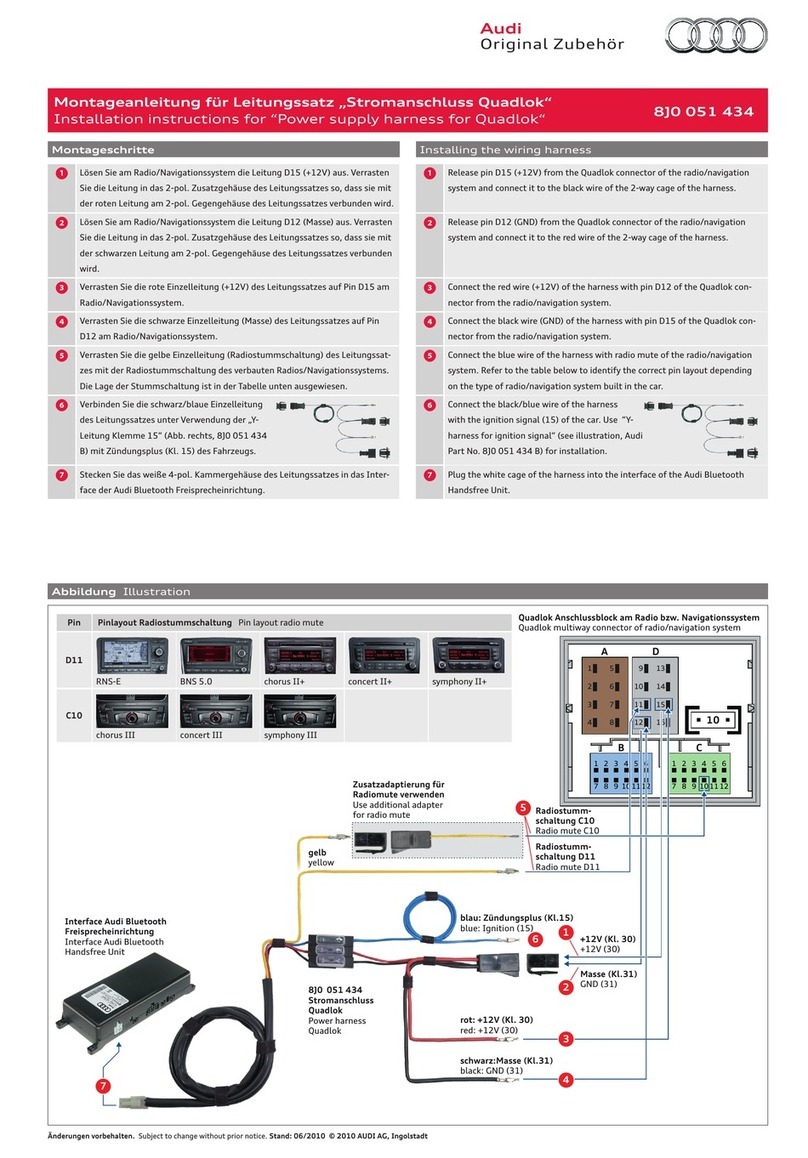Audi PXDXVW3 User manual
Other Audi Automobile Accessories manuals
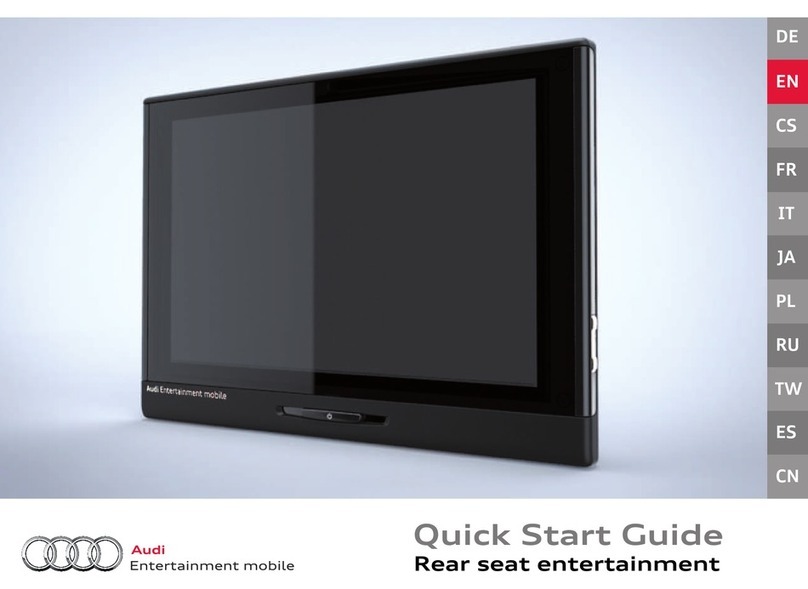
Audi
Audi RSE III User manual
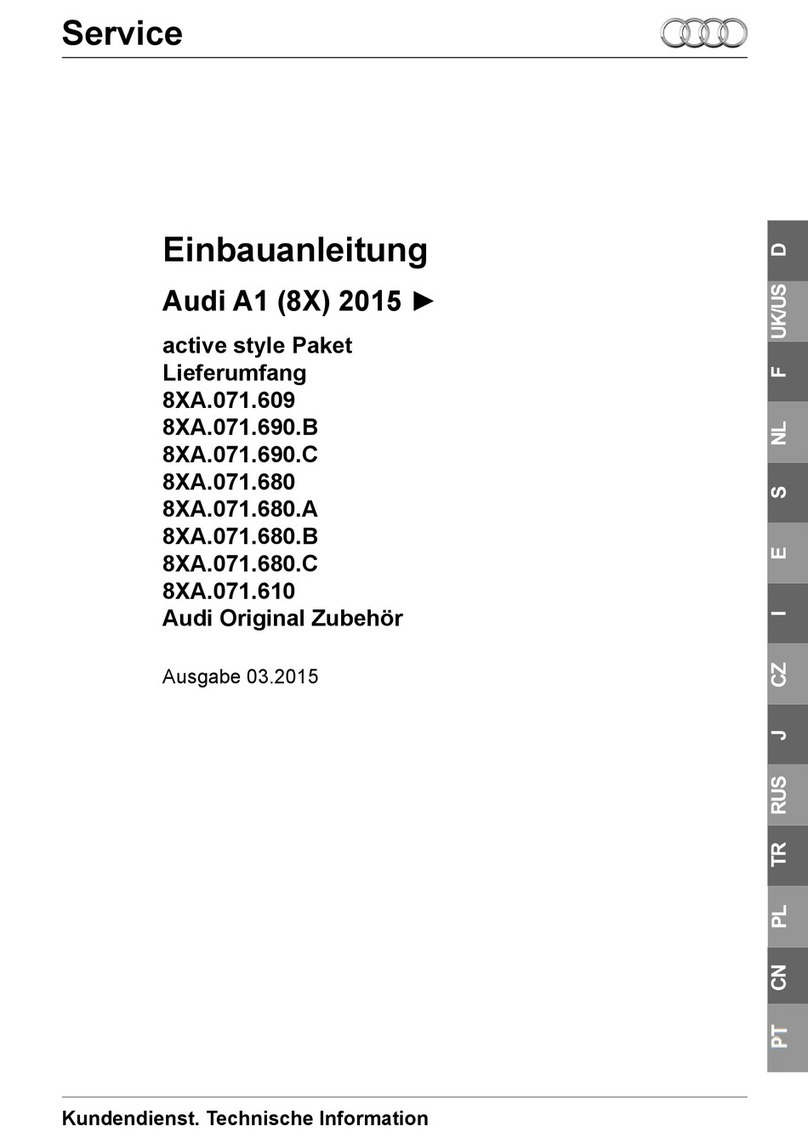
Audi
Audi 8XA.071.609 User manual

Audi
Audi 8T0.071.126 User manual

Audi
Audi Genuine Accessories 8T0.071.128 User manual

Audi
Audi 8K5.071.126 User manual

Audi
Audi A4 User manual

Audi
Audi Volkswagen PXDXVW2 User manual

Audi
Audi SPORTBACK 05 8P9 071 126 User manual

Audi
Audi 4M8.065.402 User manual
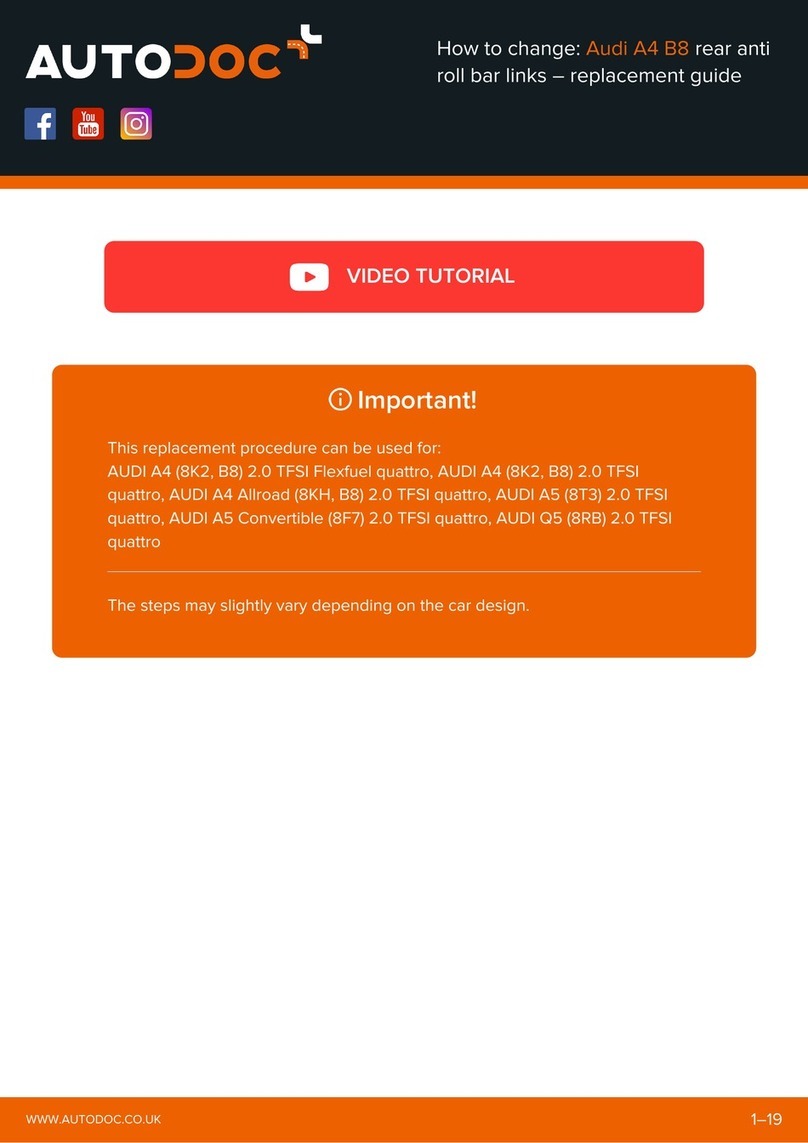
Audi
Audi A4 B8 Parts list manual

Audi
Audi 8X0.071.200 User manual
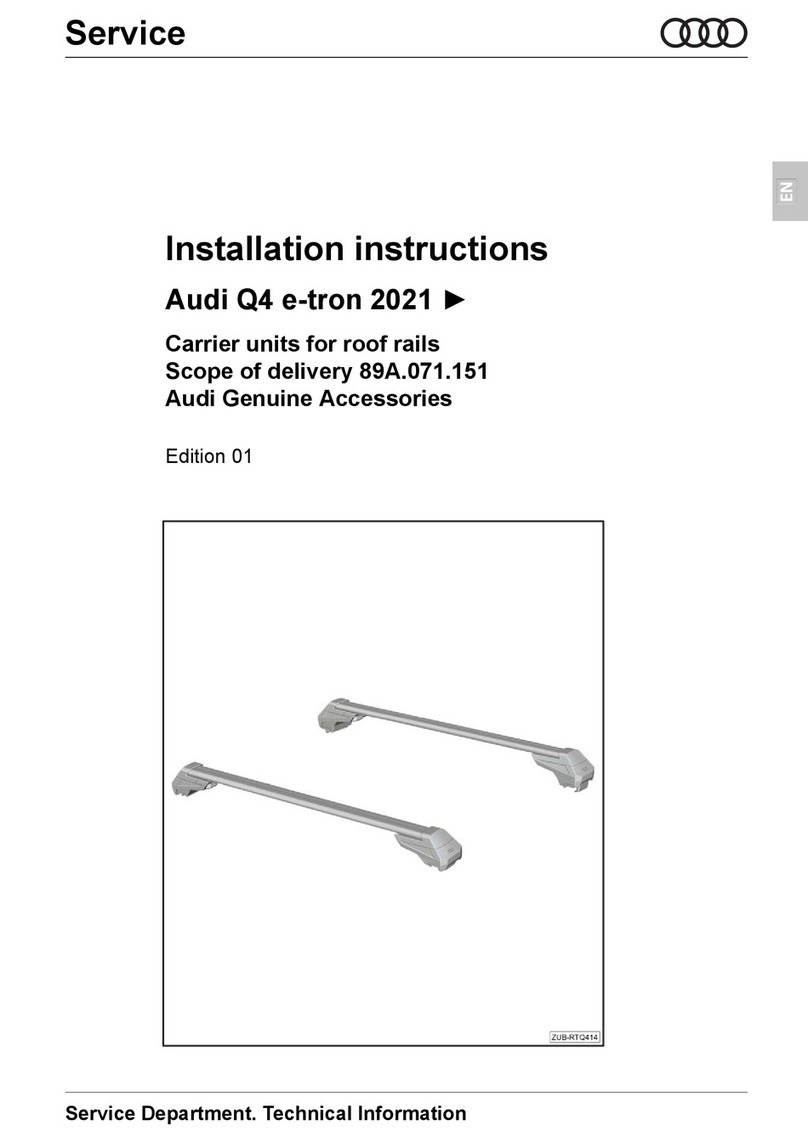
Audi
Audi 89A.071.151 User manual

Audi
Audi P2000-2G26MD Instruction manual
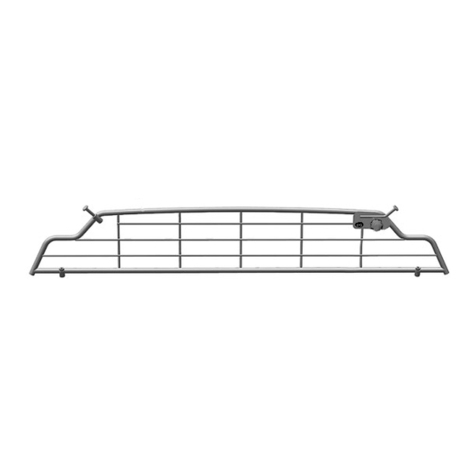
Audi
Audi 8W9.017.221 User manual

Audi
Audi 4F9 071 151 666 User manual
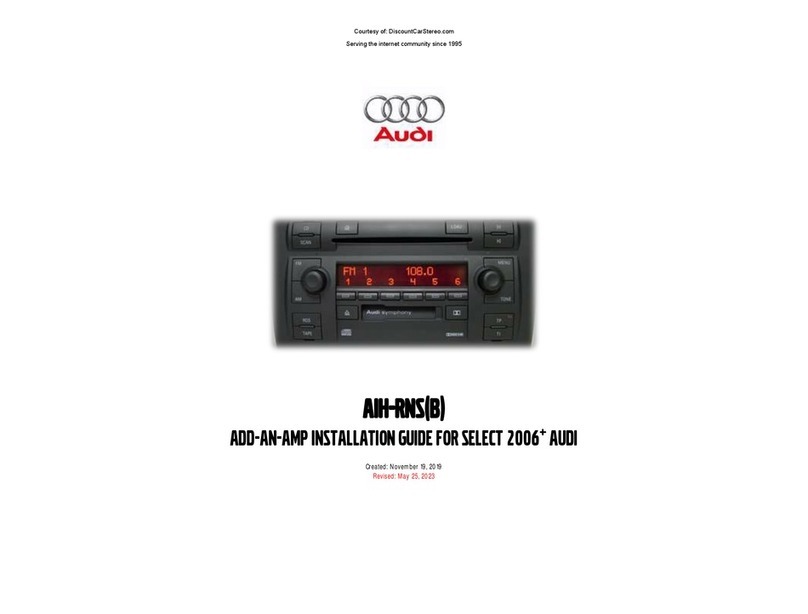
Audi
Audi AIH-RNS User manual

Audi
Audi 4K8.071.126 User manual

Audi
Audi 89E.071.126 User manual

Audi
Audi 8RO 071 065 User manual

Audi
Audi Espresso mobil 4G0069641A User manual