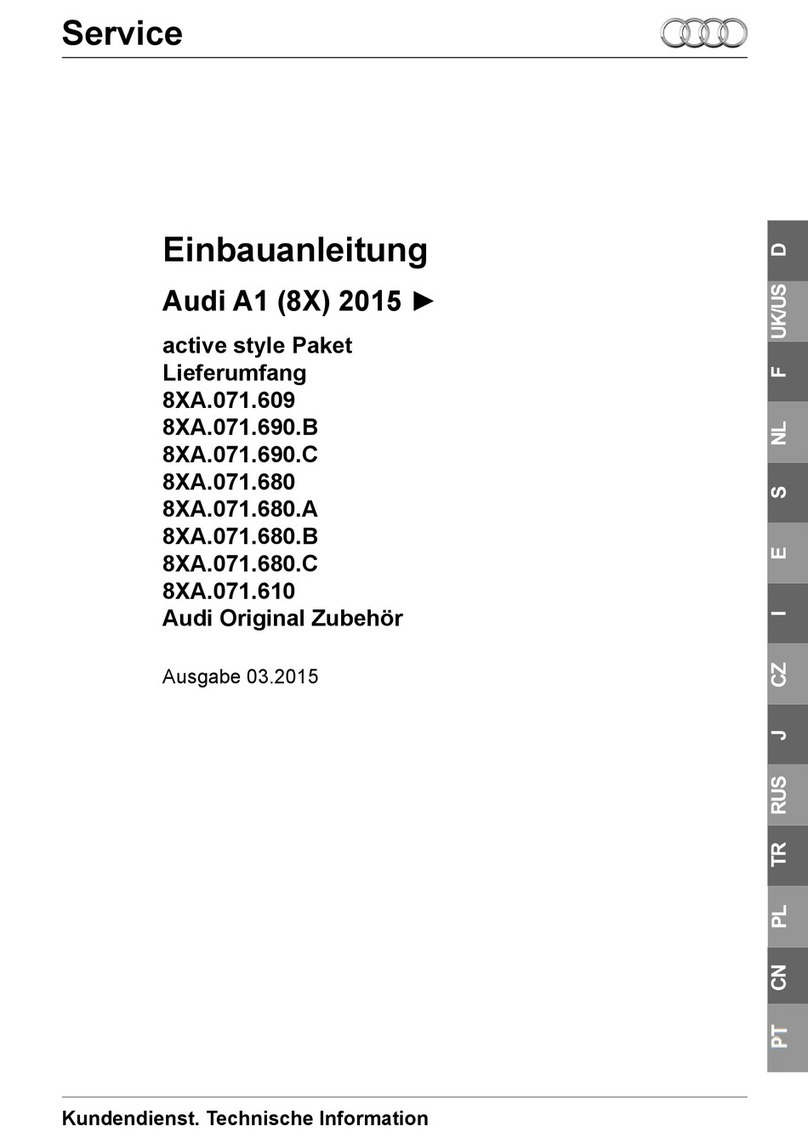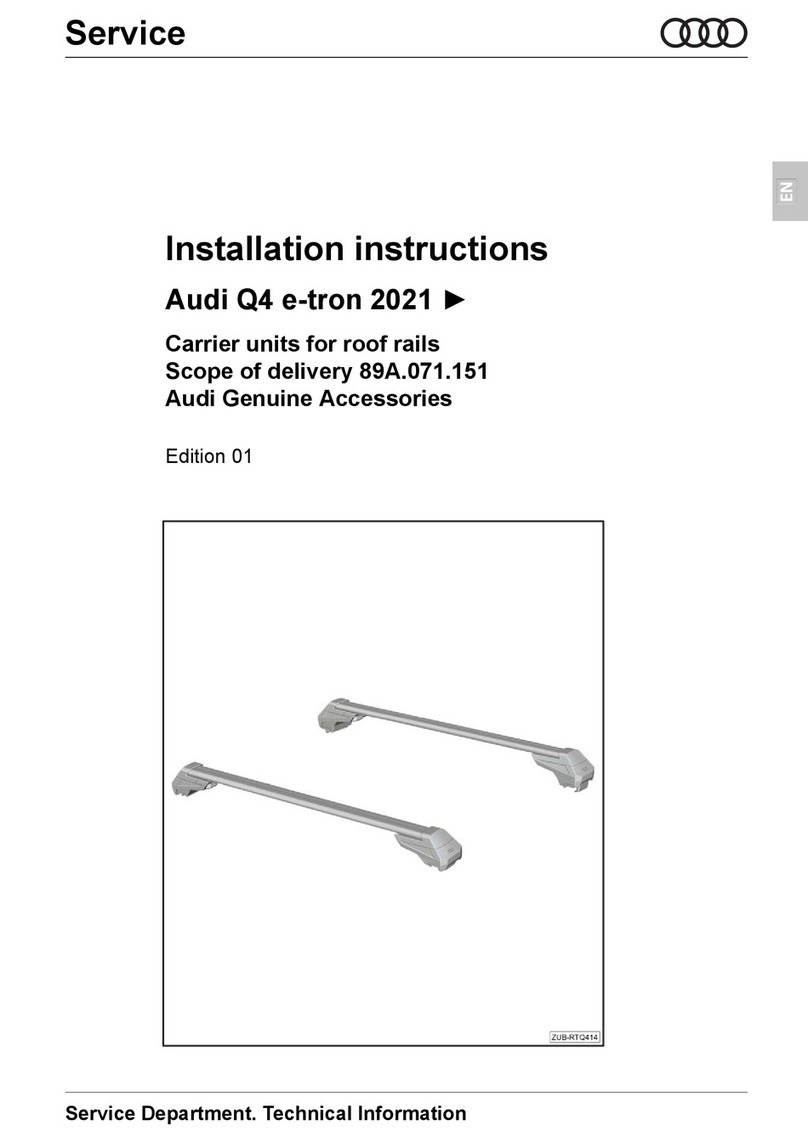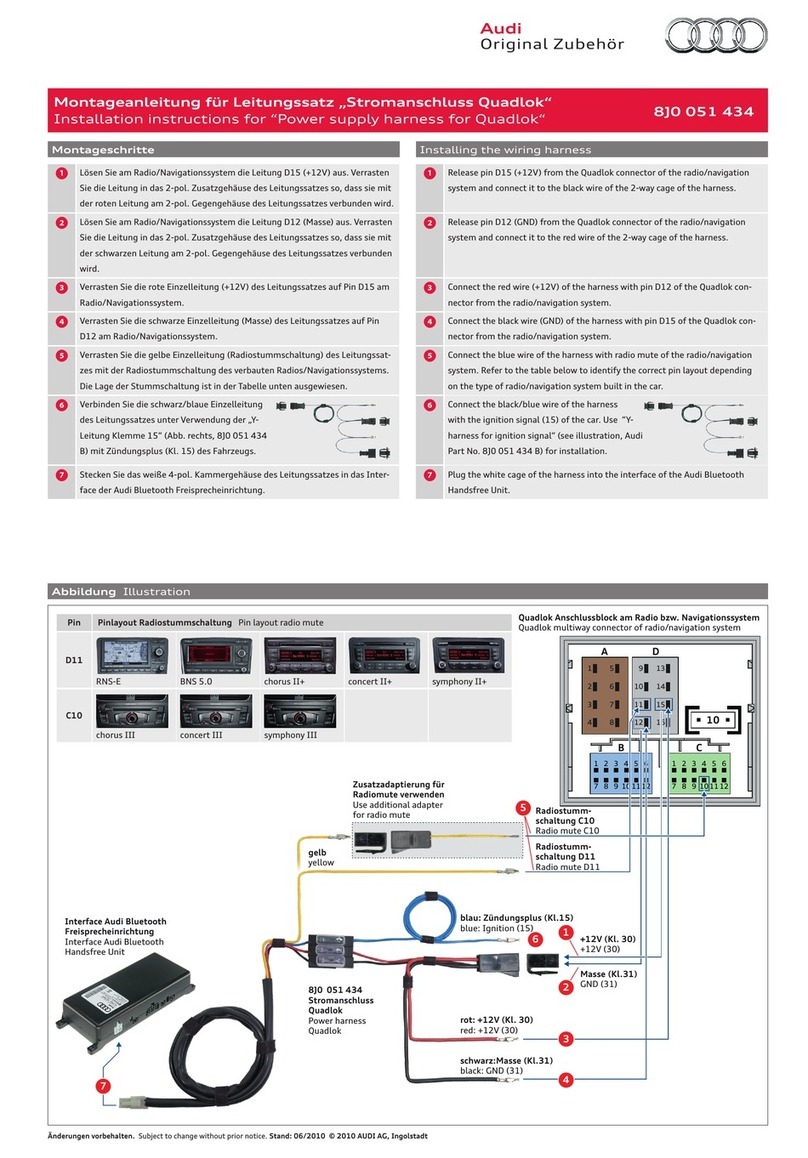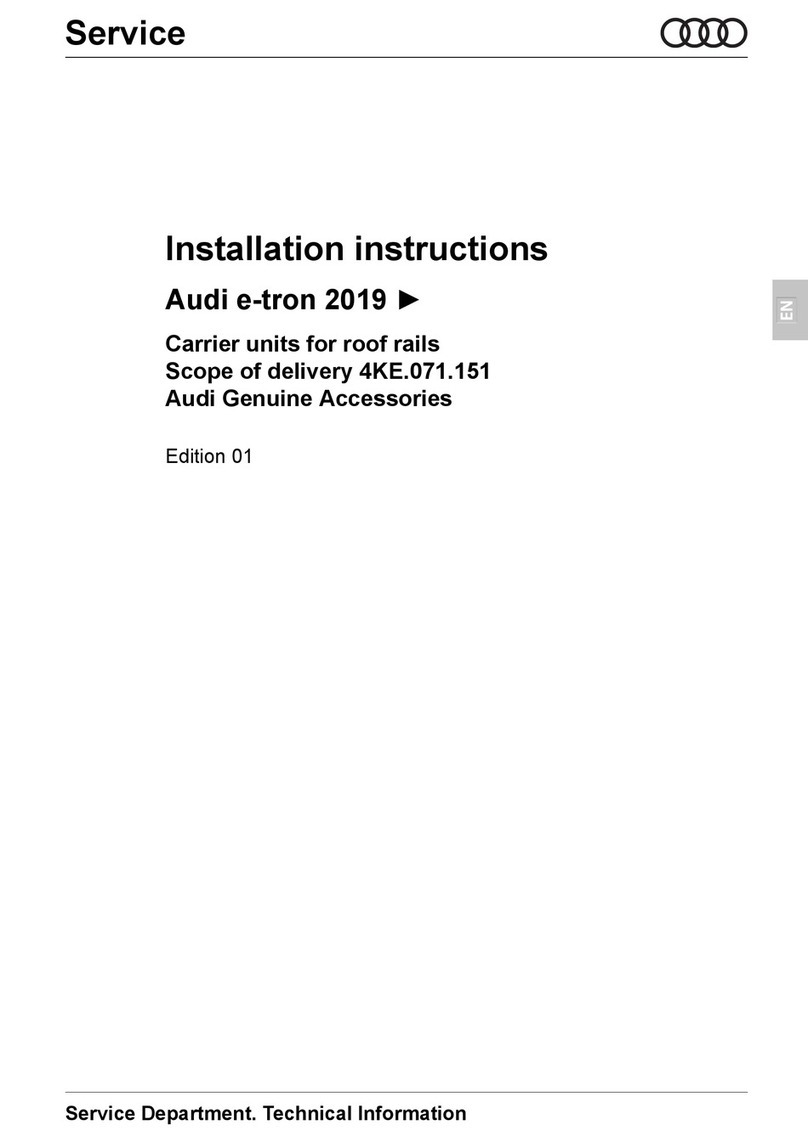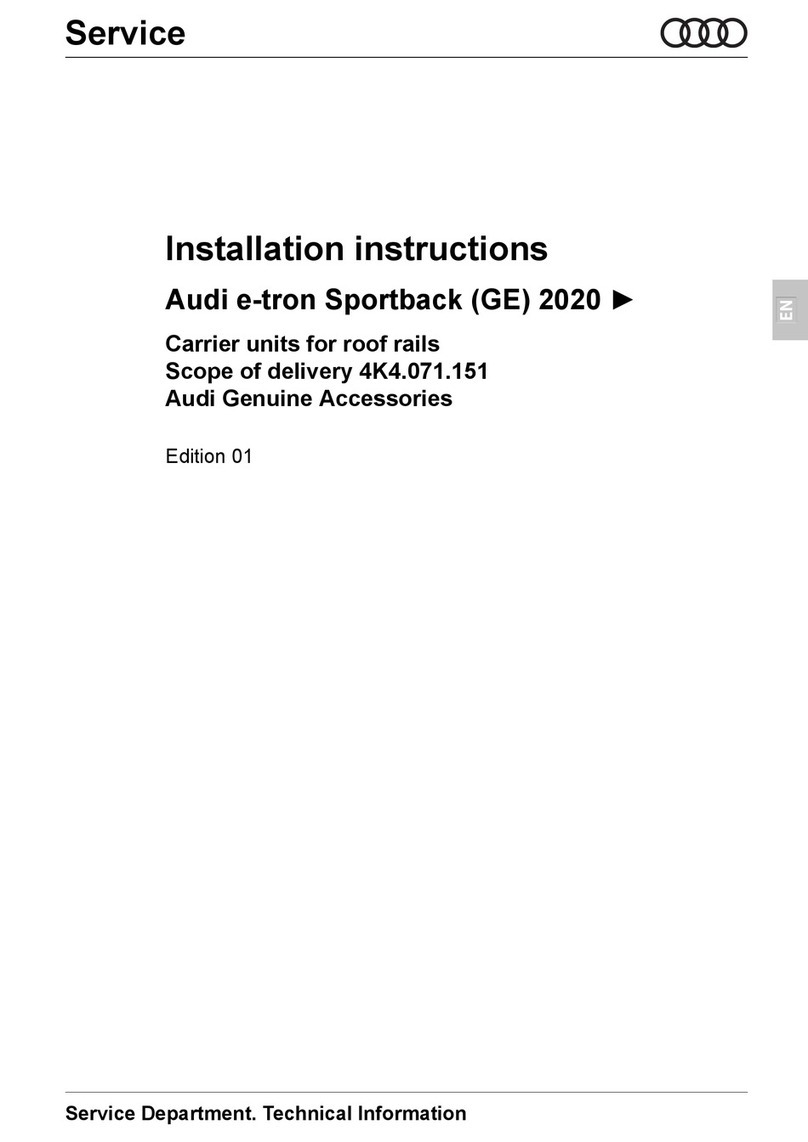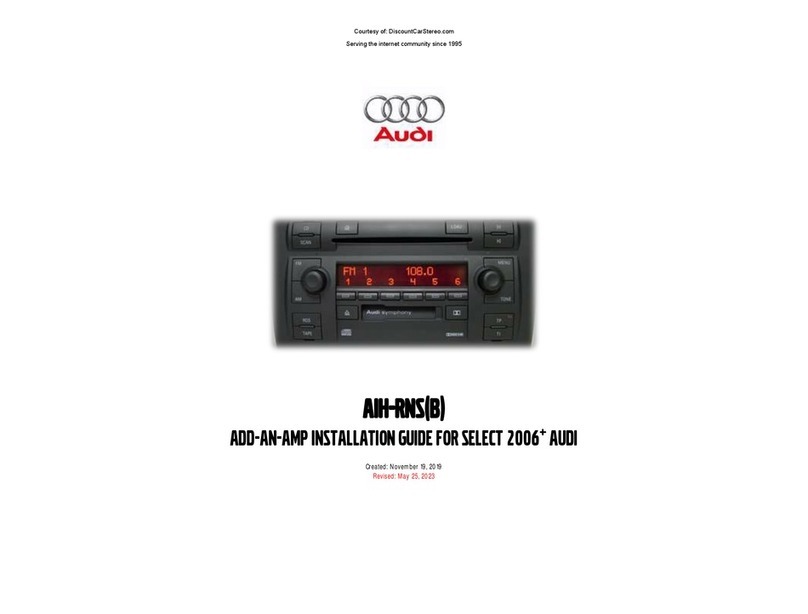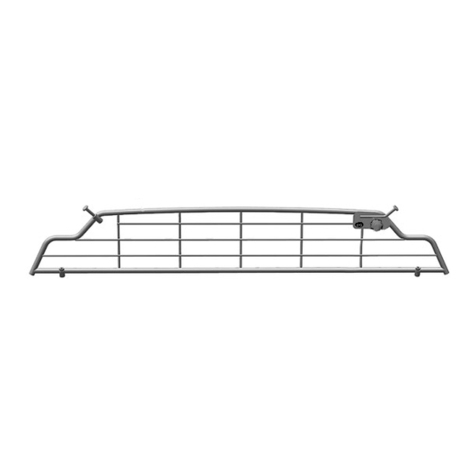Contents of external
data carriers
Connect an external data carrier (SD card,
USB stick) to the Audi Entertainment
mobile, the films, music files and photos
stored on the device are displayed and
played back but are not copied to the Audi
Entertainment mobile. These contents dis-
appear again when the data carrier is
removed.
If you want to avoid this, you can perma-
nently copy the contents to the Audi Enter-
tainment mobile using a USB connection or
with a computer via a USB cable. For this
purpose, use the options of the USB connec-
tion from the quick access menu from the
top left corner:
Tap on the entry and select USB connection
or Media device. Then you can copy your
contents into the respective folder of the
Audi Entertainment mobile via a file
explorer.
Charging the re-
chargeable battery
The rechargeable battery of the Audi Enter-
tainment mobile is charged:
•if the device is located in the holder of
the vehicle seat and the engine is run-
ning,
•in conjunction with the device with a
computer switched on via a USB cable
(Micro USB socket),
•using an appropriate power pack.
Using in
the vehicle
DANGER!
Use the device in the vehicle only in the holder
intended for this purpose. The device may
only be installed and operated in such vehicles
so that the driver cannot be distracted.
When removing the Audi Entertainment
mobile from the holder when traveling or
when the engine is running, a warning mes-
sage appears on the screen.
ATTENTION!
Children in the passenger
compartment in reboard
position: Remove the
Audi Entertainment
mobile as well as the cor-
responding holder from
the backrest of the front
seat – Risk of injury!
Information on
Troubleshooting
The device cannot be switched on
Rechargeable battery is empty – Using the
adjacent options specified, charge the
rechargeable battery and switch on again.
No volume
The volume is at 0 – Increase the volume.
Parallel use of two devices – In this mode, only
the device receiving determines the volume.
Playing back has been interrupted – Continue
playback or restart.
Films / photos / music files / applications are
not displayed as expected
The file format is not supported – The playback
formats are specified in the online help.
The data carrier cannot be read – Check correct
connection and read again.
Symbols have been deleted – Add the symbol
(e.g., an App) back to the desired area.
For questions arising, consult the online help
or contact your dealer or local Audi Partner
incase you cannot find a solution.
Changes with regard to technical development are reserved.
The illustrations and screen settings used in this instruction may deviate from actual version of the device.
This document is protected by copyright.
Any use and distribution, even excerpts is forbidden without the permission of the owner.
© Made by JET Optoelectronics for Audi Genuine Accessories, Version August 2015