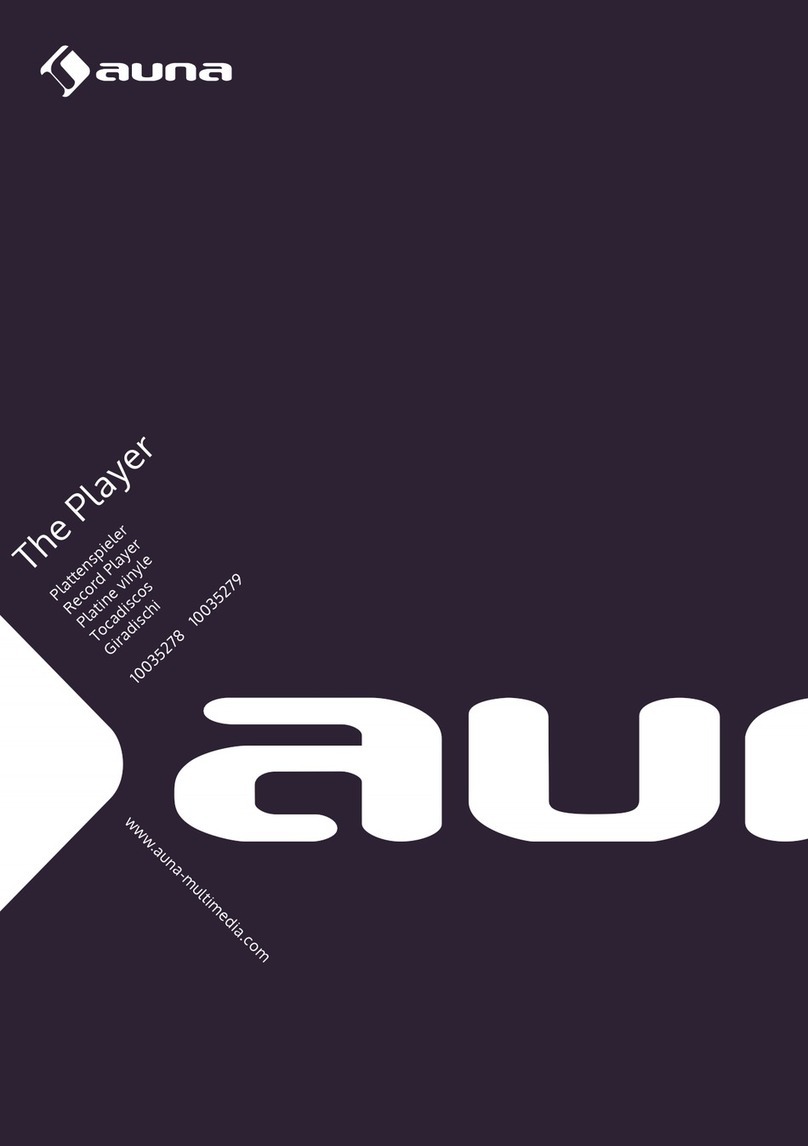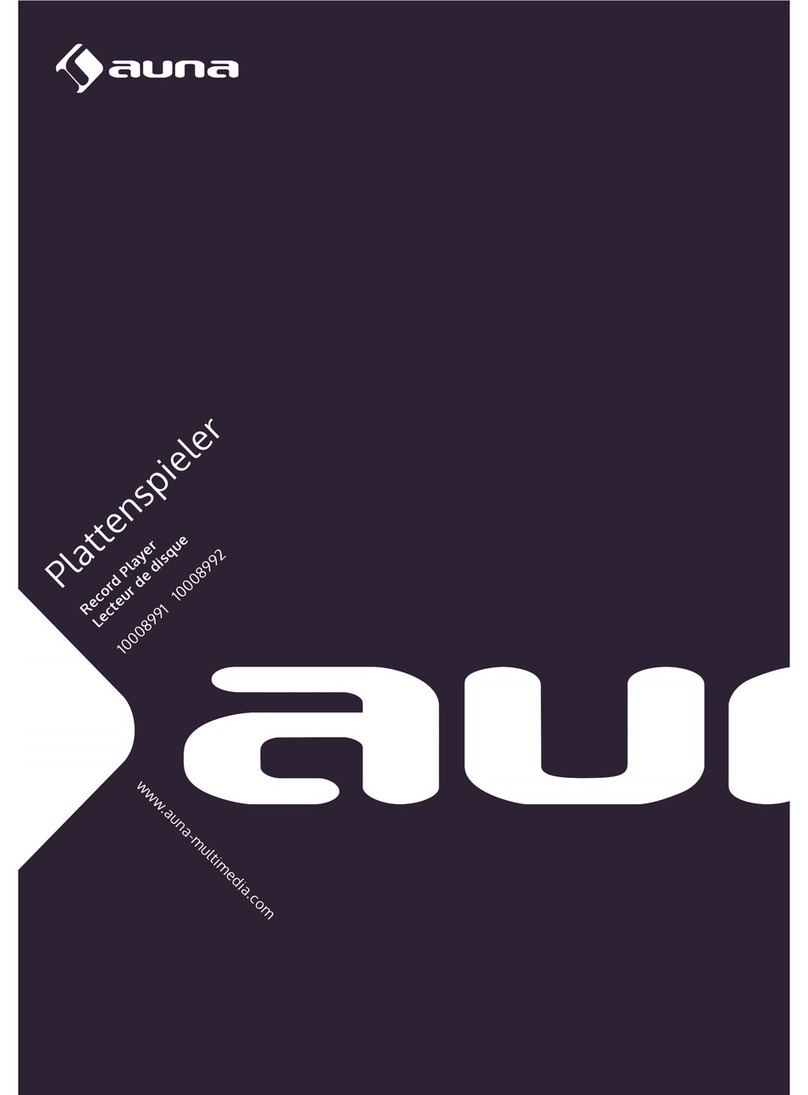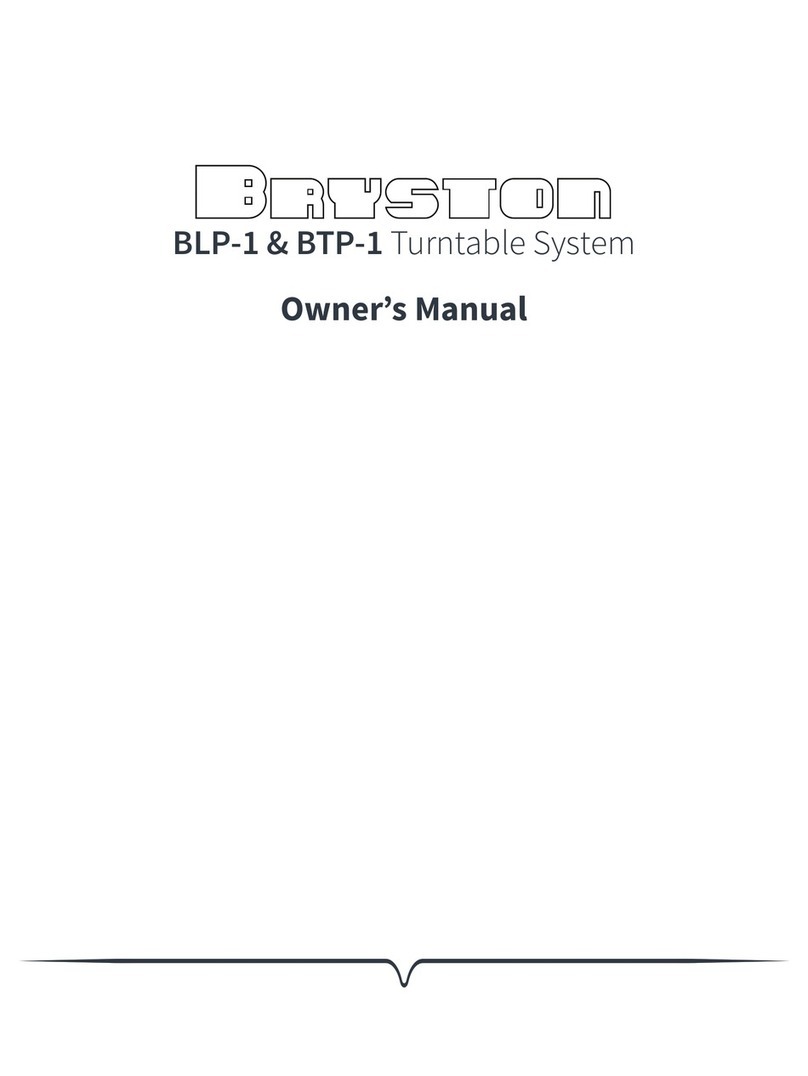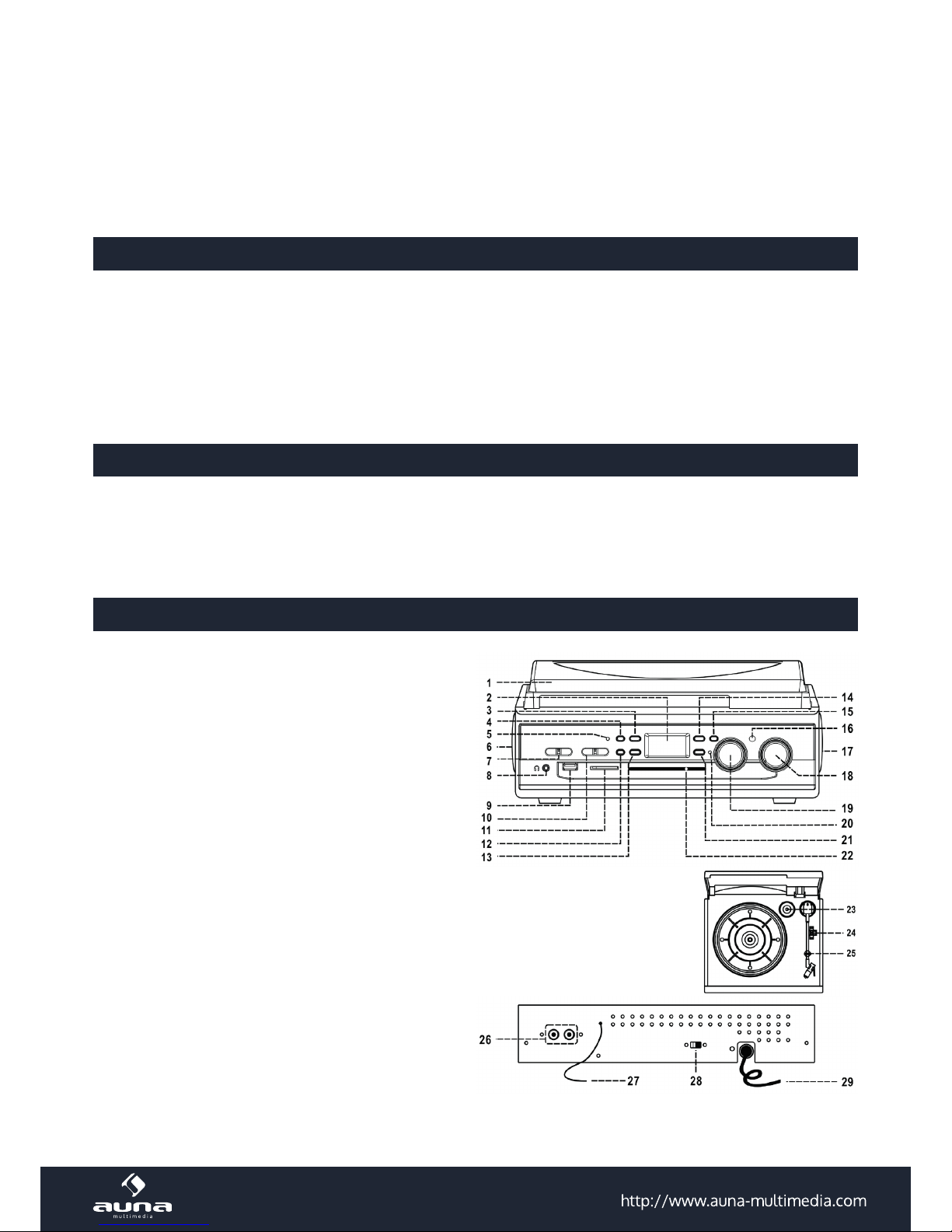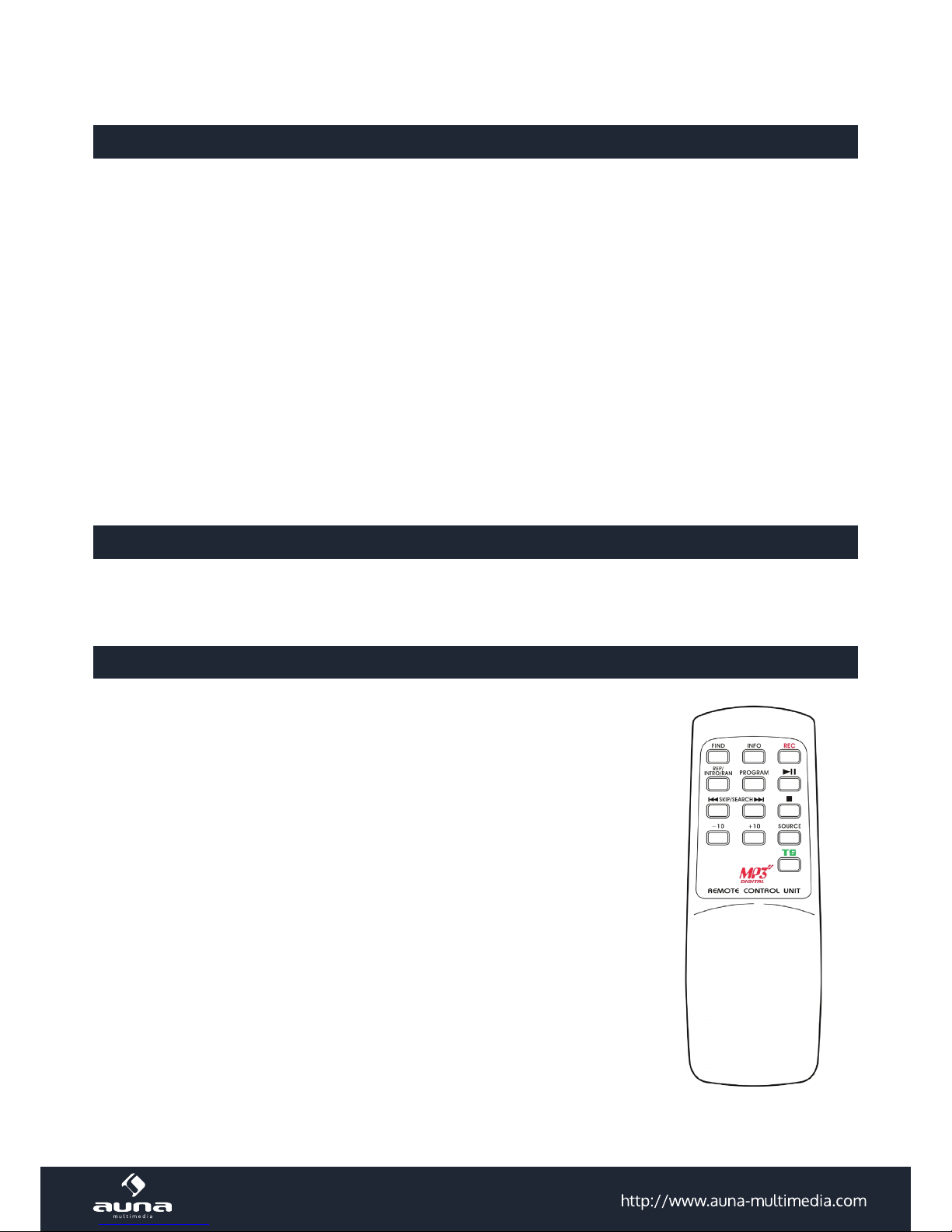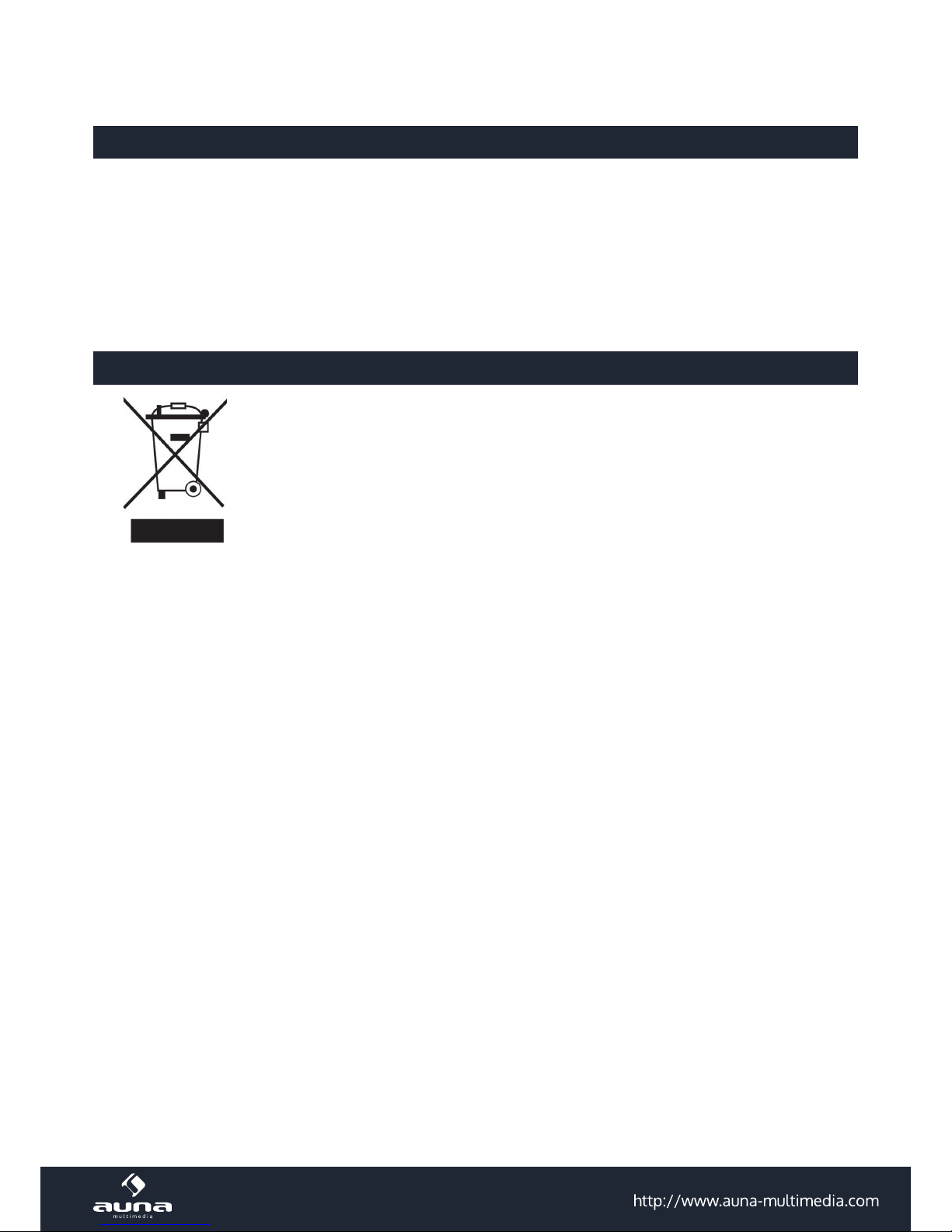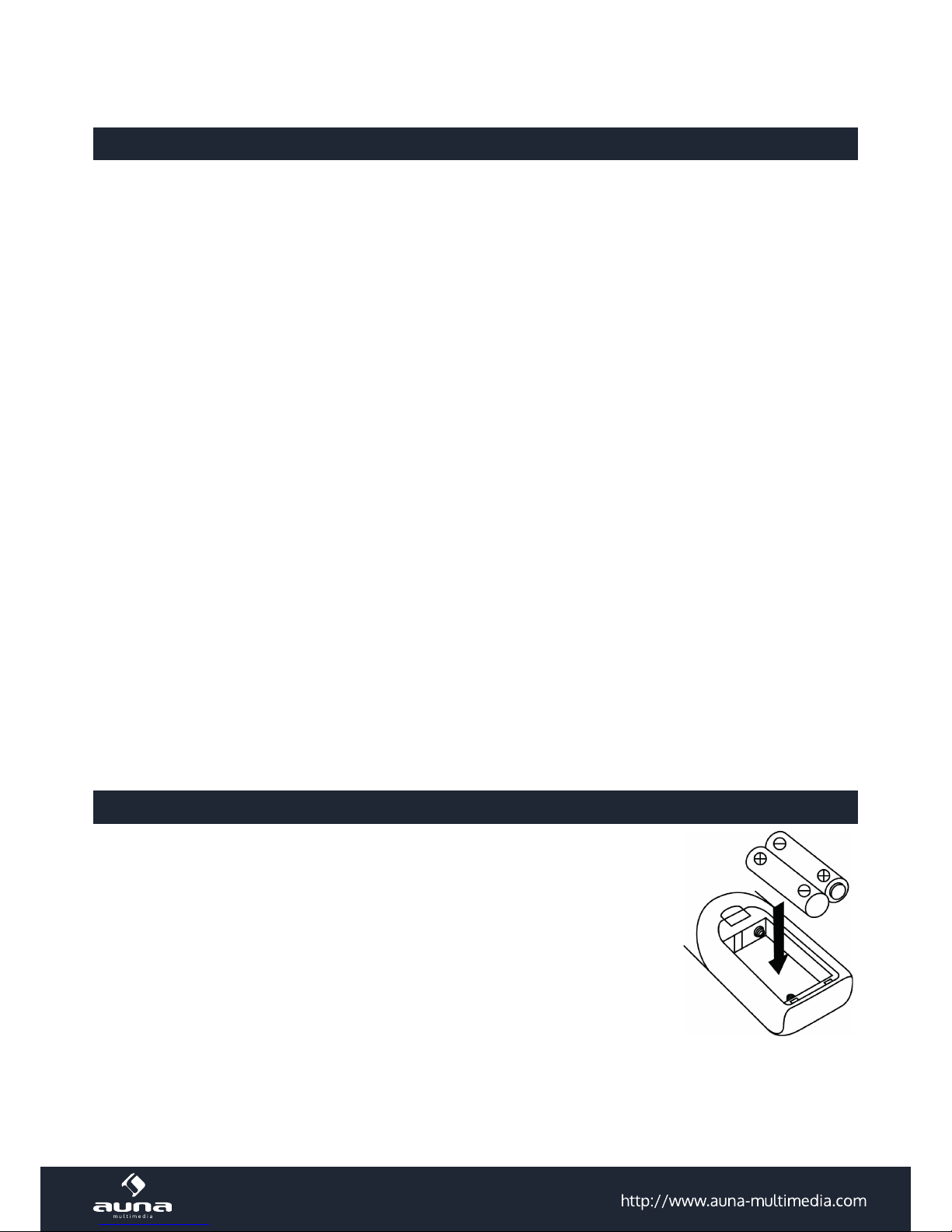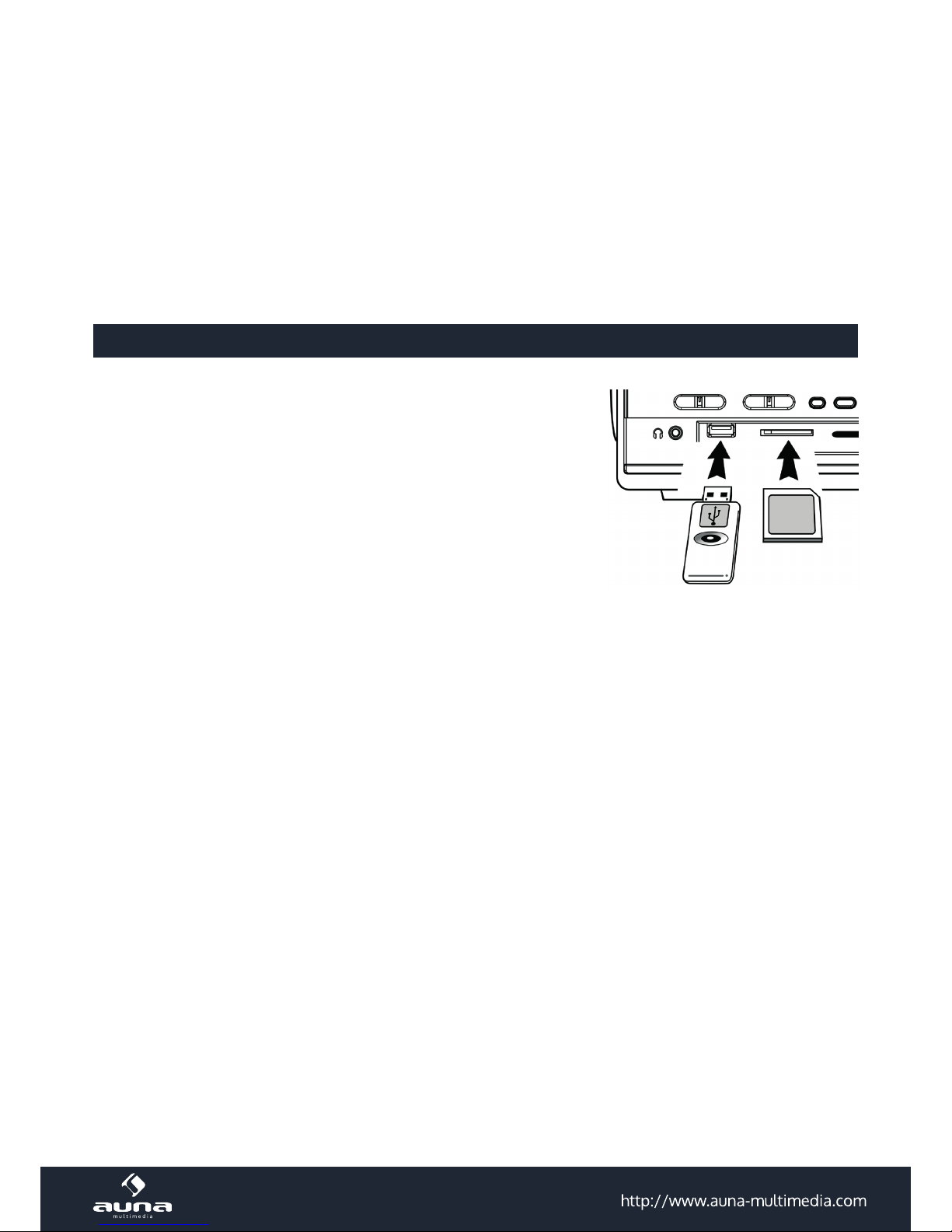10
FM & FM-stereo reception
• Set the “ Band/FM-St “ selector (10) at “ FM ” position. Programs are received in mono mode. In
particular when stereo signals are weak. It is preferable to receive the program in mono.
• Set the “ Band/FM-St “ selector (10) at “FM-St” position for receiving stereo programs. The “FM-
St” LED indicator will light up to show FM stereo program is receiving.
Hints for best reception:-
- AM : The receiver has a built-in am bar antenna. If am reception is weak, slightly rotate or re-
positioning of the unit will usually improve the am reception.
- FM : The receiver has a build-in FM wire antenna (31) hanging at the rear cabinet. This wire should
be totally unraveled and extended for best reception.
Playback of MP3 Song via USB or Memory Card
Connecting
The system is able to decode and playback all MP3 le which stored in
the memory media with USB connecting port or SD.MMC memory card.
1. Set Function Selector(7)at USB/SD mode and then press Source
Button(4)to select “USB” or “SD” mode.
2. Plug-in the USB with the face up and make sure it going into comple-
tely or insert the memory card in the direction of the arrow as shown in
the label on the underside of the memory card slot cover. Insert straight
without bending.
• Connecting the USB upside down or backwards could damage the
audio system or the storage media(USB thumb drive/SD/MMC Card).
Check to be sure the direction is correct before connecting.
• The system will start reading the storage media automatically after
connecting and will start to playback automatically.
Remark : USB port does not support connection with USB extension cable and is not designed for com-
municate with computer directly.
PLAY / PAUSE / STOP MODE
1. Press “ Play/Pause/Stop ” button (14) once to pause the playback, the playing time will be freeze & ashing
on the LCD display (2). Press again to resume normal playback.
2. If press and hold the “Play/Pause/Stop button(14)for two seconds during playback mode. The system will go
to stop mode.
SKIP/SEARCH MODE (SKIP/SEARCH UP / SKIP/SEARCH DOWN )
1. During play or pause mode, if “Skip Up” Button(21)is pressed. It will go to next rack and display the track
no. and change to the play.
2. During play or pause mode, press “Skip Down” Button(13)again will go to the previous track and change to
play or pause .
3. If press and hold the “Skip Up/Down” button(21/13)during playback, the playing track will go fast forward
or backward until the button being released.
Remark : The system will become muting during search up/down mode
+10/-10 tracks(by remote handset)
1. Press “ +10 button (12) /-10 button (on remote control) to skip to your favorite track more convenience.
ID3 (le/artist/album) function (by remote handset)
1. Press the “ Info “ button during playback of MP3 le, the song le/artist/album is being displayed. Press the
“ Info ” button again to disable the function.
Song le name search function (by remote handset)
You can search the track by the le name during stop mode:-
1. Press the “ Find “ button once, then press the “Skip up ” (21) (or Skip down ) button (13), you can search
a le under alphabet order on LCD display, then press the “ Play/Pause/Stop ” button (14) to start the playback
of the selected track.
10