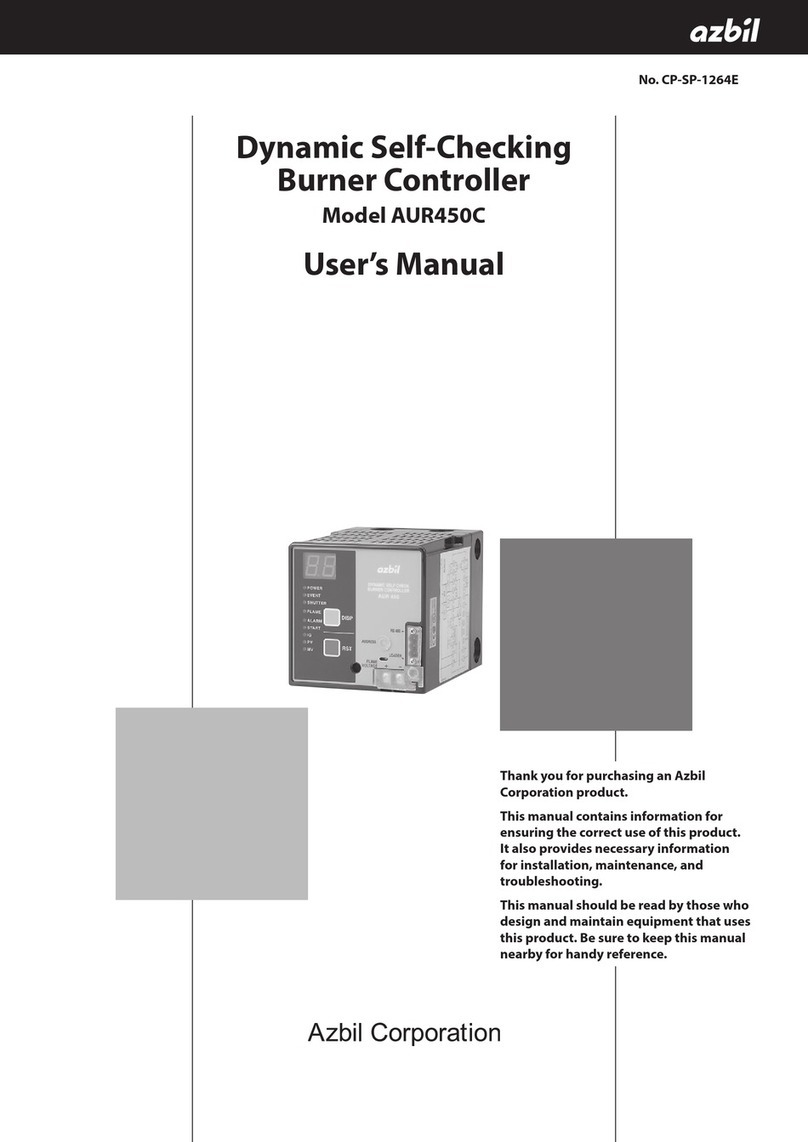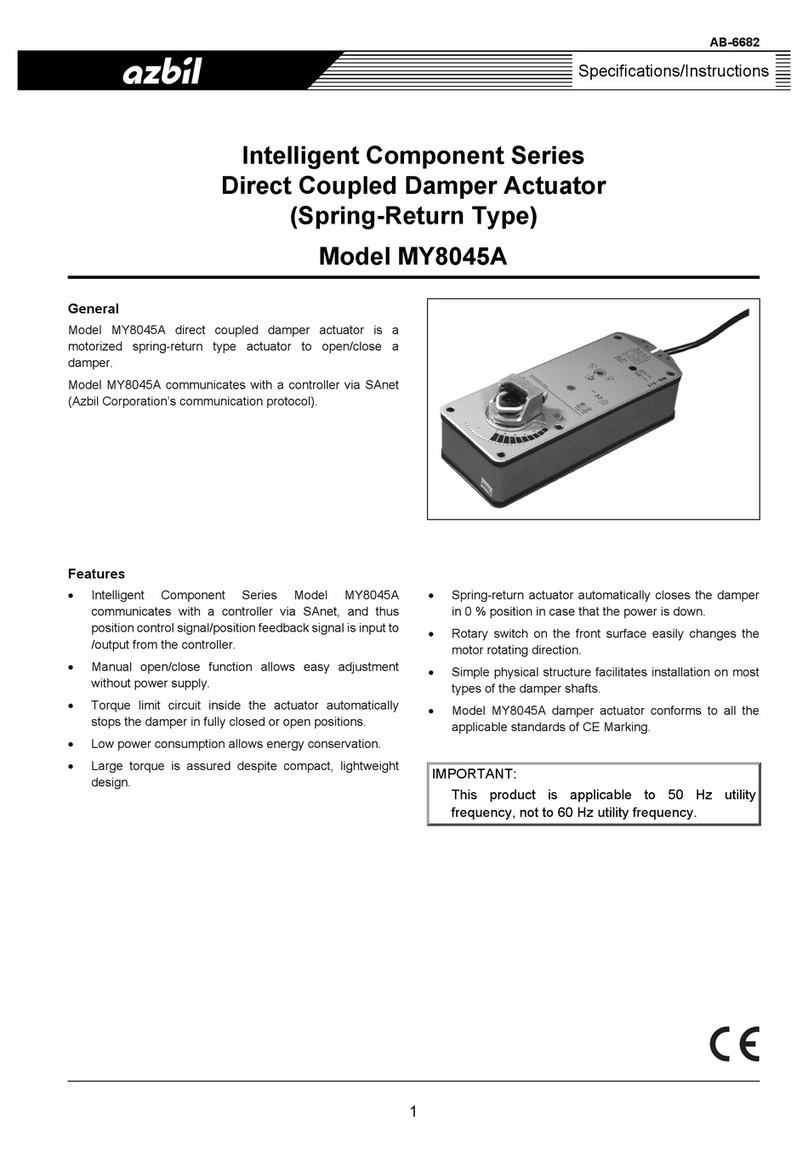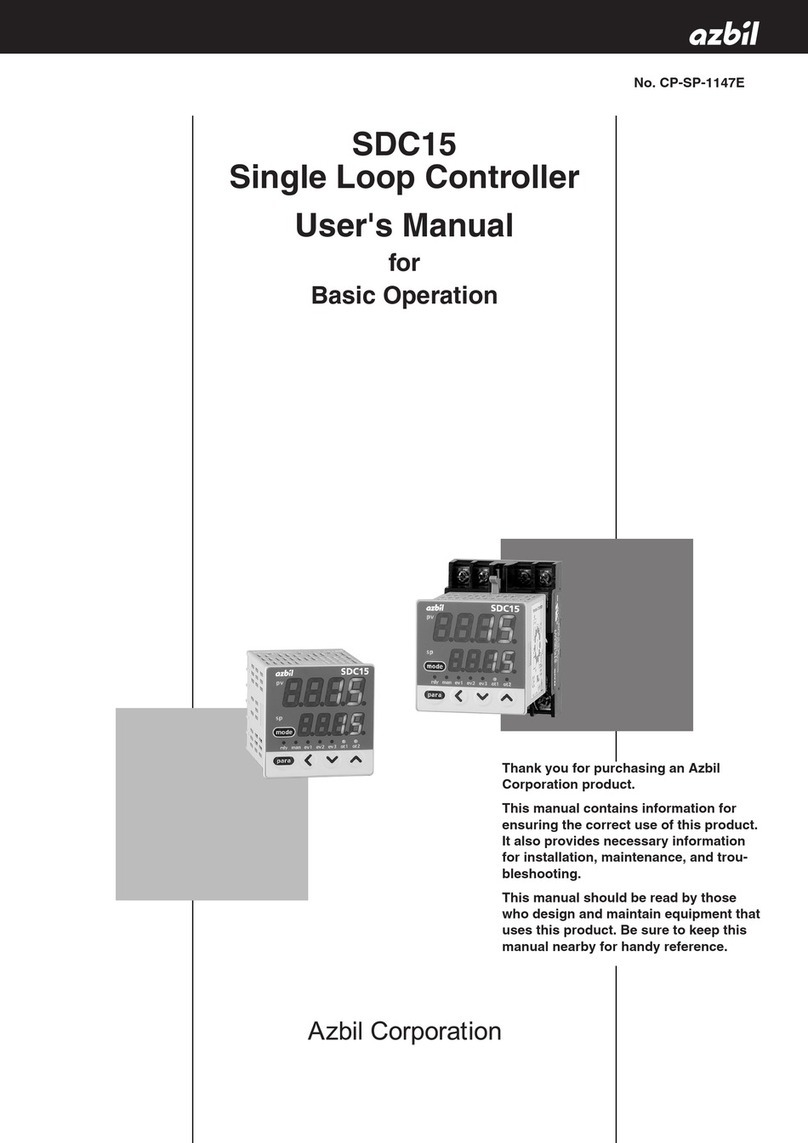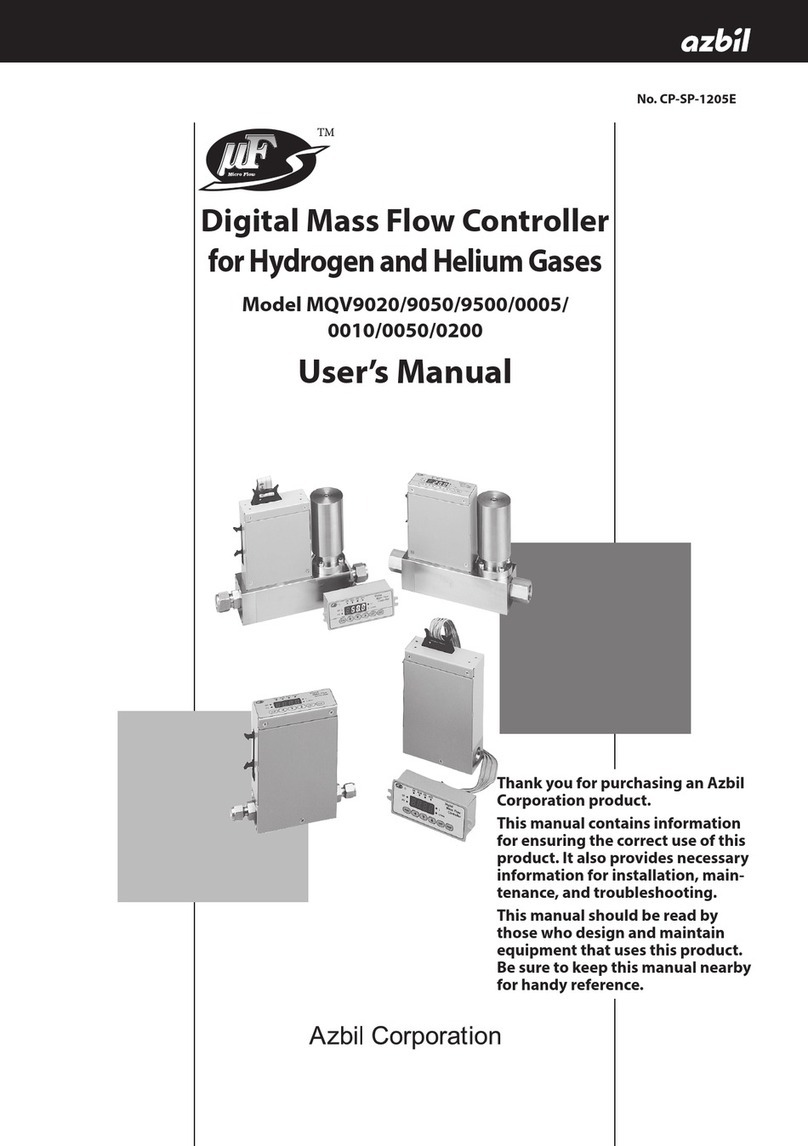4 AB-6650
Specifications
Controller (main unit) (1/2)
Item Specification
Rated voltage 100 V AC to 240 V AC at 50 Hz/60Hz
Operating voltage 85 V AC to 264 V AC
Power supply
Power consumption 10 VA or less
Ambient temperature -20 °C to 50 °C
Ambient humidity 10 %RH to 90 % RH (Non-condensing)
Rated
operating
conditions Vibration Max. 5.9 m/s2(0.6 G) at 10 Hz to 150 Hz
Ambient temperature -20 °C to 60 °C
Ambient humidity 5 %RH to 95 % RH (Non-condensing)
Vibration for transport Max. 5.9 m/s2(0.6 G) at 10 Hz to 150 Hz
Environmental
conditions
Transport /
storage
conditions
Vibration for storage Max. 9.8 m/s2(1 G) at 10 Hz to 150 Hz
Power supply (‘power’) Green LED ON: Power ON, OFF: Power OFF
Operation standby (‘standby’) Green LED ON:
Operation in standby state (DI contact is open.)
Blow-down operation
(‘blowdown’)
Green LED ON: Cooling water being blown down
Temperature control outputs 1
and 2
(‘do1(temp)’ and ‘do2(temp)’)*1
Green LED ‘do1(temp)’ or ‘do2(temp)’ ON:
Temperature control DO contact is closed.
Alarm (‘alarm’) Red LED ON: Alarm output (DO) contact is closed.
PV and SP (‘pv’ and ‘sp’) Orange LED ‘pv’ or ‘sp’ ON: Process value or setpoint is indicated.
Control data
(window for 7-segment LEDs)
Red 7-segment LEDs: control data is indicated (to set or to display).
LED
operations
Indication
Units (‘mS/m’ and ‘°C’) Orange LED ‘mS/m’ or ‘°C’ ON: mS/m or °C is indicated.
Weight Approx. 500 g
Material / color Polycarbonate resin / light gray
Power supply terminals M3.5 screw terminal connectionTerminal connection
Terminals except power supply Quick-fit screwless (clamp) terminal connection
Conductivity measuring range Changeable between:
0 mS/m to 200 mS/m and 0 mS/m to 400 mS/m ranges
Interlock input
(When DI contact is open)
Potential free contact input
Rating: Max. 10 V DC, 5 mA
Temperature control set to N.O. :
Temperature control is stopped by opening DO contact.
Temperature control set to N.C.:
Temperature control is continued.
Cooling water blow-down valve output: Valve is fully closed.
Control output Rating: 100 V AC / 240 V AC, 3 A (cos φ= 0.4)
- Cooling water blow-down valve:
Potential free N.O./N.C. contact (SPDT)
- Alarm output contact: Potential free N.O. contact (SPST)
- Temperature control output contacts 1 and 2 (optional)
Potential free N.O. contacts (SPST)
Conductivity 4 mA DC to 20 mA DC (0 mS/m to 200 mS/m or 0 mS/m to 400
mS/m), 300 Ωor lower load resistance
Measuring (PV) output
(AO signals are isolated from
power supply.) Temperature 4 mA DC to 20 mA DC (0 °C to 50 °C), 300 Ωor lower load resistance
Conductivity 10 mS/m to 200 mS/m (200 mS/m range) or
20 mS/m to 400 mS/m (400 mS/m range)
Measuring range to display
Temperature 0 °C to 50 °C
Conductivity For 20 mS/m to 200 mS/m or 40 mS/m to 400 mS/m and 25 °C,
Control accuracy: ±4 %FS
Measuring output: ±5 %FS
Ambient temperature effect: ±0.2 %/°C Tc*2
Accuracy
Temperature Control accuracy: ±0.5 °C
Measuring output: ±1.0 °C
Ambient temperature effect: 0.02 °C/°C Tc*2
Notes:
∗1 LEDs for temperature control ouputs 1 and 2 are equipped depending on the models.
(do1(temp) LED is equipped with Model R7010W1X01, do1(temp) and do2(temp) LEDs are equipped with Model R7010W1X02.)
∗2 Tc: Temperature of the controller