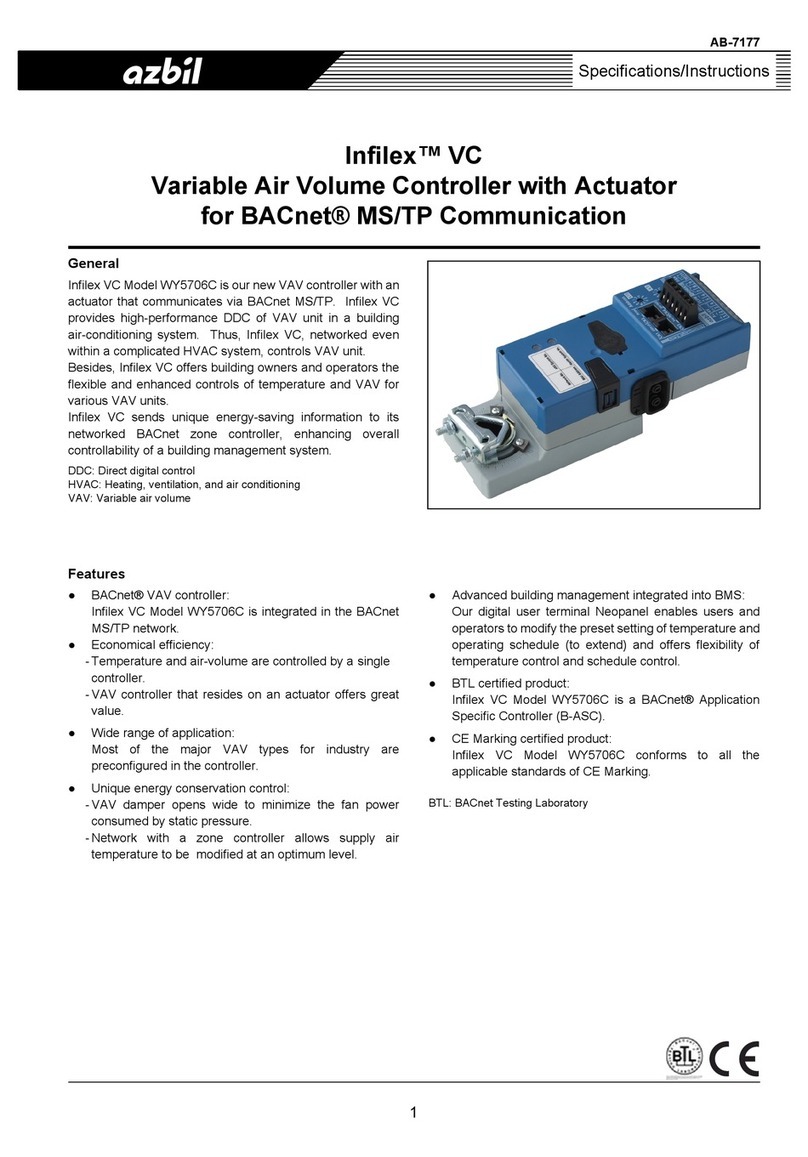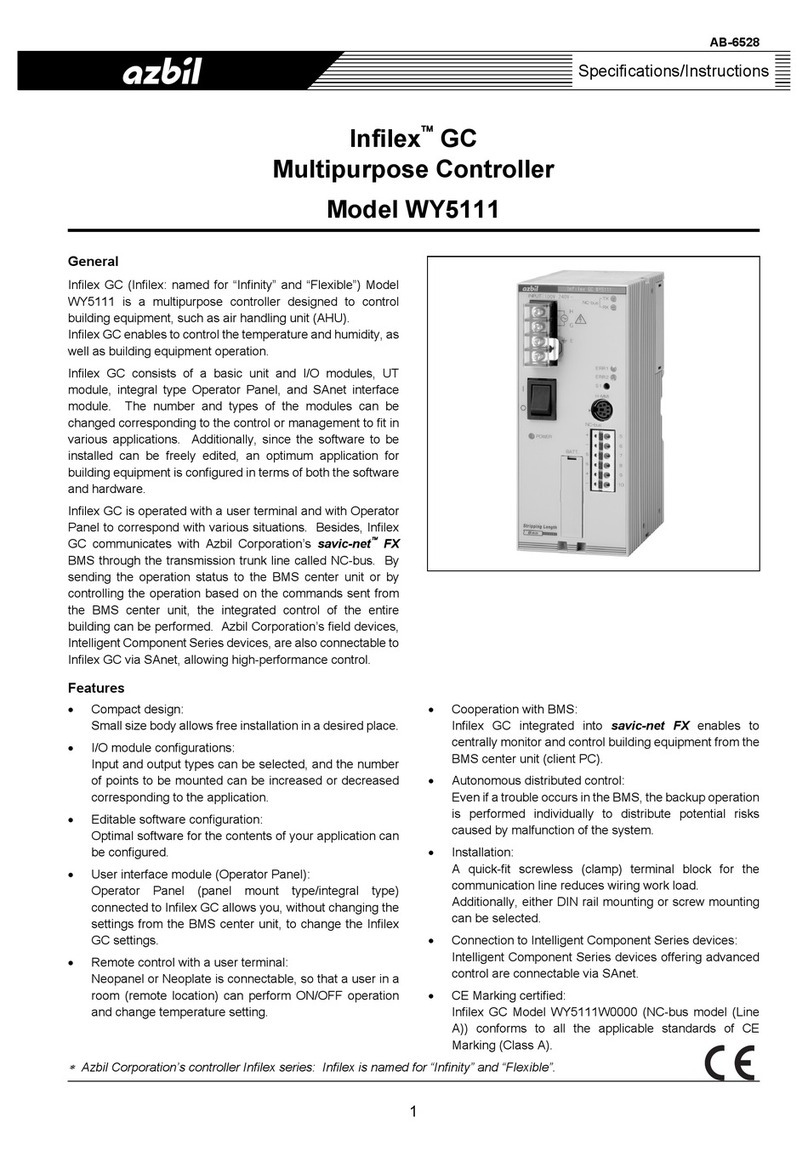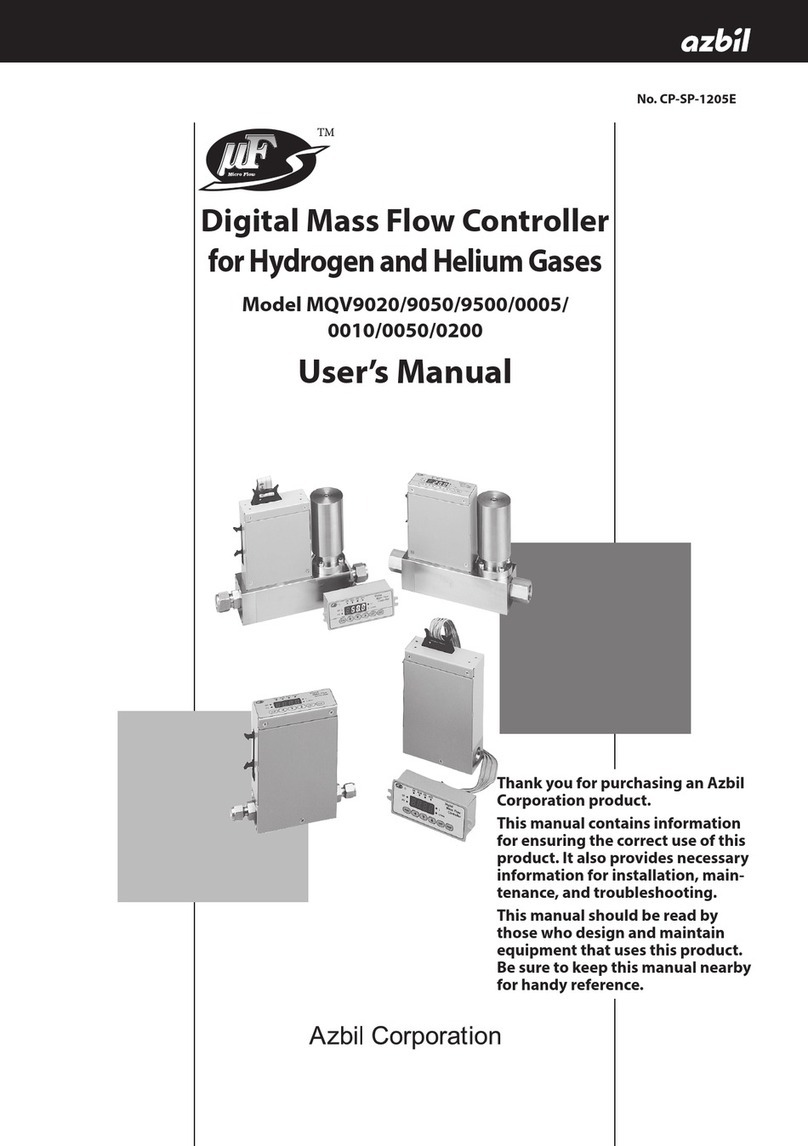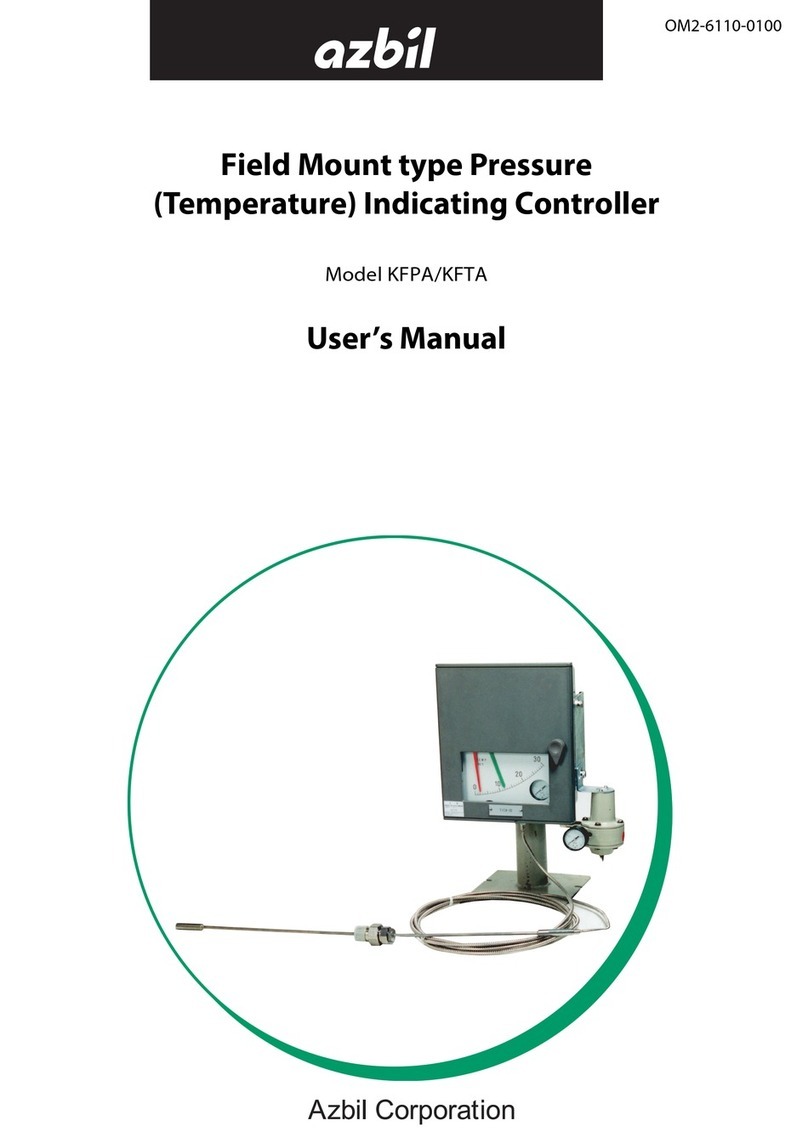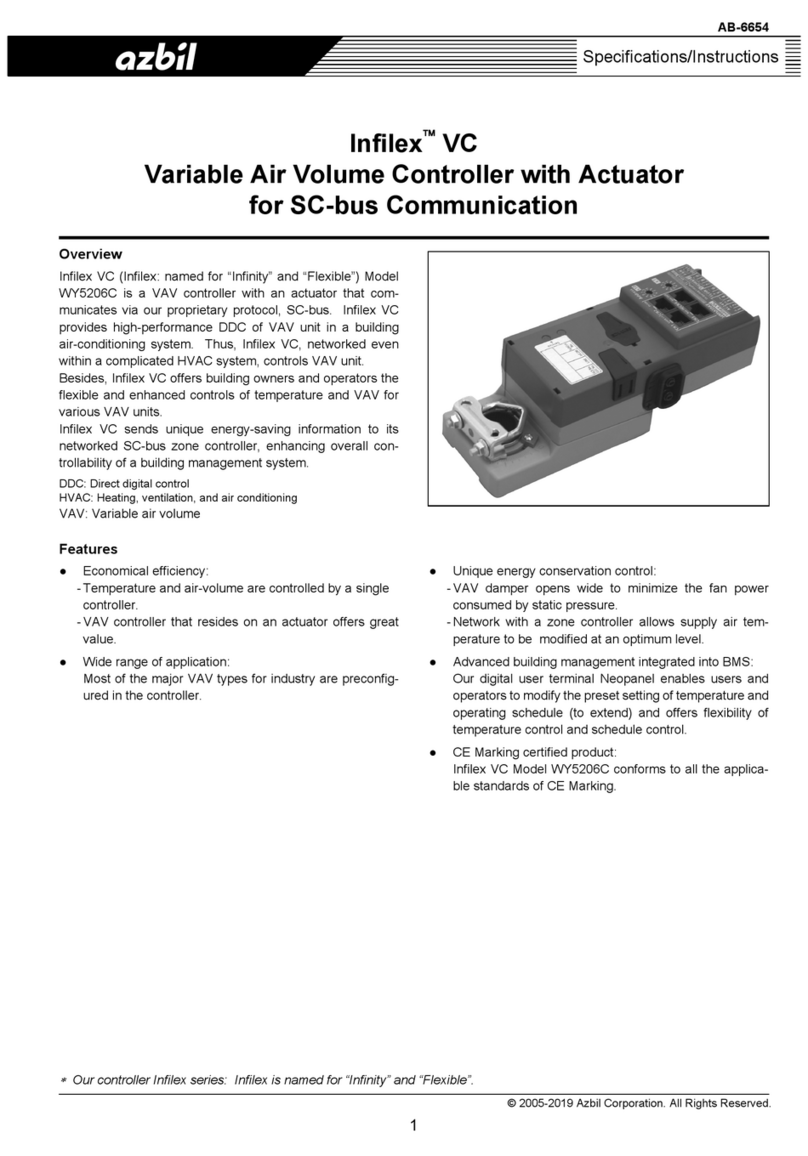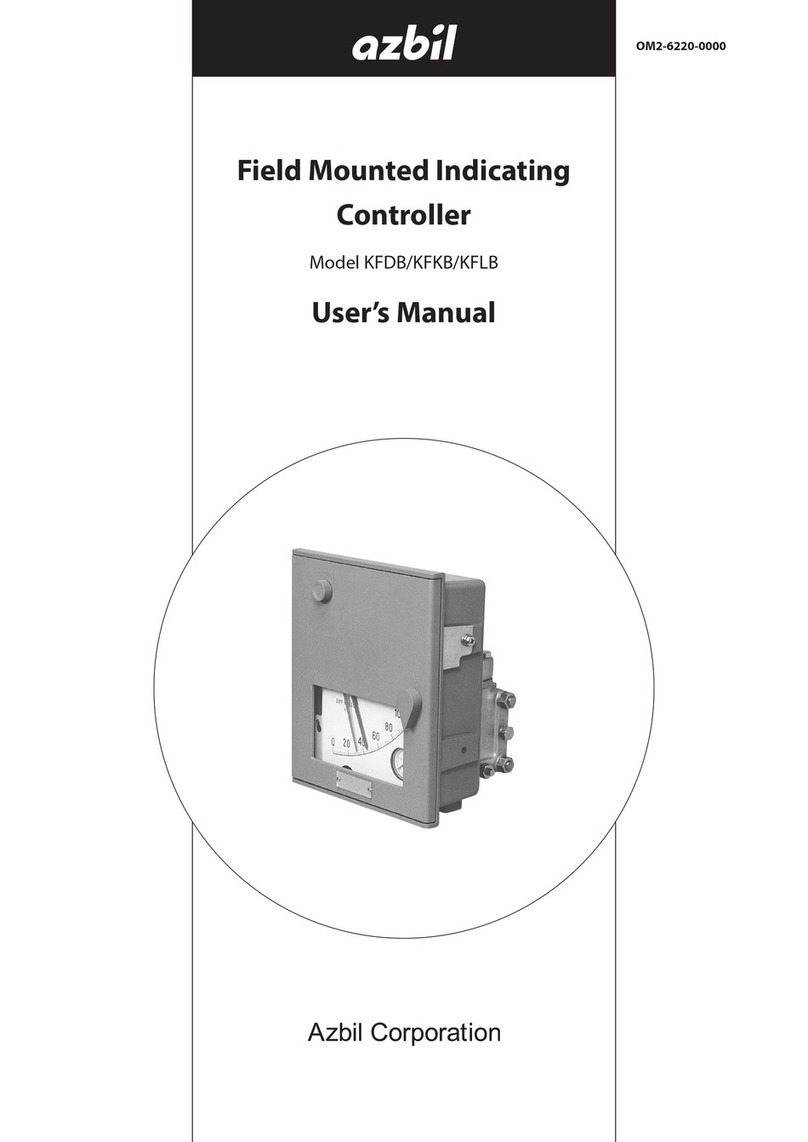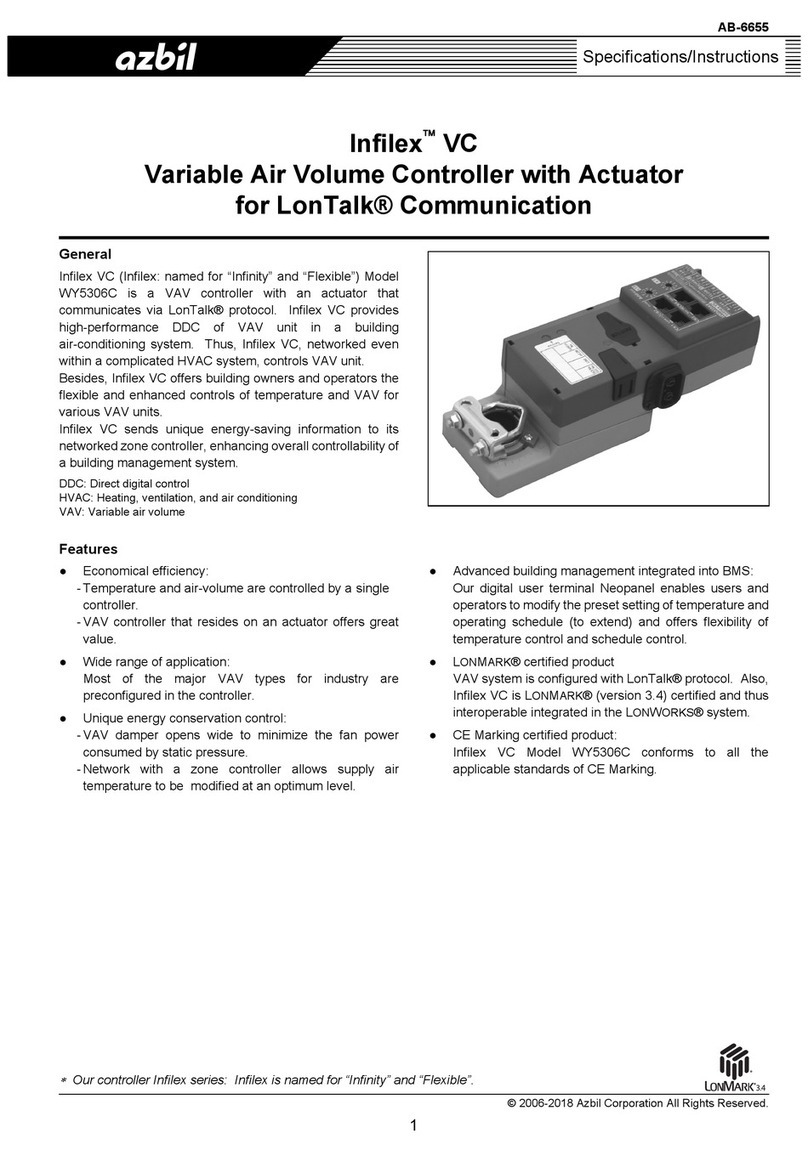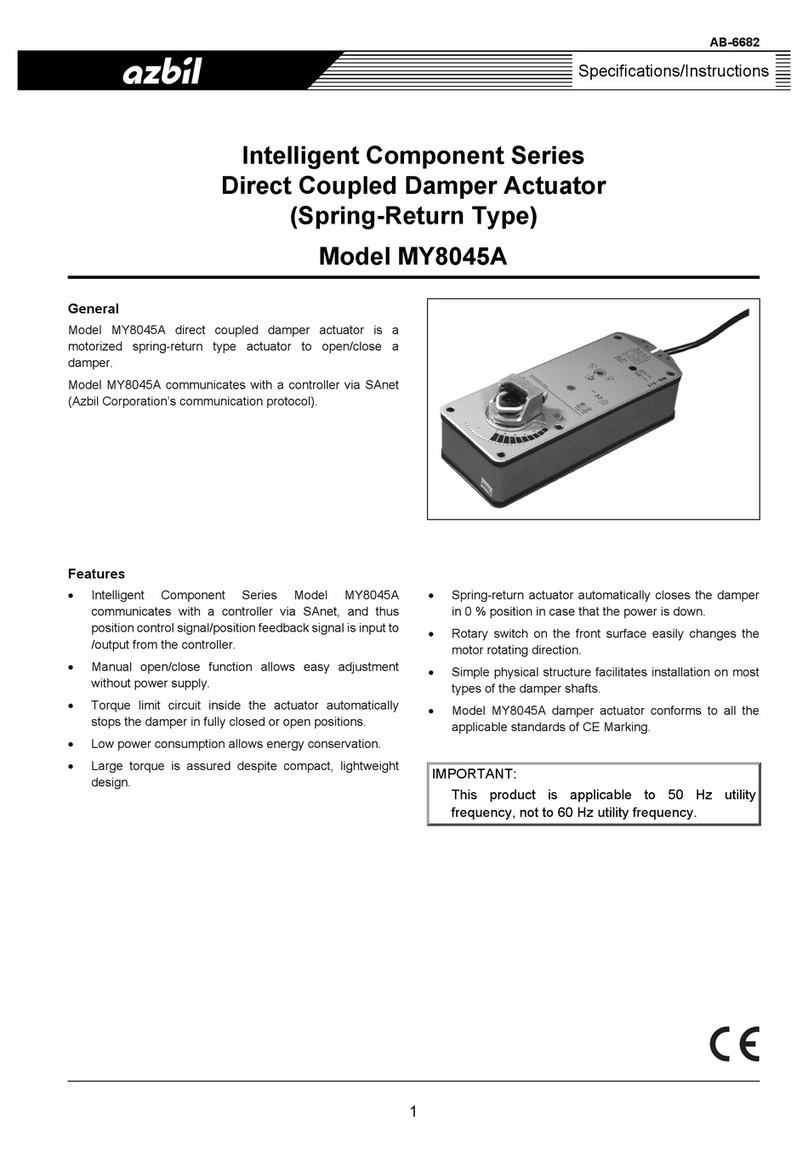ii
Safety Precautions
WARNING
Never allow gases that are within explosive limits to pass through this controller.
Doing so might result in explosion accidents.
Do not use this controller for gases other than standard compatible gas types (Air/Nitrogen,
argon and carbon dioxide (CO2)).
Do not use this device for medical instruments.
CAUTION
Prevent foreign matter from entering the controller.
If the rust, water droplet, oil mist or dust in the piping flows into the controller, measurement
error might occur and result in damaging the controller. If there is a possibility that are any
foreign matter flows into the controller, provide a filter or mist trap capable of eliminating
more than 0.1 µm foreign matter at the upstream, and periodically inspect and replace the
filter.
Use this controller within the operating differential pressure range. Also, do not apply
pressure outside the pressure resistance range.
Doing so might damage this controller.
The valve on this device cannot completely stop a flow.
If complete shutoff is required, provide a separate shutoff valve.
Also, if an external shutoff valve is closed, it is necessary also to fully close this device’s valve
using either of the following methods:
• Set the flow rate to zero.
• Set the operation mode to fully closed.
If this valve remains in control mode when the external shutoff valve is closed (zero flow
rate), there will be an excessively large momentary flow when the external shutoff valve is
opened.
Also, in control mode or with the valve forced fully open, if the external shutoff valve is
closed continuously, the MPC’s overheating prevention limit (AL71) will be activated and the
electrical current driving the valve will be forcibly limited.
When this controller is mounted on a panel, use piping which does not give stress to the
controller case during and after the piping work. If a metal piping is directly connected to the
pipe connection port of this controller, the case might be deformed or damaged.
The power supply circuit of this controller and the I/O circuit are not isolated each other.
Therefore, ensure that the power supply of this controller is isolated from the power supply
for external devices (insulate the power supply). If a common power supply is used for the
controller and the external devices, it might cause malfunction or faulty operation.
Do not allow lead clippings, chips or water to enter this controller case.
Failure to do so might cause malfunction or faulty operation.
For the model with analog I/O function, do not apply a negative-voltage or large voltage
more than 5 V to the analog setting input terminal.
Doing so might cause malfunction or faulty operation.
This device is a precision instrument. Do not drop it nor subject it to shock. Doing so might
damage the device.