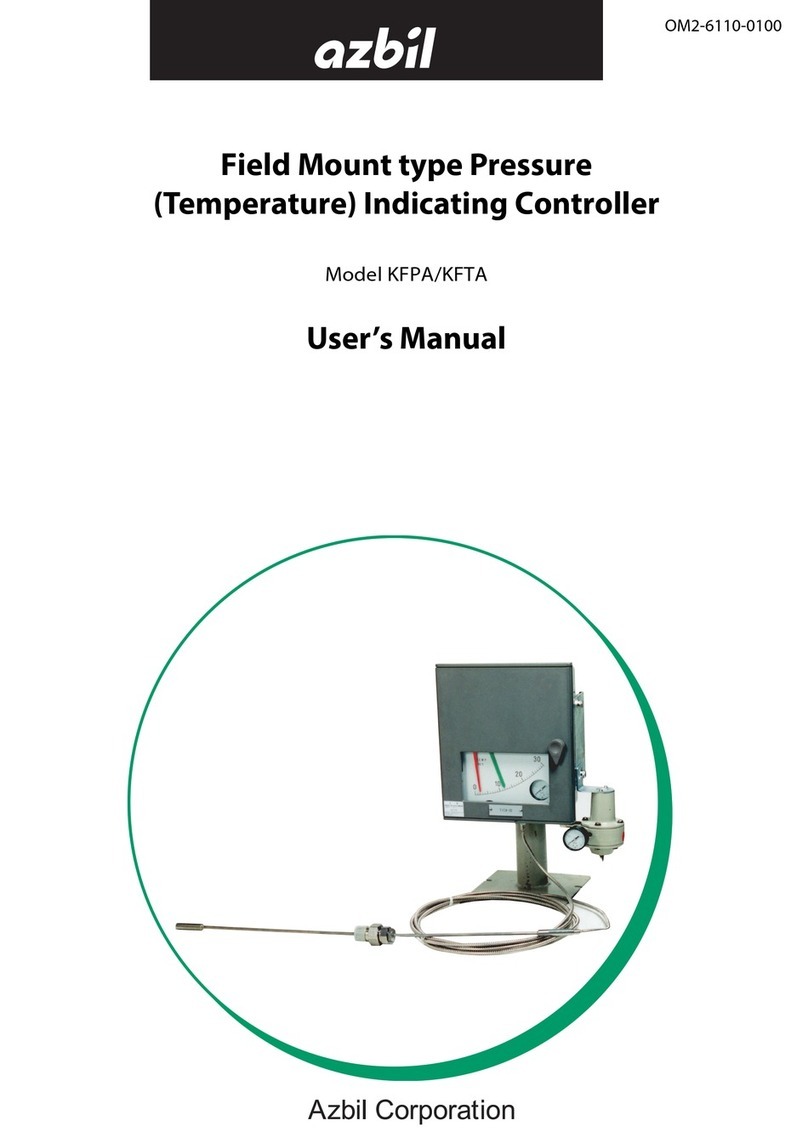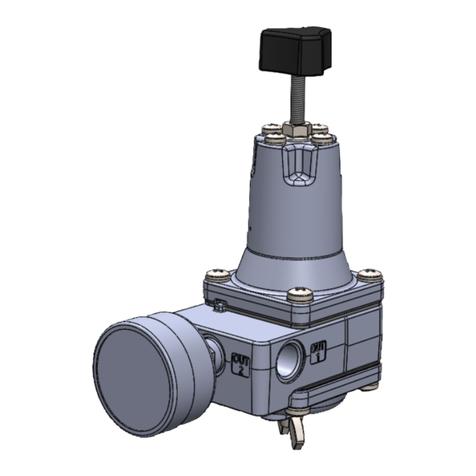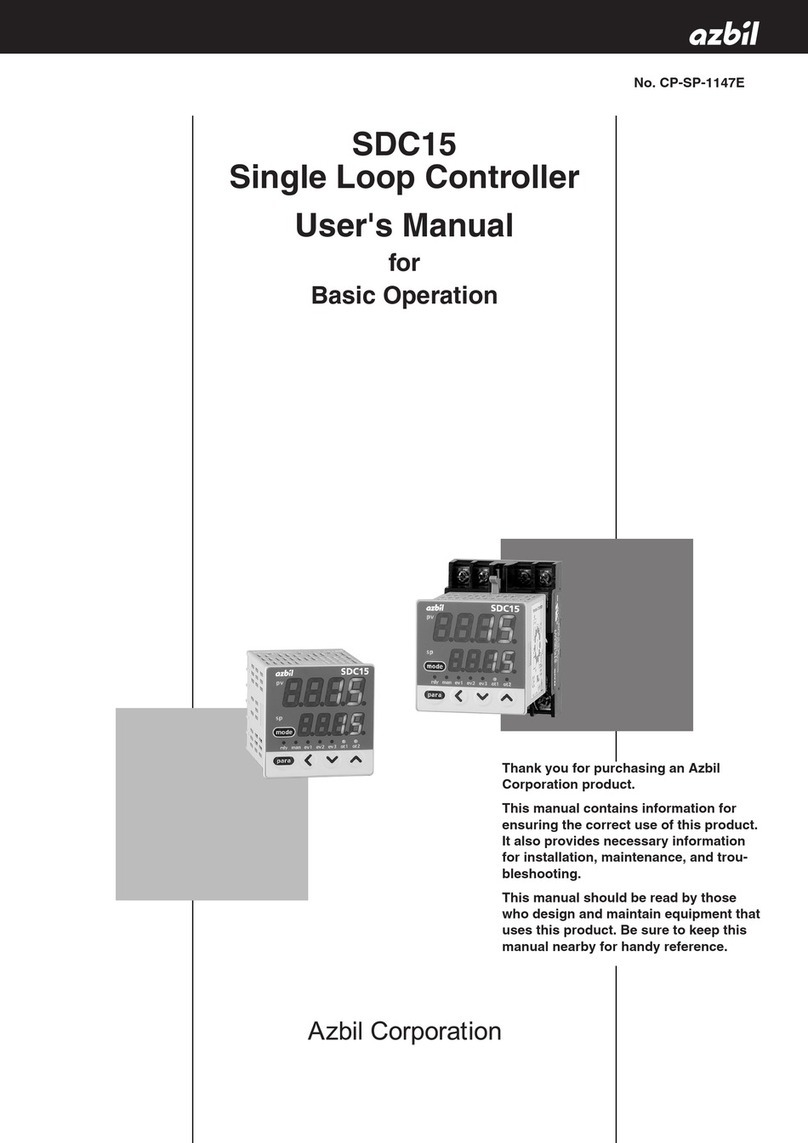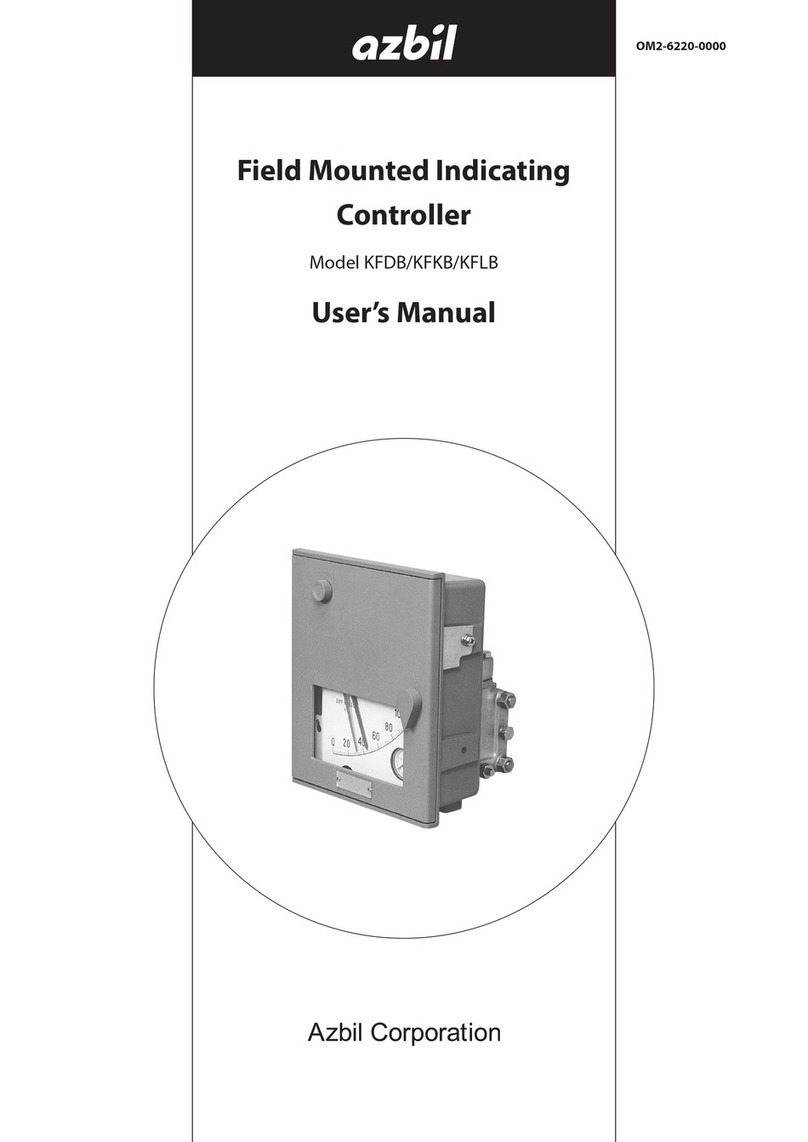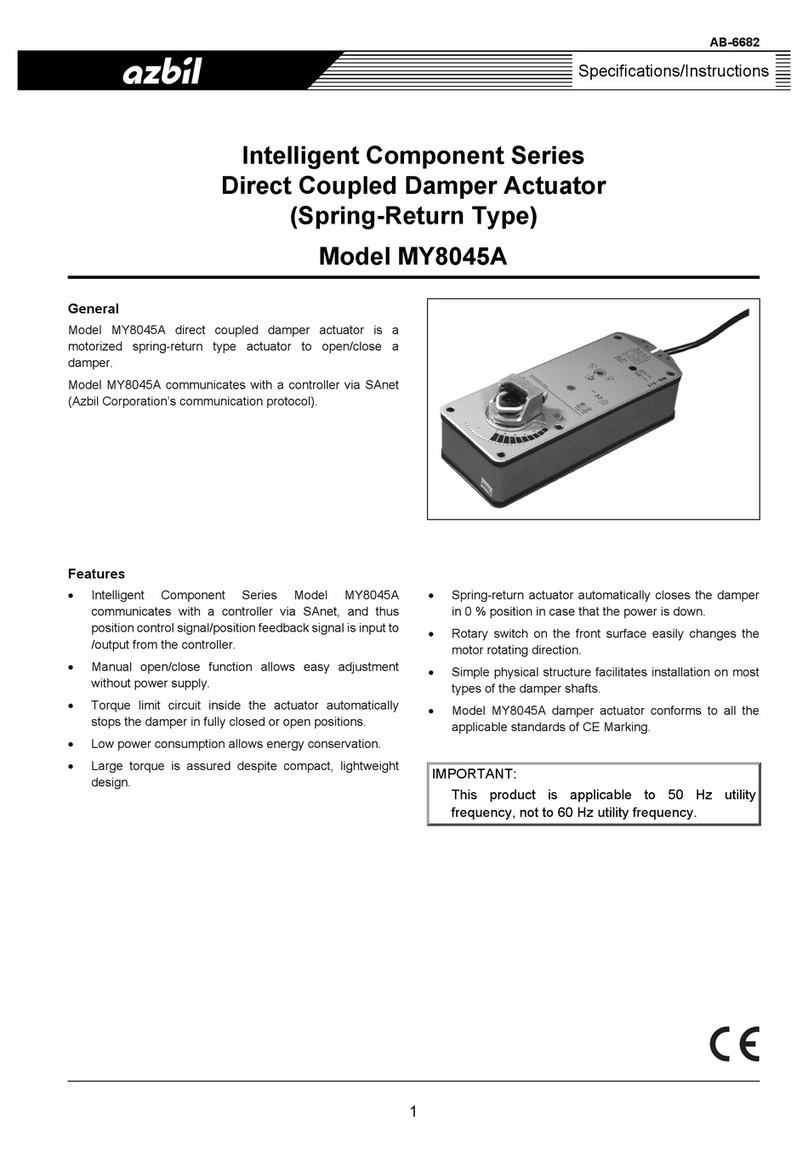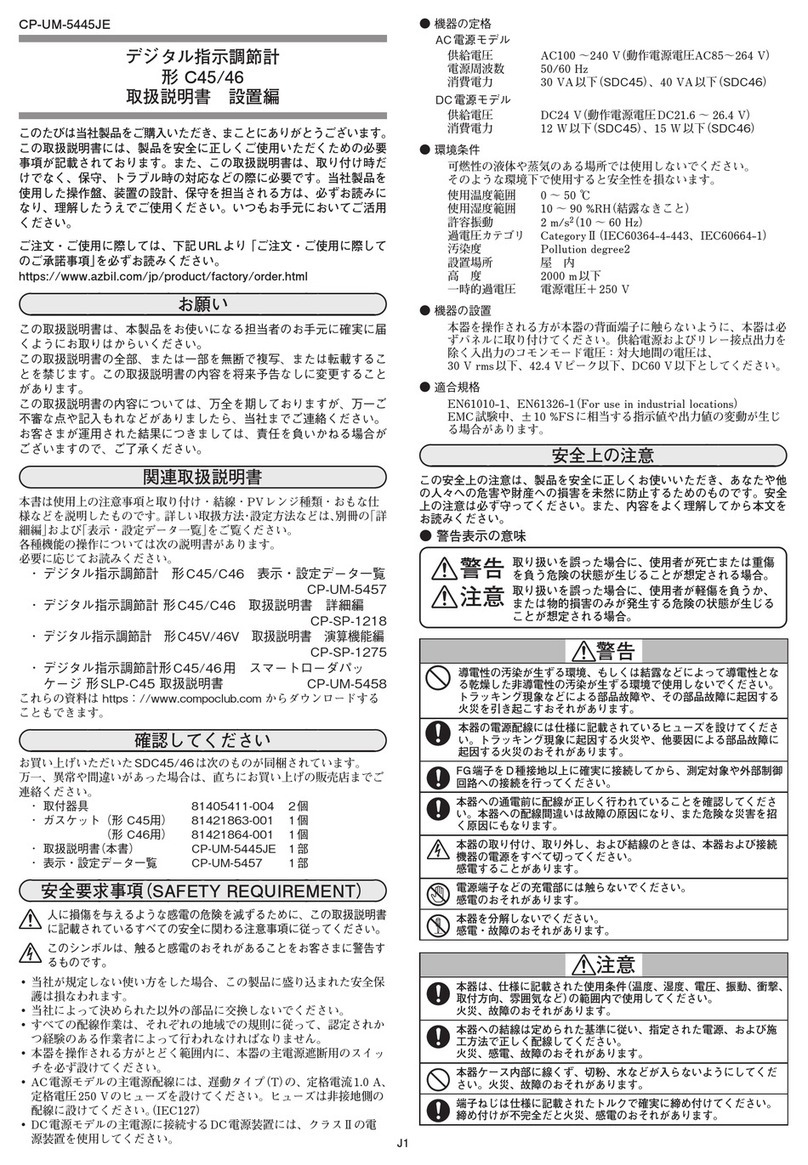vi
Five different manuals in total are available for model C15 Single Loop Controller (hereafter referred to as“this unit”).
Read appropriate manuals according to your requirements. If you do not have a required manual, contact the azbil
Group or its dealer. Additionally, you can download necessary manuals from “http://www.azbil.com”.
The user level of this unit can be selected from three levels, “Simple configuration”, “Standard configuration”, and
“High function configuration”. This manual describes the functions you can set up only with “Simple configuration”.
If more advanced application is needed, refer to Single Loop Controller Model C15 User’s Manual for Installation &
Configuration (CP-SP-1148E).
Single Loop Controller Model C15 User’s Manual for Basic Operation
Manual No. CP-SP-1147E
This manual. This manual is optional (sold separately). The manual describes the
functions you can set up only with “Simple configuration”. Personnel in charge of design,
manufacture, operation, and/or maintenance of a system using this unit must thoroughly
read this manual. This manual describes the installation, wiring, major functions and
settings, operating procedures, troubleshooting, and detailed specifications.
Single Loop Controller Model C15 User’s Manual for Installation
Manual No. CP-UM-5287E
This manual is supplied with the product. Personnel in charge of design and/
or manufacture of a system using this unit must thoroughly read this manual.
This manual describes the safety precautions, installation, wiring, and primary
specifications. For further information about operation, refer to other manuals,
Basic Operation and/or Installation & Configuration.
Single Loop Controller Model C15 User’s Manual for Installation & Configuration
Manual No. CP-SP-1148E
This manual is optional (sold separately). The manual describes the hardware and all
functions of this unit. Personnel in charge of design, manufacture, operation, and/
or maintenance of a system using this unit and those in charge of communication
software of a system using the communication functions of this unit must thoroughly
read this manual. This manual also describes the installation, wiring, connections
for communication, all functions and settings of this unit, operating procedures,
communication with host station, such as personal computer, communication
addresses, troubleshooting, and detailed specifications.
User’s Manual for Smart Loader Package Model SLP-C35 for Single Loop
Controller Model C15/25/26/35/36 Manual No. CP-UM-5290E
This manual is supplied with the Smart Loader Package. The manual describes
the software used to make various settings for C15/25/26/35/36 using a
personal computer. Personnel in charge of design or setting of a system using
C15/25/26/35/36 must thoroughly read this manual. The manual describes
installation of the software into a personal computer, operation of the personal
computer, various functions, and setup procedures.
CP-SP-XXXXE
Quick Reference Guide
for Model XXX
Quick Reference Guide for Model C15
Manual No. CP-UM-1213E
For those using this device for the first time or for operators on the work site, this
guide serves as a reference when setting or modifying parameters. Key operations,
menu flowcharts and parameter settings are presented with color illustrations.
The Role of This Manual