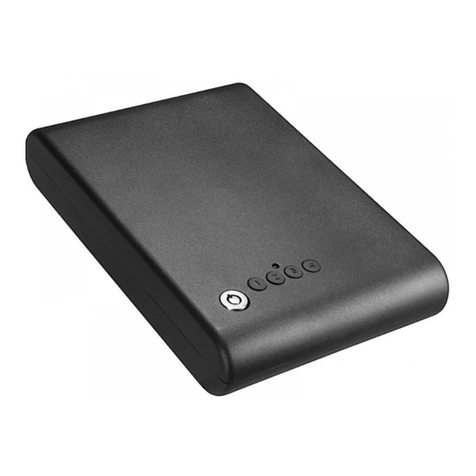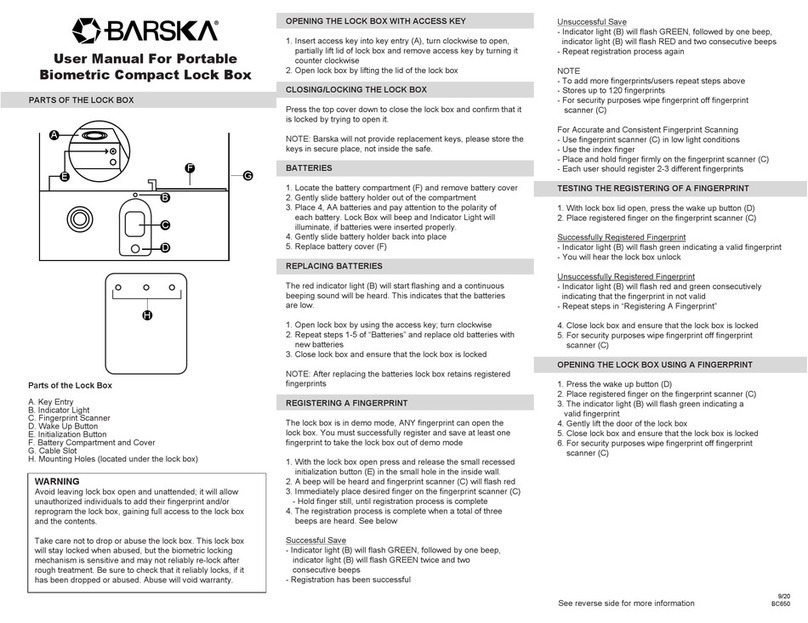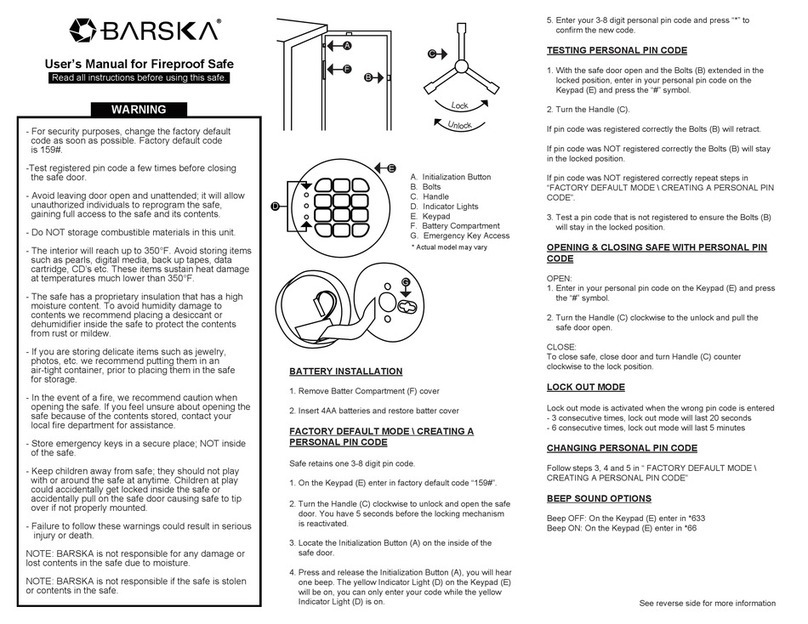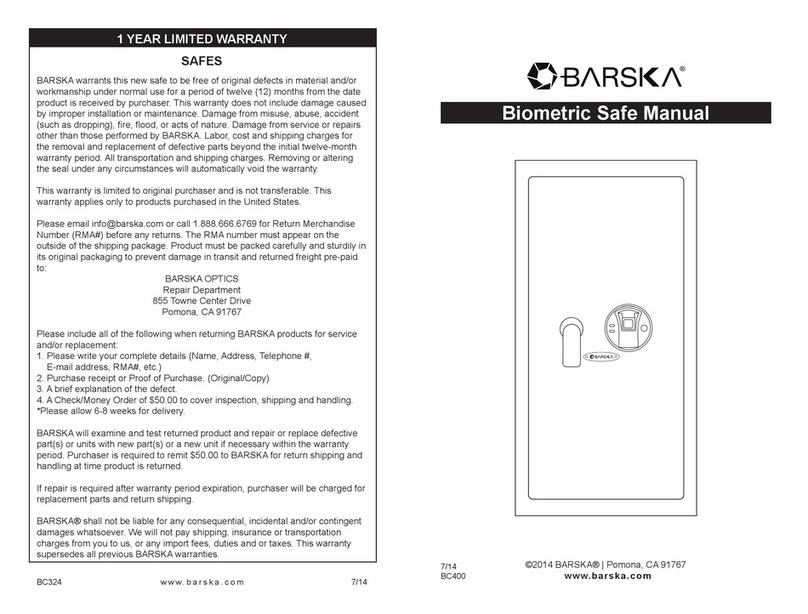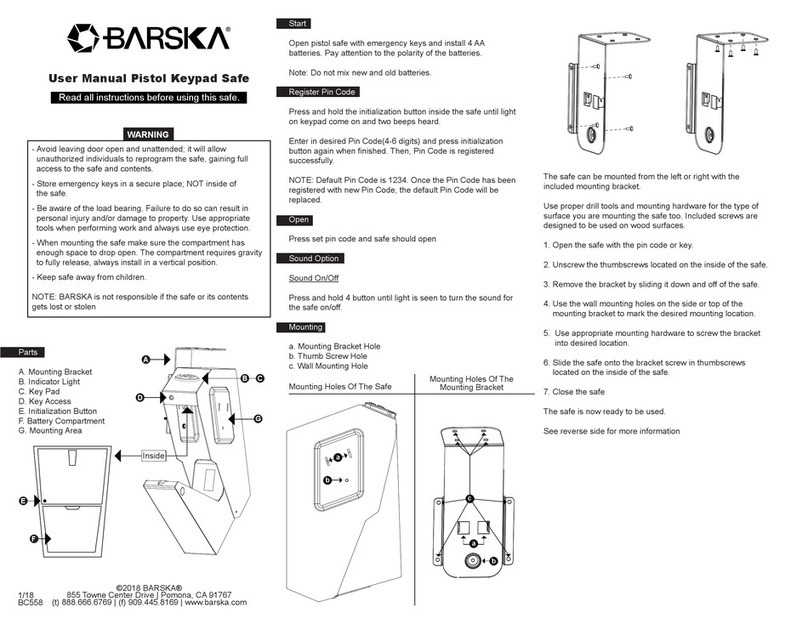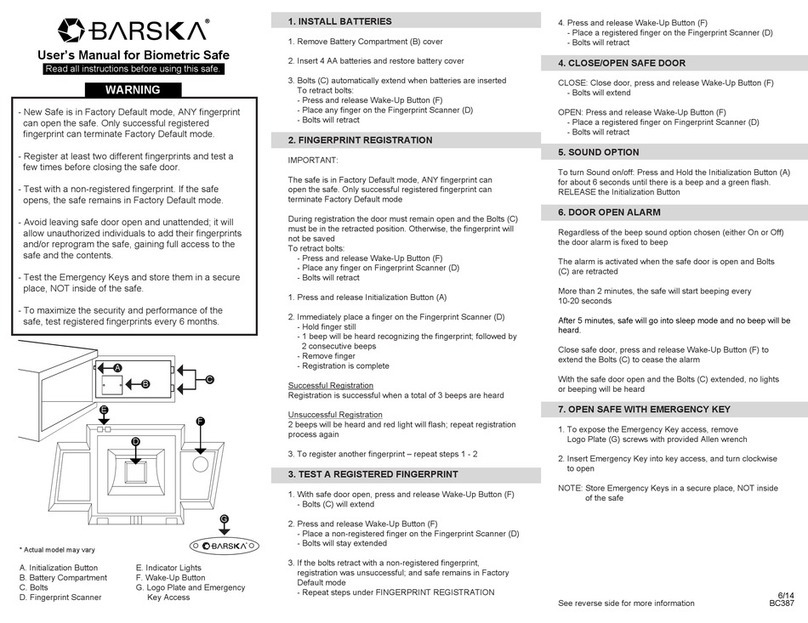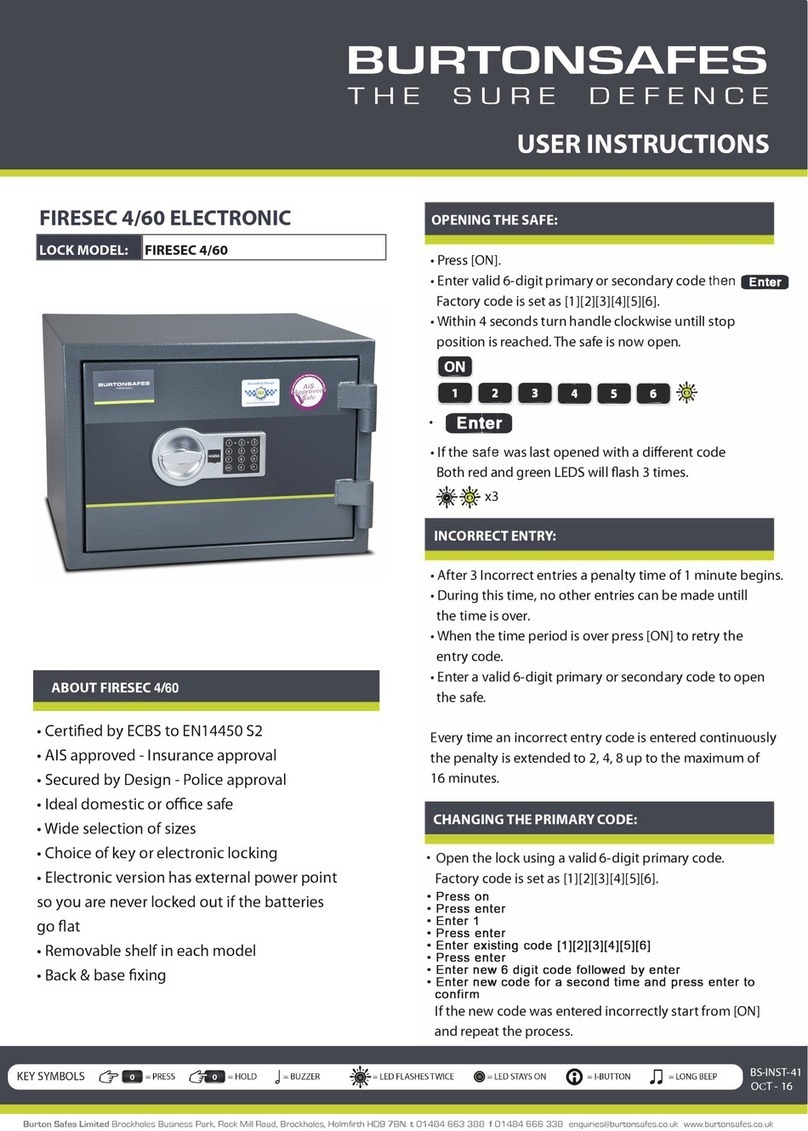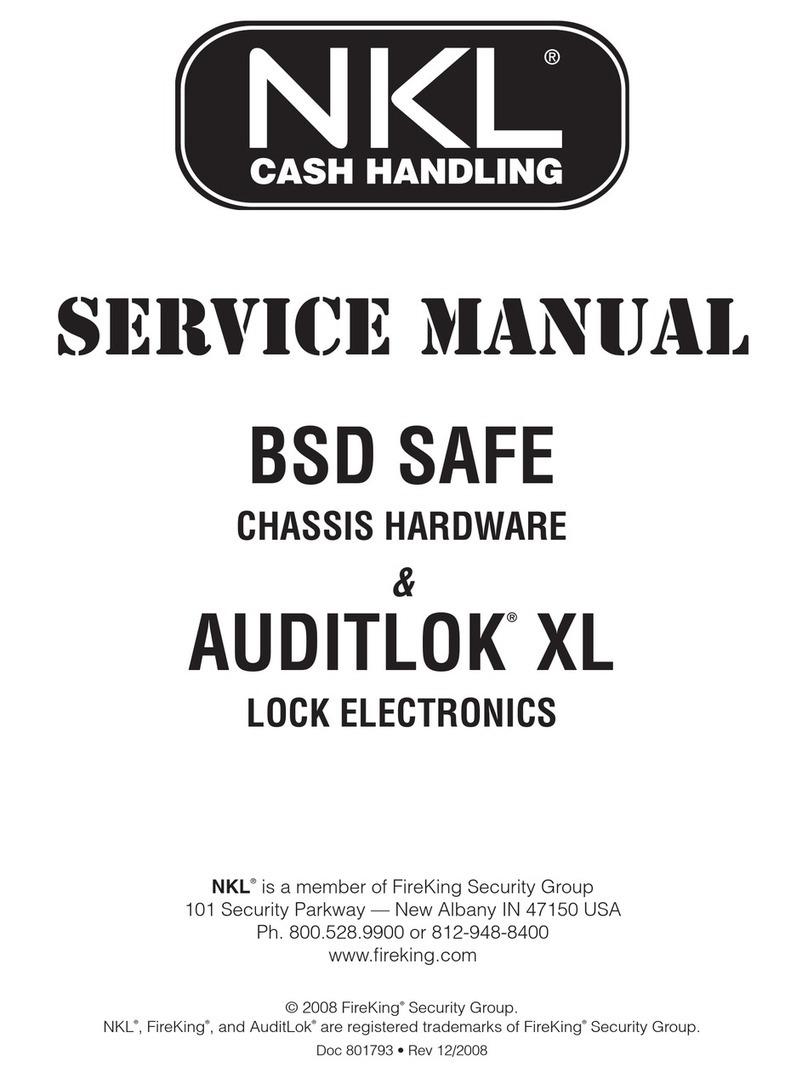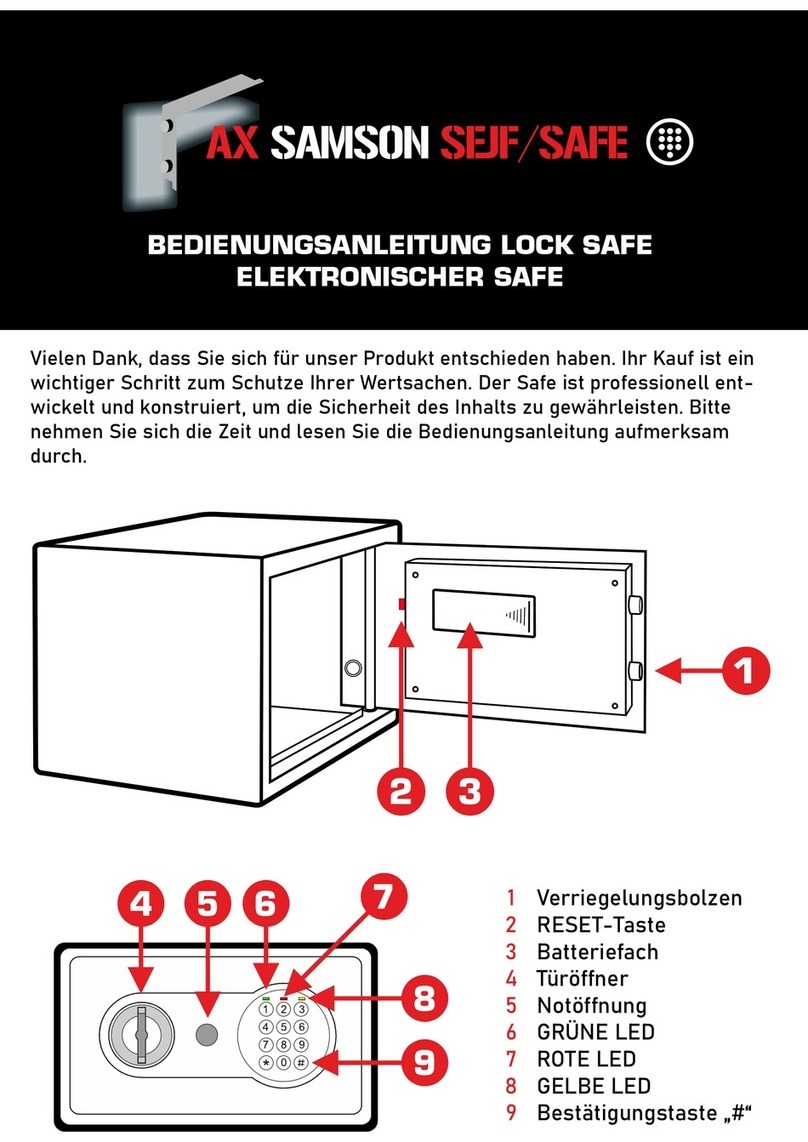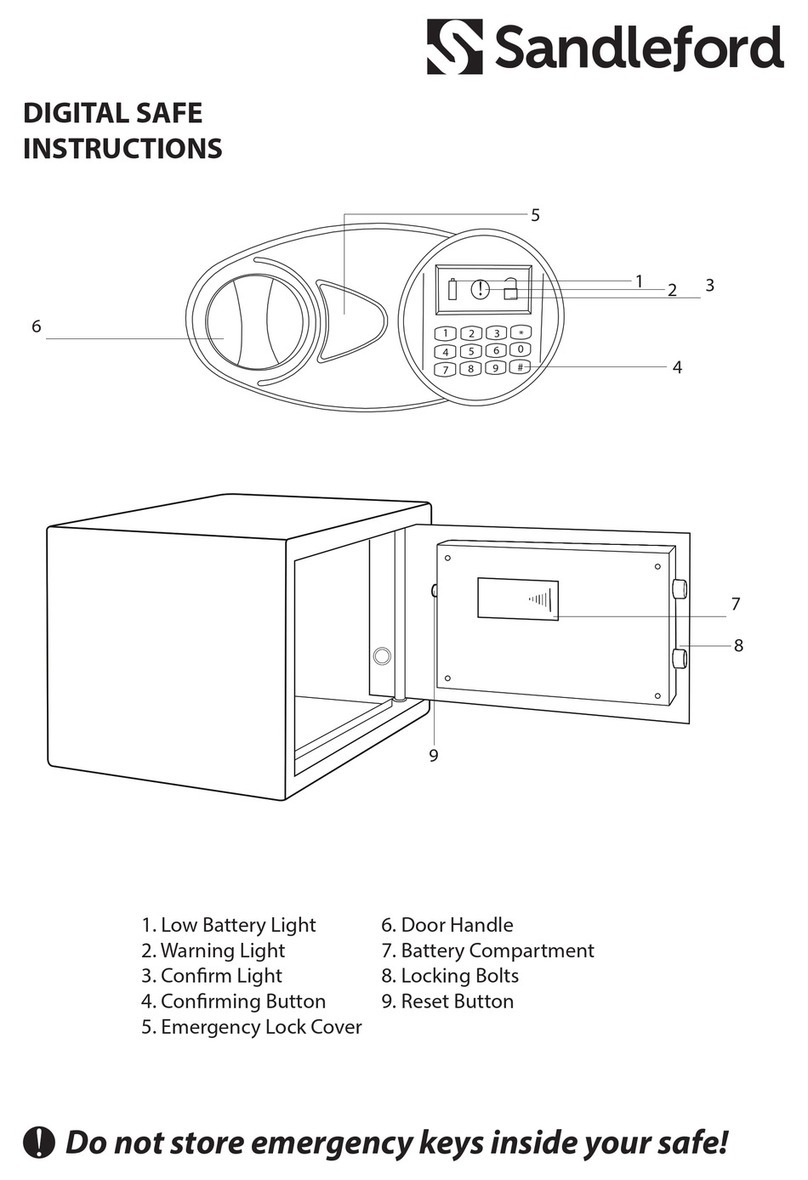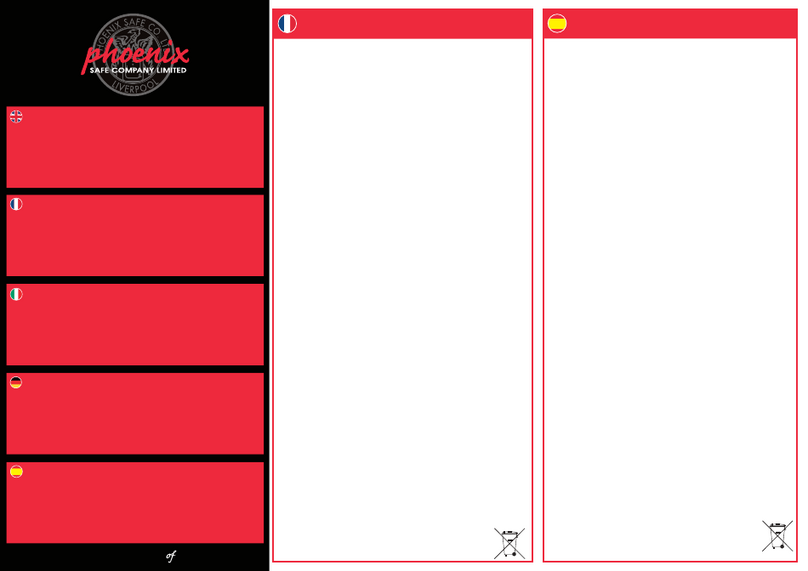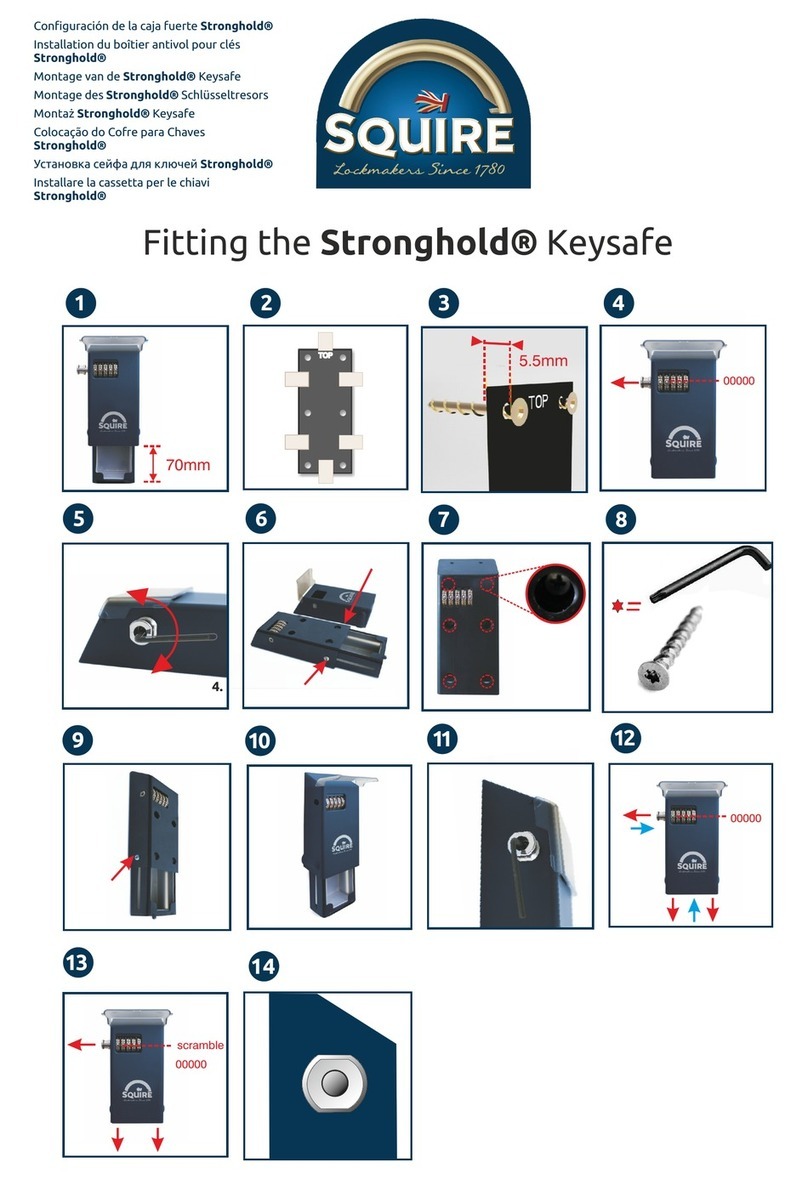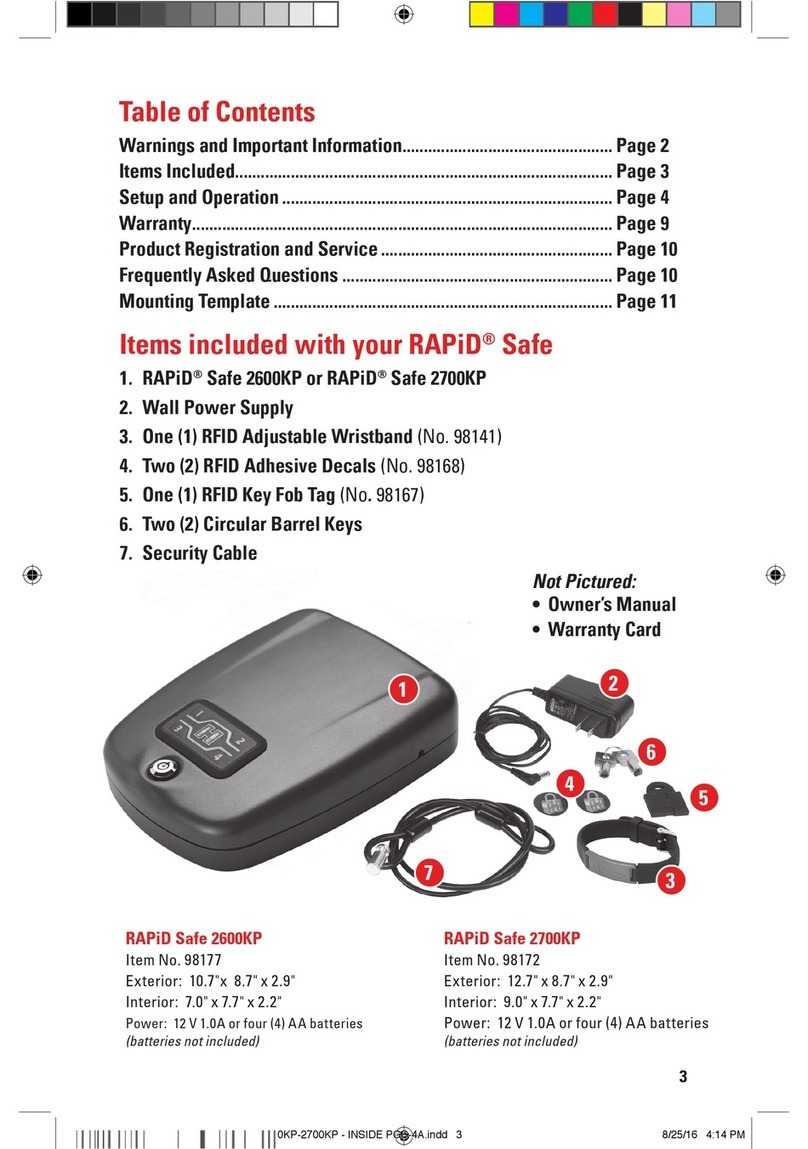E. To Delete All Fingerprints / Initialization
1. Open door by pressing the wake-up button, a beep is heard
and red LED of sensor flashes.
2. Put finger on the scanner, a beep is heard and green LED of
sensor flashes once, then the door is opened automatically.
3. Unscrew battery cover and remove one battery.
4. Press wake-up button a few times to release remaining
electronic power.
5. Remove tamper resistant cover from initialization button.
Press and hold initialization button on the inside of the door as
the battery is reinserted, you will hear 1 beep followed by 2
consecutive beeps, release initializing button the LED light will
flash green accordingly with the beeps. This may take a few
seconds. Replace tamper resistant cover back onto
initialization button.
Initialization deletes all fingerprints stored in the module. Now
any fingerprint can open the safe.
A. Parts of the Safe
F. Replacing Batteries
1. With the door open unscrew battery cover and remove
batteries.
2. Press wake-up button a few times to release remaining
electronic power.
3. Reinstall new batteries and replace battery cover.
B. Registering Fingerprint
1. During set up the door must be open and the locking bolts in
the retracted position. Remove tamper resistant cover from
initialization button.
2. During registration process, keep the safe door open and
locking bolts in the retracted postion.
3. Press and release initialization button on the inside of the
safe door. Immediately place finger on scanner, you will hear
1 beep followed by 2 consecutive beeps. Remove fingerprint
from scanner.
4. Registration of fingerprint is now complete. Replace tamper
resistant cover back onto initialization button.
5. To add a fingerprint repeat steps 2 through 4.
Note:
If fingerprint is not registered successfully, two short beeps
will be heard and red LED flashes, check the operation and
register again.
If the green and red LED flash alternatively 10 times, this
indicates the fingerprint memory is full.
DO NOT lose tamper resistant cover.
C. Locking Door
Close the door and turn the handle counter clockwise
Note: Be sure the door is closed completely
Alarm: When 3 beeps are heard, change the batteries in
the safe.
D. Opening the Door with Fingerprint
1. Press wake-up button, a beep is heard and red LED of sensor
flashes.
2. Put finger on scanner, a beep is heard and green led of
sensor flashes once, now turn the handle clockwise
3. If verification failed, two short beeps will be heard and red
LED flashes twice, then operate step 1 and 2 again.
Note: When no user fingerprint is registered, any finger can open
the door
A. Initialization Button with
tamper resistant cover
B. Fingerprint Scanner
BC
D
H. Opening the Safe with Key
Back up key access is located near the door handle of the safe
Entry access can either be a logo plate OR key cover. Key
access is for emergency use.
Safe Plate
Use the screwdriver to twist the screws on the safe plate. Then
open the door with the key. After opening door, take out the key
and return the safe plate.
Key Cover
Gently lift off the key cover and then open the door with the key.
After opening door, take out the key and return the key cover
back into place.
A
User Manual for Biometric Safe
See reverse side for more information
G. External Battery Pack
Note: Included with select models
Use external battery pack only when batteries are low
1. Install batteries; note the polarity of the placement of batteries
2. Plug the external battery pack into the pink hole on the lower
left side of the fingerprint module
3. Press the wake-up button to open safe door by scanning a
fingerprint
I. Sound Options
To Turn Off Beep Sound
With the door open remove tamper resistant cover from
initialization button. Press & hold initialization button until green
light flashes, release initialization button. Replace tamper
resistant cover back onto initialization button. Beep is now
disabled
To Turn On Beep Sound
With the door open remove tamper resistant cover from
initialization button. Press & hold initialization button until green
light flashes and you hear one beep. Replace tamper resistant
cover back onto initialization button. Beep is now enabled
C. Wake-Up Button
D. Back Up Key Access
- or -