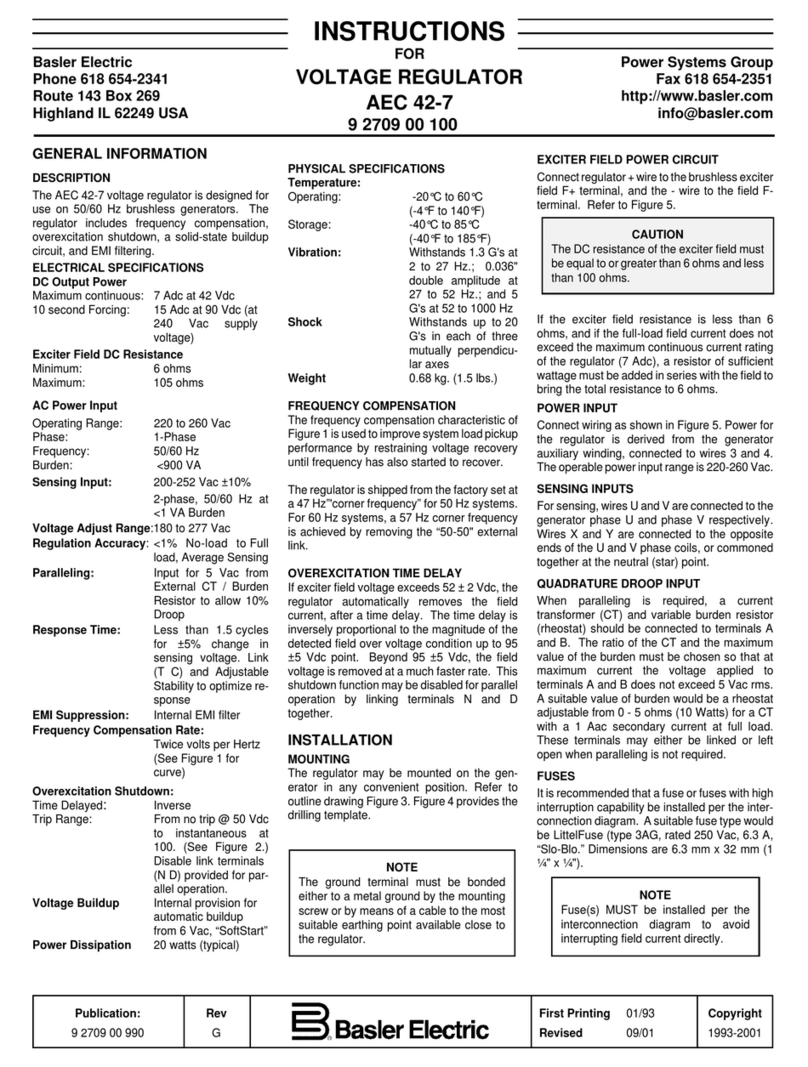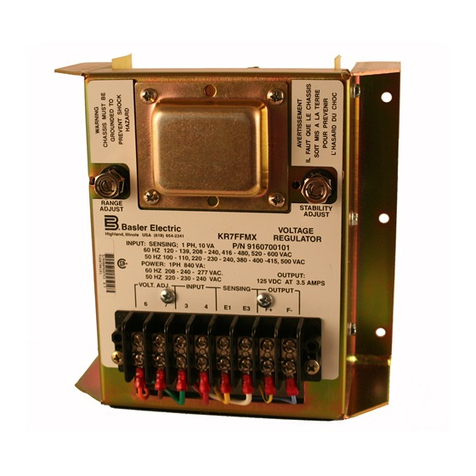CAUTION
Do not flash the field with the
generator in motion. Regulator
damage may result.
CAUTION
The factory calibration (FAC CAL)
adjustment is intended for use by
factory technicians only. The
following procedure can be used if
the factory calibration has been
disturbed.
F2 Field -
Table 2. Internal Adjustments
Adjust. Adjustment.
Description
DRP Voltage Droop Adjust
FAC CAL FAC CAL is a factory voltage
adjust range calibration. No
customer adjustment is
required.
VLT ADJ Multi-Turn Voltage Adjust
UF Underfrequency Knee Adjust
STB Stability Adjust
OPERATION
General
Table3providessystemstart-upproceduresfor
the AVC63-12 and AVC125-10 Voltage Reg-
ulators.Symptomsofproblemsoccurringduring
start-up that arise from incorrect regulator
adjustment and certain generator system
problems that resemble faulty regulation are
included together with possible solutions.
Simplifying the system by eliminating
components, such as remote adjust poten-
tiometers and other non-essential items can be
helpful in the troubleshooting process. Ad-
justments, options, and an operational test are
included in the paragraphs after the table.
Preliminary Set-Up
Topreventdamagetotheregulator,ensurethat
the regulator has been installed and connected
in accordance with the paragraphs in
Instal-
lation
and
Connections
before proceeding with
the system start-up.
System Start-Up
Refer to Table 3 for system start-up.
ADJUSTMENTS
Field Flashing
When the regulator is operated with the
generator for the first time, the polarity of the
residual magnetism may not be correct or of
sufficient magnitude. If generator residual
voltage is less than 6 Vac for the AVC63-12 or
12 Vac for the AVC125-10 at terminals 26,28
and/or 30 shut down the prime mover and
proceed with the following steps:
1. With the prime mover at rest, apply a dc
source (ungrounded), of not more than 24
Vdc, to terminals F1 (positive) and F2
(negative) in series with a limiting resistor.
Use one (1) ohm of resistance for each volt
from the dc power source with a power
rating of least one (1) watt per ohm.
EXAMPLE: If using a 24 Vdc source, use
a 24-ohm, 24-watt resistor.
2. Allow the field to be flashed for approx-
imatelytensecondsbeforeremovingthedc
source.
3. If voltage build-up does not occur after
performing steps (1) and (2), verify the
polarity of the dc source used in steps (1)
and (2) and re-perform.
Frequency Roll-Off (UF Knee) Adjustment
The underfrequency knee (roll-off) is typically
set below the nominal system frequencies.
When the generators speed falls below the
knee set point of the regulator, generator
voltage is reduce proportional to the speed of
the machine. To adjust the underfrequency
knee, follow the steps below:
(1) Adjust the generator frequency for nominal
frequency (50, 60, or 400 Hz).
(2) Adjust the underfrequency potentiometer
(UF) CCW.
(3) AdjusttheVoltageAdjustpotentiometerfor
nominal generator voltage.
(4) Adjust the underfrequency potentiometer
(UF) CW until the voltage begins to decrease.
(5) Adjust the underfrequency potentiometer
(UF) CCW until the voltage just returns to the
value set in Step 3.
(6) The underfrequency knee is now set just
belowthenominaloperatingfrequency. Further
rotationintheCCWdirectionwilllowertheknee
frequency set point at which underfrequency
compensation begins.
(7) Connecting a jumper from terminal 8 to
terminal 6a will provide an underfrequency
slope of 1 P.U. V/Hz. No connection to
terminal8willresult inanunderfrequency slope
of 2 P.U. V/Hz. The slope can also be selected
on the 400Hz models. However, the actual
V/Hz curve is approximately 1 P.U. or 2 P.U.
depending if the terminal 8 is jumpered to 6a or
not.
Stability (STB) Adjustment
An oscilloscope or other voltage-recording
device should be used if an optimal stability
setting is desired. Adjust the stability setting
with the generator at no load. Good
response can be obtained with the following
procedure.
(1) Rotation of the front panel STB control in
theclockwise(CW)directionwillslowresponse
time.
(2) Rotation of the front panel STB control in
the counter-clockwise (CCW) direction will
speed response time. If rotated too far CCW,
the generator voltage may oscillate (hunt).
(3) Rotate the front panel STB control CCW
until the system just begins to oscillate and
then rotate CW just past the point where
oscillation occurred. Apply various amounts of
loadstodetermineproperstabilityperformance.
Voltage (VLT ADJ) Adjustment
(1) Installation of a jumper across terminals 4
and 7allows the internal (front panel) VLT ADJ
adjustment to vary the generator nominal
voltage over the operating range.
(2) Remove the jumper between terminals 4
and 7and connect a 10k ohm external voltage
adjust potentiometer across terminals 6a and 7
to allow operation of the external voltage adjust
potentiometer. Theinternalvoltageadjustment
should be set fully CW for proper operation of
the external adjustment. It should be noted, as
the external potentiometer resistance in-
creases, generator voltage also increases.
Factory Calibration (FAC CAL) Adjustment
(1) With the voltage regulator operating on a
generator, adjust the calibration potentiometer
fully CCW and the external voltage adjust
potentiometer fully CW. Adjust the FAC CAL
potentiometer CW until the generator voltage
reaches the desired maximum voltage setting.
The unit is calibrated and the calibration
potentiometer can be sealed.
Parallel Droop Compensation
Variableparalleldroopcompensationlevels can
be obtained by adjusting the droop poten-
tiometer. CW rotation increases the amount of
droop for a given condition.
Line Drop Compensation
When the sensing input CT connections are
swapped to provide LDC, the droop adjustment
becomes the LDC adjustment.
OPTIONS
The AVC63-12 and AVC125-10 may be
equipped with the following options to enhance
operational characteristics. Characteristics of
these options are defined in the following para-
graphs.
Remote Voltage Adjust
Connect a 10k ohm, 2 watt potentiometer from
terminals 6a to 7, remove the jumper from
terminal 4 to 7 and adjust the internal voltage
adjustpotentiometerfullyCWtoallowoperation
of a remote voltage adjust.
Excitation Disable
This option provides for disabling of the
excitation system by removal ofpower from the
voltage regulator. A switch removing voltage
from terminals 26, 28 and/or 30 will remove
power.
Excitation Limiter
This EL200 option provides an initial fast acting
limit of the field current at a pre-selected level.
Once the field current has changed to the
selected level, the output provides a signal to
the regulator to change the excitation.
Var/PF Control
This option allows the AVC63-12 and the
AVC125-10toregulatethevarandpowerfactor
while the generator is connected to an infinite
orutility bus. The var/PF option(Model Number
SCP250G-50 for 50-hertz operation or
SCP250G-60 for 60-hertz operation)supplies a
dc signal into the AVC63-12 and AVC125-10
terminals2and3to regulate theSCP250 var or
power factor setting. (See Figure 7 for inter-
connection diagram.)
Current Boost System
WiththisCBS212option,ifthegeneratoroutput
voltage drops below the preset operation point
due to a short or large motor starting, the
current boost function detects the voltage drop.
The function then provides full current boost to
the generator exciter until the voltage returns to
a level just above the operation point.
Manual Voltage Control
This option provides amanualback-up channel
for manually controlling the generator output
duringgeneratorstart-upandcommissioningor
in the unlikely event that the voltage regulator
should fail. Manual voltage controller model
MVC-112 is suitable for use with the either the
AVC63-12or the AVC125-10voltageregulator.