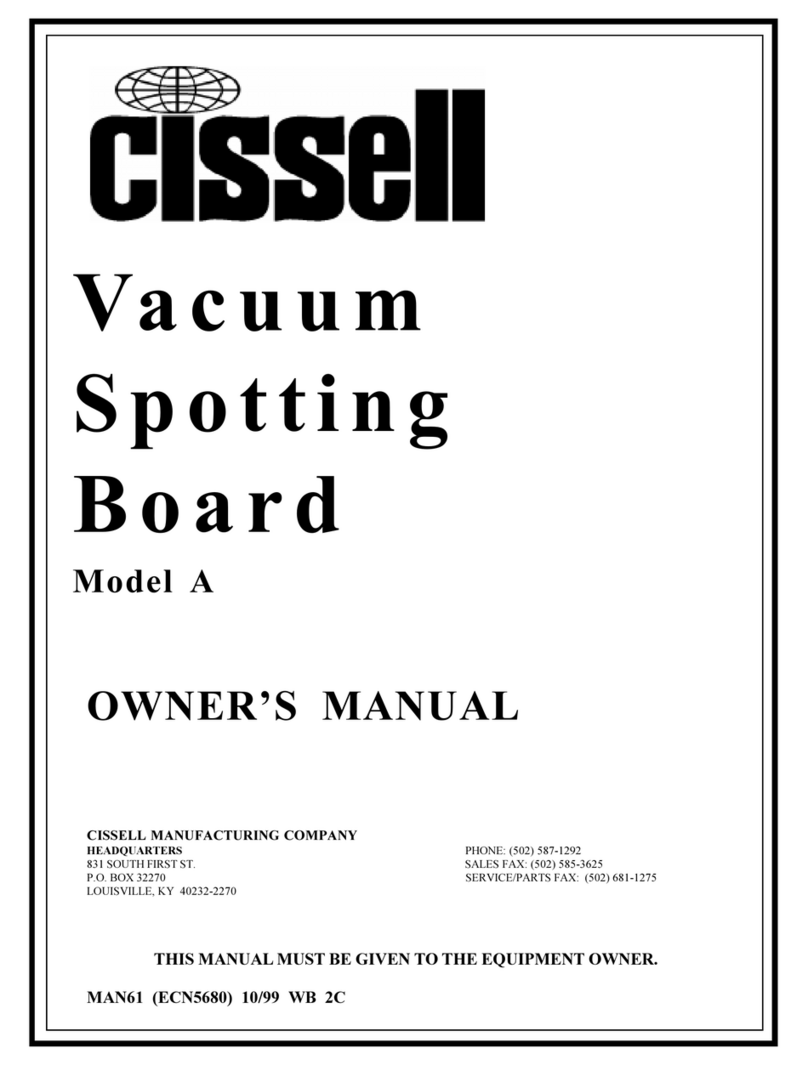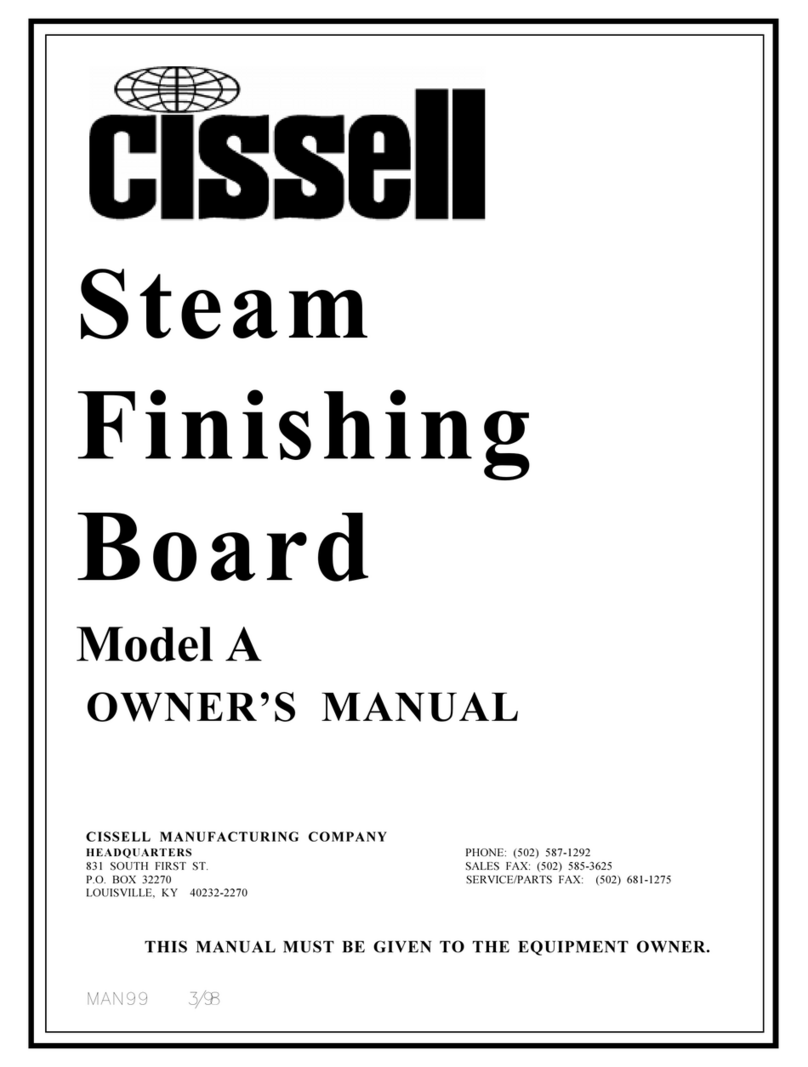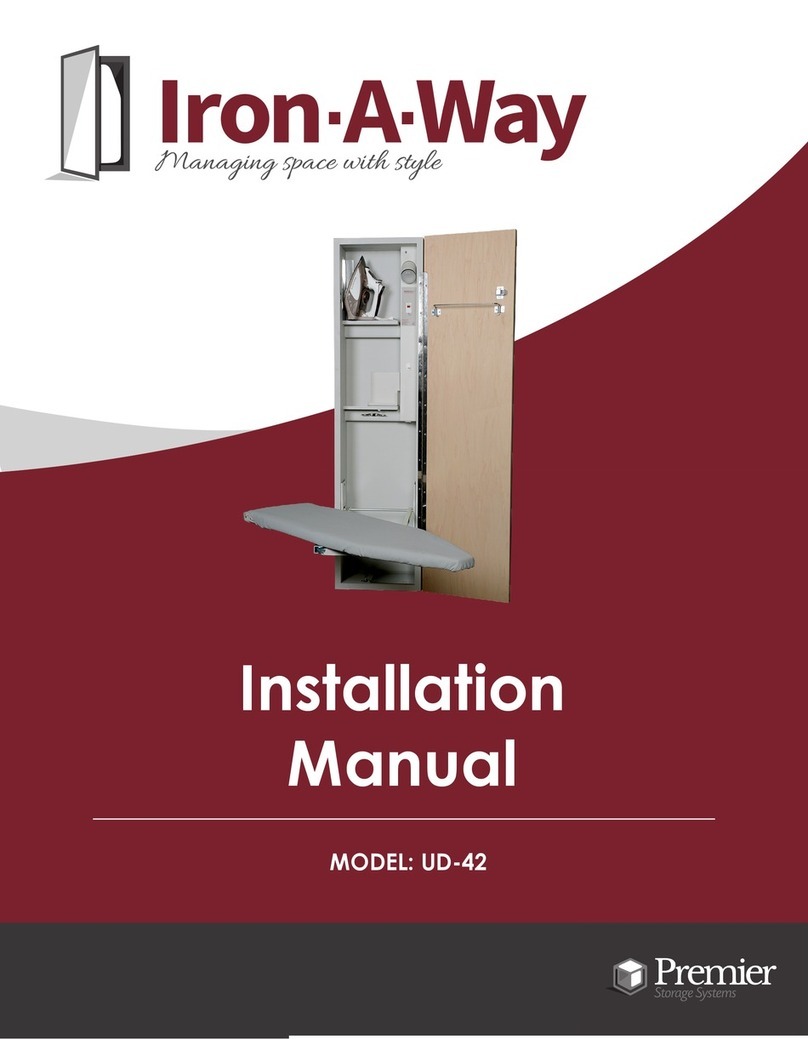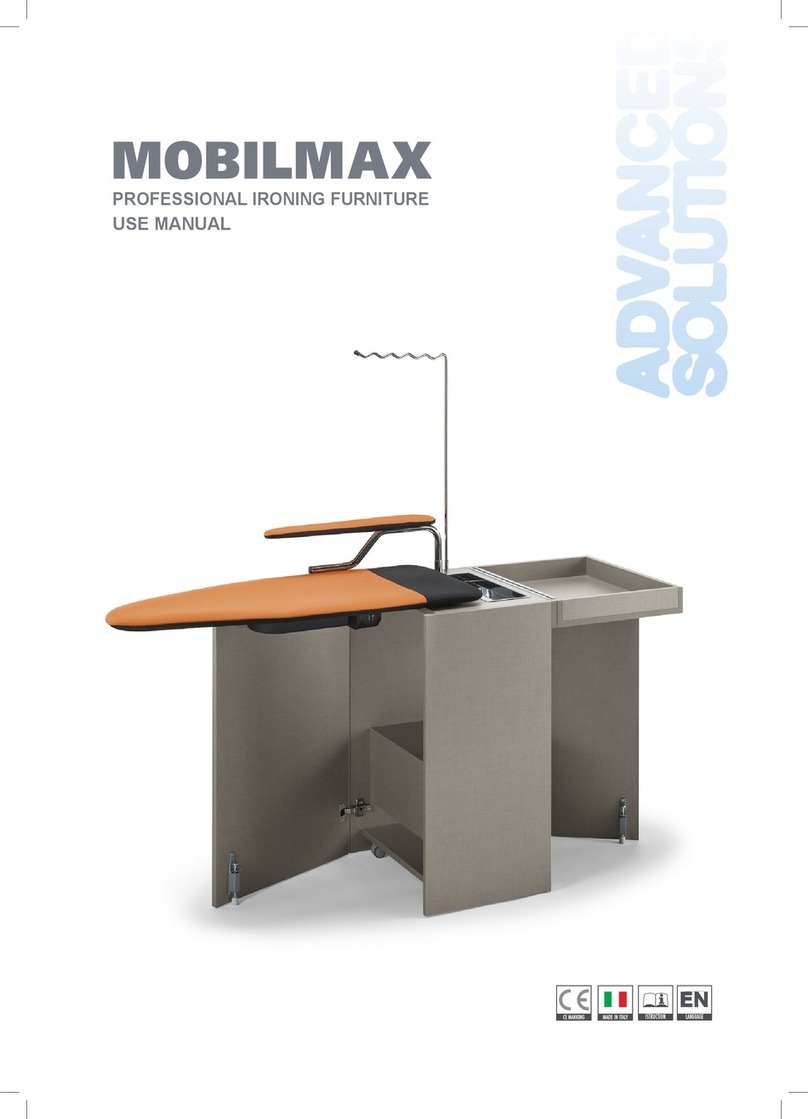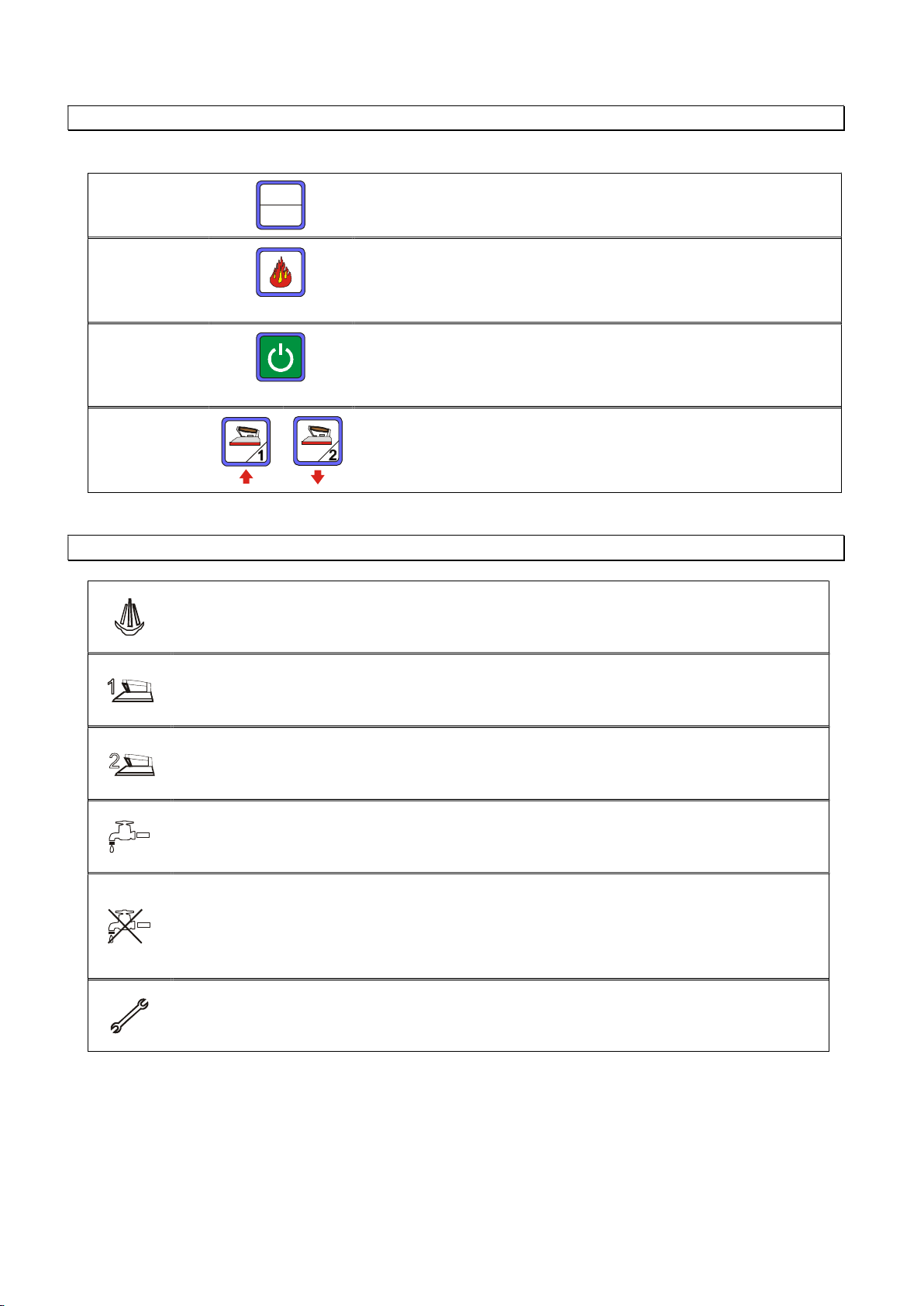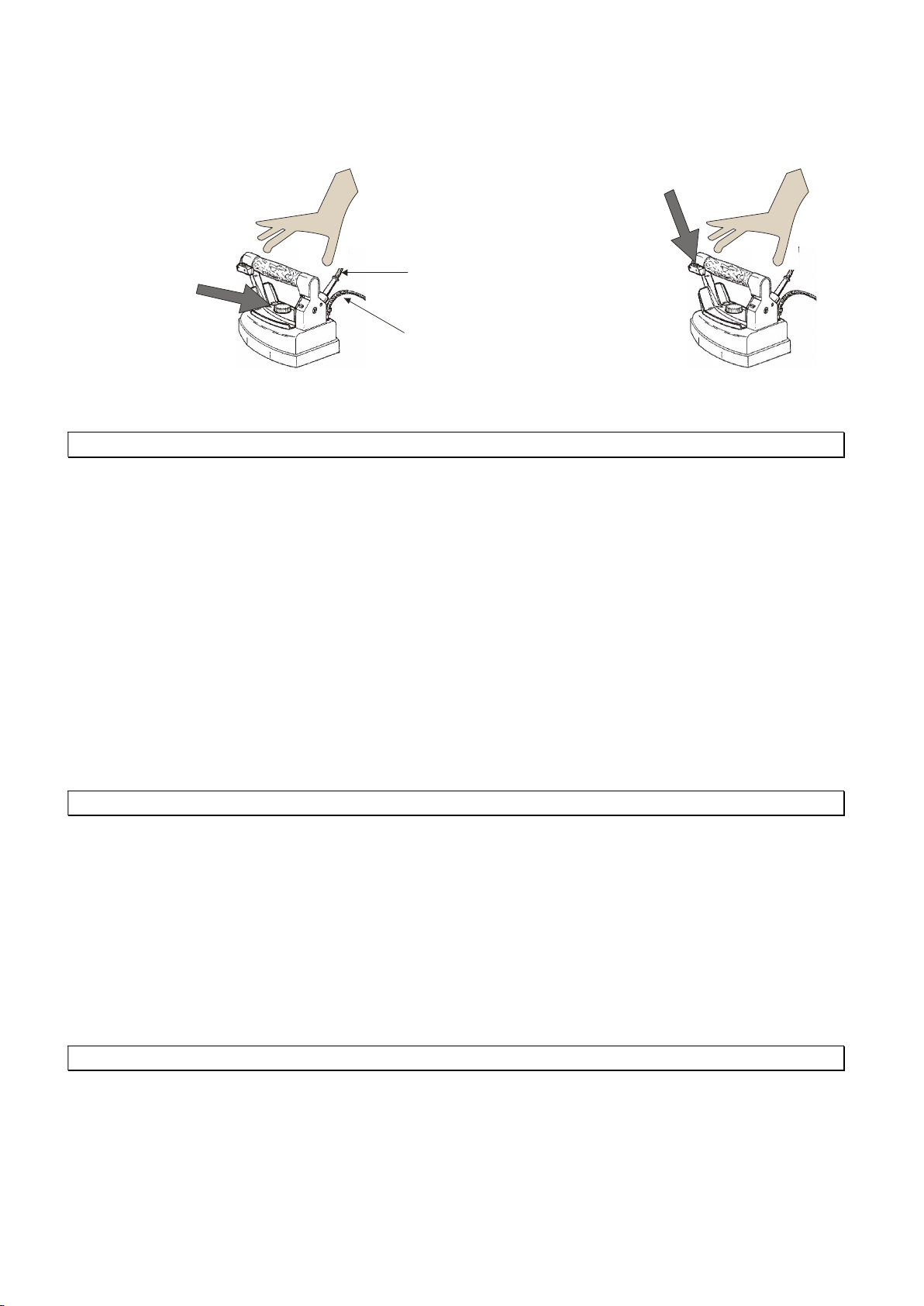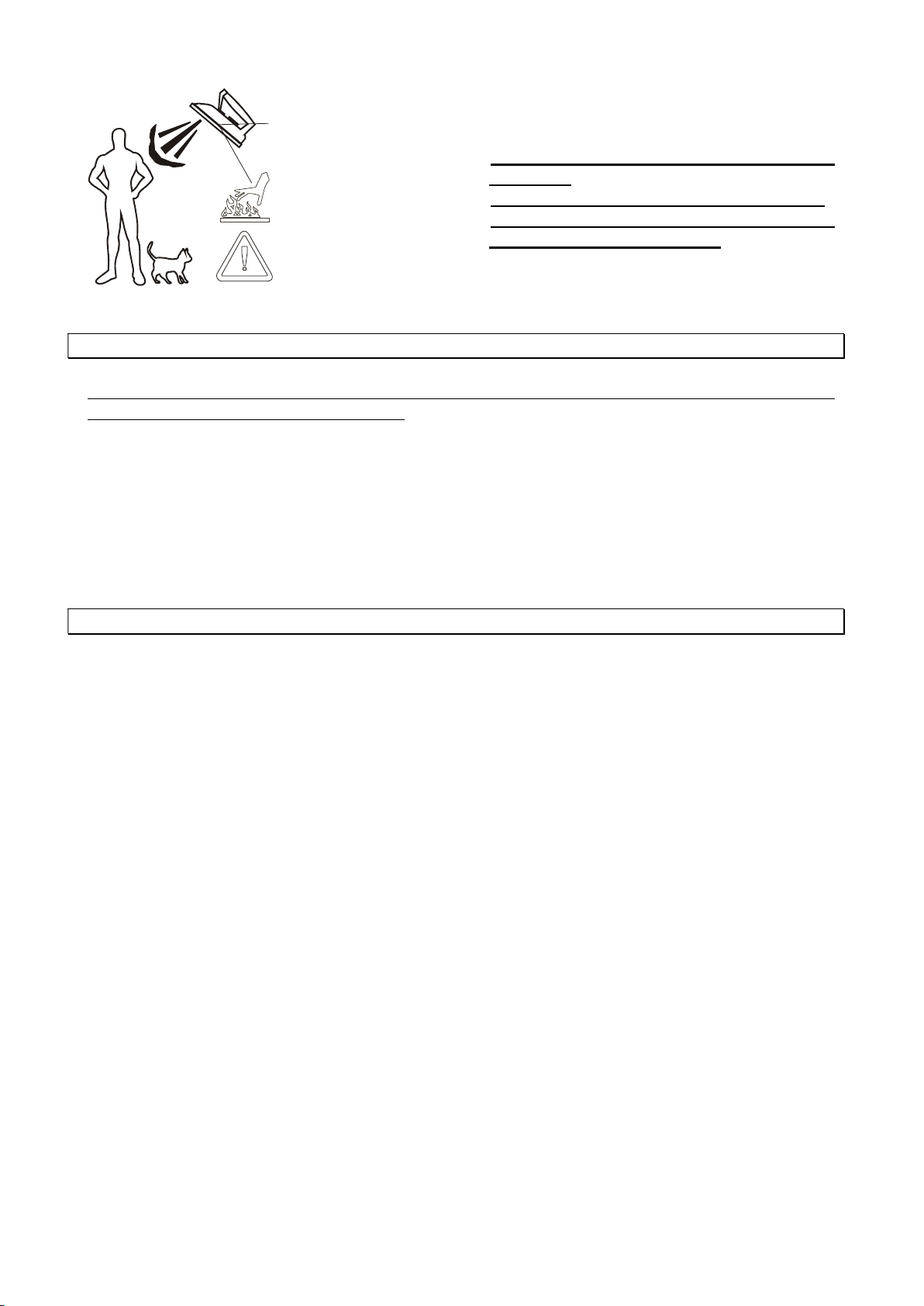PLUTONE ’09 v01 pag. 4 marzo 2009
7. CONNECTION AND STARTING
1. Connect the rubber hose to the hose-holder indicated as WATER INLET placed on
the Plutone (fig. 1) and turn the water tap on. For Plutone equipped with water
tank, you just have to fill it and connect the machine to the mains supply. N.B.:
make sure there is always water inside the water tank.
2. Connect the power supply cable to a protected outlet with earth protector switch ,
with observance of the law in force and a voltage suitable to PLUTONE.
3. Turn on the main switch (fig. 1) and select the functions which are to be
activated. N.B.: the settings of the electronic card are memorized every time the
main switch is turned off. Once the machine is turned on again, it will start with the
settings memorized before the machine was turned off (e.g. if the boiler was on, it
will be on upon switching on the machine). WARNING: the electronic card
automatically performs a check of the software installed. This is why it takes 2
seconds for the machine to turn on.
If an error or fault is found, the “safety” device blocks the electronic card and does
not allow normal functioning. “SOFTWARE ERROR” will be displayed. Contact the
Authorized Service Centre to update the software.
4. Wait until the boiler light is fixed (not intermittent) and the manometer shows 4
Bar. Seize the iron by the cork handle and press the micro-switch 3 or 4 times
(fig. 3), so that steam comes out: this operation must be carried out in order to
heat up the hoses which take steam to the iron. This prevents also the falling of
small drops of water on garments (iron must always be held in such a way as not
to harm operator, that is with iron always pointed downwards).
5. To adjust the steam flux you must work on the steam adjustment tap (fig. 1:
solenoid valve).
6. After this, PLUTONE is ready for use. During ironing the icon of the boiler may
remain intermittent (card is raising steam) or fixed (optimum pressure), indicating
that PLUTONE is working properly.
N.B.: during ironing the warning light will switch on and “WATER PUMPING”
will be displayed. This means that the card is automatically pumping water into the
boiler.
N.B.: in the event the pump should remain without water for a long time, the
“pump saving” device will be activated and the pump will not work. This is shown
by the icon and the warning “PUMP BLOCKED” will be displayed. An
intermittent acoustic alarm is also audible.
If this device is activated, check that there is enough pressure in the water system
or that there is water inside the water tank. If one of the previous is the cause of
the blockage, turn the card off and on by using the main switch. If the problem
remains, do not insist and contact the manufacturer or Authorized Service Centre.
FOR PLUTONE CONNECTED TO THE WATER SYSTEM:
For PLUTONE connected to the water system, verify that the water pressure is not
more than 2,5 Bar. If so, the pump will be blocked and this will prevent the water
from entering the boiler.