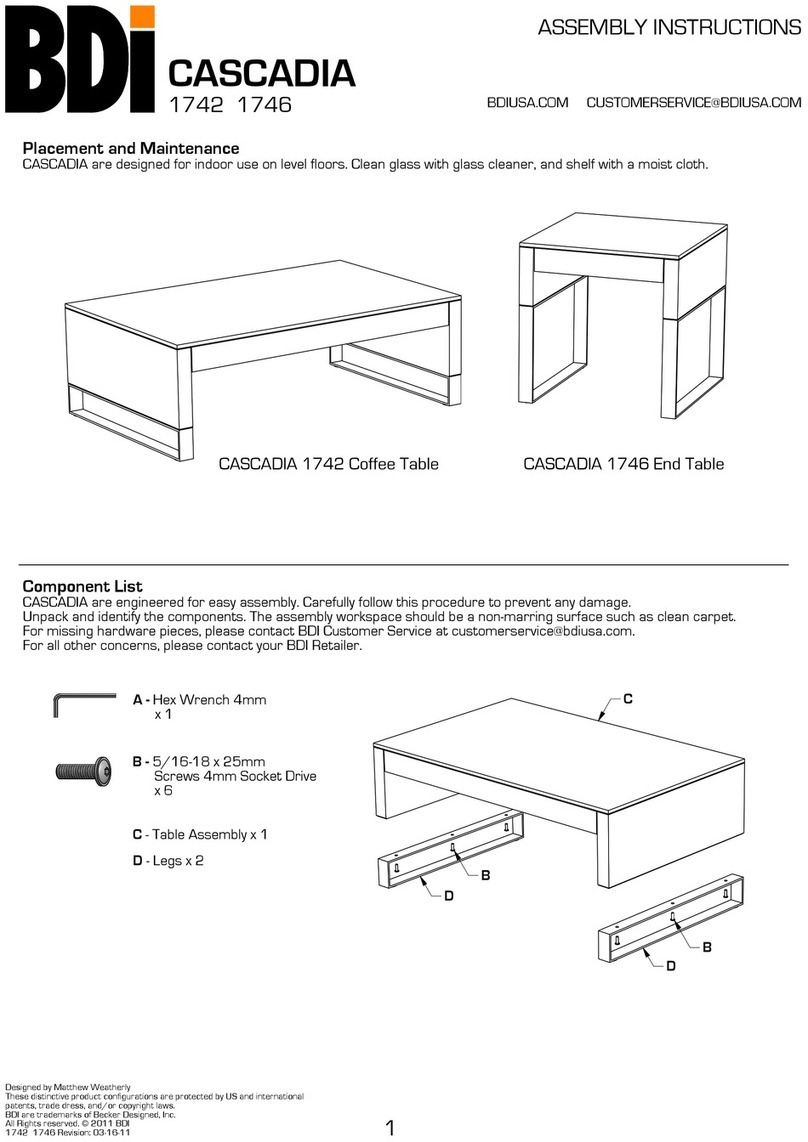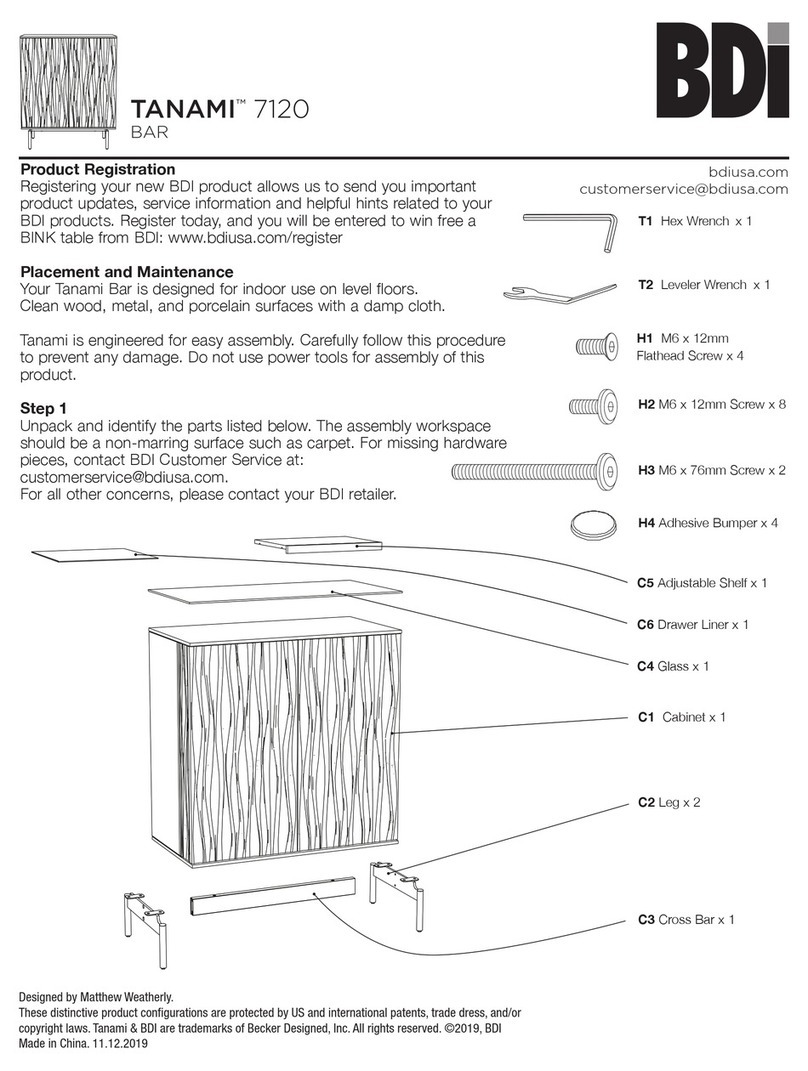1
A1 Left Shelf Frame x 1
A2 Right Shelf Frame x 1 C1 Shelf x 3
C2 Cabinet x 1
C3 Door Facia x 1
Product Registration
Registering your new BDI product allows us to send you important
product updates, service information and helpful hints related to your
BDI products. Register today, and you will be entered to win free a
BINK table from BDI: www.bdiusa.com/register
Placement and Maintenance
Your Margo Shelf is designed for indoor use on level floors.
Clean wood veneer and steel parts with a moist cloth.
Margo is engineered for easy assembly. Carefully follow this procedure to
prevent any damage. Do not use power tools for assembly of this product.
Step 1
This unit ships in 3 cartons (metal frames, cabinet & shelf, and sliding door
front) Unpack all cartons and associated hardware bags. Identify the parts
listed below. The assembly workspace should be a non-marring surface
such as carpet. For missing hardware pieces, contact BDI Customer
contact your BDI retailer.
bdiusa.com
Designed by Jeff Bare.
These distinctive product configurations are protected by US and international patents, trade dress, and/or
copyright laws. Margo & BDI are trademarks of Becker Designed, Inc. All rights reserved. ©2019, BDI
Made in China. 8.06.2019 V7
MARGO™ 5201
Shelf
H1 M6 x 38 mm
Pan Head Screw x 12
H2 M6 x 12 mm
Pan Head Screw x 2
H4 Wall Anchor
Strap x 2
H3 Thumb Screw x 2
Component List
T1 Hex Driver x 1
T3 Leveler wrench x 1
T2 Small Hex wrench x 1