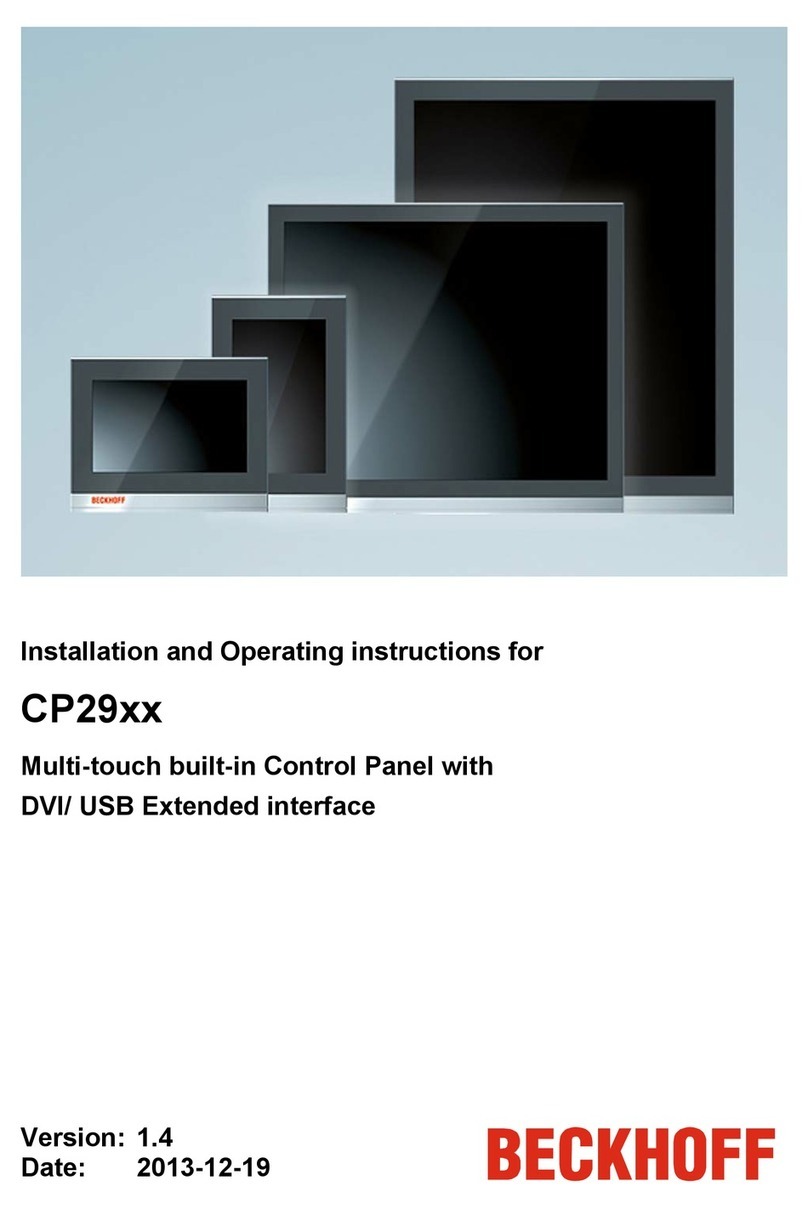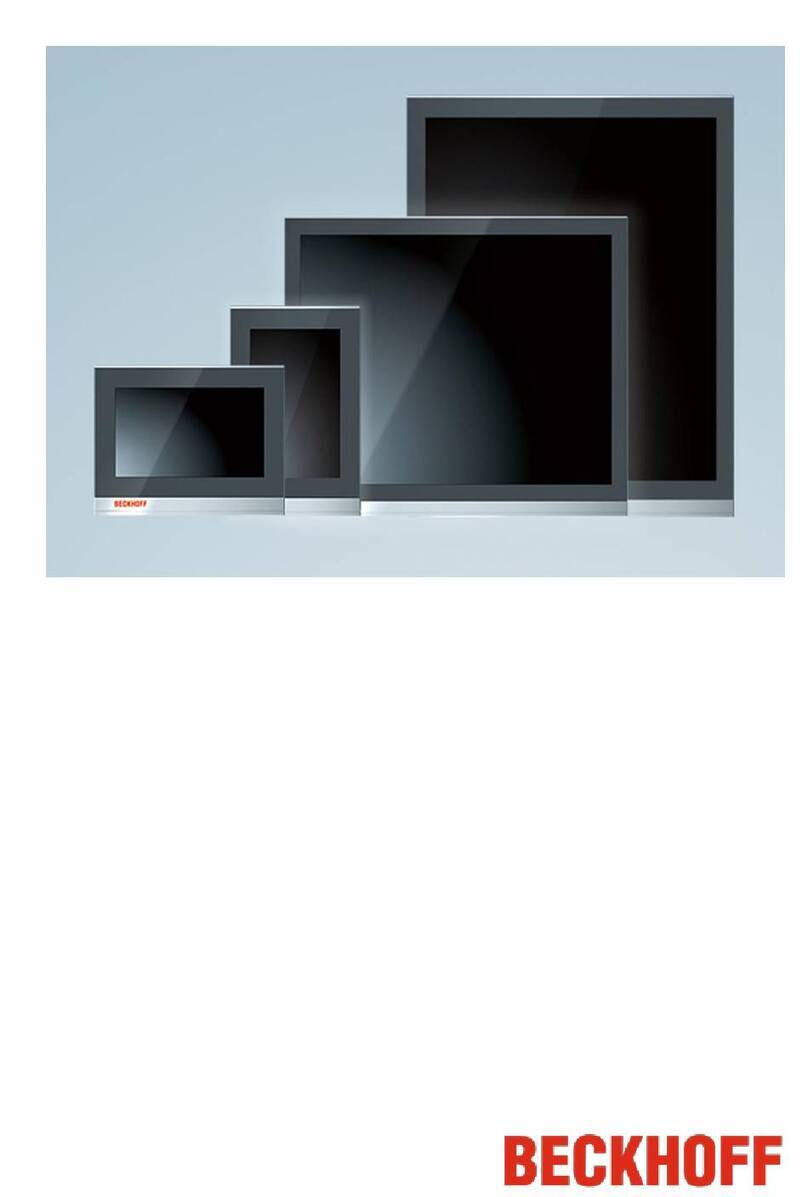Table of contents
CP29xx 3Version: 3.6
Table of contents
1 Notes on the documentation....................................................................................................................5
2 For your safety ..........................................................................................................................................6
2.1 Description of safety symbols ...........................................................................................................6
2.2 Intended use .....................................................................................................................................6
2.3 Fundamental safety instructions .......................................................................................................7
2.4 Operator's obligation to exercise diligence........................................................................................7
2.5 Notes on information security............................................................................................................8
3 Product overview ......................................................................................................................................9
3.1 Structure..........................................................................................................................................10
3.2 CP29xx-0000 interface description .................................................................................................12
3.2.1 Power supply.................................................................................................................... 12
3.2.2 USB output....................................................................................................................... 13
3.2.3 USB input .........................................................................................................................14
3.2.4 USB Extended input......................................................................................................... 15
3.2.5 DVI Extended input ..........................................................................................................16
3.3 CP29xx-0010 interface description .................................................................................................17
3.3.1 Power supply.................................................................................................................... 17
3.3.2 USB output....................................................................................................................... 18
3.3.3 CP-Link 4 ......................................................................................................................... 19
3.4 Optional USB interface....................................................................................................................22
3.5 Name plate......................................................................................................................................23
3.6 Connection cables/connection kits..................................................................................................24
3.6.1 CP29xx-0000 connection kits........................................................................................... 24
3.6.2 CP29xx-0010 connection cables...................................................................................... 25
4 Commissioning .......................................................................................................................................26
4.1 Transport and unpacking ................................................................................................................27
4.2 Installation in the control cabinet.....................................................................................................28
4.2.1 Dimensions ......................................................................................................................28
4.2.2 Installation in the control cabinet...................................................................................... 29
4.3 Connecting the control panel ..........................................................................................................31
4.3.1 Installing the supply cable ................................................................................................ 32
4.3.2 Grounding the control panel............................................................................................. 34
4.3.3 Connecting cables and power supply .............................................................................. 35
5 Shutting down .........................................................................................................................................36
5.1 Disconnecting the power supply and cables ...................................................................................36
5.2 Disassembly and disposal...............................................................................................................37
6 Servicing and maintenance....................................................................................................................38
6.1 Cleaning the front screen ................................................................................................................39
6.2 Exchange seal.................................................................................................................................40
7 Troubleshooting......................................................................................................................................42
8 Technical Data.........................................................................................................................................43
9 Appendix..................................................................................................................................................44